Features Overview
🚀 Didit Checklists Features
Experience unparalleled productivity and task management with our comprehensive set of features designed for both individuals and teams.
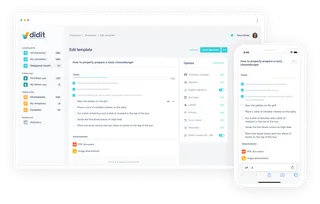
Video Demonstration
Key Features
📝 Checklist Templates
- Creating Templates: Define tasks and workflows tailored to your needs.
- Editable Checklists: Modify checklists on the fly to adapt to changing requirements.
- Public Access: Share checklists via public links for easy collaboration.
🔄 Integrations
- Jira Integration: Embed checklists directly into Jira issues for seamless workflow.
- Confluence Integration: Add checklists to Confluence pages to enhance documentation.
🤖 Advanced Features
- AI-Driven Templates: Generate checklist templates using AI for quick setup.
- Recurring Checklists: Automate checklist creation based on set intervals.
📱 Mobile Support
- iOS and Android Apps: Manage your checklists on the go with our mobile apps.
- Features Overview
- Add images to checklists
- Add notes to checklists
- Audit Log
- Checklist due dates
- Checklist Statistics
- Confetti for finished checklists
- Dark mode for Didit
- Filtering checklist instances
- How to add a due date to a checklist
- How to see who completed a checklist task in the checklist view
- How to use a public link to create a new checklist
- How to view all checklist instances
- Keyboard shortcuts
- Progress bar in checklists
- Public access link for checklists
- Public link for creating checklists from templates
- Reopening finished checklists
- Show/Hide Checked Tasks
- Skipping tasks in Didit
- View linked items
- Checklist list macro for pages
- Checklist macro for page templates
- Checklist macro for pages
- Converting Atlassian Confluence Pages into Checklists
- How to embed a checklist template in a Confluence page template and generate new checklists each time you create a new page from this page template
- Macro for checklist creation button
- Accessing Checklist Templates Directly from Checklists
- Add images to checklist templates
- AI-Driven Checklists
- Deleting checklists and templates
- Descriptions of checklist tasks
- Descriptions of checklists
- Favorite checklist templates
- Headings for checklists
- How to add videos to checklist templates
- How to bulk copy and paste checklist tasks
- How to create a template for checklists with AI
- How to restore a checklist template
- How to work with ChatGPT and checklists
- Recurring checklists
- Template search
- The template manager
- Yes or no tasks
- Checklists for Atlassian Jira and Confluence perfectly connected
- Checklists in cloned issues
- How to add multiple checklists to a Jira issue
- How to convert checklist tasks into Jira issues
- How to see which checklists have been added to a Jira issue
- How to set default checklists per project
- Jira Integration fields reference: Status, Assignee, Due Date
- Project settings
- How to add a checklist when an issue transitions to a new status
- How to add multiple checklists to one Jira issue with Automation
- How to automatically add a checklist based on a custom field value
- How to automatically add a checklist to an issue when a user creates an issue
- How to create a checklist based on a custom field selection
- How to create an issue and a checklist on a schedule
- How to send a message (Slack or otherwise) based on the Didit checklist task completion percentage field
- How to set checklist metadata with automation
- How to trigger an action in Jira automation with the Didit metadata field
- How to trigger an action with the Didit checklist completed field
- How to trigger an action with the Didit checklist task completion percentage field
- How to trigger an action with the Didit last comment field
- How to trigger an action with the Didit skipped tasks field
- How to use the Didit automation wizard
- Jira automation examples
- How to hide a transition based on the Didit checklist completed field
- How to hide a transition based on the number of skipped tasks
- How to hide transitions based on the Didit checklist completed percentage field
- How to hide transitions based on the Didit checklist metadata field
- Jira Post Functions for Checklists for Atlassian Cloud
- Jira workflow functions with Didit checklists
- Validators for Jira workflow transitions for Checklists for Atlassian cloud
- Define a template manager
- Integrated feedback and improvement cycle
- Invite external user to join the checklists app
- Making a checklist publicly available
- Printing out QR codes and changing description on the printout
- Public web interface
- Sign checklists after completion
- The customer portal
- Create, edit, and manage all checklist task statuses
- Globally configure checklist template default access
- Global checklist visibility settings
- Globally configure if public checklists are allowed
- How to enable or disable AI checklist generation
- How to enable Didit in Jira projects globally
- How to restrict access to the Didit hub
- Override checklist permissions in Jira work item view
All the features
›
Checklist instances
›
Didit for Confluence deep dive
›
Checklist templates
›
Metadata for checklists
›
Permission Settings
›
Didit for Jira deep dive
›
Custom fields for Didit in Jira
›
Jira automation examples
›
Jira workflow functions with Didit
›
Export a checklist
›
Collaboration
›
Sign checklists after completion
›
Configurations
›
The Didit checklist API
›
Native iOS and Android App for Didit
›
Didit checklist Android documentation
›
We are committed to supporting your journey towards better organization and productivity. Our Features are regularly updated with new and relevant capabilities, so be sure to check back often. Dive in and start exploring the tools and insights that can help you stay on top of your responsibilities!