Didit Custom Fields Overview
In order to see these custom fields on your Jira issues, you will need to add them to your screens. To add custom fields to screens in company managed projects, you will need Jira admin permission. If you do not have this permission, reach out to your organization’s Jira admin for help. Before considering this, though, we recommend reading our best practices documentation around custom fields.
You can use all these fields in various automation rules. Follow the link to find out more.
Didit tasks completed percentage
This is a number type field which will show the percentage complete but without the ”%” symbol. The field value is 0 until a user completes or skips a task. If there are multiple checklists attached to the Jira issue, the number will aggregate.
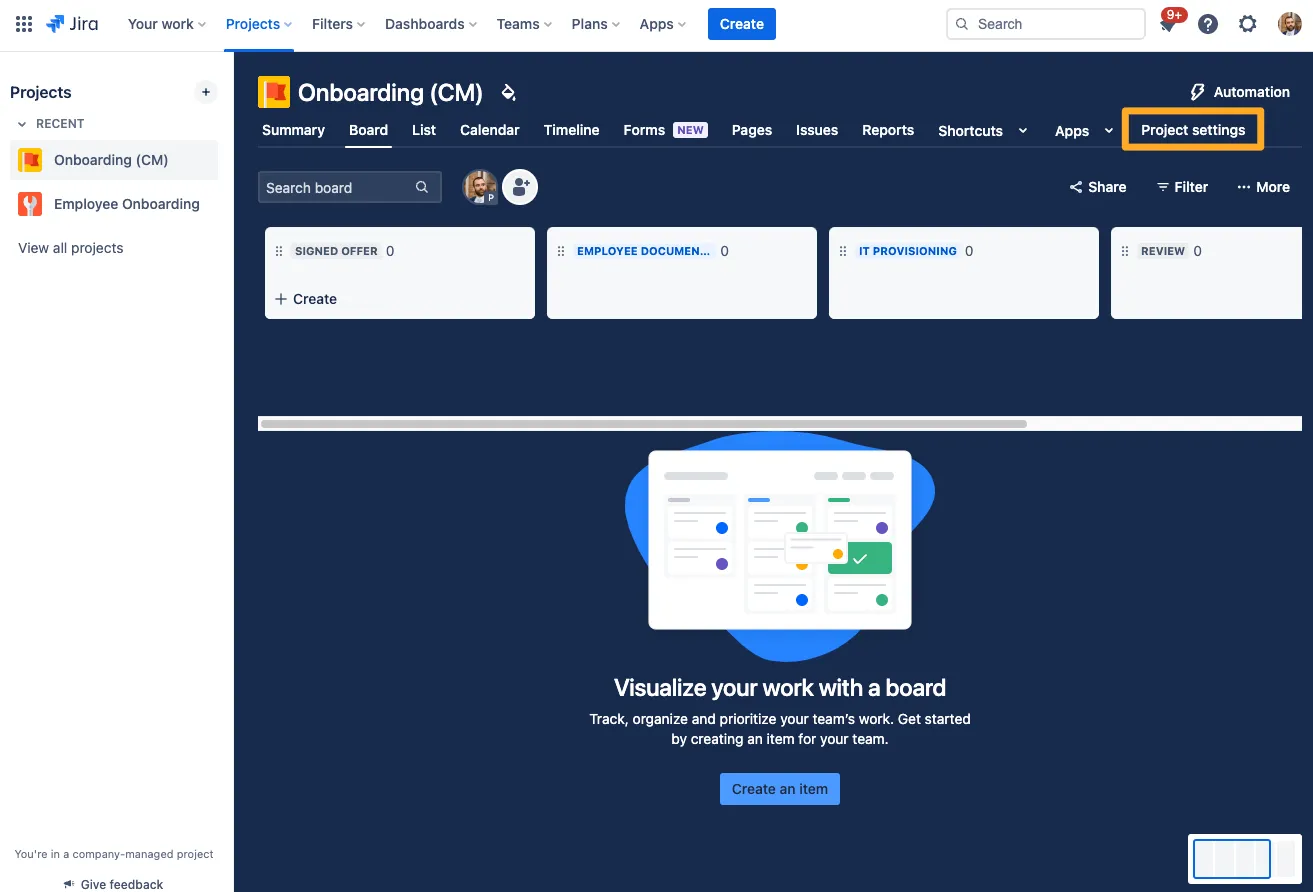
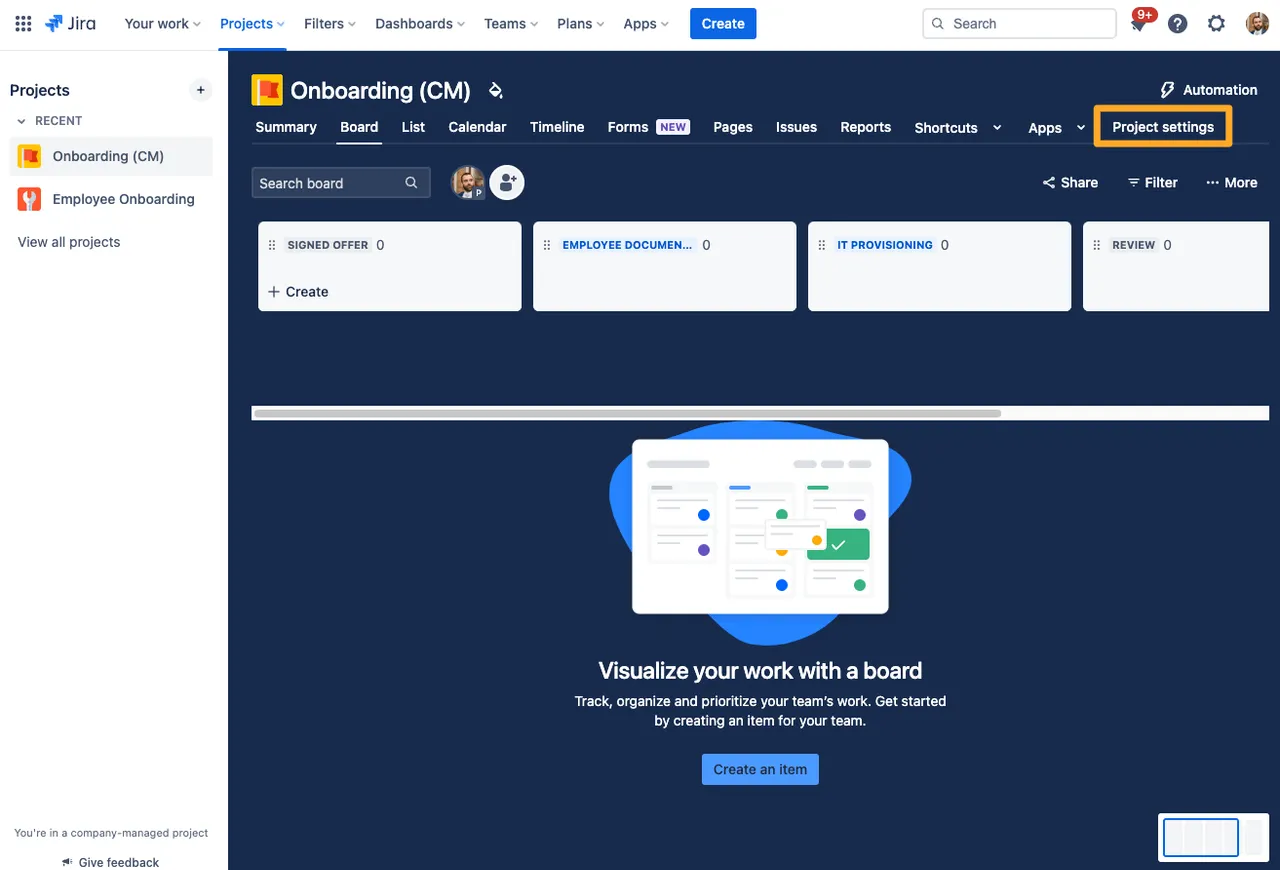
Didit checklist completed
This field will turn from “no” to “yes” when a checklist is completed. You could use this field in a workflow condition to hide a transition if the field is not set to “yes.”
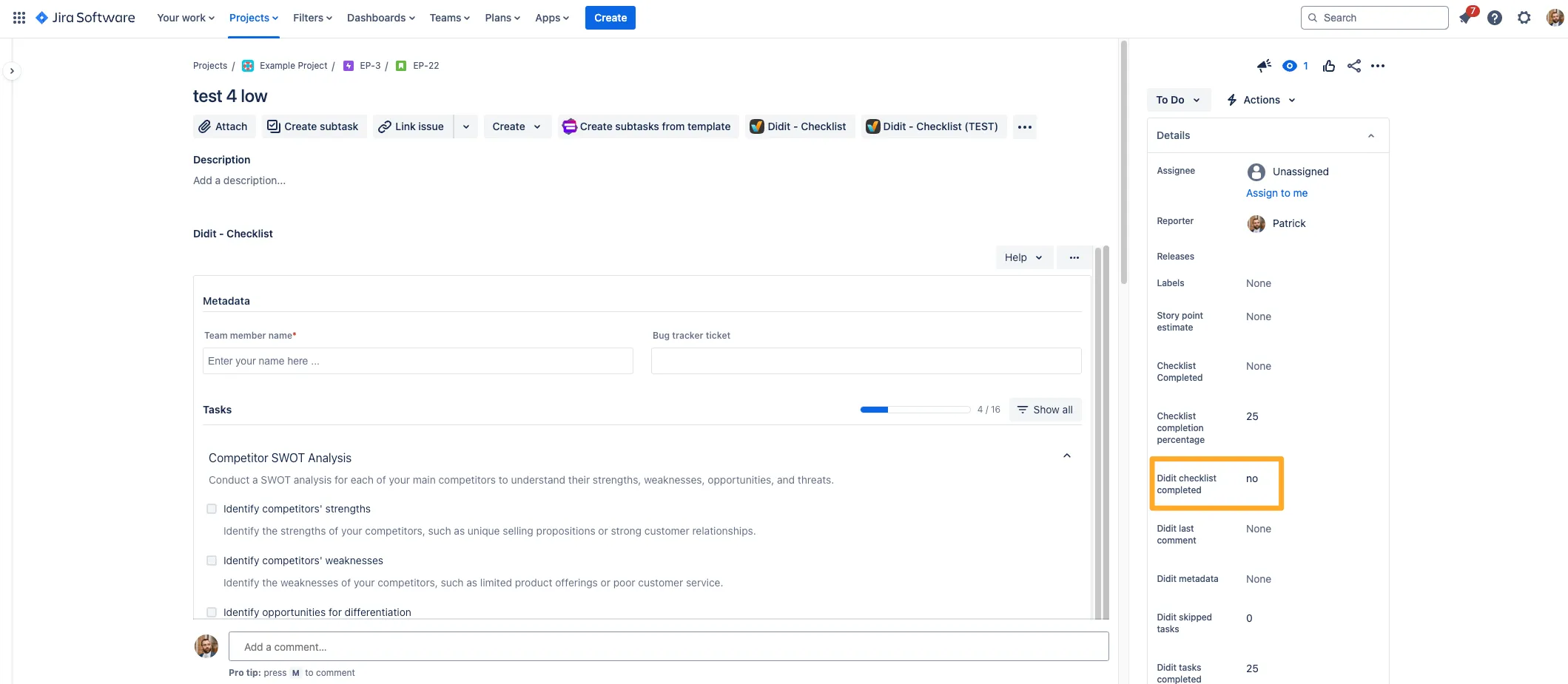
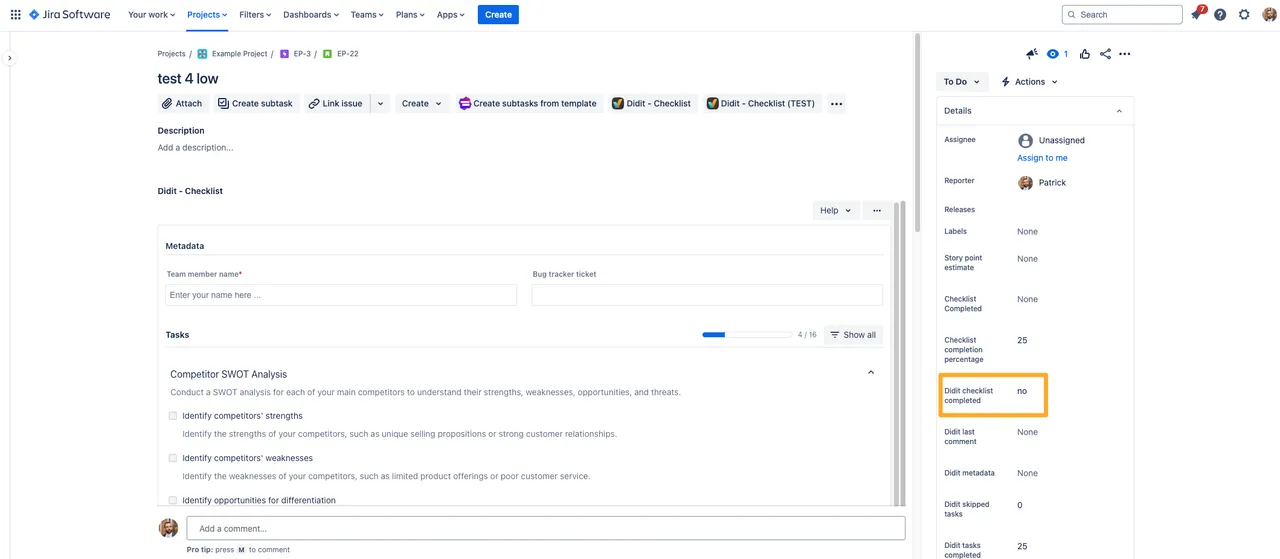
Didit Skipped Tasks
Contains the number of skipped tasks in the checklist. This could be useful to send alerts if too many checklist tasks are skipped. The field’s value is 0 until users skip a task.
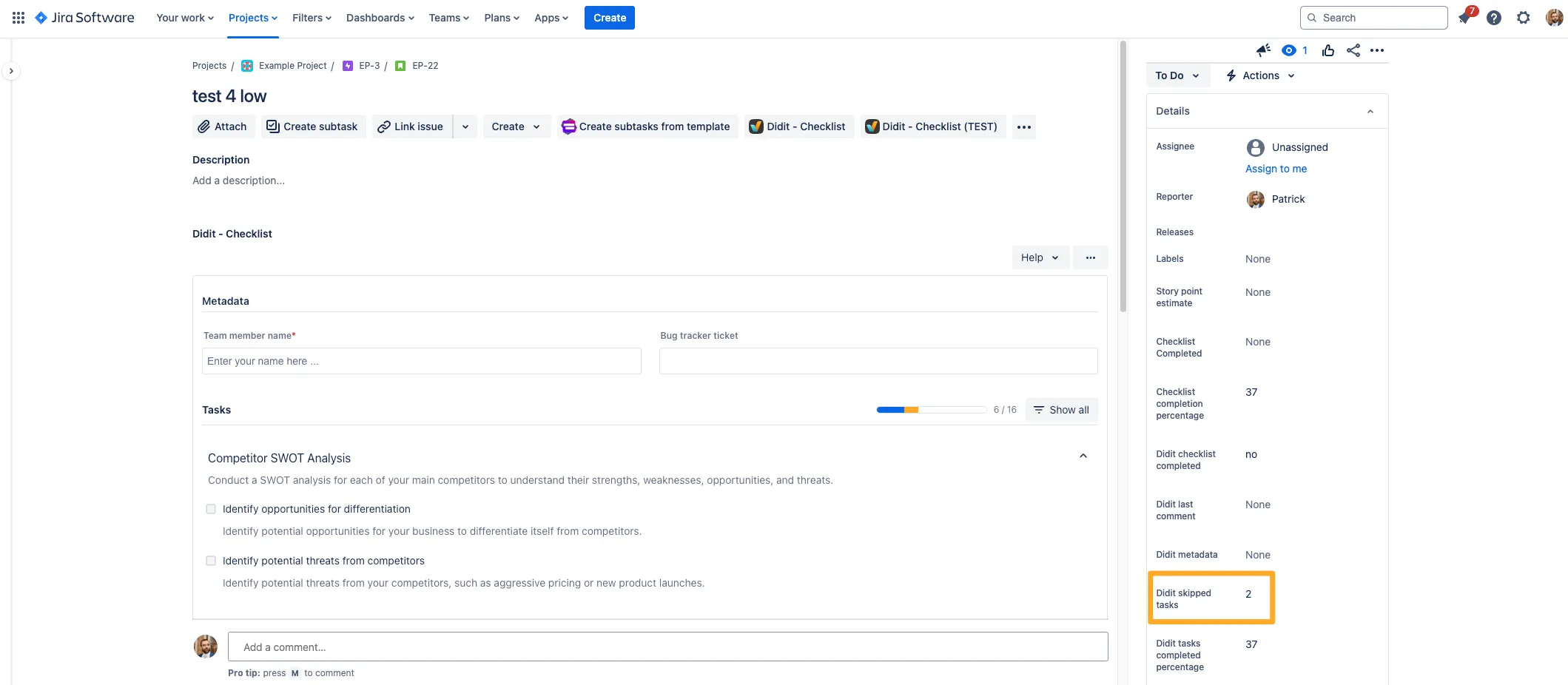
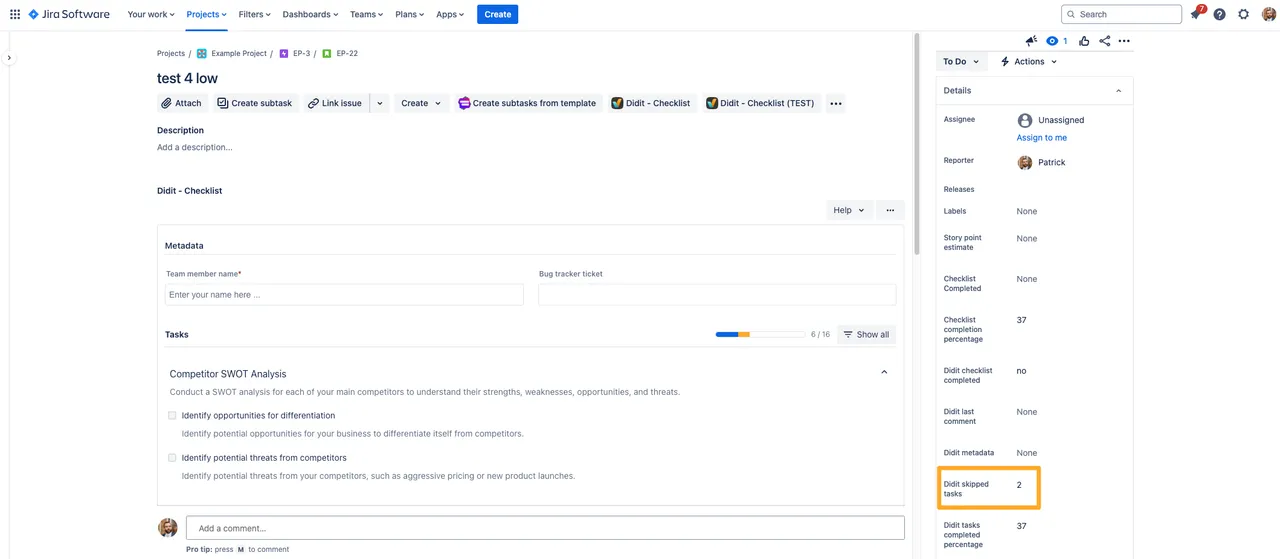
Didit Last Comment
Contains the last note on a checklist, not the last comment on an individual checklist task. It works for public checklist comments as well as ones in Jira and/or Confluence. The field is empty until a user leaves a note.
Max characters
This field contains a maximum of 244 characters. If the note exceeds this, the field will not update.
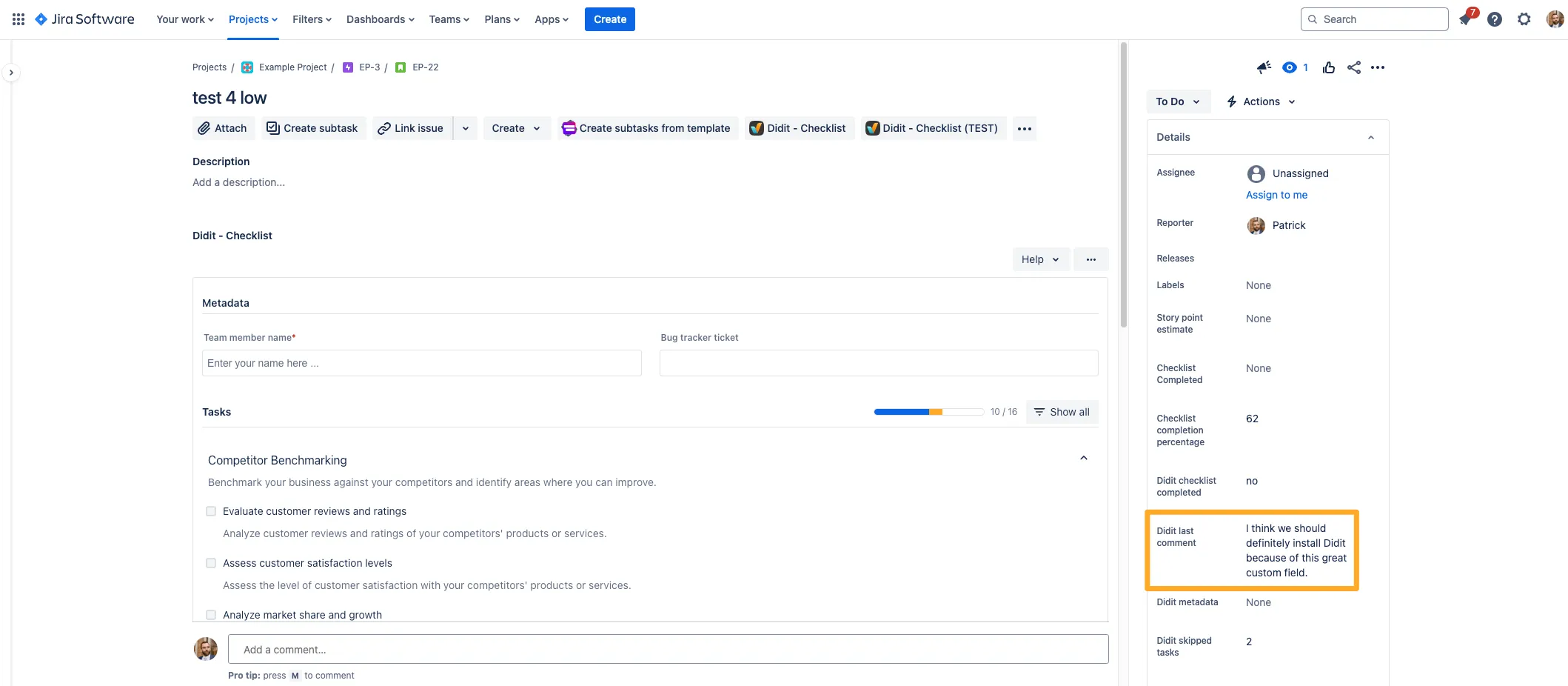
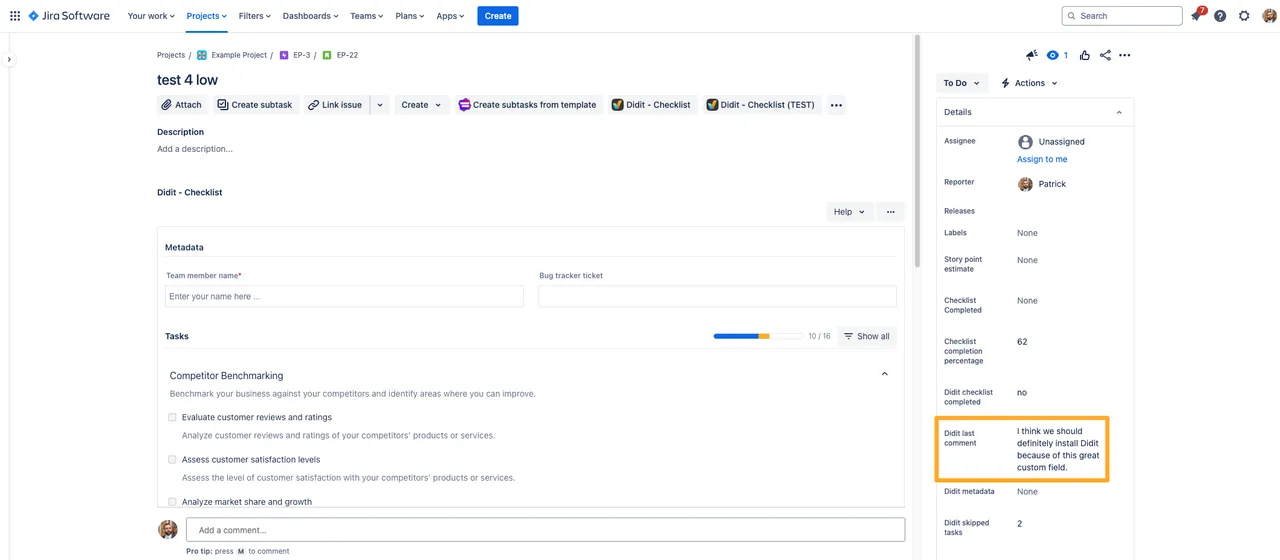
Didit Metadata
Changes after updating metadata. The field is in text format and is empty until a user provides a value. If there is no metadata in the issue’s checklist, the field will remain blank.
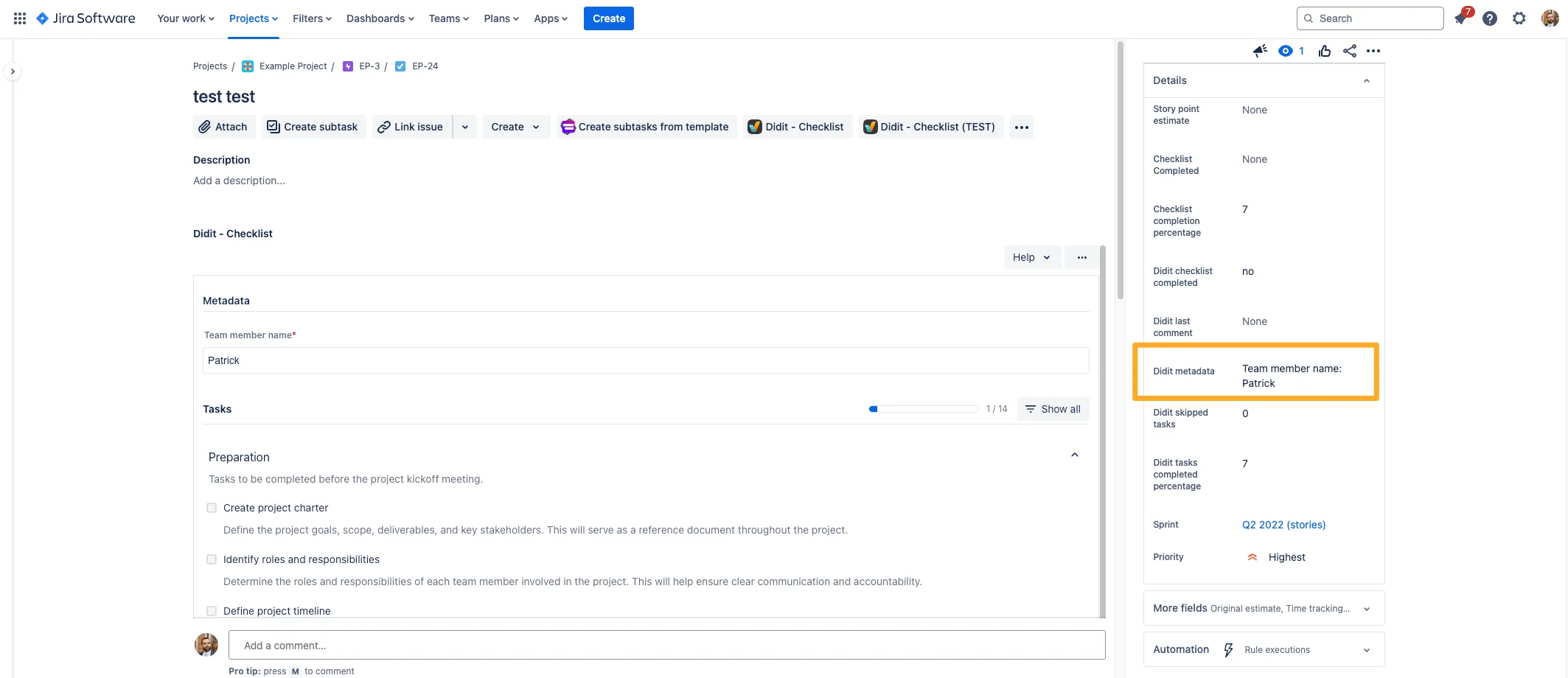
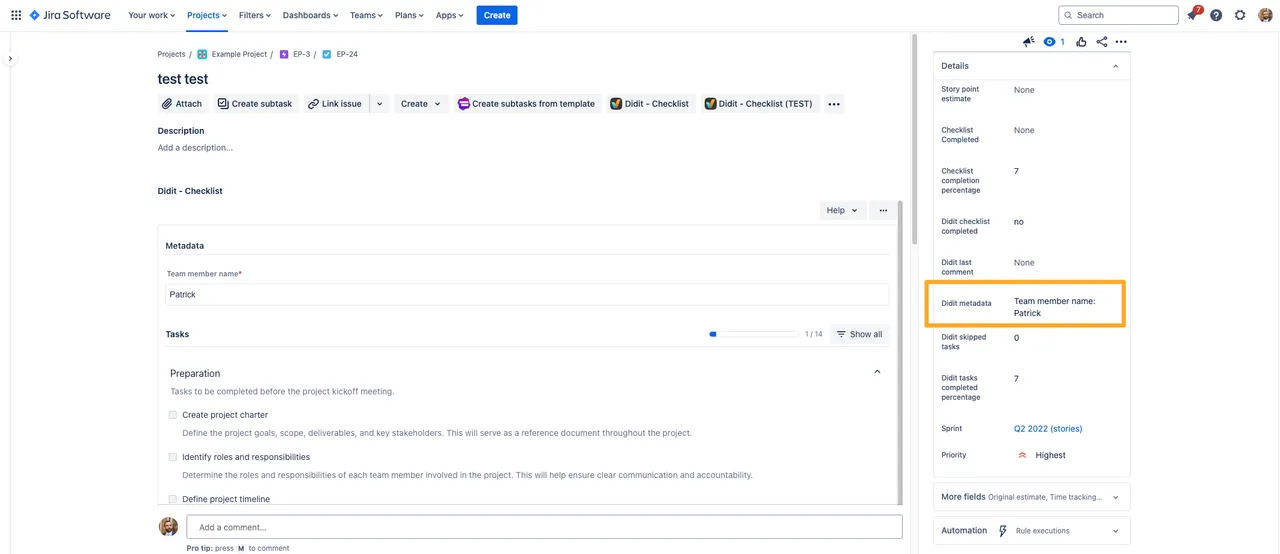
If there are multiple metadata fields in the checklist, Didit will list them all in the “Didit metadata” custom field, separated by commas, with a colon after the field name.
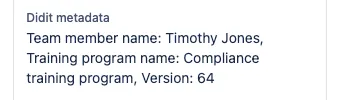
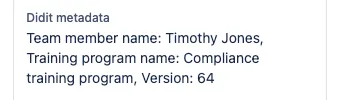
Since this is a text field, the value will look something like:
Team member name: Timothy Jones, Training program name: Compliance training program, Version: 64Checklist Completion Summary
This is a text field containing the checklist completeness as a fraction and percentage.
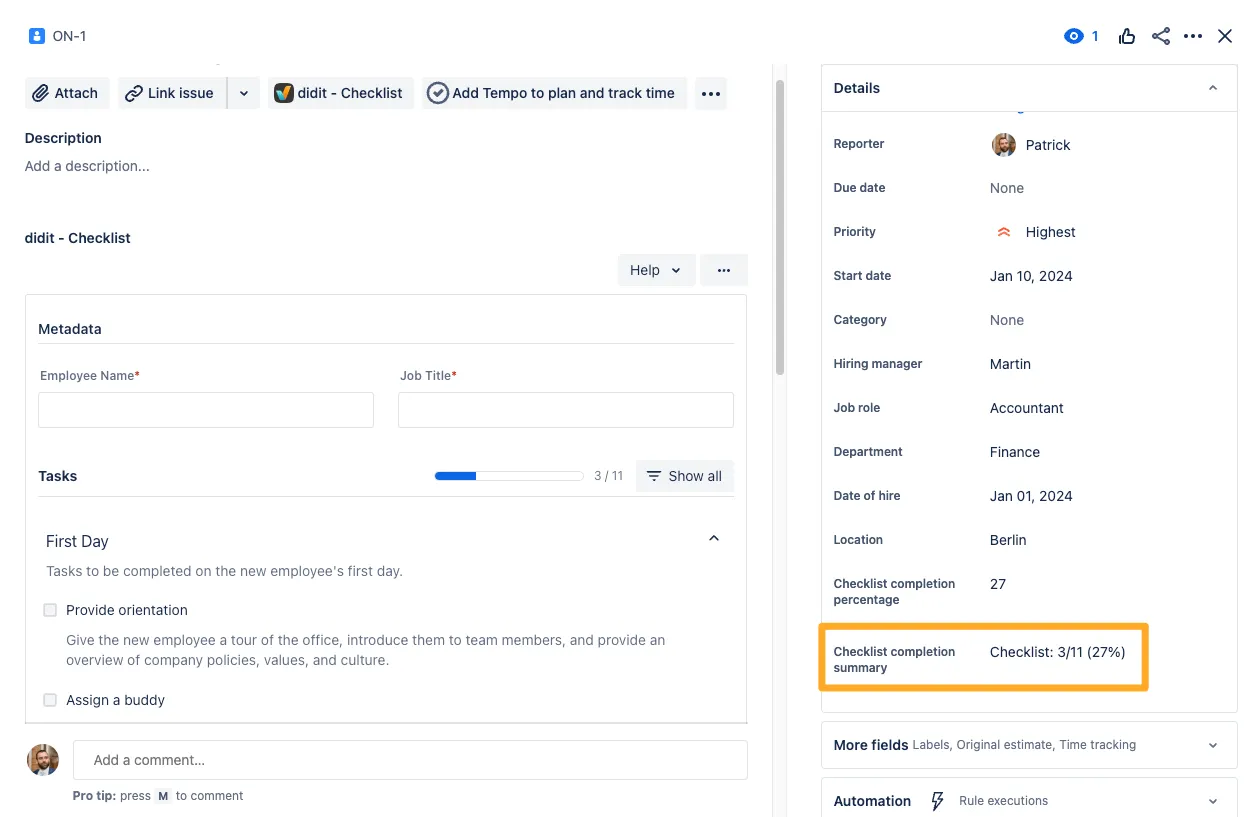
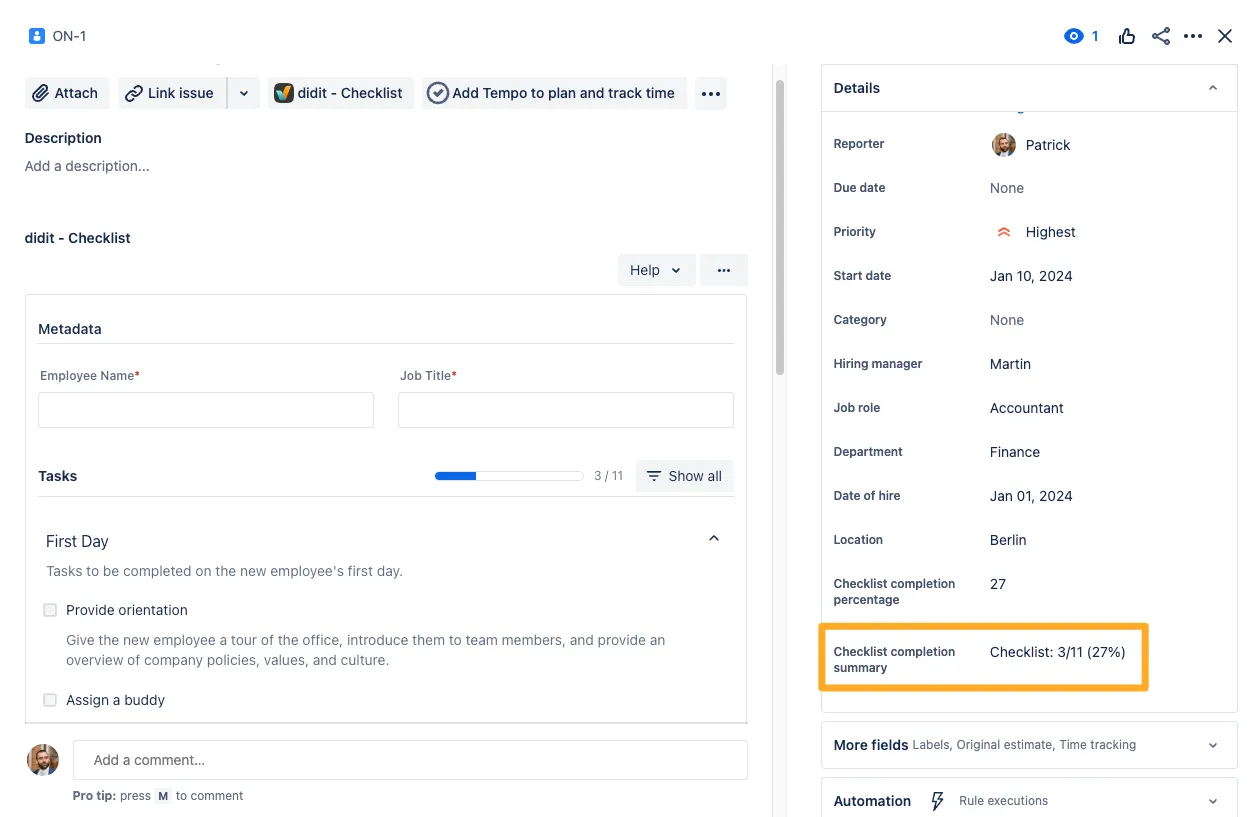
Didit Grouped tasks completed percentage
This field shows the checklist name, followed by the percentage complete in parenthesis, then a colon, the heading name, and the percentage complete for each heading in a checklist. As an example
Software Testing Checklist(15): Preparation: 40; Test Execution: 20; Test Completion: 20; Test Documentation: 0;If you have multiple checklists, it will show the headings for all your checklists. To build on our example above
Software Testing Checklist(15): Preparation: 40; Test Execution: 20; Test Completion: 20; Test Documentation: 0; Second checklist(0): First heading: 0; Second heading 0;If you have a checklist without a heading, it will still show the checklist name, but only the overall completed percentage and no headings
Checklist with no headings(10):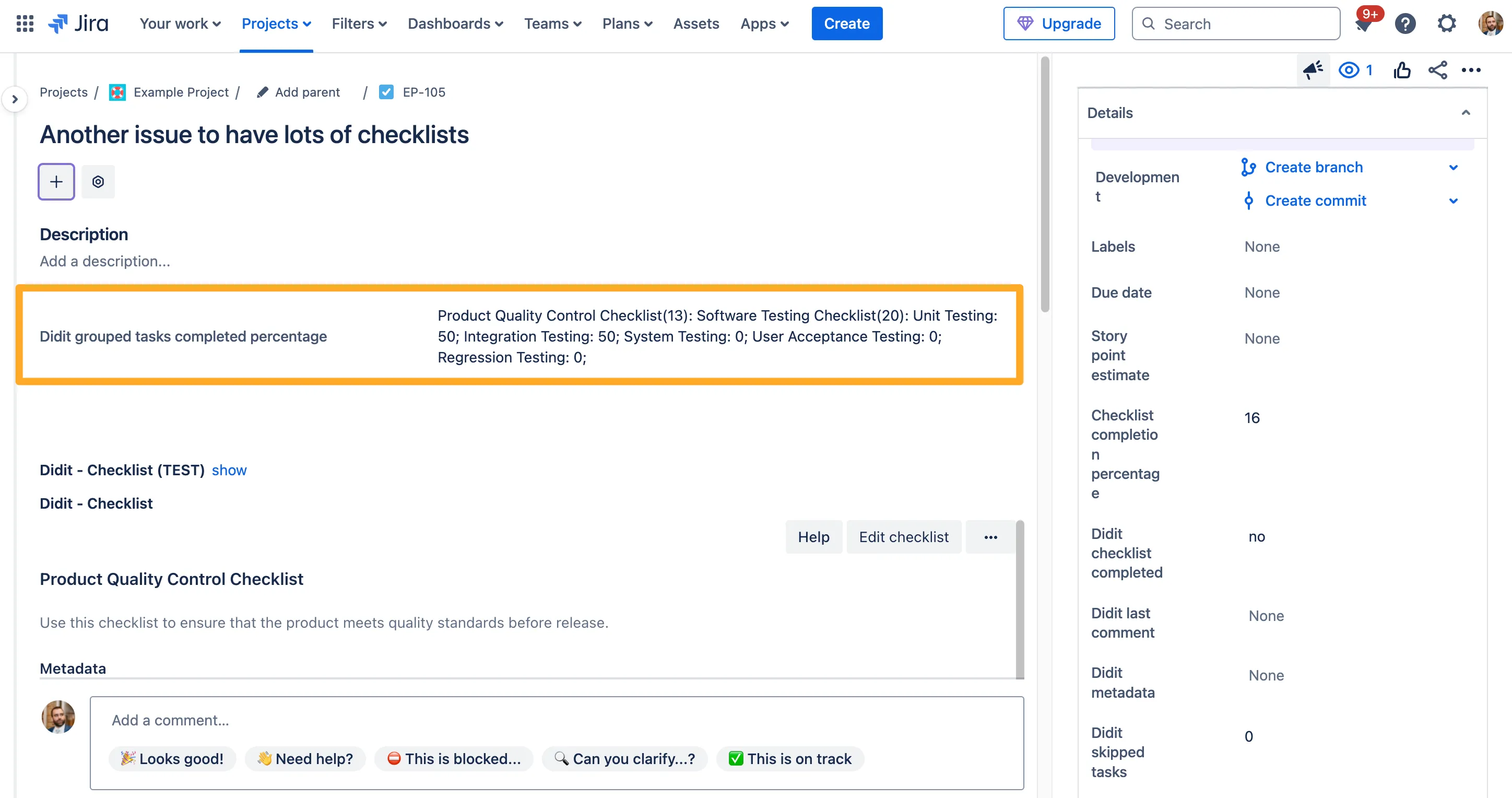
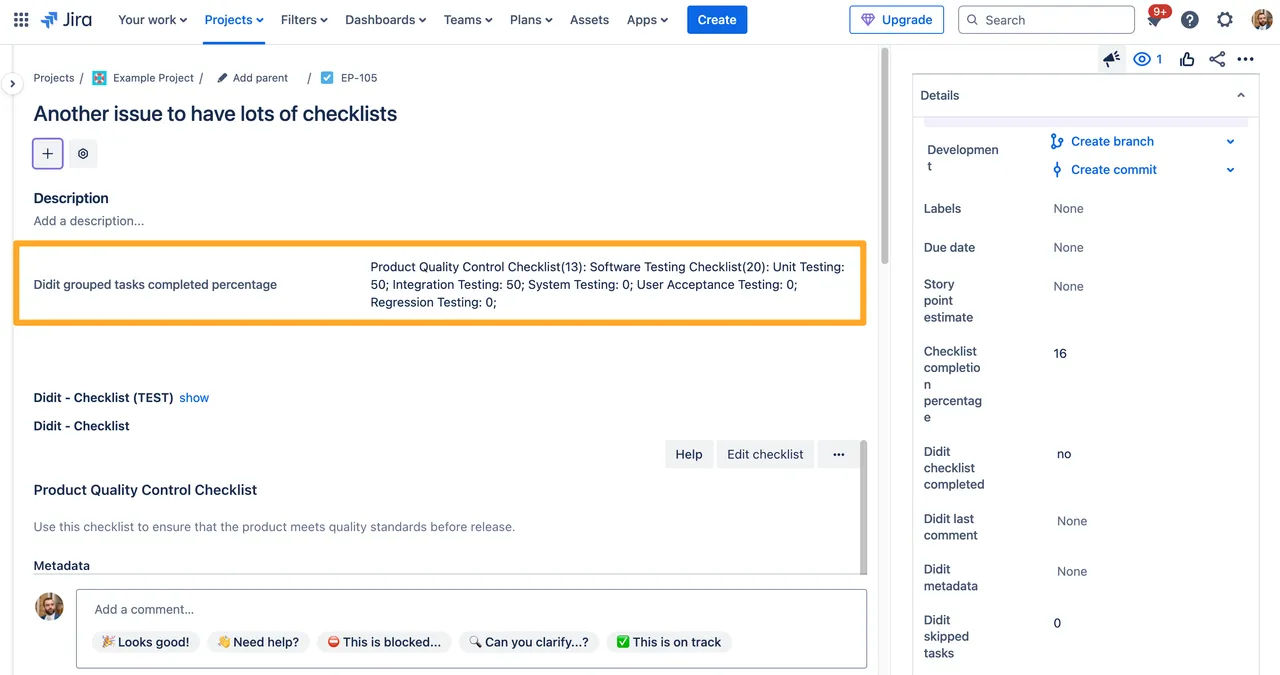
You can use it in JQL to filter the percentage complete under each heading.
Checklist completion percentage
This field is deprecated and can be ignored.
JQL for Checklist Fields
You can search for Jira issues that have a “Checklist completion percentage” of over or under a certain amount. This can be useful if you want to quickly see which Jira issues need your attention. You can also create a filter subscription to remind assignees of checklist tasks.
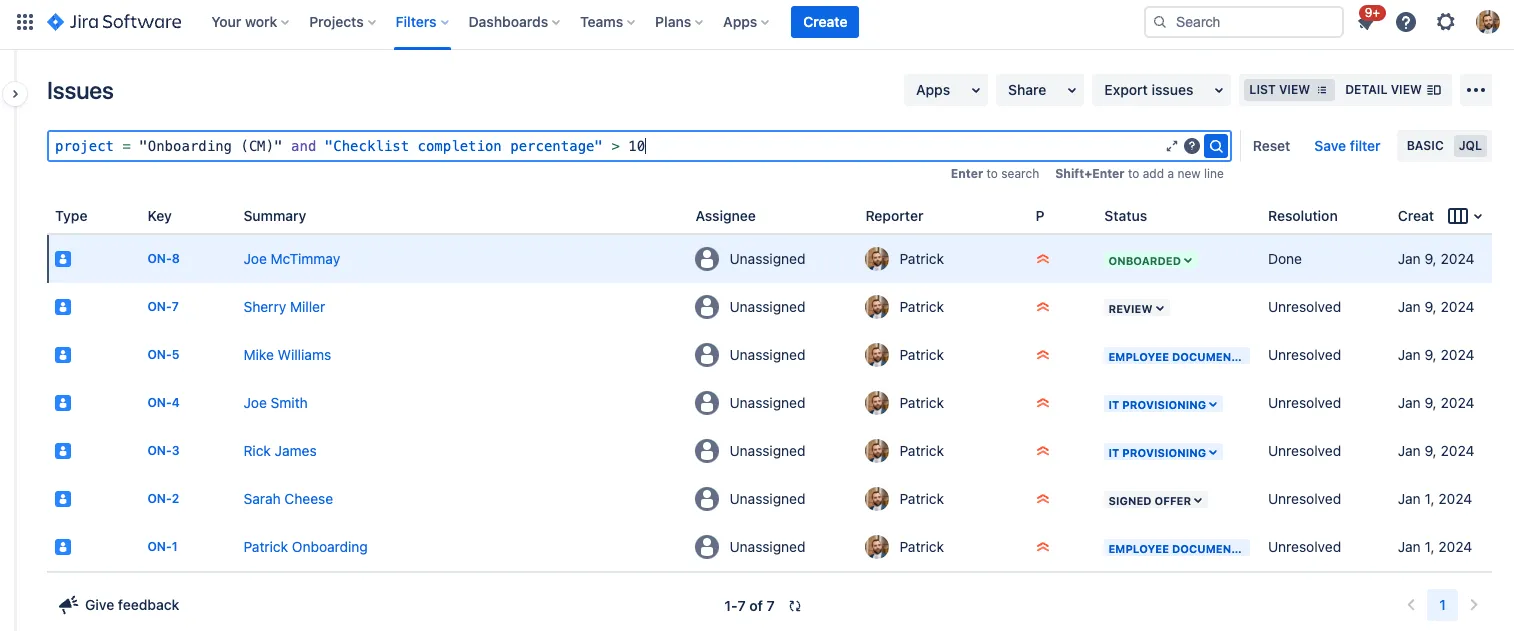
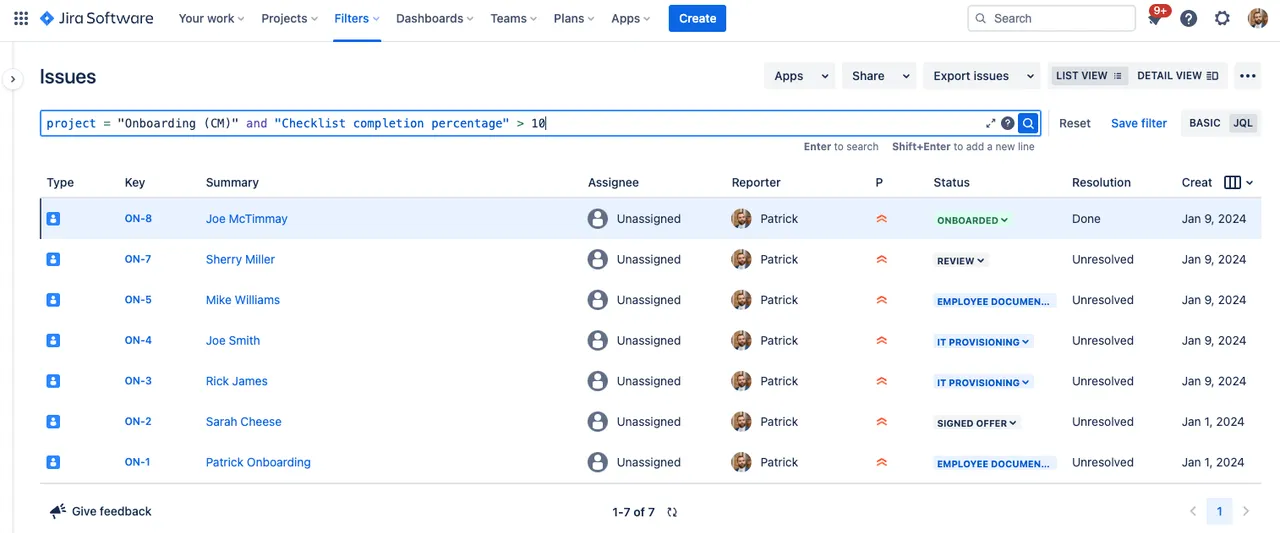
Boards
You can display the completion status of checklists on Jira boards in company-managed projects to get a better overview of checklist statuses. You can use any of the above fields in the “Card Layout” section of your board configuration.
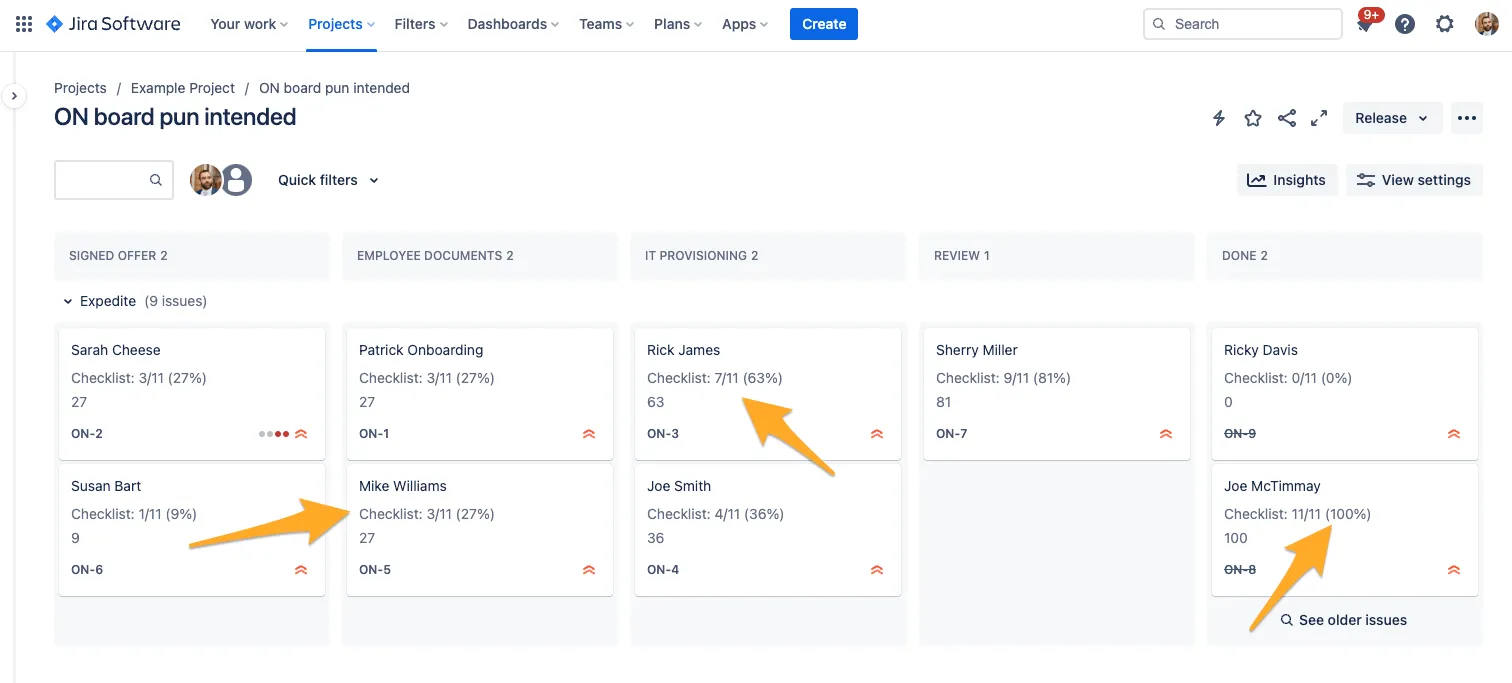
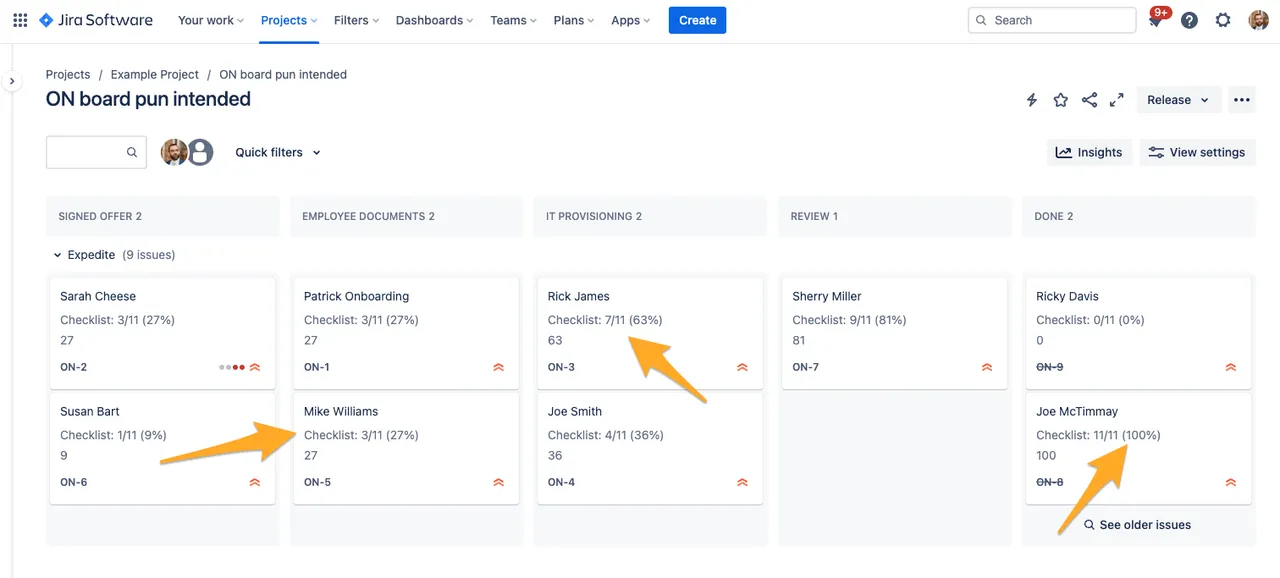
General Field Behavior
- If you replace the checklist with another one, the fields will reset to their default values.
- The fields will not reset if a checklist is removed from an issue, only when a new checklist is added.
- If there are multiple checklists attached to an issue, the fields will aggregate. For example, if there are two checklists with ten tasks each, the “Didit Checklist task completed percentage” field will calculate based on those 20 tasks.
Notifications
Notifications related to updates in Didit custom fields are suppressed. However, you can still trigger automation rules based on these field updates.
Custom Fields Default Value and Type Summary
| Custom Field | Field Type | Default Value |
|---|---|---|
| Didit tasks completed percentage | number | 0 |
| Didit checklist completed | text | no |
| Didit skipped tasks | number | 0 |
| Didit last comment | text | empty |
| Didit metadata | text | empty |
| Checklist completion percentage | number | 0 |
| Checklist completion summary | read-only | - |
Link to this page: https://seibert.biz/diditcustomfields