Checklists in cloned issues
Our checklist replication feature enhances the cloning experience in Jira, providing users with the ability to maintain consistency in their workflows while offering the flexibility to adapt checklists to the unique requirements of each task.
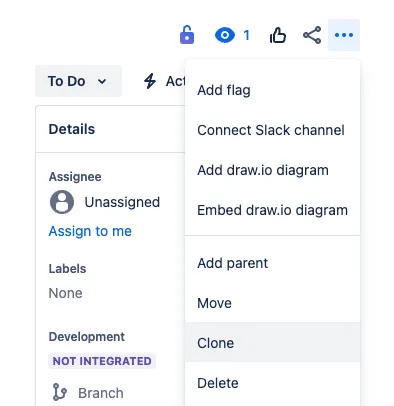
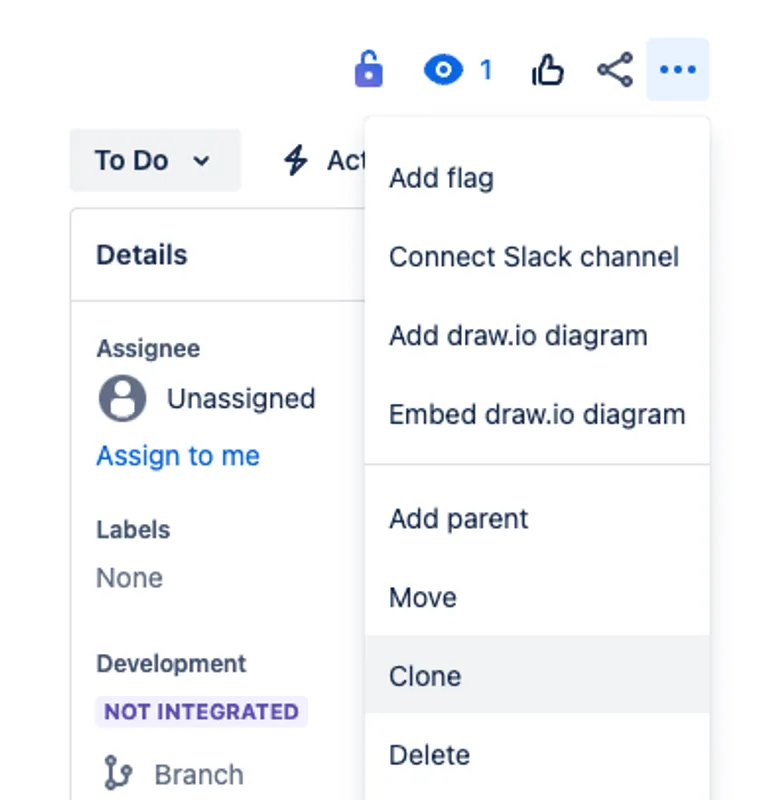
Cloning with checklist inclusion
When a Jira user clones an issue containing a checklist, a new issue is created with the checklist automatically included.
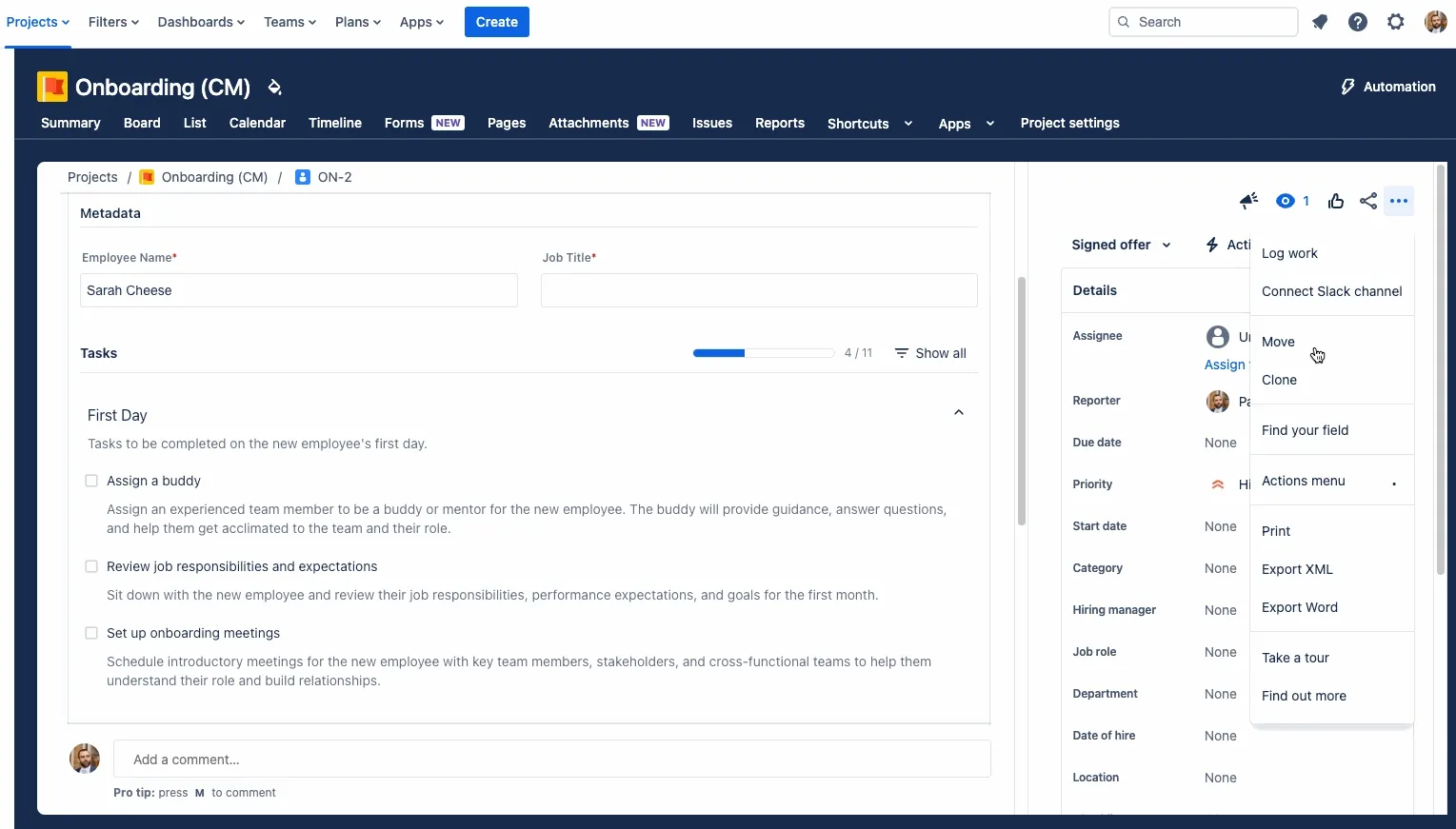
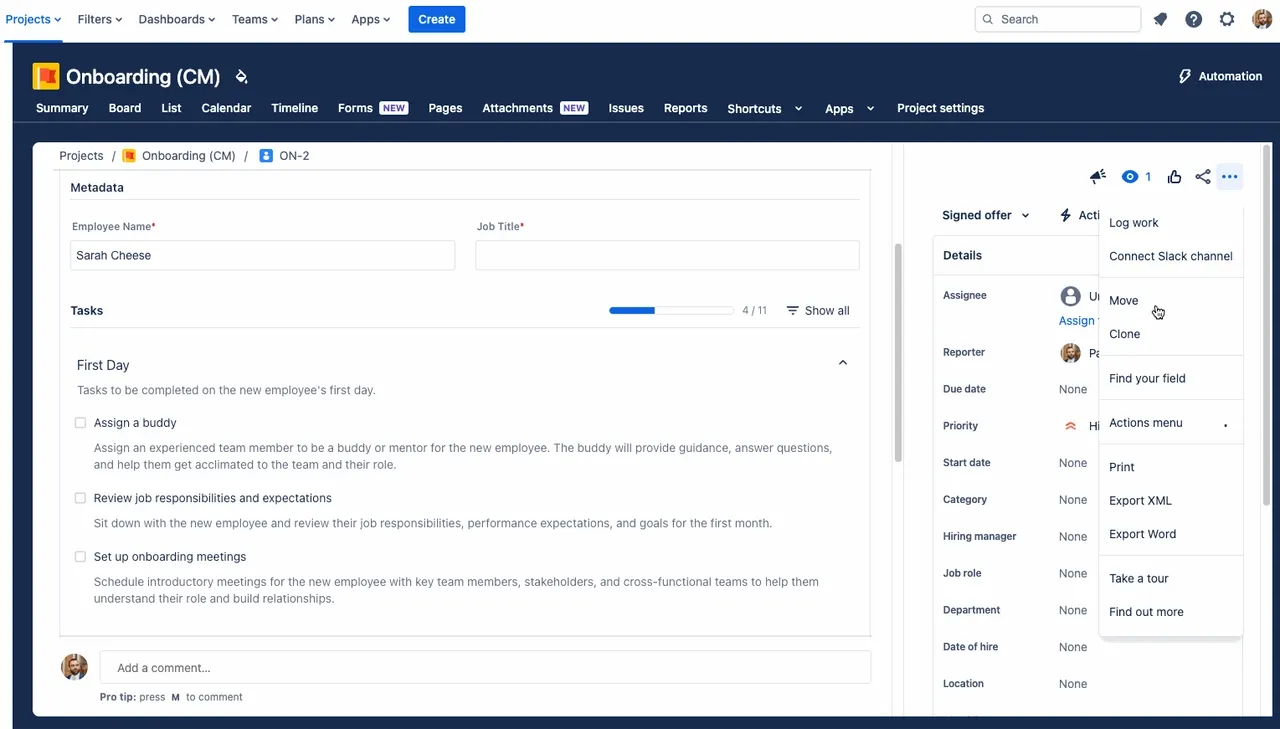
Unchecked checkboxes
The cloned checklist will feature all checkboxes unchecked, irrespective of their state in the original checklist. This ensures that users can begin anew without any pre-existing progress influencing their workflow.
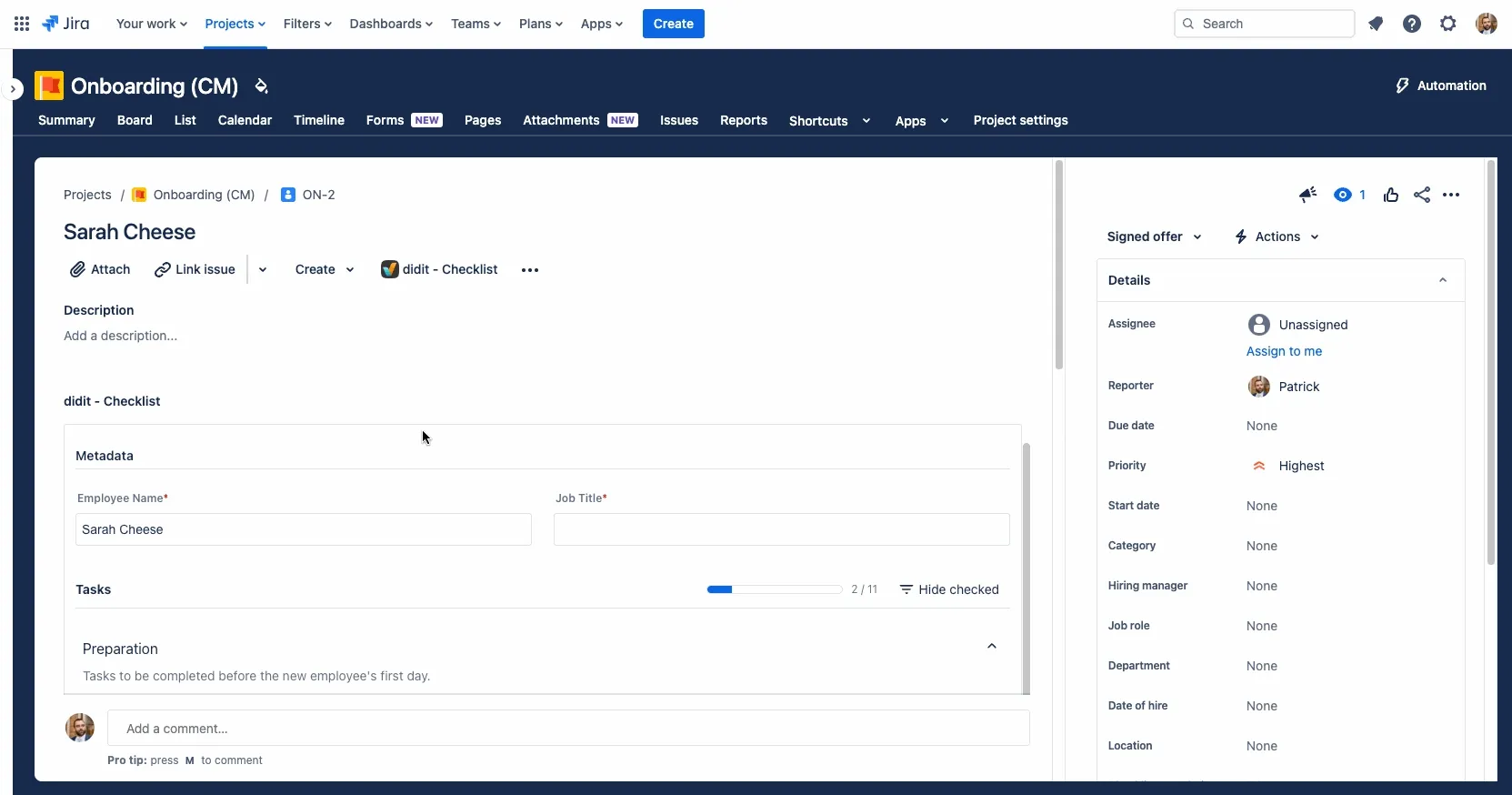
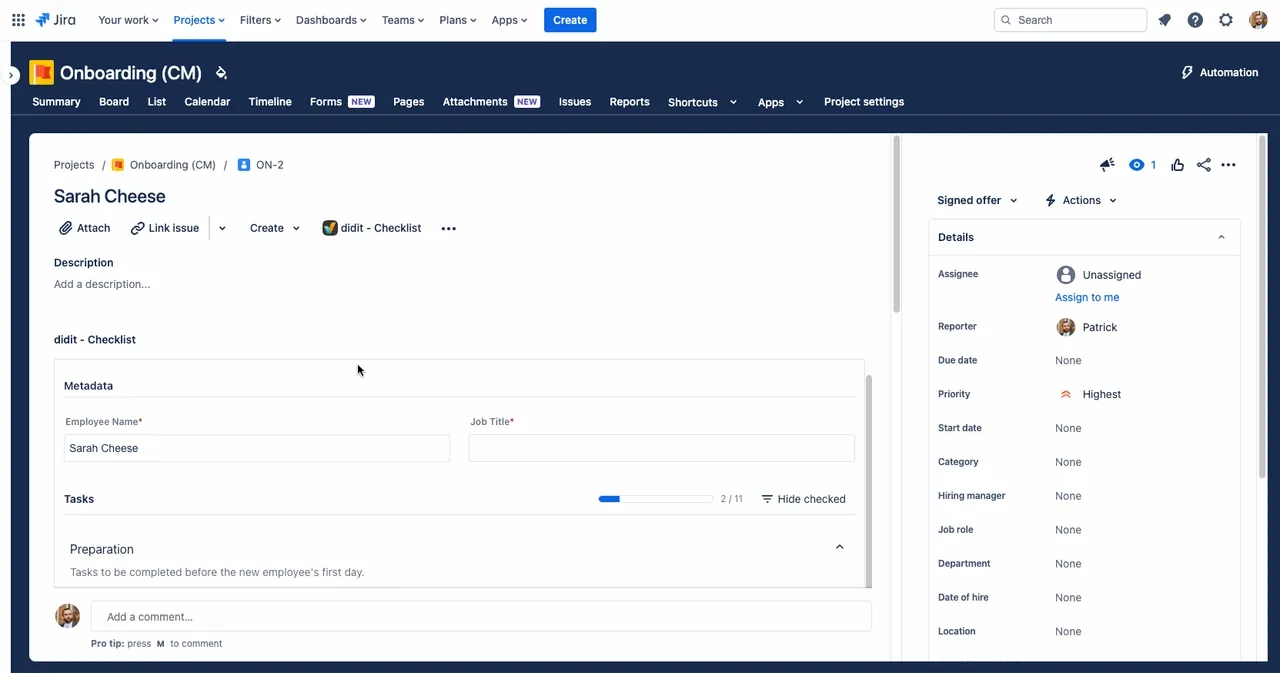
Ad-hoc checklist preservation
If the original issue featured an ad-hoc checklist, the cloned issue will also include the same checklist.
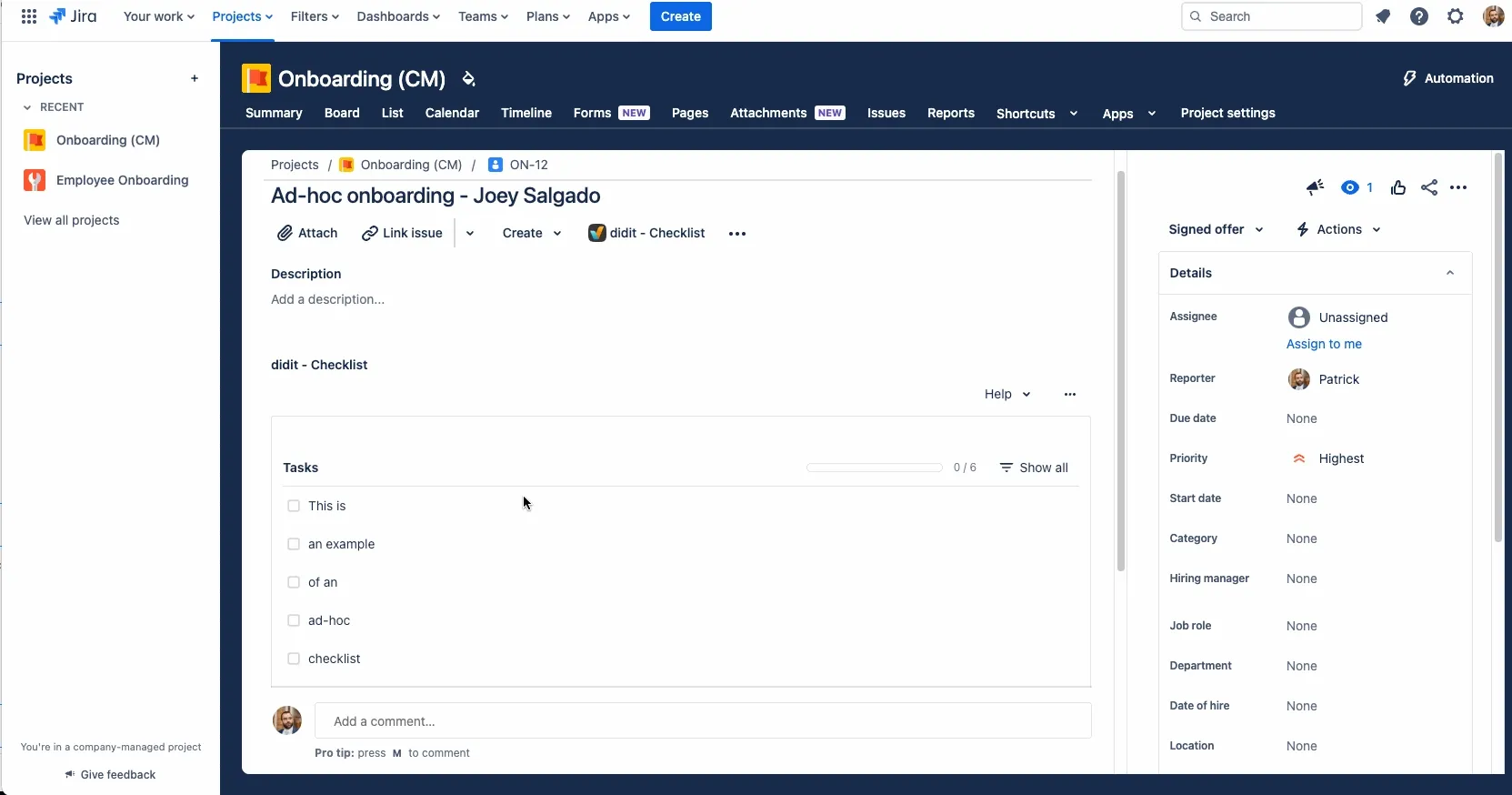
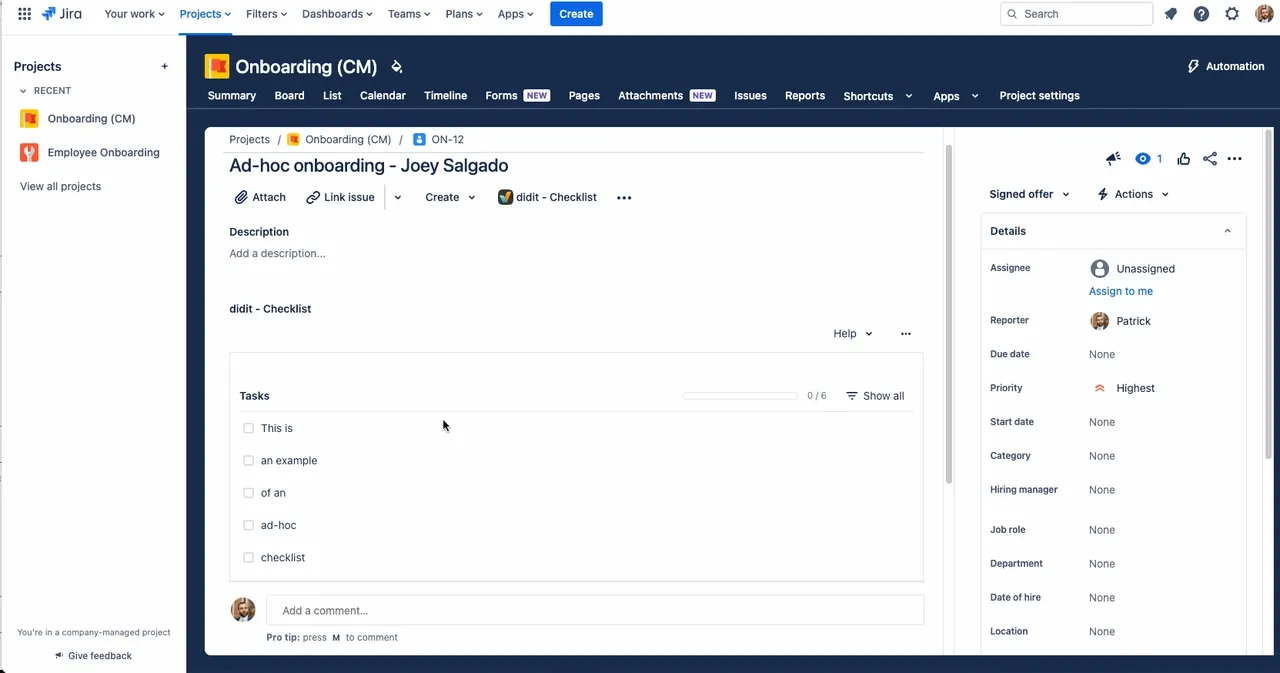
Template checklist duplication
In cases where the original issue’s checklist was created from a template, the cloned issue duplicates the checklist, potentially differing from the state of the template.
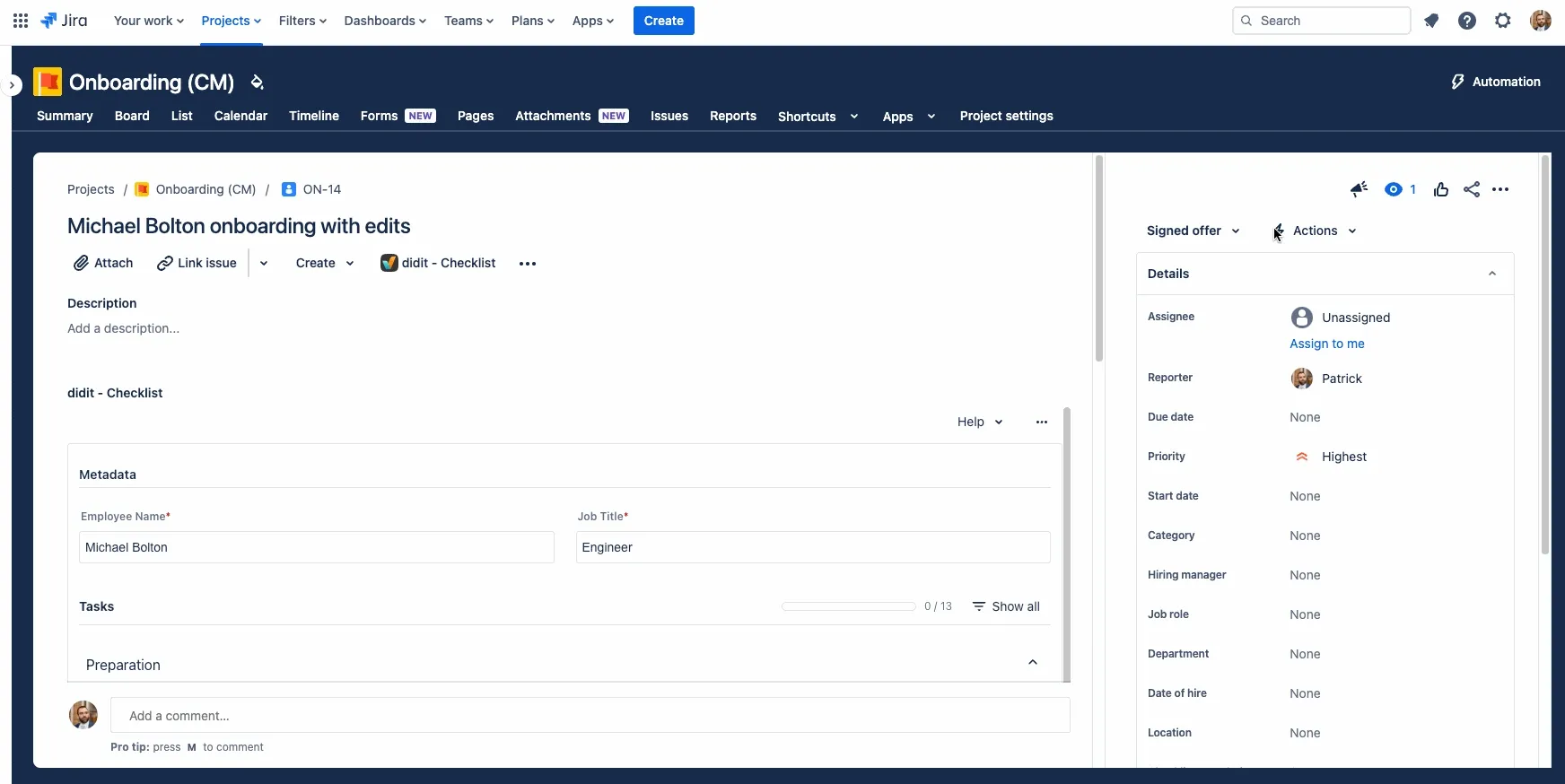
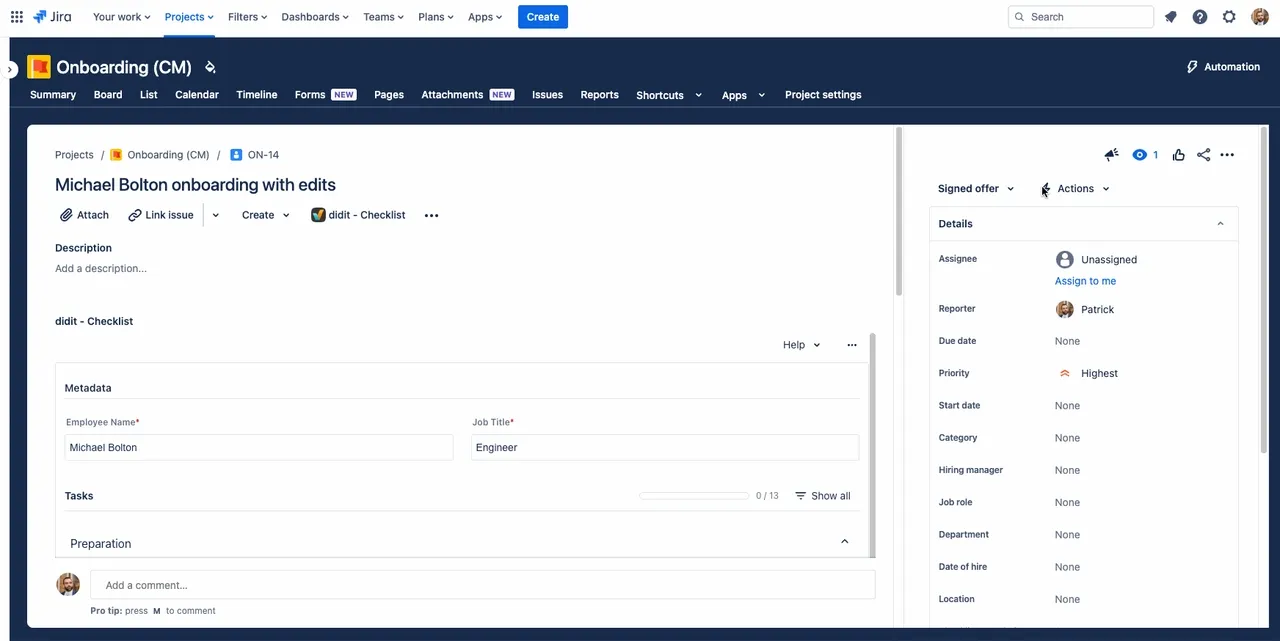
No conflict with default templates
The feature seamlessly integrates with default templates set in the issue settings. In cases where a linked template exists, it will be utilized for the cloned checklist, overriding any default template conflicts.
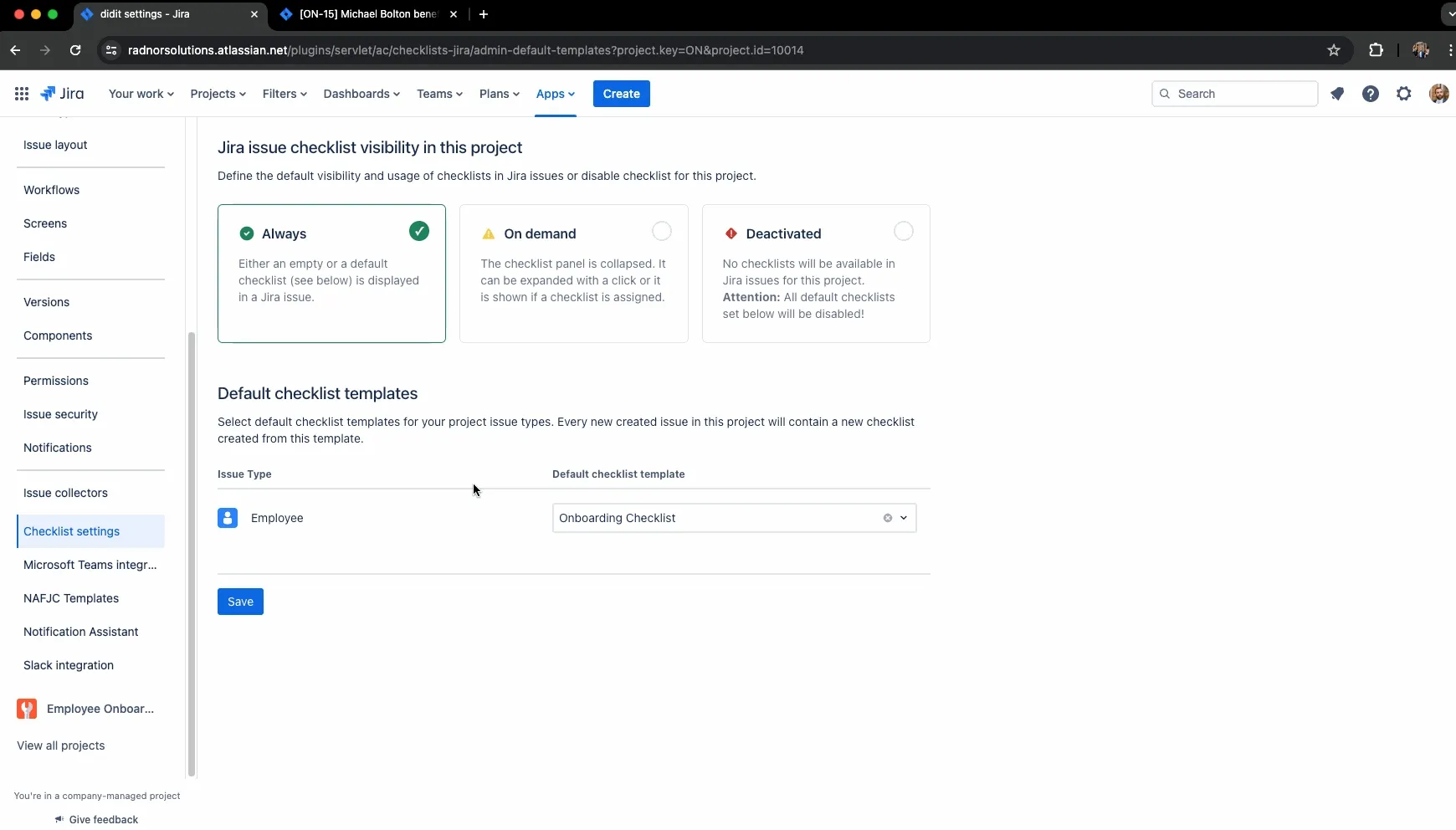
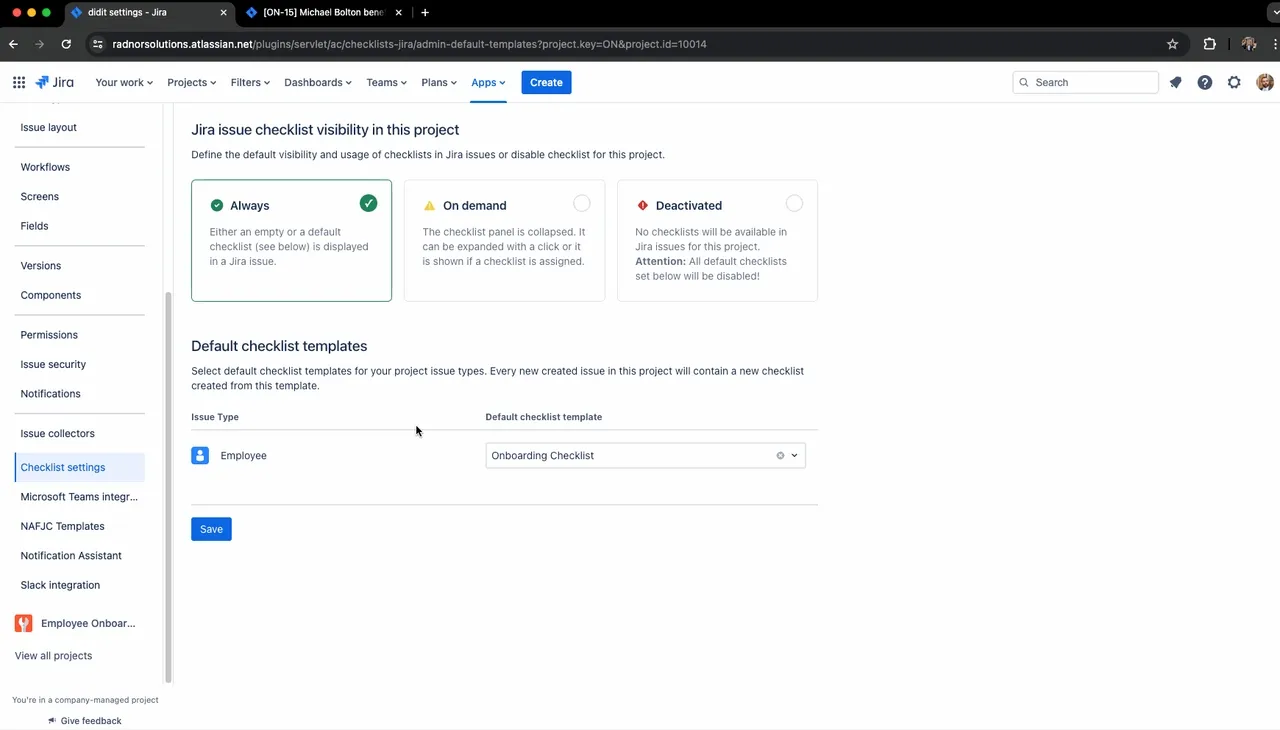
Any project automations that trigger on “Issue created,” will override the checklist when you clone a Jira issue. This is because automation acts after the issue is created.
Behavior with multiple checklists
When cloning a Jira issue that has multiple checklists associated with it, all of those checklists will get duplicated to the cloned issue and any tasks that have been completed or skipped will be wiped.
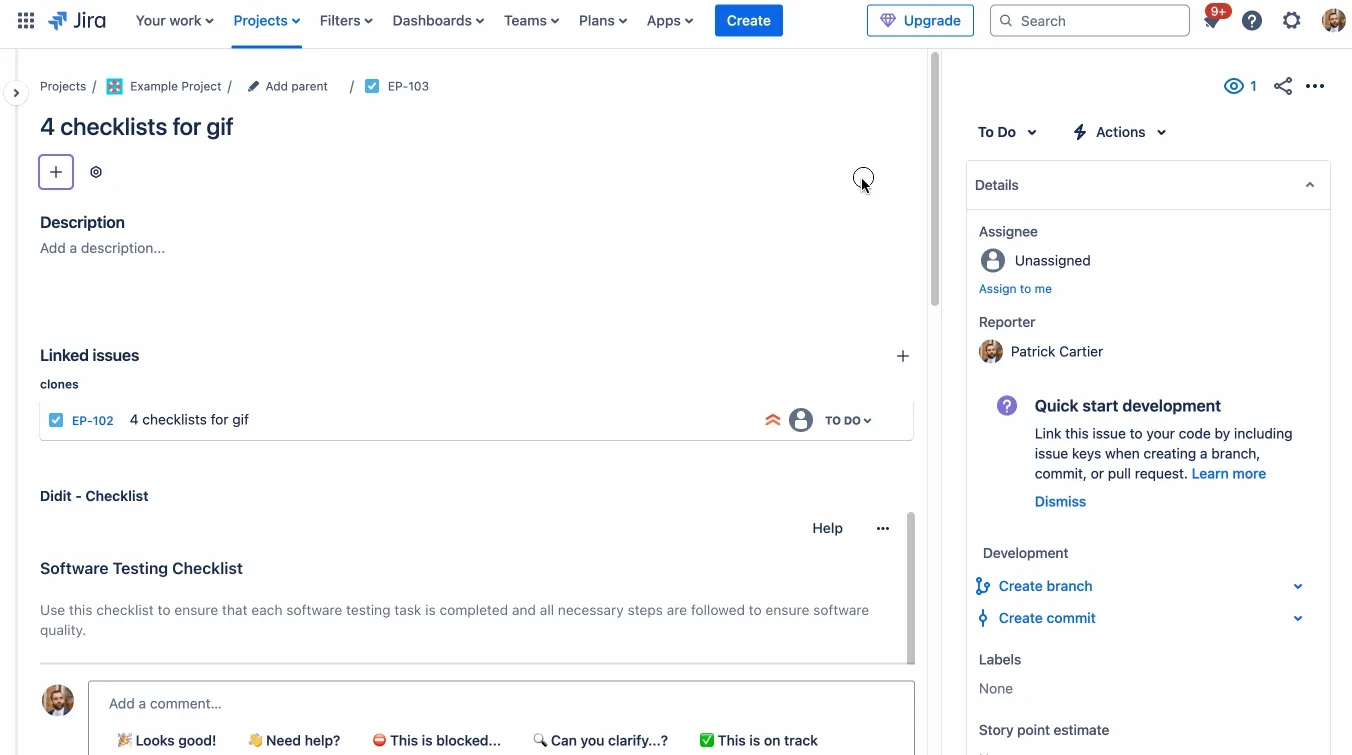
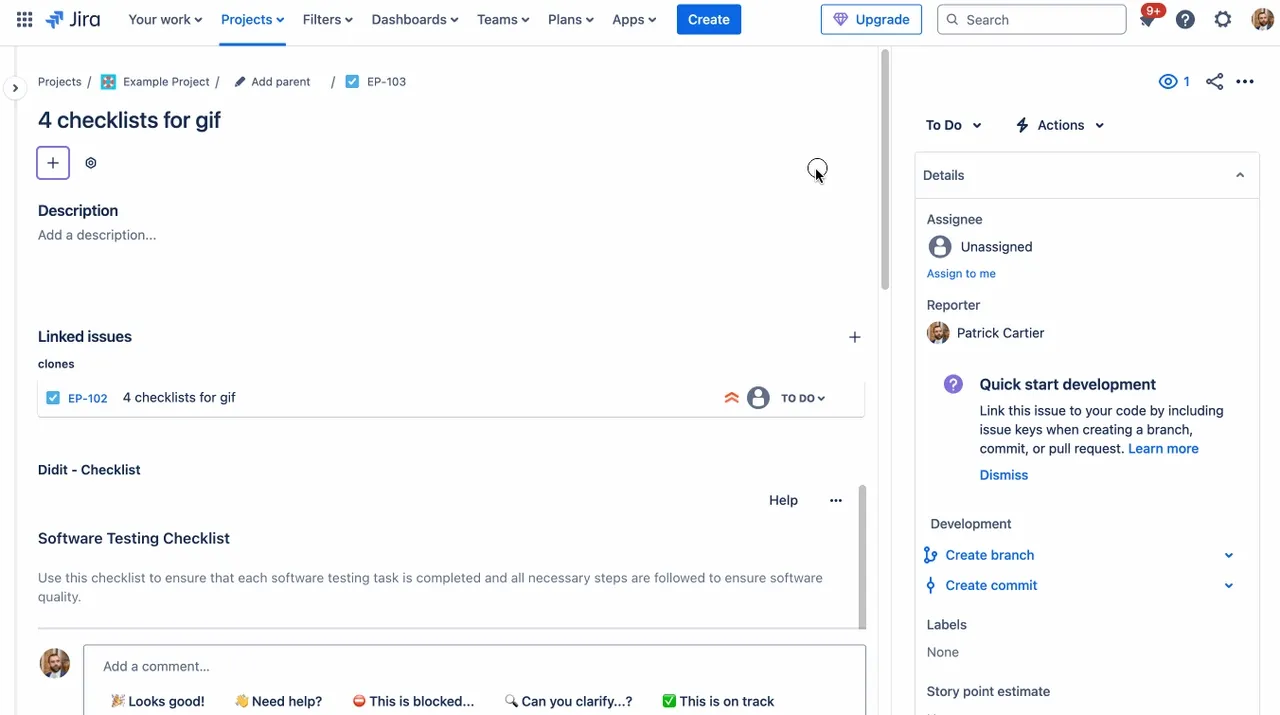
Link to this page: https://seibert.biz/diditcloningissues