Action Items in Jira
In Jira, there are a number of different ways to track work items. You can use a variety of issue types which you can configure to use different workflows, screens, and fields. What was often missing form Jira was a quick way to check of a task. Instead of having the heavy overhead of a workflow with different required fields, users often looked for something more simple, like what Confluence offerse with their Action items. This missing feature brought about a few different checklist options in the Atlassian marketplace. While checklist apps are useful, most of them come with an additional cost. Recently, Atlassian introduced a lightweight feature which allows users to add these Confluence “Action items” in certain Jira fields.
What are Jira Action Items?
Similar to Confluence Action items, they are what Altassian describes as lightweight, checklist-style tasks that can be directly embedded into Jira issues either in the description or the comments. Action Items in Jira was rolled-out in November 2024.
Join Jira Action Items ChatHow to add Action Items in Jira’s Rich Text Fields?
- Typing in the “/ action Item” command
- Typing in a pair of square brackets “[ ]”
- Clicking the checkbox icon at the top of your editor
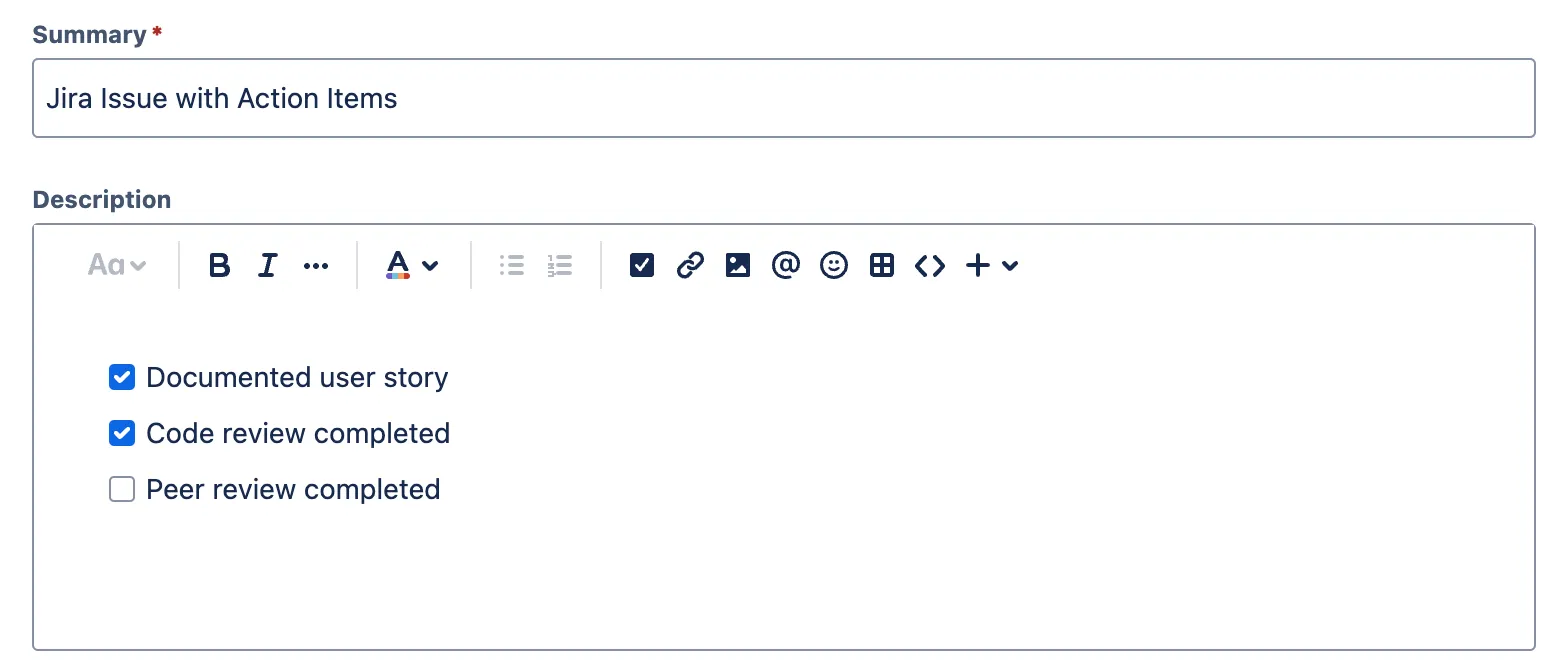

The Limitations of Action Items in Jira
Action items are simple checkboxes to aid in the creation of smaller ad-hoc tasks in a Jira issue. This is handy when you want to quickly jot down a to-do list or follow-up actions. They may not, however, fully address your need for consistency across issues. Specifically, if you want a predefined set of action items to appear every time an issue is opened—such as a Definition of Done (DoD)—the native functionality may fall short.
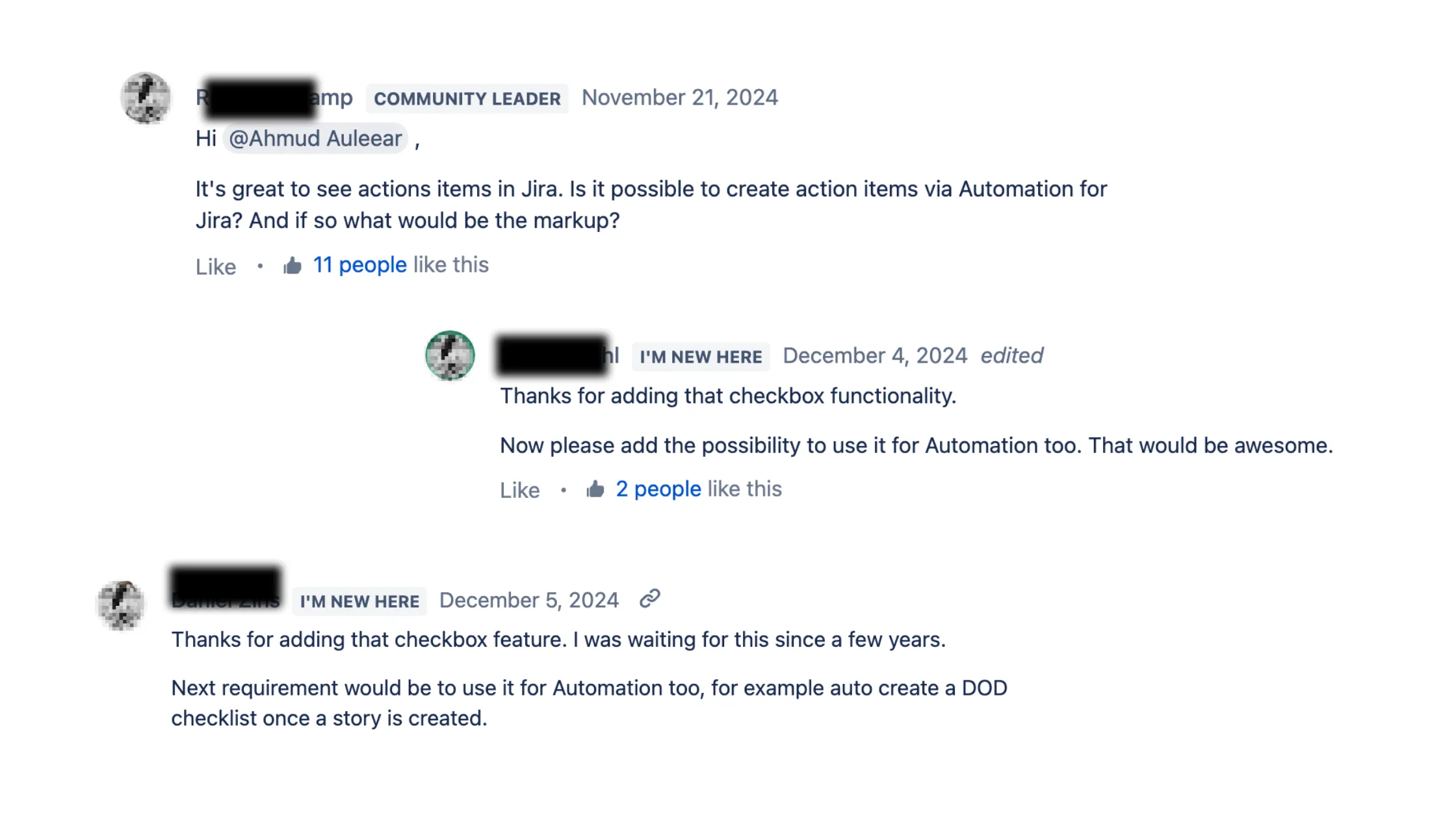
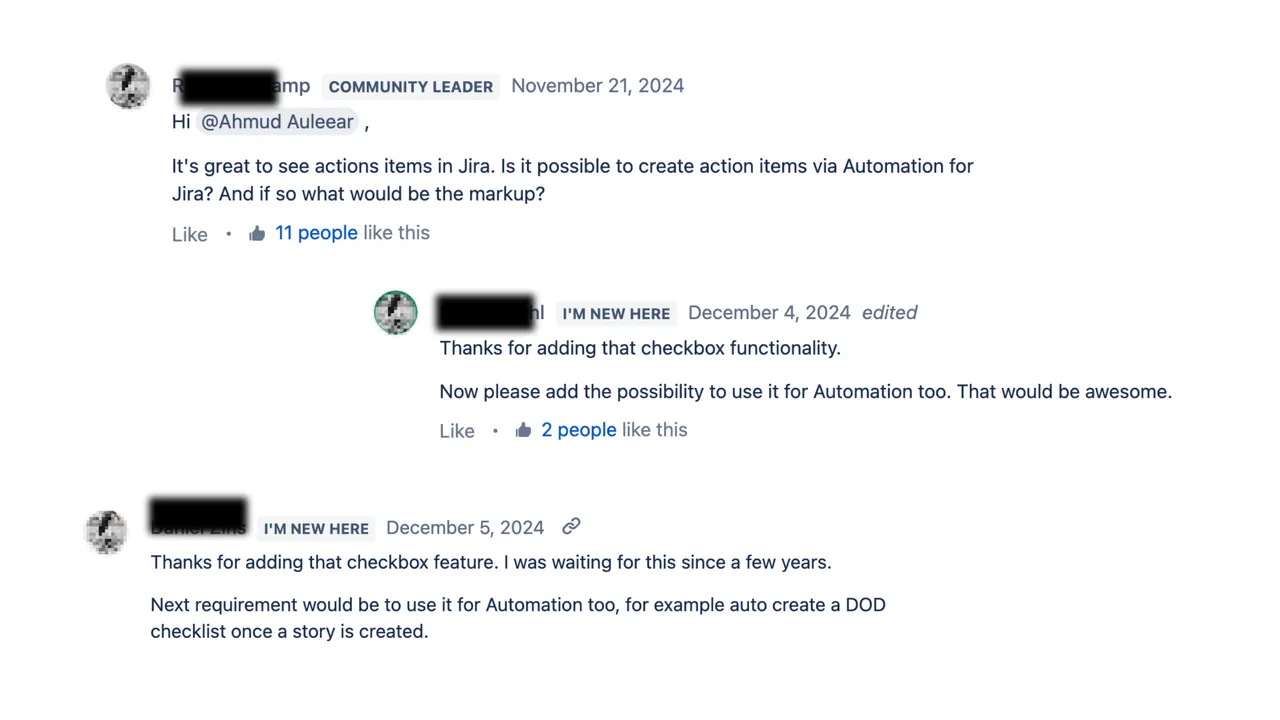
Templating.app bridges this gap and lets you create Checklists Templates of Action Items in Jira. With just a few clicks, you can ensure a checklist template is added to your issue description. You can even trigger the application of a Checklist Template using Jira Automation. For example, a DoD template with its corresponding action items can be auto-added to the description when an issue is moved from “To Do” to “Doing.”
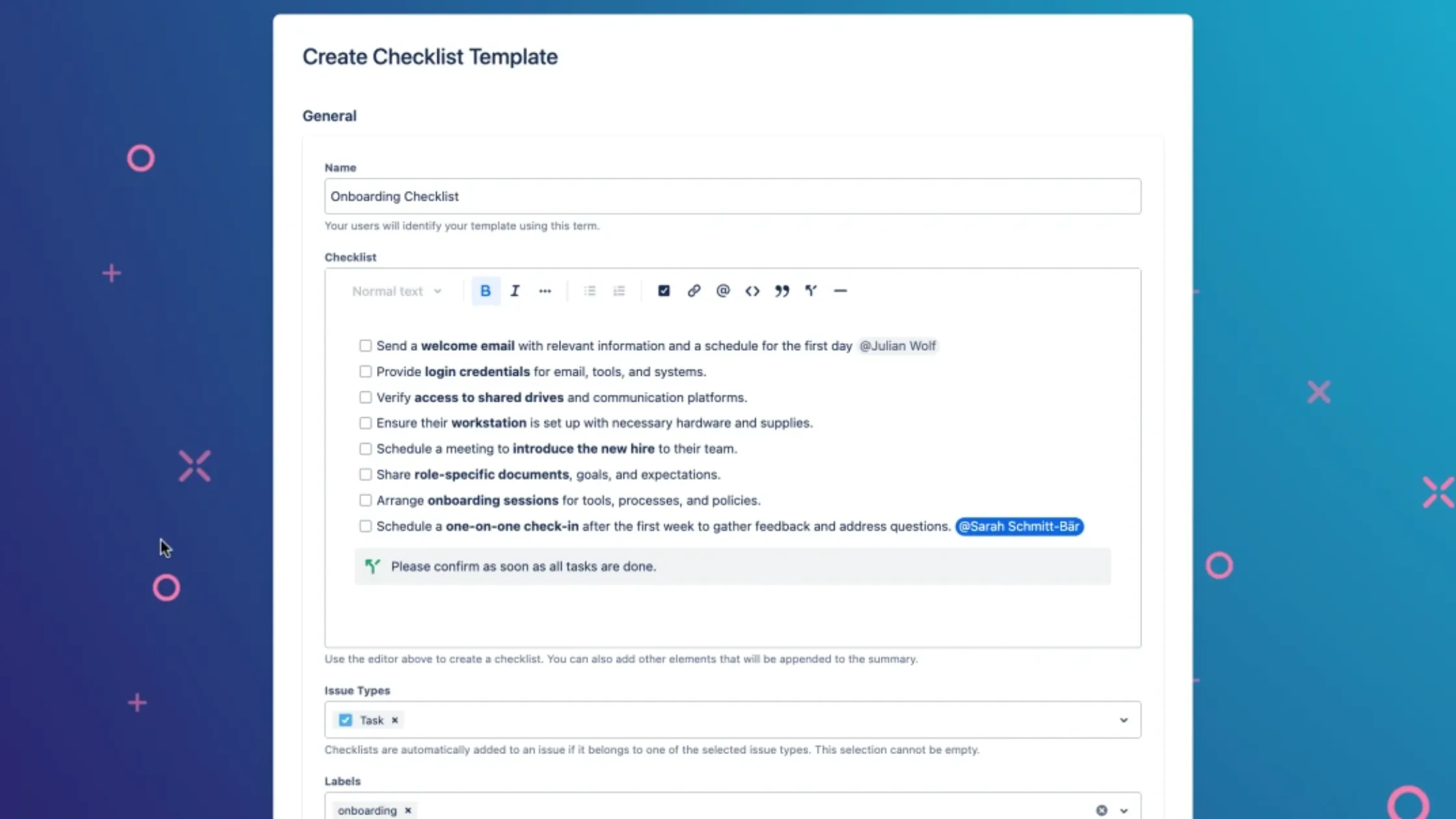
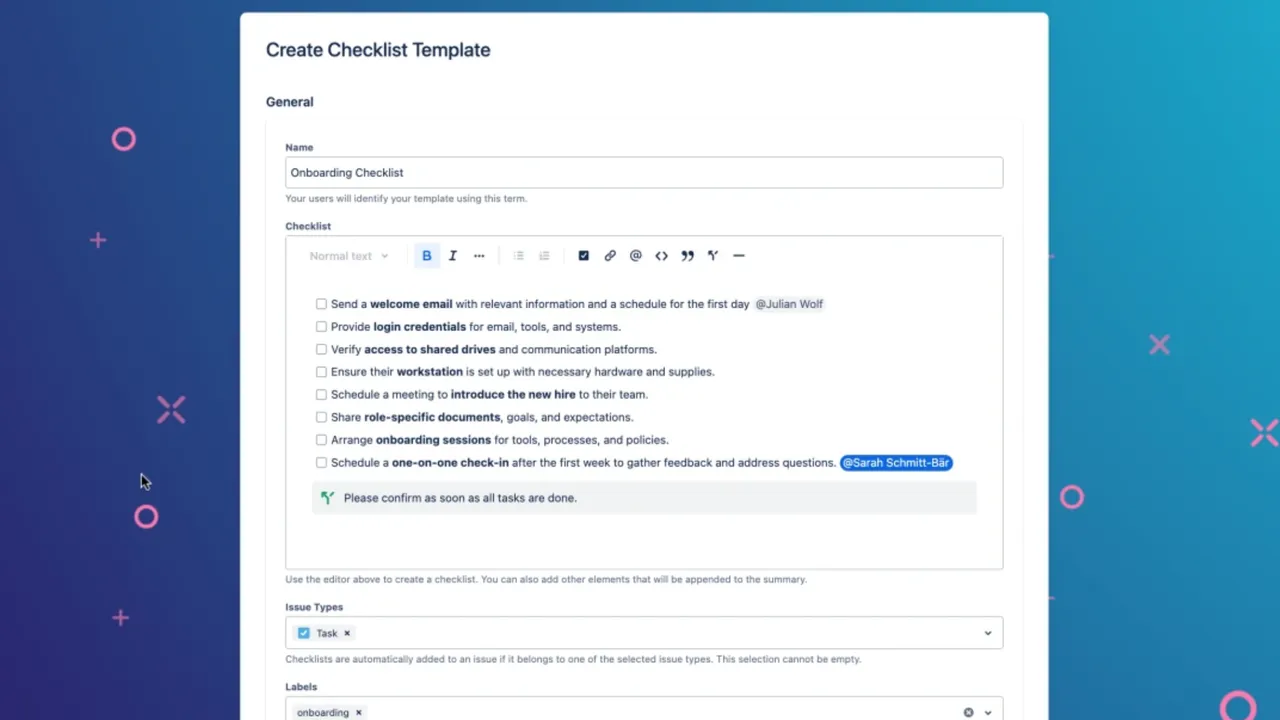
Tracking Action Items within Jira issues can be cumbersome, especially when they span multiple issues or projects. Without a way to view them all in one place, users often have to open each issue individually to check their progress. This is where third-party checklist apps from the Atlassian Marketplace truly add value. Didit Checklists for Jira simplifies this process by allowing you to view and track checklist tasks directly from your Jira board, making it easier to monitor progress across multiple issues and projects at a glance. Here’s what it could look like on your Jira board:
Action Items, Action Item Templates and Checklists - A Comparison
To help you decide whether Jira’s native Action Items are sufficient for your needs or if you’d benefit from a more advanced checklist tool, we’ve compiled a comparison between Jira Action Items, templating.app and the Didit Checklists for Jira apps:
| Jira Action Items | Templating.app | Didit Checklists | |
|---|---|---|---|
| Checklist Template creation | Not supported | Create reusable action item templates | Create reusable checklist templates |
| Auto-adding Checklist Templates | Each action item must be manually added each time | Add action items automatically based on project & issue Type configuration. Define label(s) as optional conditions | Can auto-add entire checklists during issue creation or with Jira automation rules |
| Jira Automation | Cannot trigger or be triggered by Jira Automation rules | Add single or multiple action items to issue description using Jira Automation | Compatible with Jira Automation, enabling triggers, actions, and conditions based on checklist status, progress, or completion |
| Pre-populate Action Items to Issue Create Screen | No, you cannot pre-populate the Create Screen. | Action Items can be pre-populated to the Issue description during issue creation | The checklist template(s) appear automatically only once the issue is created |
| Validators | Not supported; no validation for completing action items before transitioning workflow states | Not supported | Ensures checklists are fully completed or meet specified criteria before transitioning to the next workflow state |
| Post Functions | Not supported; action items cannot trigger automated actions upon transition | Not supported | Automatically completes all open checklist tasks during a workflow transition |
| Syncing to Confluence | Action Items cannot be displayed or synced with Confluence pages via an action item macro | Action Items of Jira Issues added to Confluence pages can be edited | Checklists can be copied and pasted into Confluence and synced in real-time, ensuring updates in Jira issues reflect in real-time in Confluence |
| Visually Tracking Progress on Jira Cards | Progress is not displayed | Not supported | Checklist completion percentages can be viewed at a glance |
| Exporting options | No built-in exporting options | Export issues including Action Items to XML and Word | Export checklists to PDF |
| Reporting and Stats | No built-in reporting | Not supported | Offers detailed reporting and statistics, such as checklist completion rates for checklist templates in the centralized Didit Hub |
Which is the best solution for you?
If you require only ad-hoc task management within issues and no advanced functionality, Jira’s Action Items should suffice. If your project demands more consistency, Templating.app allows you to create reusable Action Item templates and prepopulates issue descriptions. Didit Checklists for Jira, however, is the comprehensive app that extends beyond Jira issue descriptions, providing a centralized hub for audit, compliance, and advanced checklist management.
