Macro for checklist creation button
The Didit checklist button macro allows you to put a button on a page which will create a checklist when users click it.
Finding the macro
In order to use the checklist button macro, type “/didit” on your page or use the ”+” button at the top of the page editor.
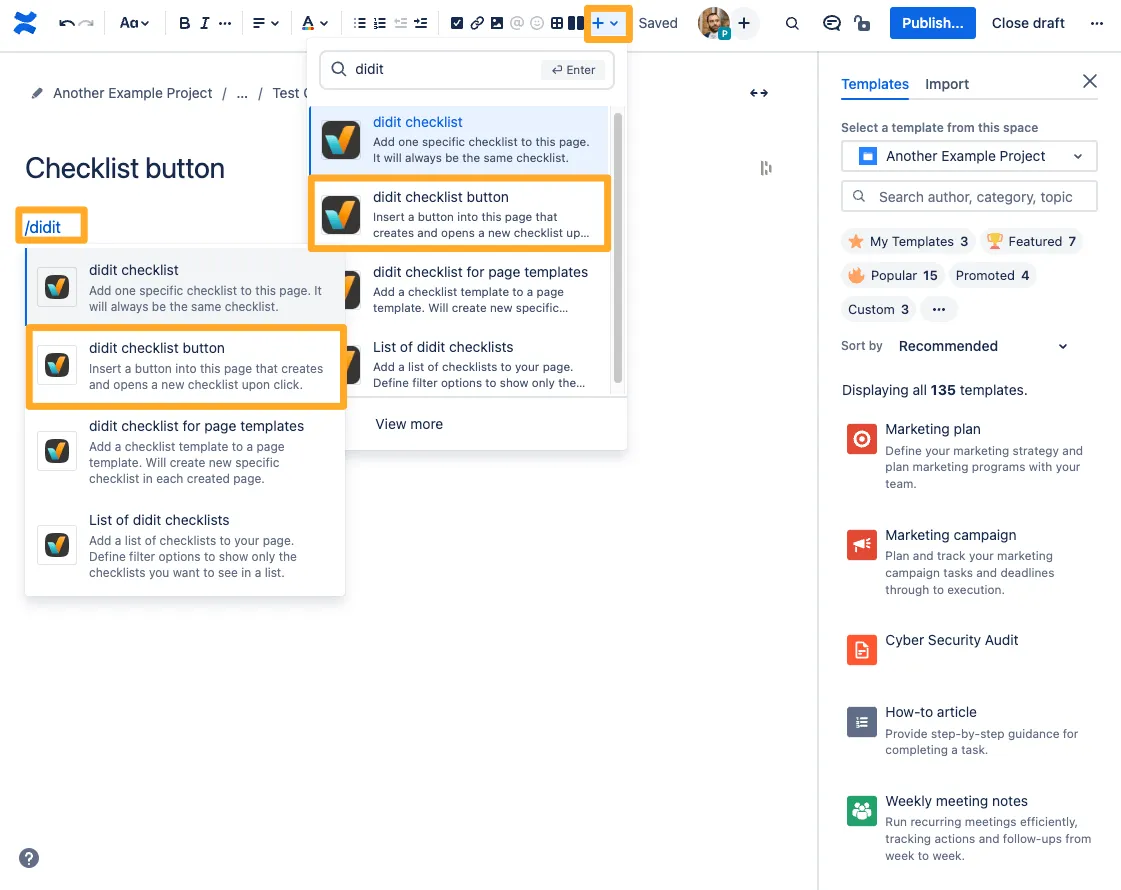
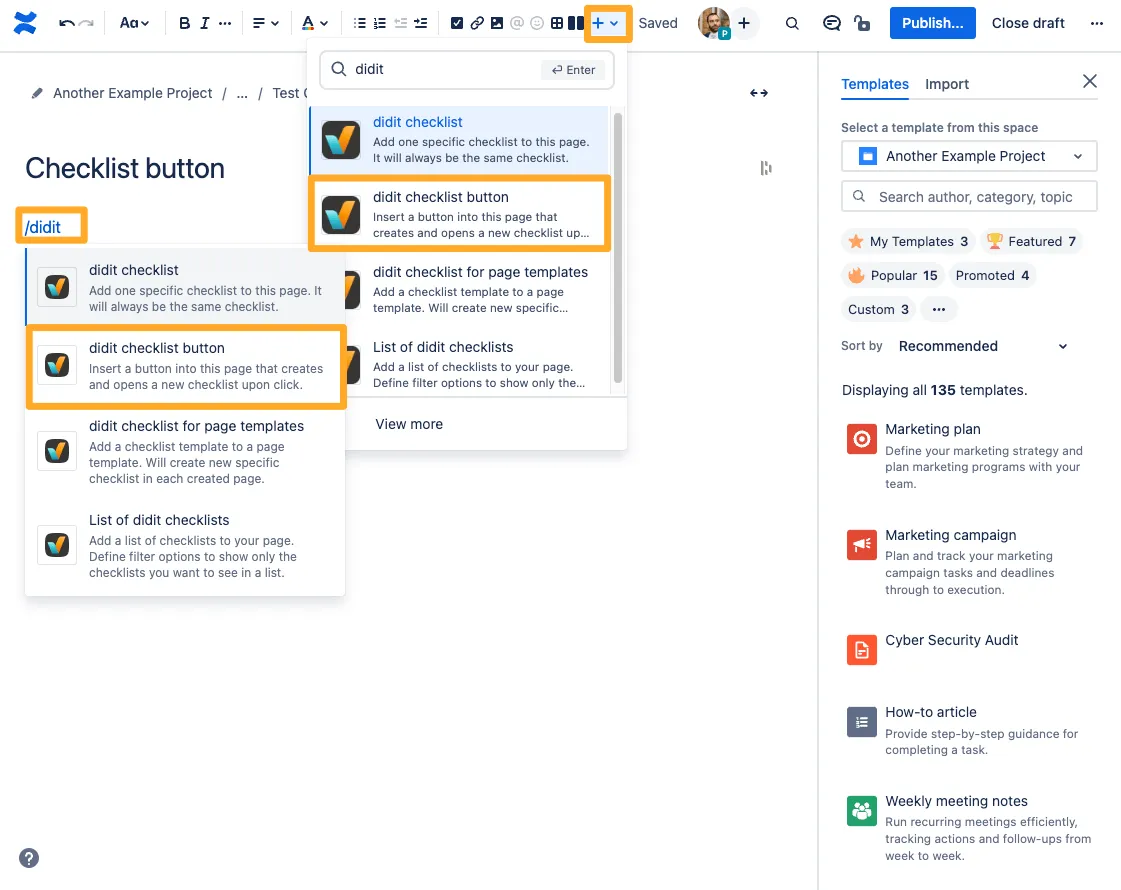
Choosing a template
Once you are in the macro, you can choose which template the button should create a checklist from.
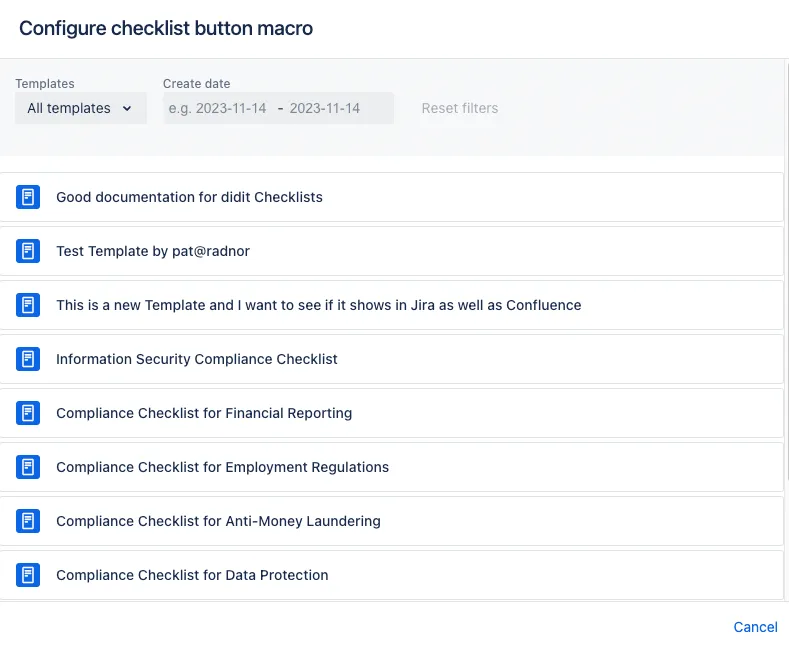
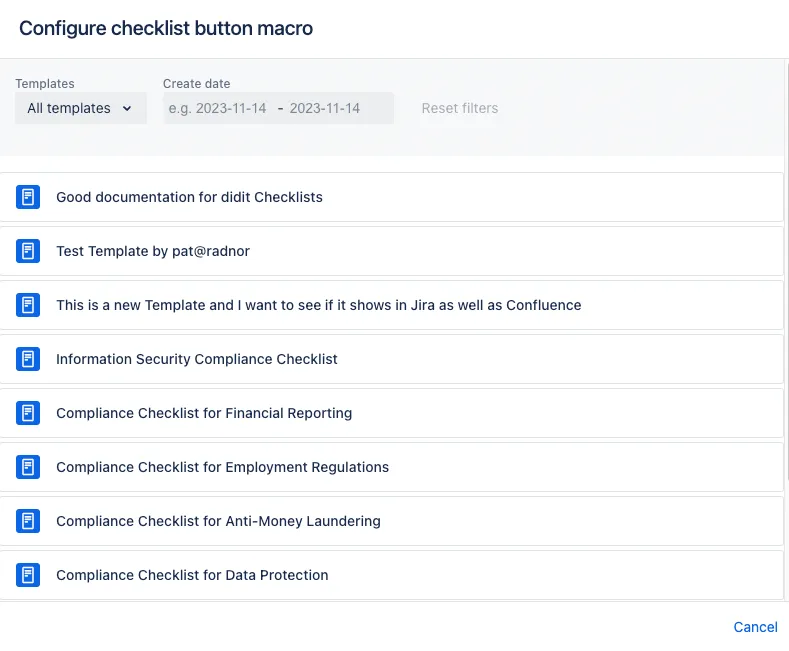
Usage
Once the page is published, users can click the button to create a checklist from the template you have specified. The checklist will show in a new tab and users can start checking off their tasks!
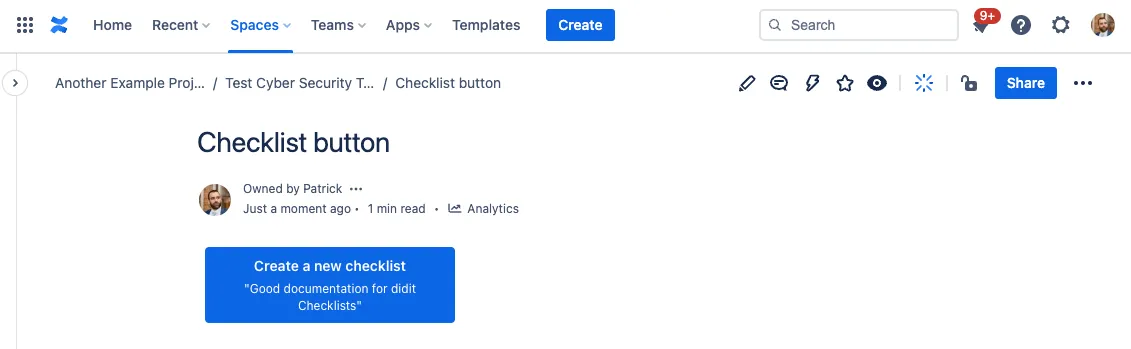
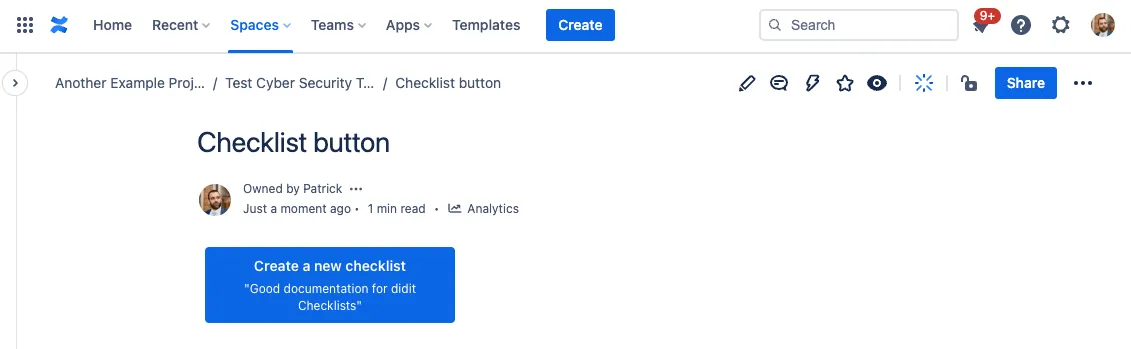
Link to this page: https://seibert.biz/checklistbutton