How to send a message (Slack or otherwise) based on the Didit checklist task completion percentage field
Some users may not want Jira notifications or they may have disabled them in their personal settings. In other instances, users may be filtering out the Jira notifications in their inboxes. Other times, people may just want to get notifications in another location than their inbox, such as Slack, WhatsApp, Teams, etc.
If you find yourself in any of these positions or if you have users in your project that find themselves wanting notifications in a different place, you could consider using automation for Jira to stay updated on a checklist’s progress. The following steps will allow you to configure a notification of your choice, based on the “Didit tasks completed percentage” field. You may only want to know when a user completes a checklist. You could want to know when a checklist is 50% or more complete. Finally, you could want an update whenever a checklist task is checked (or unchecked). Any of these scenarios are possible with a little adaptation to the steps below.
-
Navigate to the project automation section of your Jira project. If you are a Jira admin, you can do this from the global automation administration page.
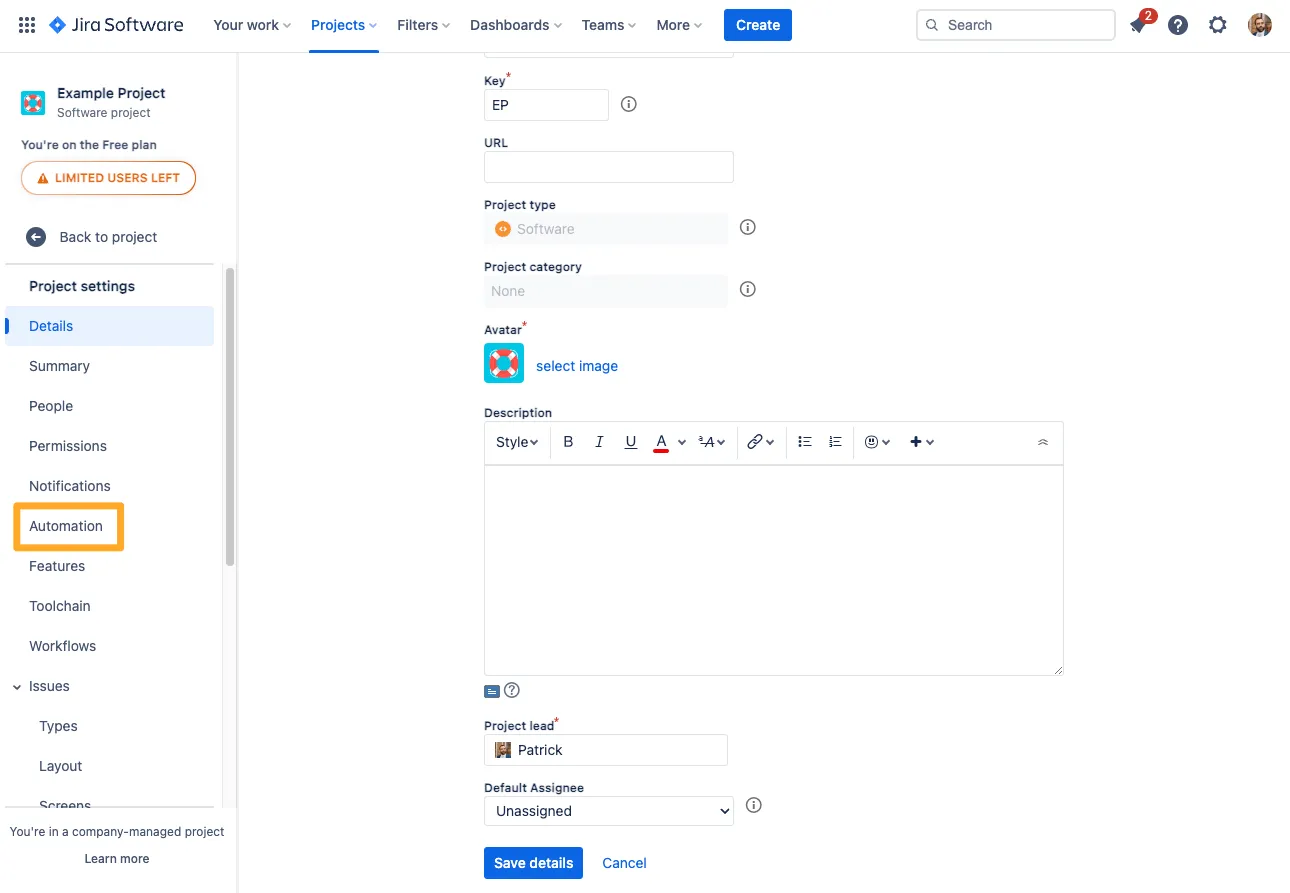
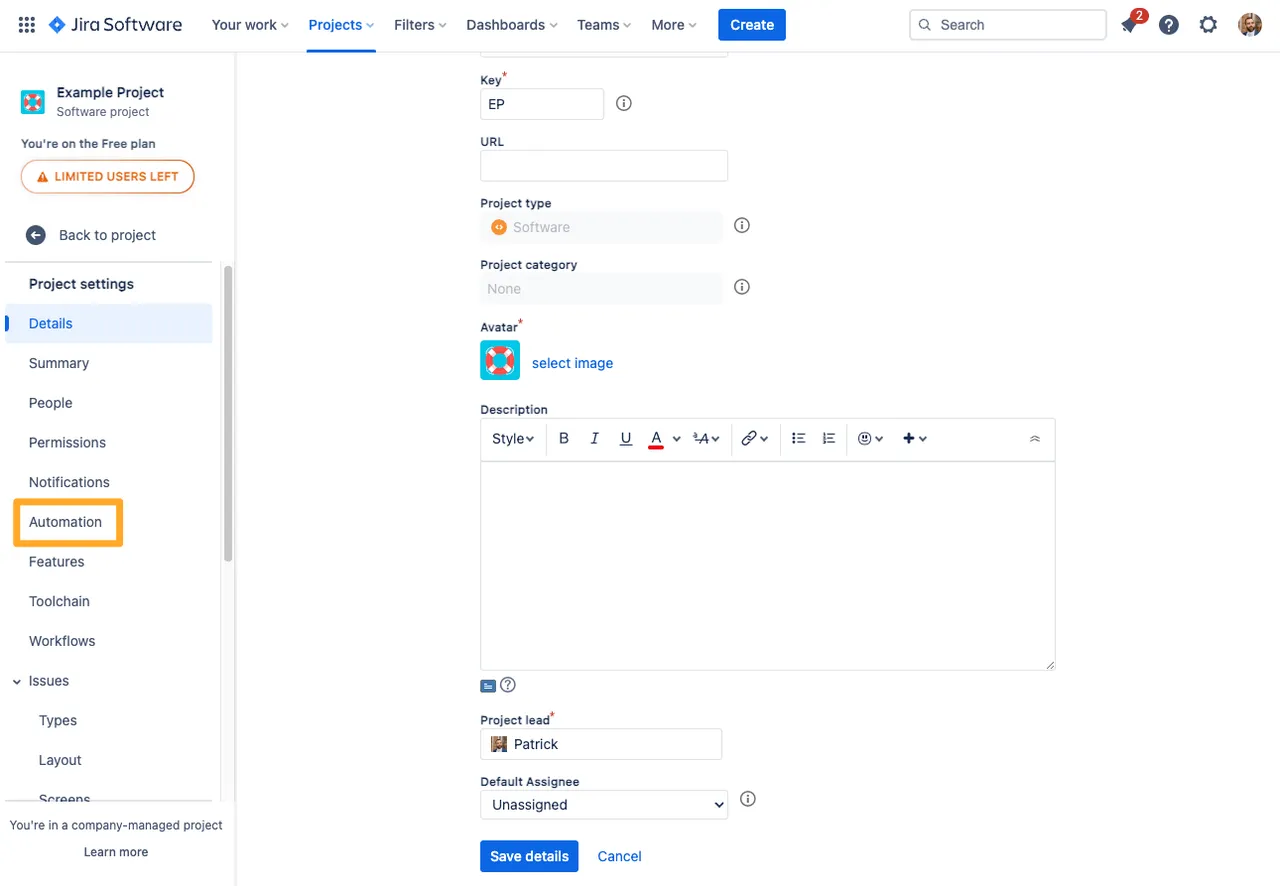
-
Click “Create rule.”
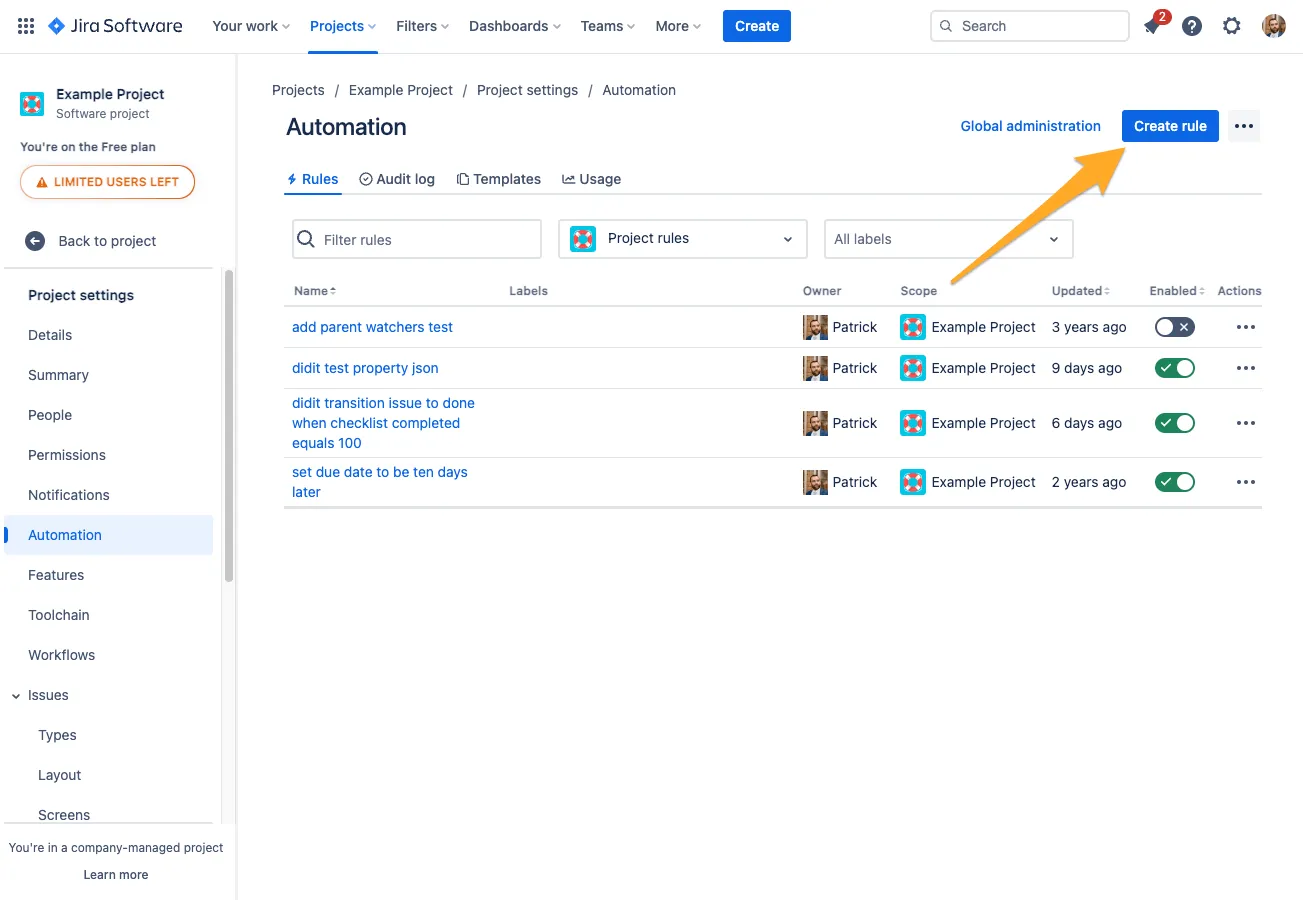
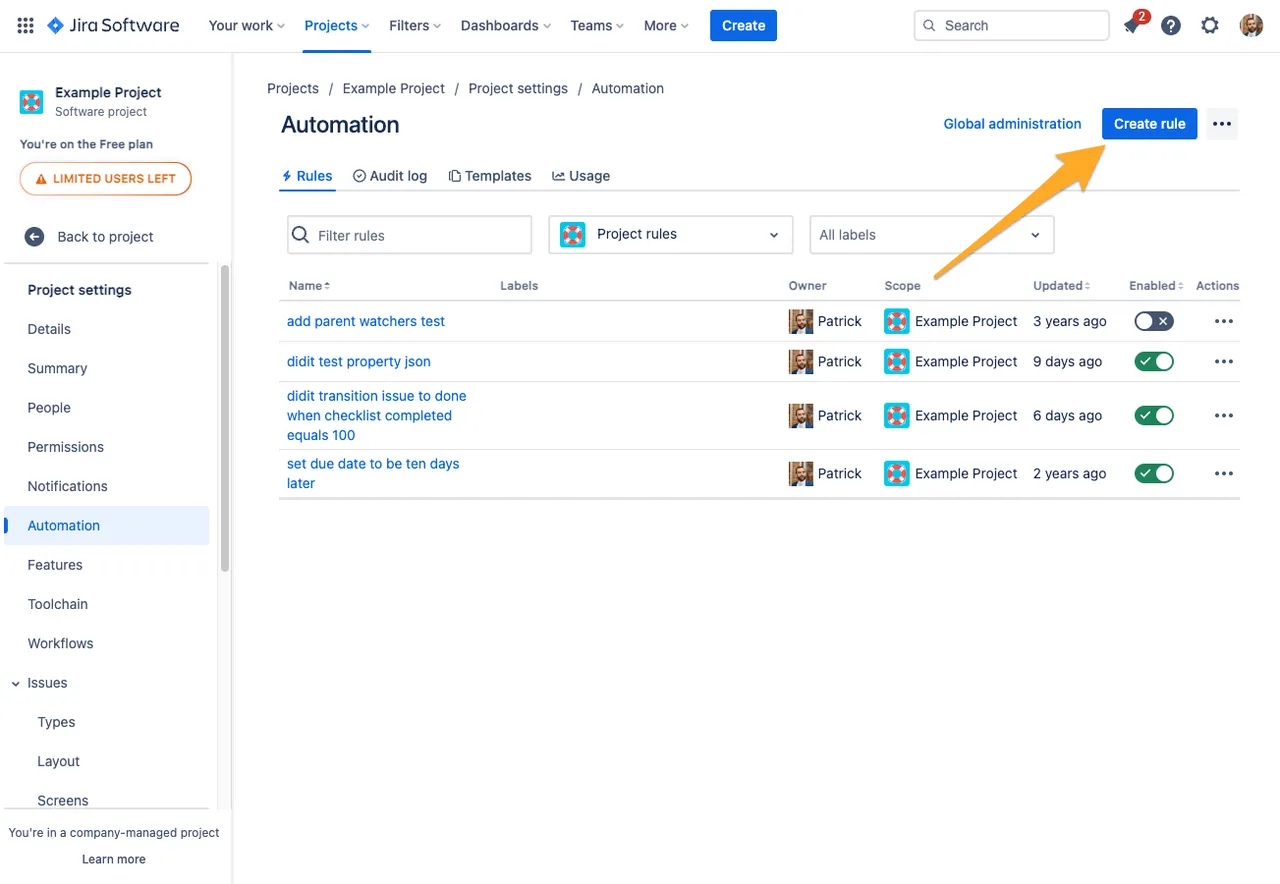
-
Add the “Field value changed” trigger and choose “Didit tasks completion percentage” for the “Fields to monitor for changes” section.
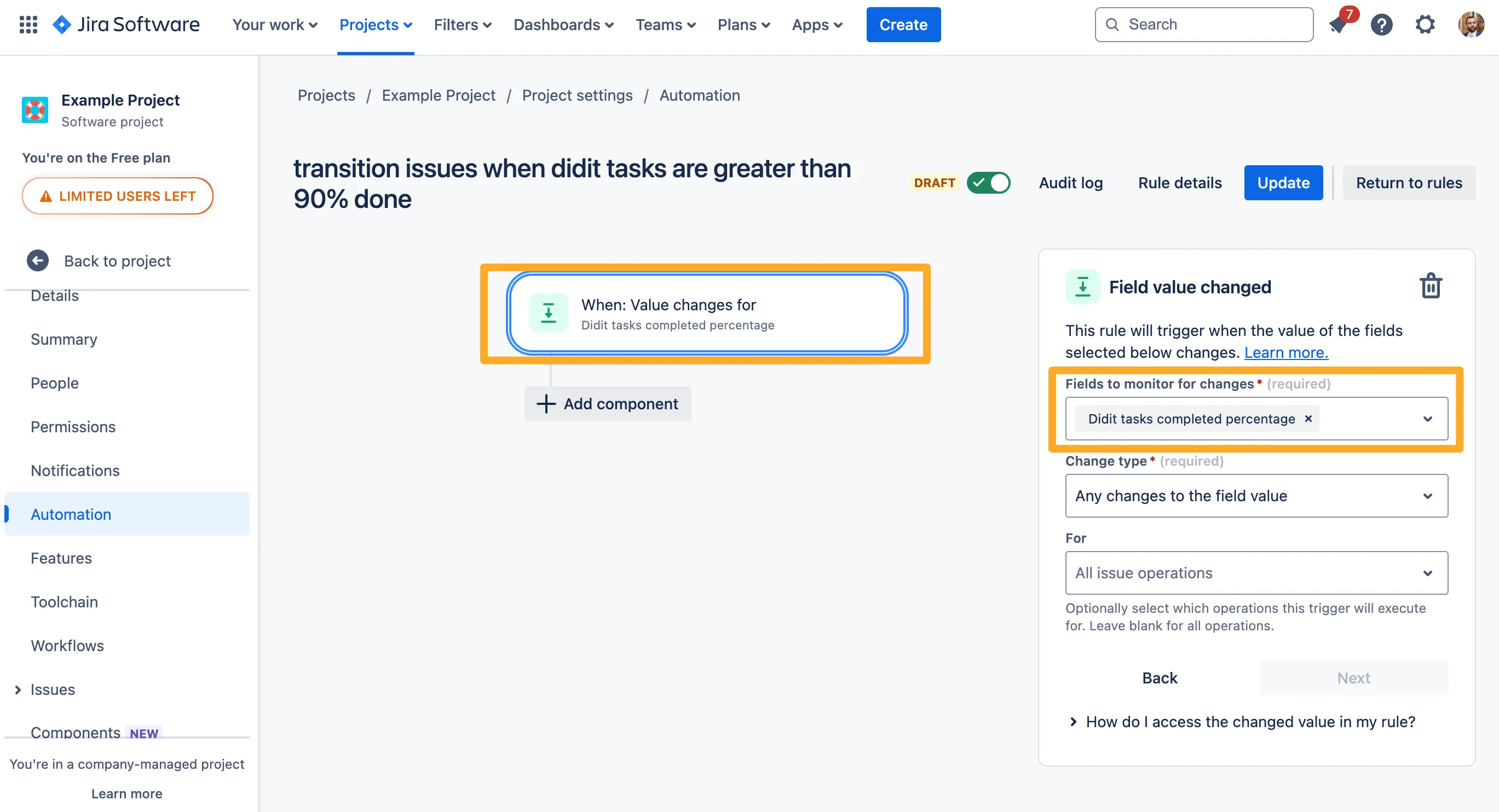
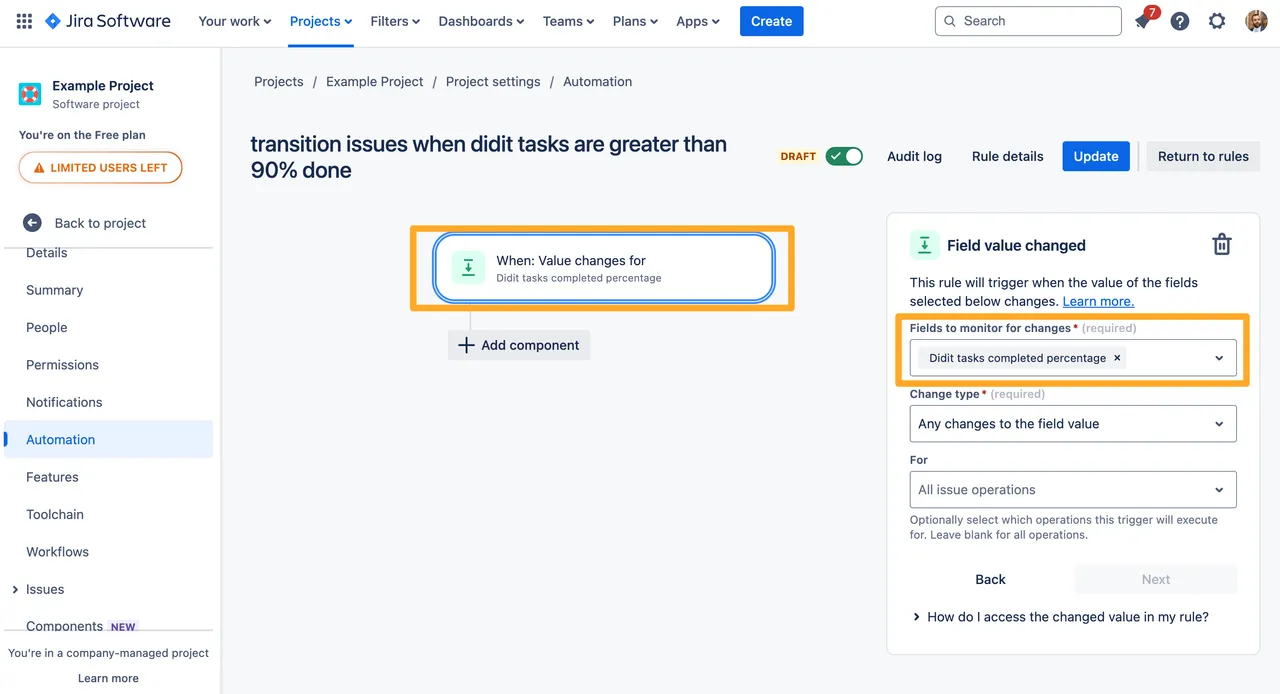
-
Add a JQL condition which specifies the checklist percentage complete you would like to target. You can skip this part if you want to get messages for all checklist updates.
The percentage is up to you, but your JQL should look something like below."Didit tasks completed percentage" = 90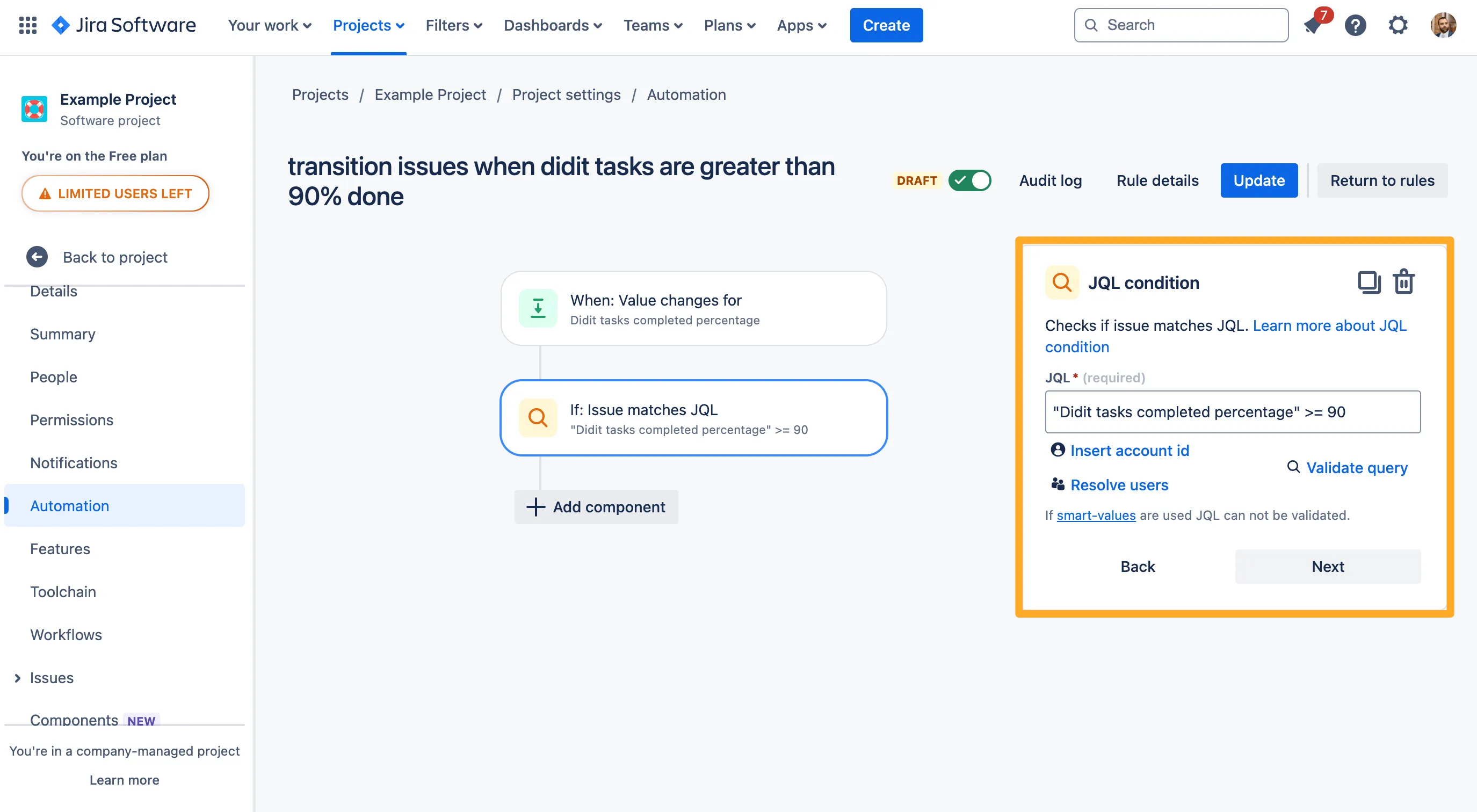
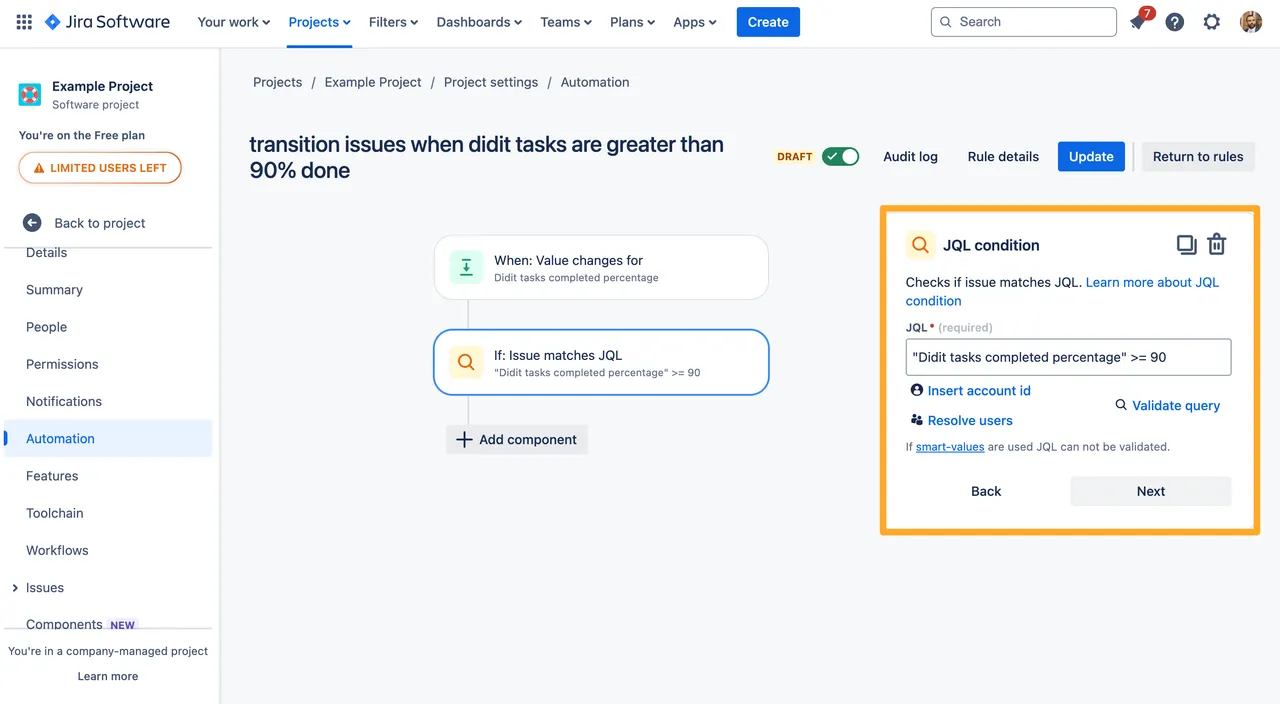
-
Add the “Send Slack message” action.
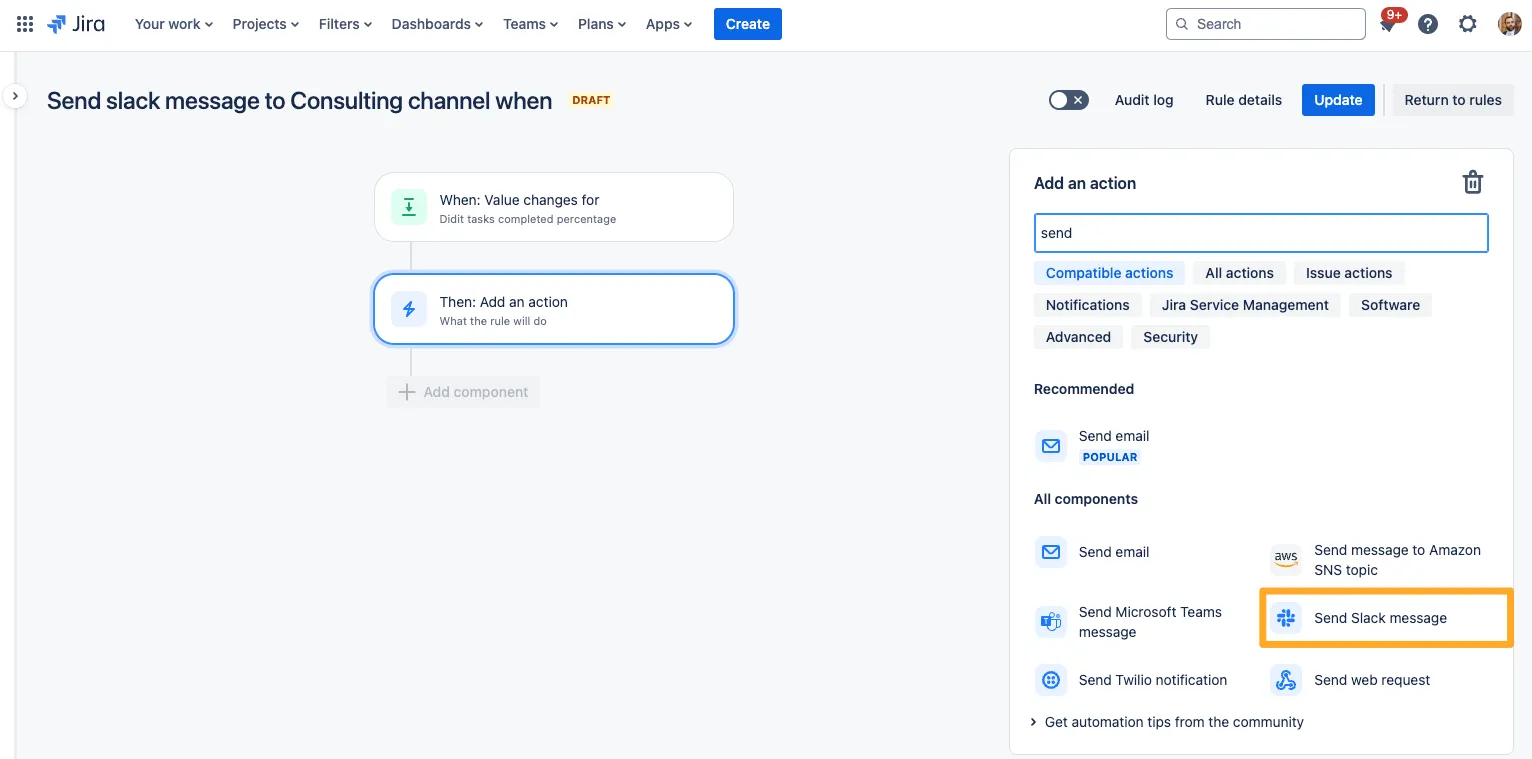
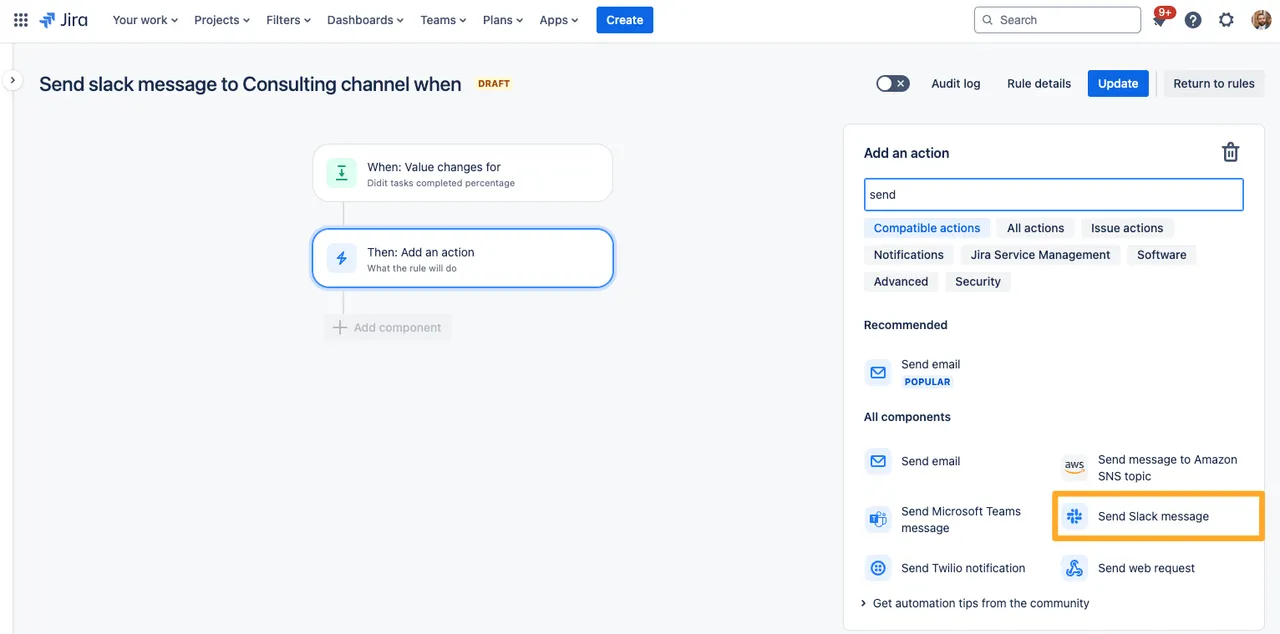
-
Configure the action with your channel webhook and message details.
You will need to log in to your Slack account to get the channel webhook. You can do this by clicking the link below the “Webhook URL” field. You can also use smart values to send issue and checklist data to in the message. This helps provide more context to your users.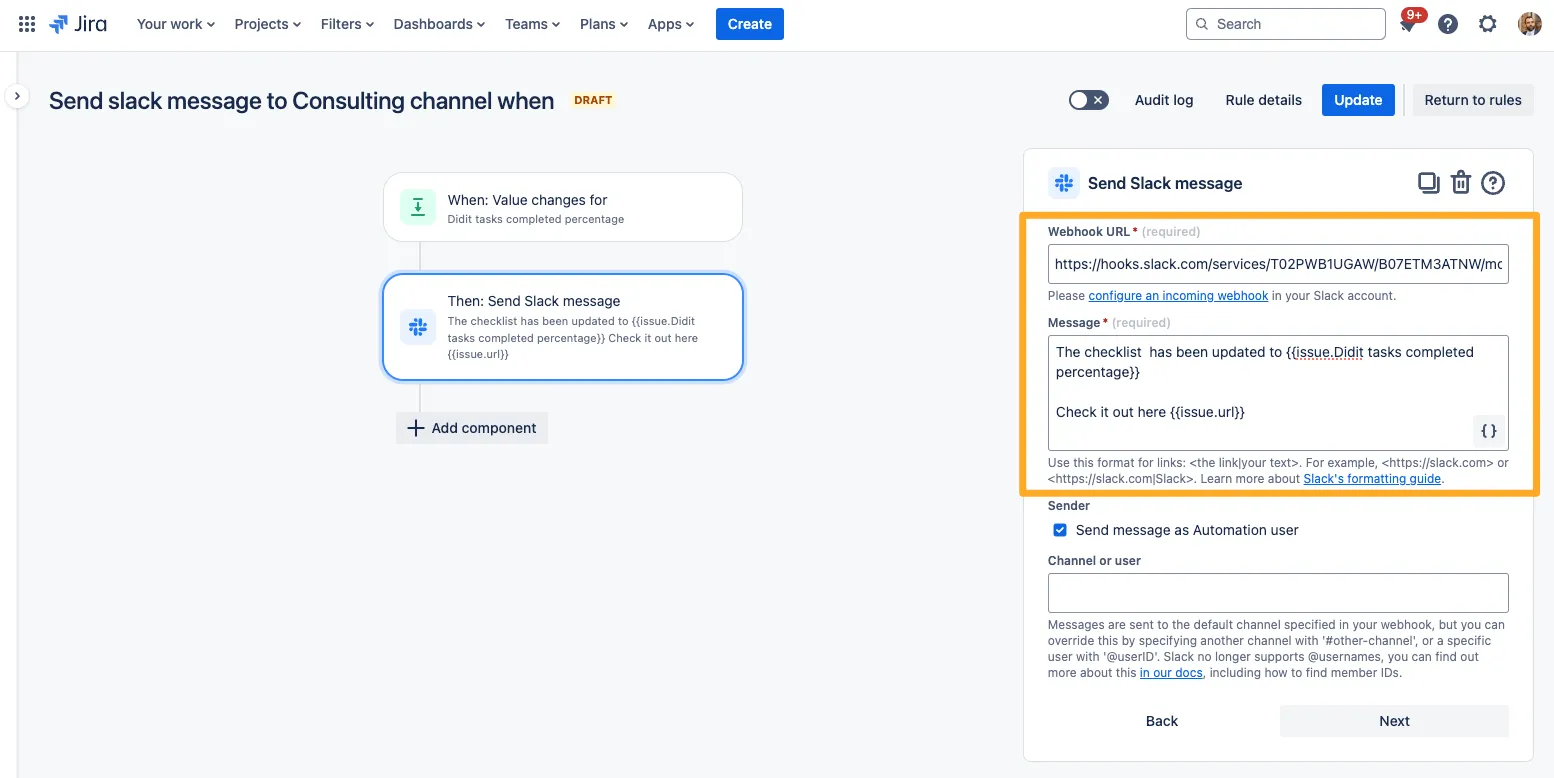
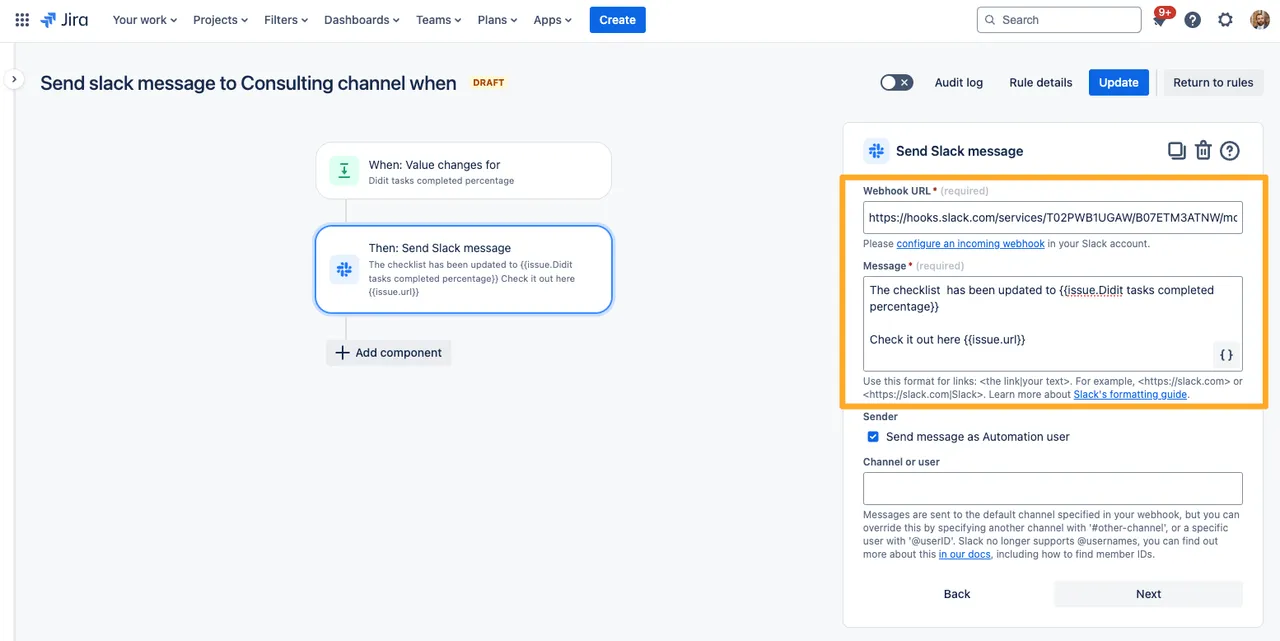
-
You could also choose to send a message on a different messaging service, such as email, Whatsapp, Teams, Skype, Twilio, using a webhook or other integration.
Check out the Atlassian documentation on automation for more ideas!
Link to this page: https://seibert.biz/diditmessagechecklisttaskpercent