Invite external user to join the checklists app
-
Navigate to the Didit - Checklist hub in Confluence, Jira, or via the web at app.checklist.info.
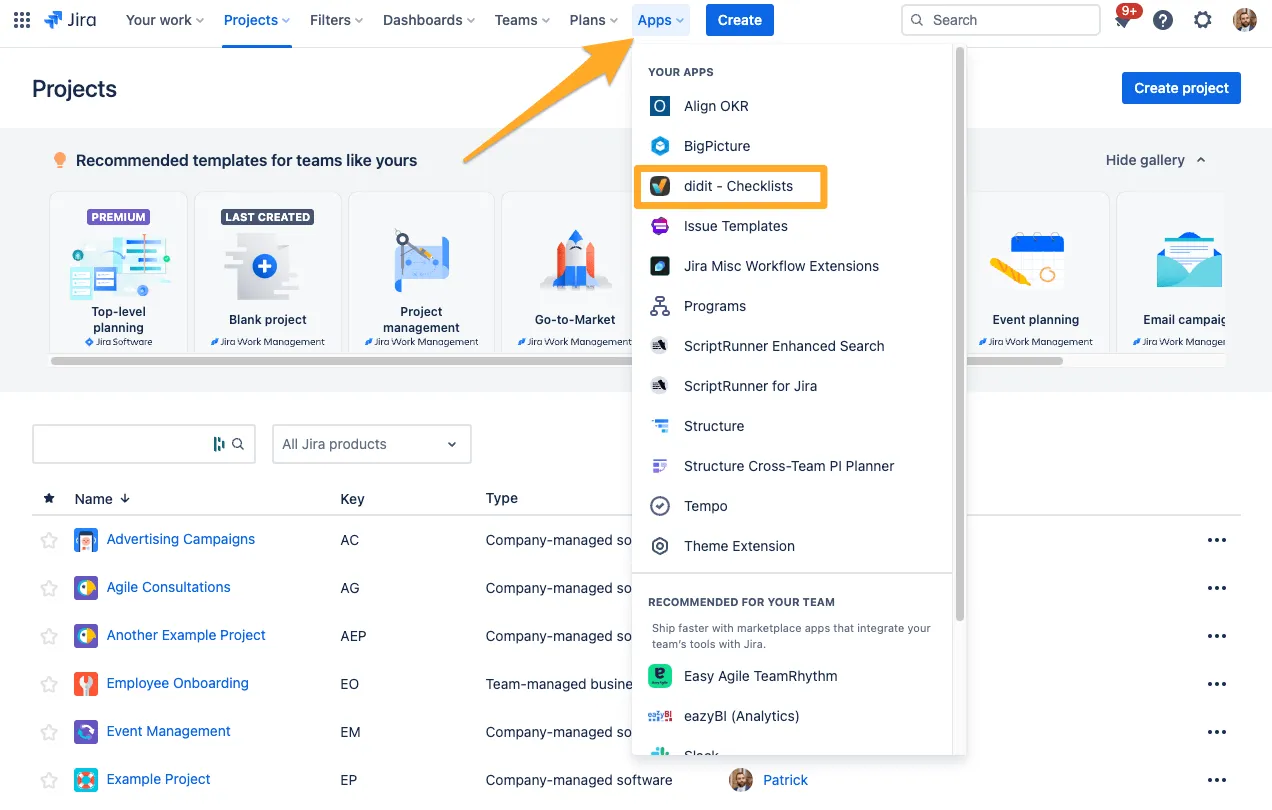
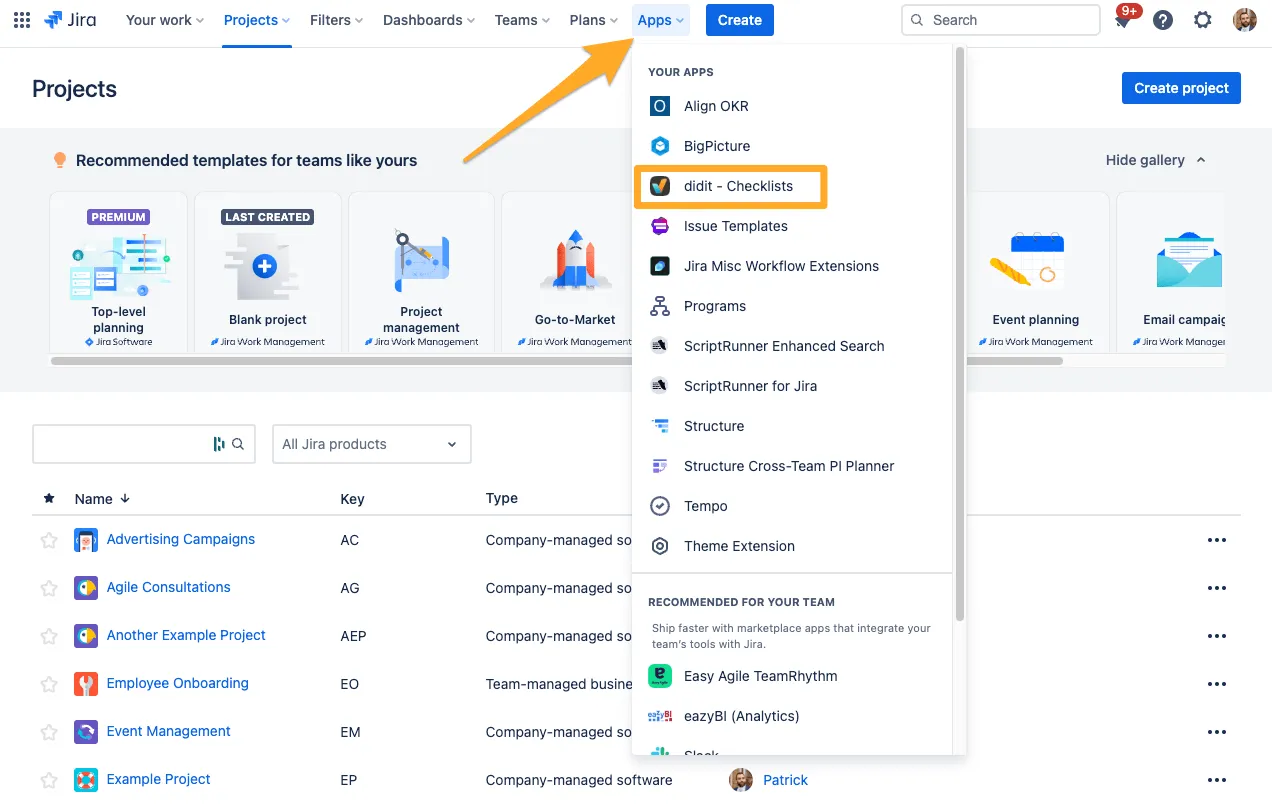
-
Choose the template you would like to share externally.
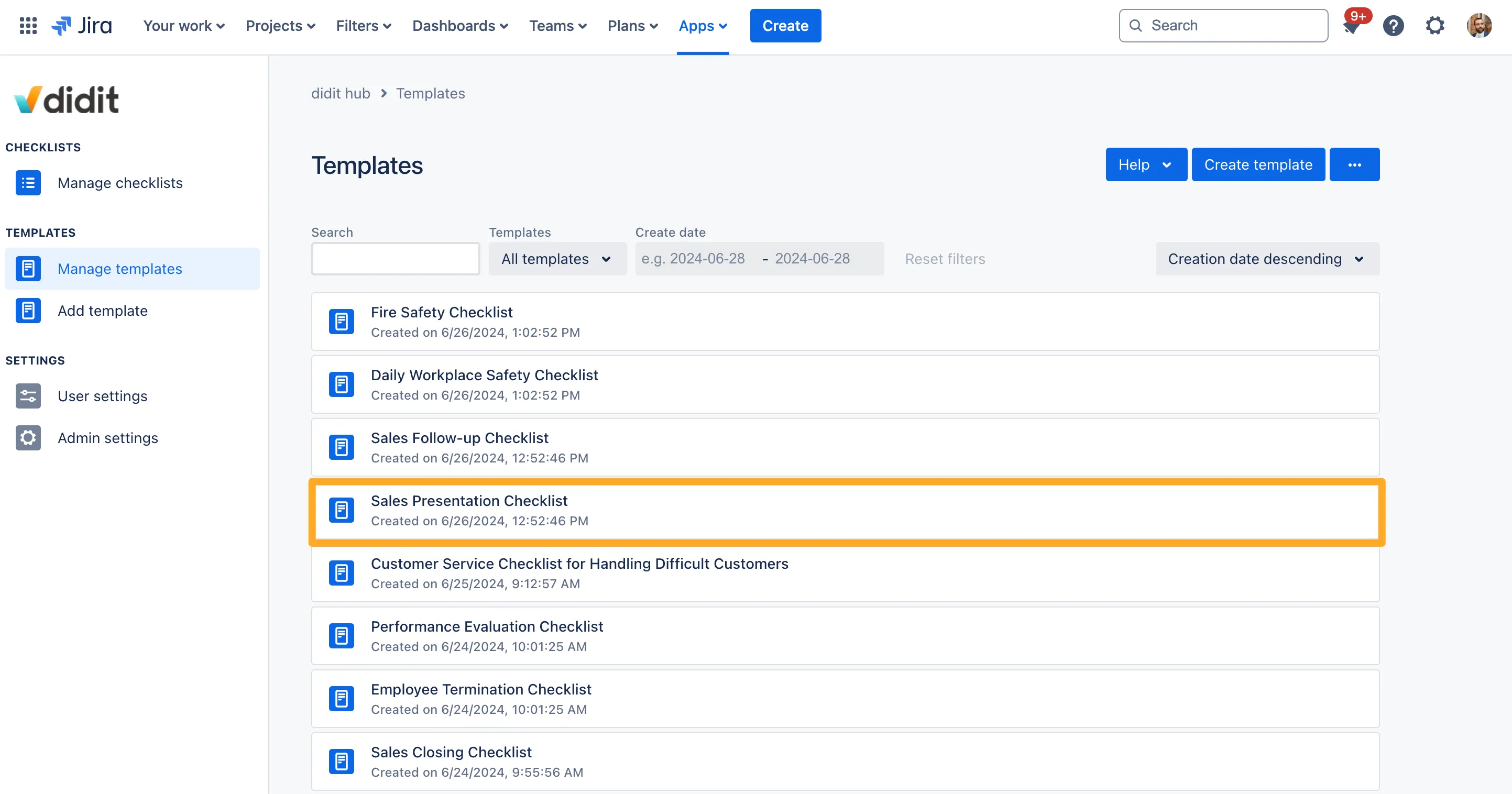
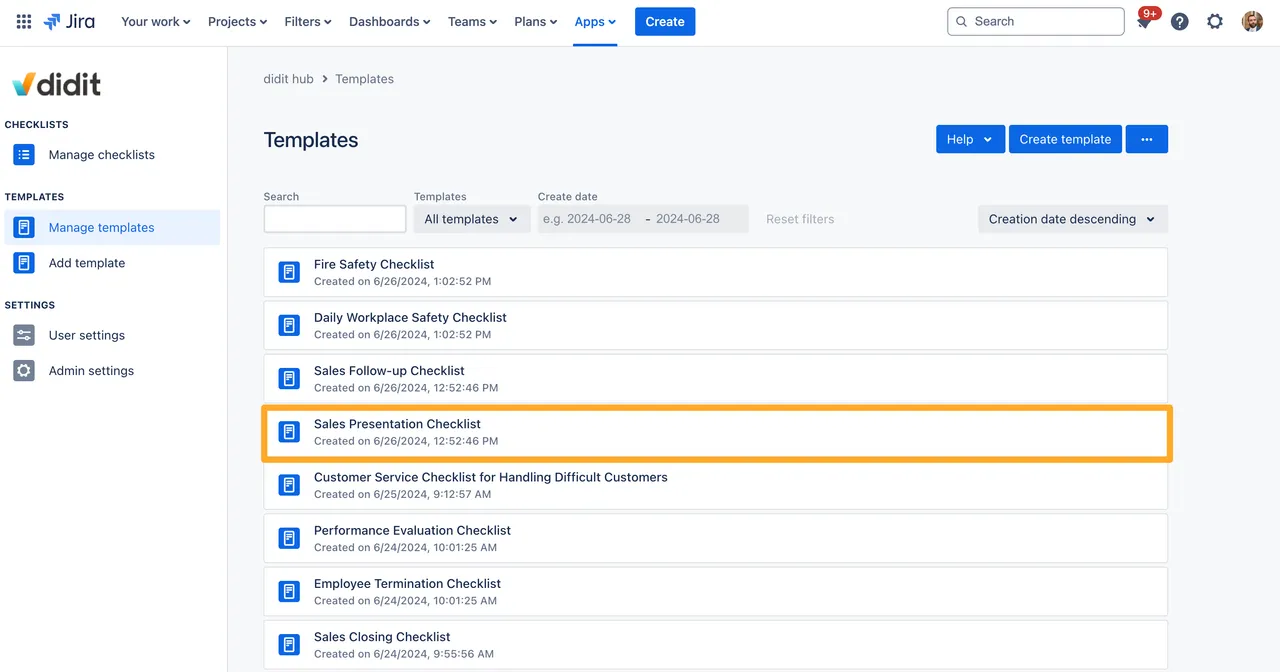
-
Click on “edit” next to “TemplateManager.”
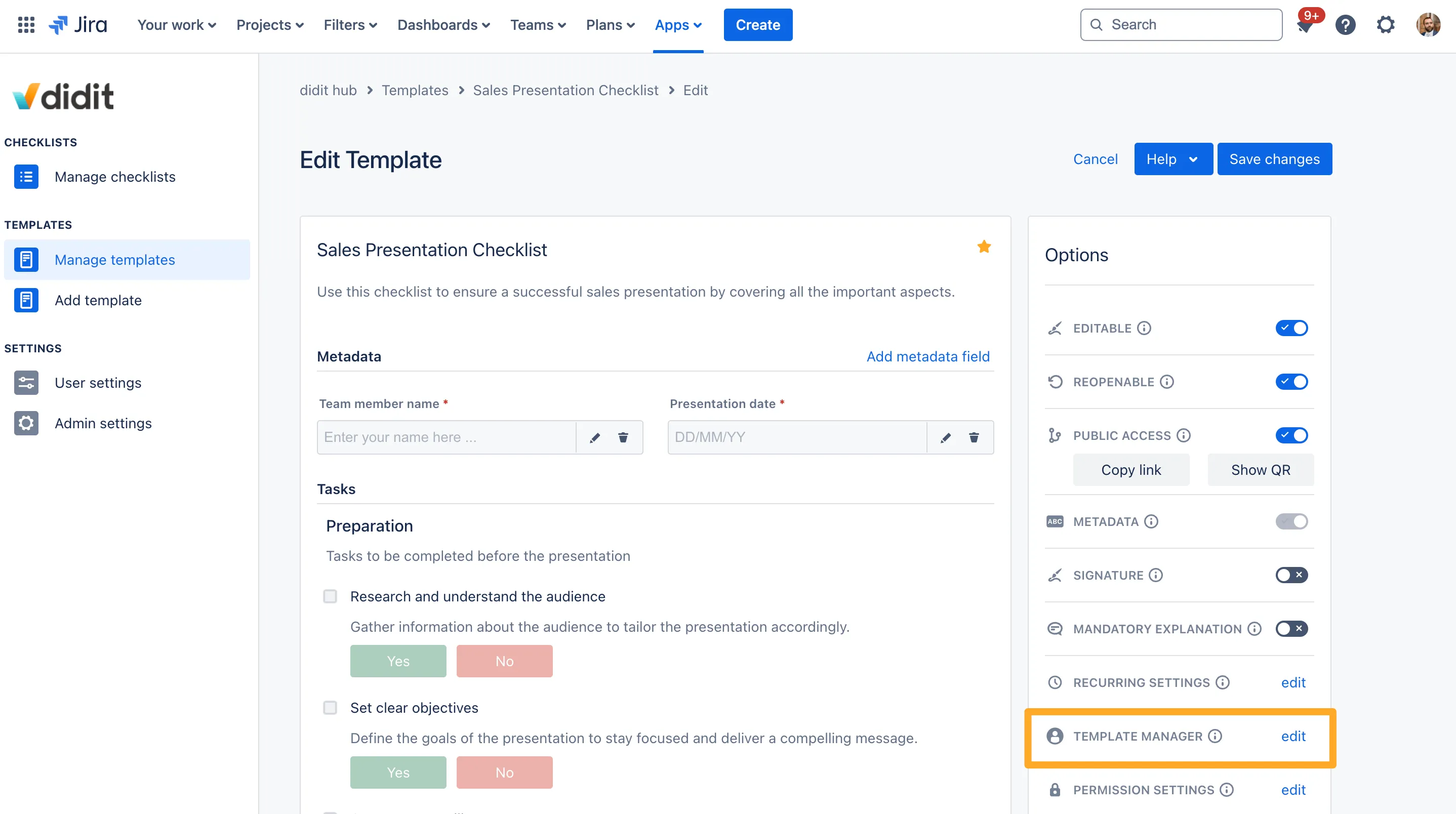
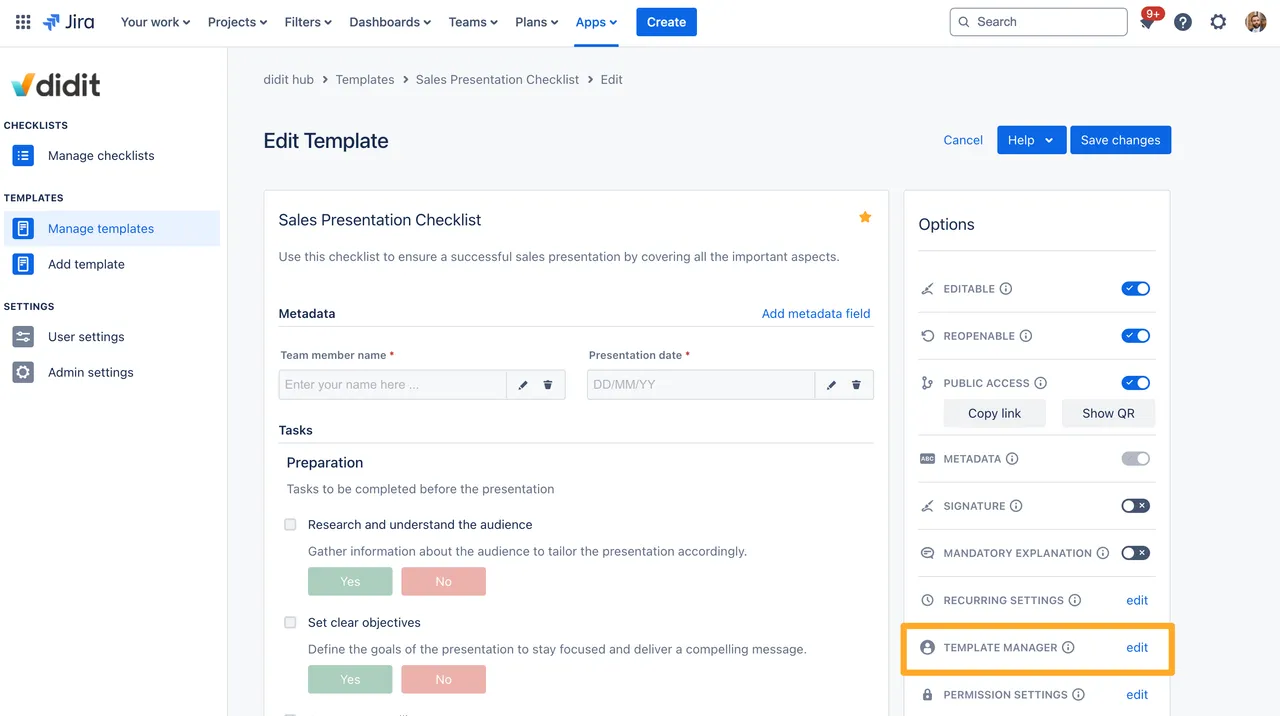
-
Enter the user’s email address and check “Invite external user to join the checklists app” if you want them to receive an invitation email. Then click “Add and invite.”
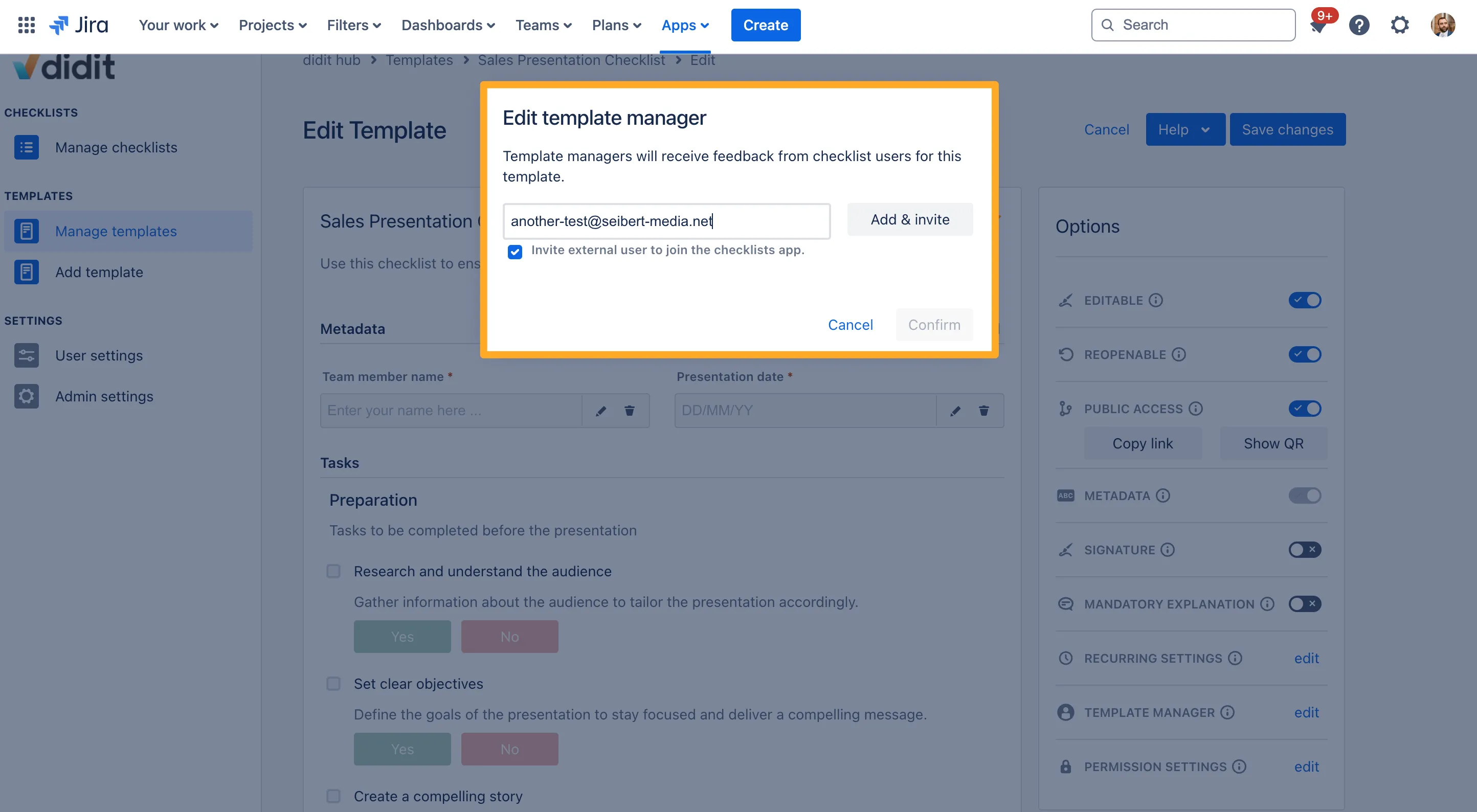
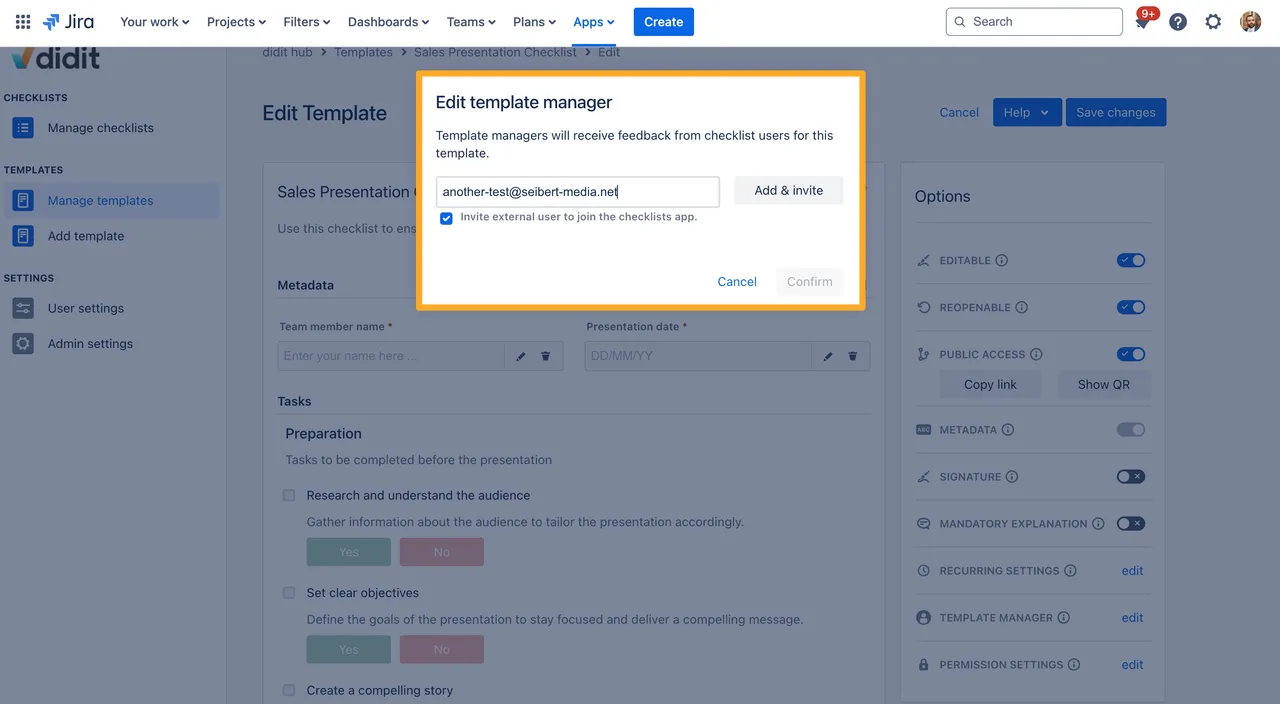
-
The user will then receive an email and can sign up.
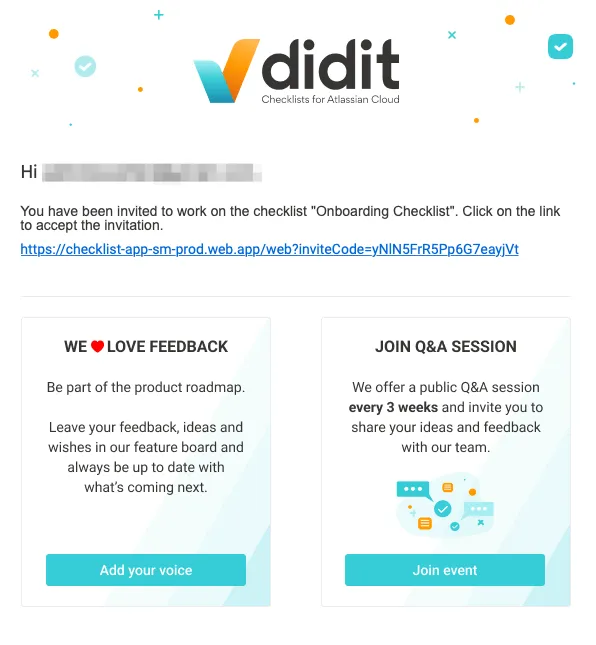
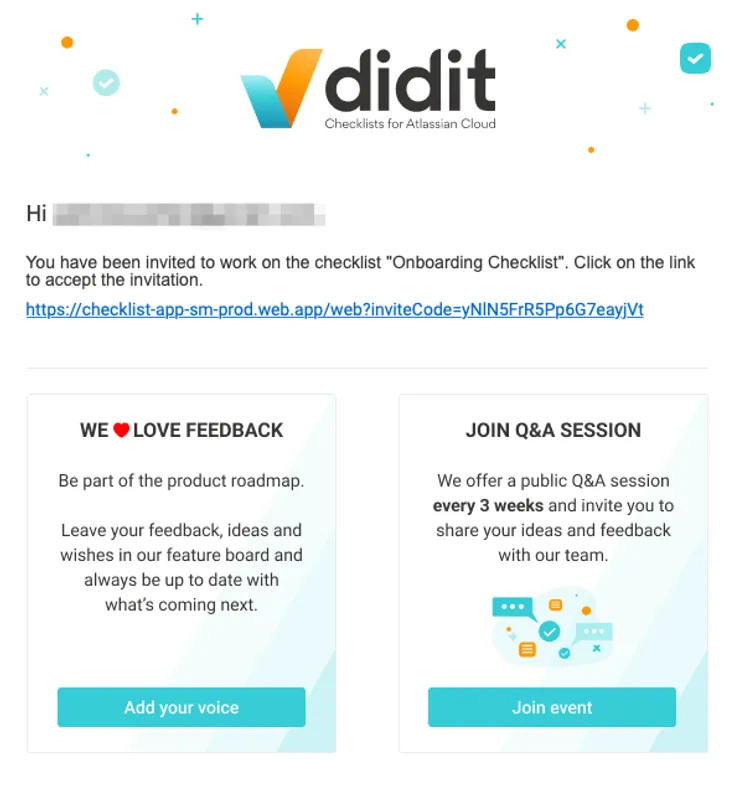
-
After logging in, the external user now has access to that checklist template and all its checklists via the web at app.checklist.info.
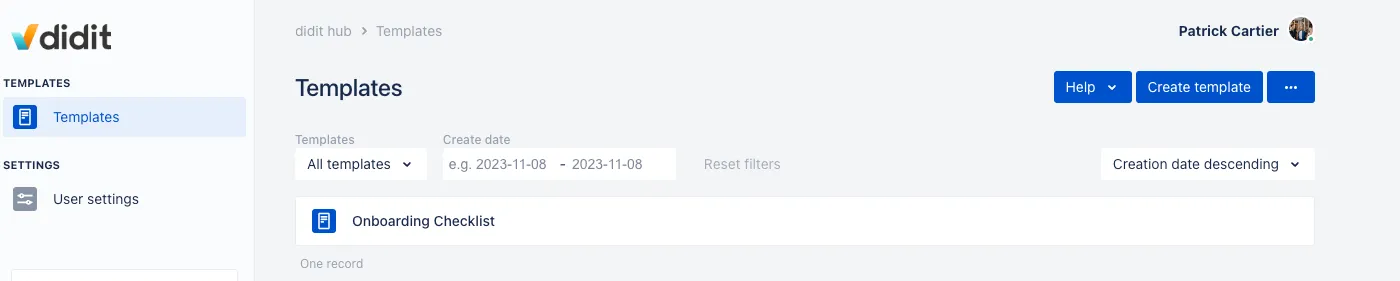
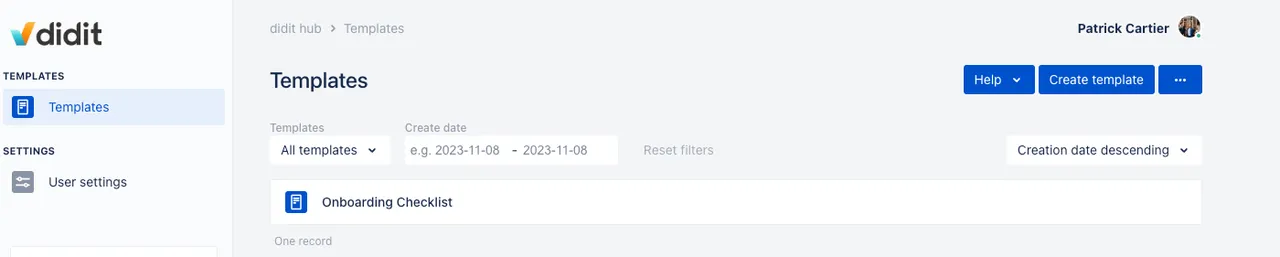
Standalone Portal app.checklist.info
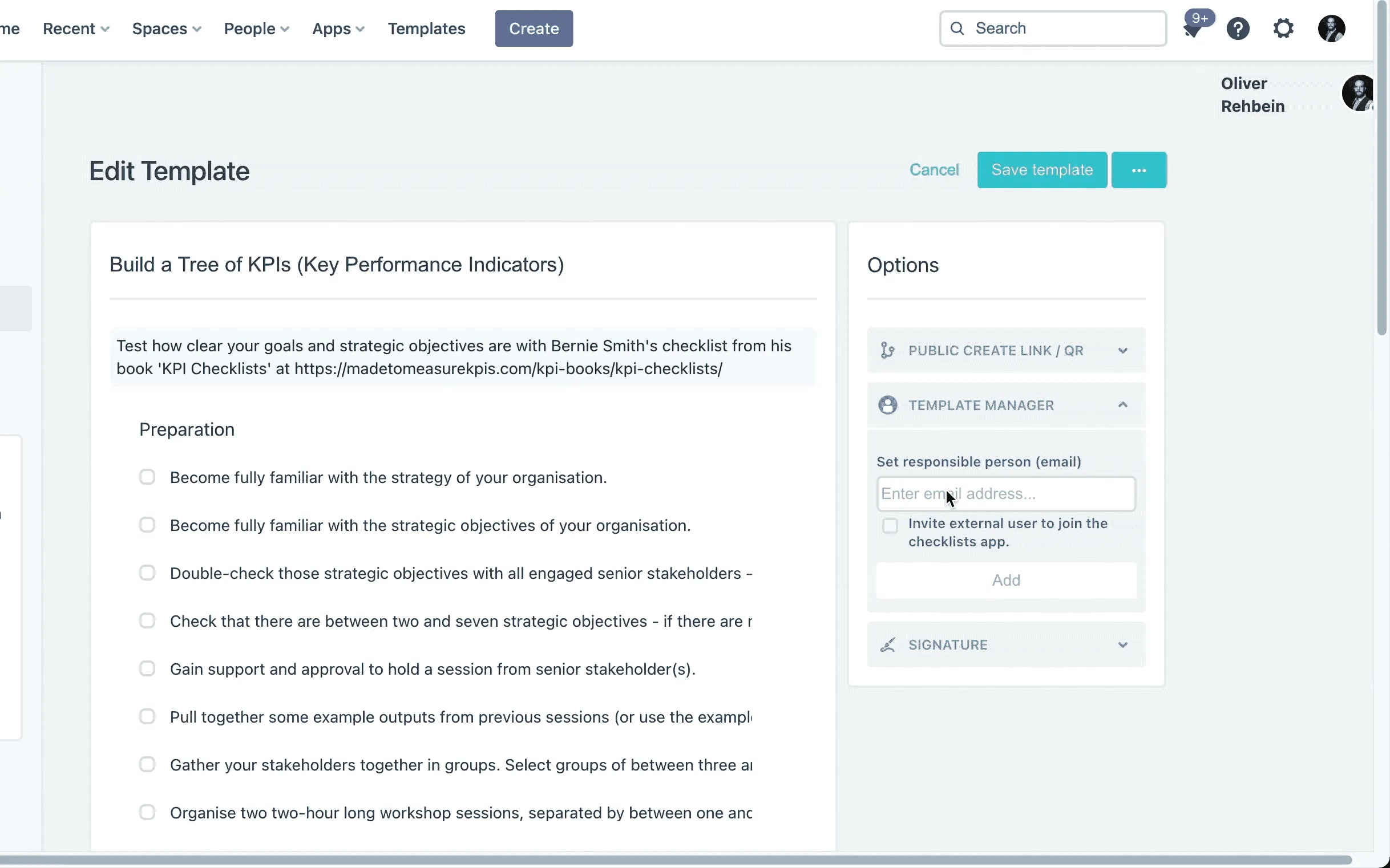
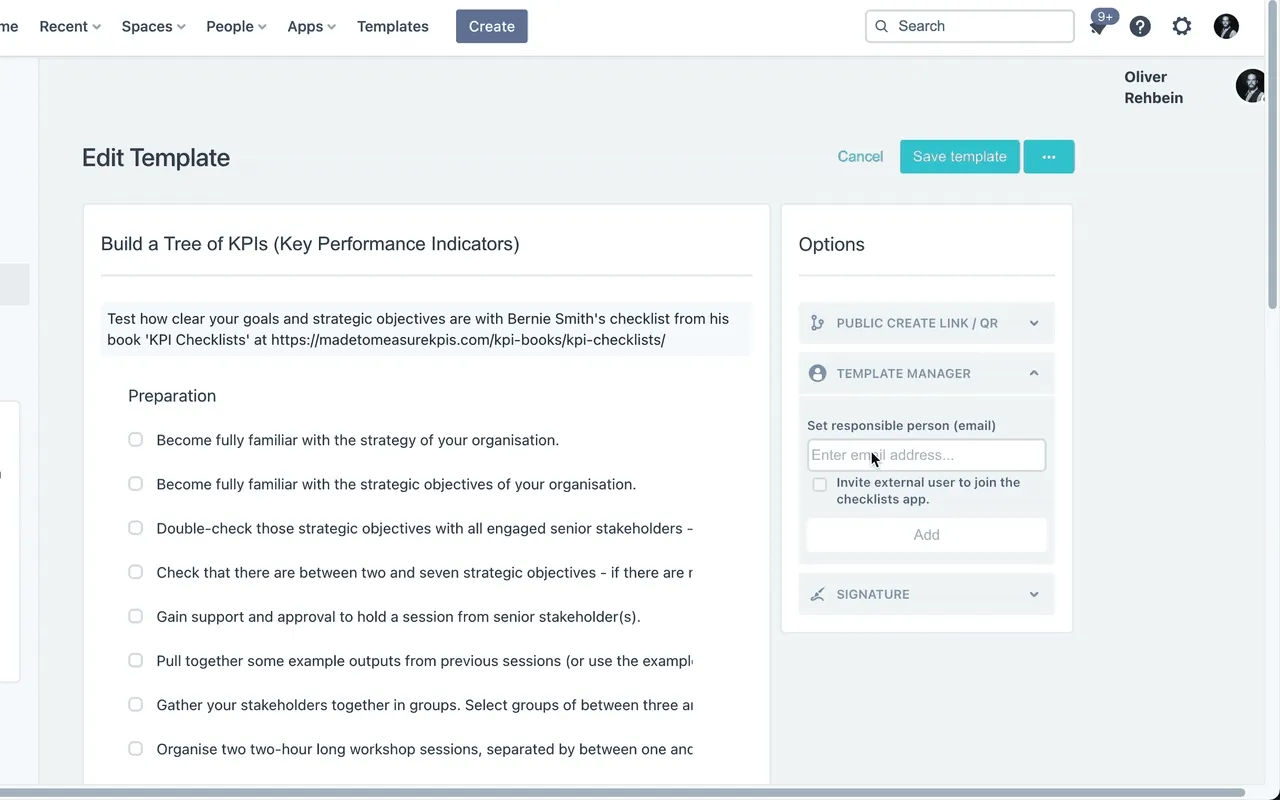
Link to this page: https://seibert.biz/checklistexternaluser