Checklist macro for pages
The “/diditChecklist” macro is for just adding one checklist to one specific Confluence page. If you need help on how to add the macro to a page, follow our instructions here.
Adding the macro to your page
To add the “Didit checklist” macro to your page, you can either type “/didit” in the editor or select the ”+” button at the top of the page.
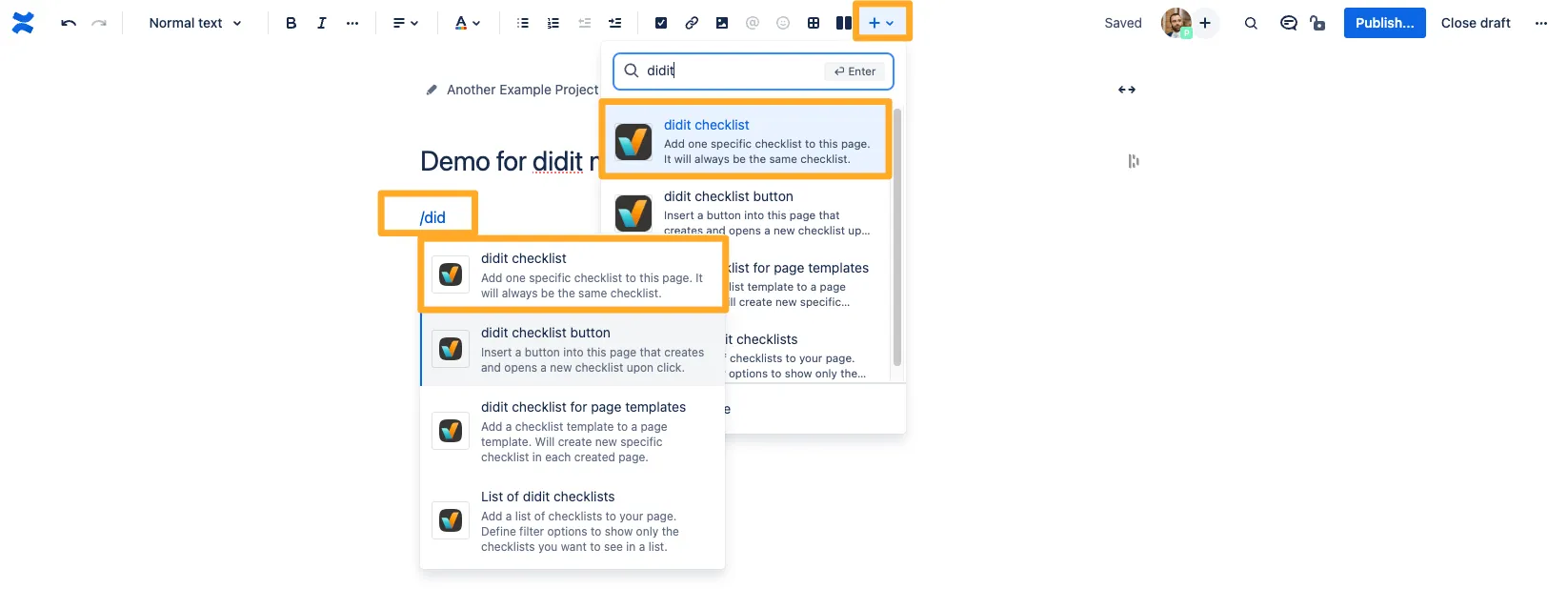
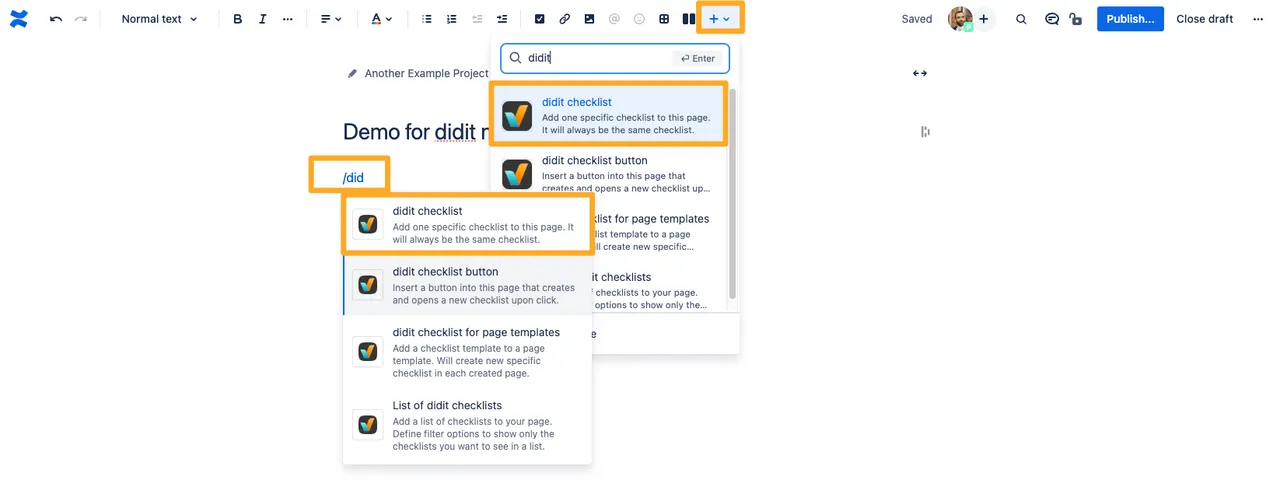
Add tasks for an ad-hoc checklist
When you first enter the macro settings, you can start entering checklist tasks immediately.
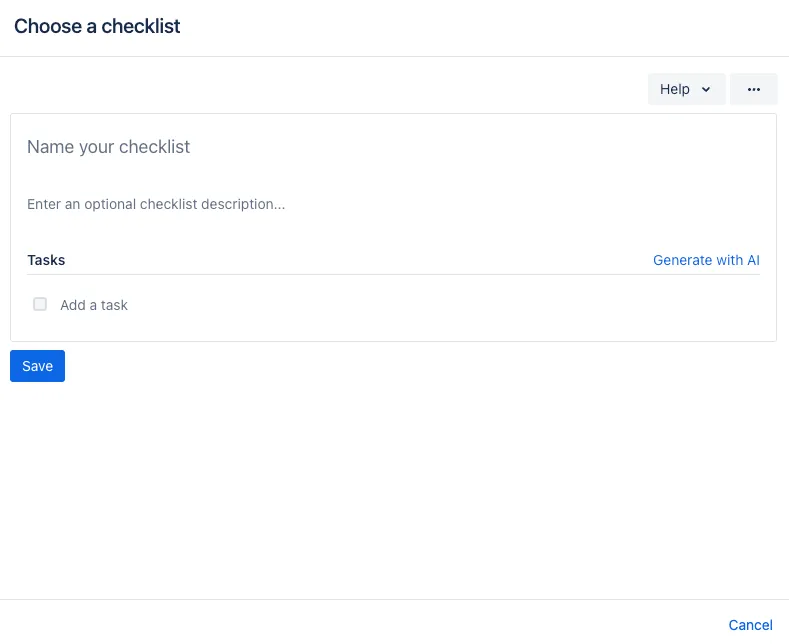
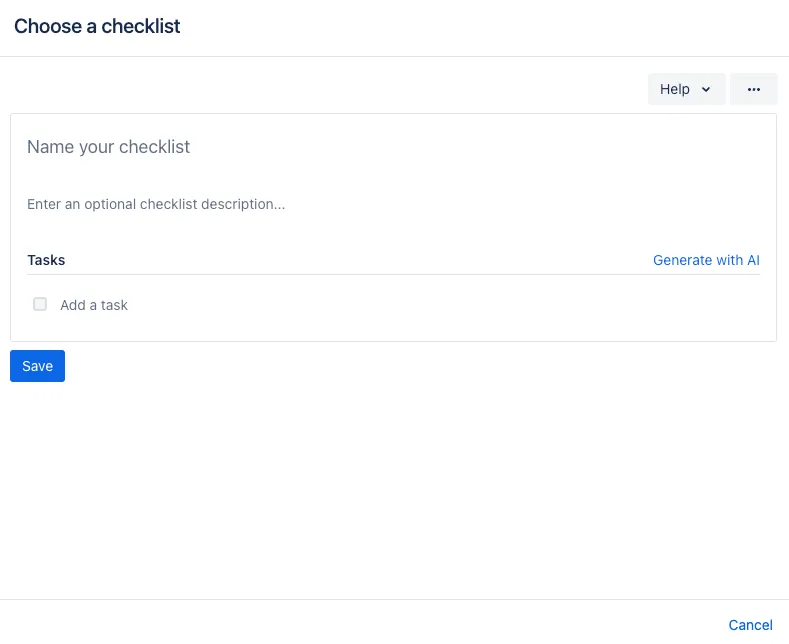
Use a template
You can also choose to use a template instead of an ad-hoc checklist.
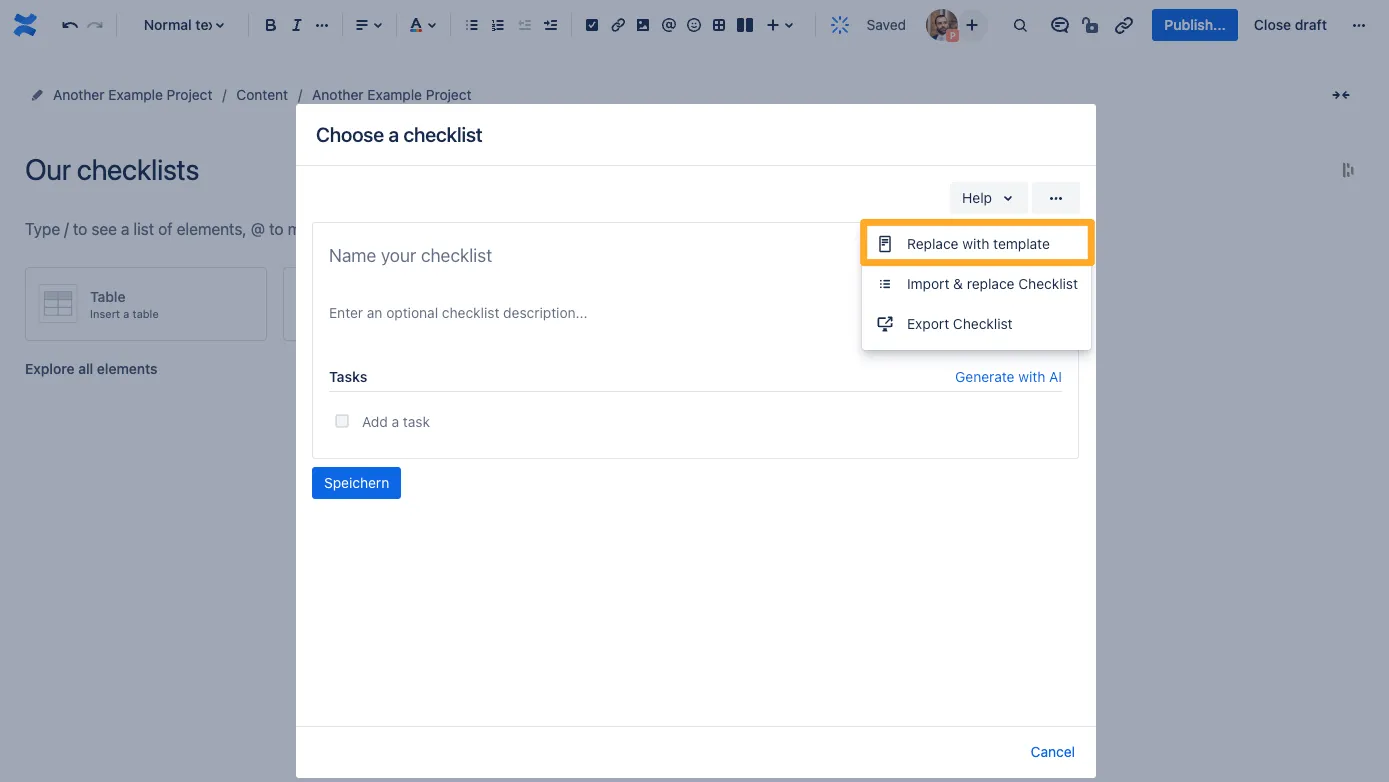
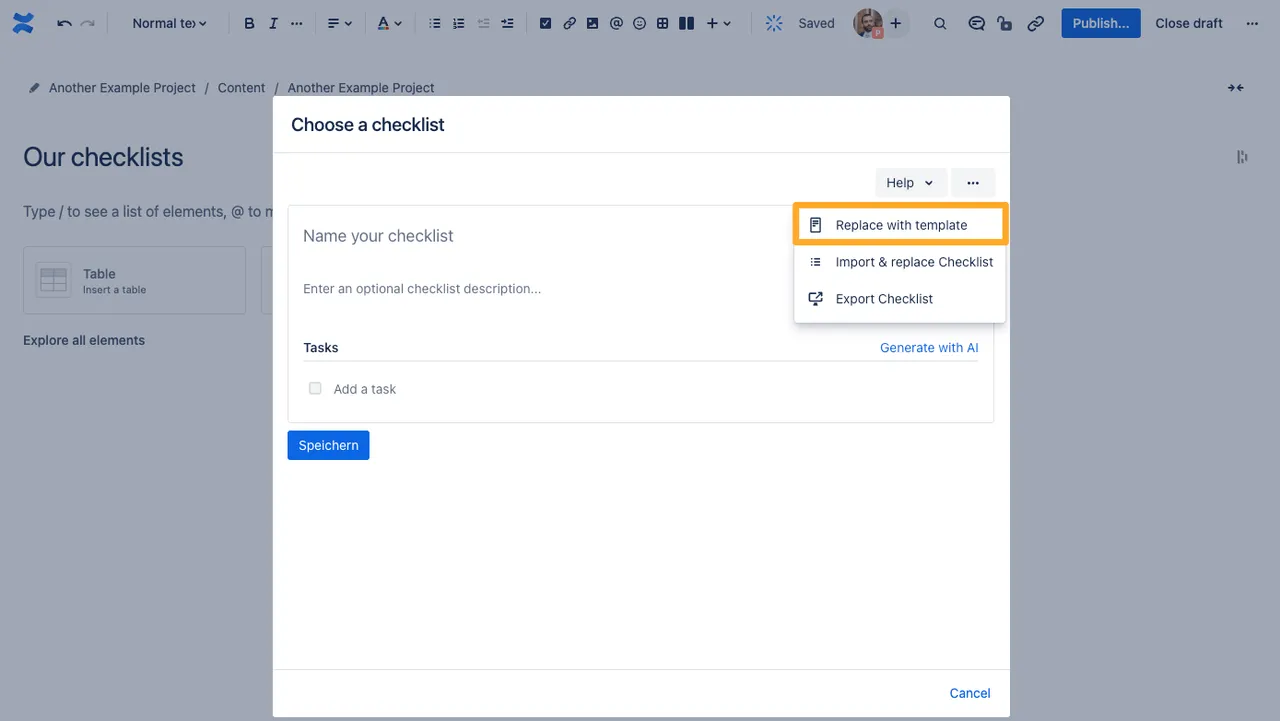
Add exising checklists directly to pages with a link
If you have a public link for an already created public checklist, you can simple paste the checklist public link into your Confluence page and the checklist will appear using the checklist macro.
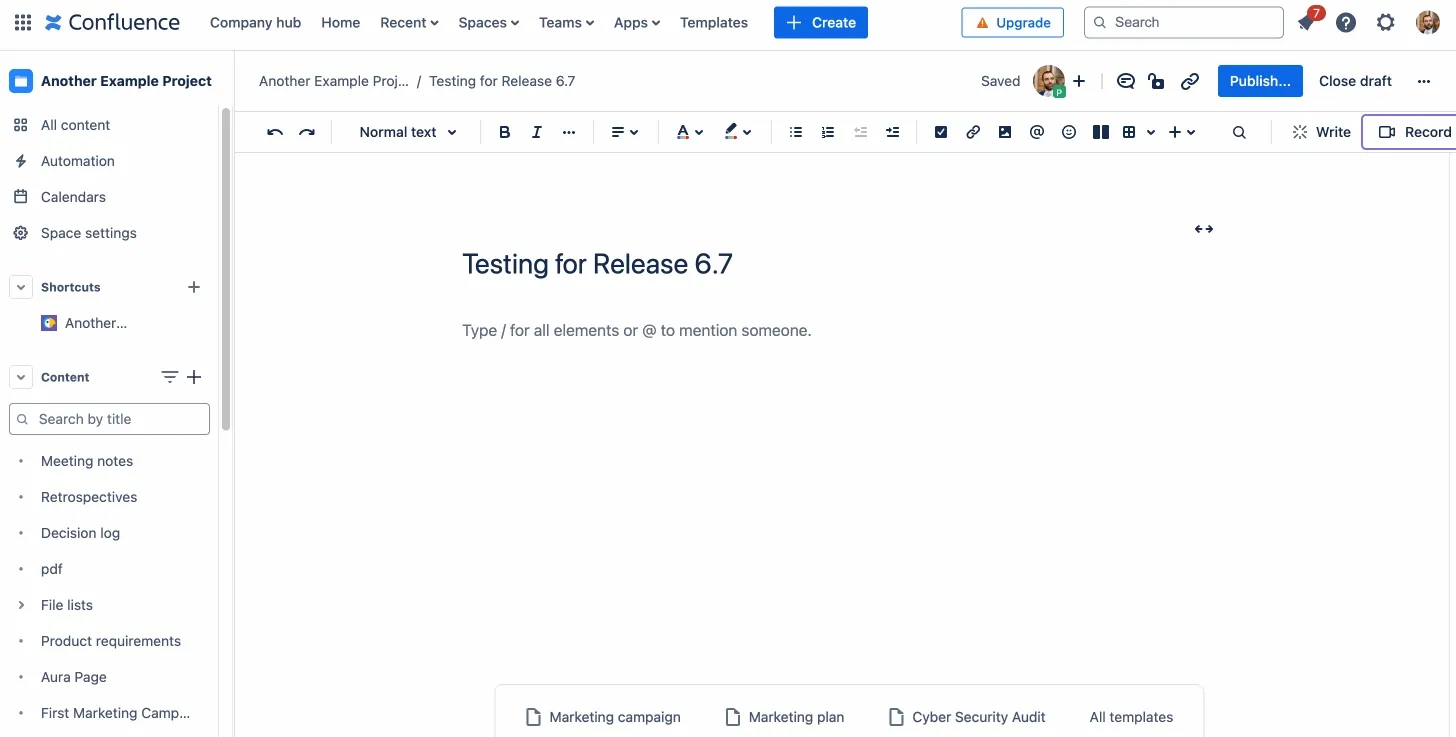
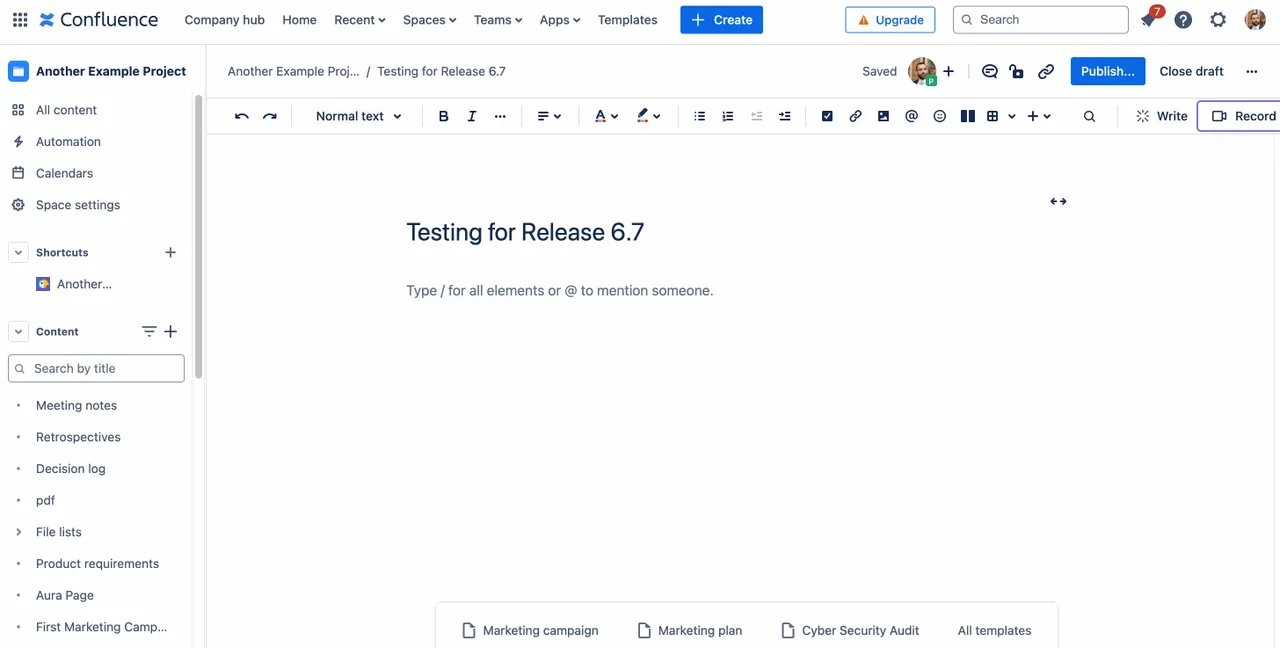
Import
If you have an exported template in JSON format, you can import it here to add to your page.
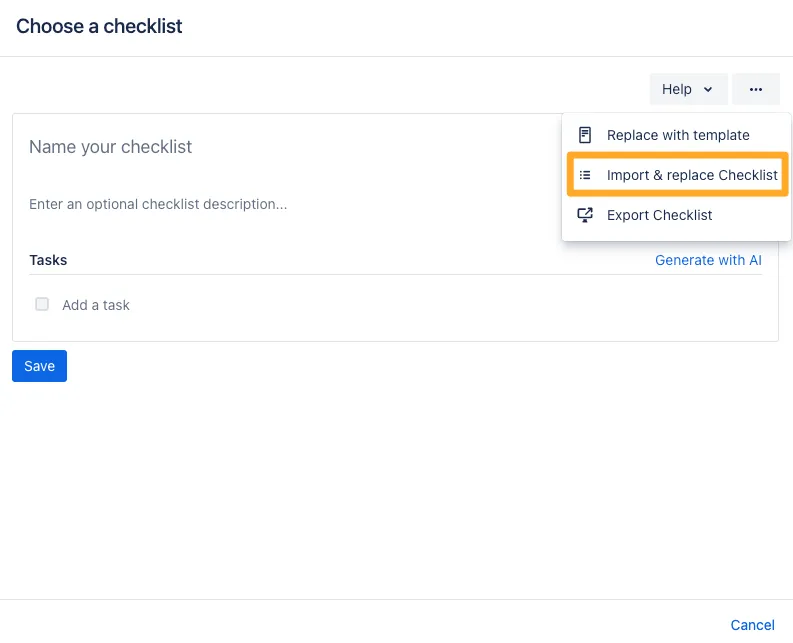
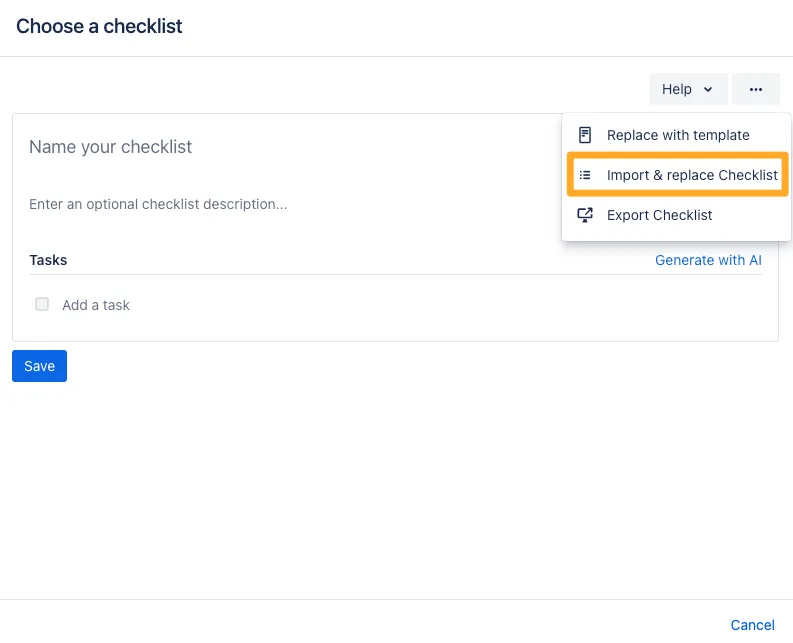
Generate with AI
You can generate a checklist via AI if you are unsure exactly what you would like to add.
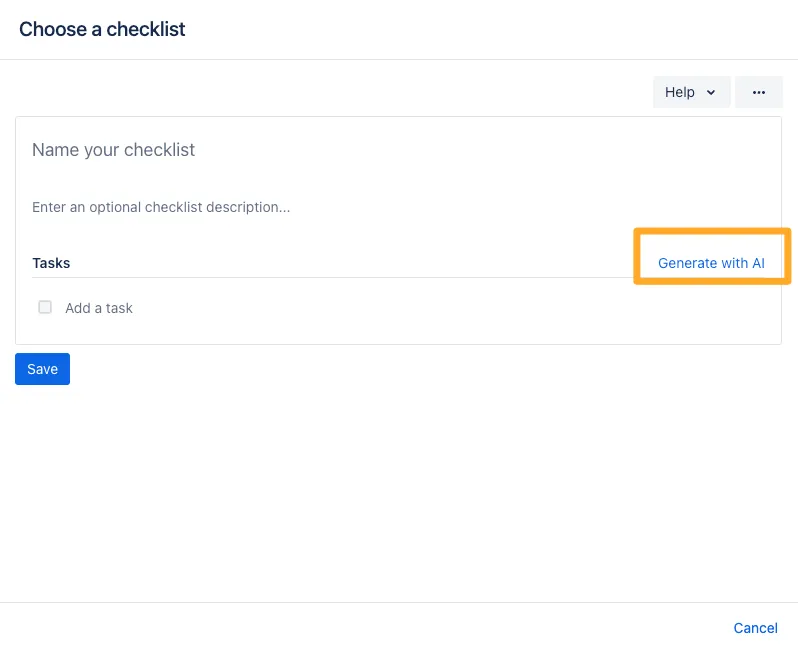
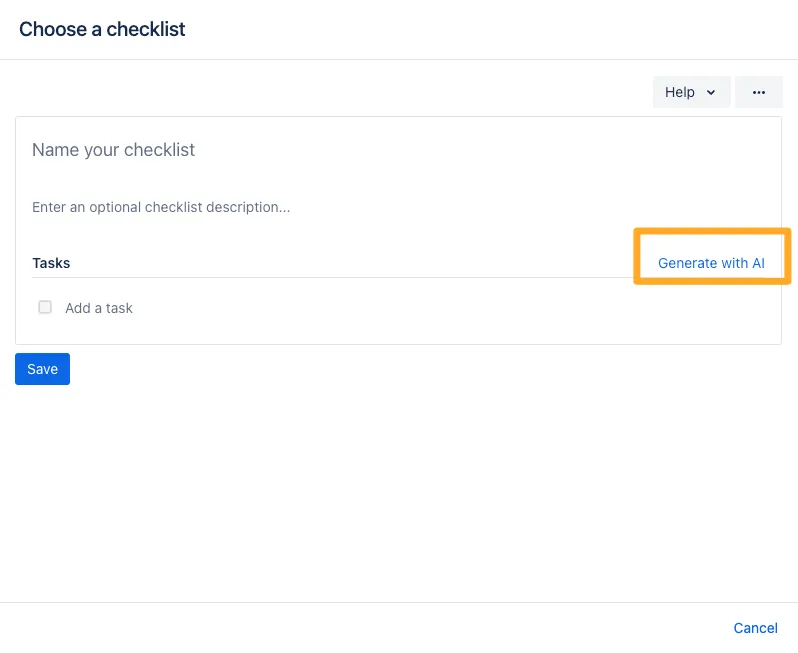
Export
If you like the checklist you have added to this page, be it ad-hoc, via a template, or via AI, you can export the checklist to JSON format so you can reimport it to Jira or Confluence at another time.
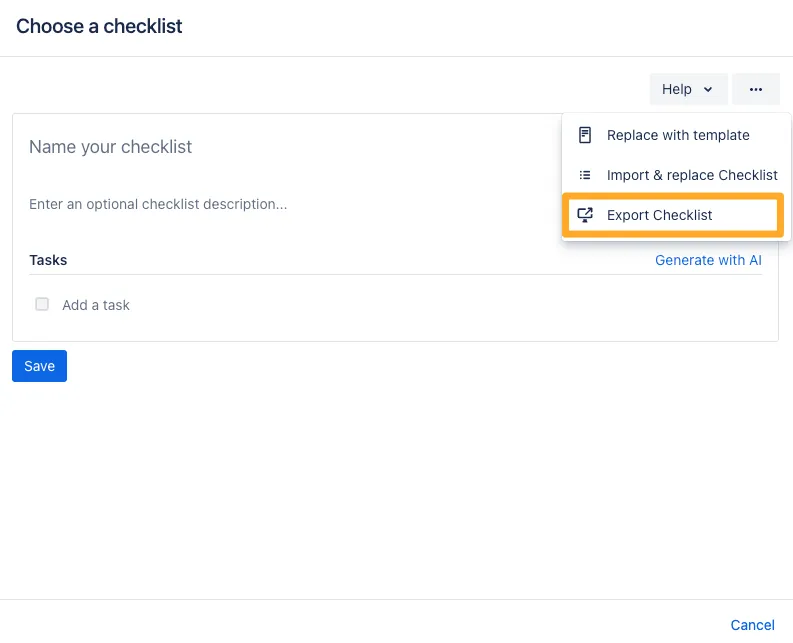
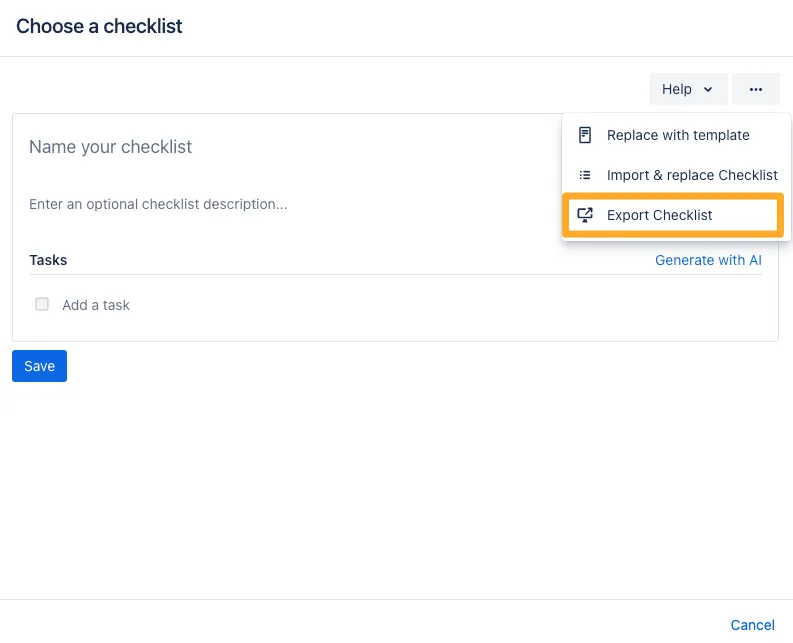
Auditing
There is no built in audit log for checklists that are in Confluence, you will need to access the Didit hub in order to view the audit trail. If you would just like to see who completed a task and when they completed it check out this page.
Link to this page: https://seibert.biz/checklistmacro