How to add Metadata
Creating a metadata field in the Didit hub
Read more about metadata, here.
-
Go to the Didit hub via “Apps” in the main navigation.
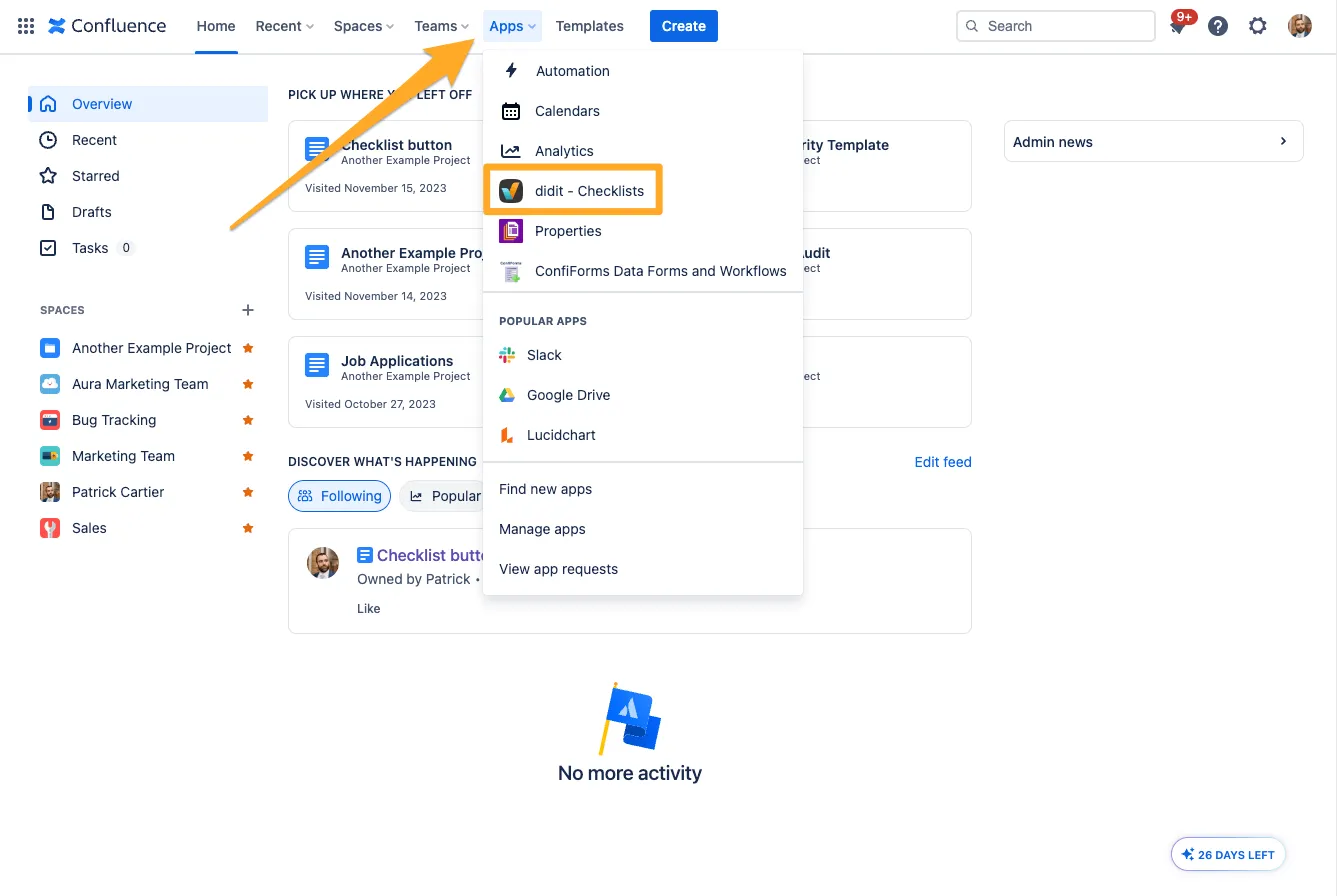
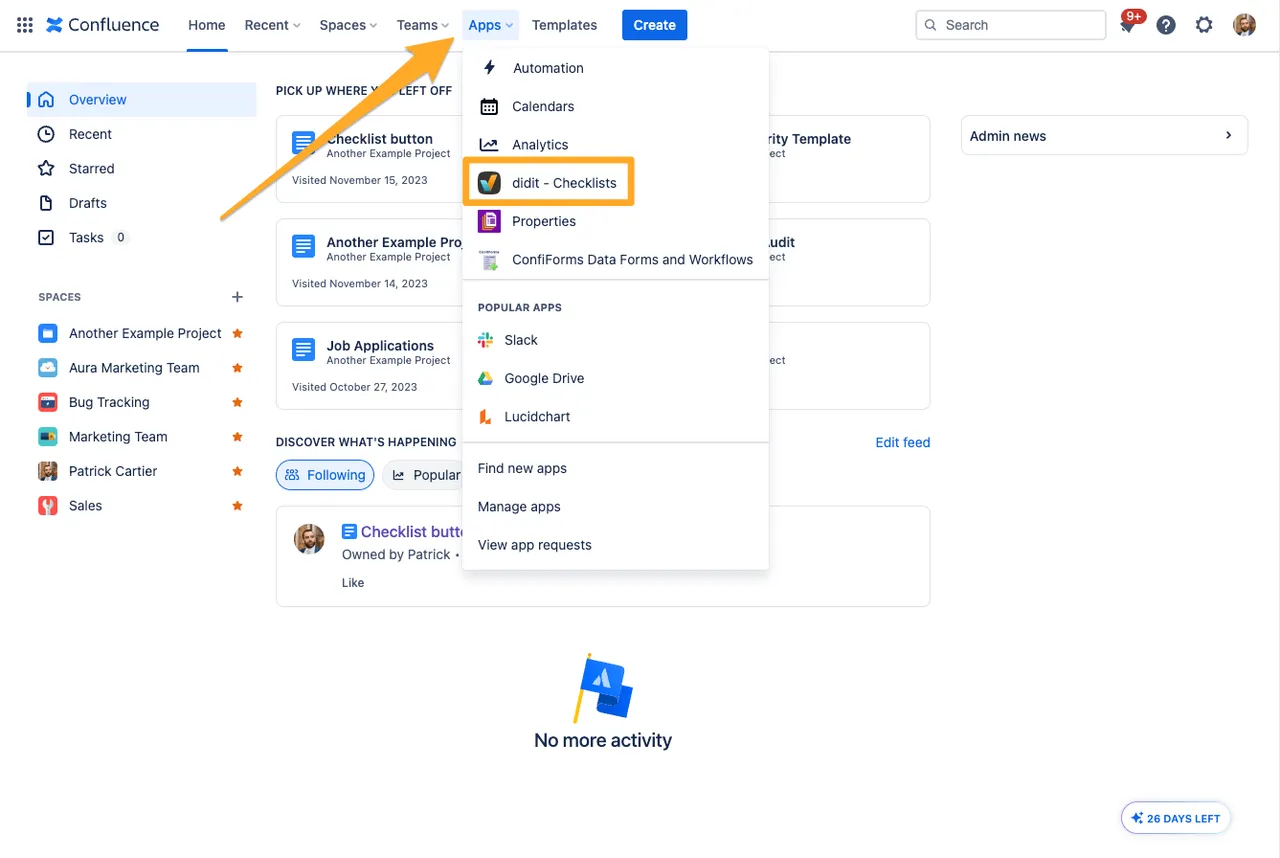
-
Click on “Manage templates” (you may already be there).
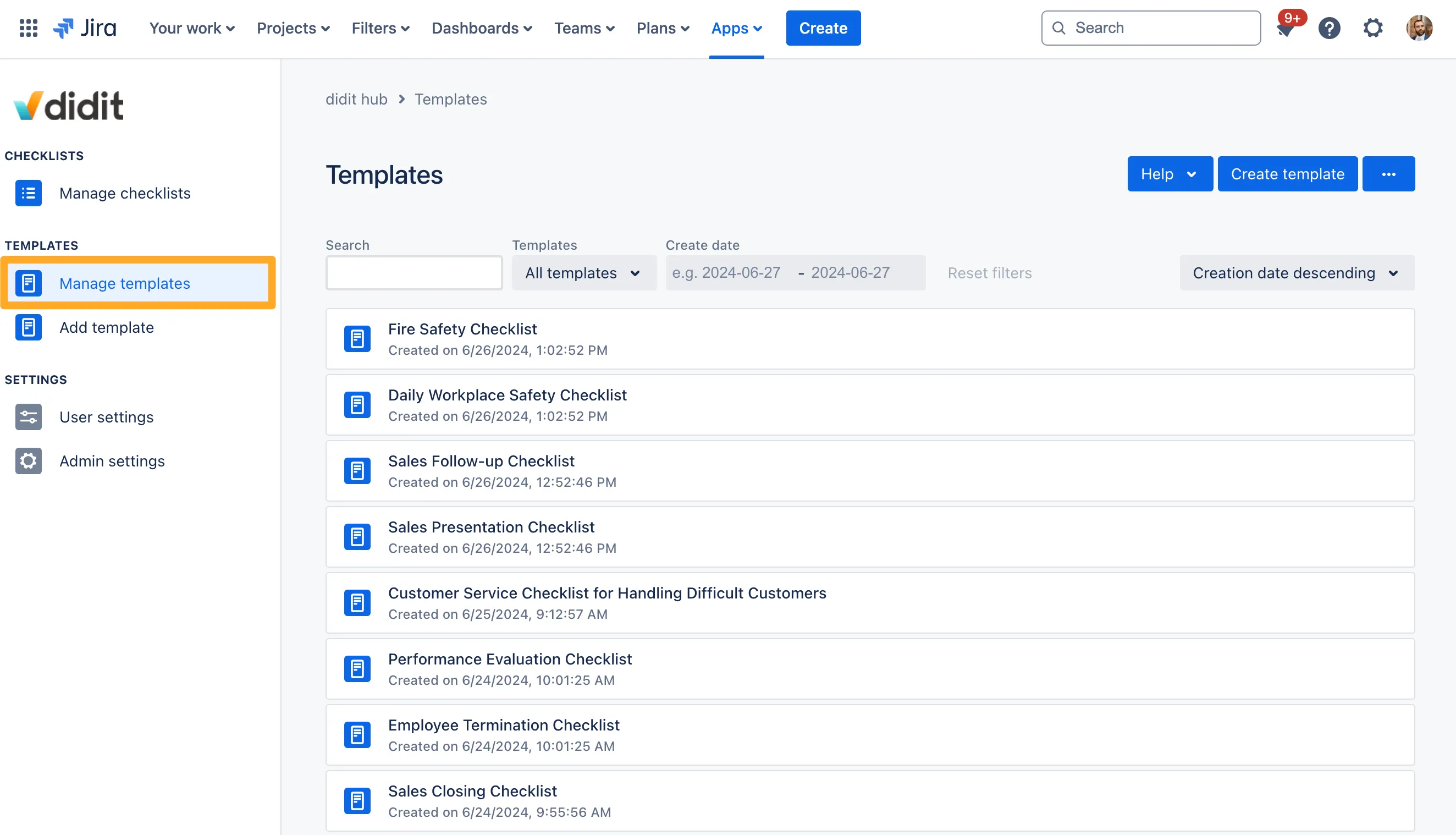
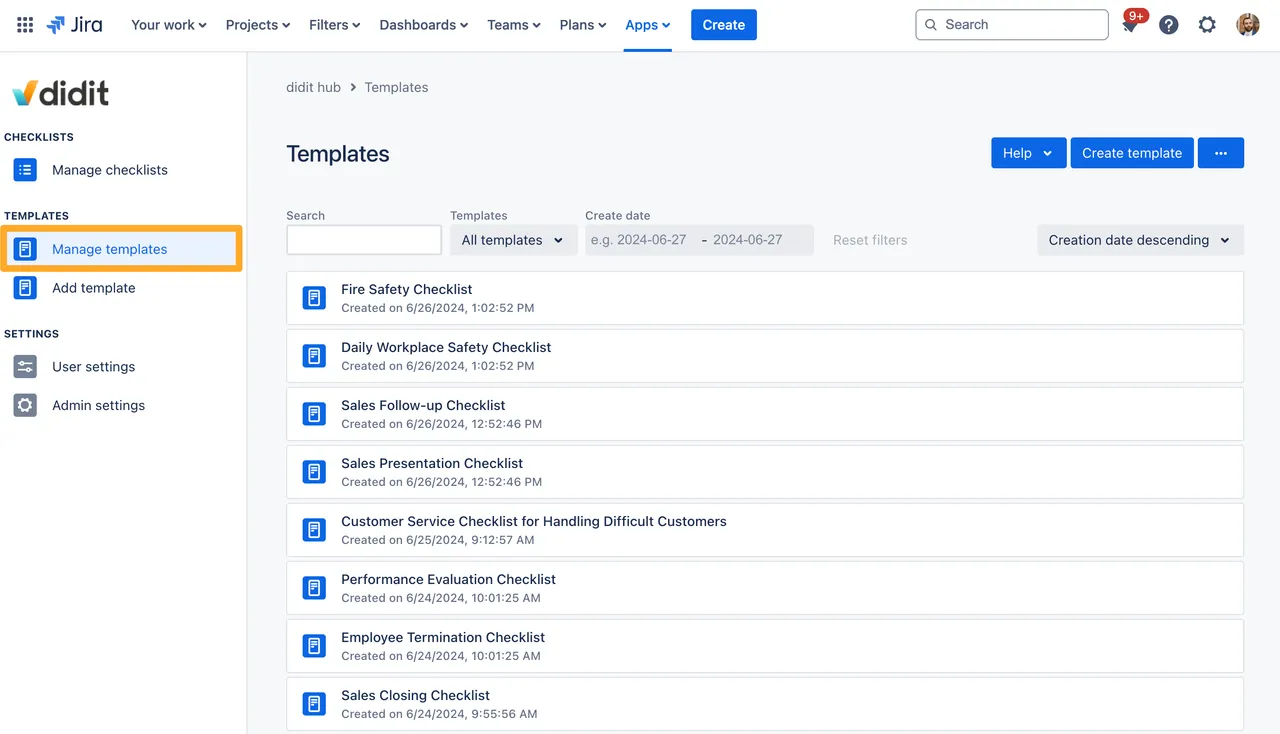
-
Click on the checklist template you want to add metadata fields to.
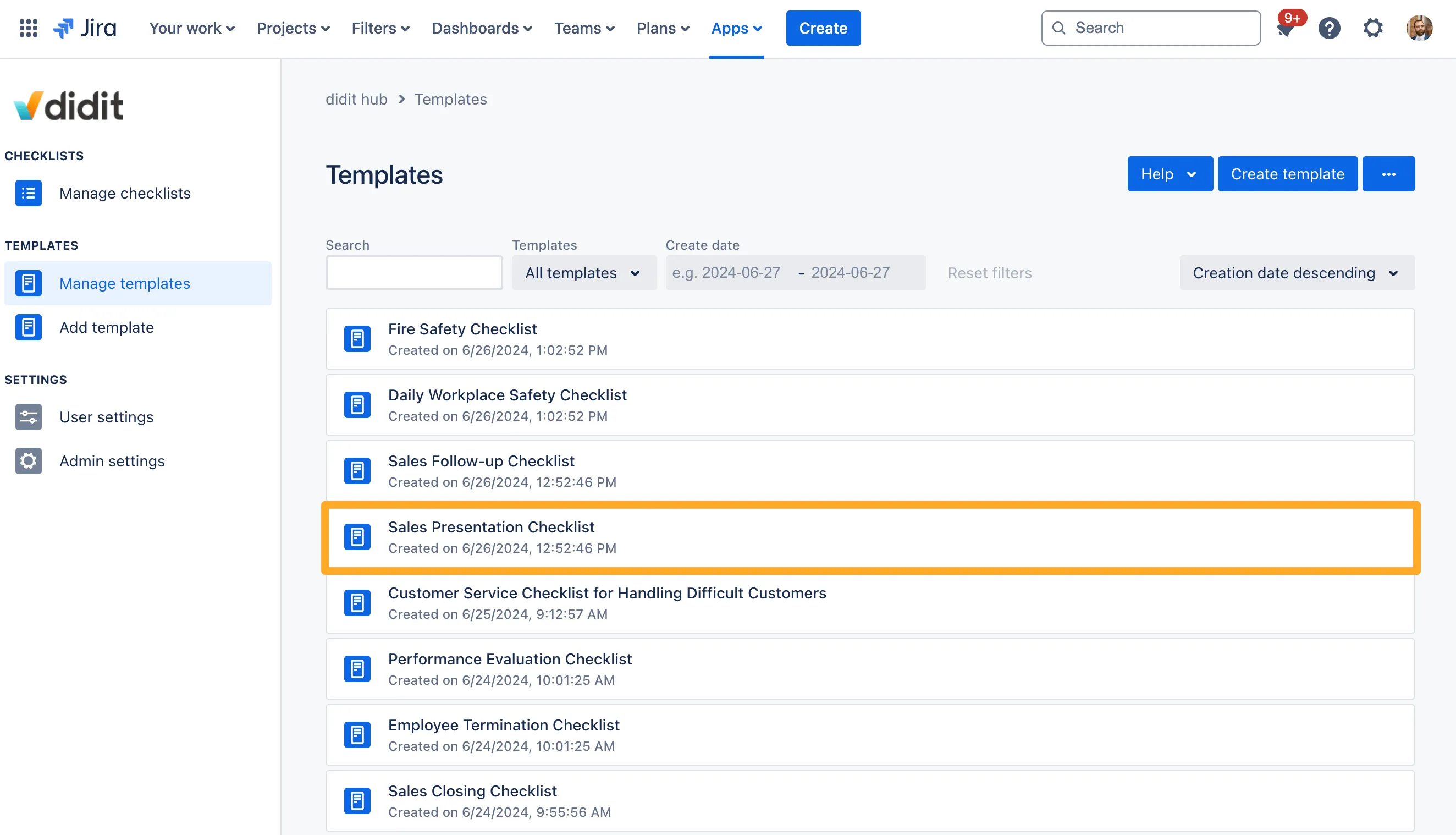
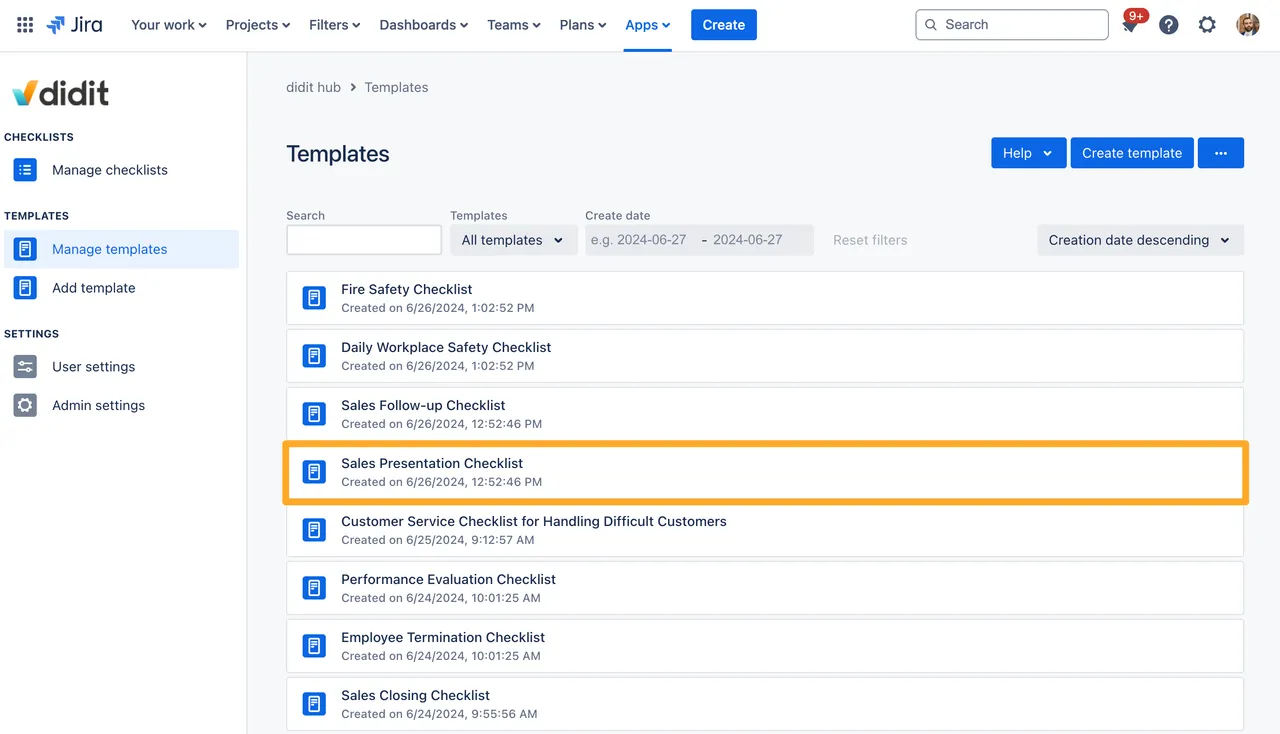
-
Click “Add field.”
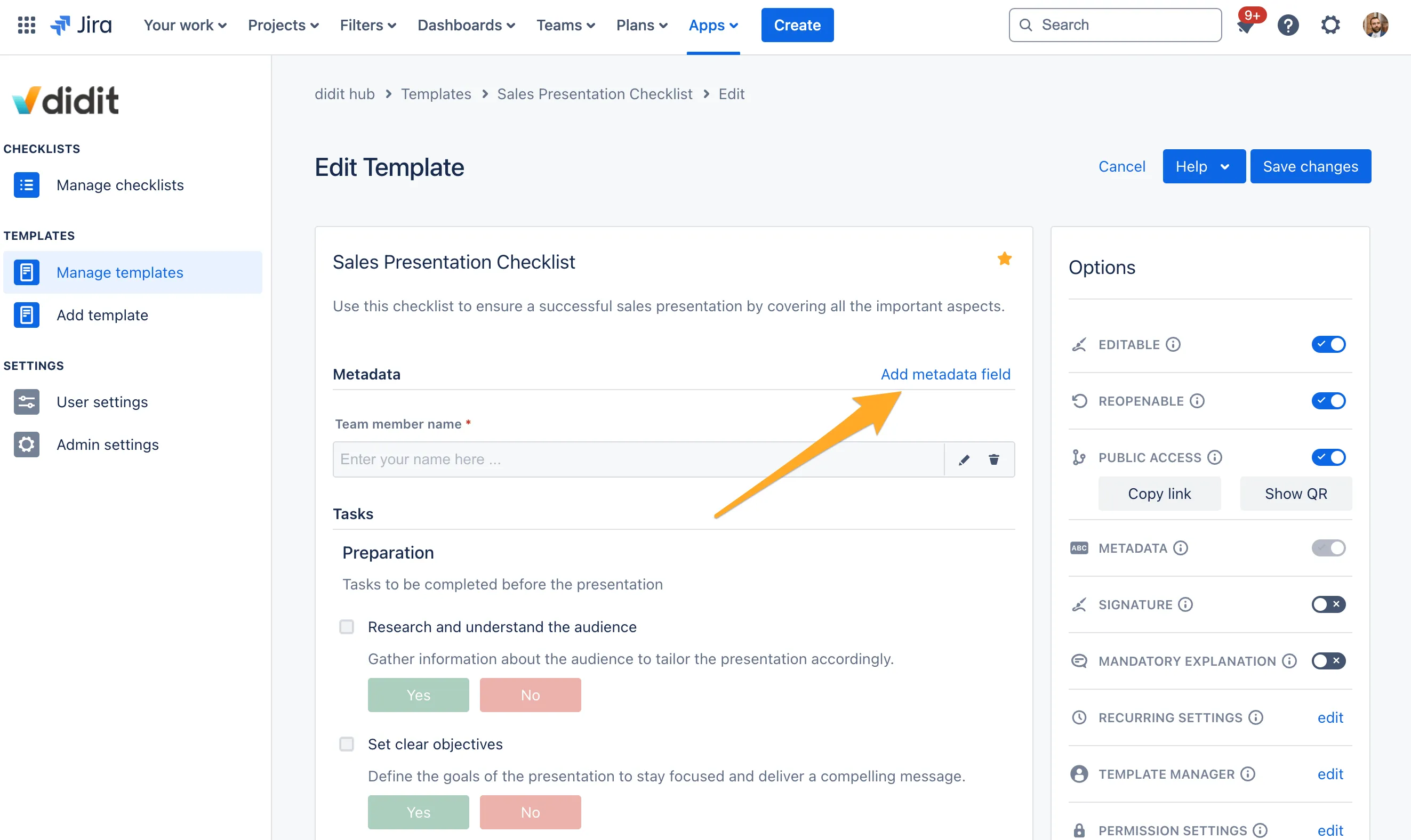
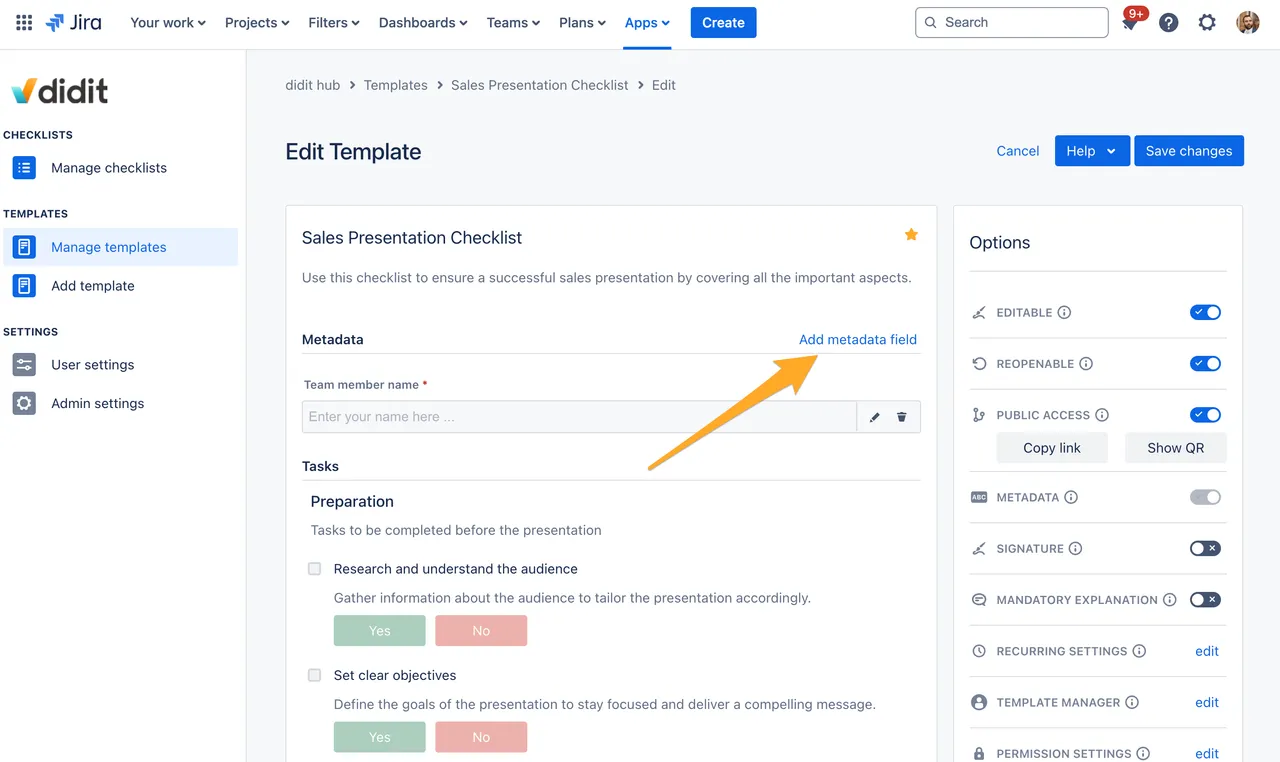
-
Give your field a name/label. Add a “Placeholder” and “Preset value” if you would like.
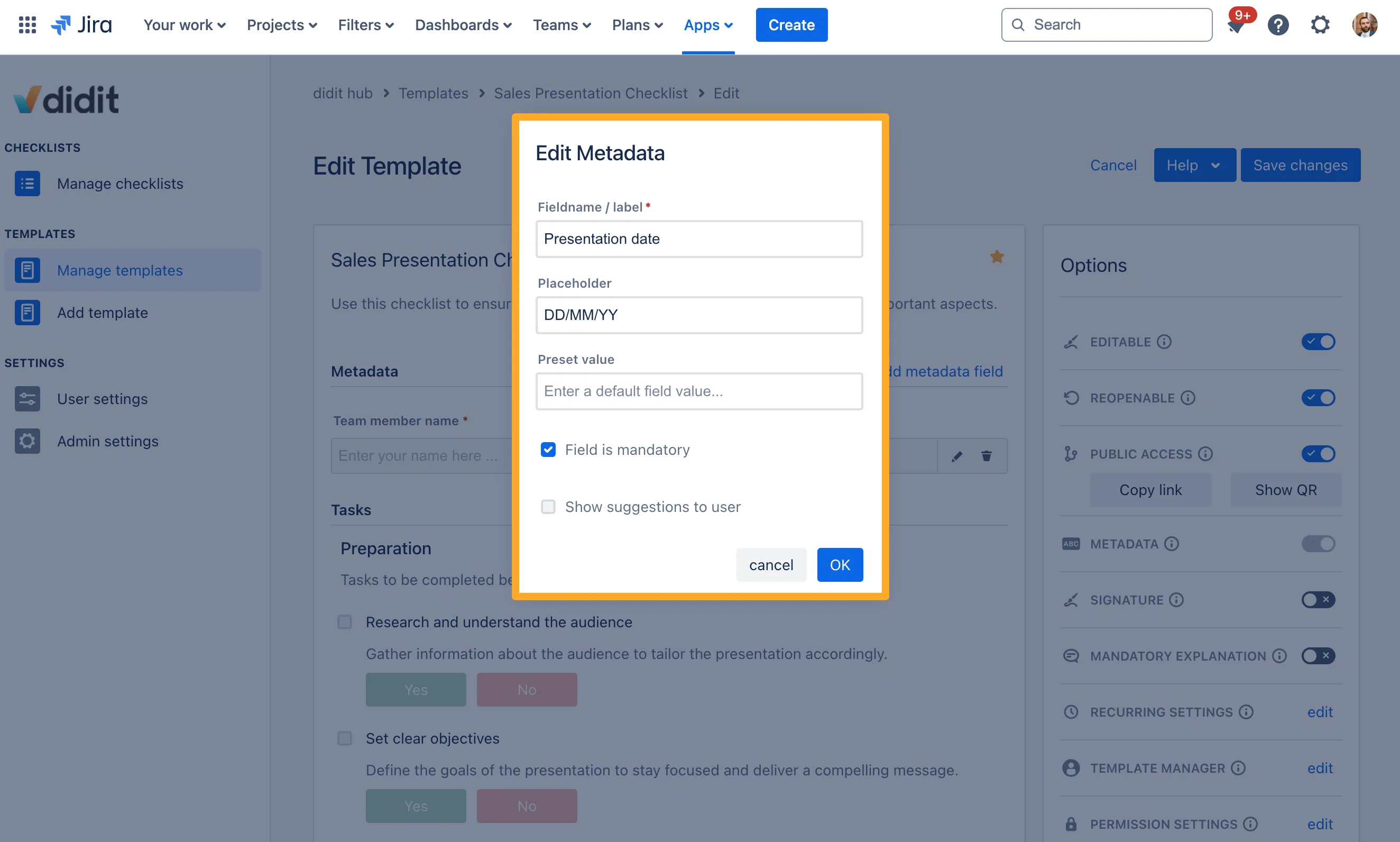
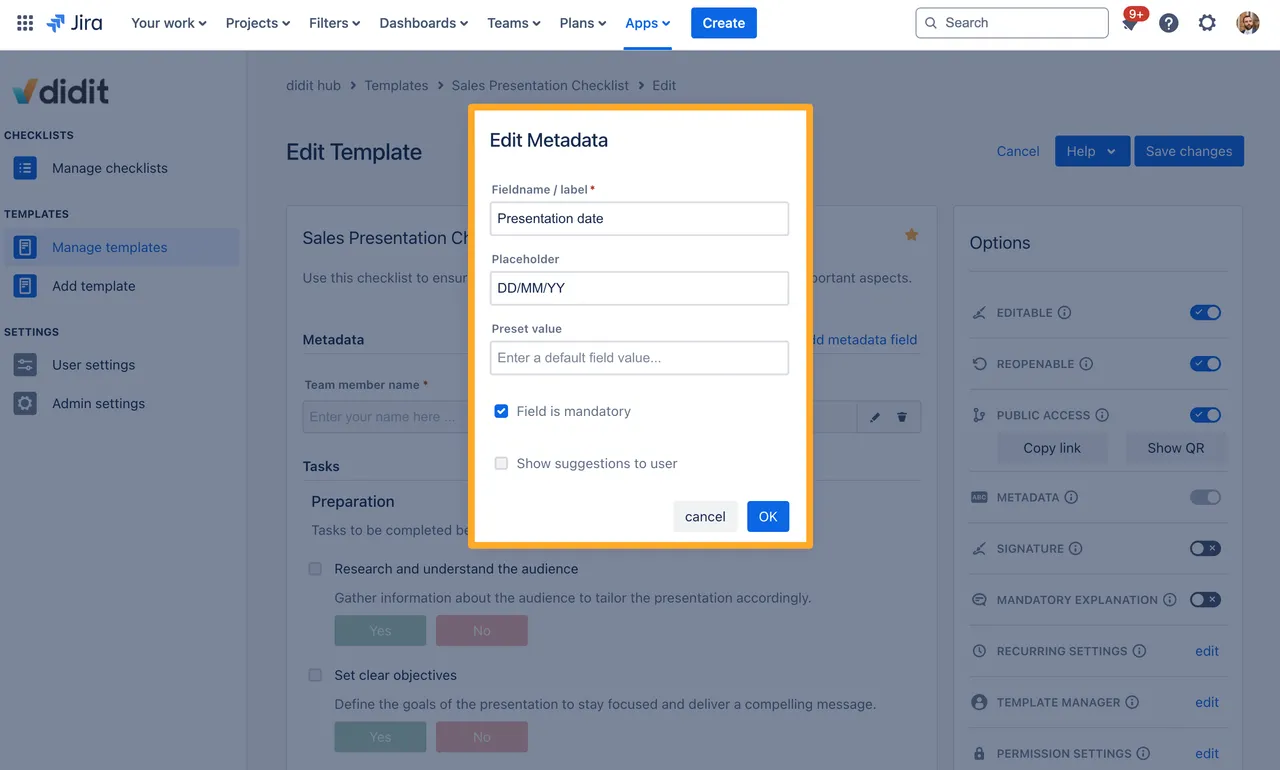
-
Be sure to save your template after hitting “OK.”
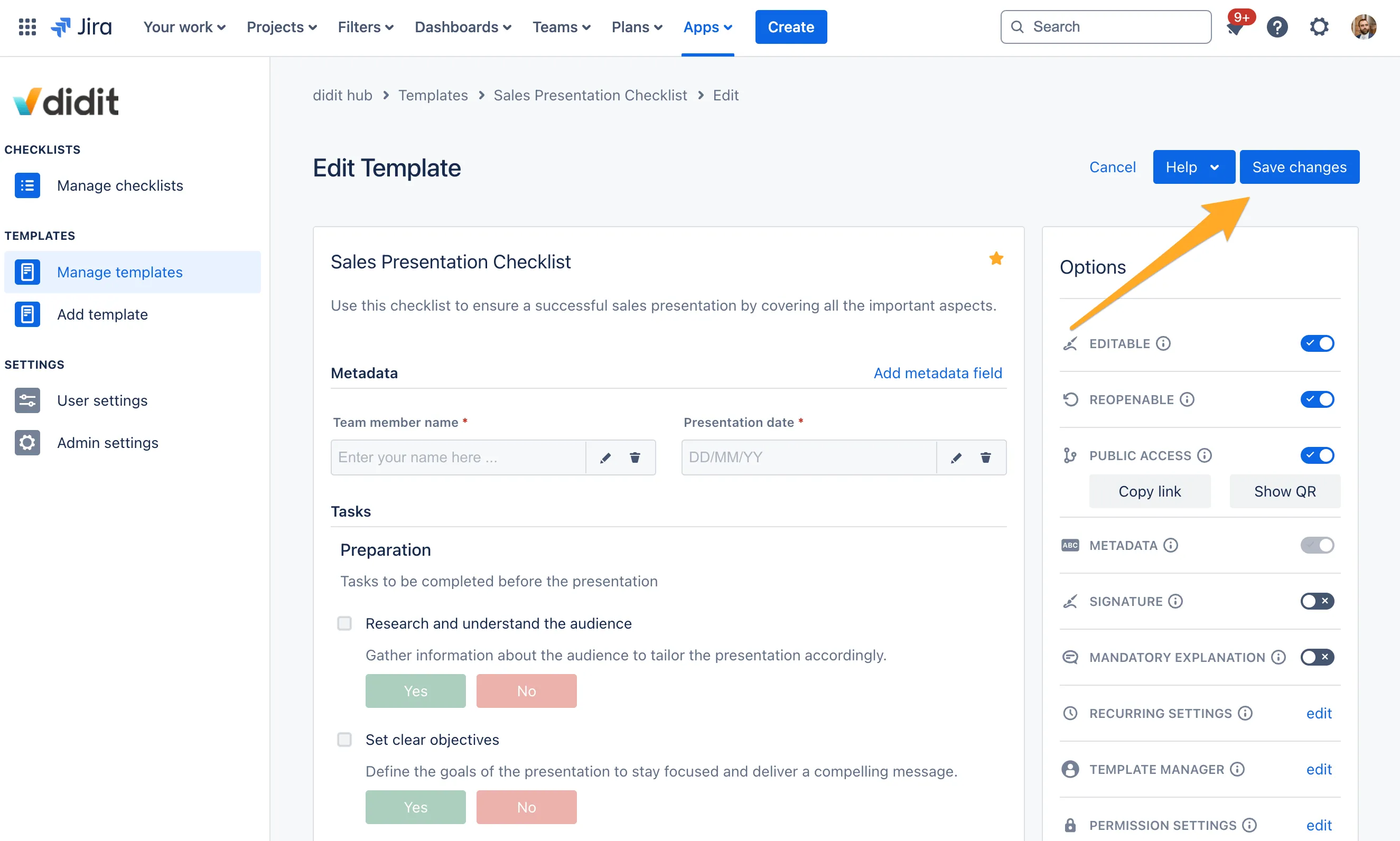
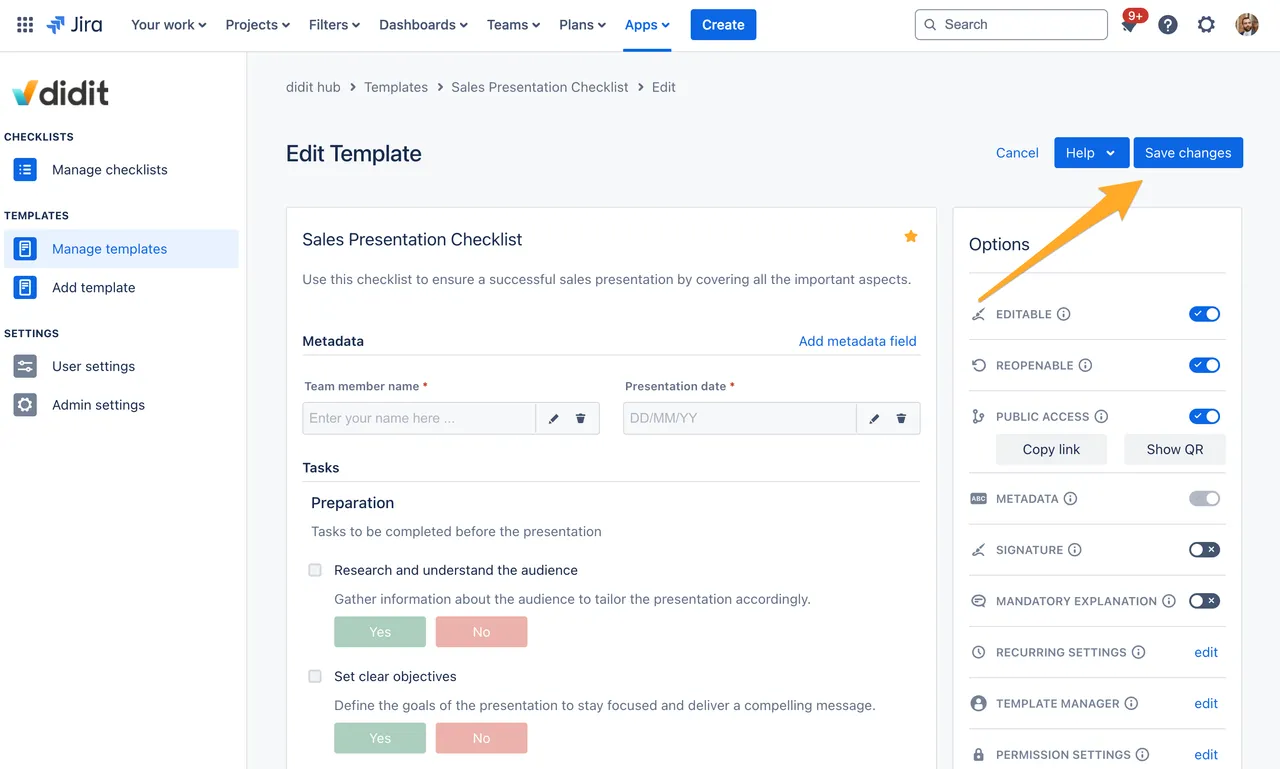
Filling out a checklist with metadata
If a checklist asks you to add meta information, you’ll see the provided fields on top of the checklist. Checklist fields with a red asterisk are mandatory and must be filled out to finish the checklist.
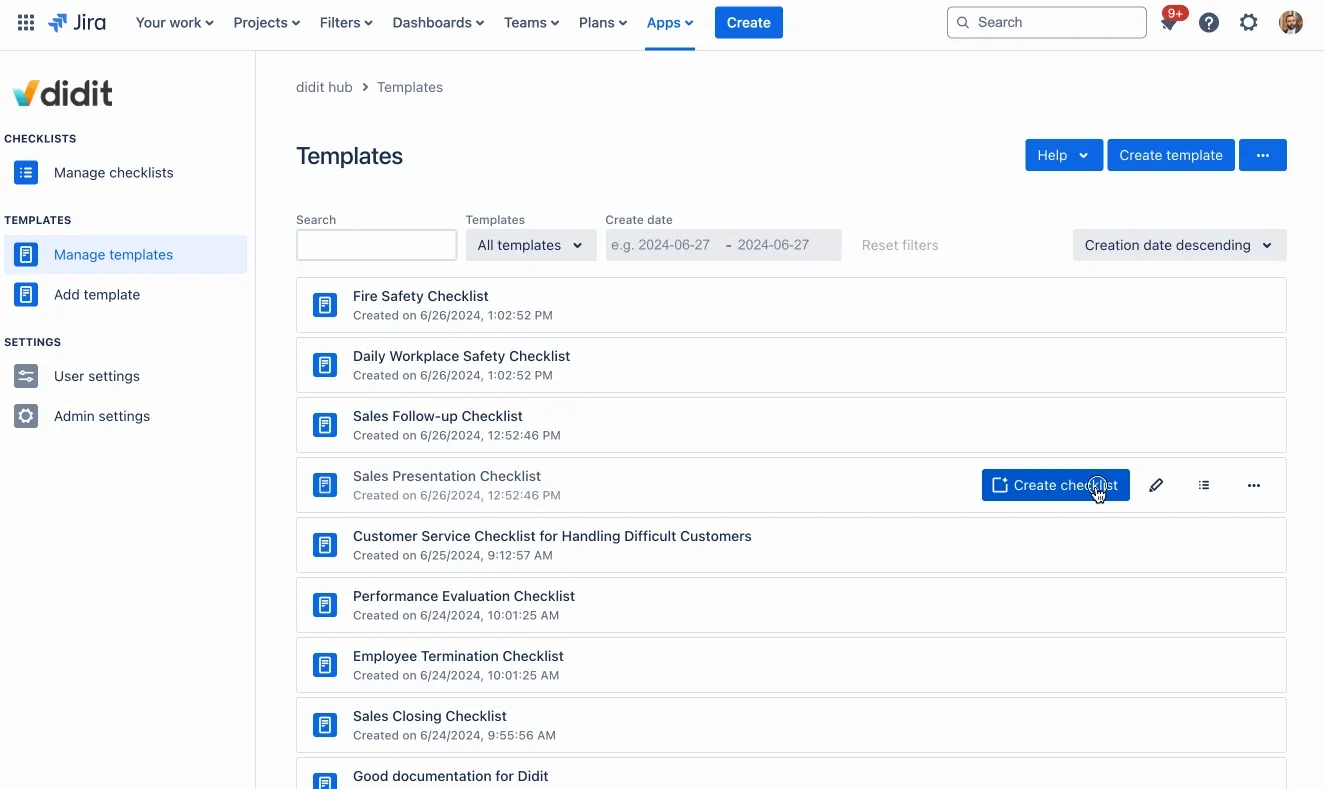
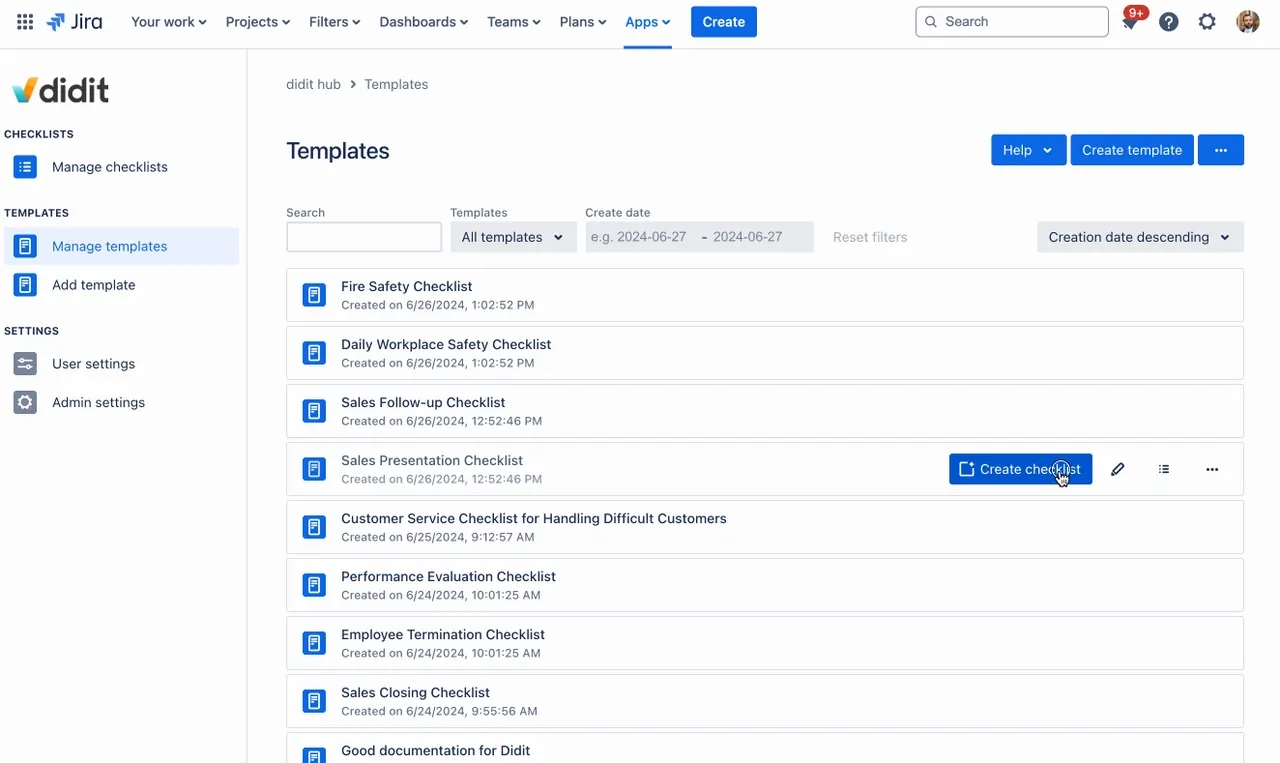
If configured, we’ll show suggestions of previously populated data in those fields. The suggestions appear once you click into a metadata field.
Using our smartphone app to fill out meta data
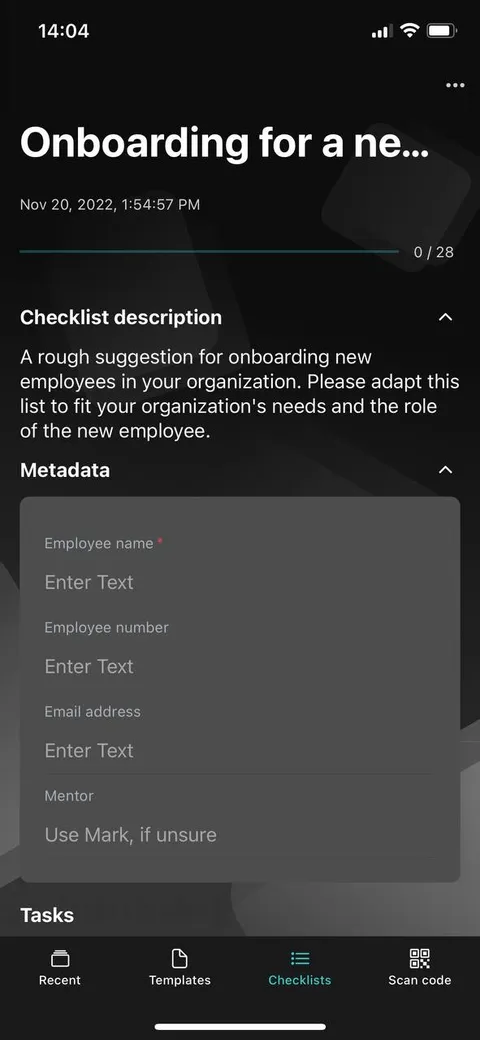
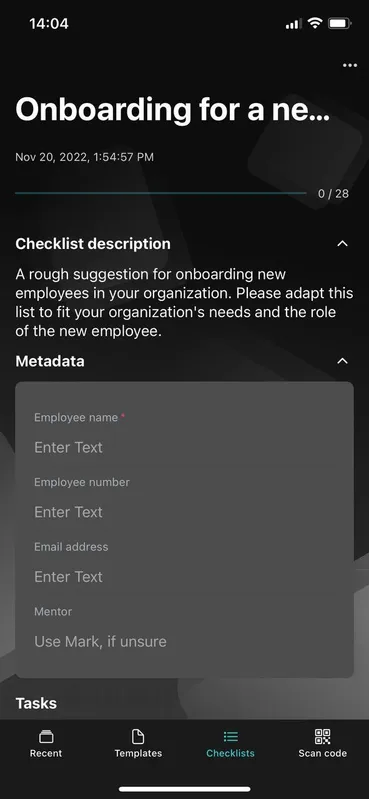
Planned enhancements
- Ability to filter in checklist list for metadata ✅
- Search for checklist content and metadata
- Erase suggestions from the dropdown menu easily
##Use cases
- Cleaning a hotel room. If you have a checklist for cleaning a hotel room, metadata could ask for the cleaner, the location of the hotel, and the room number.
- If you’re running a test in a pharmaceutical company, you may have information about the product, the specimen number, and the category.
- Food safety under HACCP
- Software deployments with version numbers, test people, …
- Onboarding- and Offboarding-Checklists in HR
Link to this page: https://seibert.biz/addmetadata