Descriptions of checklists
For every template, you can define a description that can help people to better understand the purpose of filling out the generated checklist.
In a checklist template
-
Navigate to the checklist template of your choice. This can be in the Didit hub for Jira or the same for Confluence.
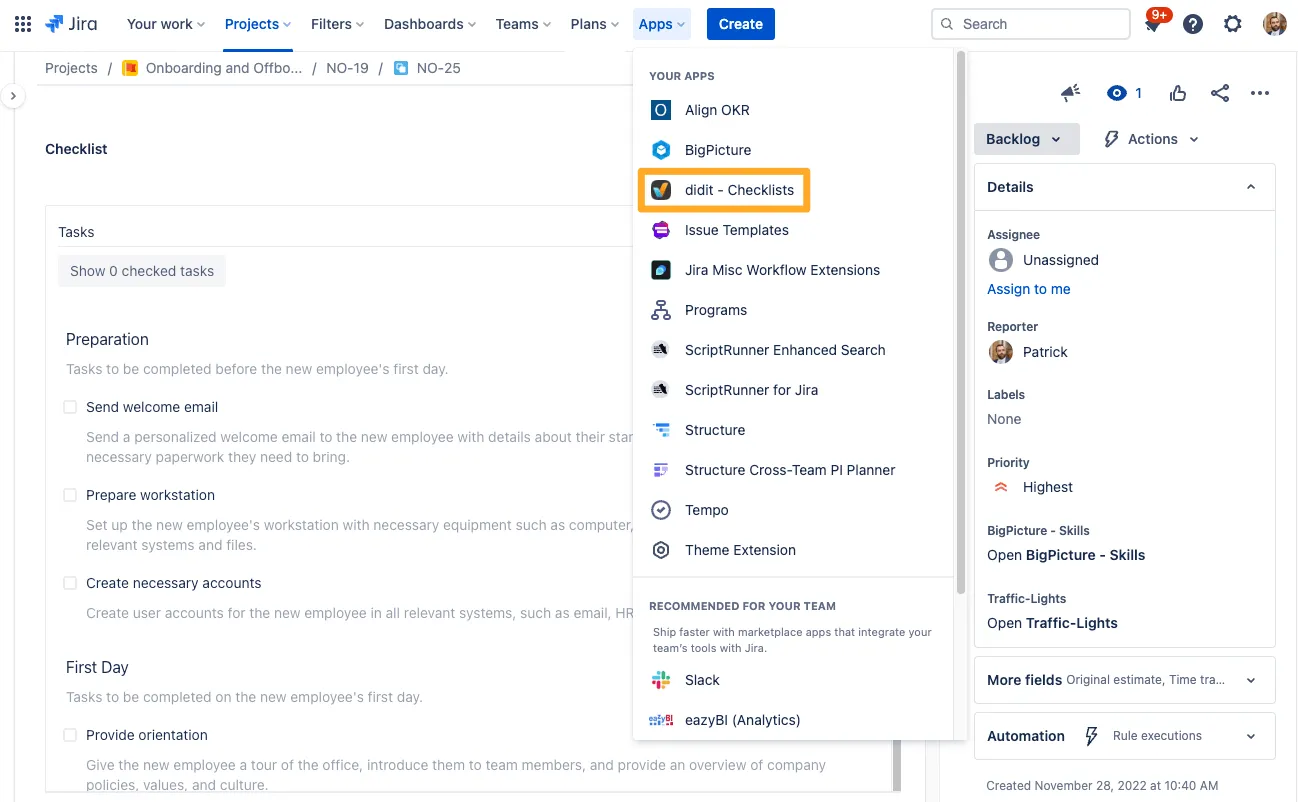
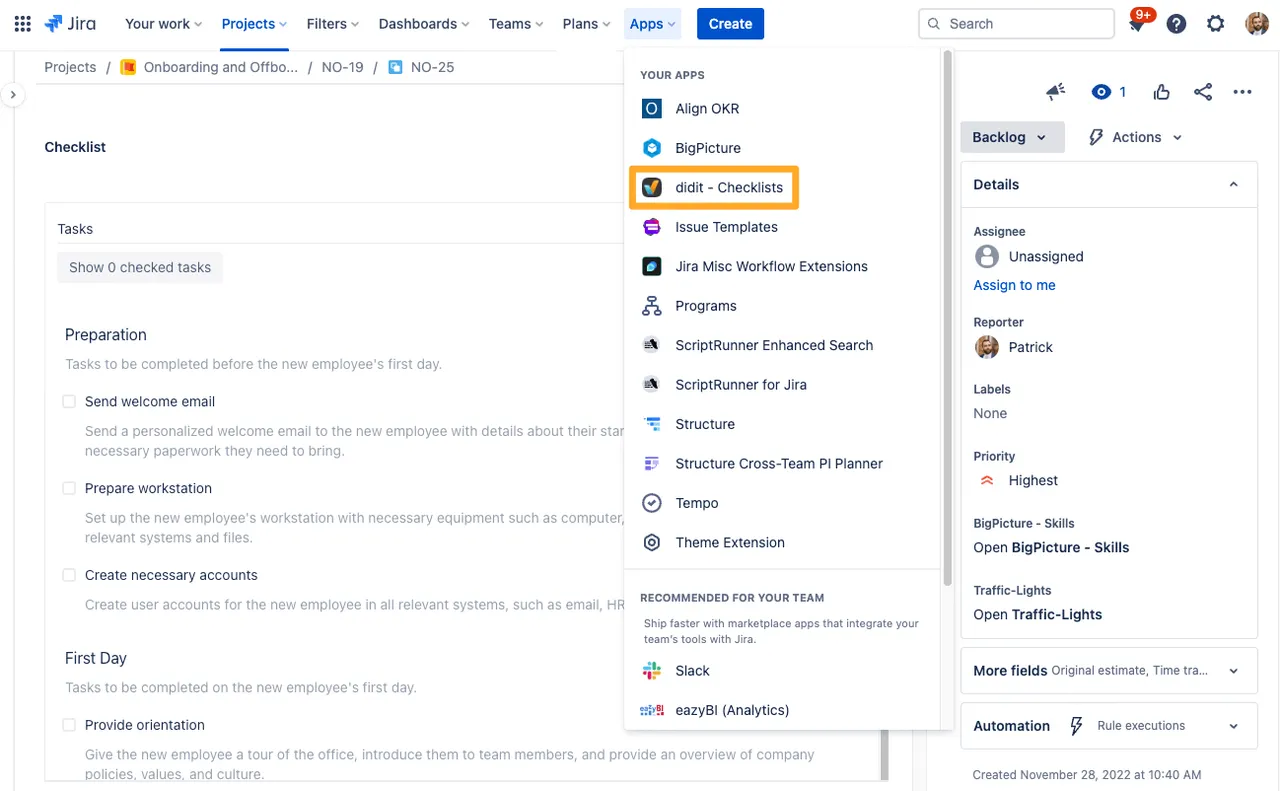
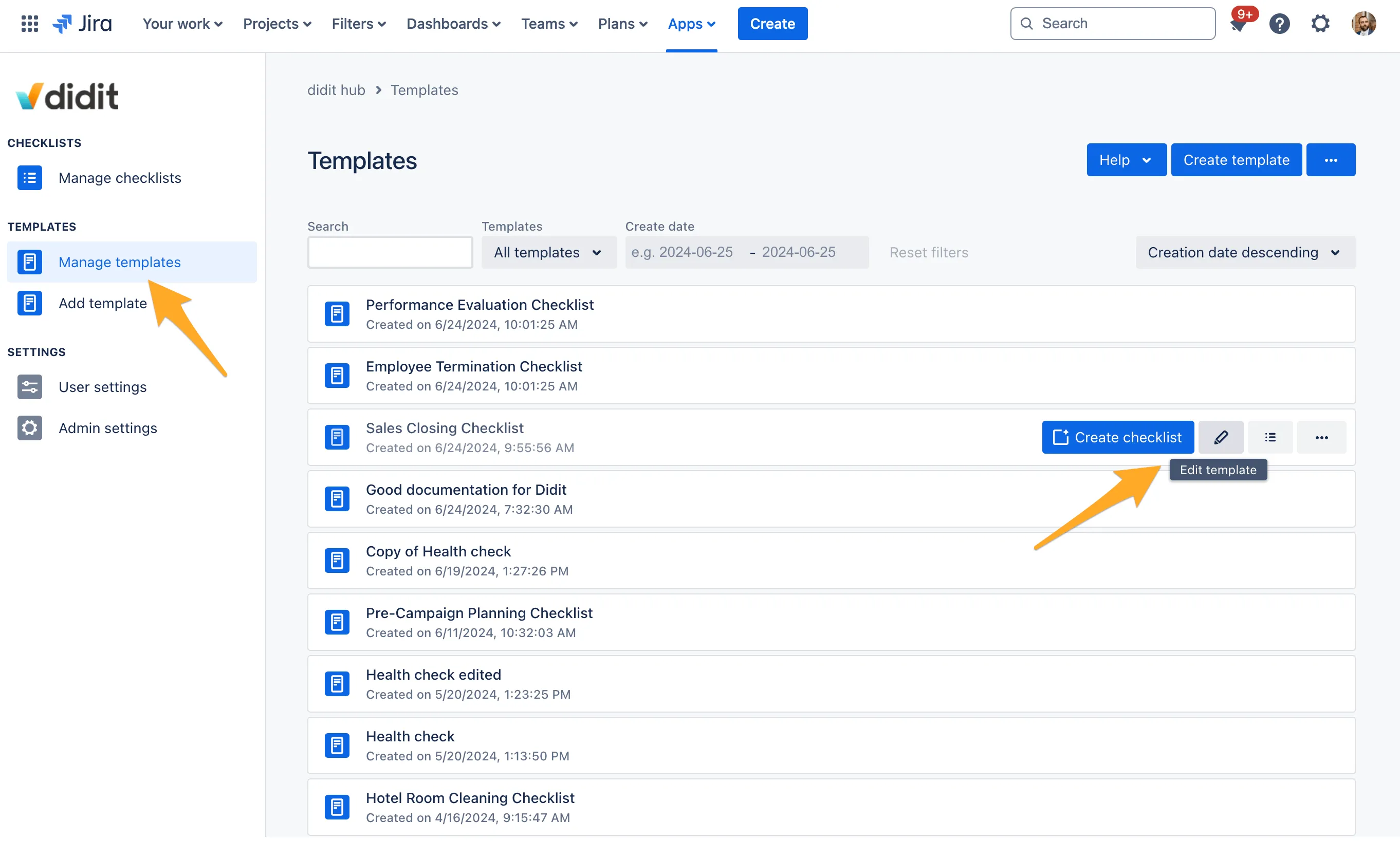
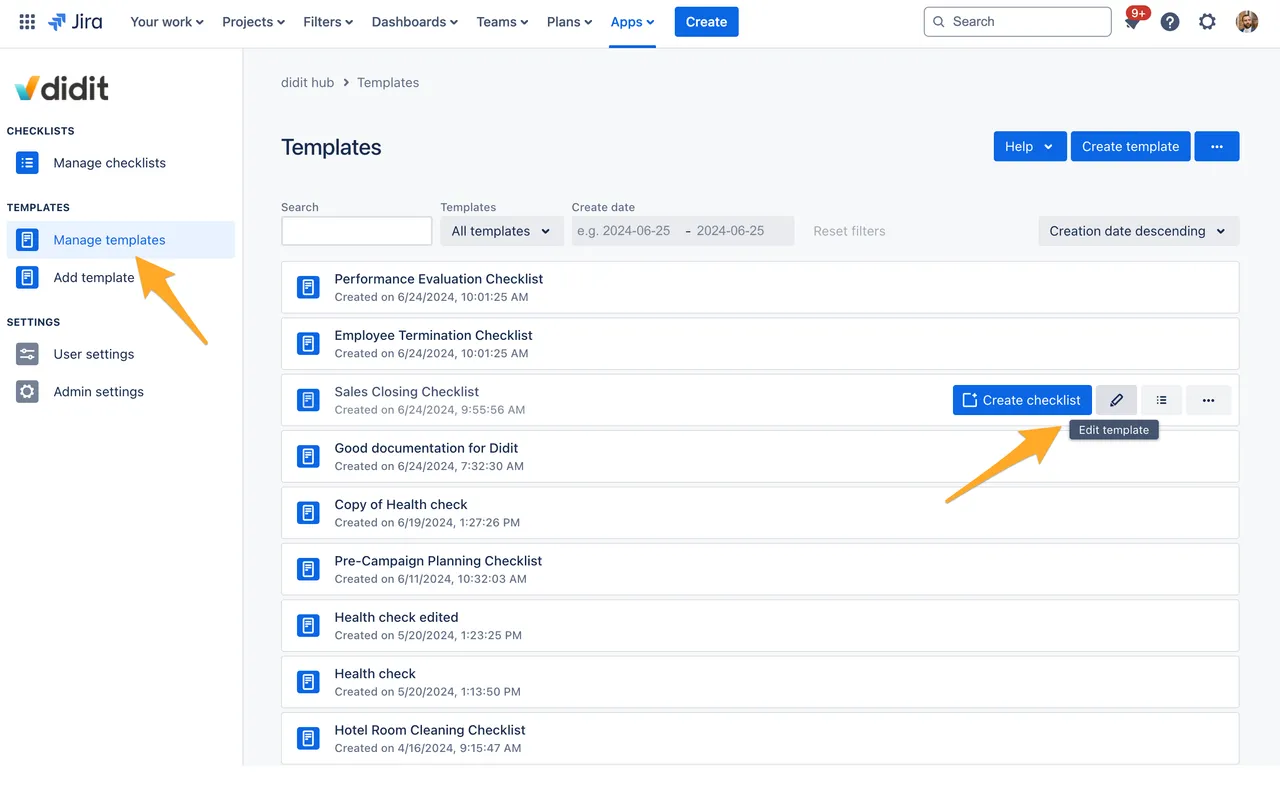
-
Click the pencil icon from the above screenshot above and edit the checklist template description as you see fit.
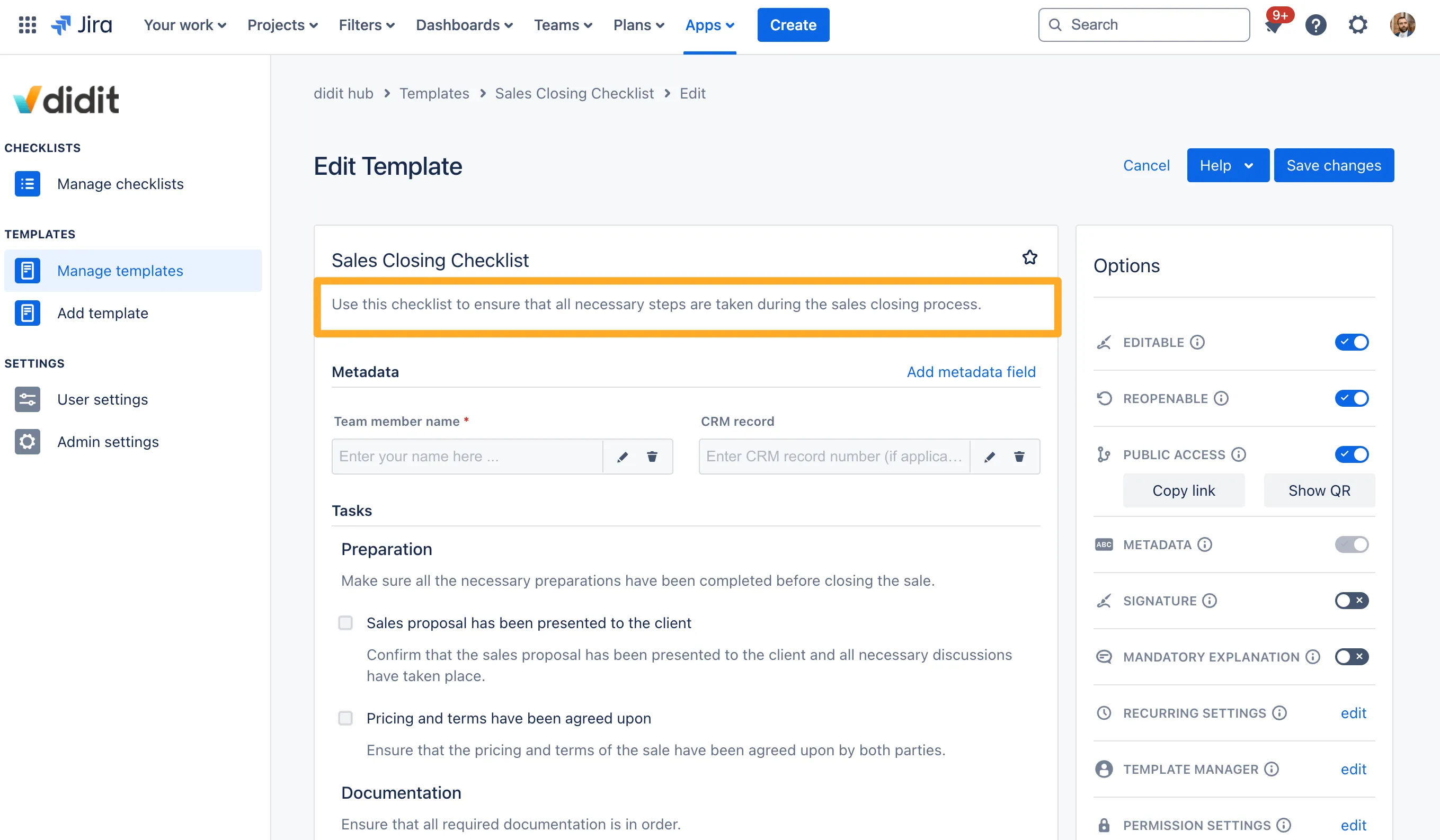
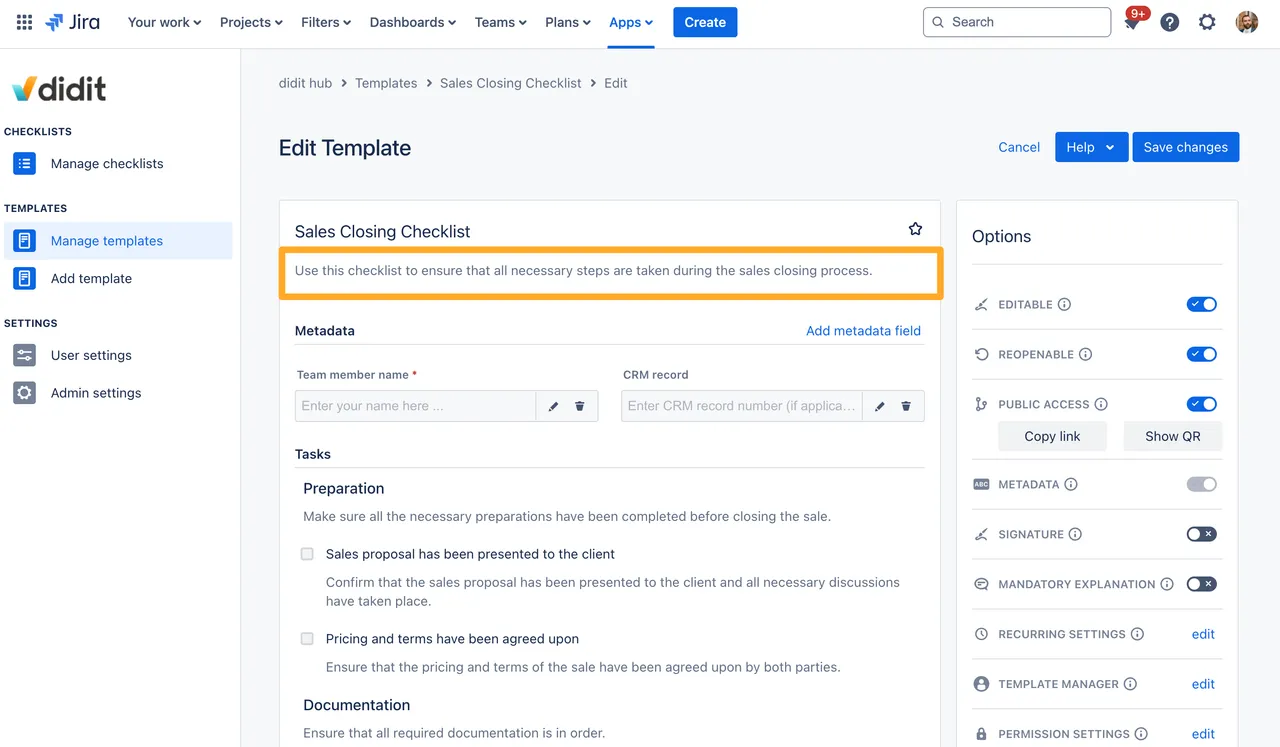
-
Be sure to save your checklist template when you are finished!
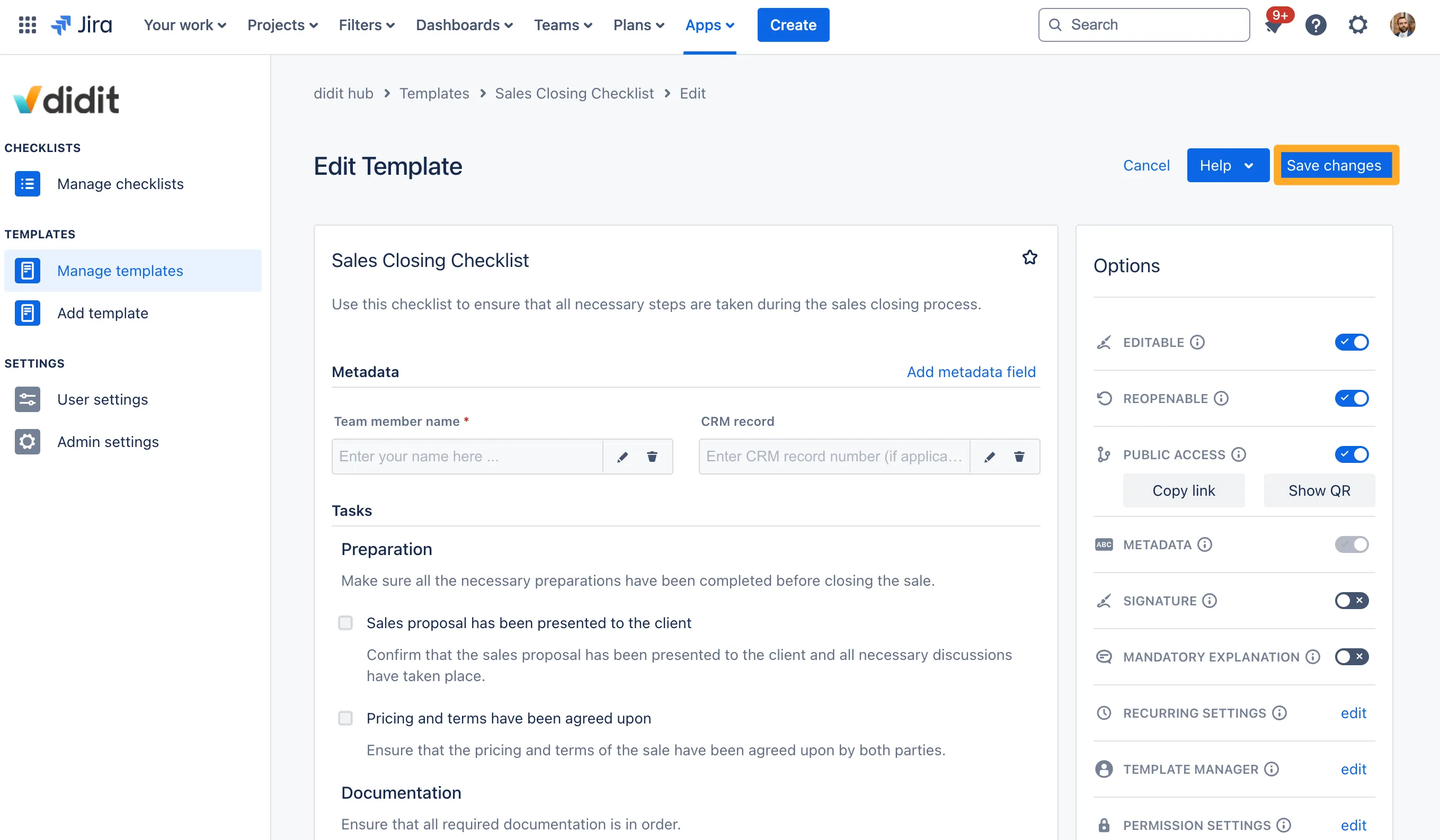
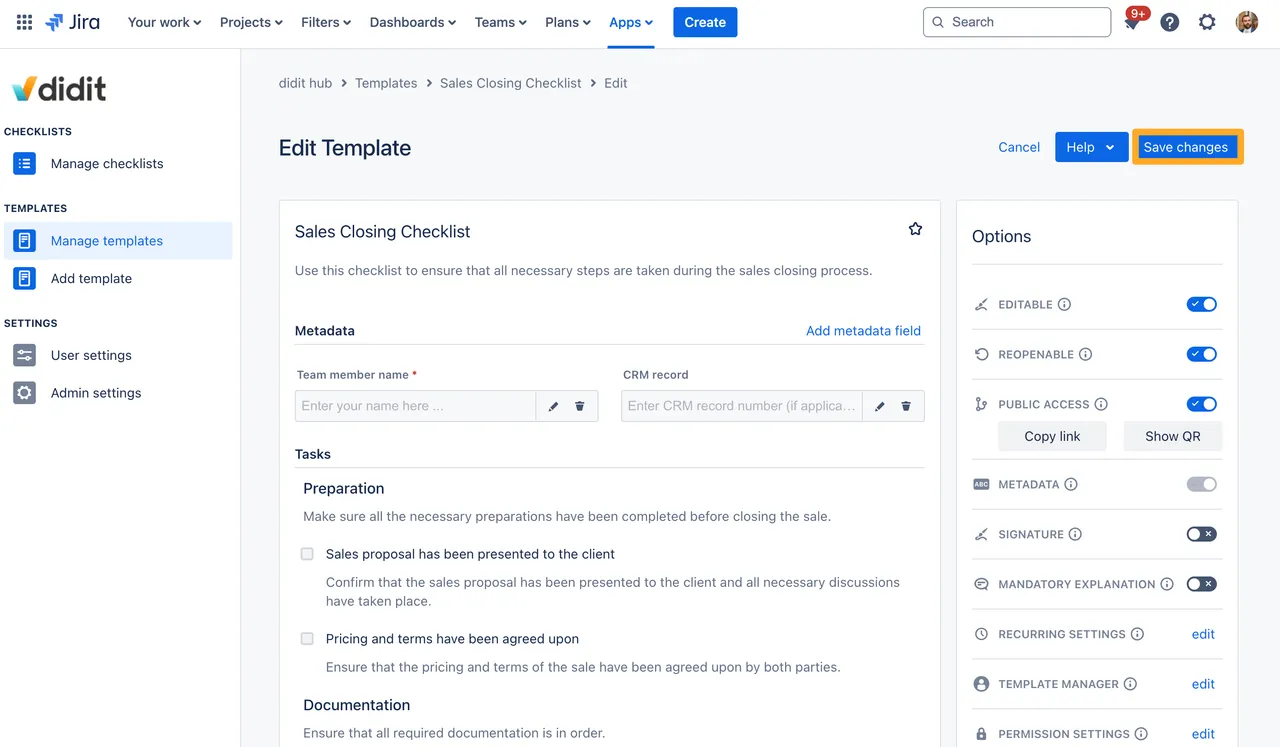
Directly in a checklist
Descriptions in your checklist help you to give users a better idea of how and when to use your checklist. Follow the instructions below to add descriptions to a checklist.
-
Navigate to the checklist of your choice. This can be in the Didit hub for Jira or Confluence, on a Confluence page, or in a Jira issue.
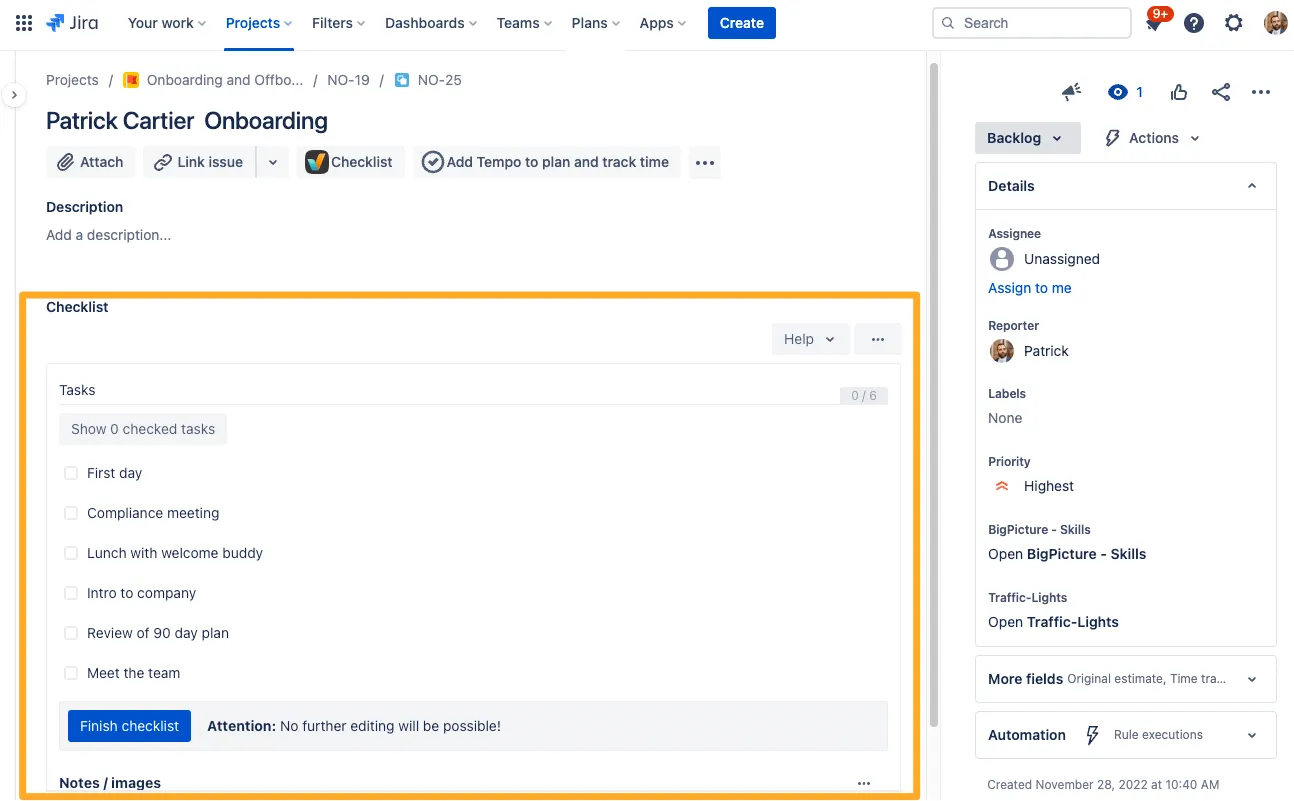
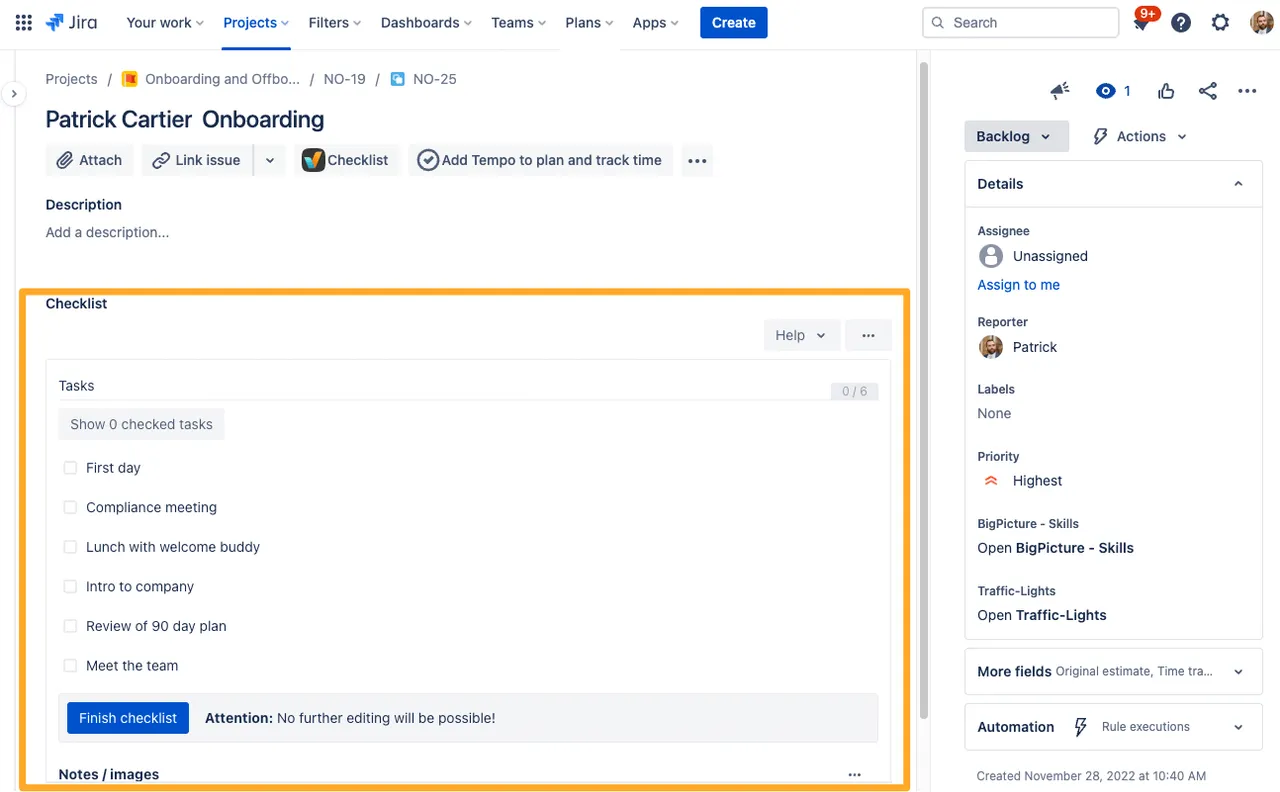
-
Click the ”…” in the top right of the checklist and then “Edit checklist.”
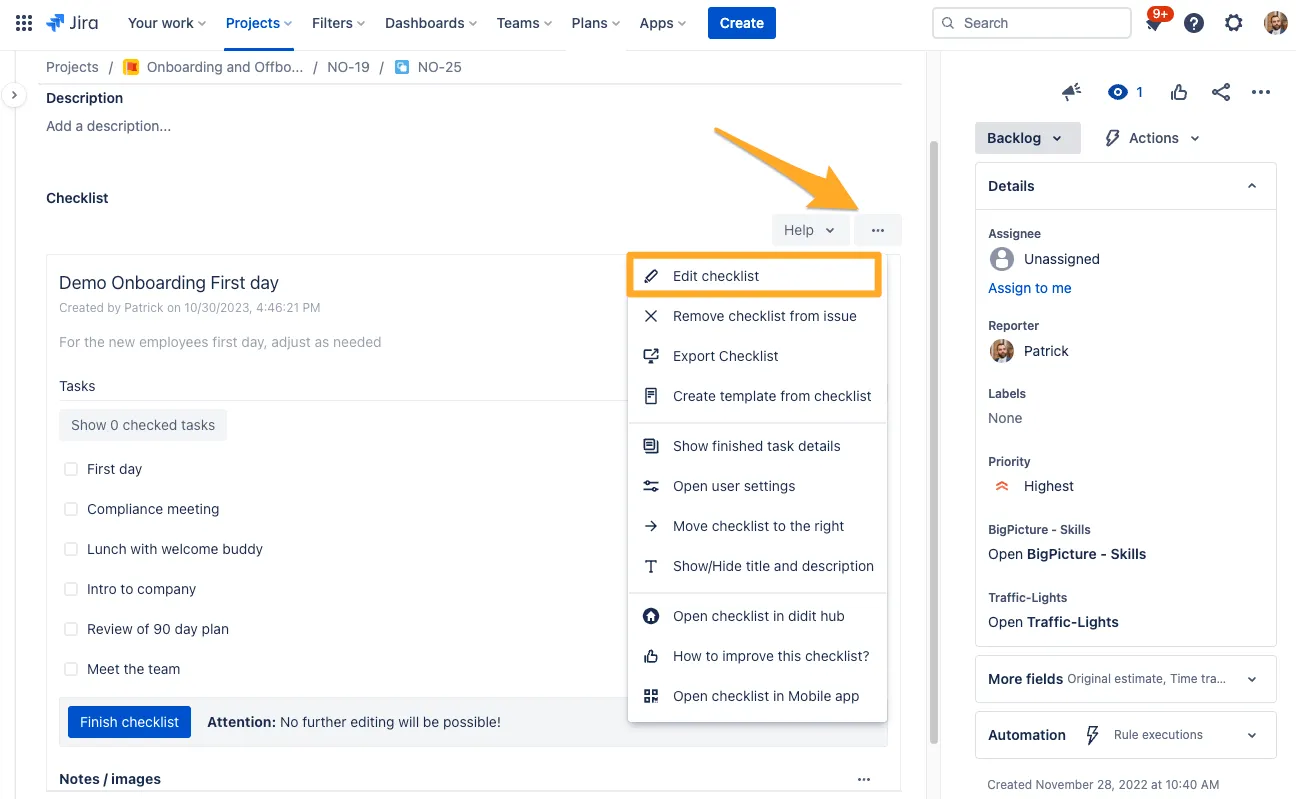
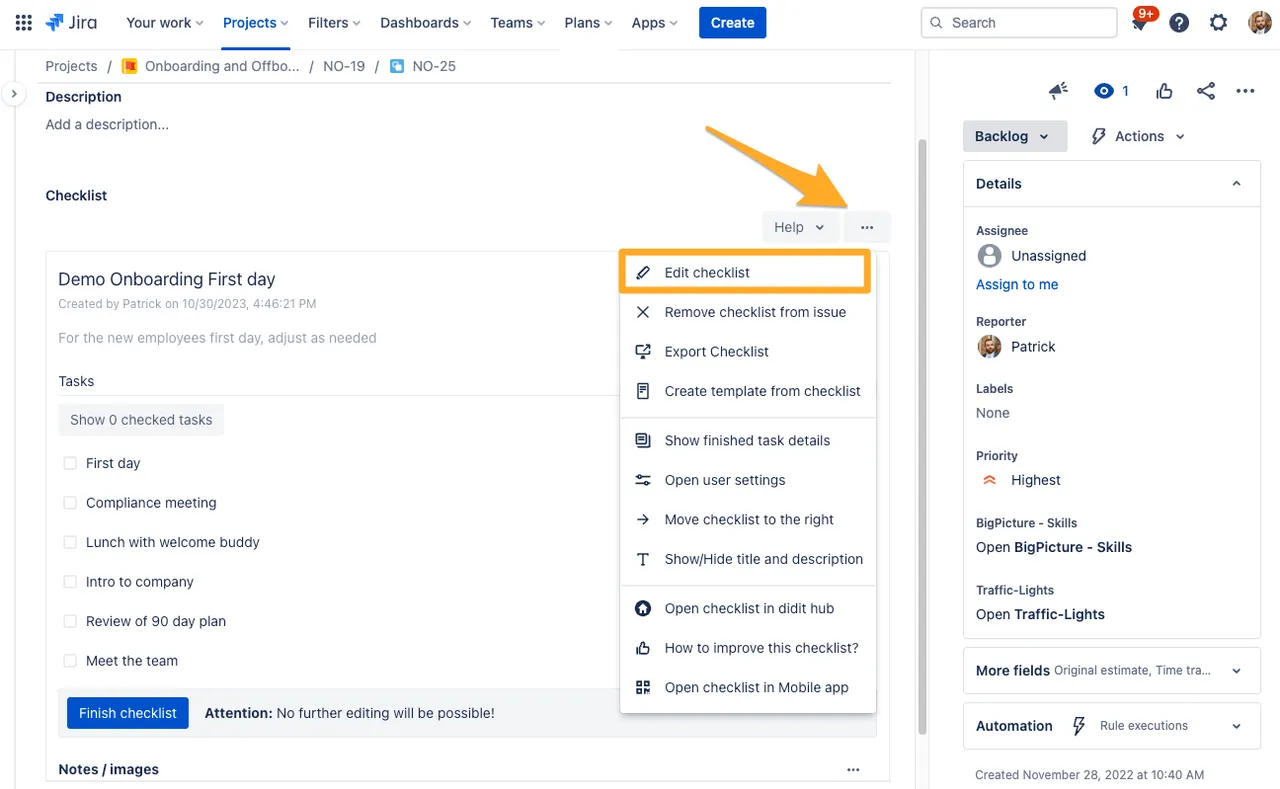
-
Edit the description as you see fit and be sure to save your checklist template when you are finished!
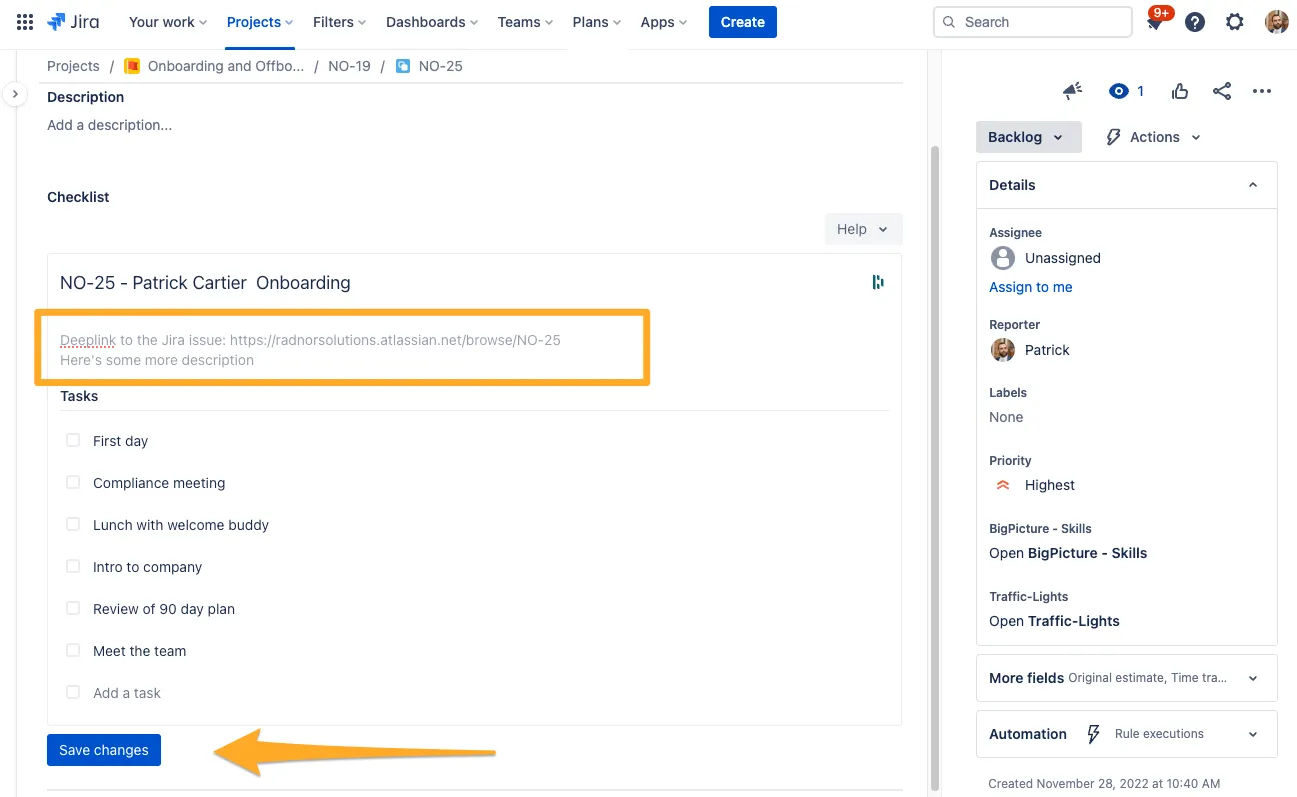
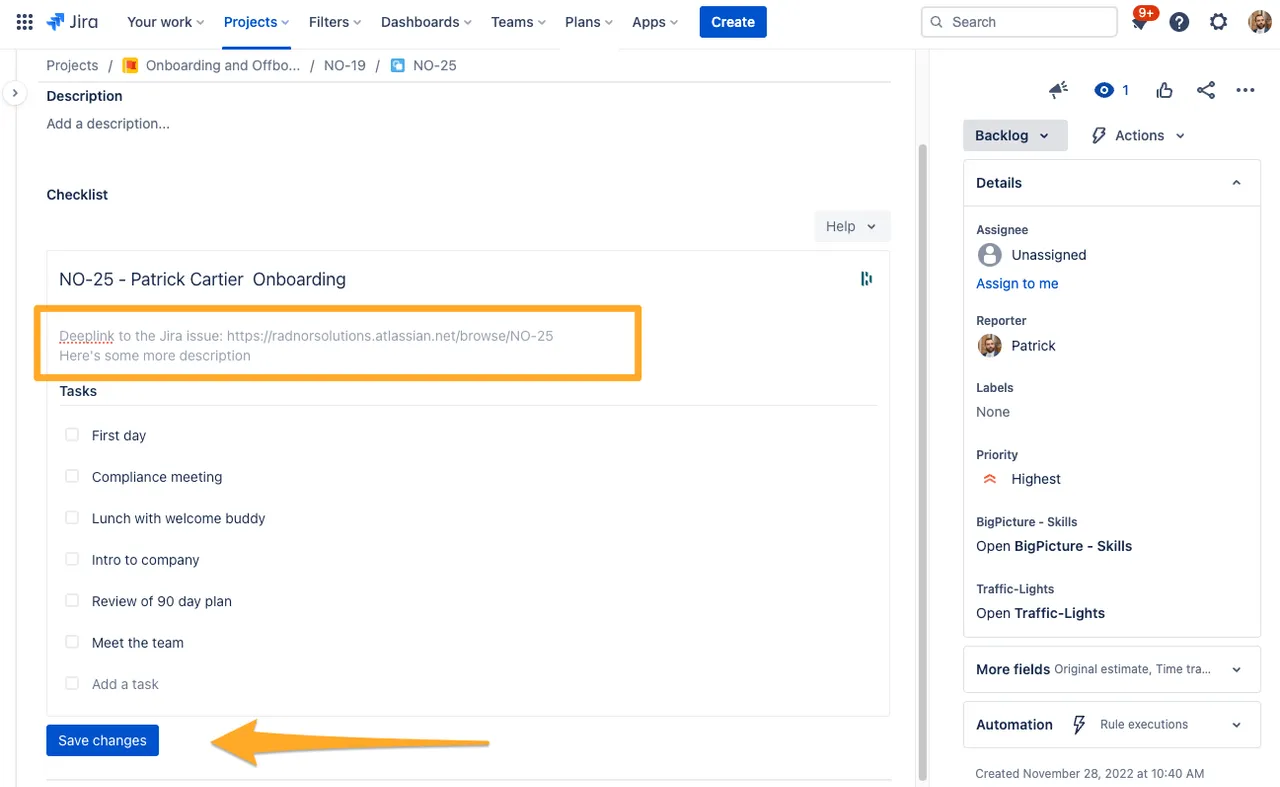
Link to this page: https://seibert.biz/checklistsdescription