The first steps in Checklists for Jira and Confluence
In order for Didit - Checklists to run, you need to have an active Jira or Confluence instance in the Atlassian Cloud. If you do not know how to access the Didit hub please refer to this page, “Finding the app and its hub.” If you don’t have the app installed, please visit our documentation for installing the app in Confluence and Jira.
After successfully installing Didit in Confluence or Jira, you can instantly start your checklist journey. You can do this by selecting the “Get Started” button.
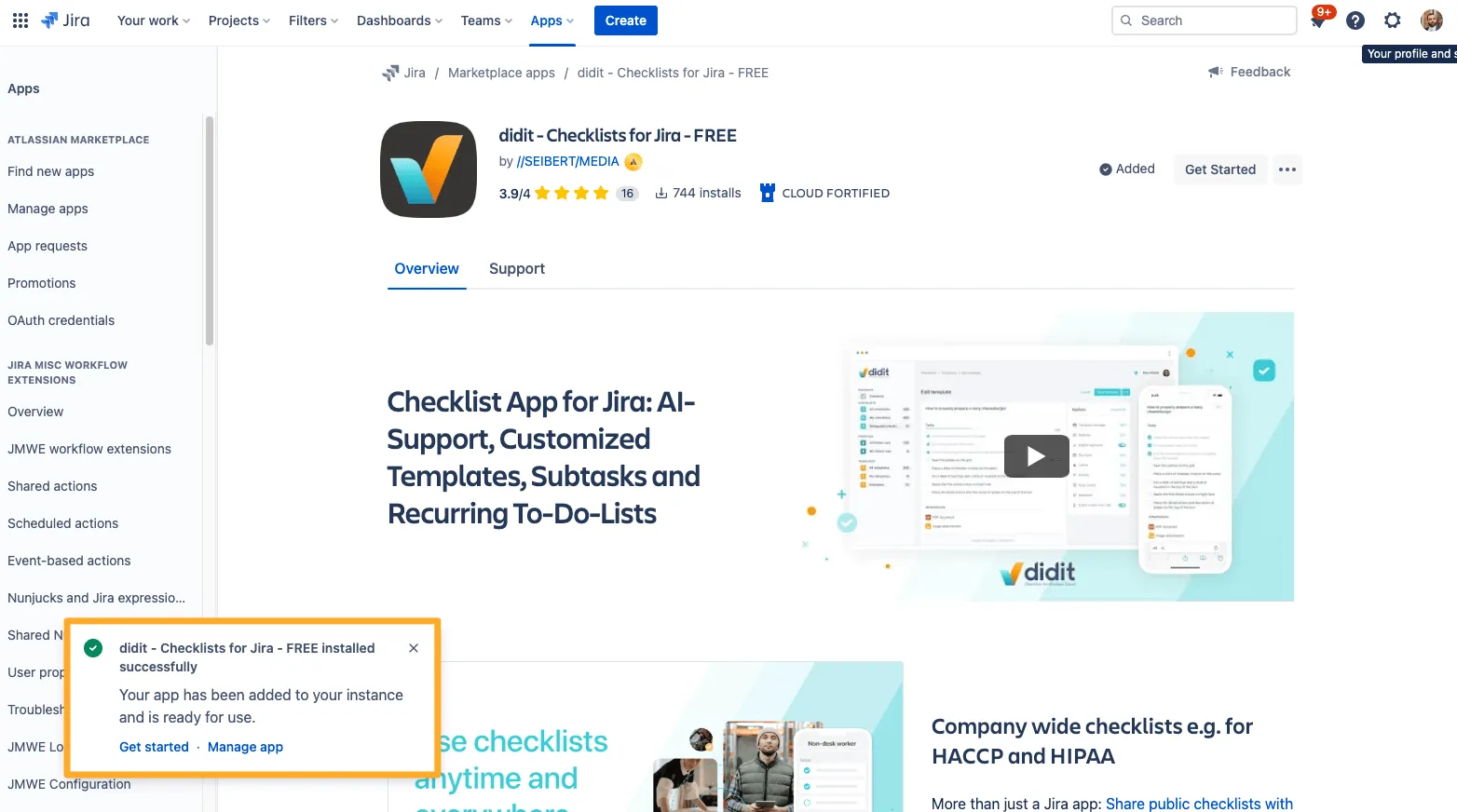
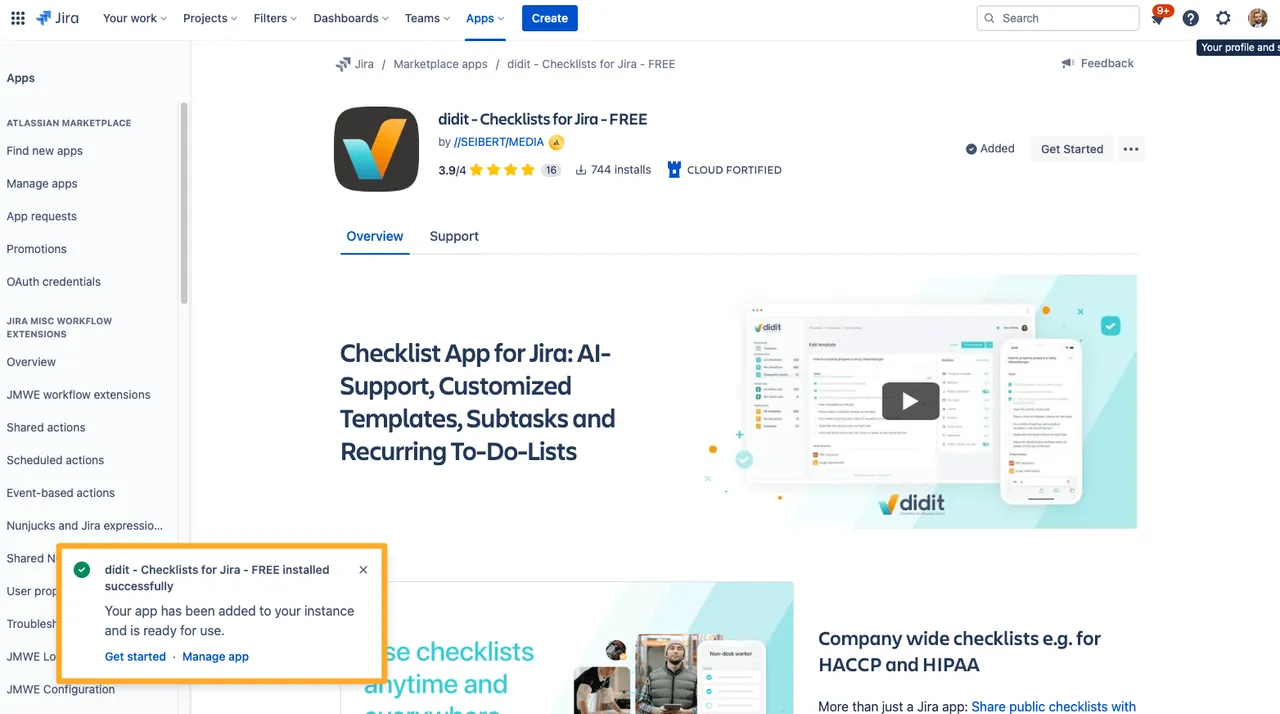
In order to facilitate your start, we implemented a quick onboarding session for you. With the support of AI, our onboarding provides custom-tailored checklists that truly match the specific needs of your department and your organization.
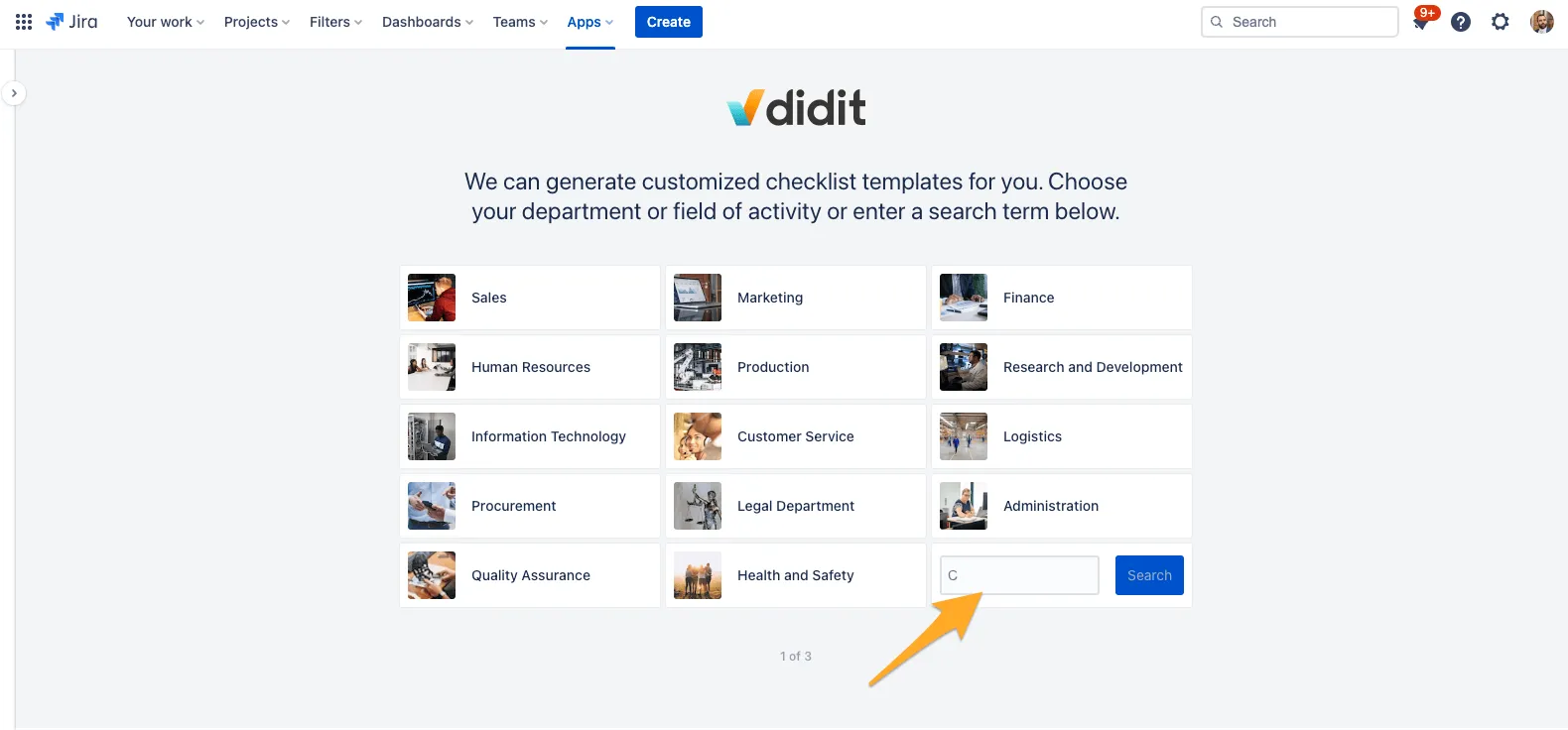
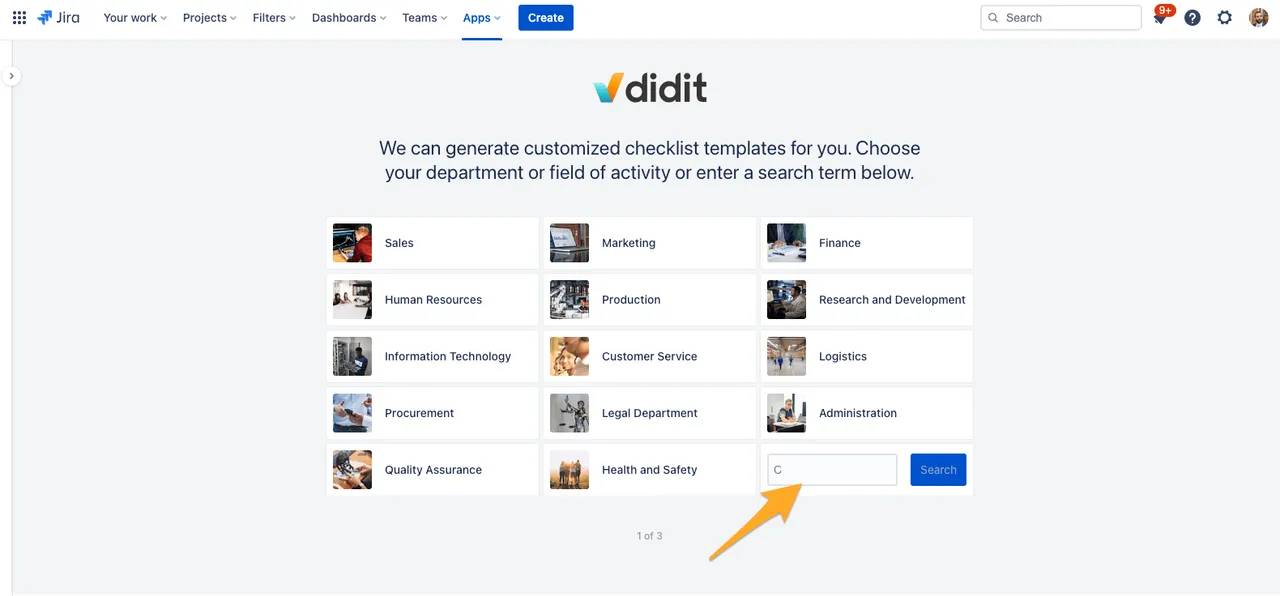
Let’s pretend you are looking for a checklist template concerning Compliance. Just click search and let the magic unfold. In a mere second, you will be presented with a variety of checklist templates that fit your entered search term. Next, select those templates you want to work with and click “Generate templates.”
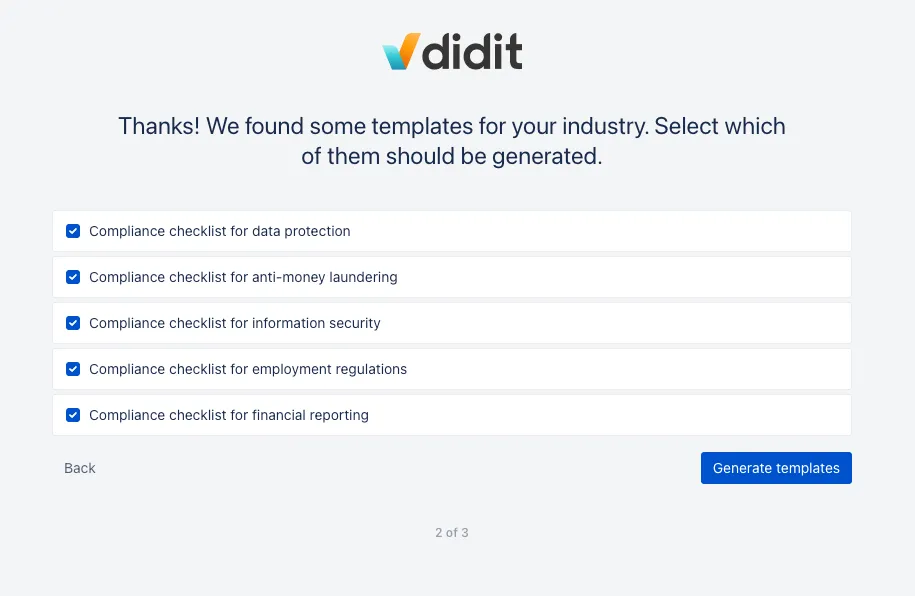
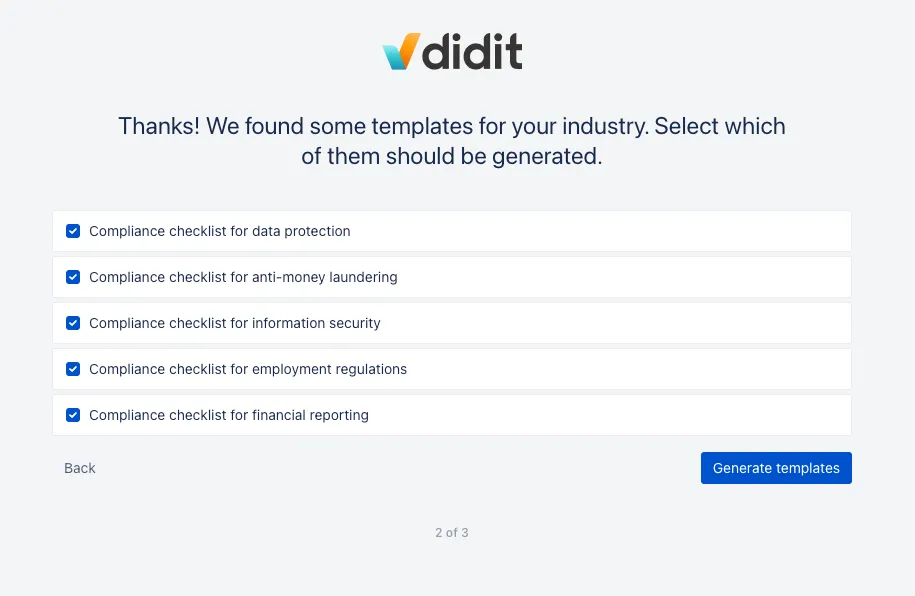
Next, you can inspect the templates and edit them to your liking. Don’t miss some cool facts about our app and check out the slideshow before finishing your onboarding process. Enjoy your journey to productivity check by check!
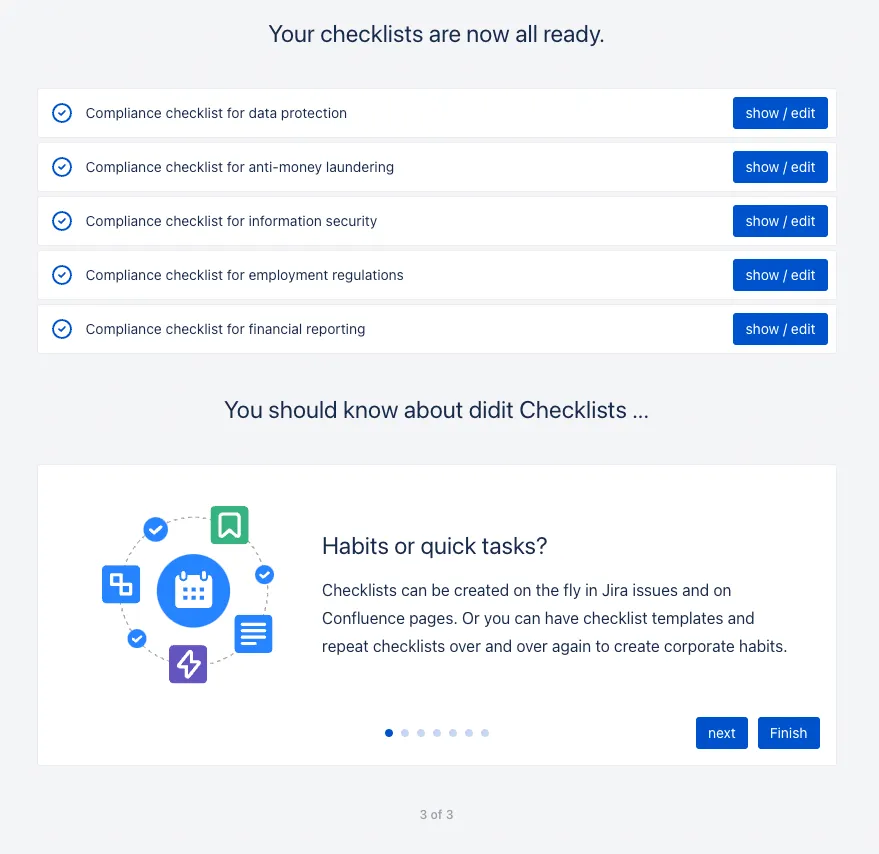
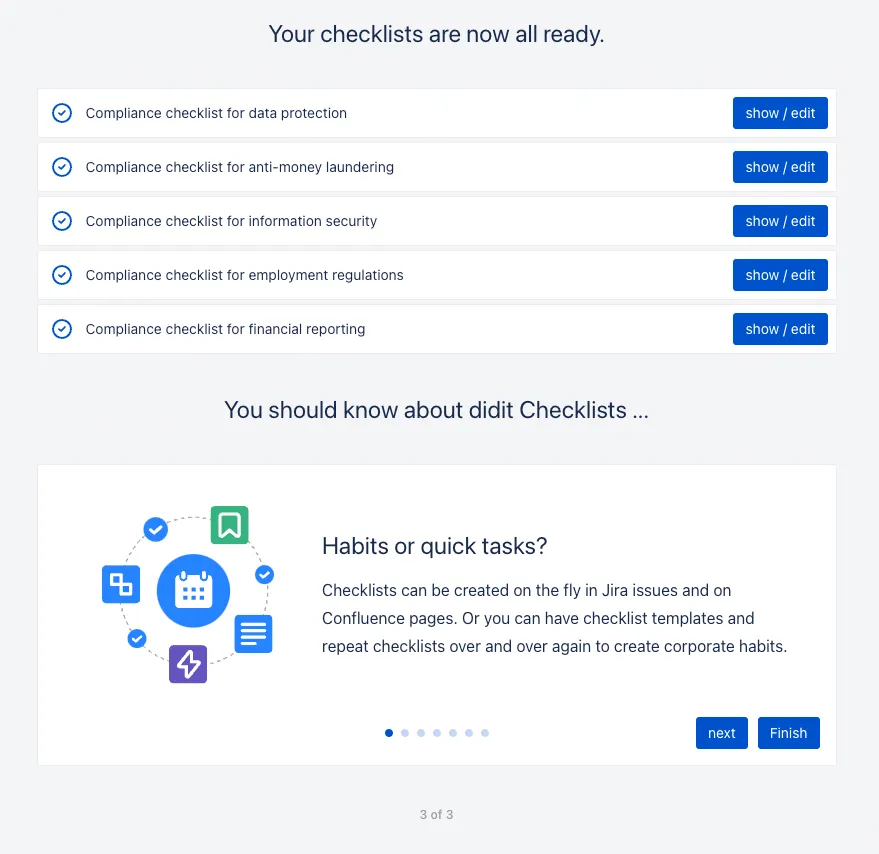
Link to this page: https://seibert.biz/checklistsfirststeps