Public access link for checklists
How to make an individual checklist public
Many situations exist in everyday work in which a task is not completed by one person, but by a group of employees. In such cases, it is helpful that the checklist for working through the process is equally available to all persons involved.
-
Navigate to the checklist that you would like to make make public. You can only do this through the Didit hub.
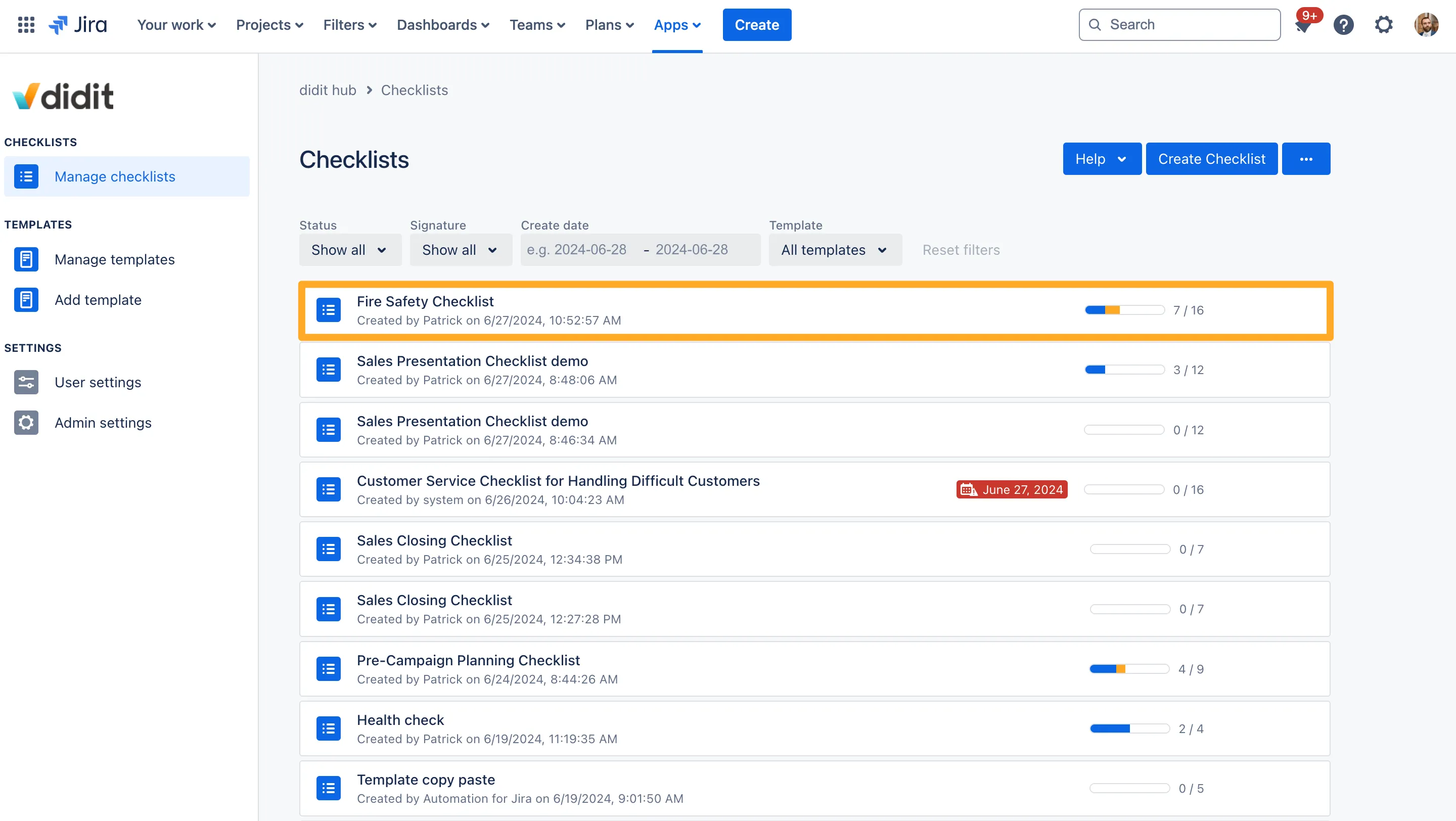
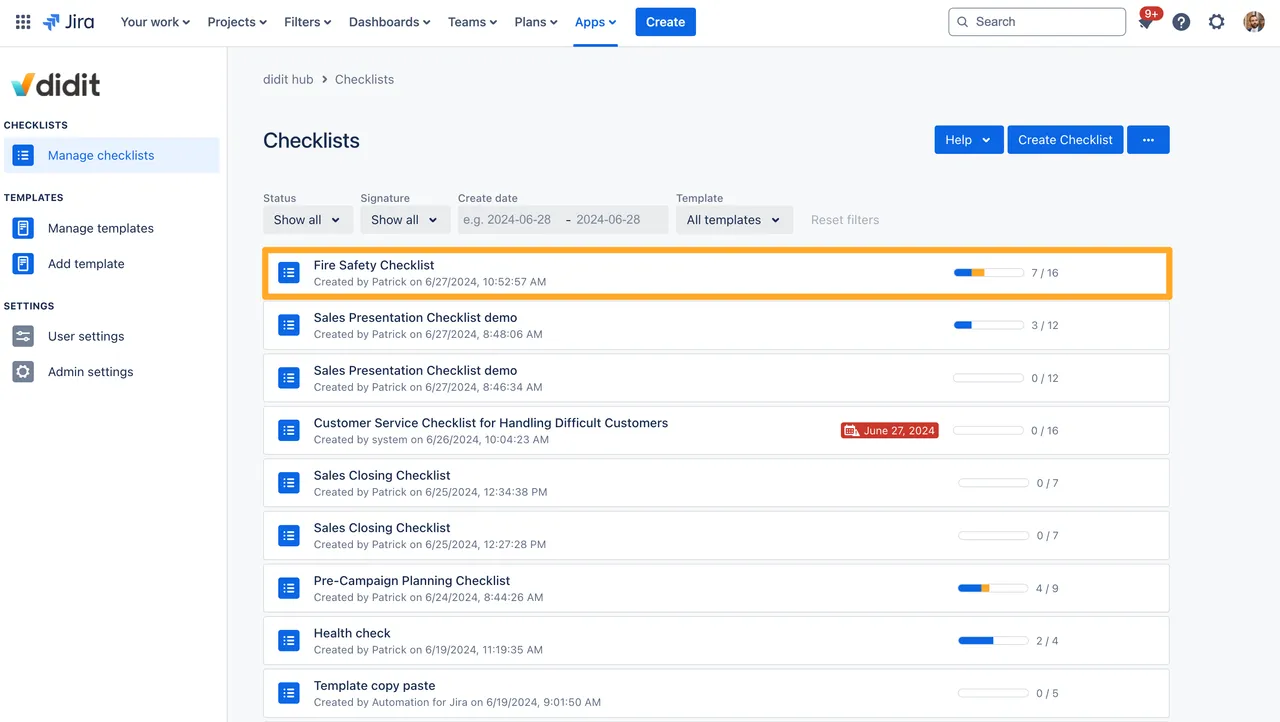
-
Toggle on the “Grant Public Access” option.
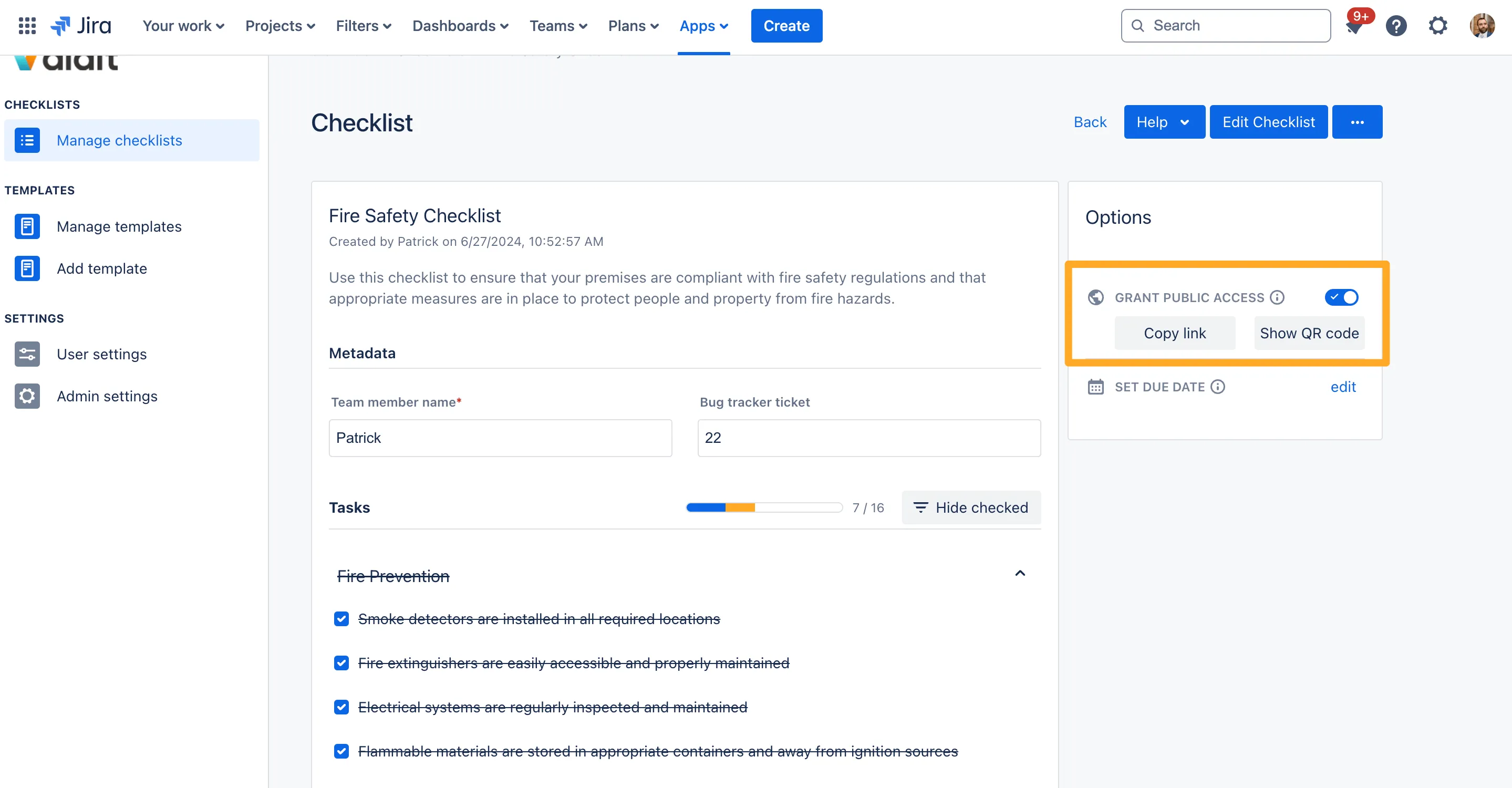
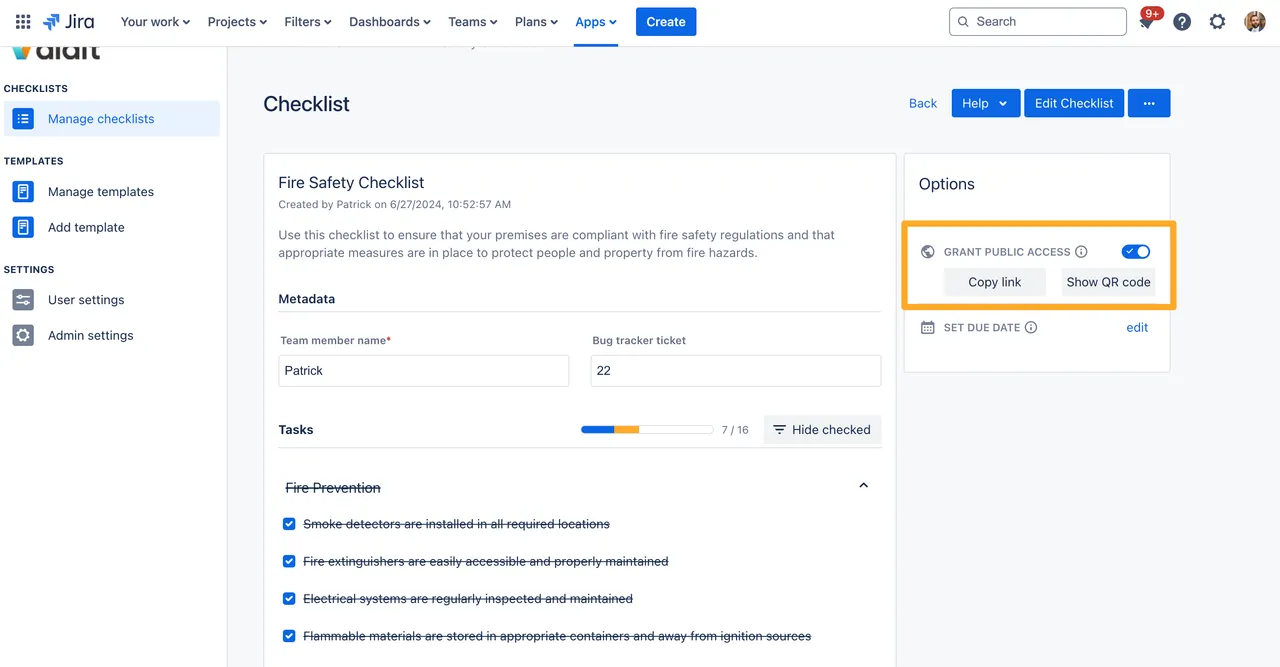
-
You can now copy the link or QR code to share publicly.
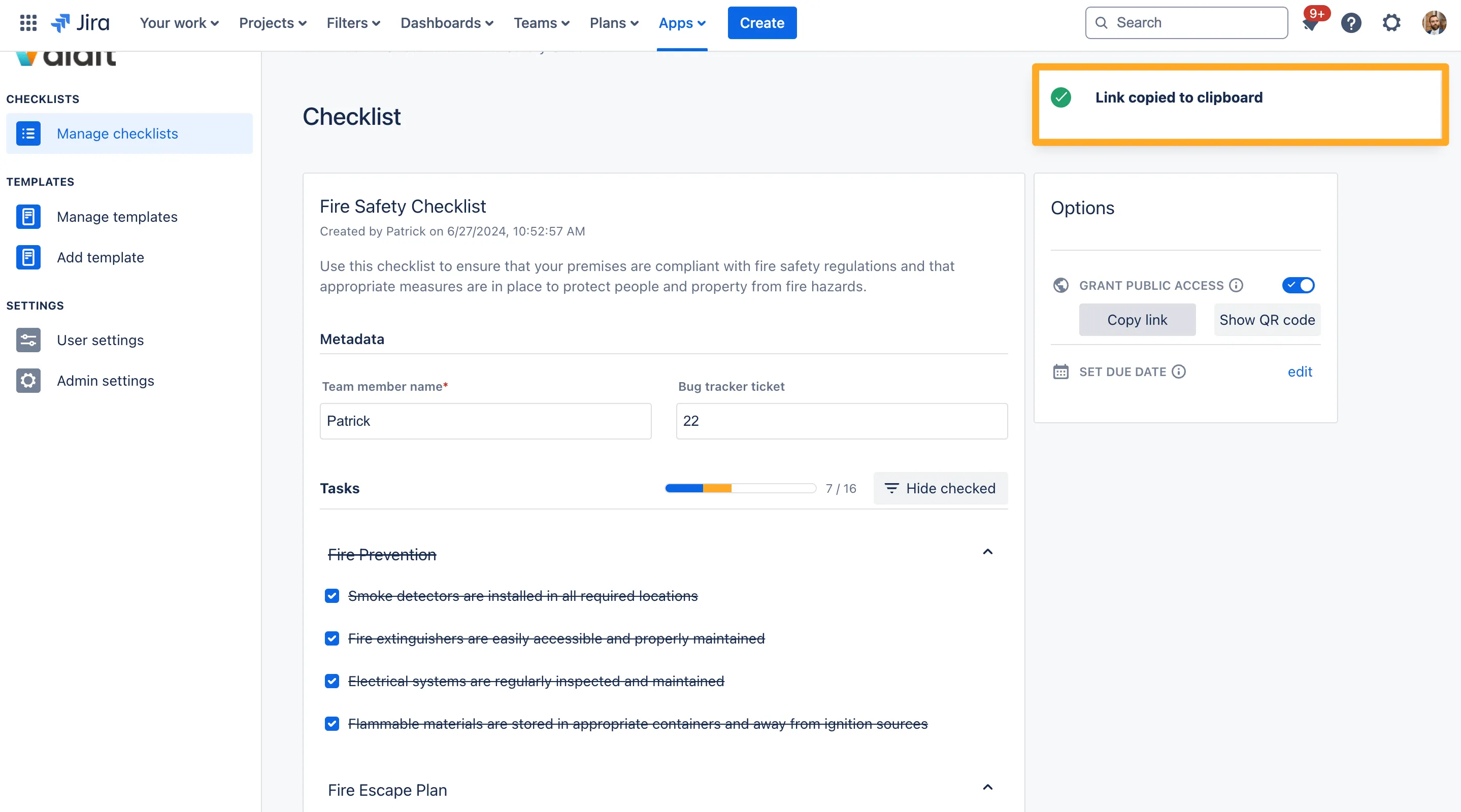
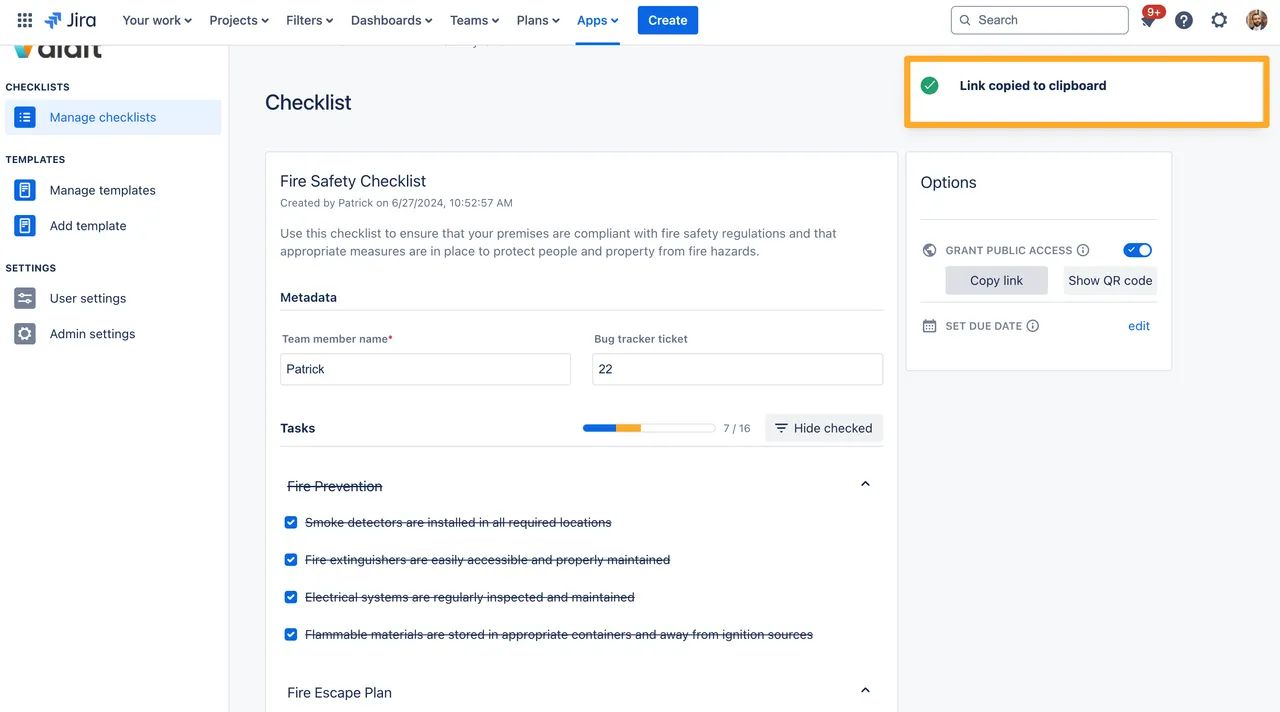
For more information about this feature, visit our reference page here.
Link to this page: https://seibert.biz/checklistspublicaccess