Checklist list macro for pages
Adding the macro to your page
To add the “List of Didit checklists” macro to your page, you can either type “/didit” in the editor or select the ”+” button at the top of the page.
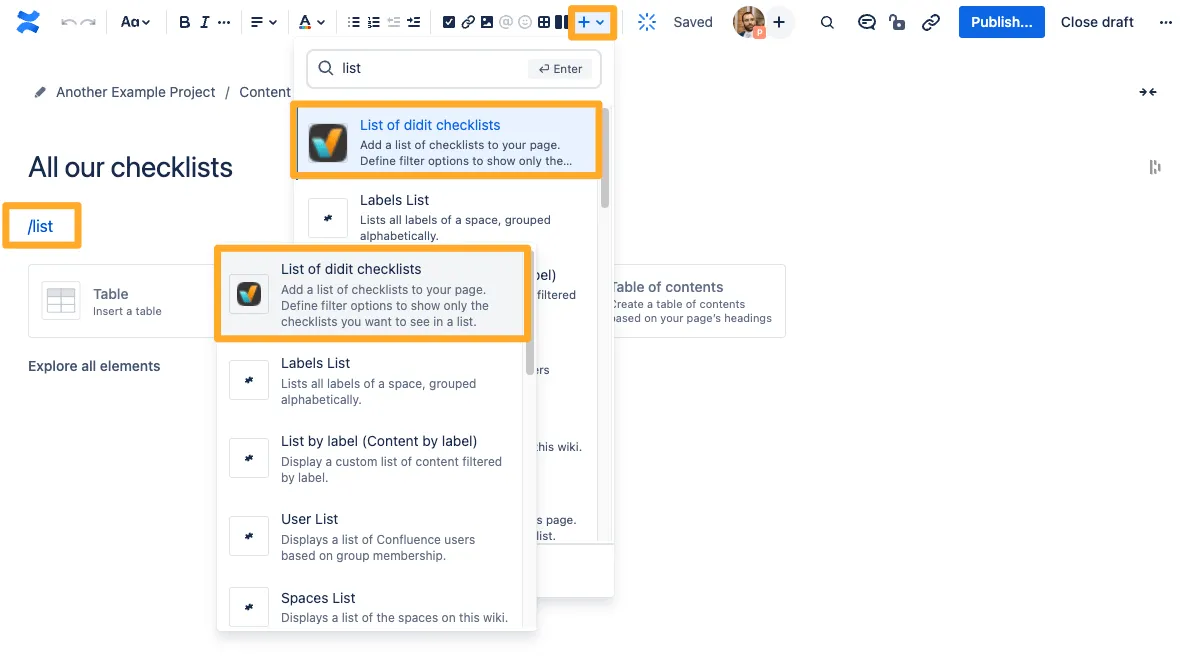
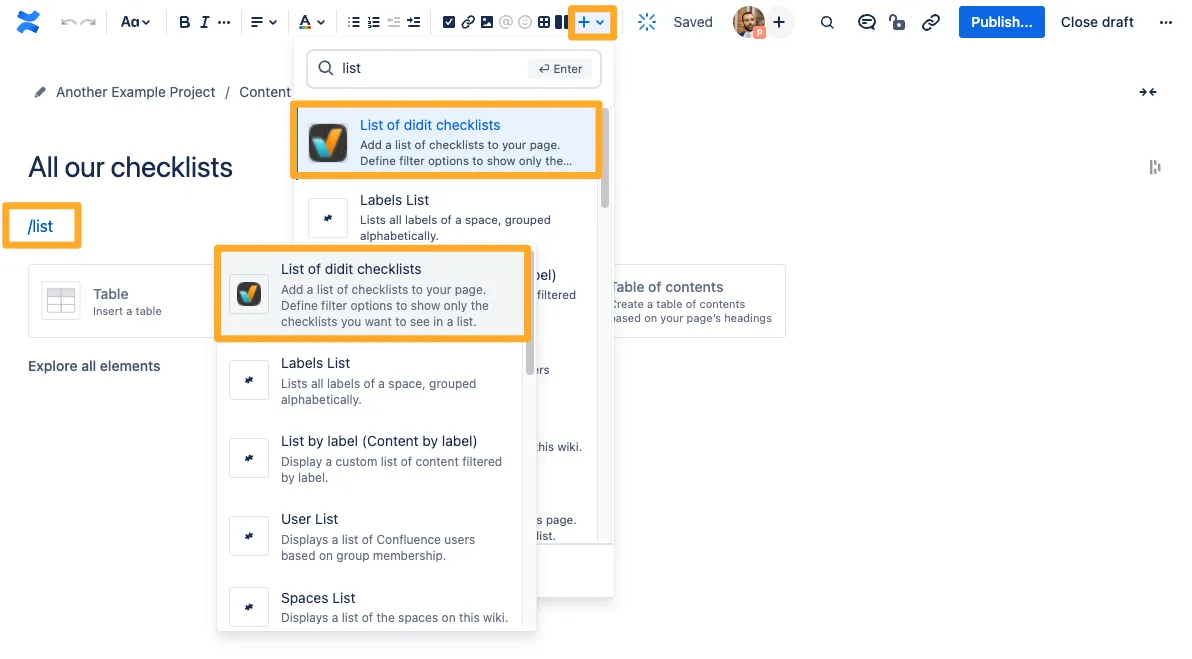
Filter which checklists to show
You can use the built in Didit filter functionality to choose which checklists show in the macro.
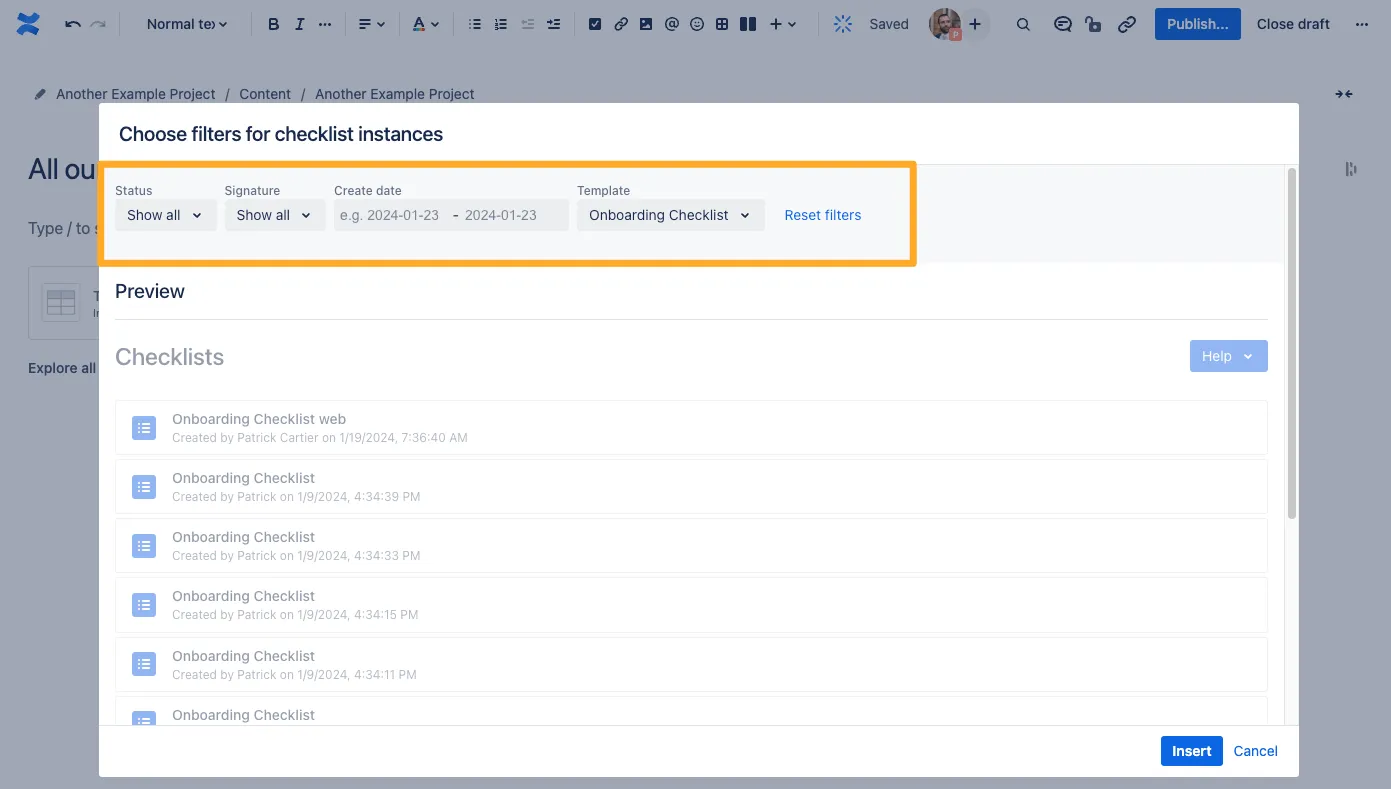
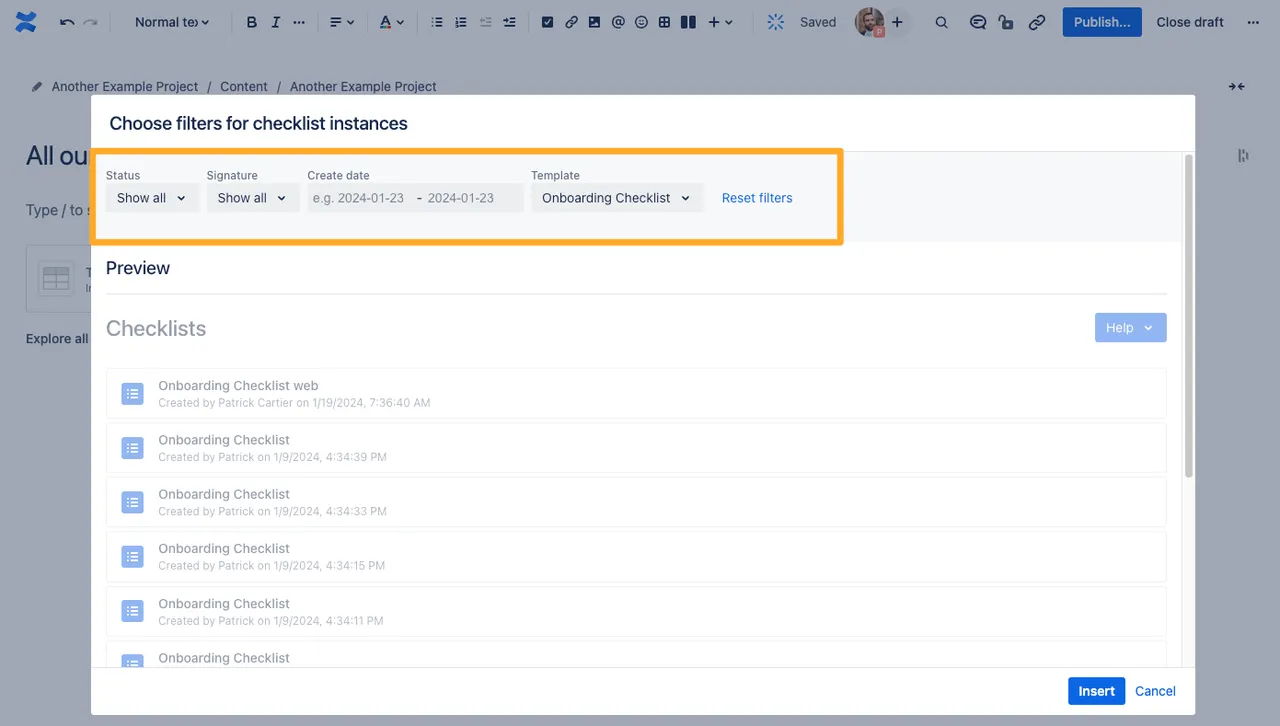
Link to this page: https://seibert.biz/diditchecklistlistmacro