How to create a new checklist in a Confluence page
There are a few ways to create a new checklist with our Didit checklist app. It just depends on your initial point. For instance, you can generate checklists from the Didit hub, a Jira Issue, a Confluence page and many more. Find a detailed list of different starting points for your checklist creation below. Let’s look at how to create a checklist in a Confluence page.
The only way to add an existing checklist to a Confluence page is to copy the public link to that checklist from the Didit hub and paste it into a Confluence page.
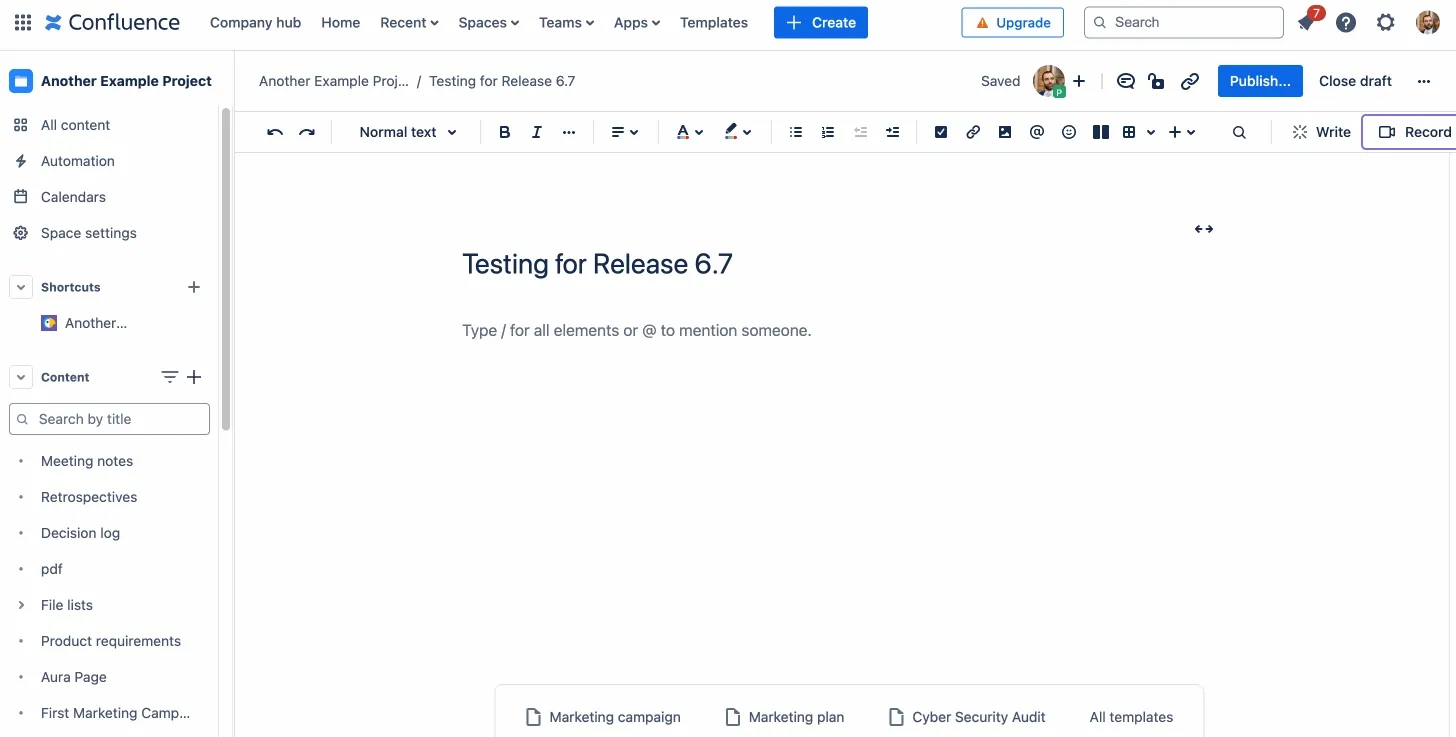
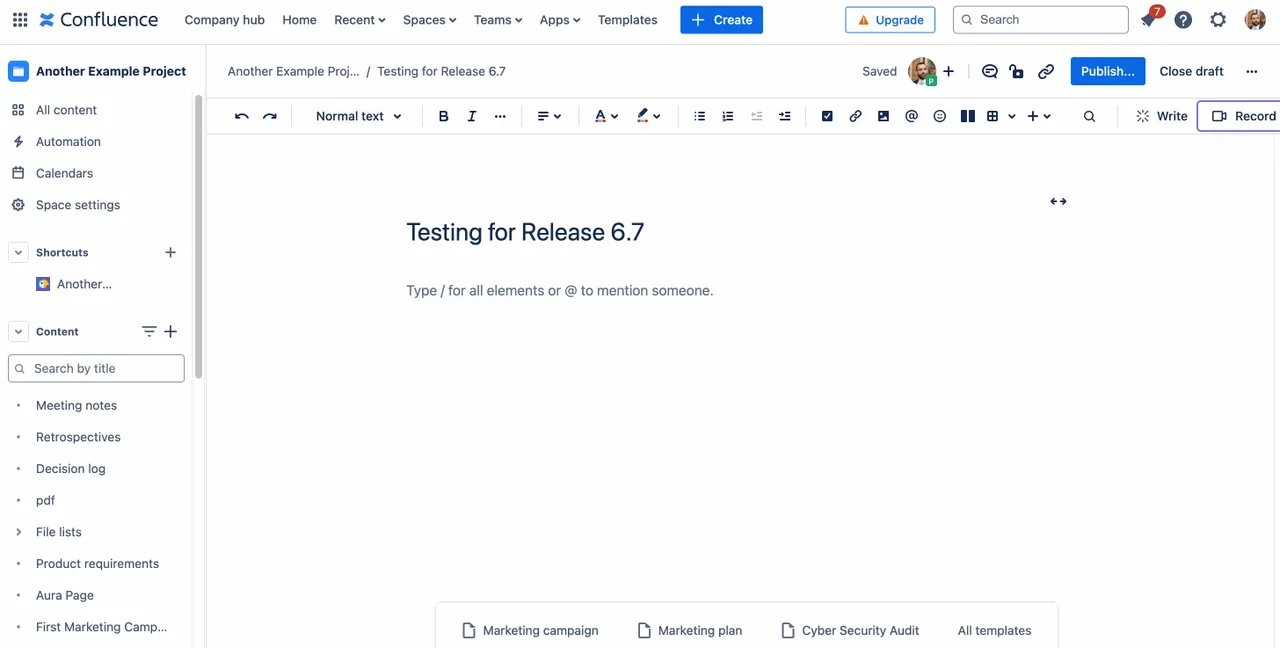
Steps to create a checklist
-
Navigate to the page where you would like to create the checklist or create a new page.
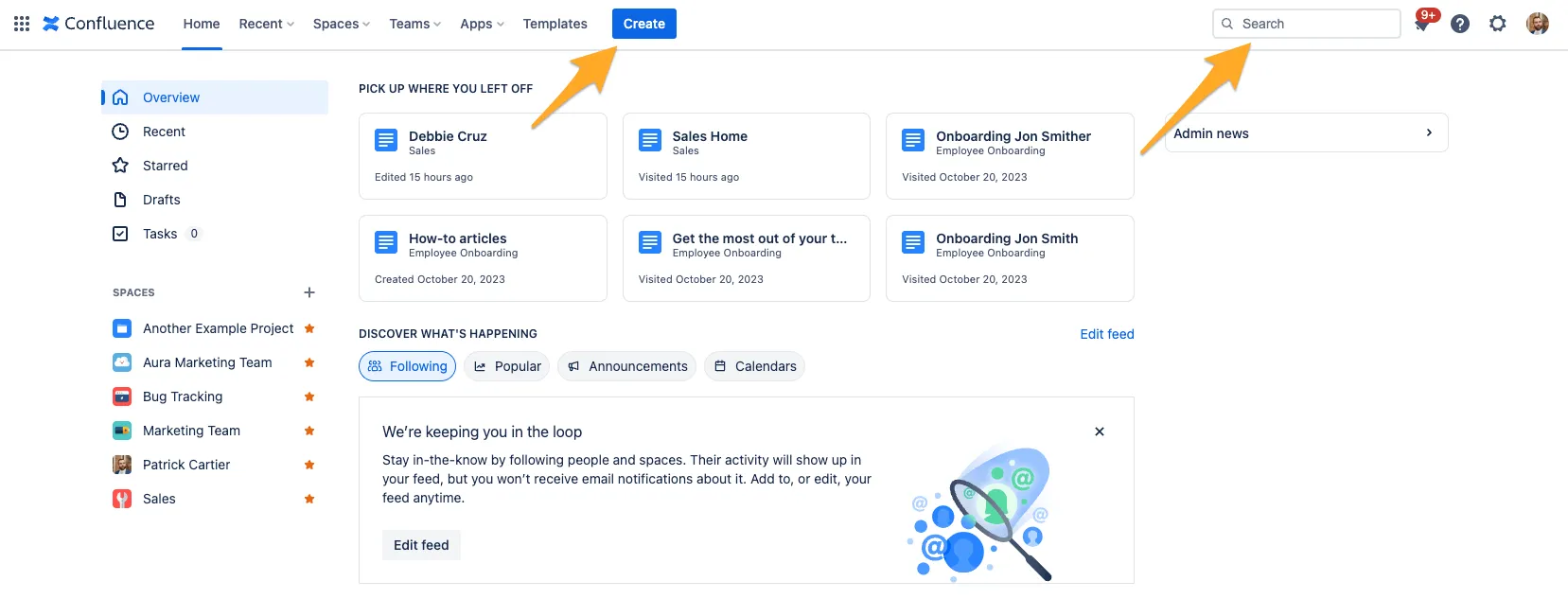
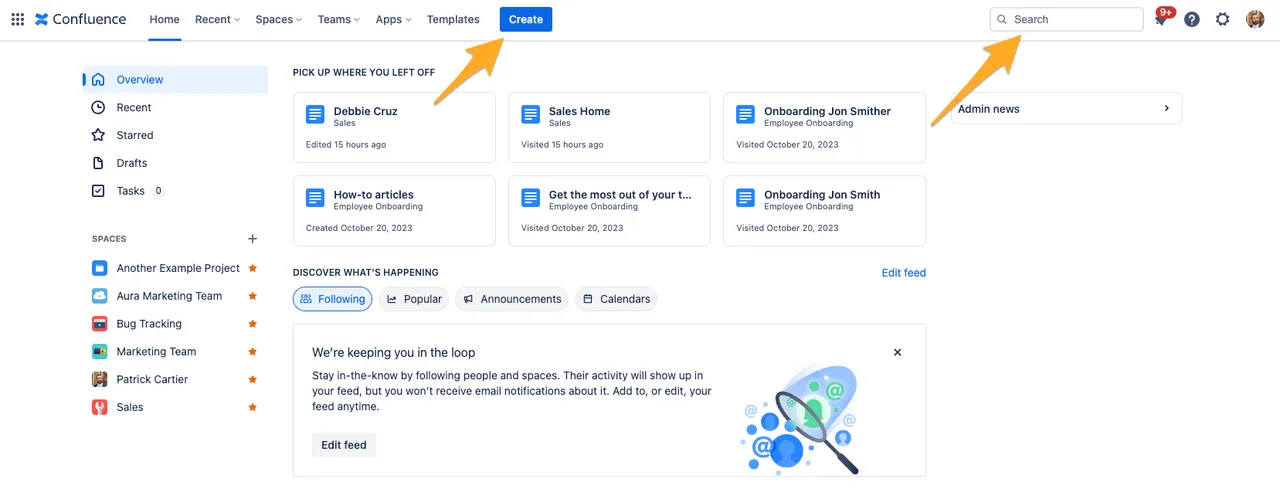
-
If you choose to add the checklist to an existing page, click the pencil icon (edit button) to edit the page.
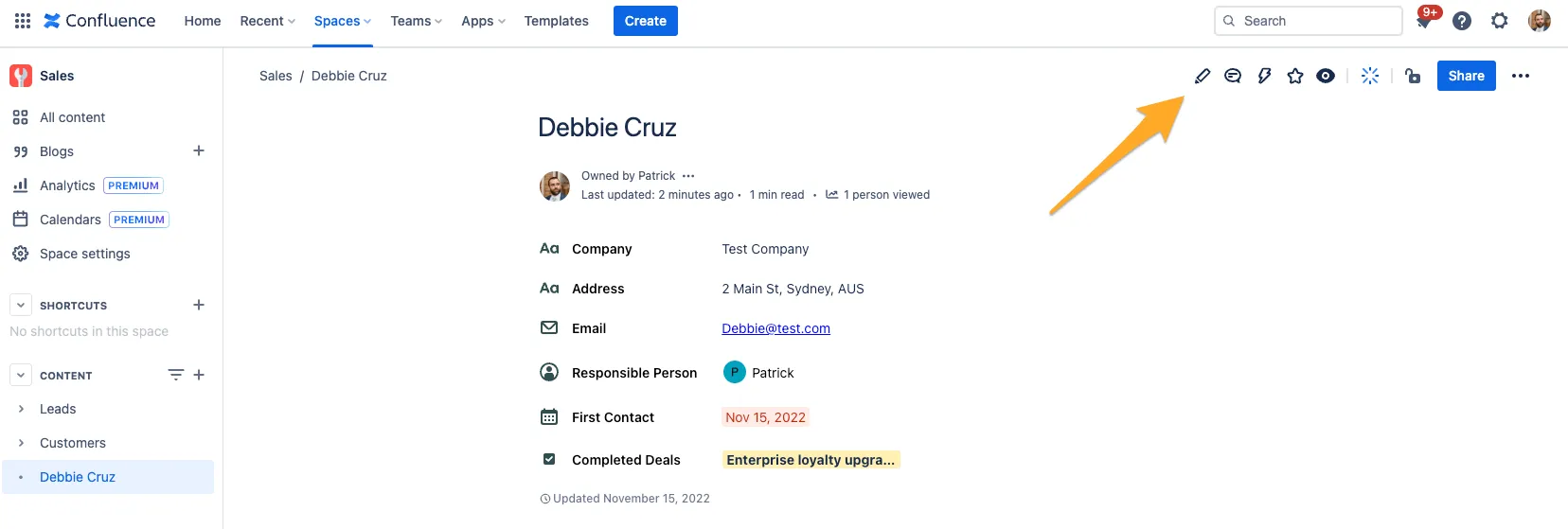
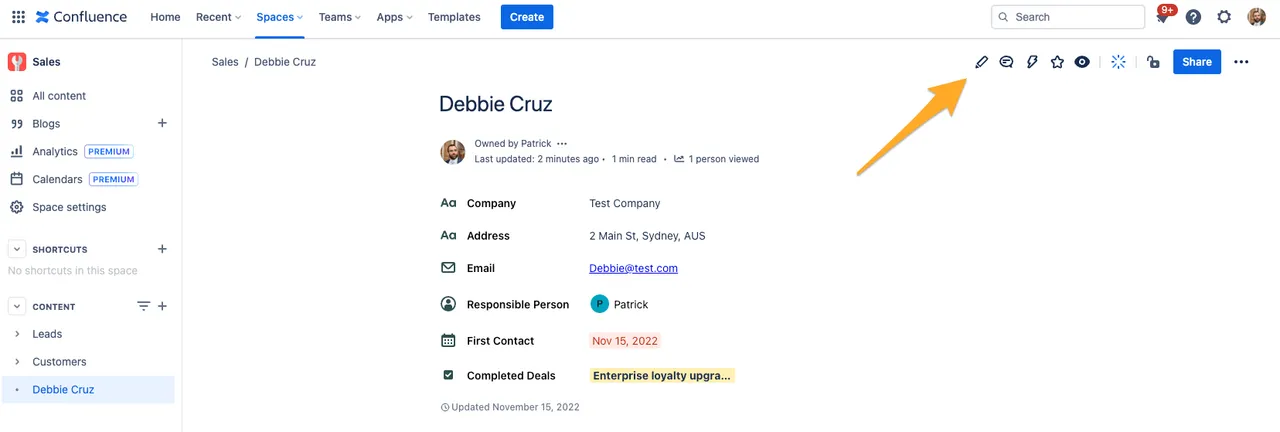
-
If you create a new page, be sure to give your page a title.
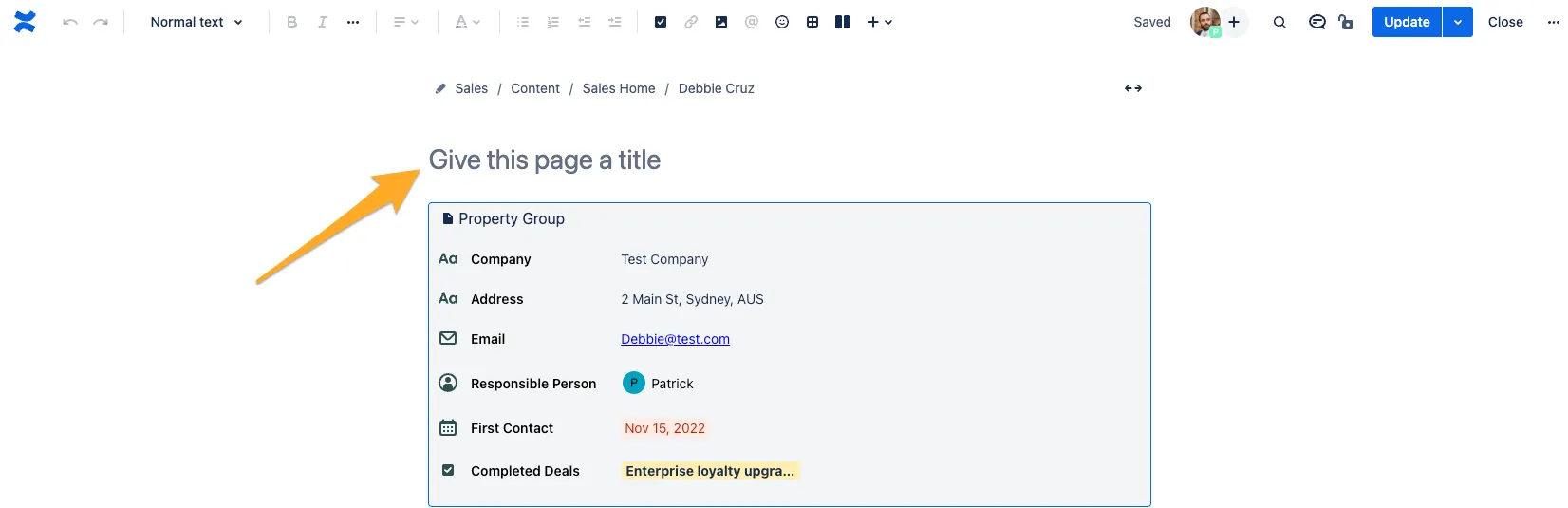
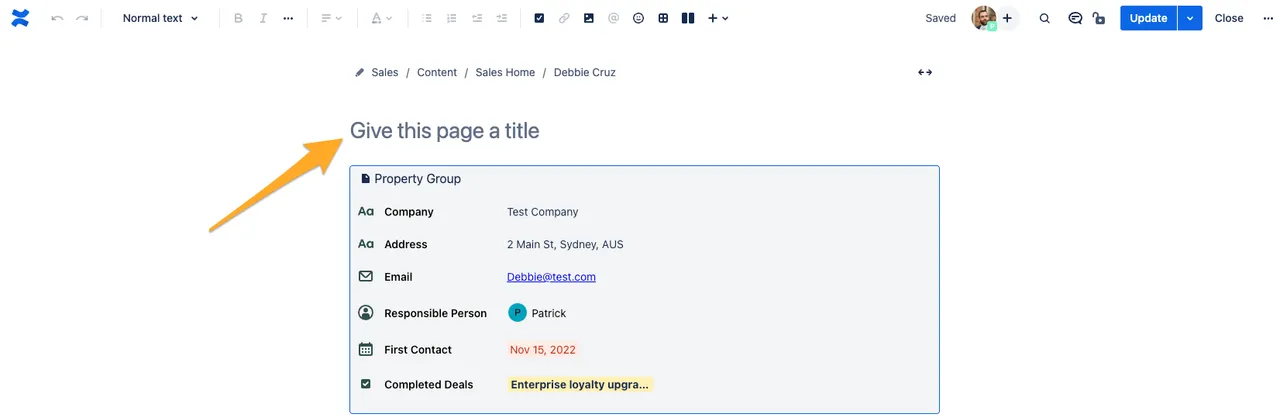
-
Locate the part of the page you would like to create the checklist and type ”/” to bring up the macro browser. You can also use the ”+” symbol in the Confluence editor toolbar.
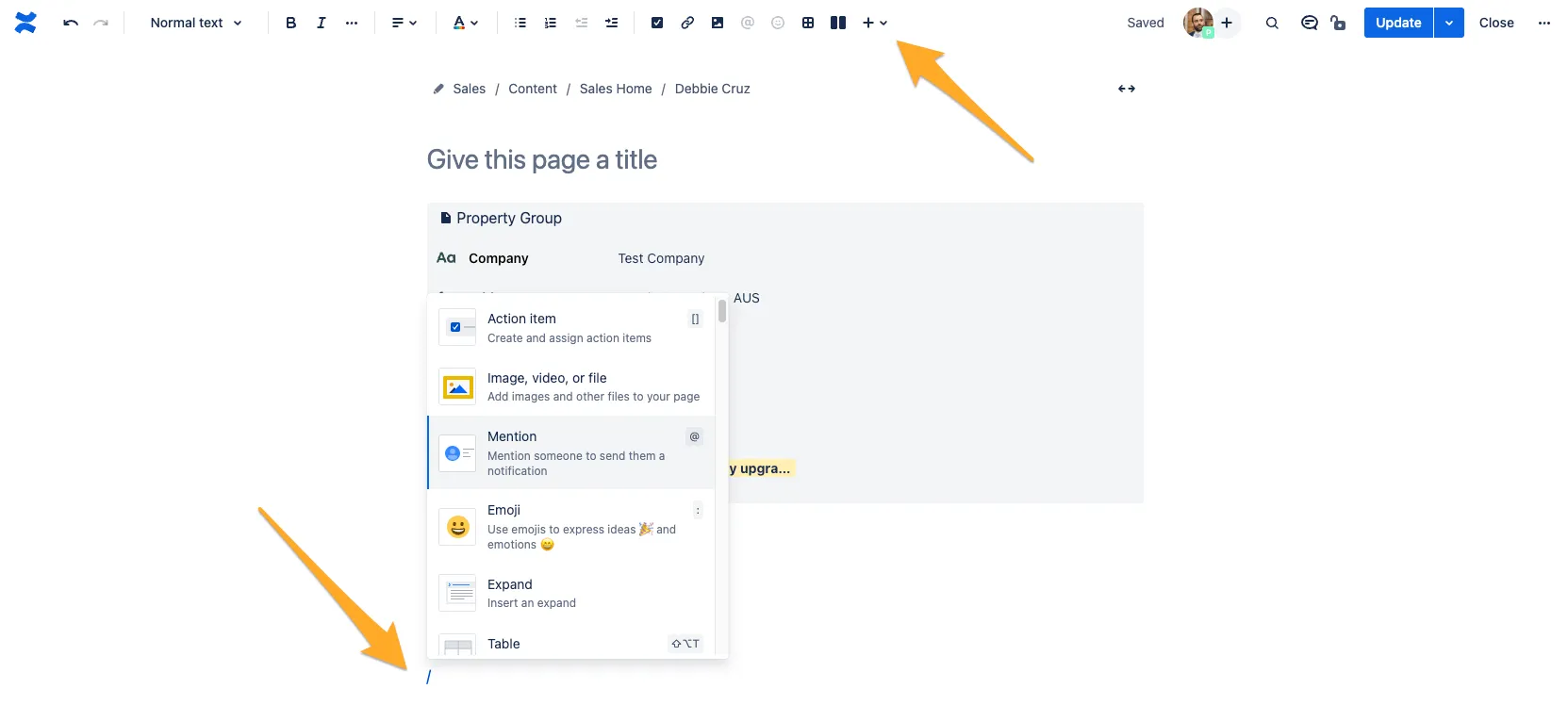
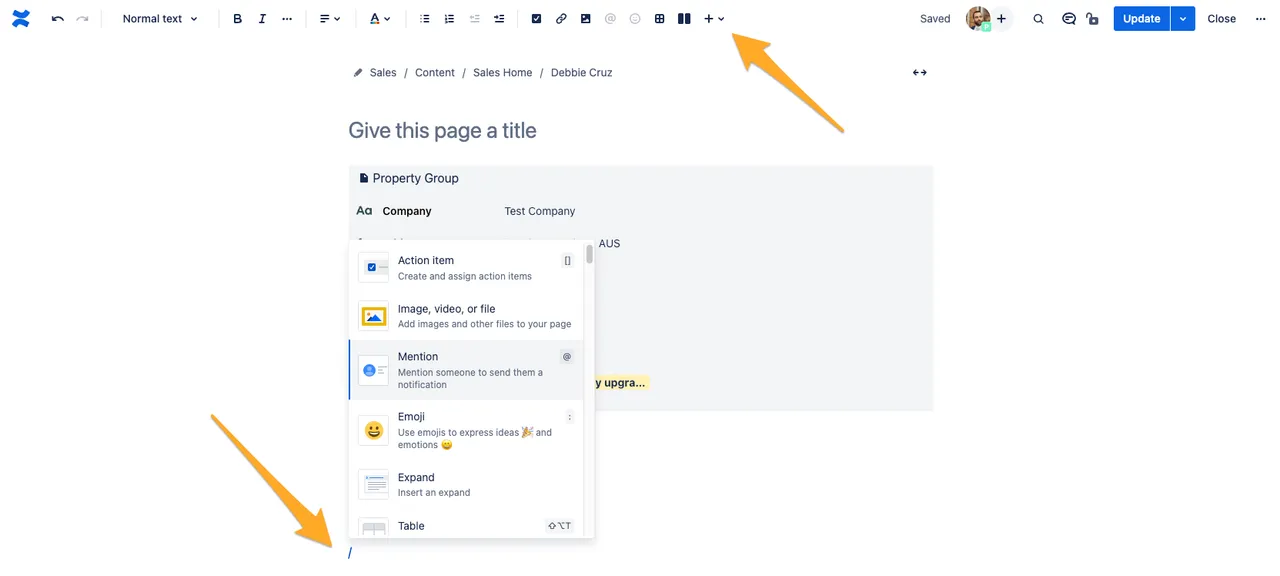
-
Start typing “Didit” to pull up the “Didit checklist” macro and press enter.
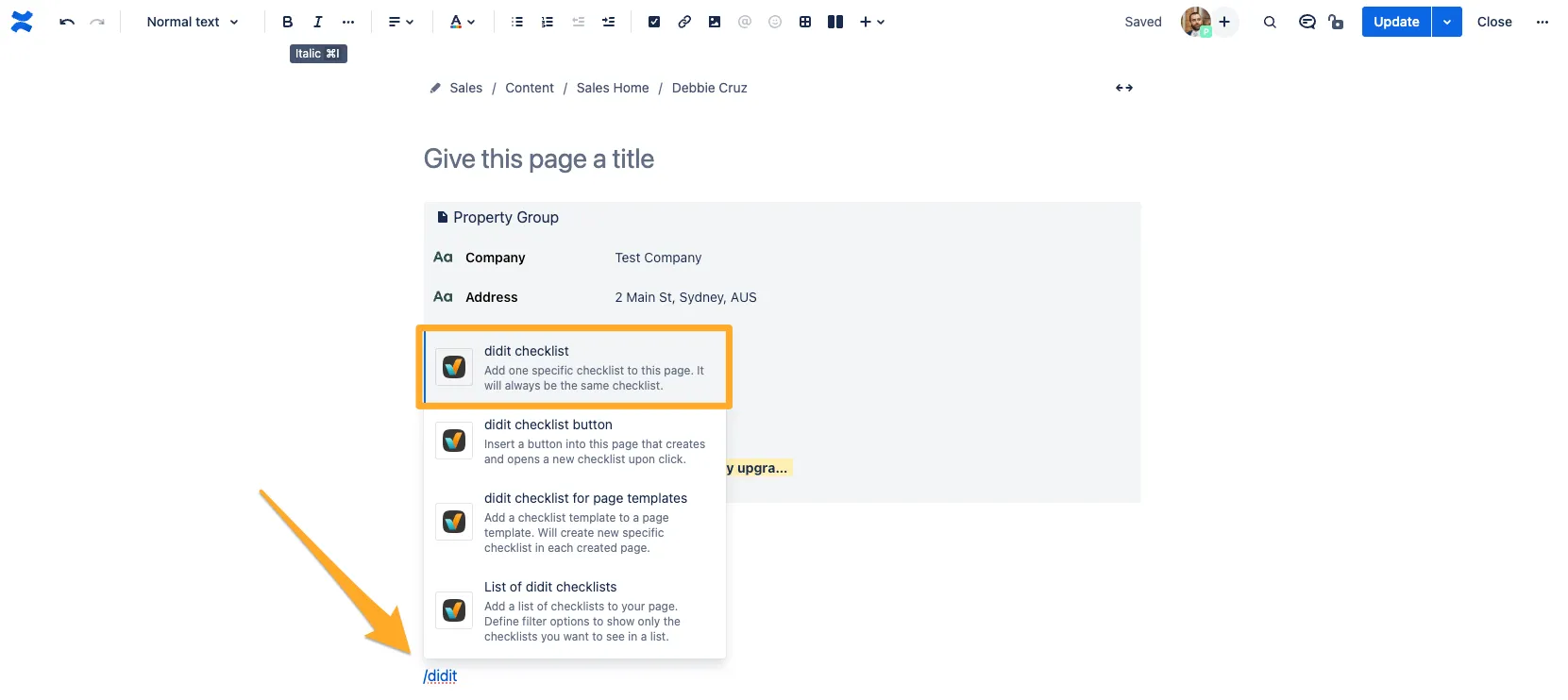
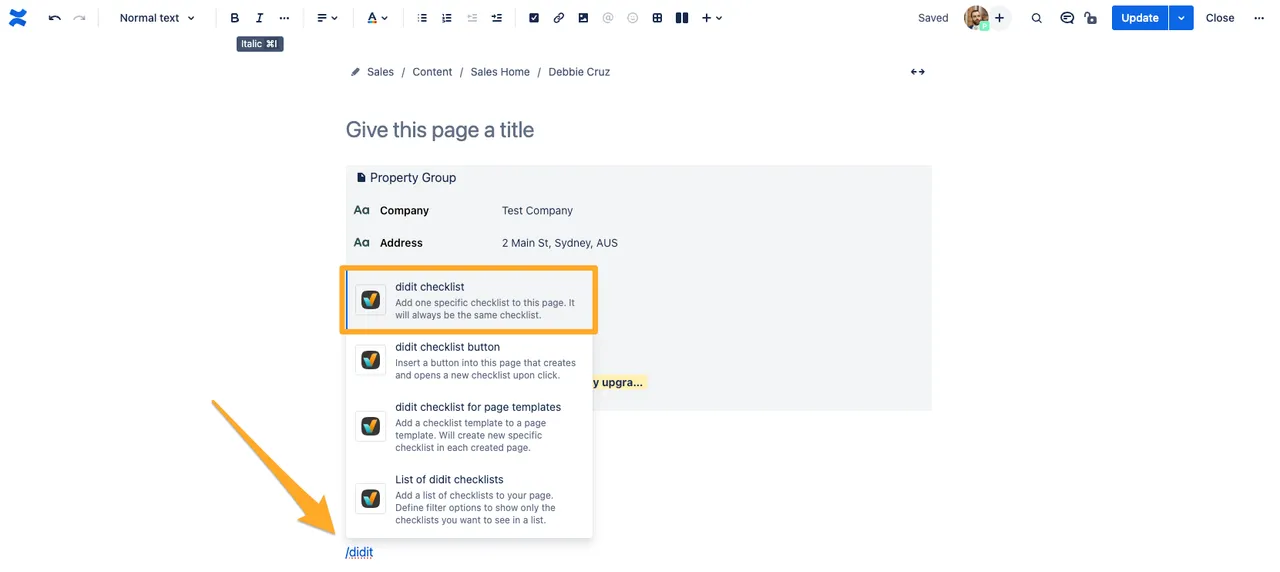
-
You can start typing out your tasks right away if you want to create a new checklist. Just be sure to give your checklist a name. If you want to create from a template, go to the next step.
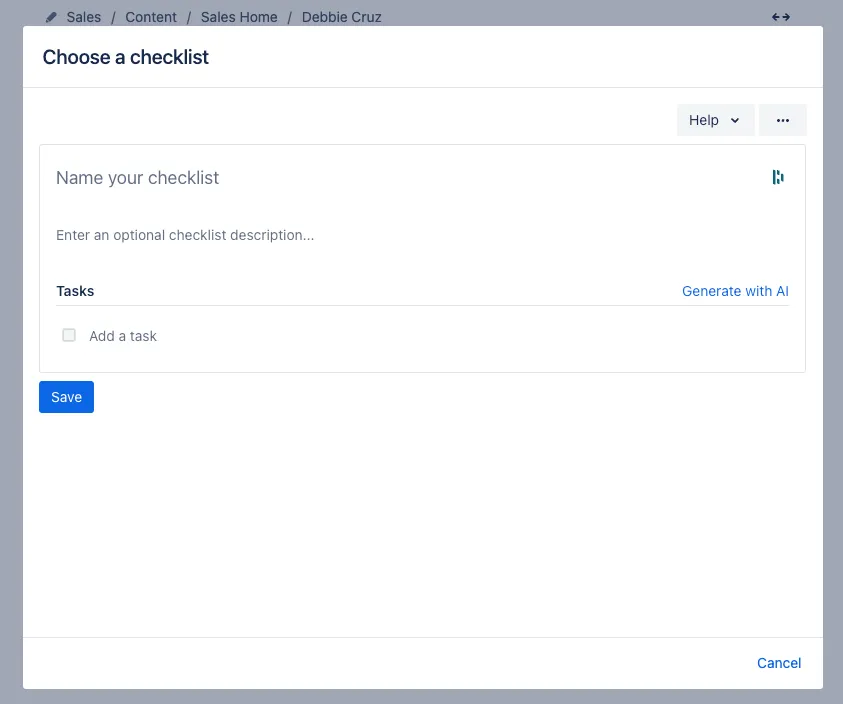
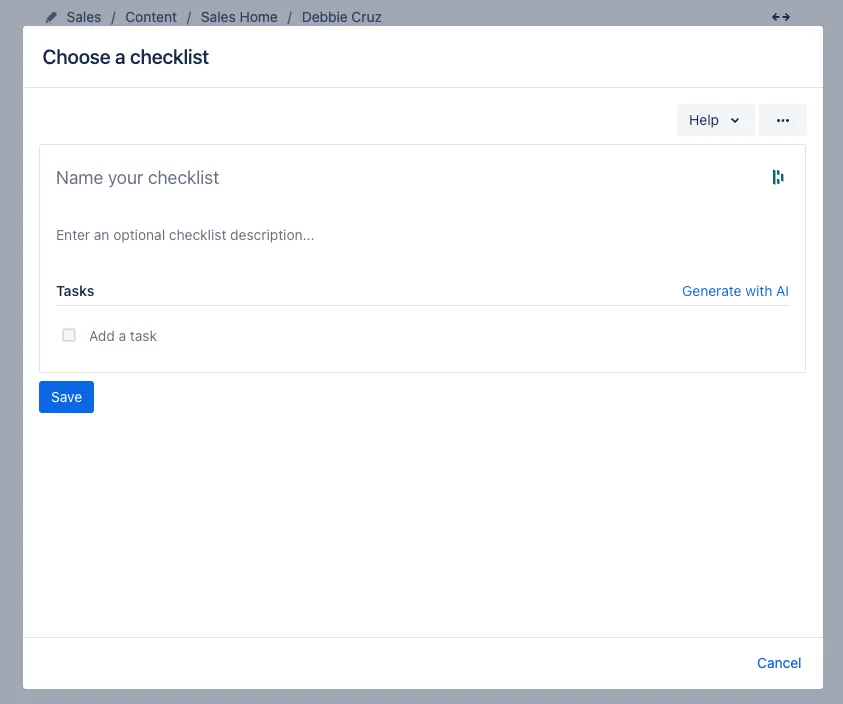
-
To create a checklist from a template, click the ”…” in the top right of the macro editor and choose “Replace with template.”
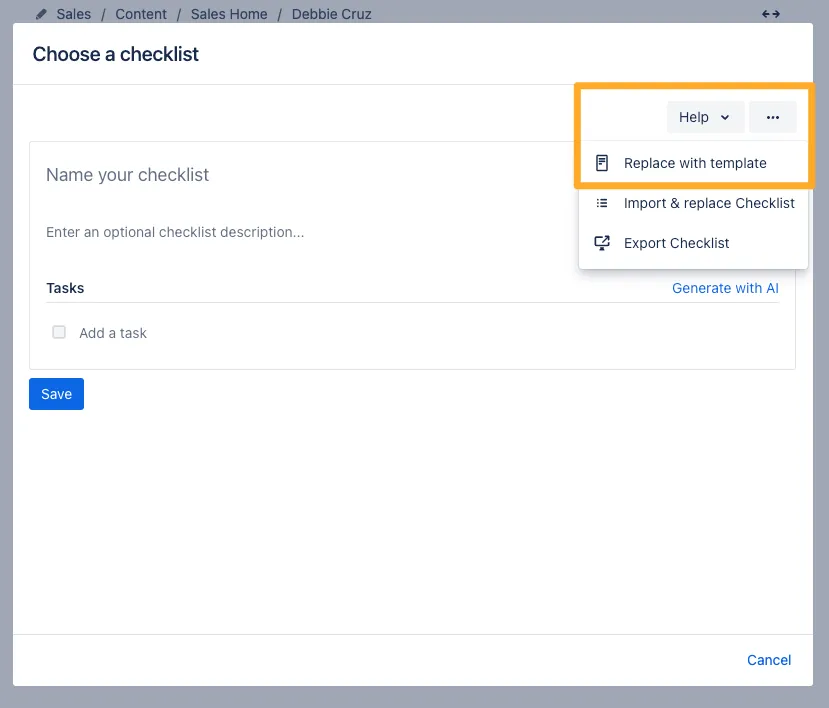
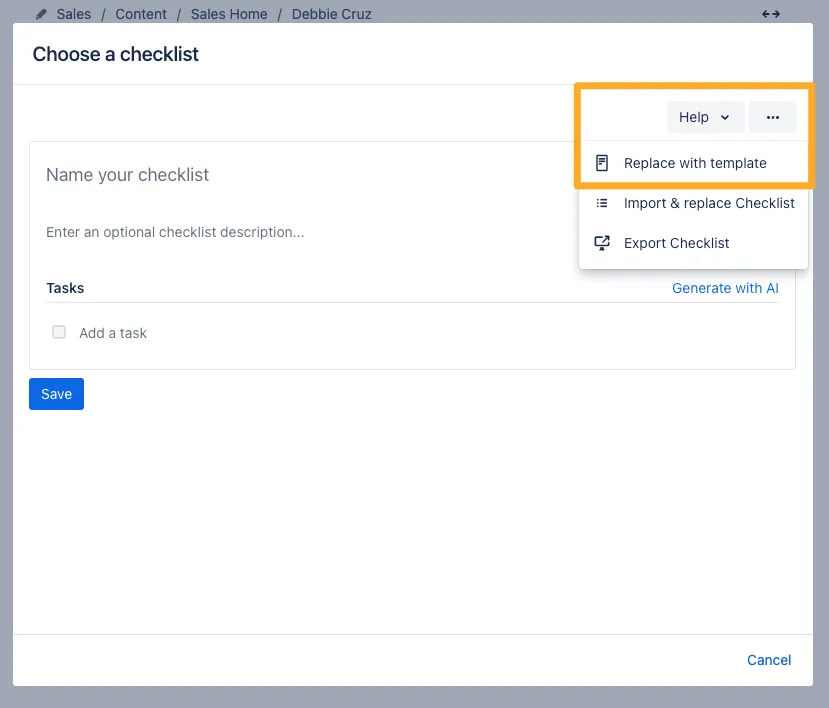
-
Choose your template and give it a new name if necessary.
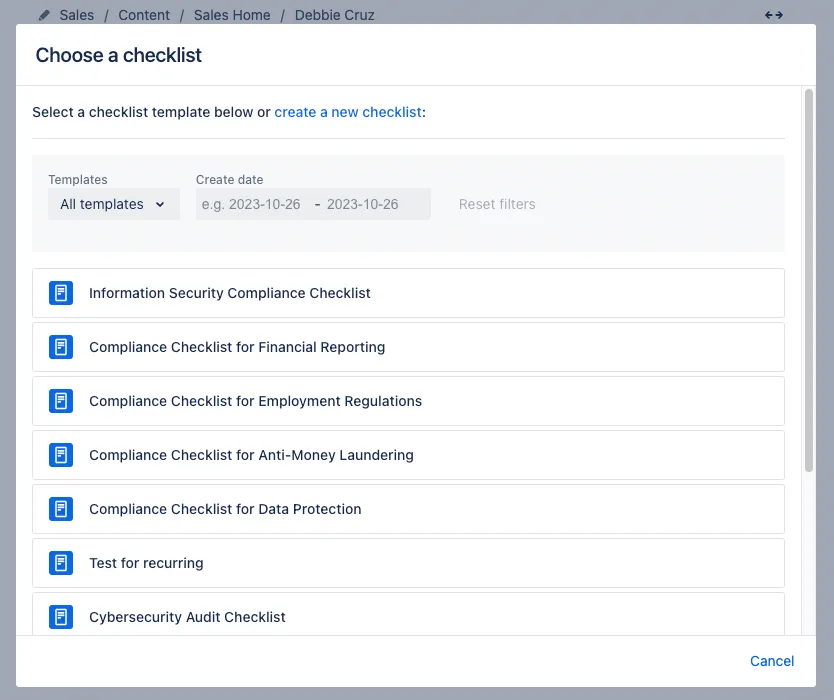
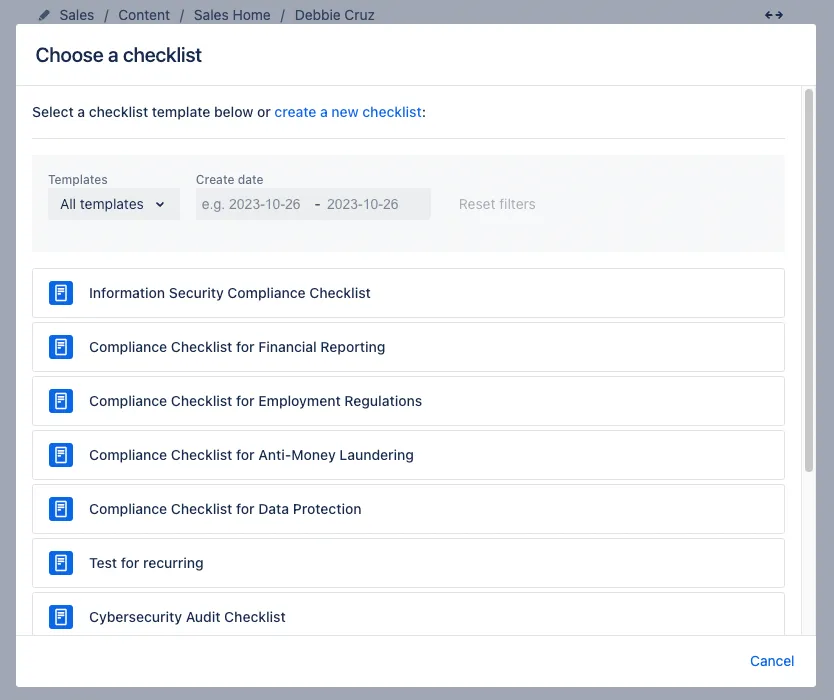
-
Your checklist will show on the Confluence editor now. You can update or publish your page if you are finished editing.
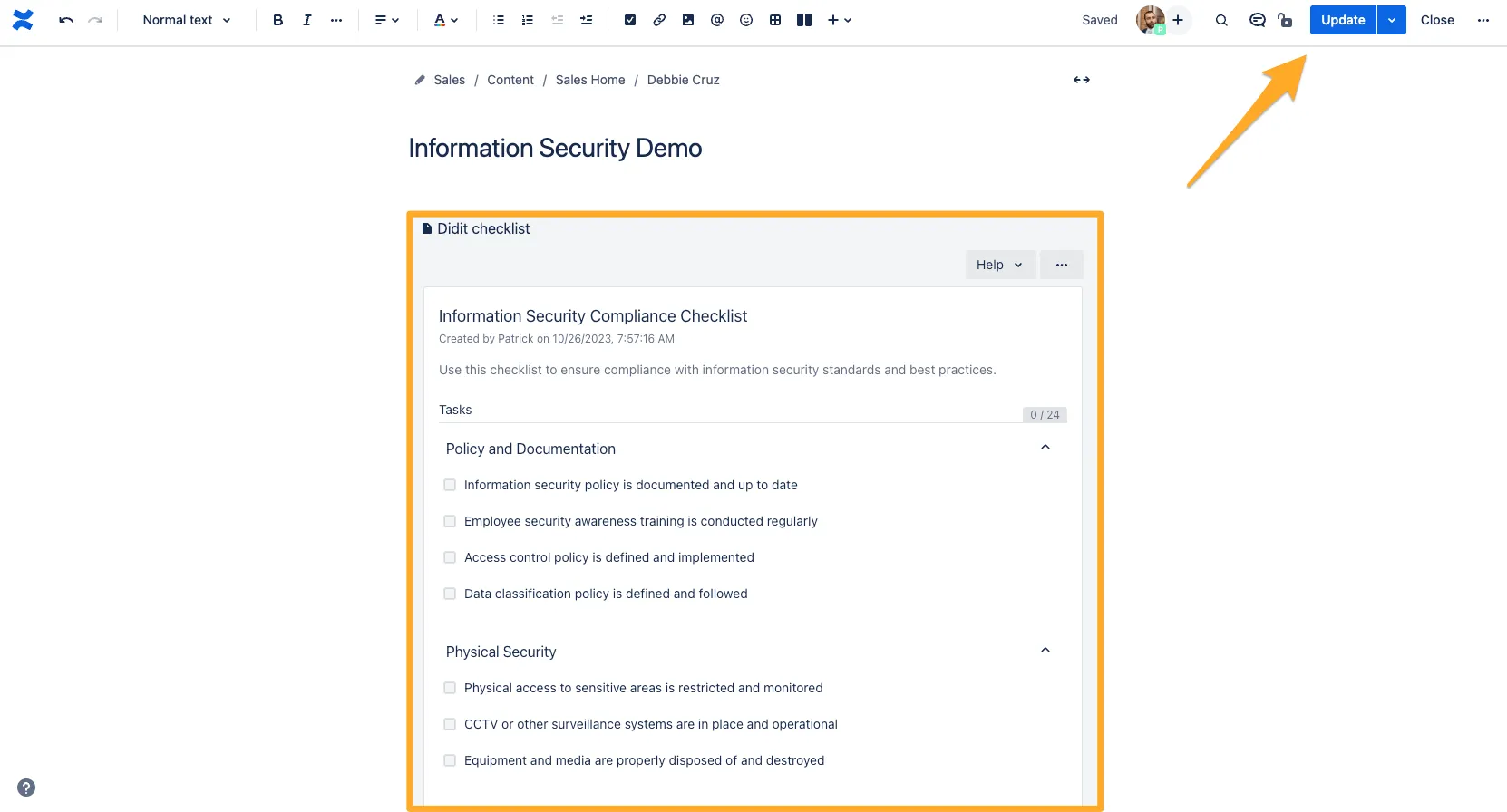
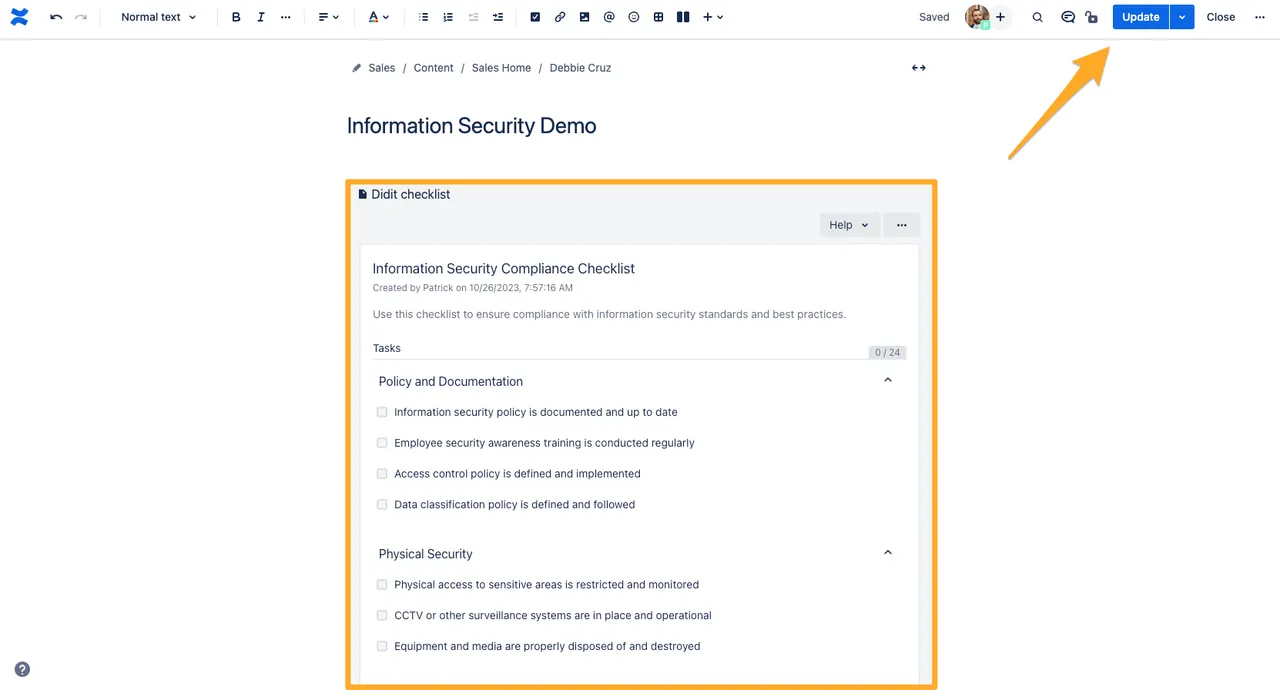
Did you know that you can generate a template from within the macro editor? Just click the list icon on the right and see for yourself!
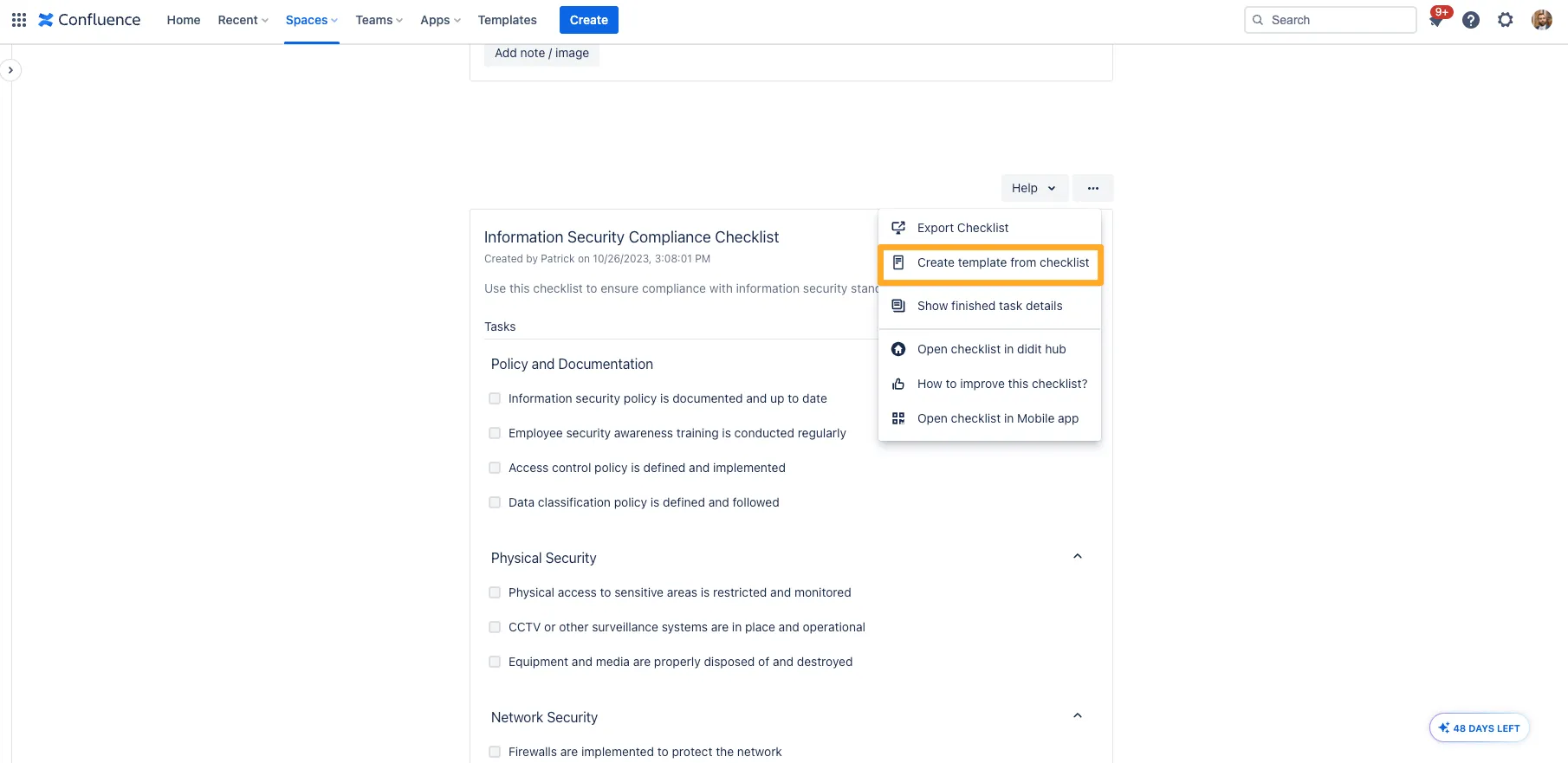
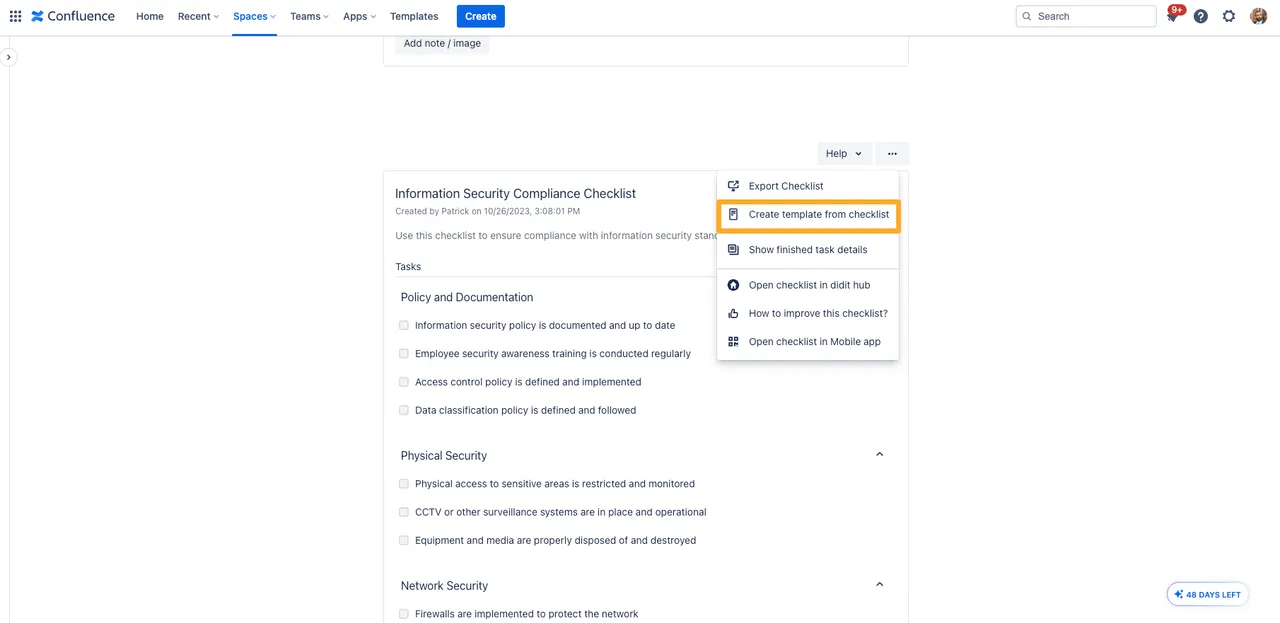
Not what you were looking for? Check out other ways to create a checklist:
- Use a public link to create a new checklist
- Create a checklist from a Confluence page
- Embed a checklist template in a Confluence page template and generate new checklists each time you create a new page from this page template
- Create a checklist from a Jira issue
- Create a checklist from your iOS or Android app
- Scan a QR code to create a new checklist with your smartphone
Link to this page: https://seibert.biz/createchecklistconfluencepage