Public web interface
Location
You can access our public web interface here: https://app.checklist.info/. If you haven’t been invited to manage a checklist, haven’t created any checklists, and haven’t had any checklists shared with you, you may see a screen like below. This gives you an opportunity to create your own checklist.
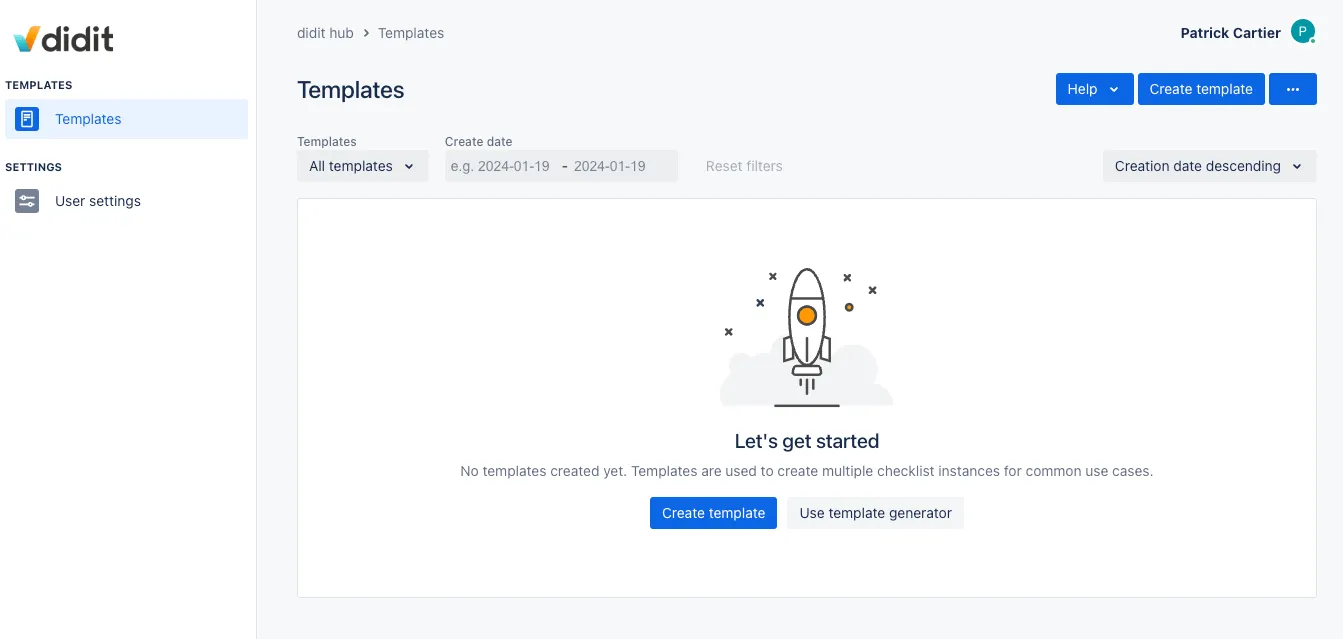
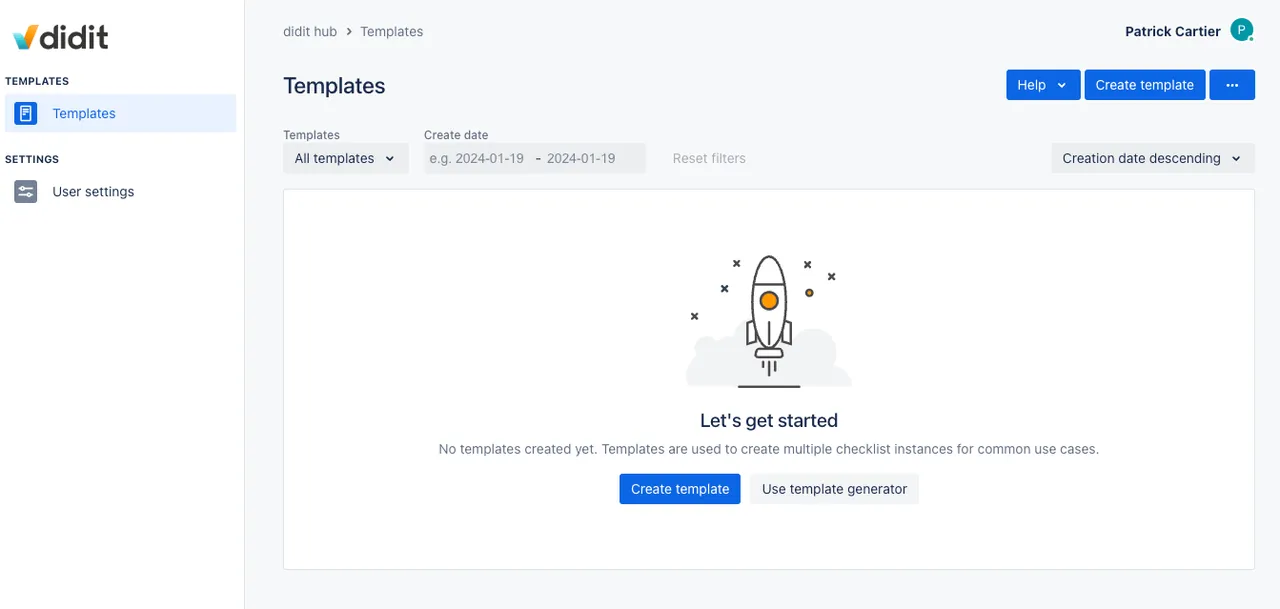
Manage templates
If you have been invited to manage a template, it will show in the “Manage templates” section. All of the normal template manager options are available. We cover the steps on how to add an external checklist template manager here.
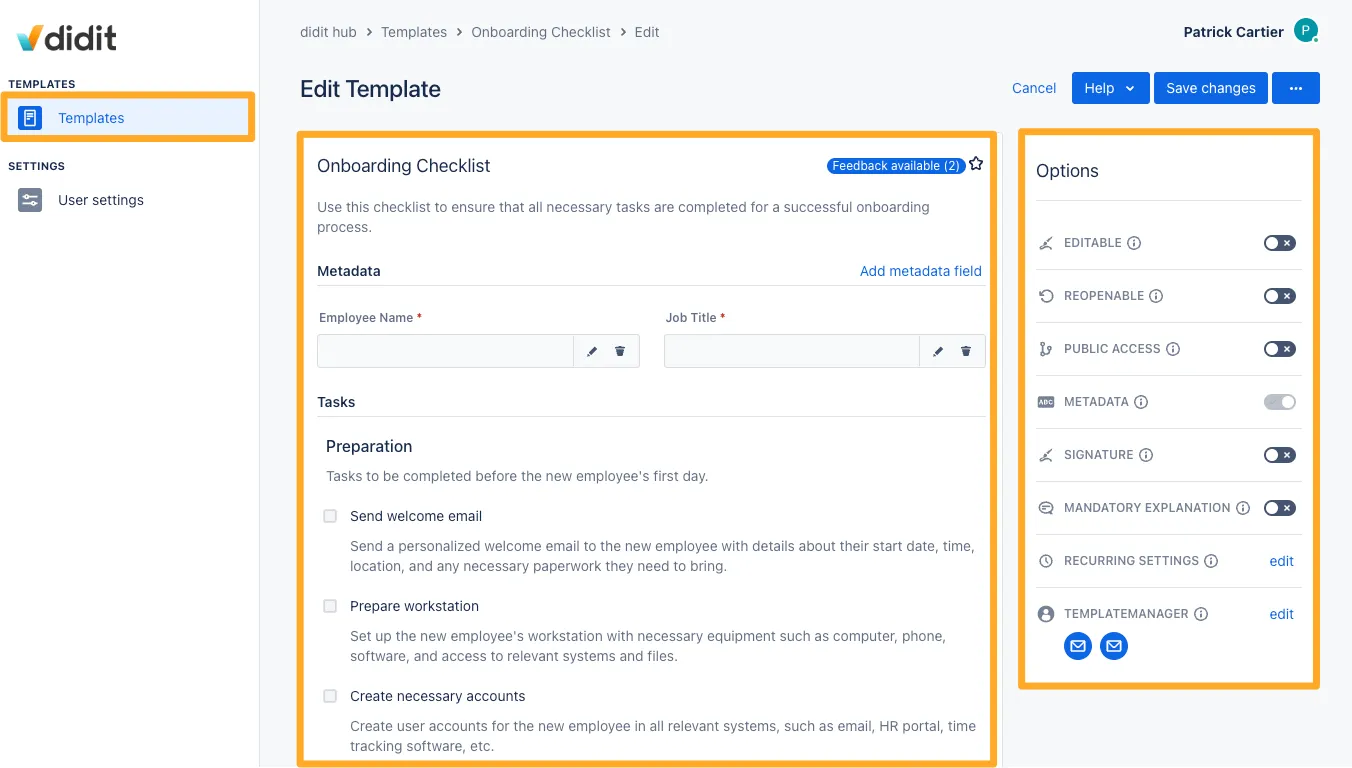
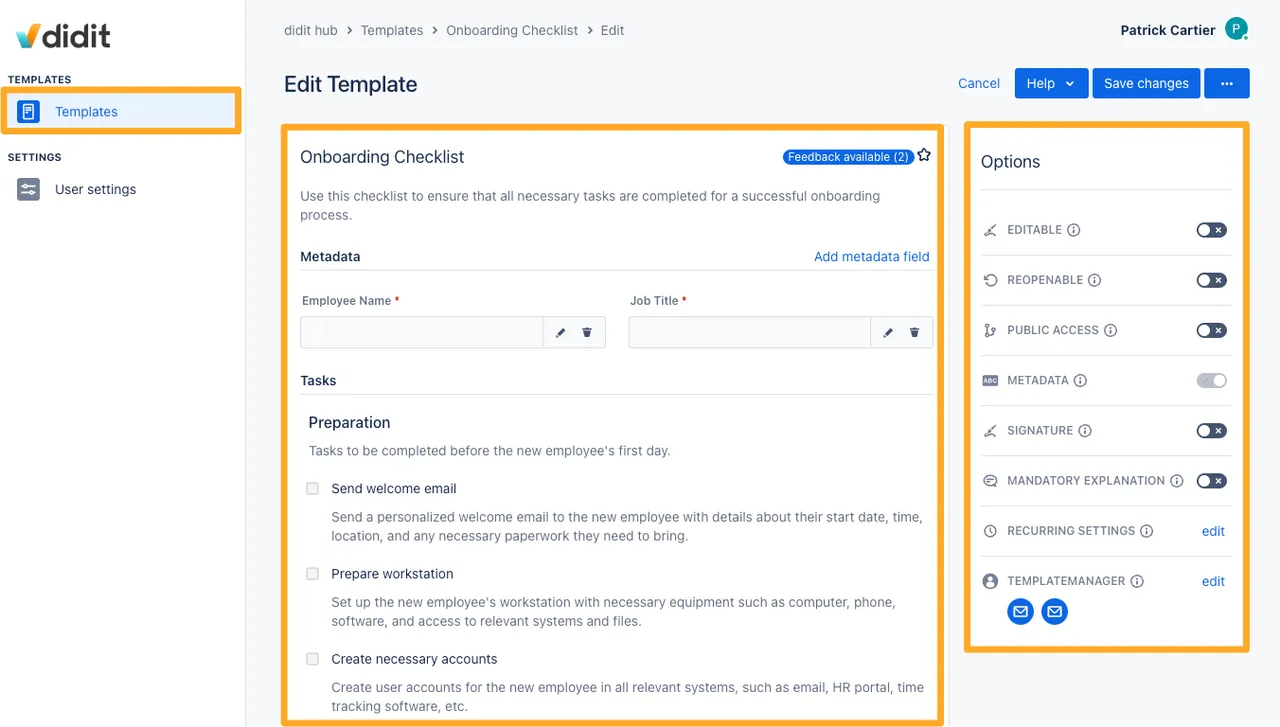
Fill out checklists
If an individual checklist has been shared with you via a link, you can fill it out here as well by pasting the shared link in your browser.
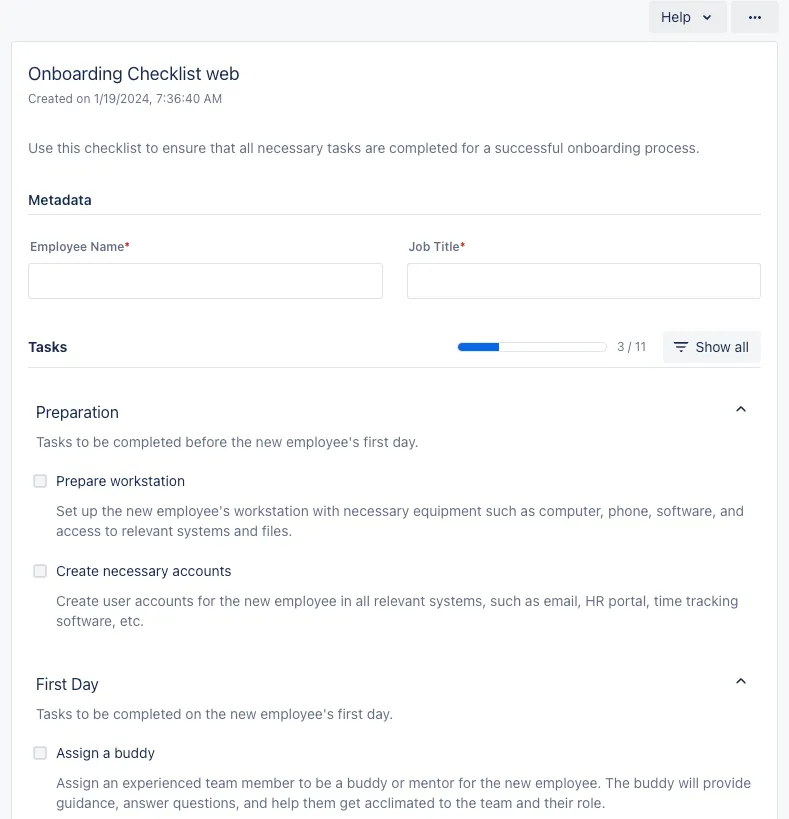
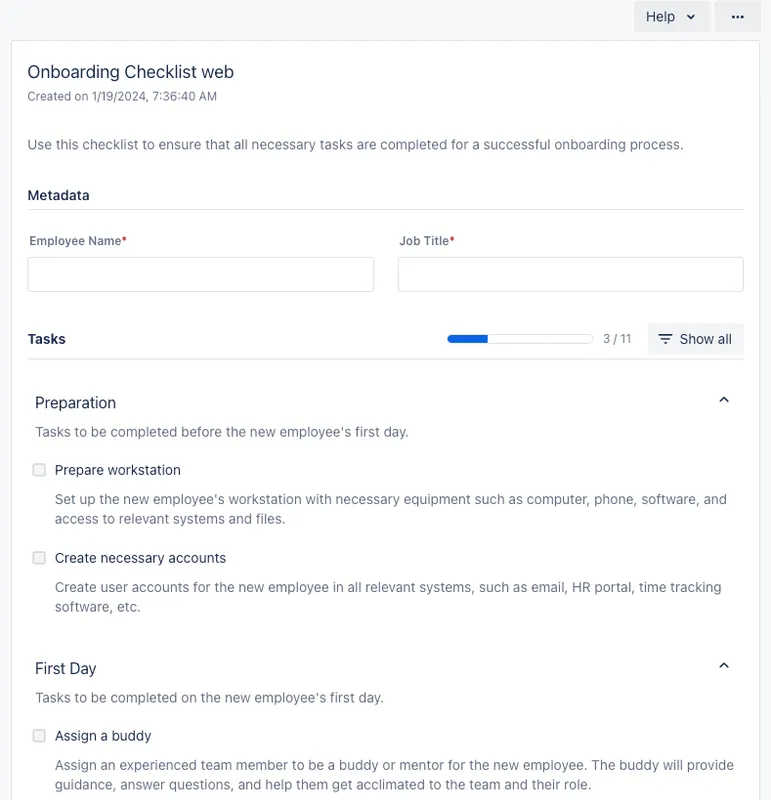
User settings
As with the Didit hub, your user settings are available through the public web interface as well.
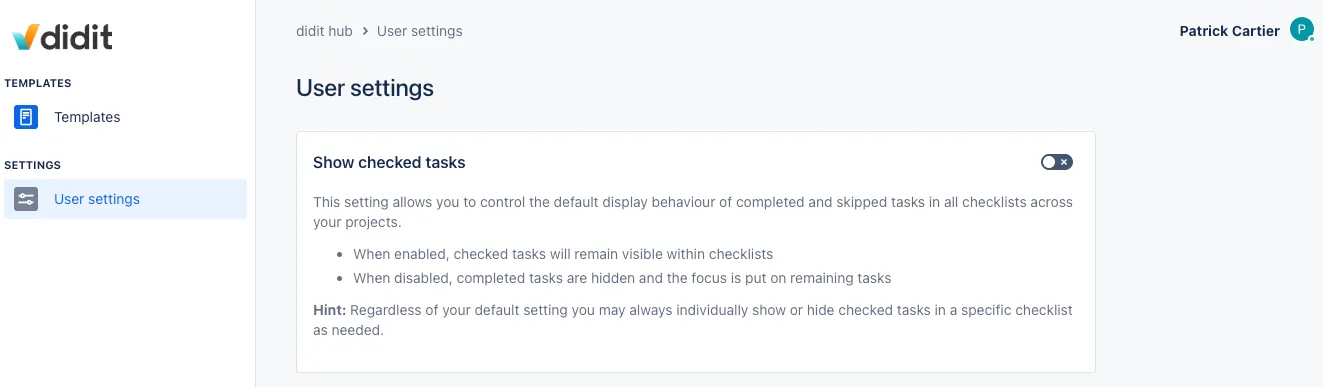
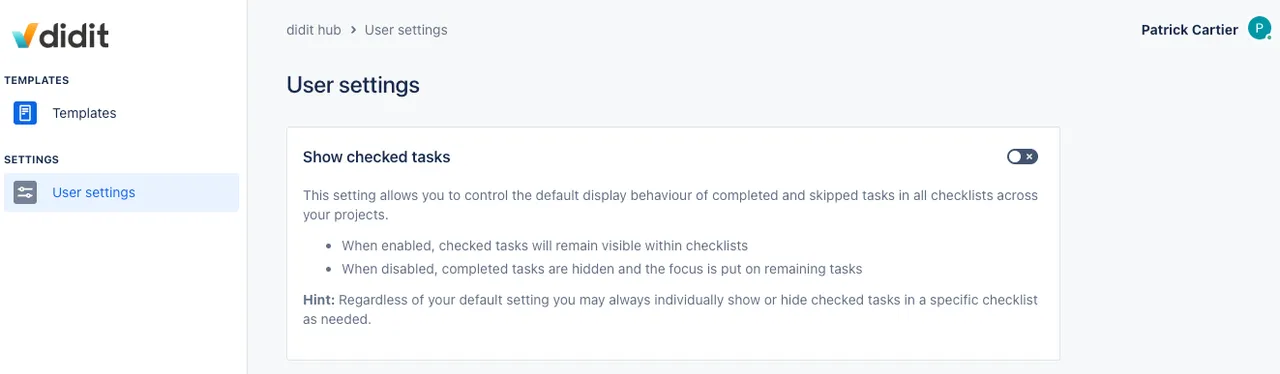
Link to this page: https://seibert.biz/diditpublicwebinterface