Favorite checklist templates
Highlight templates as favorites
Ever find yourself using the same checklists over and over again but have to scroll through a long list in order to find them? Don’t worry, we’ve got your back! With the list of favorites, you can quickly find your most important checklist templates in your Atlassian Cloud instance - both Jira and Confluence. Your list of favorite templates can easily be found in the Didit hub next to “All templates” and “My templates” in the sub-menu.
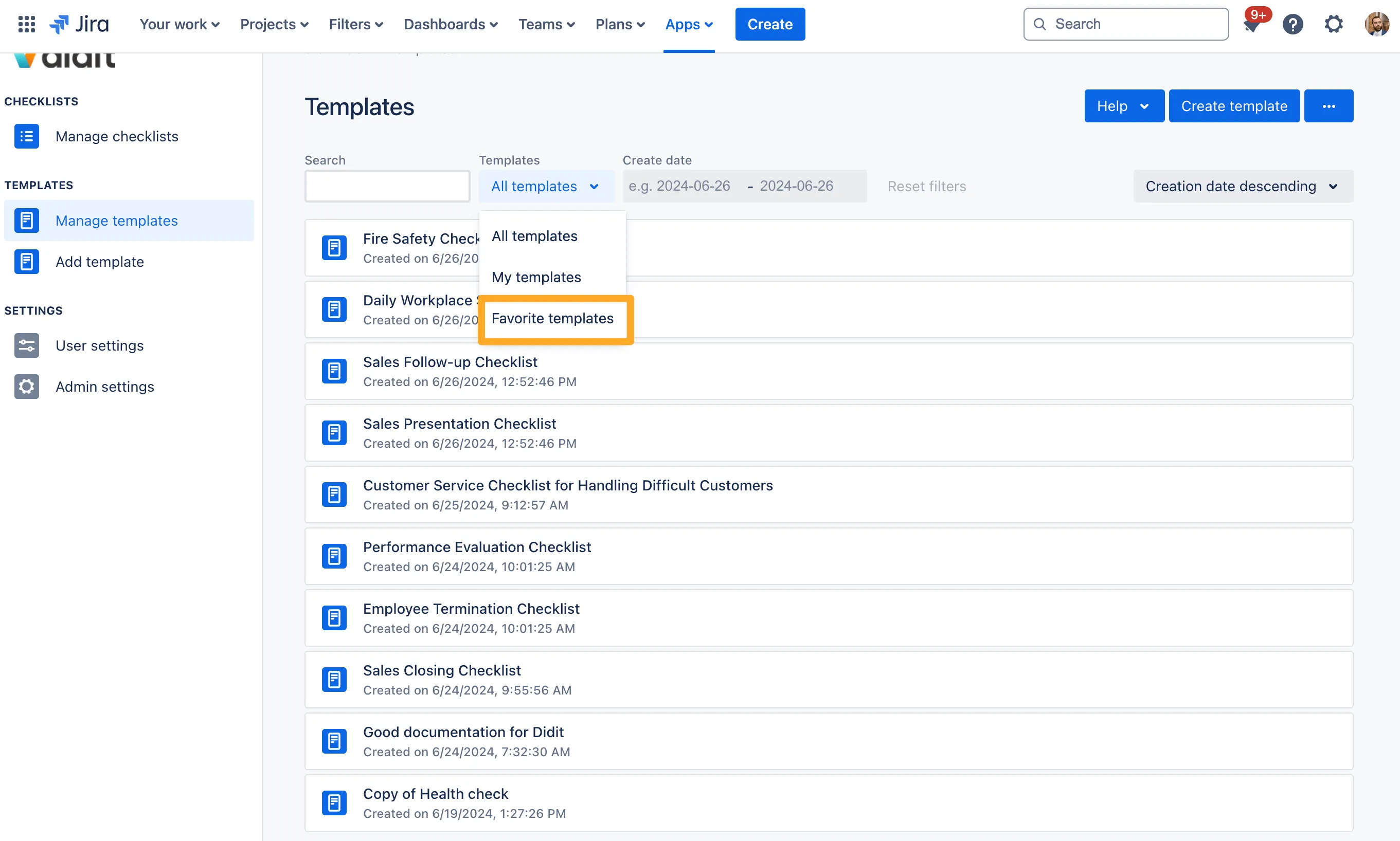
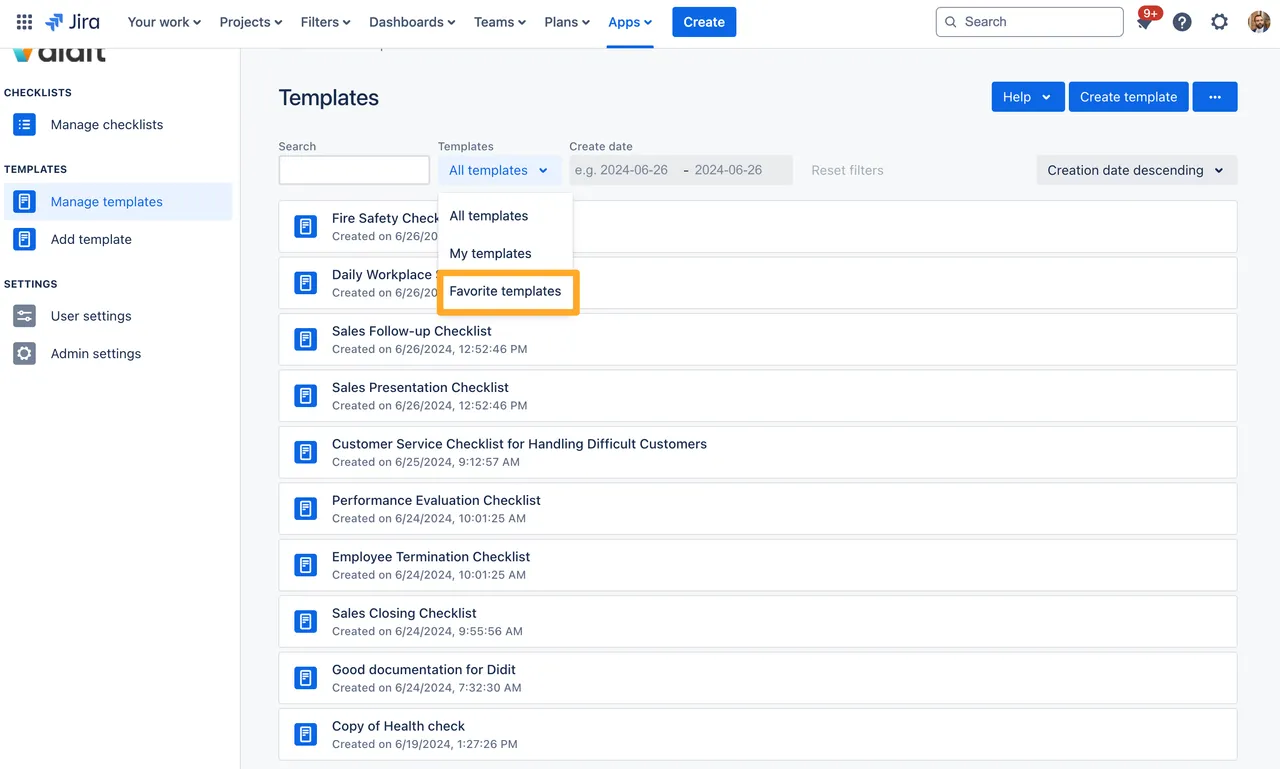
How do you mark a template as a favorite?
There are two possible ways to add templates to your favorites: from the Didit hub from the Didit hub and from the template detail view.
From the Didit hub
-
Head over to the Didit hub where you see your list of templates.
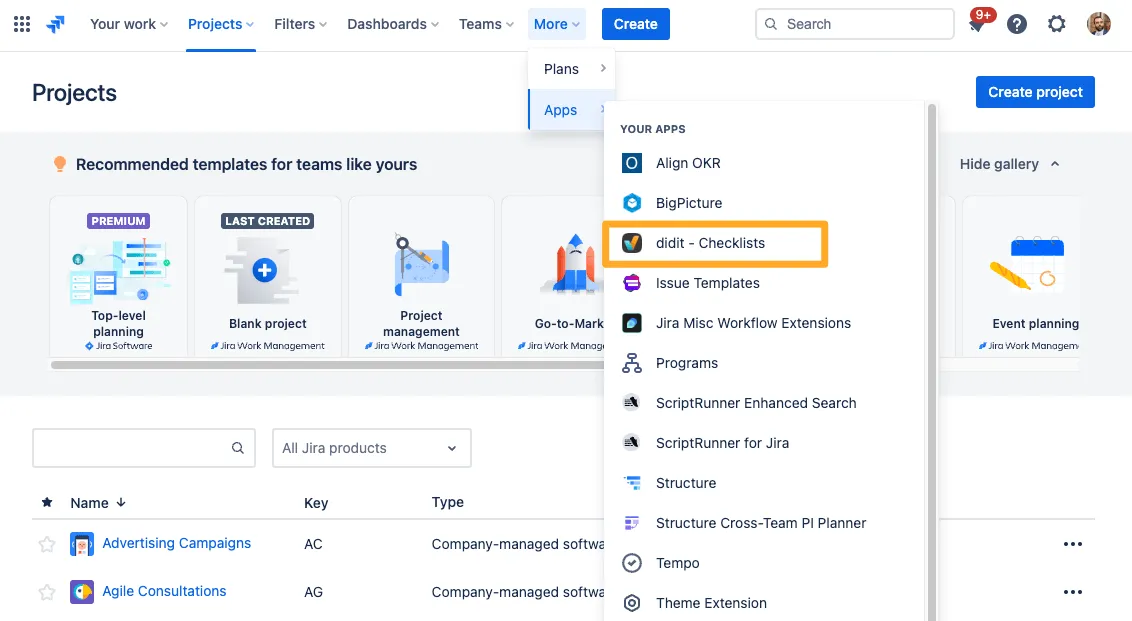
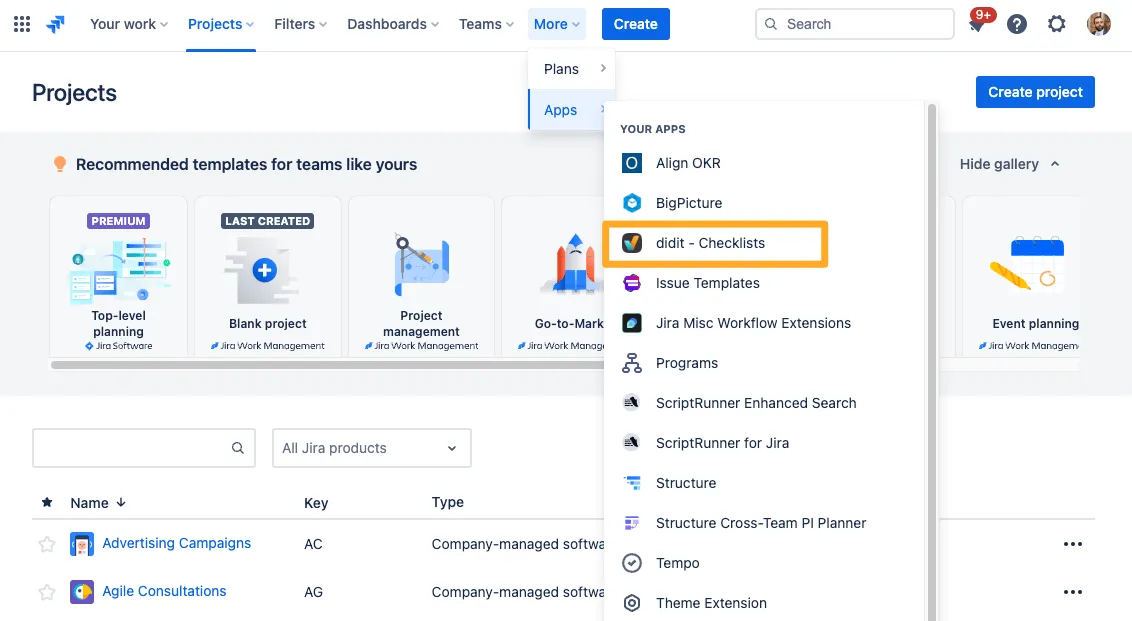
-
Click on the meatball menu (the three horizontal dots) next to the template you want to add to your favorites.
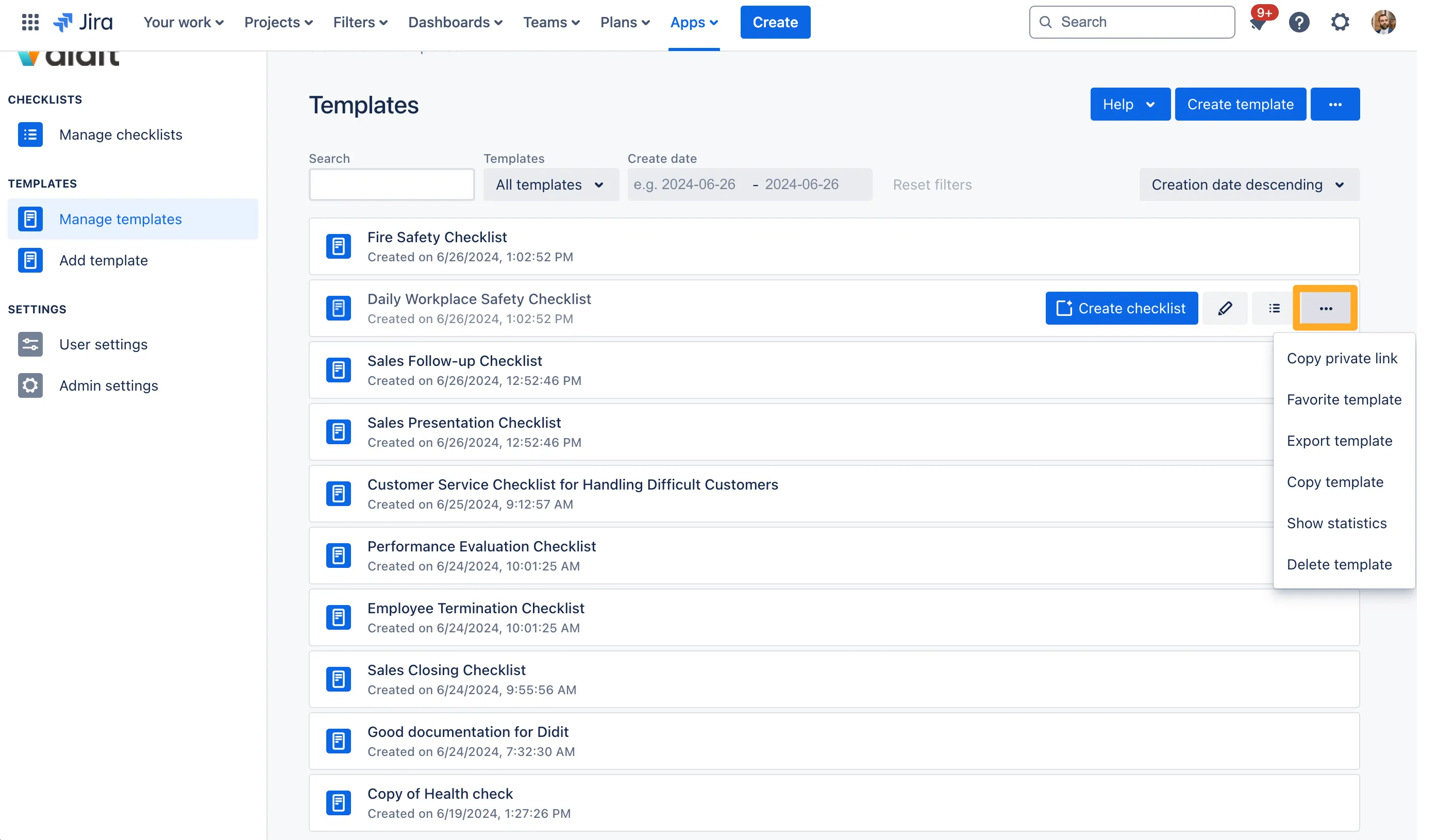
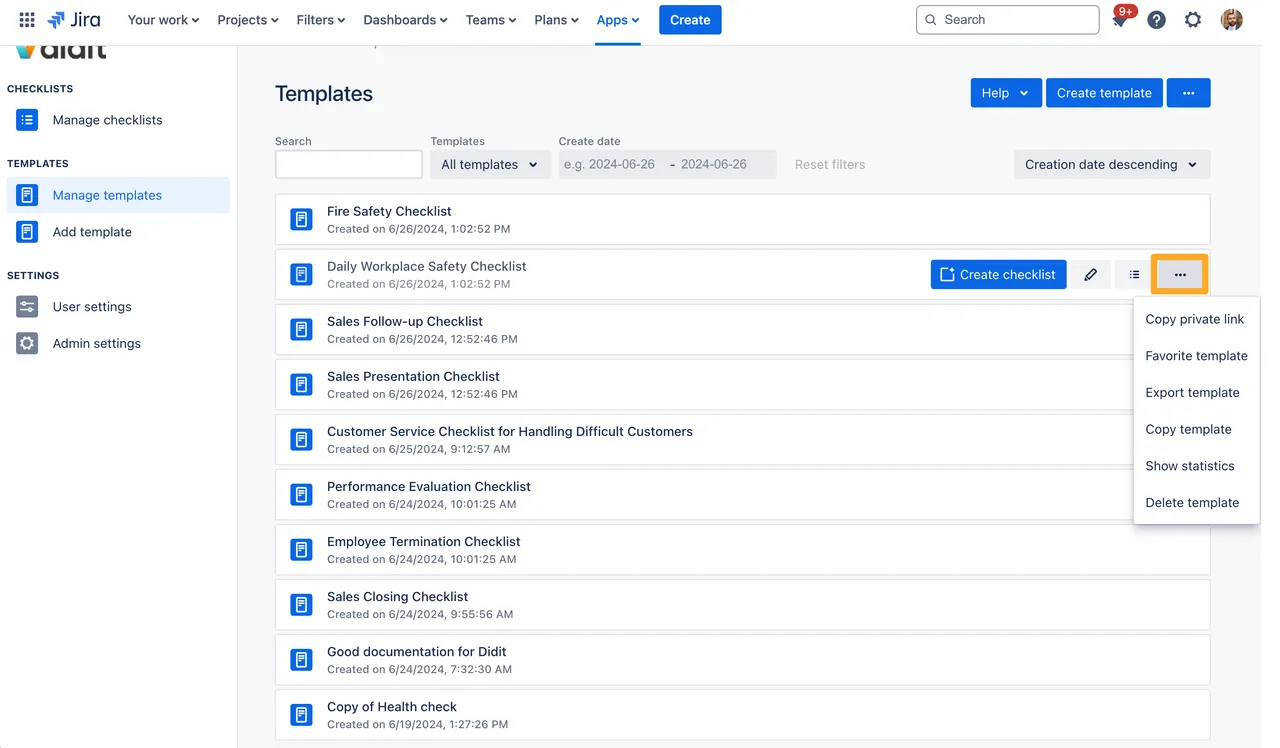
-
Hit ‘Favorite template’.
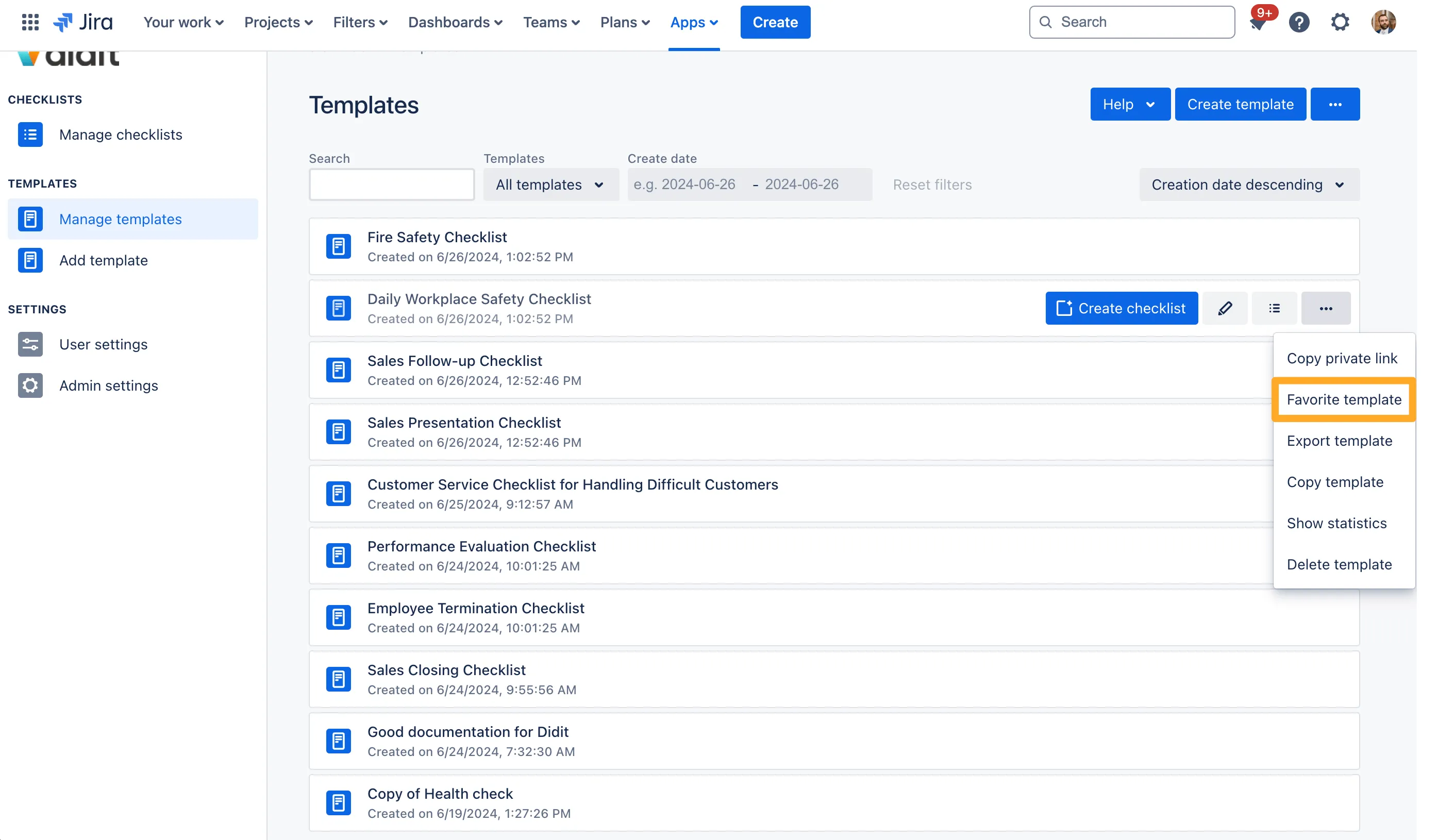
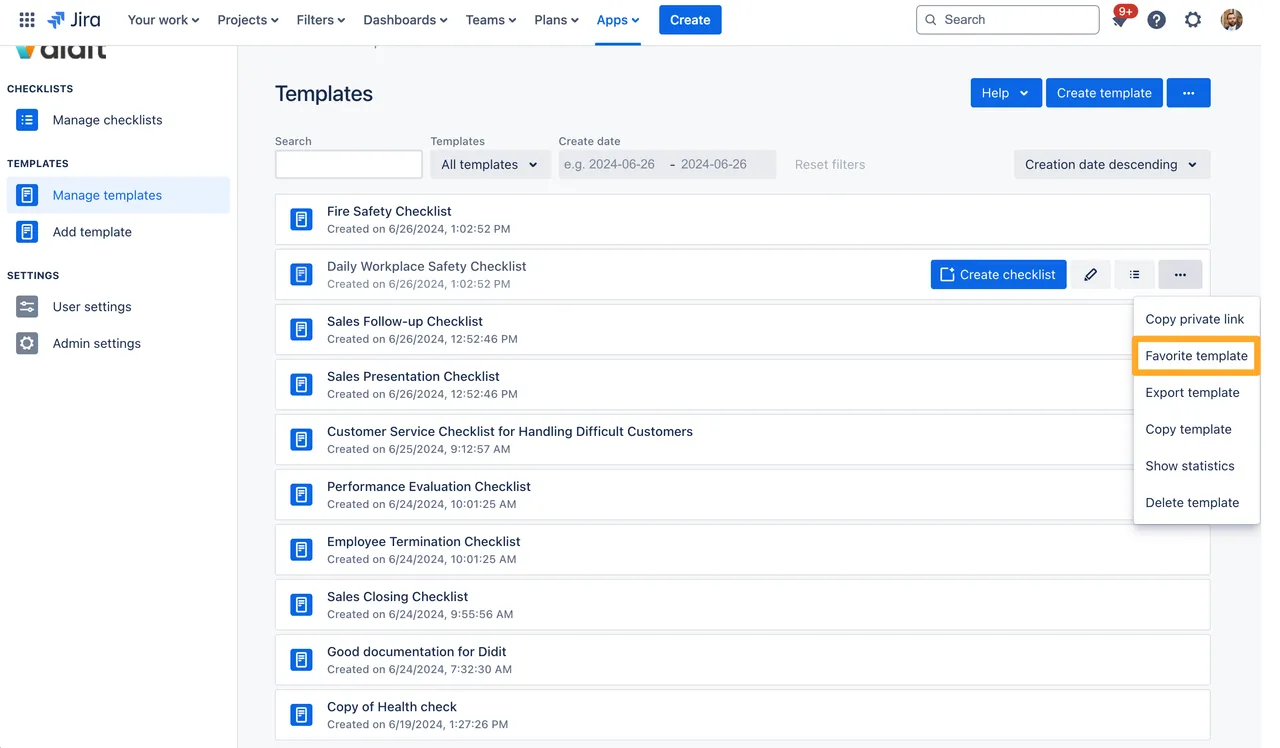
From the template detail view
-
Open the template that you want to add to your favorites.
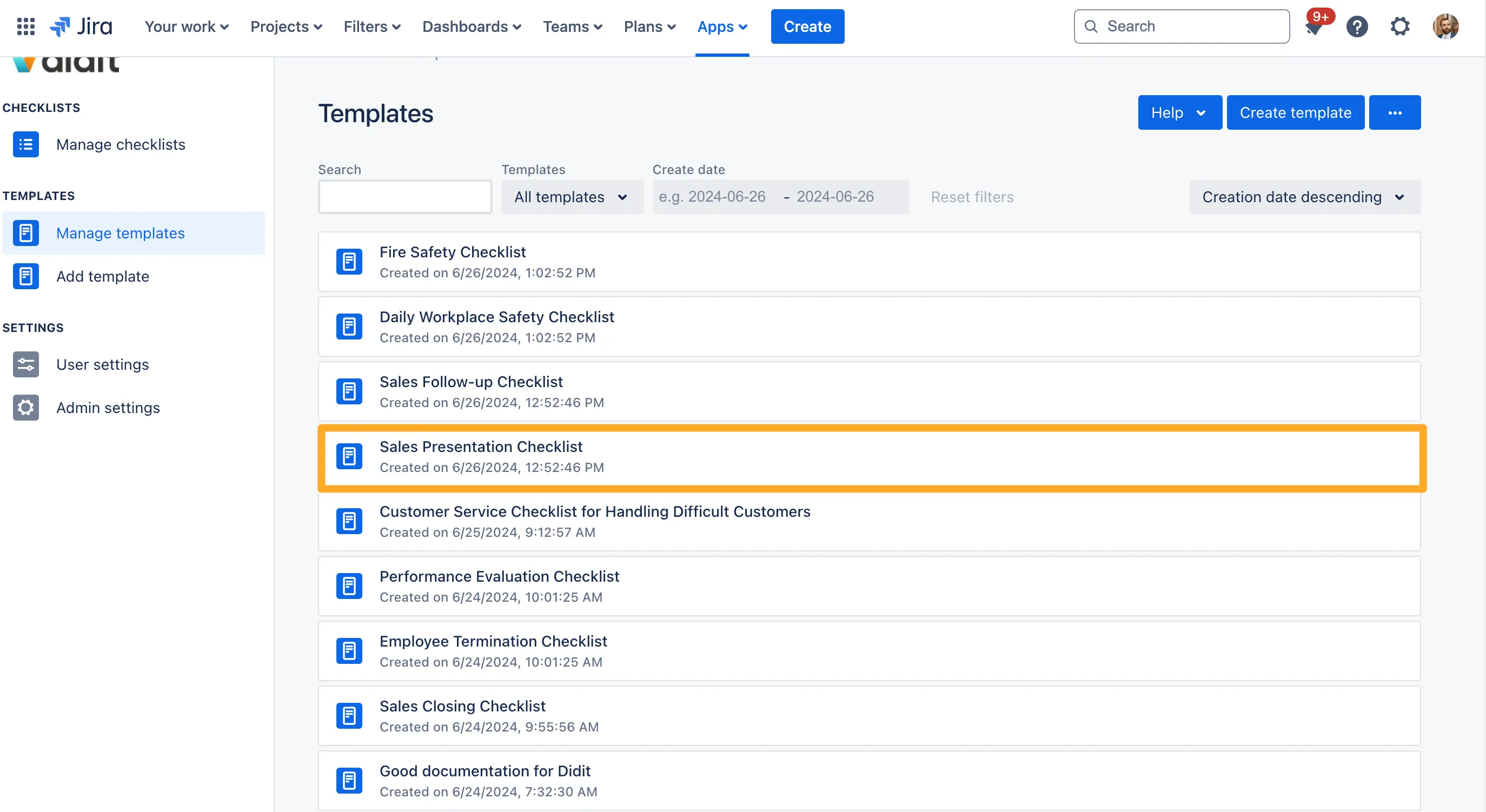
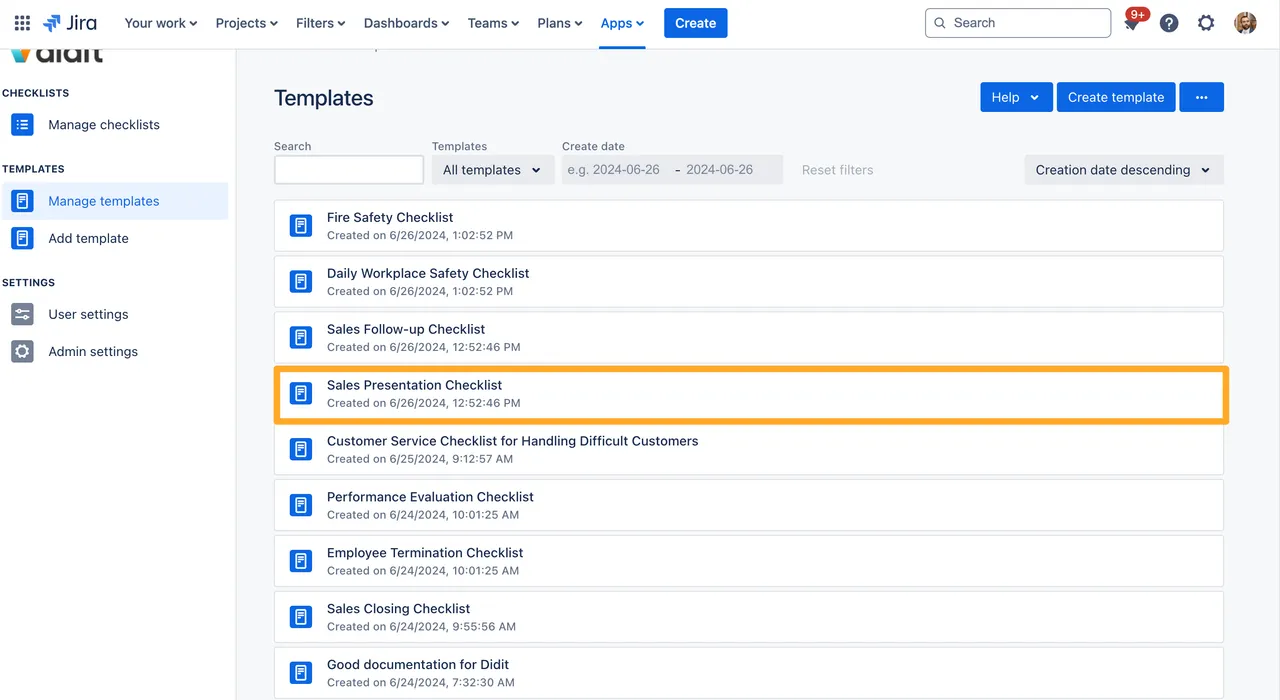
-
You’ll see a star icon in the template’s detail view.
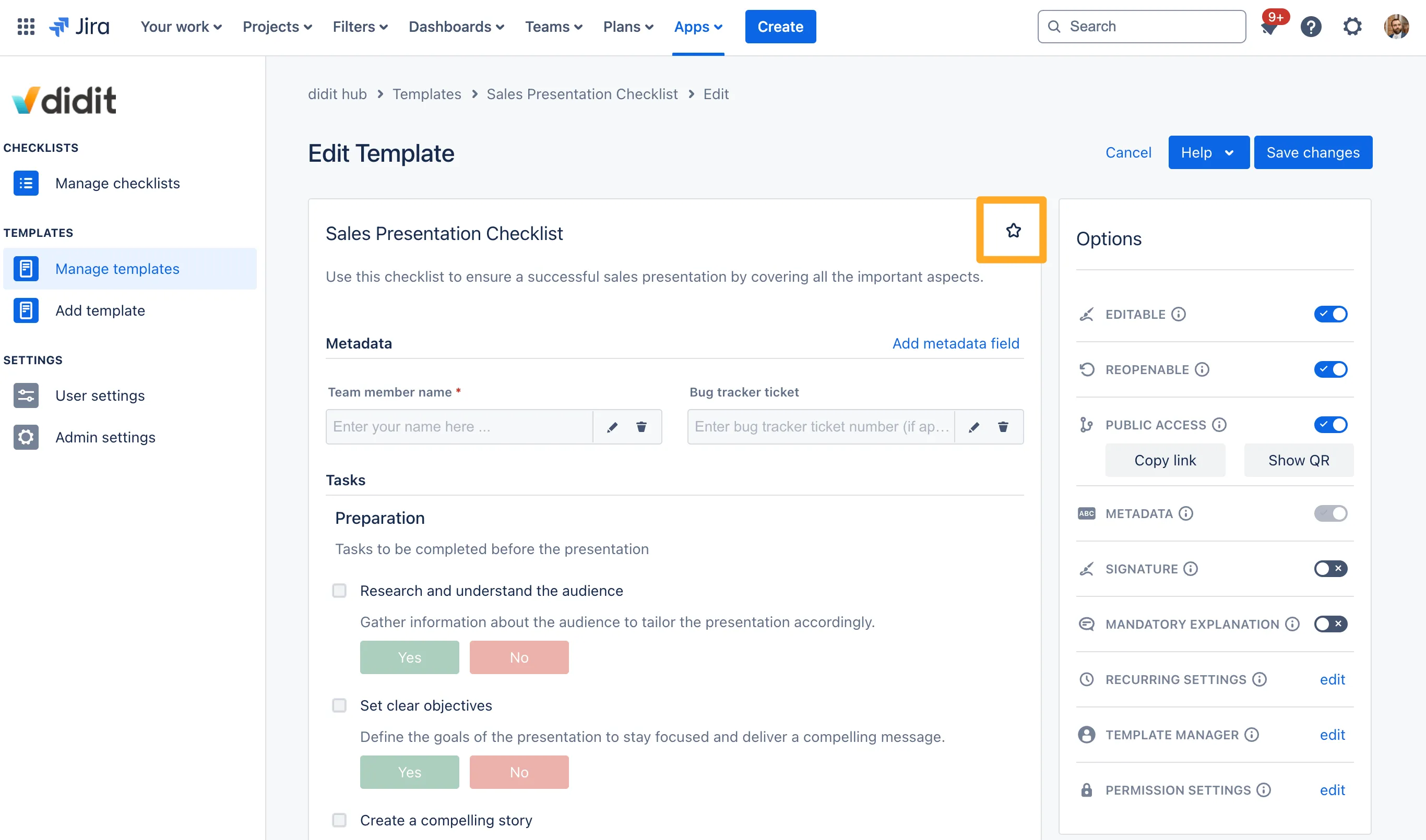
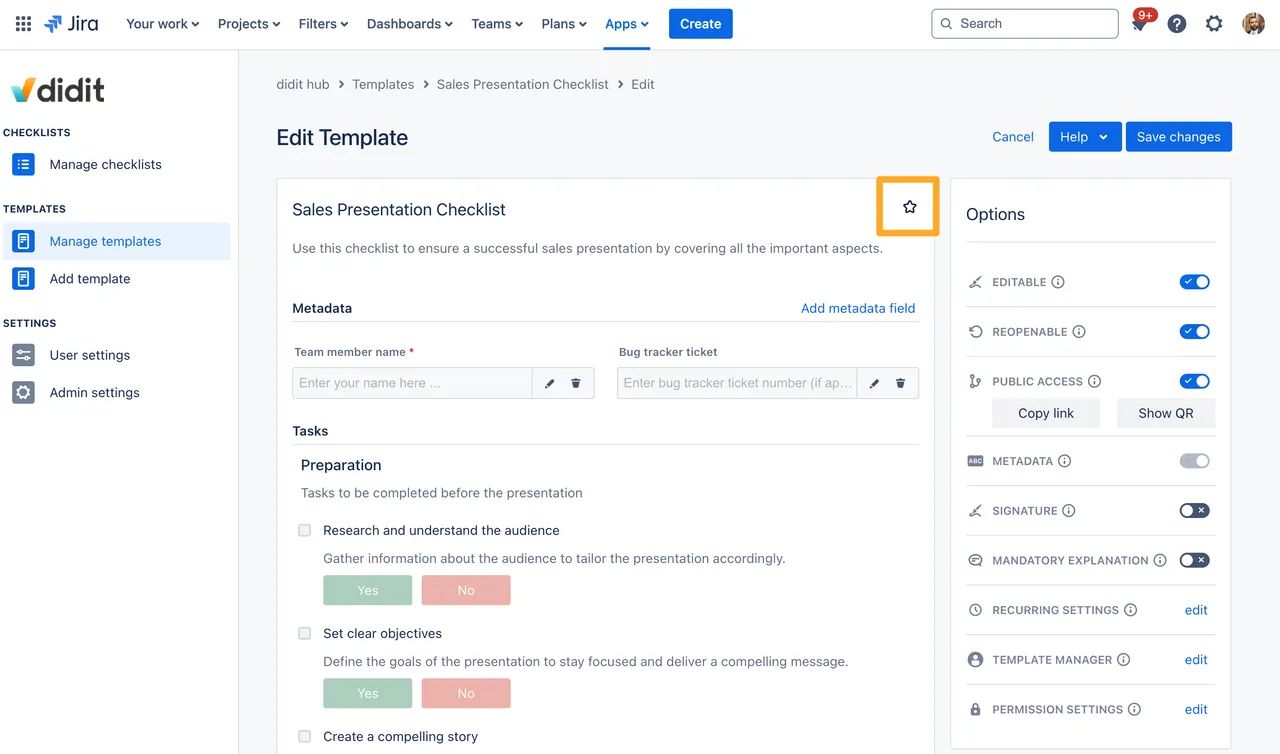
-
Click on the star to mark it as a favorite.
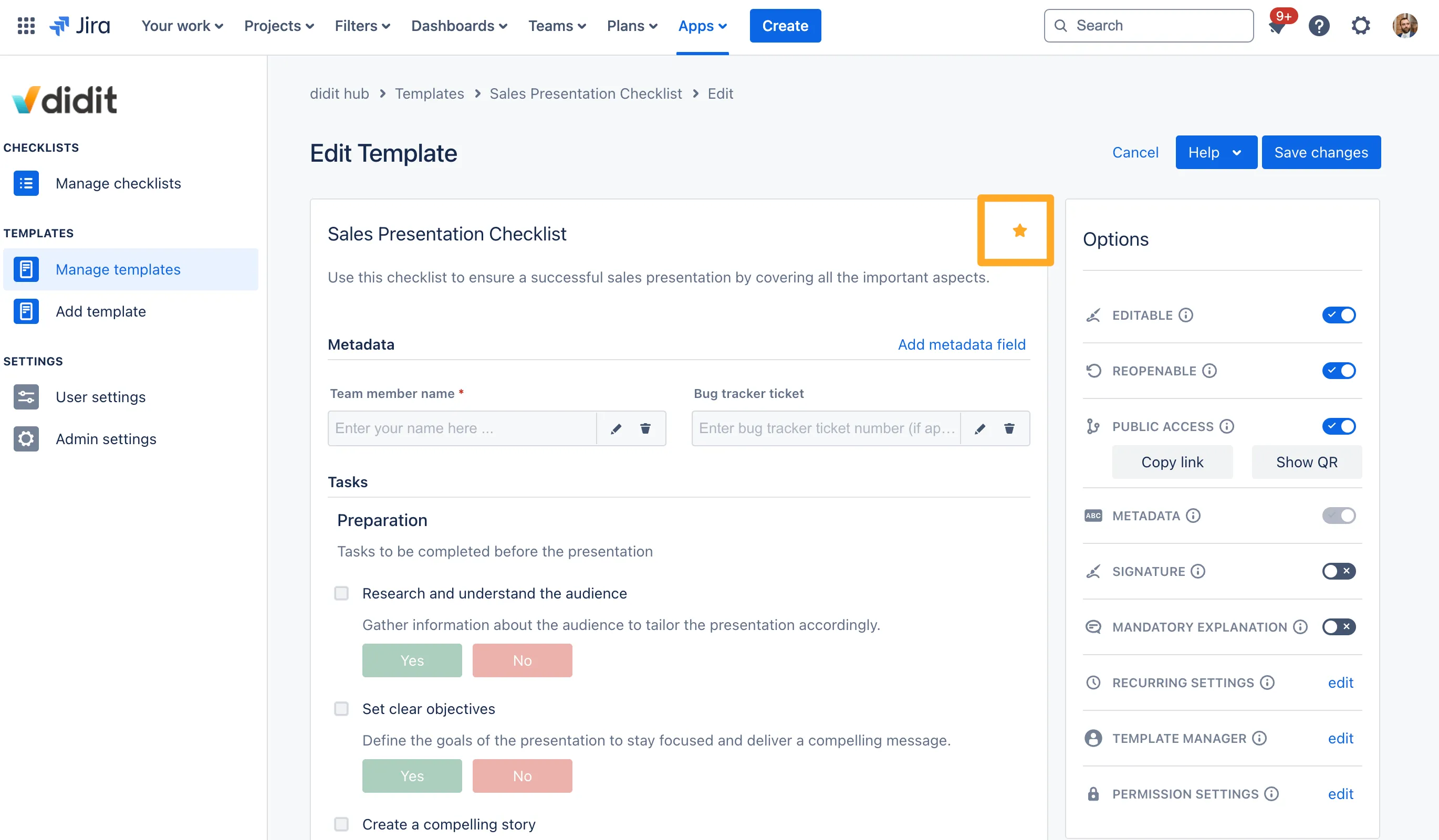
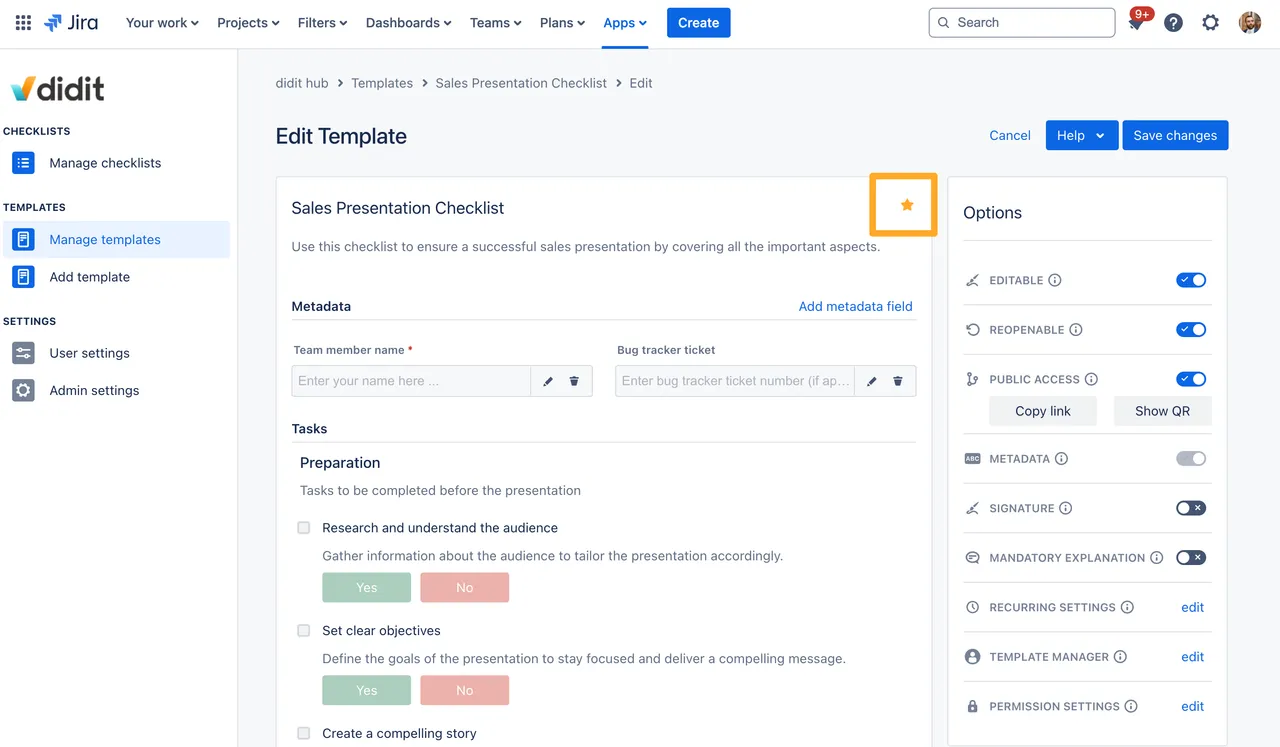
That’s it! Your go-to templates will now be super easy to access.
Link to this page: https://seibert.biz/favoritechecklisttemplates