Hotels and Hospitality
In the hotel industry, service is of the utmost importance. A lot of the activities related to services are repetitive tasks which can make or break a guest’s experience. Think about all the things that go into your hotel stay. The check in process must include certain steps. Your room must be clean. Cooks and chefs must prepare breakfast a certain way. All of these activities are nearly identical, every day, every week, every month, and every year. We can improve these processes from time to time, but for the most part they stay static. So how can we ensure these processes are running correctly and efficiently? Checklists.
Reusable hotel checklist templates
Once you have the Didit Checklists app installed in your Jira and/or Confluence instance, you’ll need to create your first checklist template. If you have a list of tasks already created, this is a fairly simple task. You can create a template in the Didit hub, and enter your tasks as you see fit.
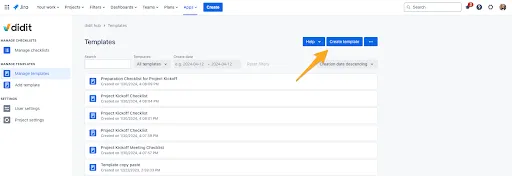
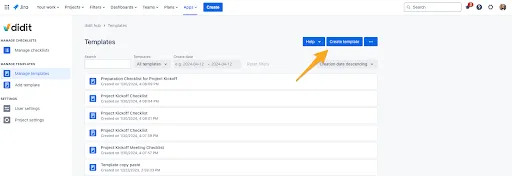
You can also copy your tasks from a separate document and paste them directly into the template. If you aren’t sure where to start, you can use our database of templates and see if there is something that works for you and your team. Just click, “Add template” on the left side of the Didit hub and enter your search terms as you see fit.
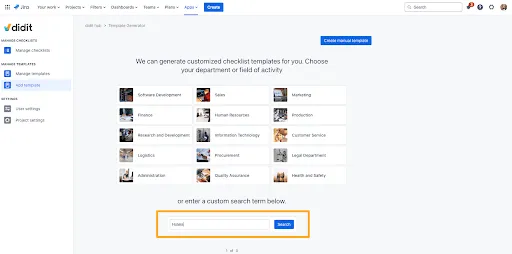
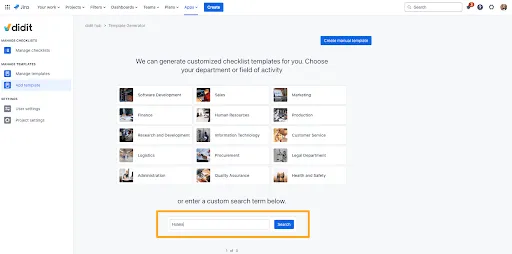
Finally, if your team is already using Confluence and have created pages with checklist tasks ideas, you may want to use our Didit for Confluence app to automatically create a checklist from that content.
Live checklists accessible without a login
Since you are probably using Jira and/or Confluence, Didit checklists are a seamless fit for your hotel management operations. If you need to attach a checklist to a Jira issue, you can quickly set a default checklist for each issue type in your project. You can also use automation to add checklists to issues depending on different criteria in your project. You can add Didit checklists to Confluence pages as well. When you add checklists to Confluence pages or Jira issues they all stay in sync, no matter which tool you are using. Most importantly, if some of your users are not able to access Jira and/or Confluence, for licensing costs or otherwise, they can still access the checklists they have permission to, via our app portal at app.checklist.info. All they need is a QR code or a link and they can open the checklist through a browser or through our free smartphone app.
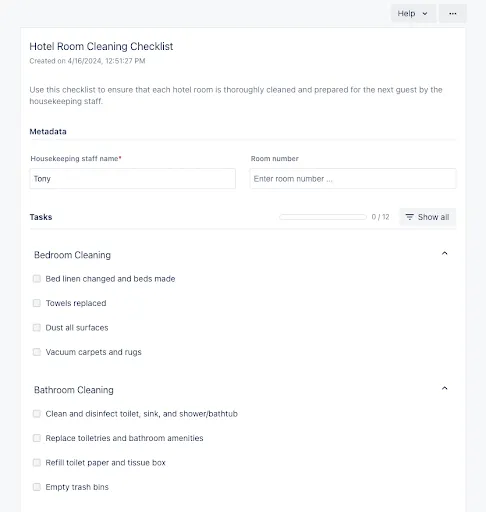
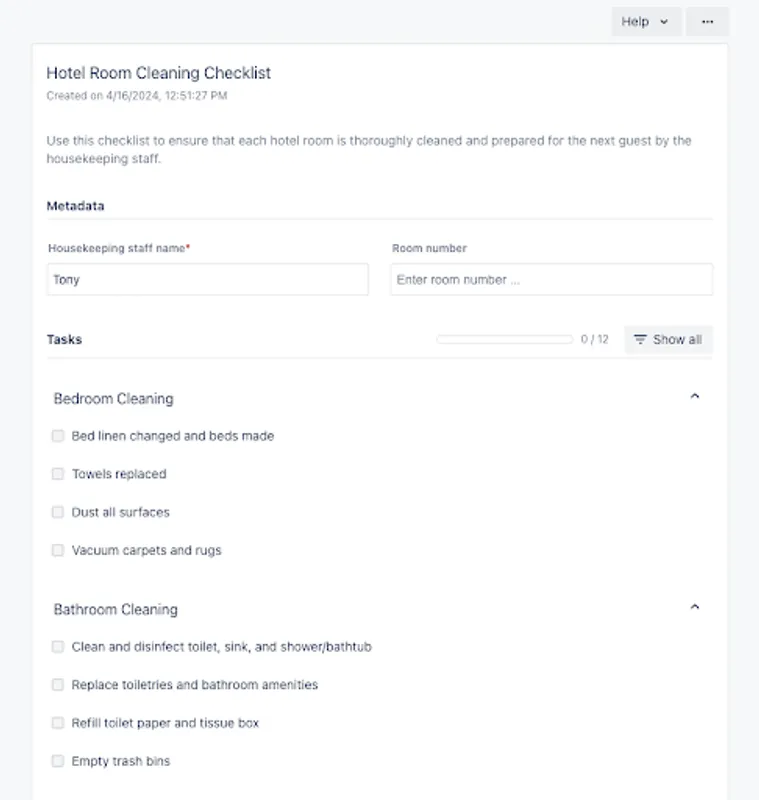
Let’s think about this in terms of a room cleaning process. Each day, your housekeeping team needs to clean dozens if not hundreds of rooms. It is cumbersome to have paper checklists for each room, which will quickly be discarded and forgotten forever. A digital checklist is much more beneficial, since most people have smartphones now, accessing the checklist with our Didit iOS or Android app would be easy. As the team goes through cleaning each room, they can scan a QR code to access and create a new room cleaning checklist, check off their tasks as they work, and finish the checklist with a signature.


To activate a public checklist just make sure your Hotel Room Cleaning Checklist (or whatever name you choose) has “Public Access” switched on.
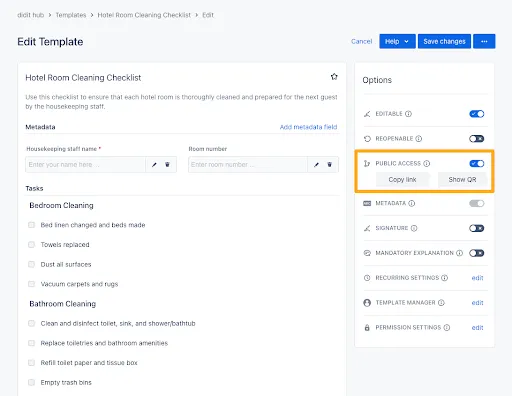
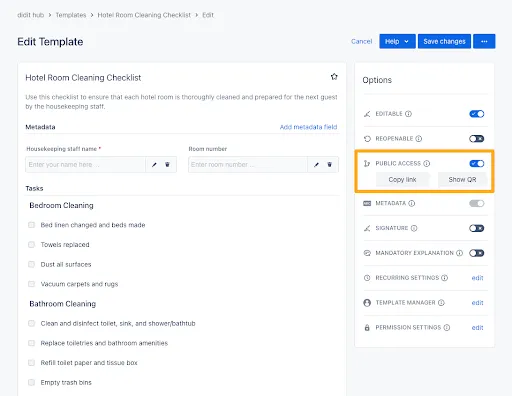
You can print the QR code and attach it to their trolley which they use to store the cleaning material and room refill supplies. When the cleaners and housekeepers complete the checklists, they can view statistics for reporting purposes.
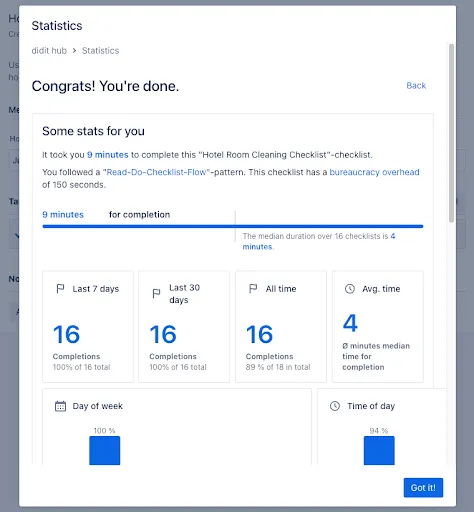
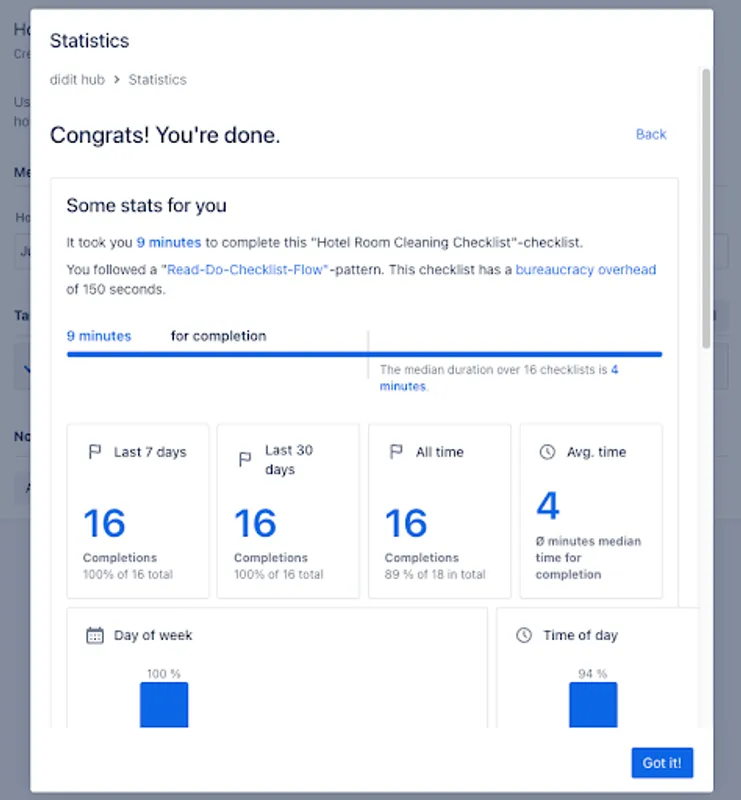
The template owner also has access to these whether they are a Jira/Confluence user or not. Just go to the Didit Hub or our web portal to access the statistics.
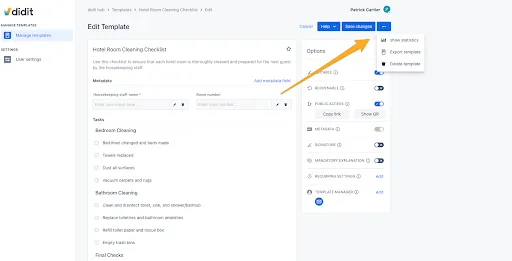
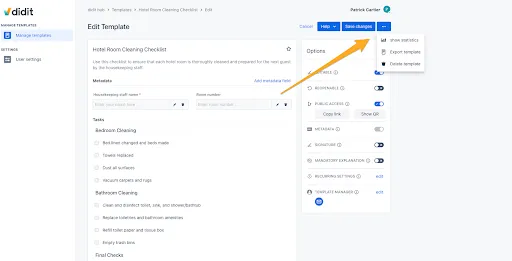
If the team needs to do an audit or someone external from the checklist application needs to view a record of what rooms and activities the team have completed, they can use our PDF export feature. Just navigate to the Didit hub and select the ellipses in the top right.
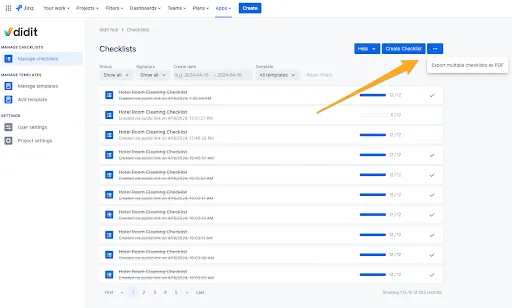
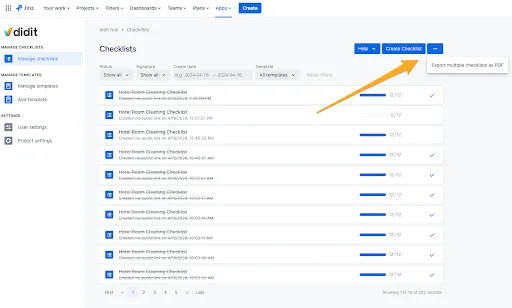
You can then filter by checklist template, created date, signature, and checklist status to find all the checklists for your audit.
Link to this page: https://seibert.biz/checklistsforhotels