How-to Install Didit Checklists for Confluence
If you’ve made your way to this page and are still wondering why you need a checklist app, check out our “why” page here.
In order to install Didit - Checklists, you need have at least site or org admin permission in Confluence. If you do not have a Confluence site already, visit this page to start a free trial.
-
Navigate to your Confluence site’s admin Apps section.
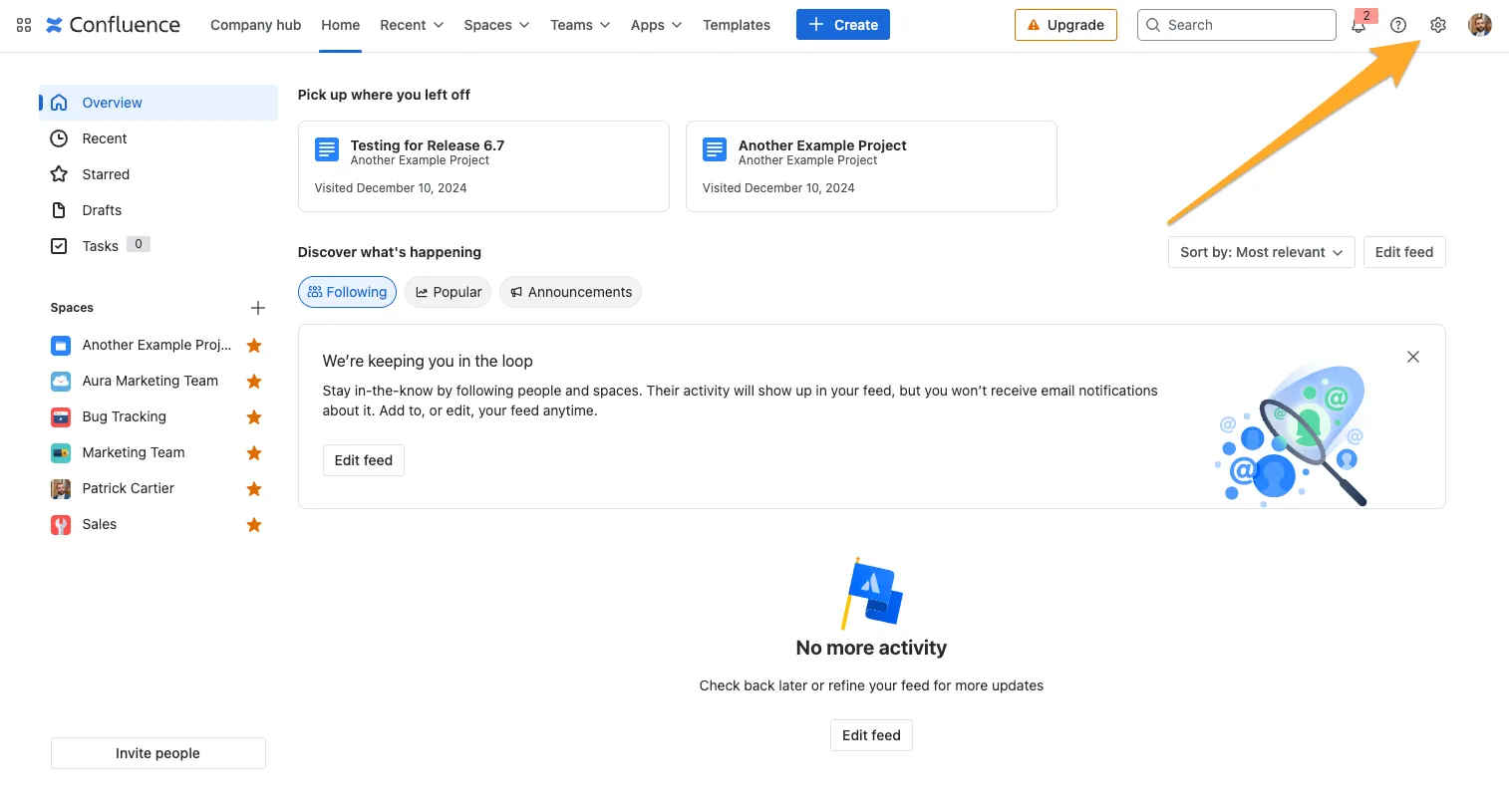
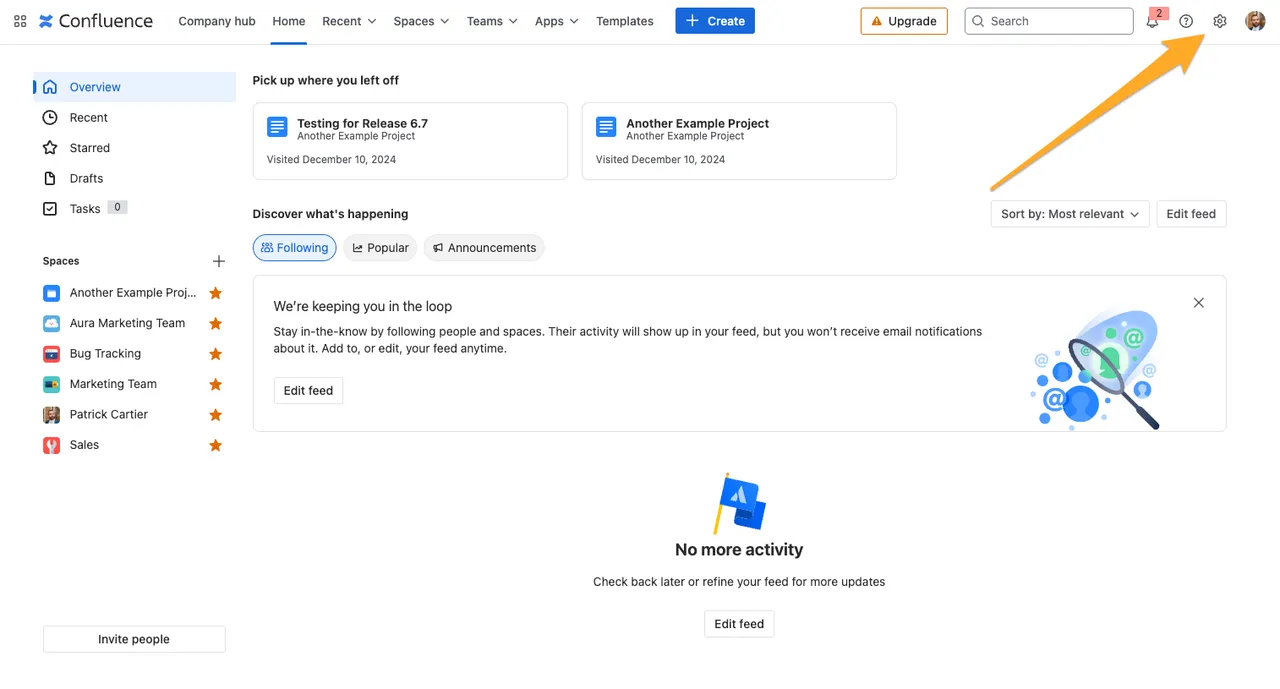
-
Choose “Find new apps.”
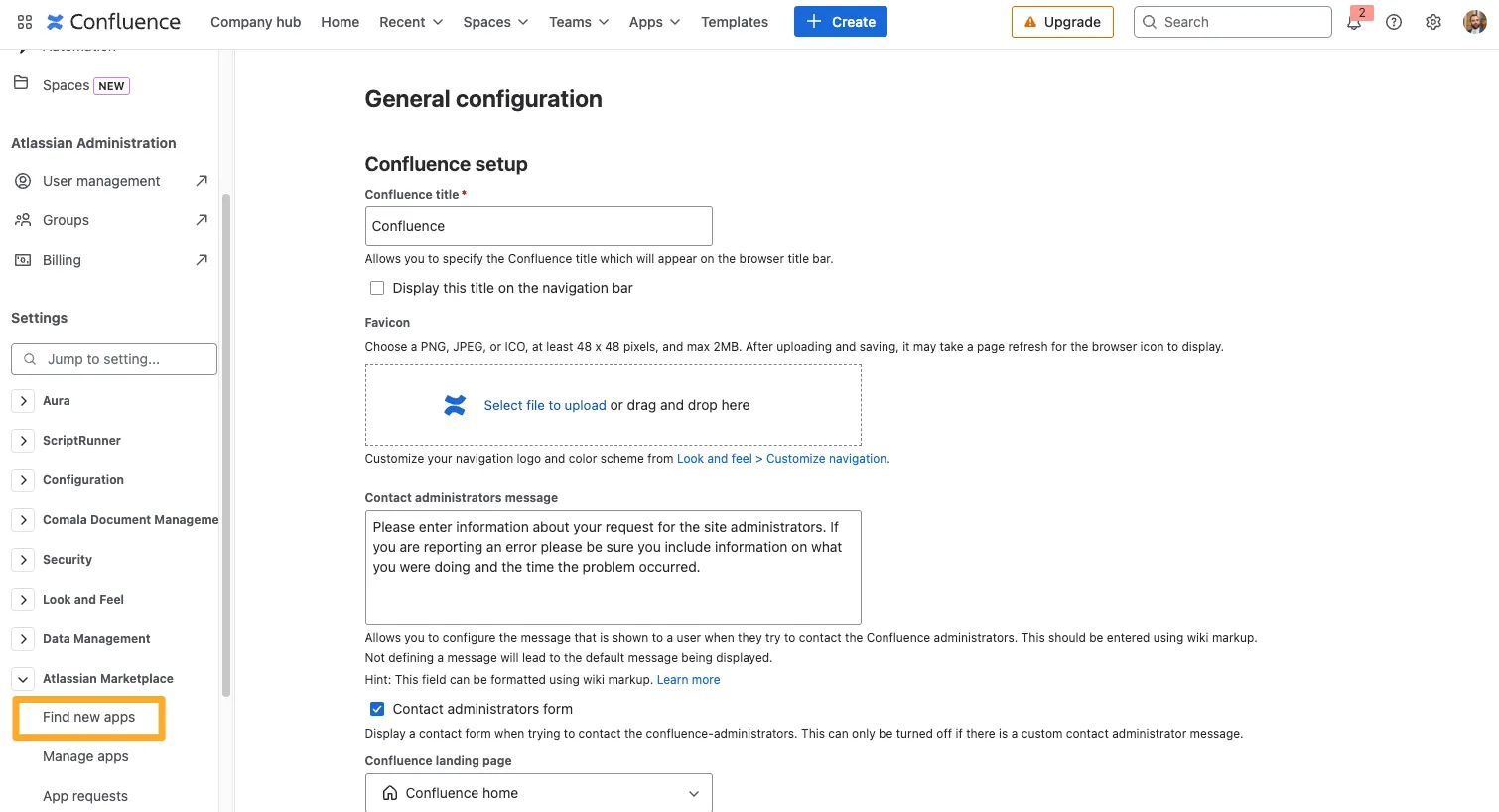
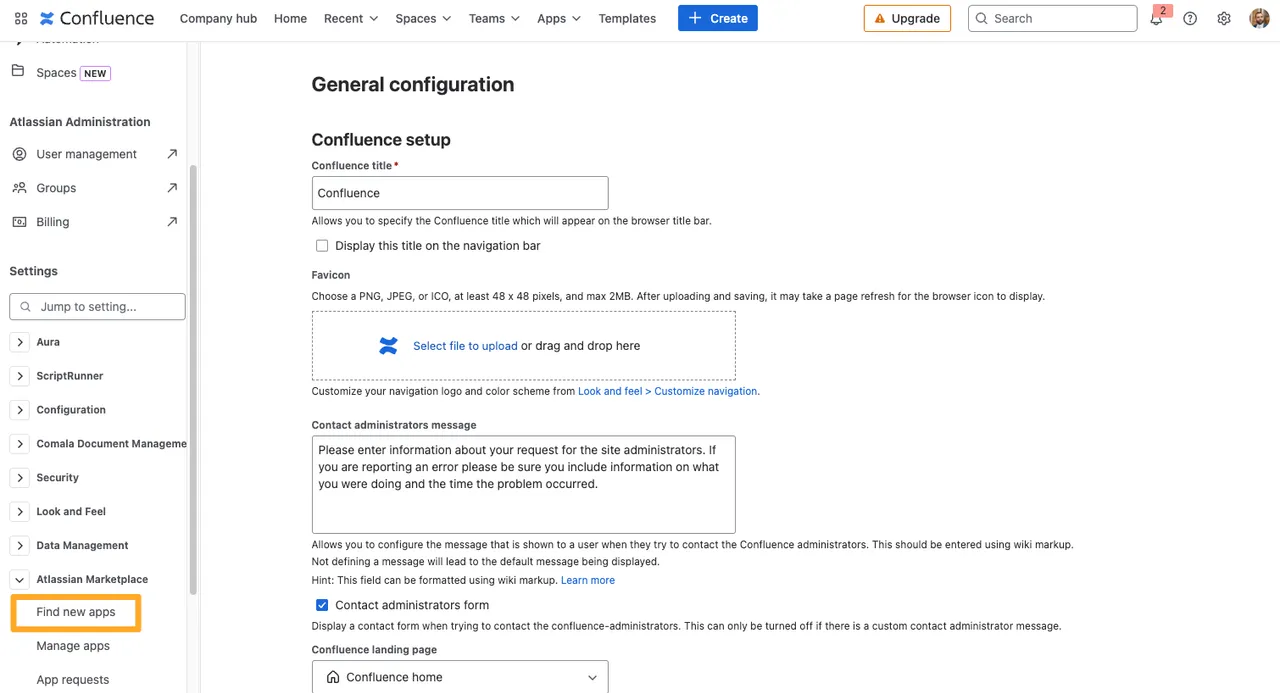
-
Search for “Didit” and click the app.
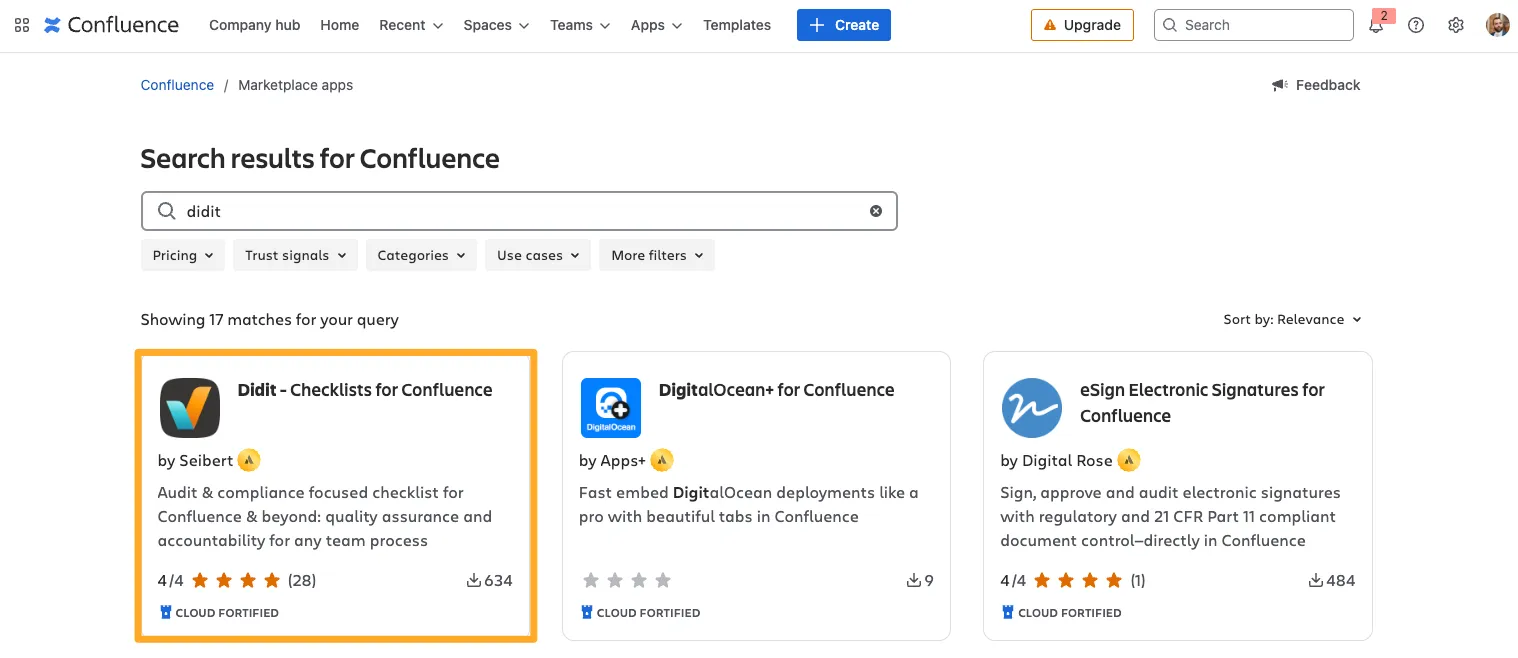
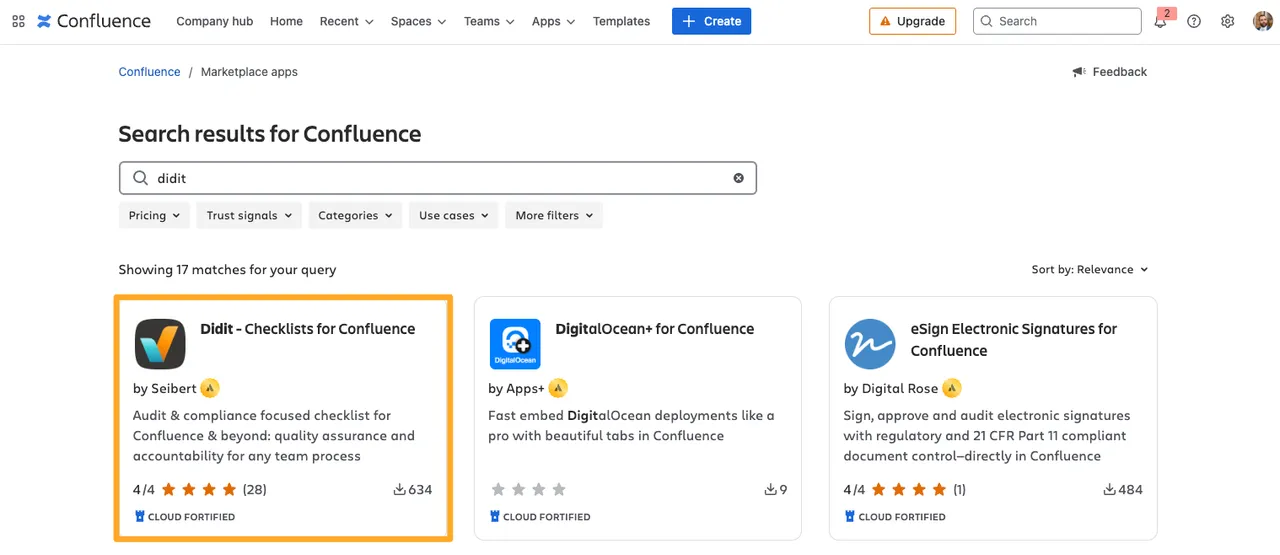
-
Click “Try it Free” and confirm with “Start free trial” to install the app.
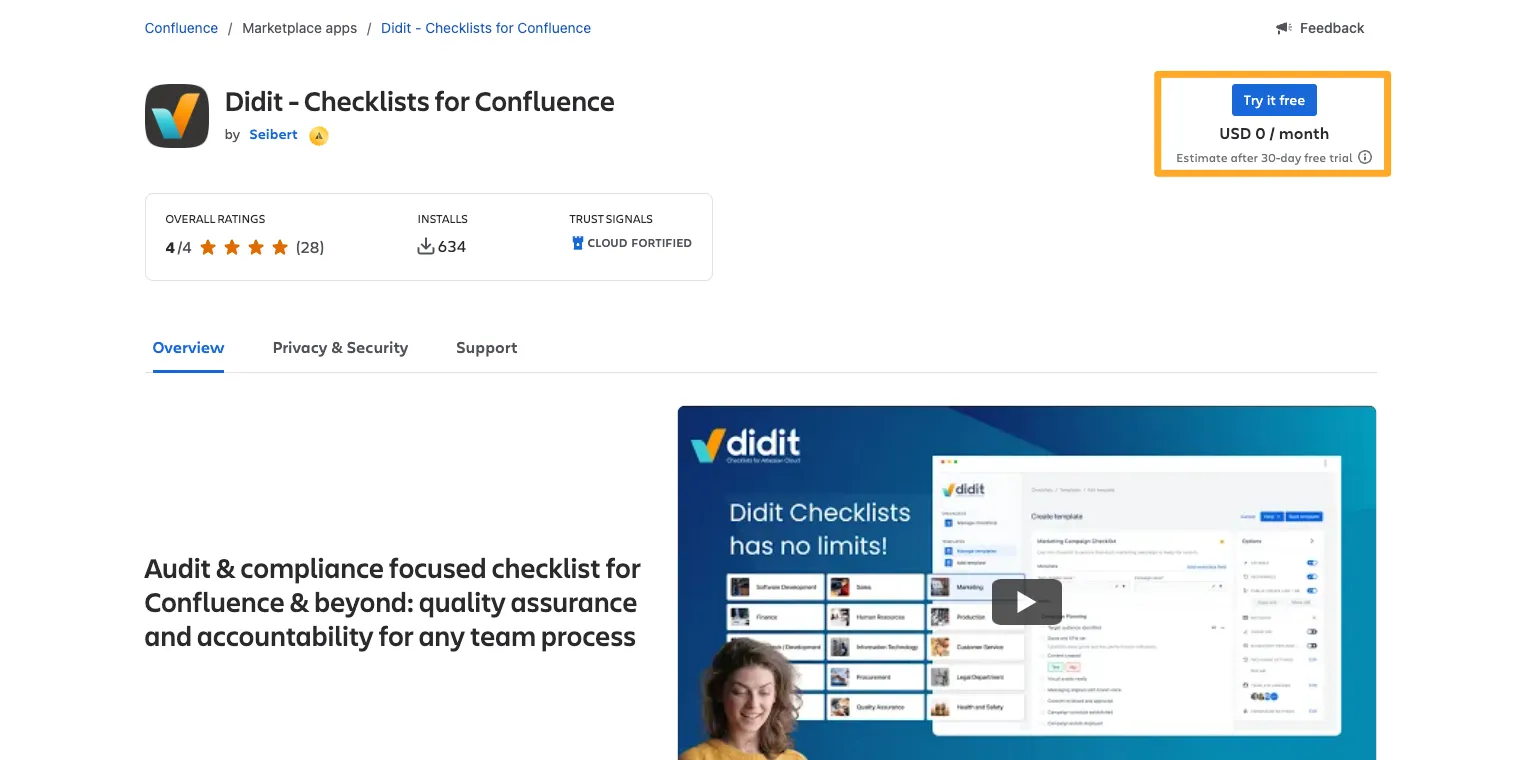
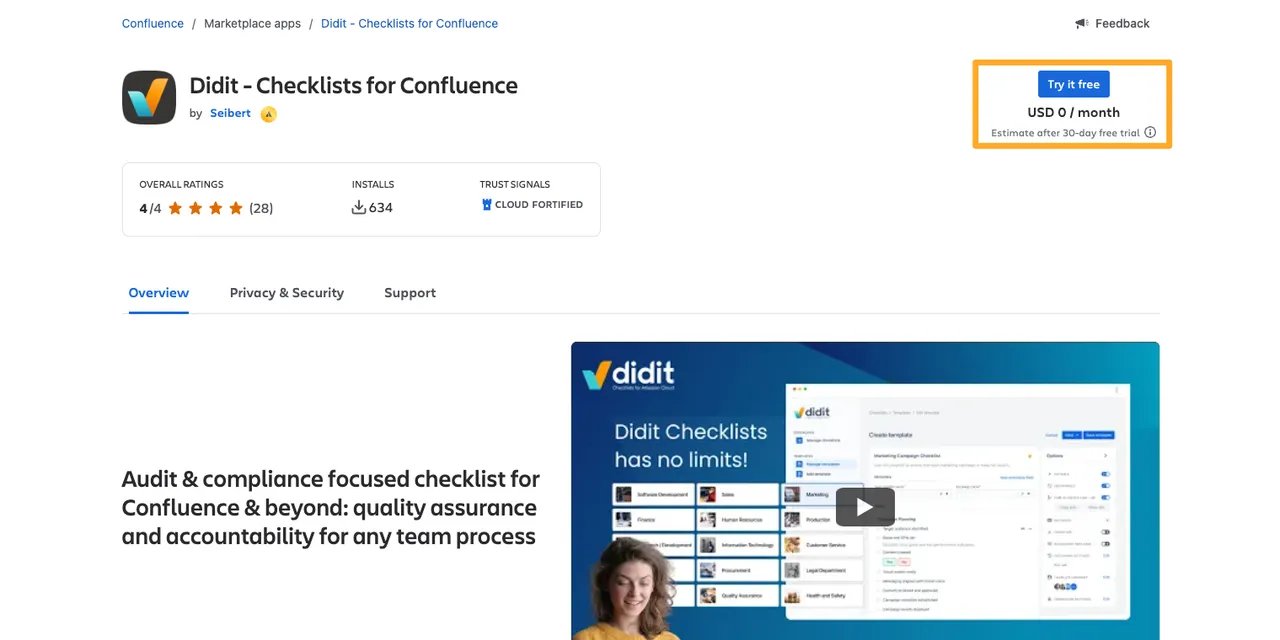
Ready to install Didit for Jira? Follow our instructions here.
Need help convincing your boss to try Didit? Click here.
Link to this page: https://seibert.biz/checklistinstconfluence