Progress bar in checklists
The progress bar in our checklists is more than just a tracker. It’s a dynamic tool that helps you manage your tasks effectively. With its color-coded system and the useful ‘Show/Hide’ feature, it not only tracks your progress but also enhances your task management experience, making it more efficient and visually engaging. Here is how it works:
Blue filling for completed tasks
When you check off a task as completed, the progress bar fills up with a blue color. This visual cue helps you quickly see how much of your checklist you have finished.
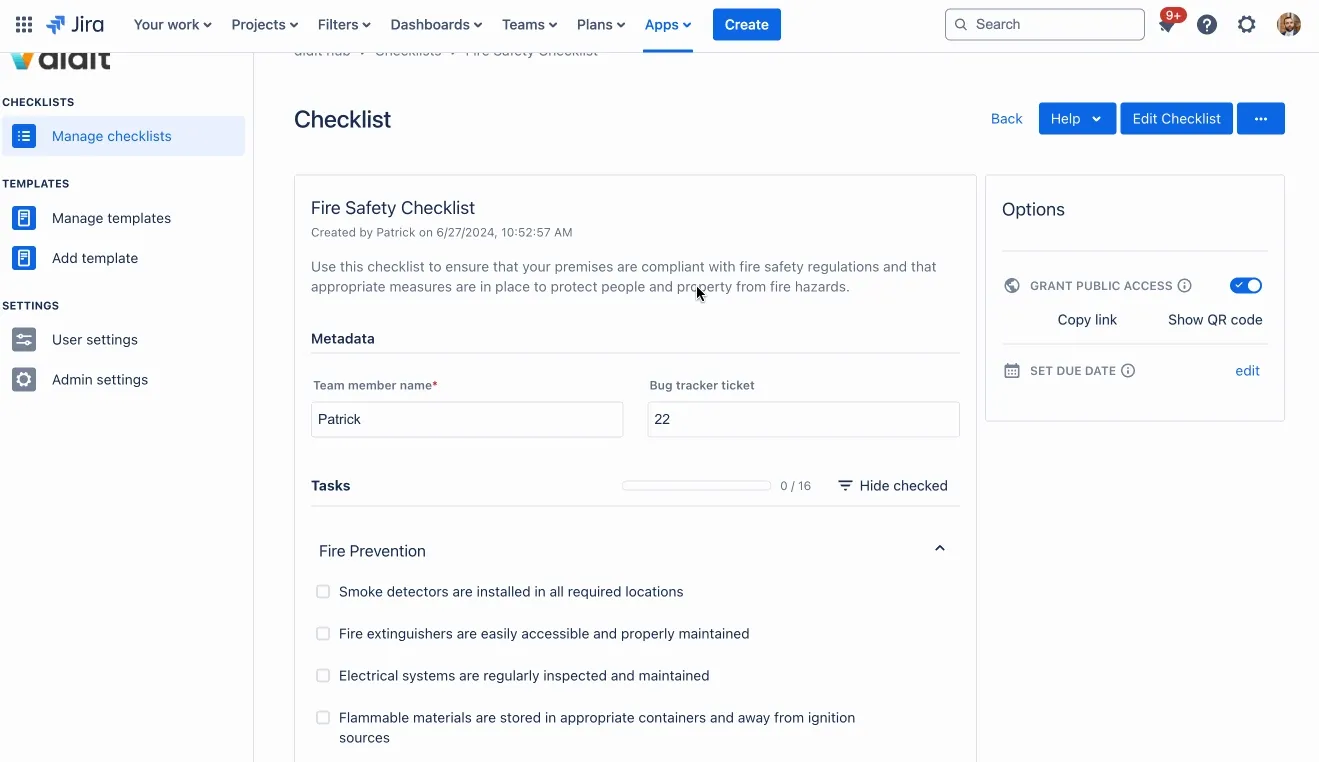
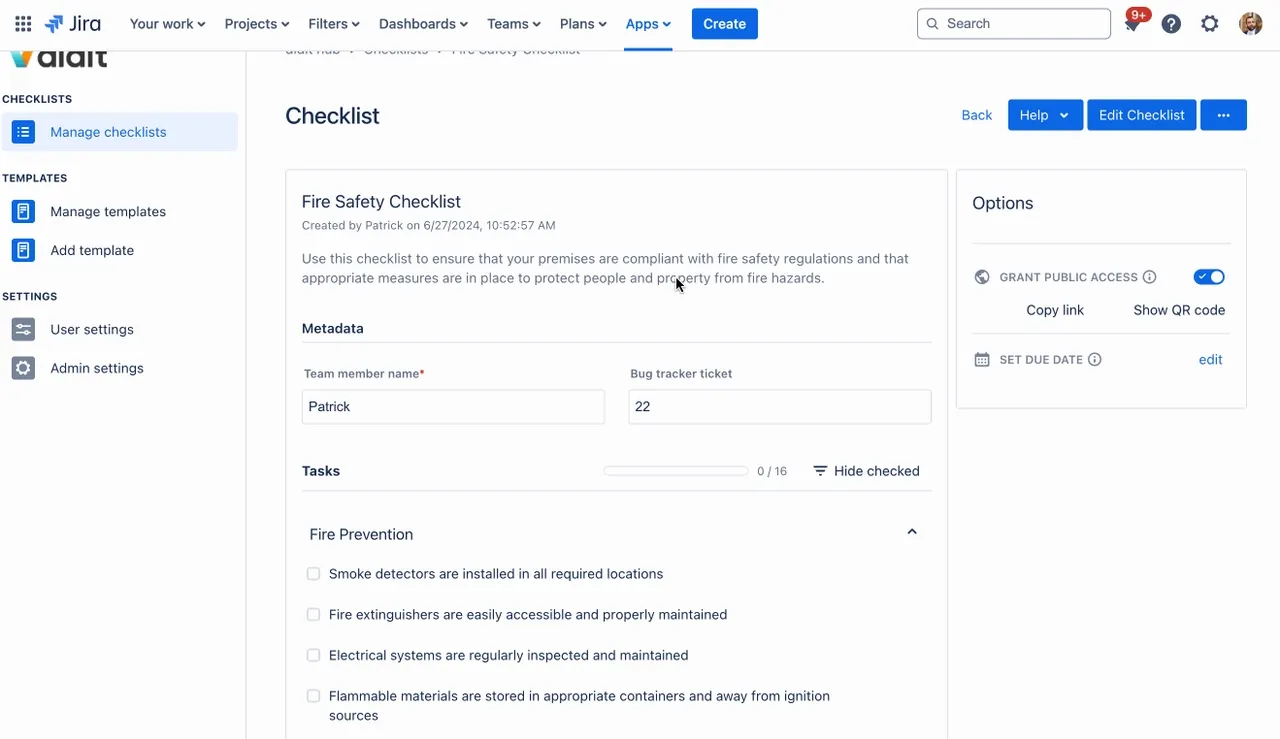
Yellow filling for skipped tasks
If you decide to skip a task, the progress bar reflects this choice by adding a yellow filling. This differentiation between completed (blue) and skipped (yellow) tasks allows you to understand at a glance not just how much of your list is done, but also how much is deliberately left undone.
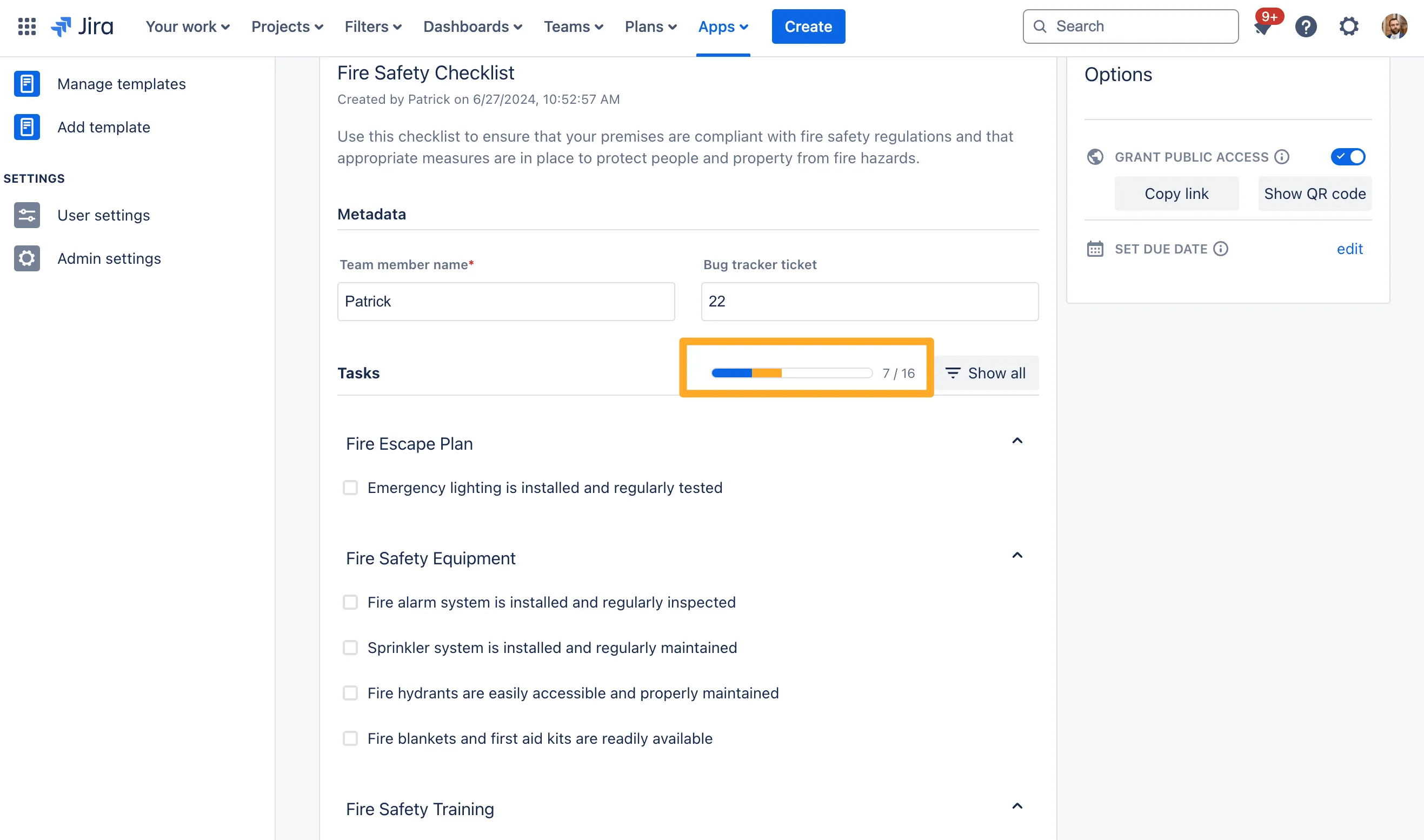
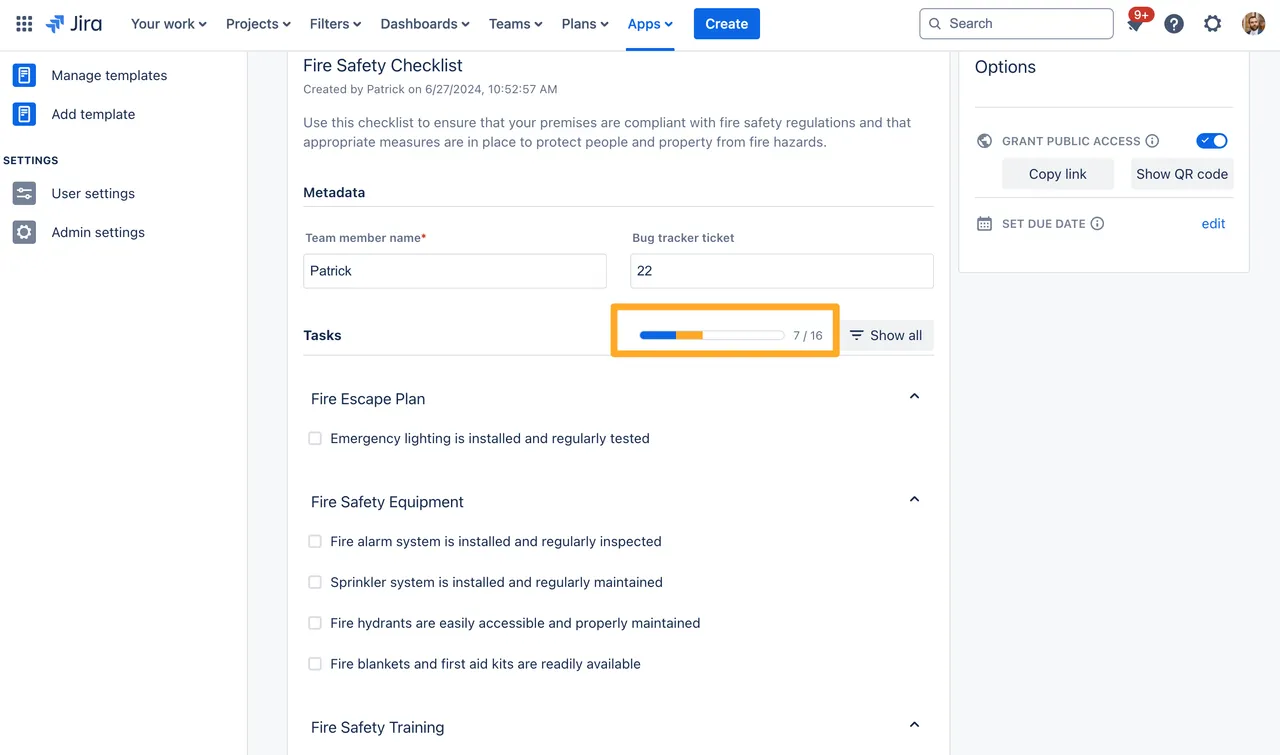
Show/hide checked tasks
On the right side of the progress bar, there’s a handy button to show or hide checked tasks. This feature helps you focus on what’s left to do by allowing you to either view your progress in full (including completed tasks) or to streamline your view to only what’s pending. You can also set a default visibility behavior for checked tasks if you prefer one over the other.
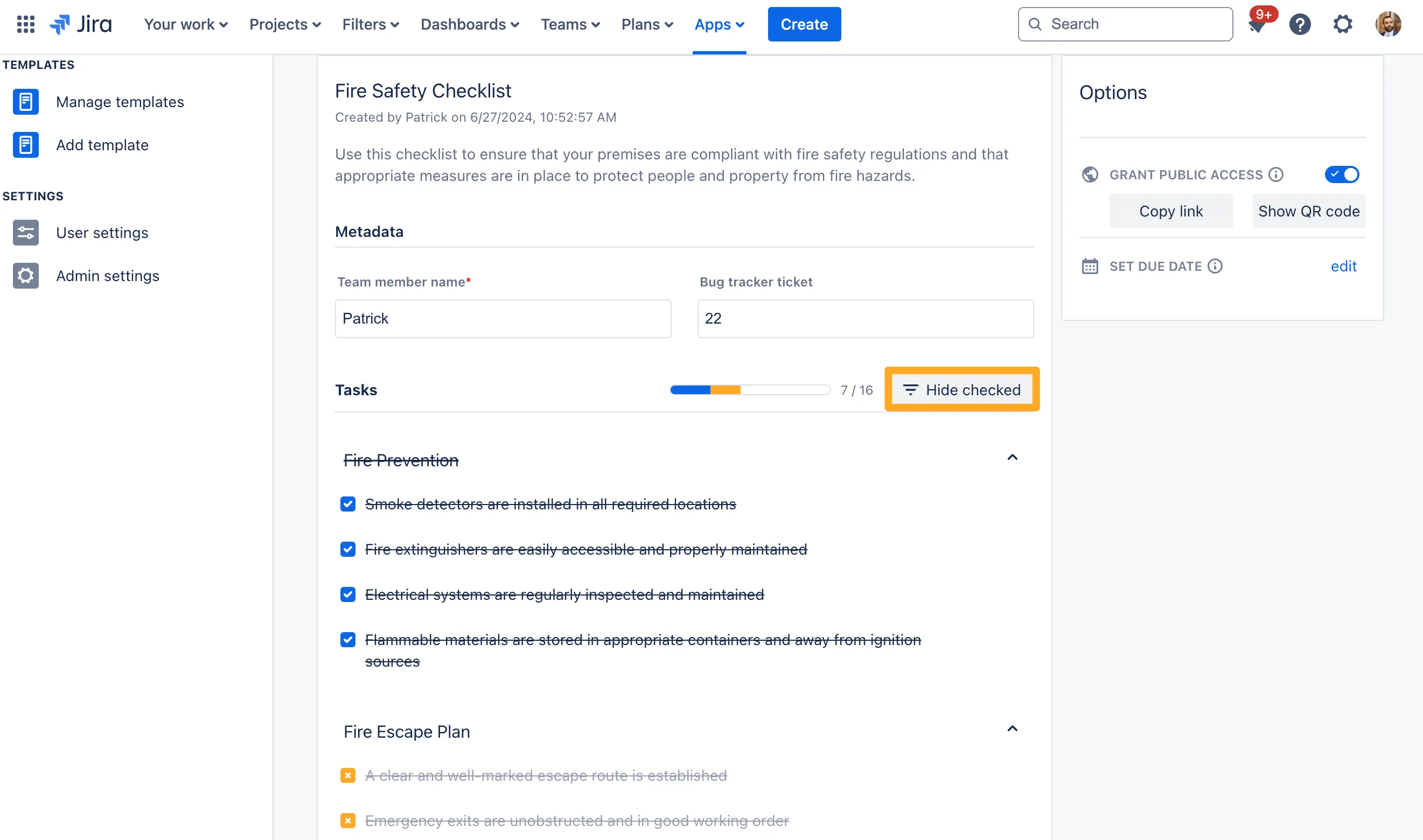
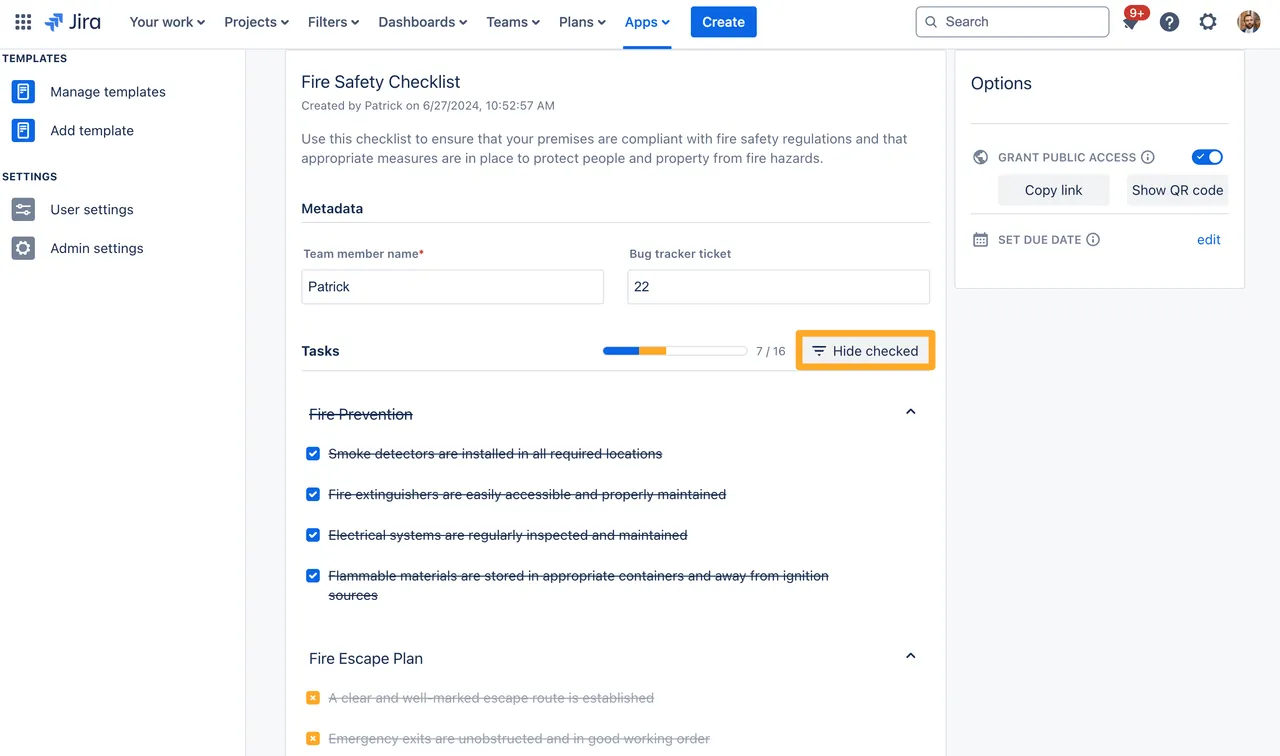
At a glance checklist progress
The progress of each checklist is now displayed right in the list view. In the Didit hub, you can quickly assess the status of your tasks, see what’s completed, and what still needs attention - all at a glance.
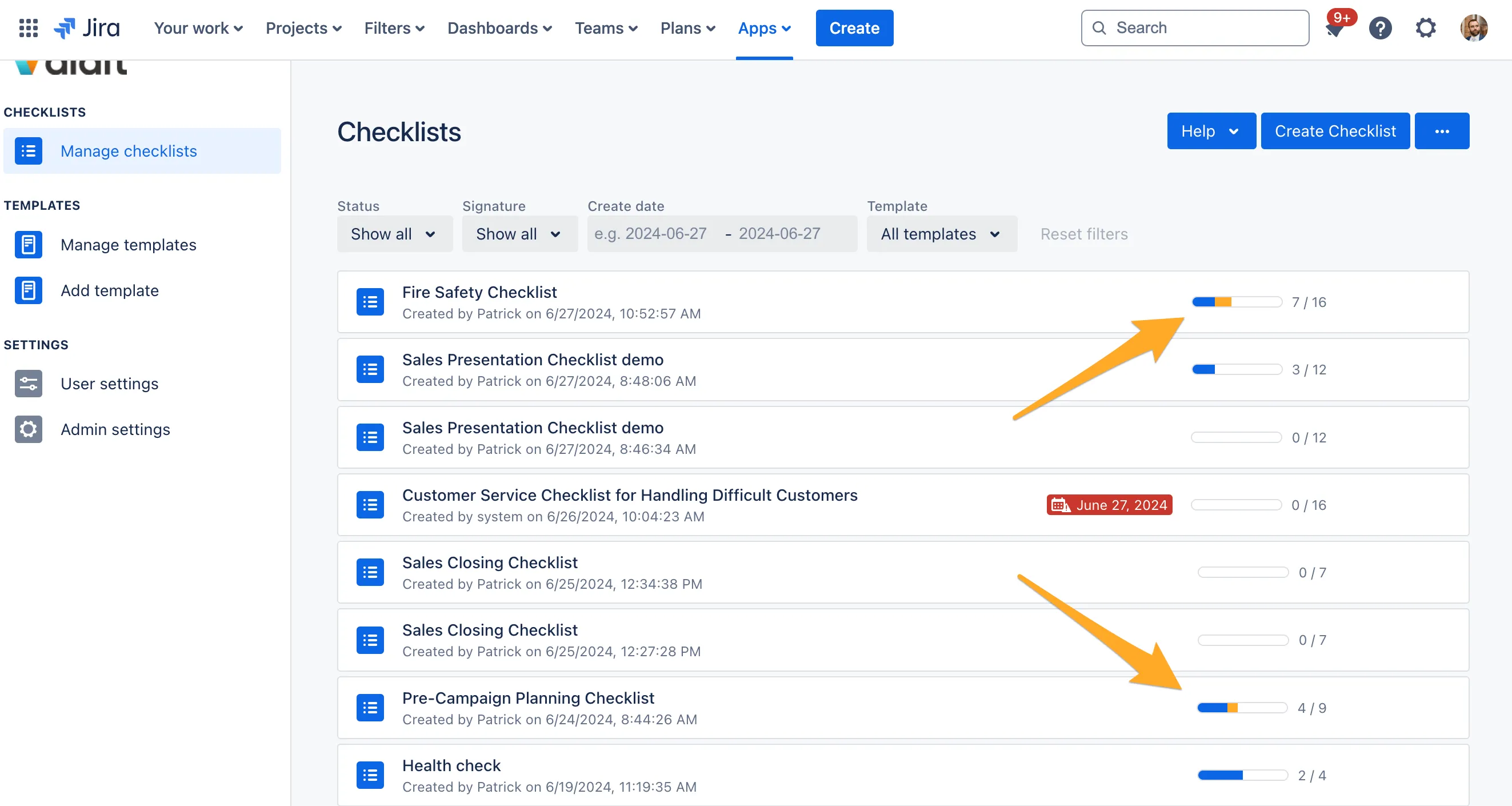
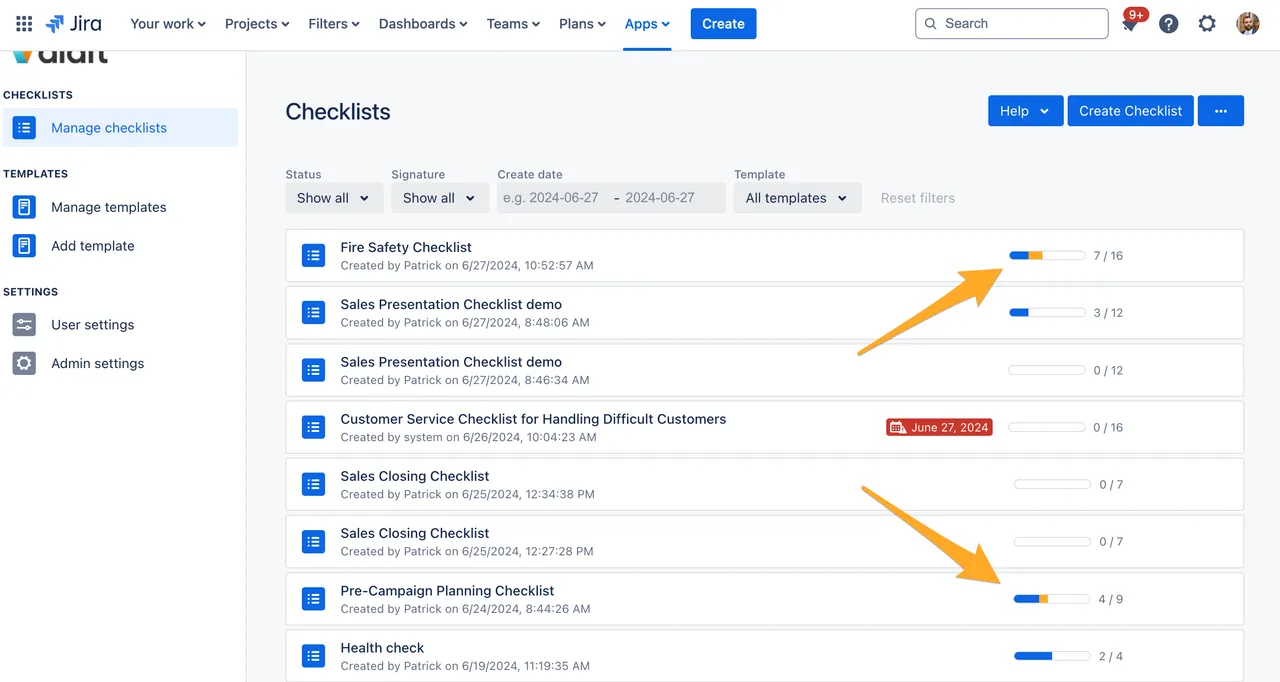
Link to this page: https://seibert.biz/diditchecklistsprogressbar