How to add videos to checklist templates
-
Navigate to the checklist template that you would like to add the video to. You can go from a checklist in a Confluence page or Jira issue, or access the template directly from the Didit hub.
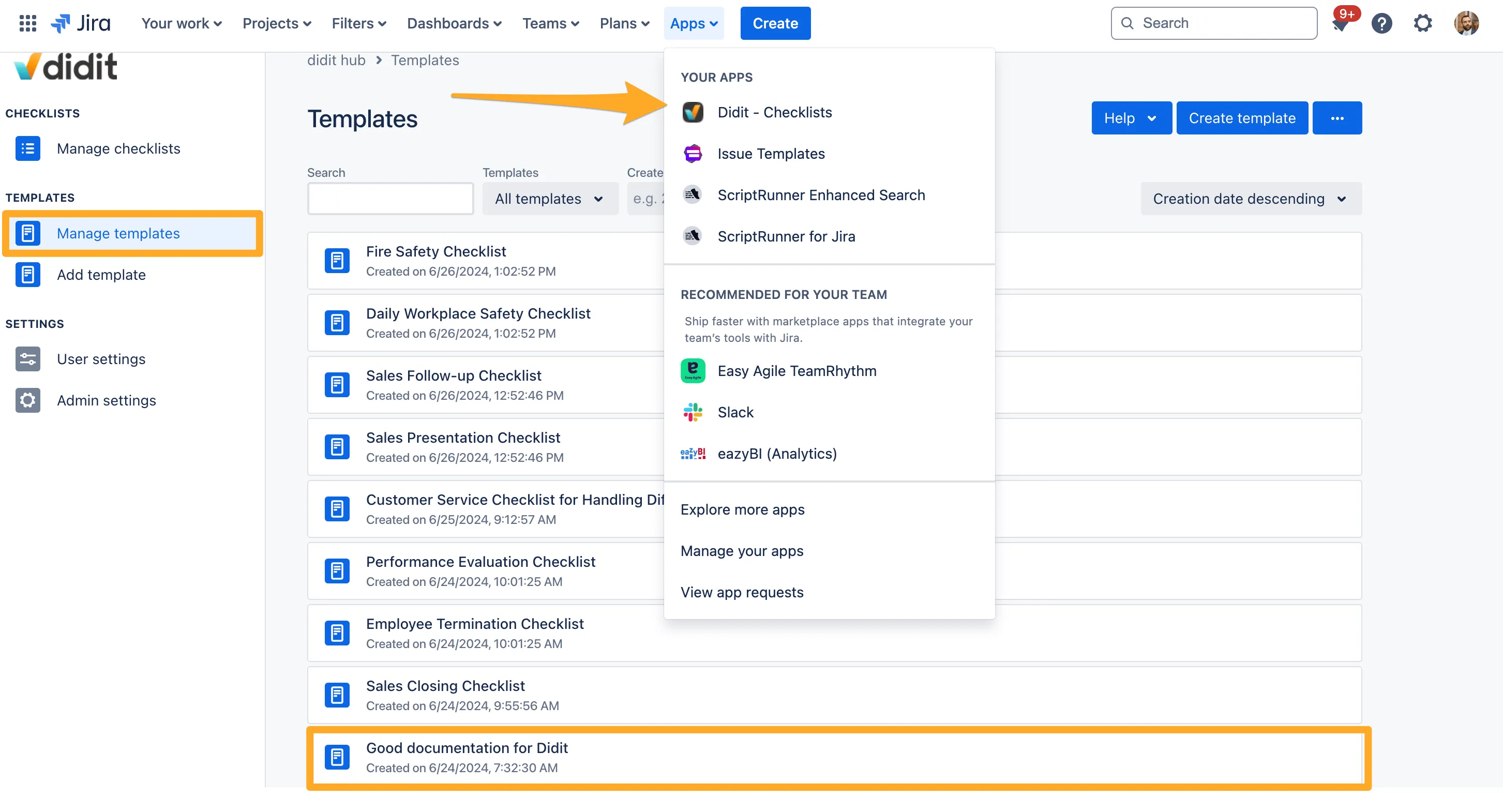
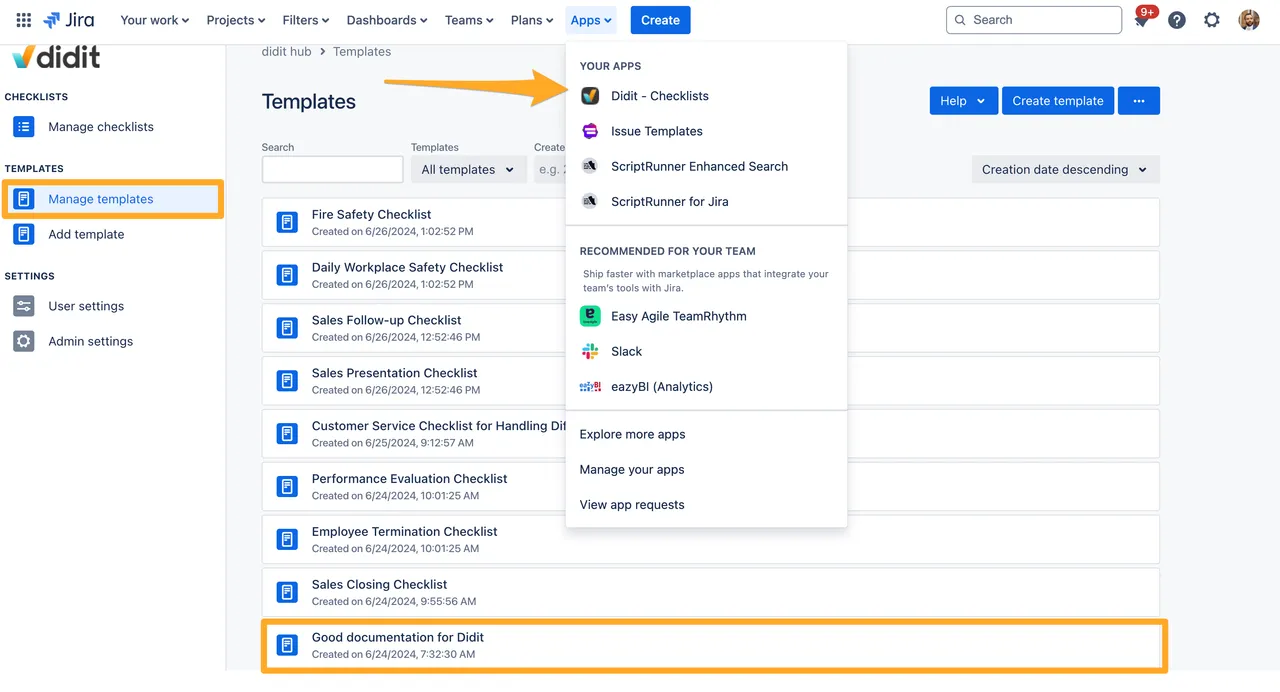
-
Find the task that you would like to add a video to, click the ellipsis (…) menu in the same row, and click “Add video.”
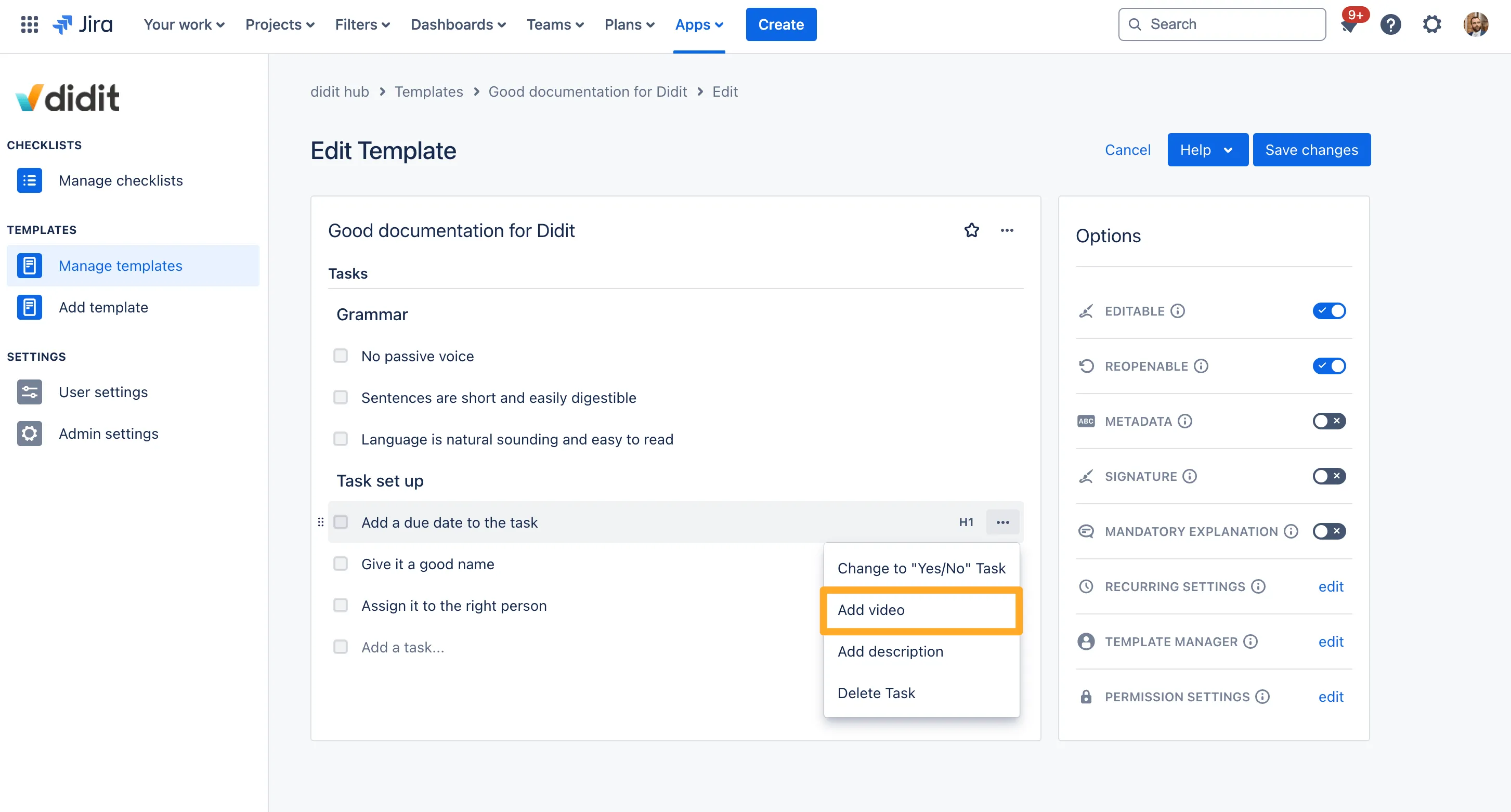
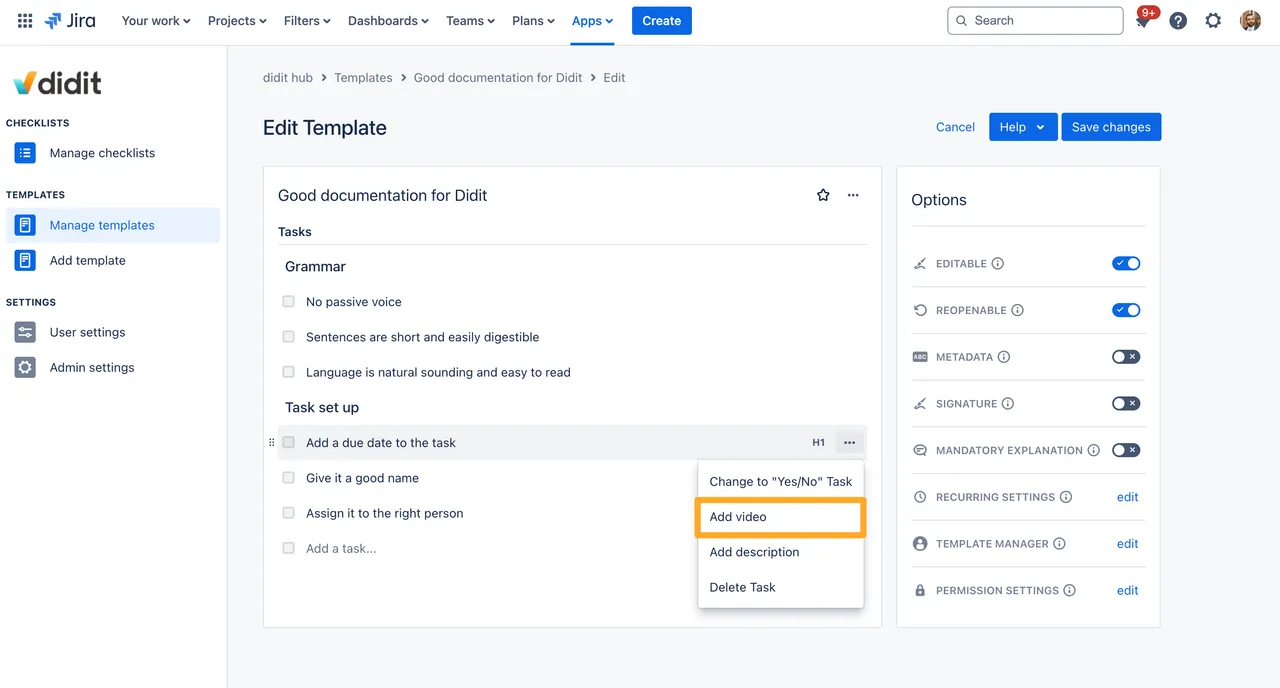
-
Paste the URL of the video you would like to add to your checklist template task and click “OK.”. This can be a Youtube, Vimeo, Dailymotion, or Loom video.
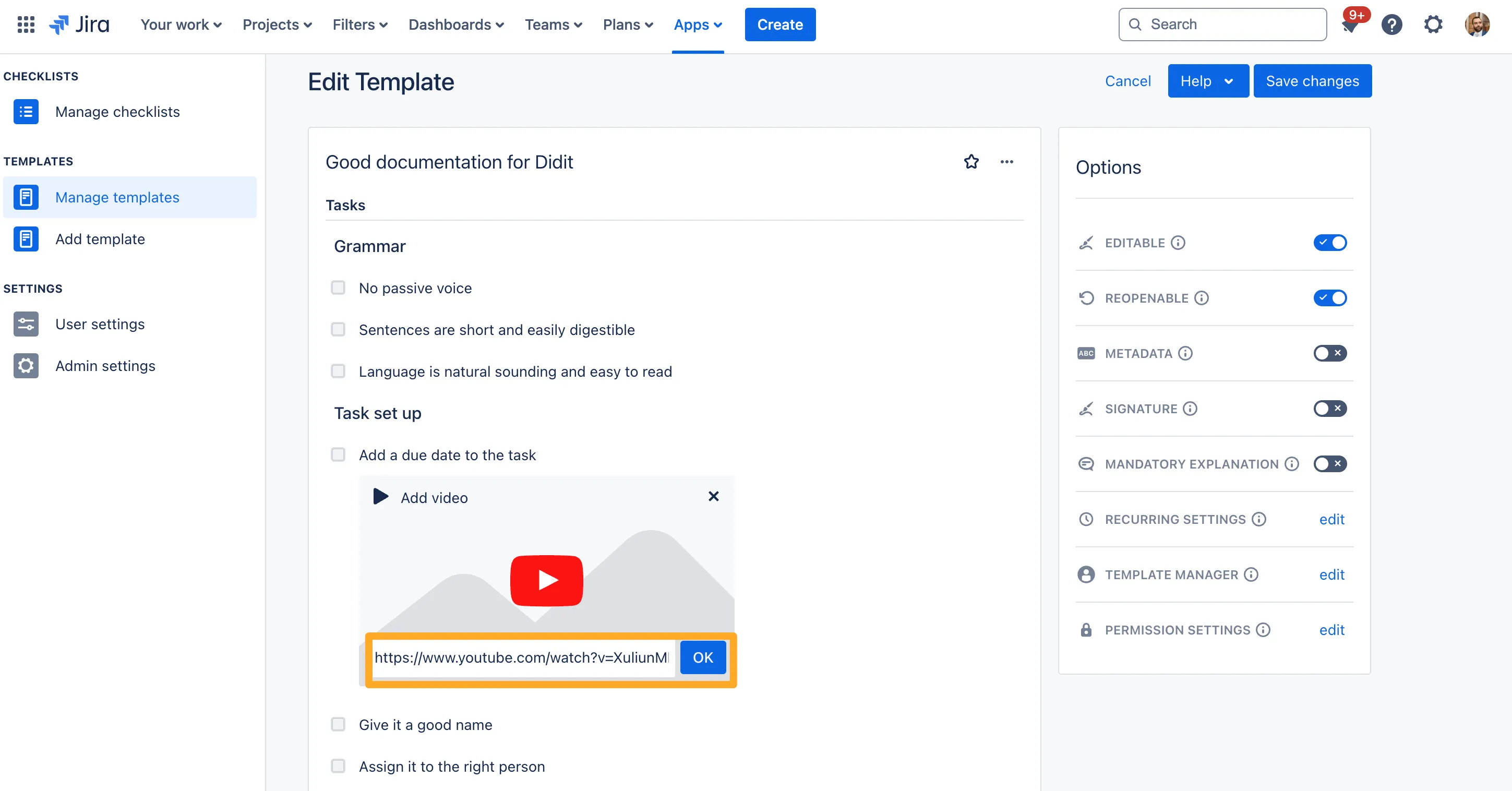
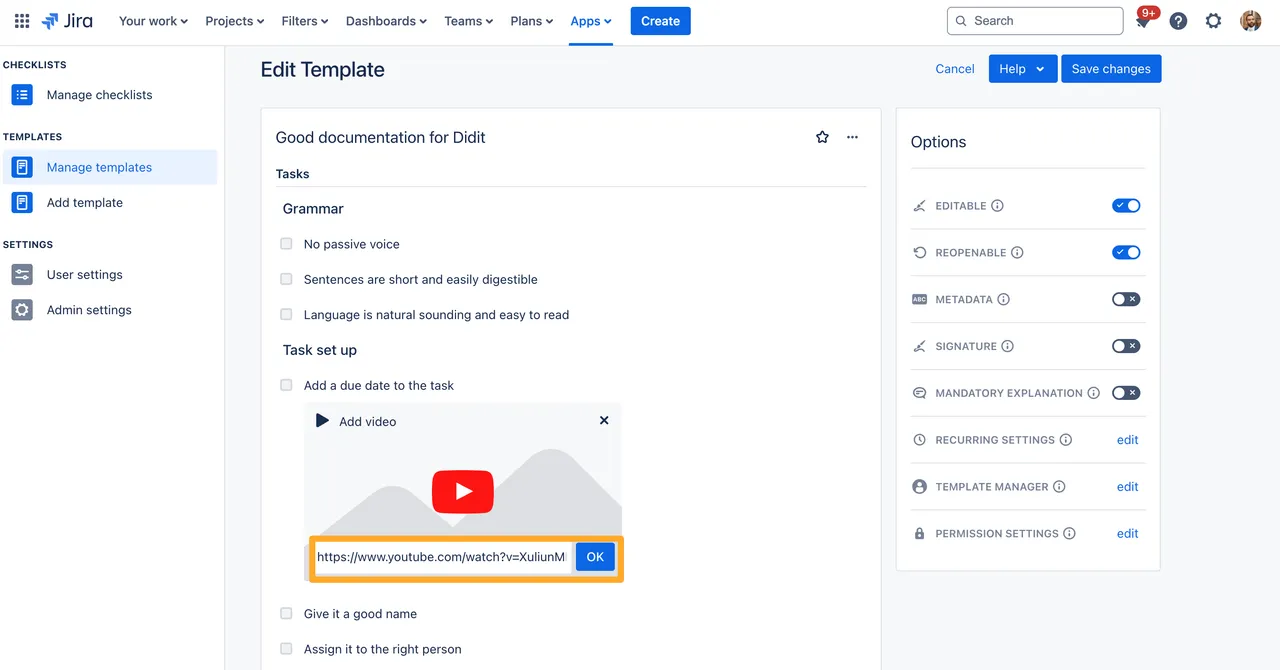
-
Your video will now show under the task. Be sure to click “Save changes” when you are done so that your template is updated.
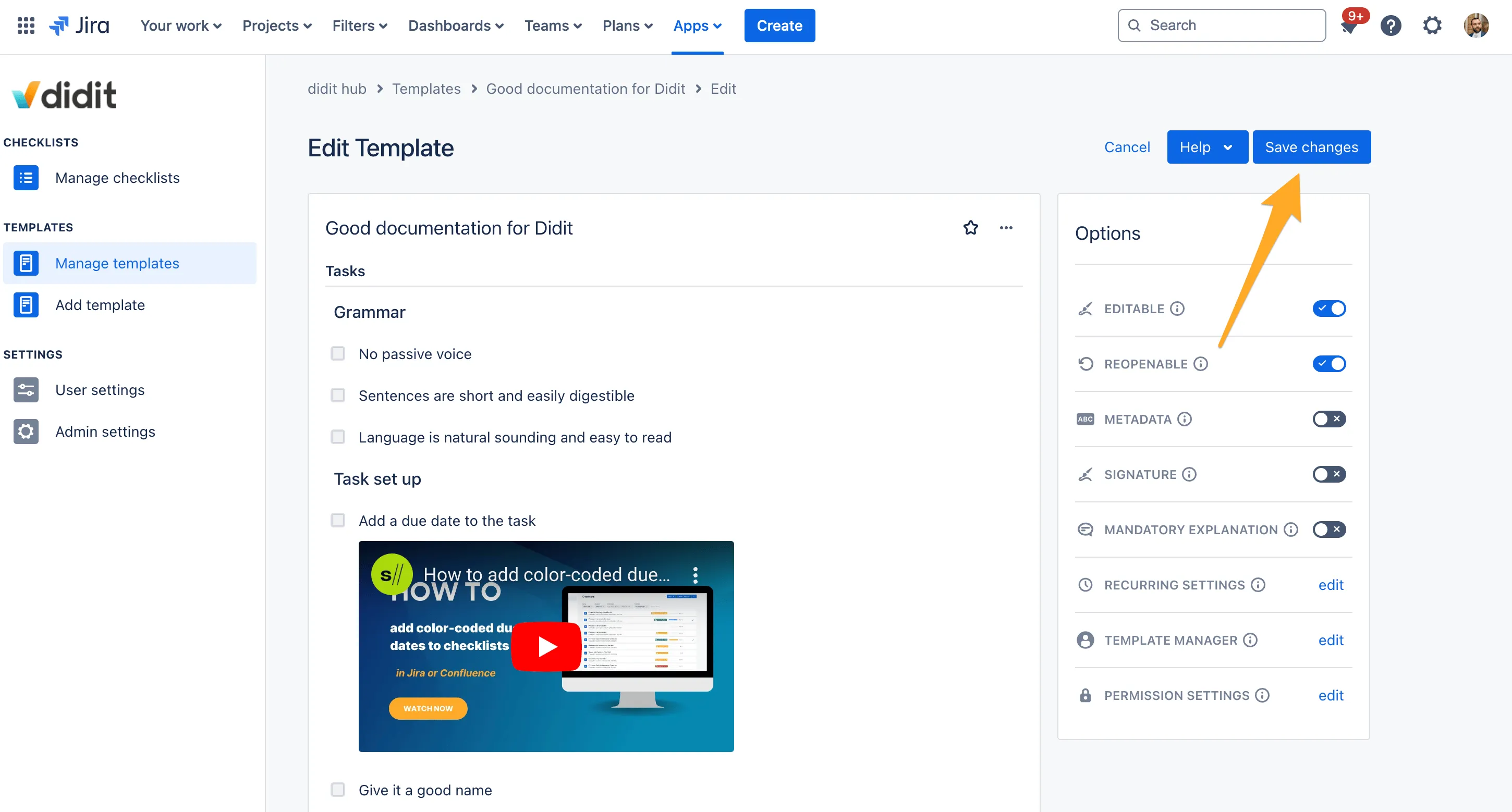
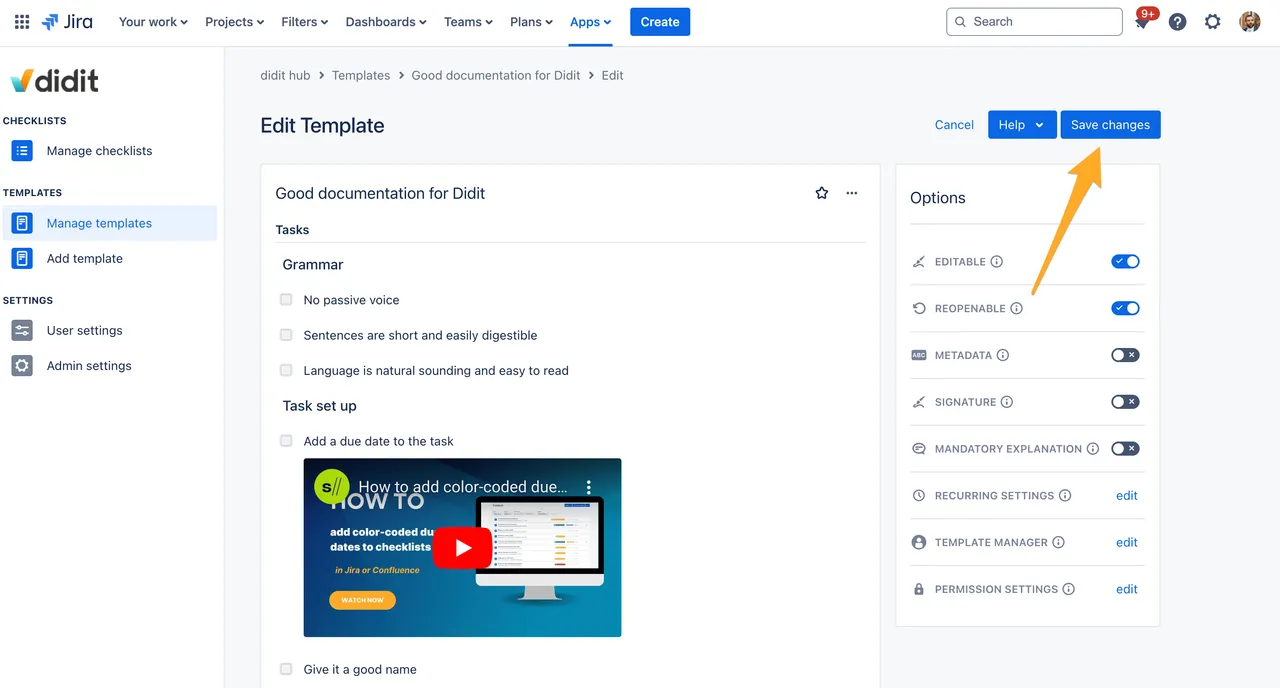
Supported video types
- Vimeo
- Youtube
- Dailymotion
- Loom
Link to this page: https://seibert.biz/diditvideo