How to fill out a checklist in Confluence
-
Navigate to your checklist either on a page or in the Didit - Checklist hub.
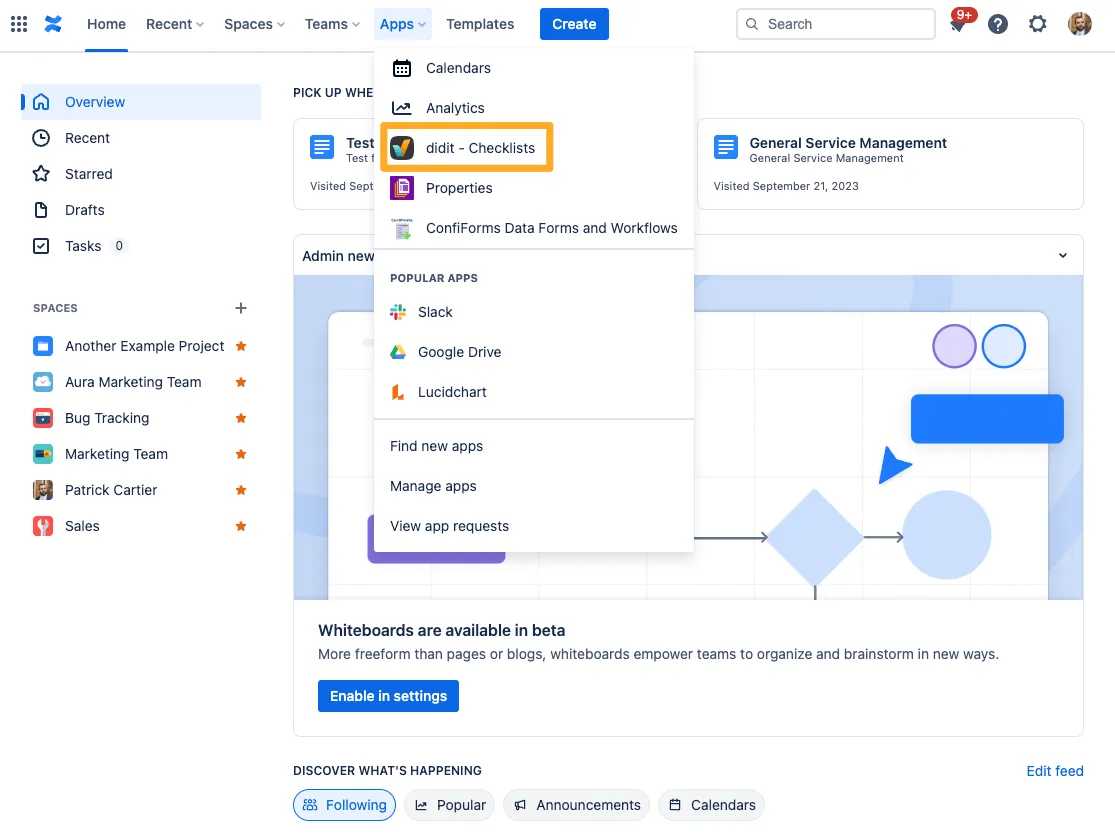
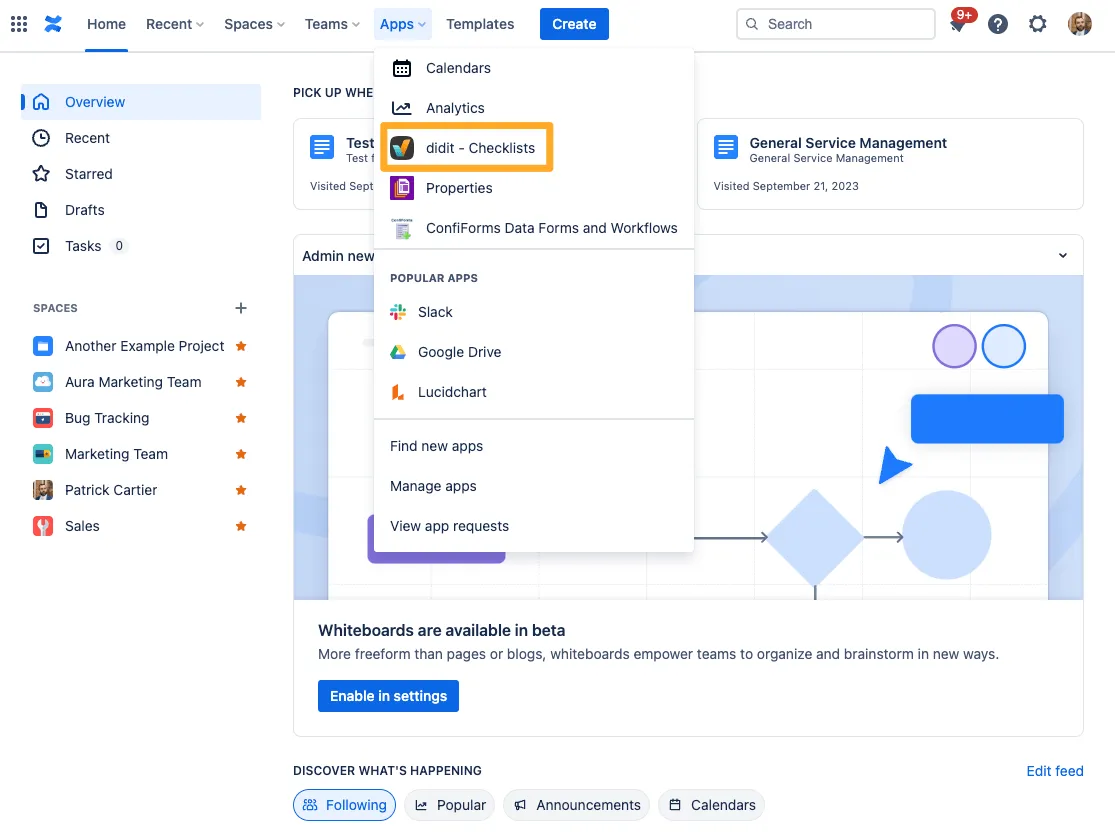
-
If your checklist is in on a page you can search for it using the search box in Confluence.
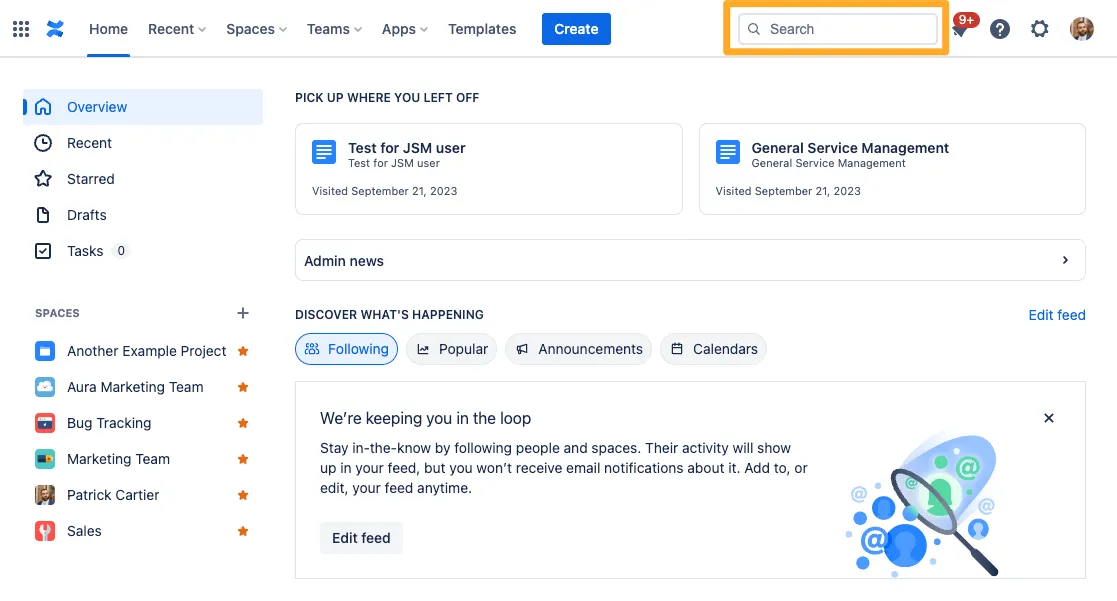
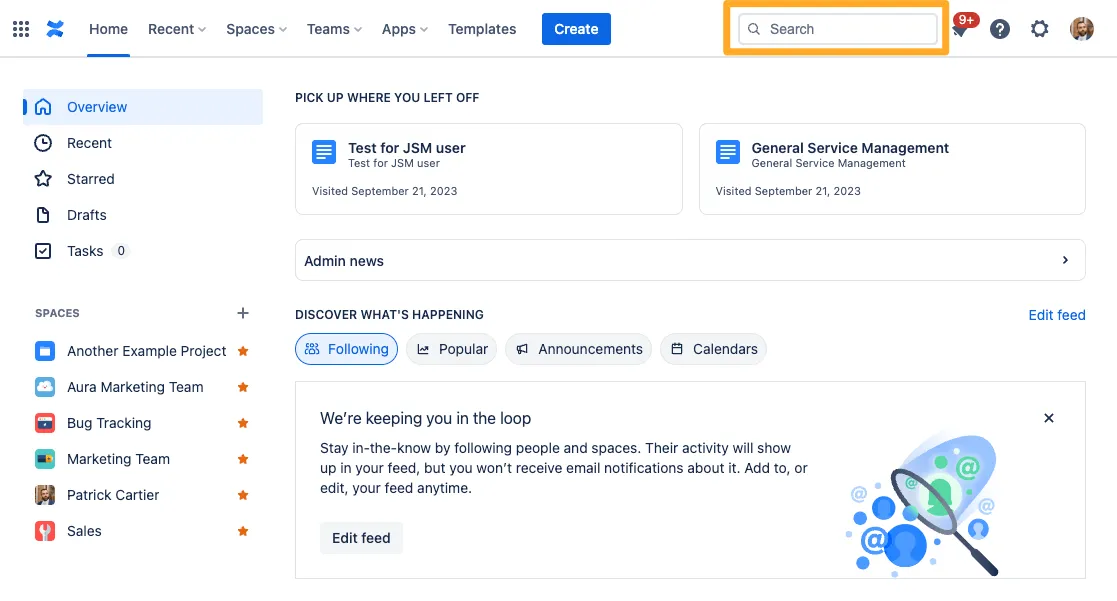
-
To complete the checklist, select the items in the checklist that you would like to mark as complete.
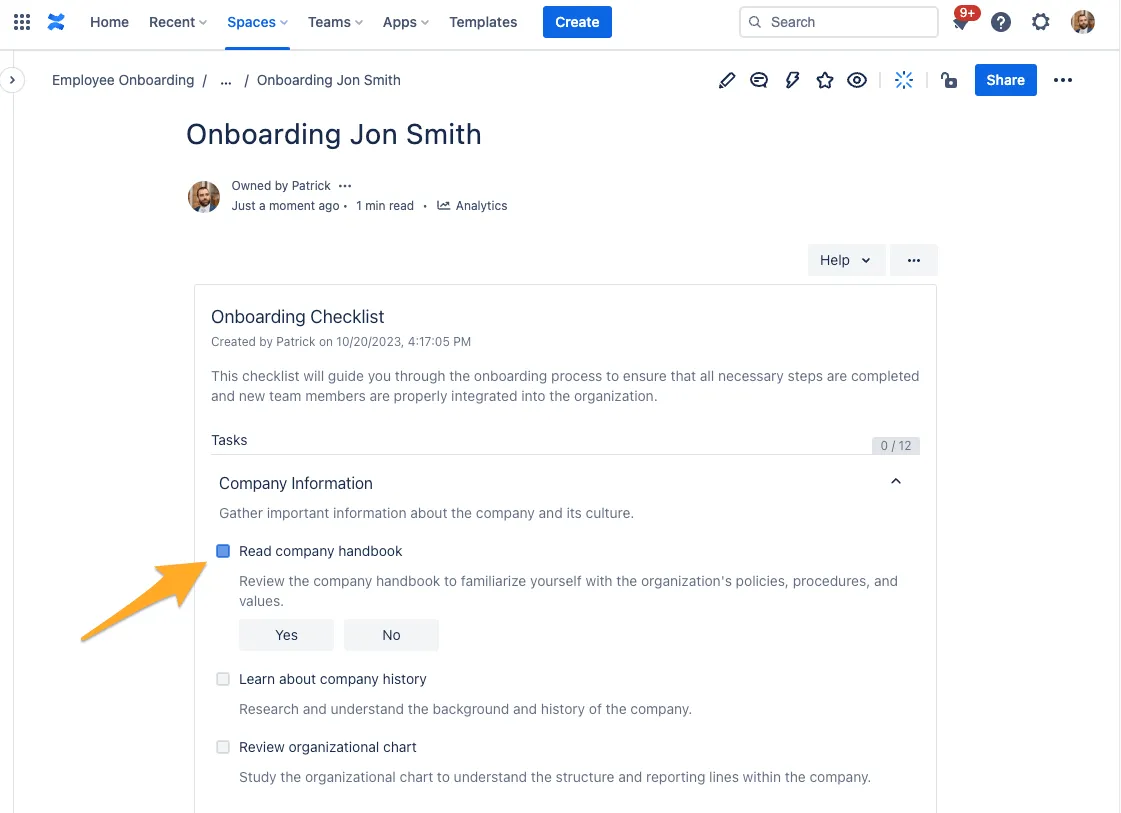
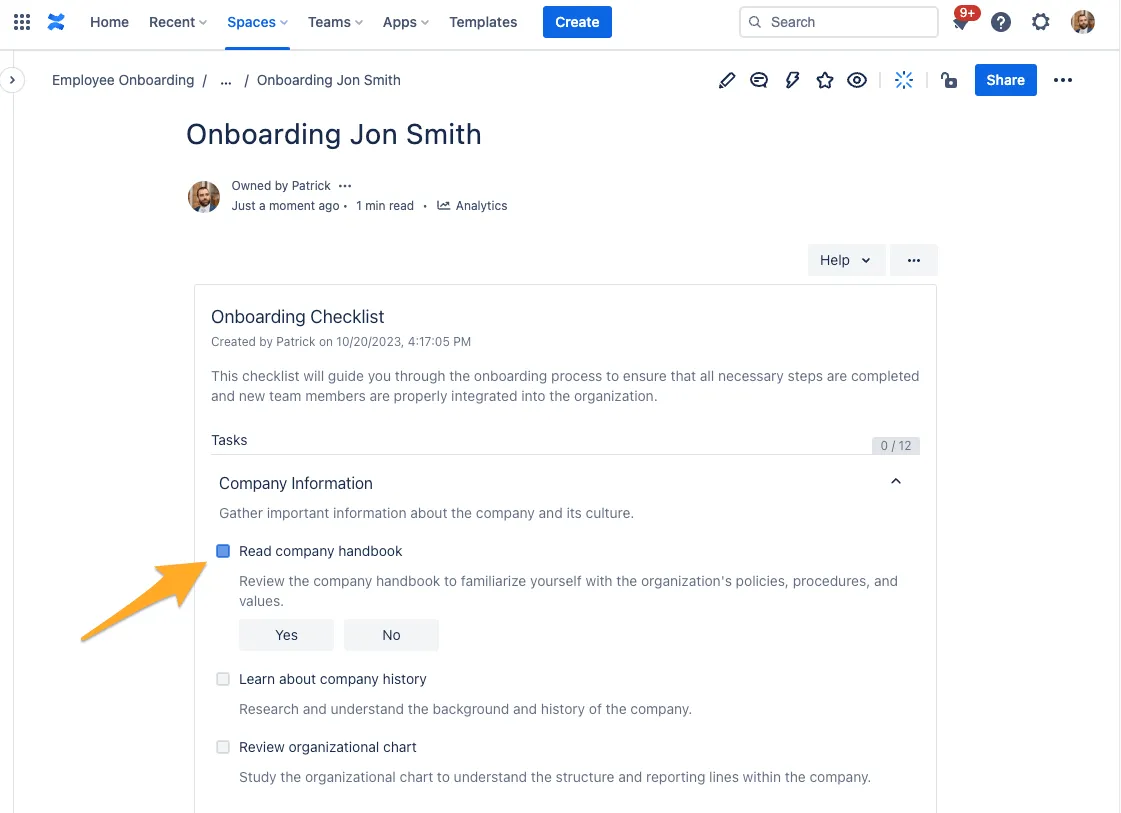
-
You can add notes and images with the “Add note / image” button at the bottom.
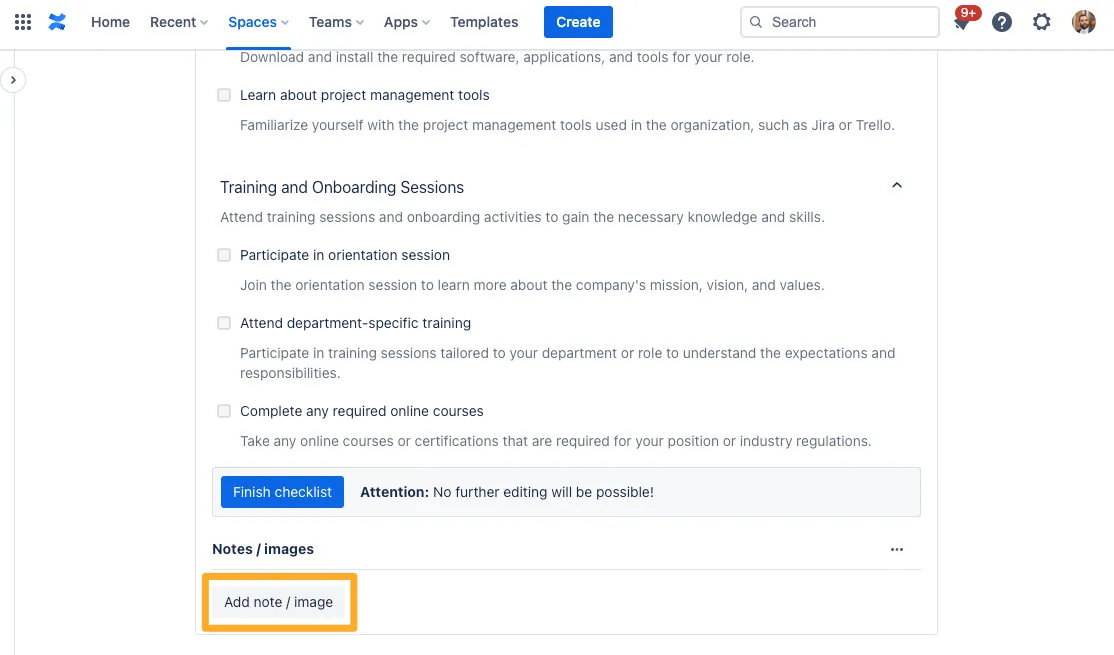
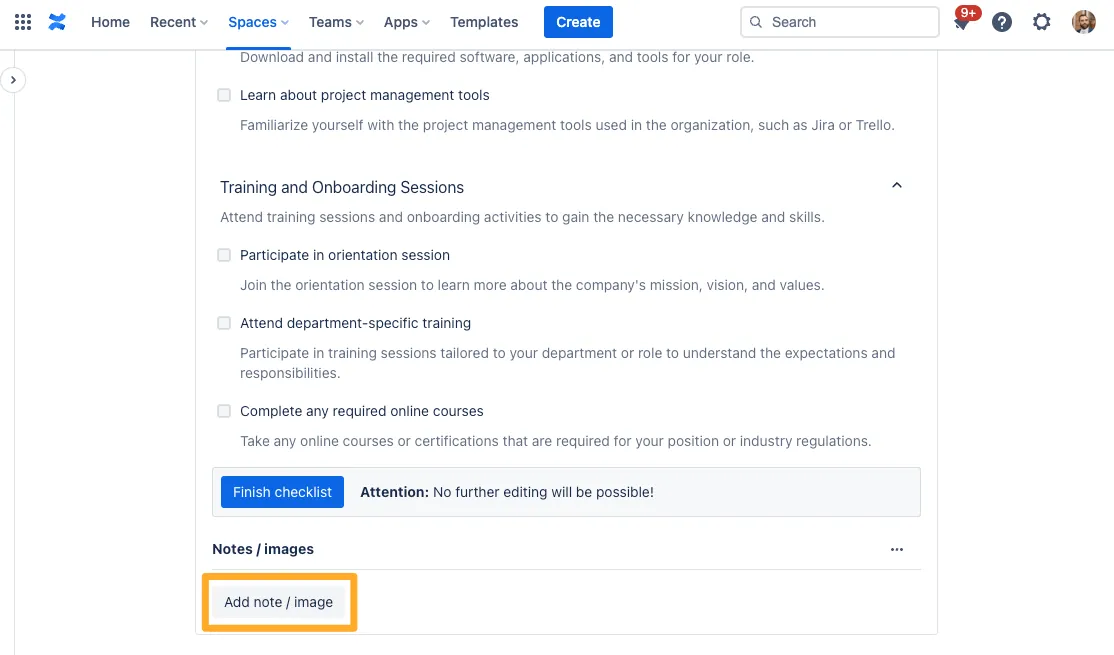
-
Once you are done, click the blue “Finish checklist” button.
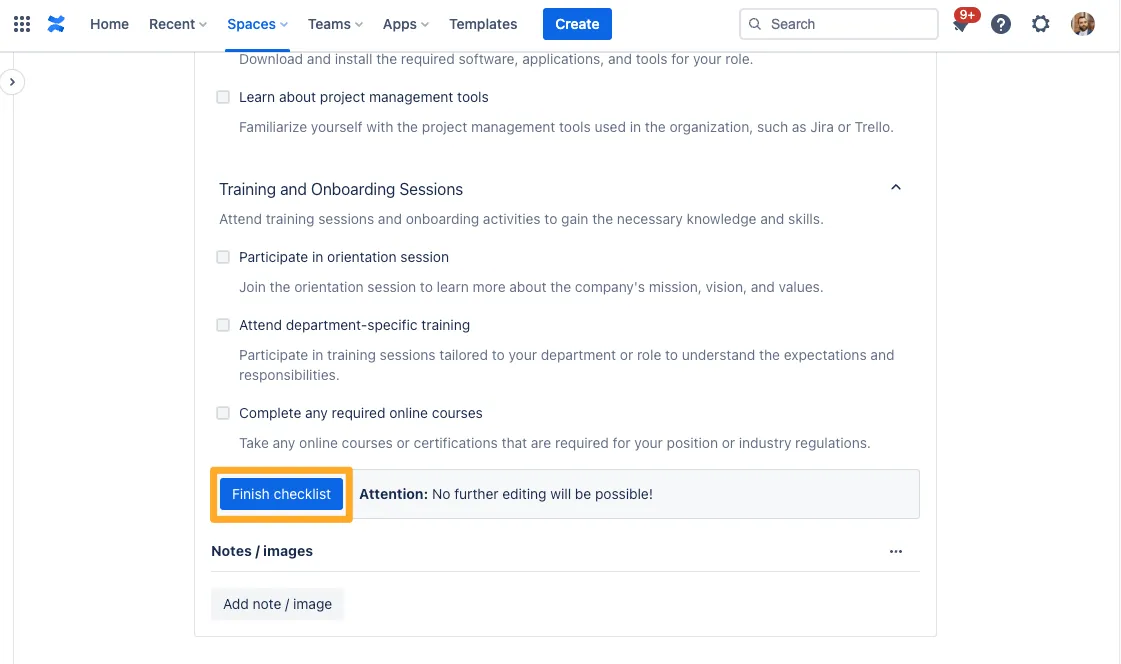
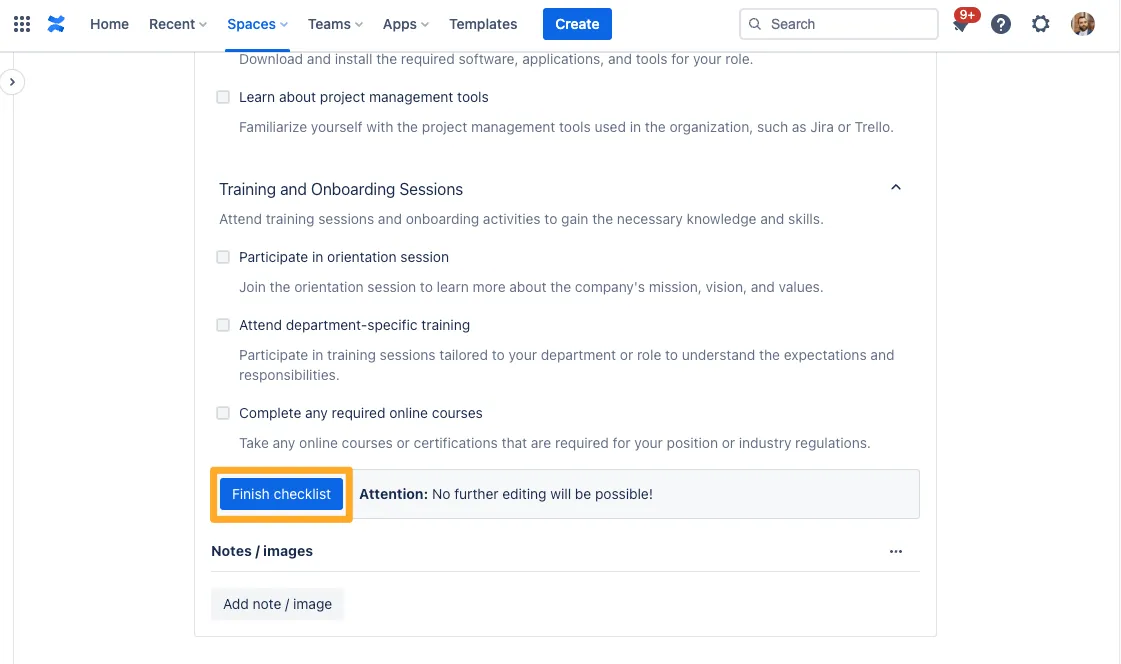
-
If you leave some items unchecked, Didit will warn you before you can finish the checklist.
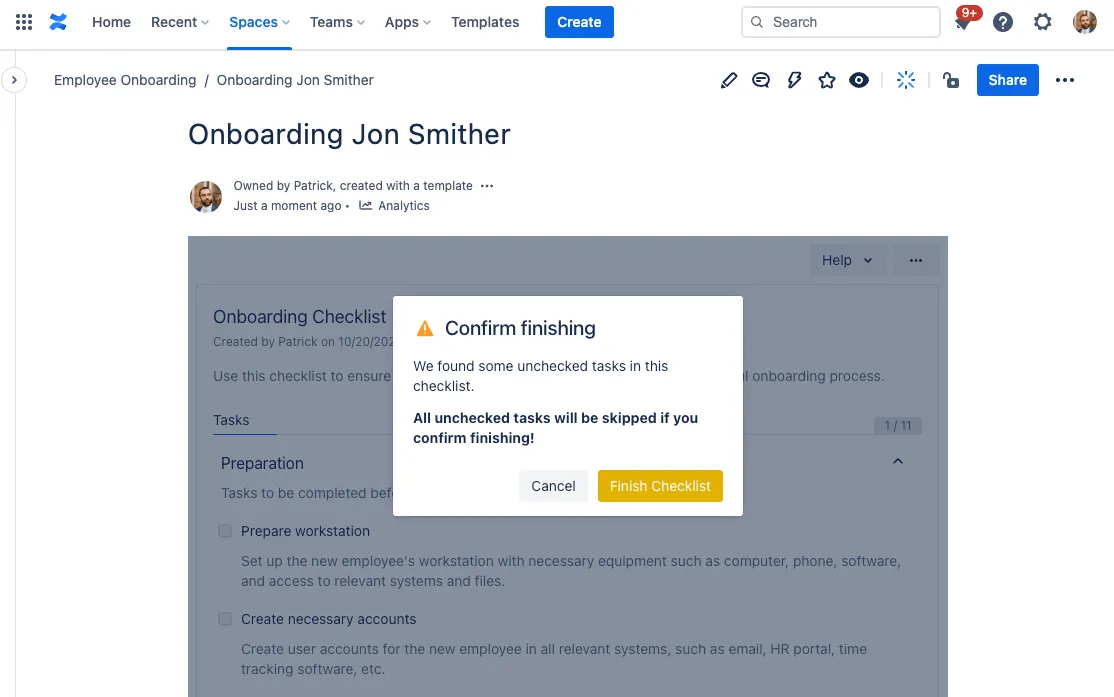
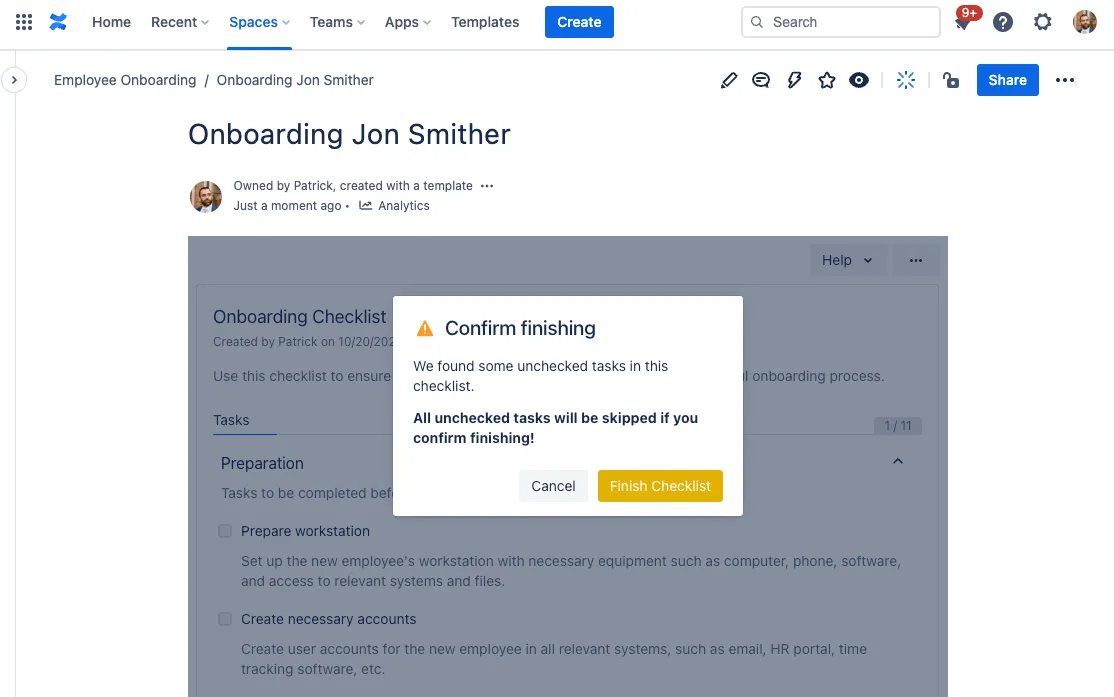
-
In the end, Didit will give you some data about your checklist.
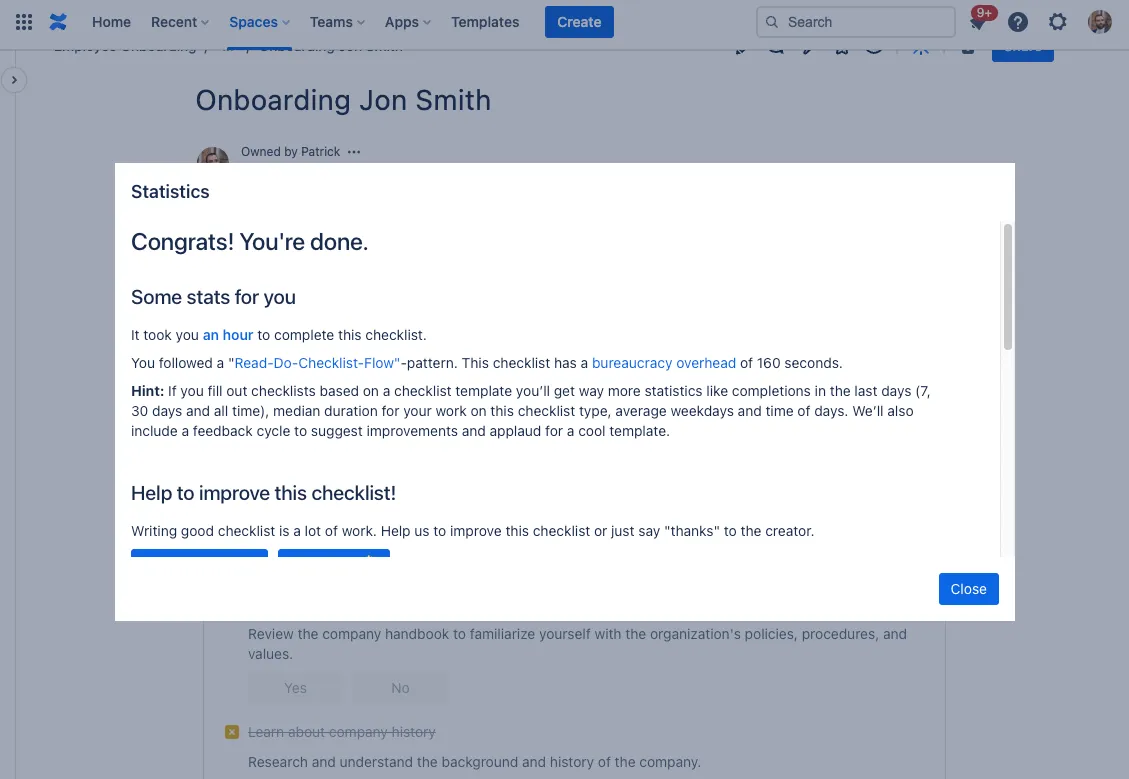
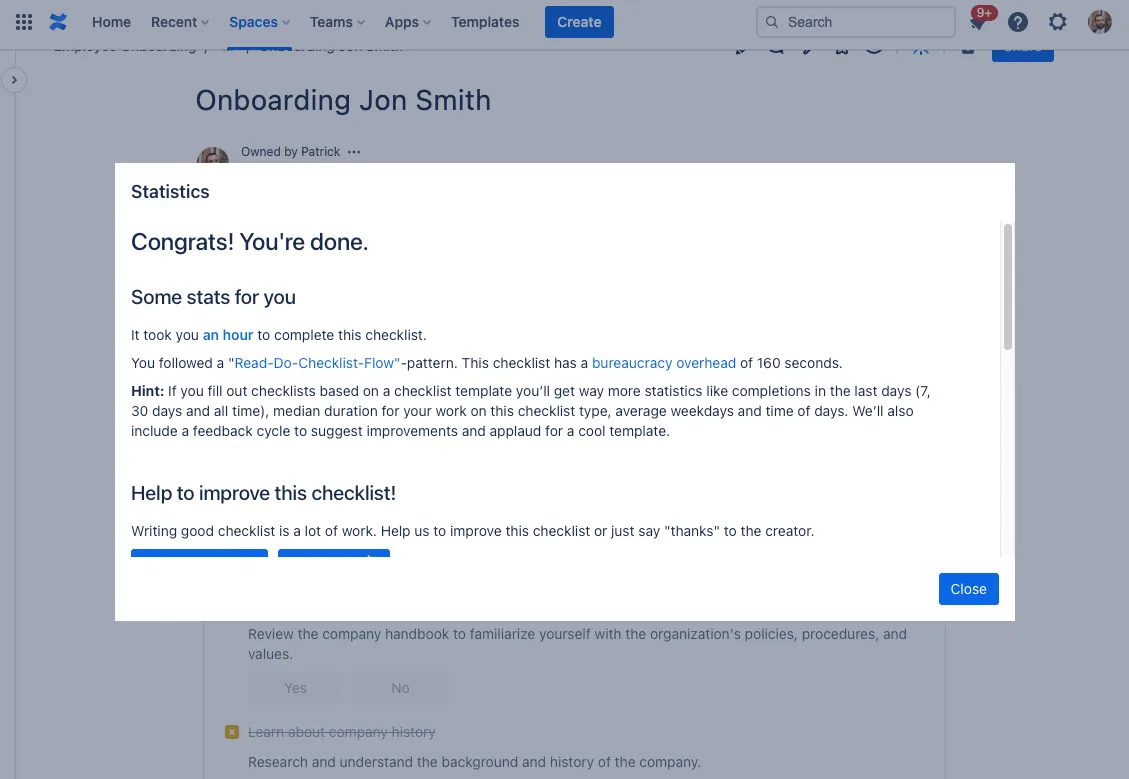
A gif that shows the whole flow
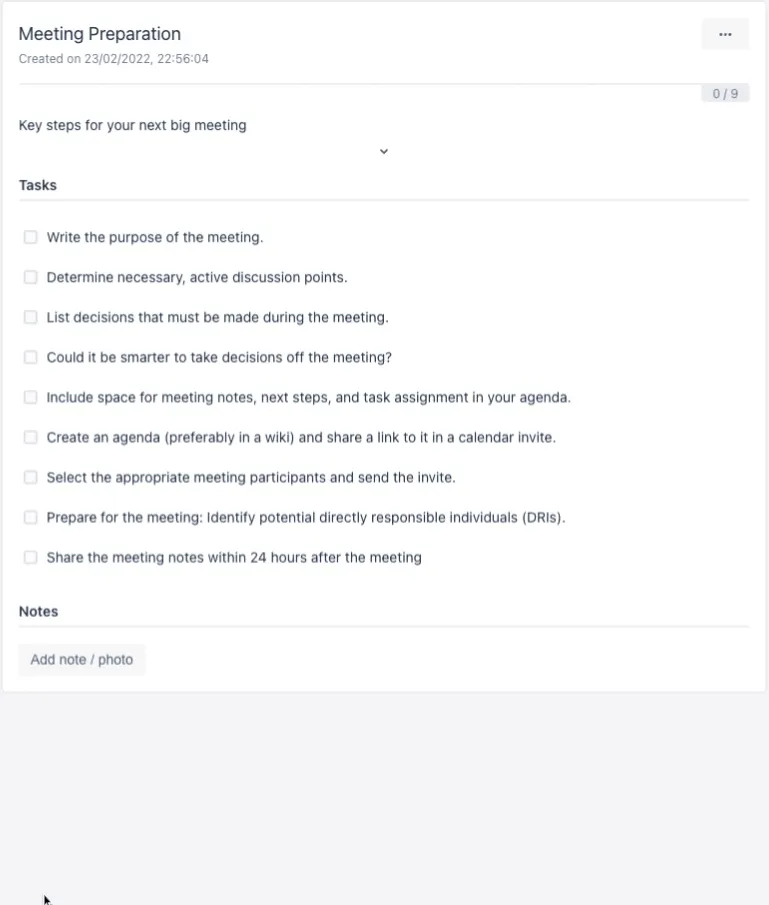
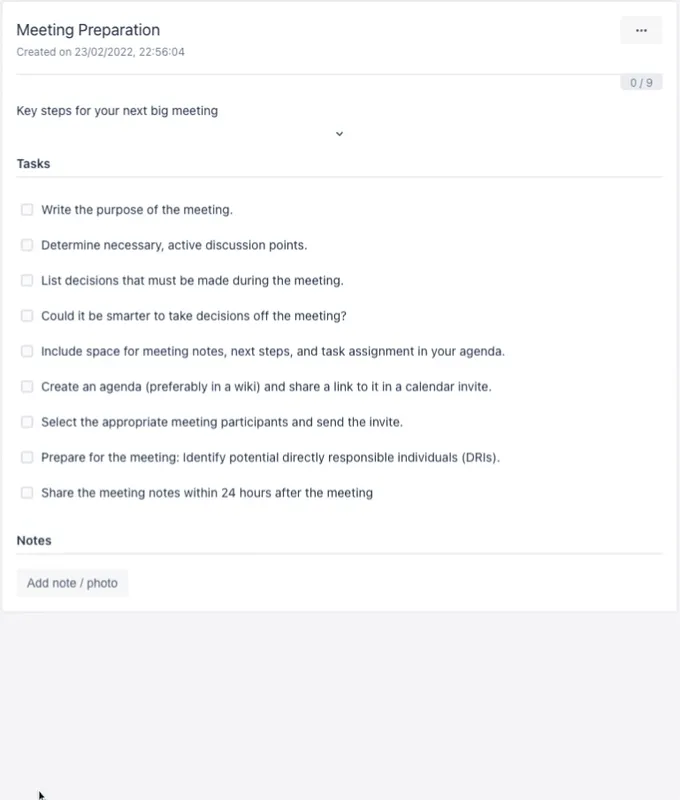
Link to this page: https://seibert.biz/checklistfilloutonfluence