Checklist due dates
Colors explained
| Color | Meaning |
|---|---|
| RED | The checklist is past due and incomplete. |
| YELLOW | The checklist is incomplete and the due date is some point in the future |
| GREEN | The checklist is complete, regardless of due date. |
Recurring checklist setting
When you add a recurring checklist, you will have the option to enable a due date. That due date will automatically be the date the next checklist is set to be created. So if you set a daily recurring checklist for every day at 9 am, the due date of each checklist will be the next day at 9 am.
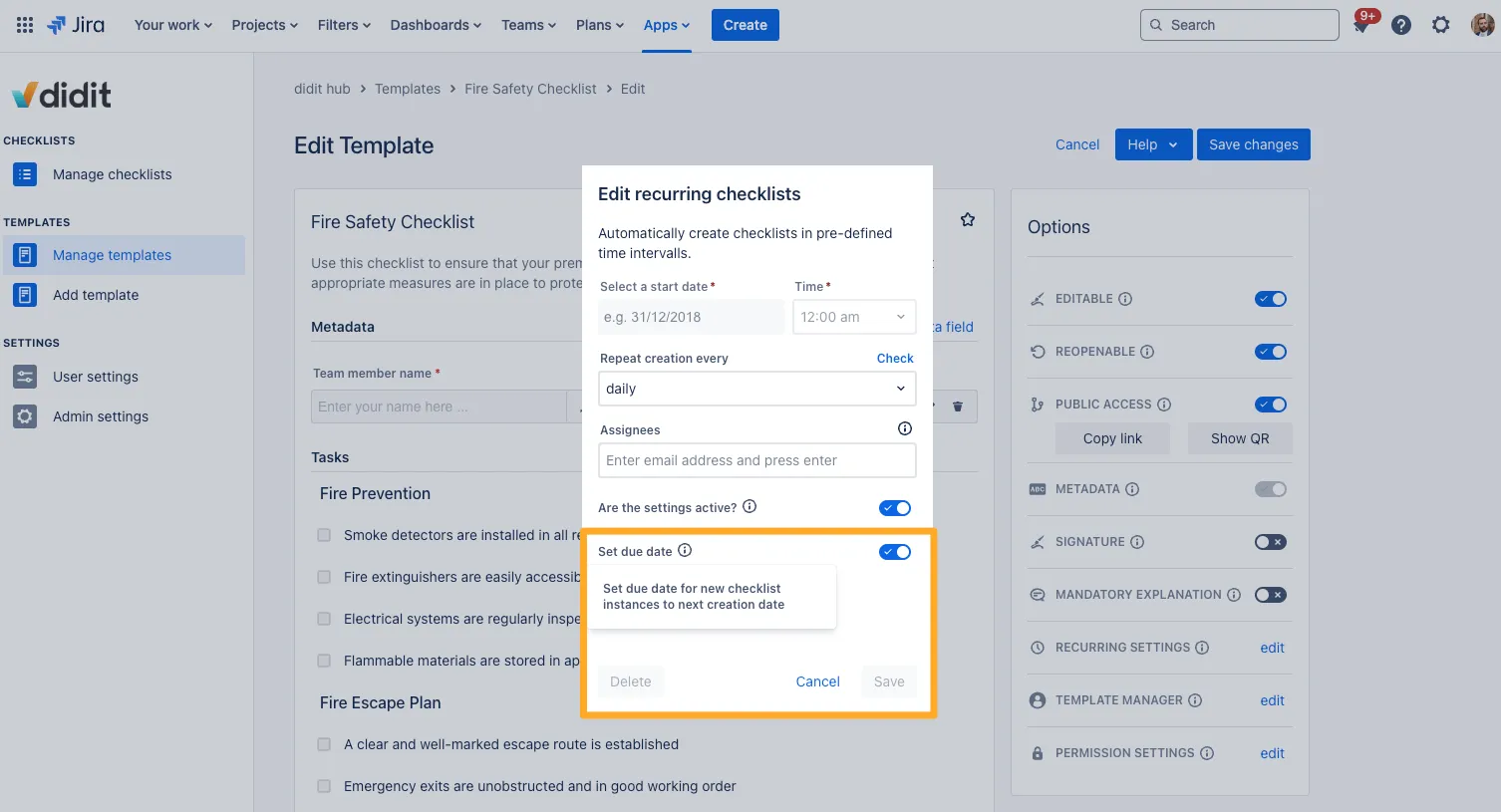
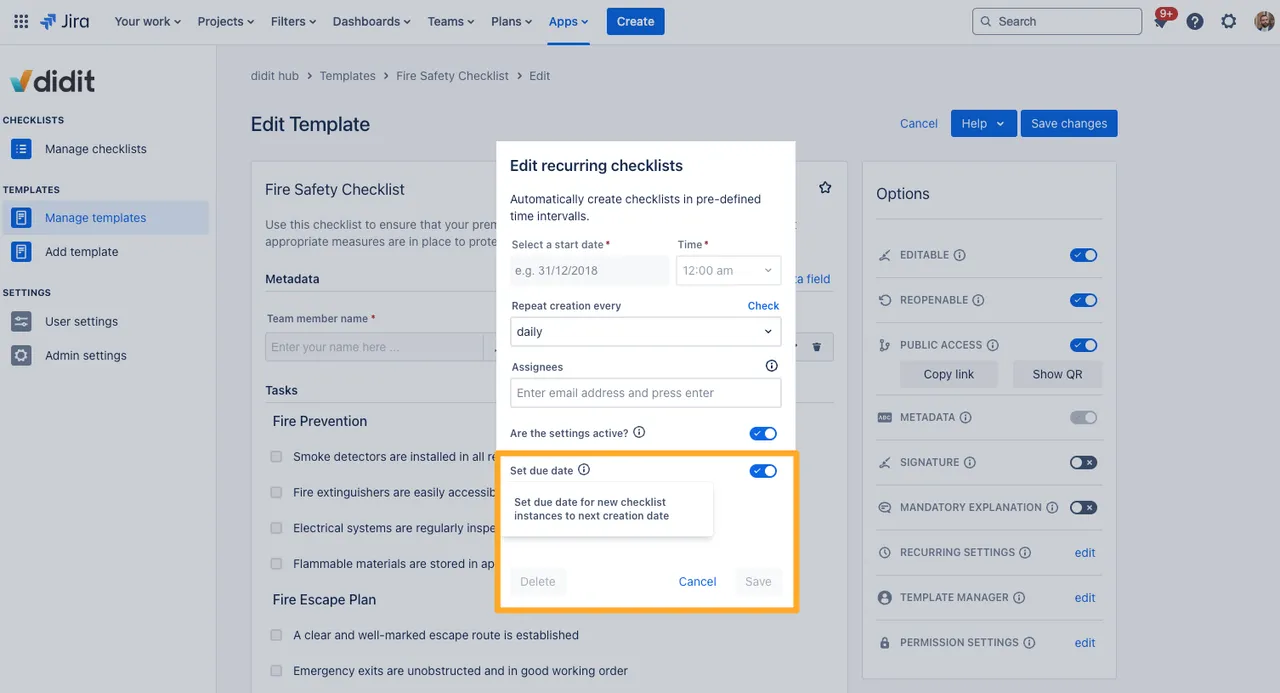
Format
As the due date and time approaches, the format of the text on the checklist will change. Let’s say the due date is July 16, 2024. If the due date is more than a week away, the format will look like this.
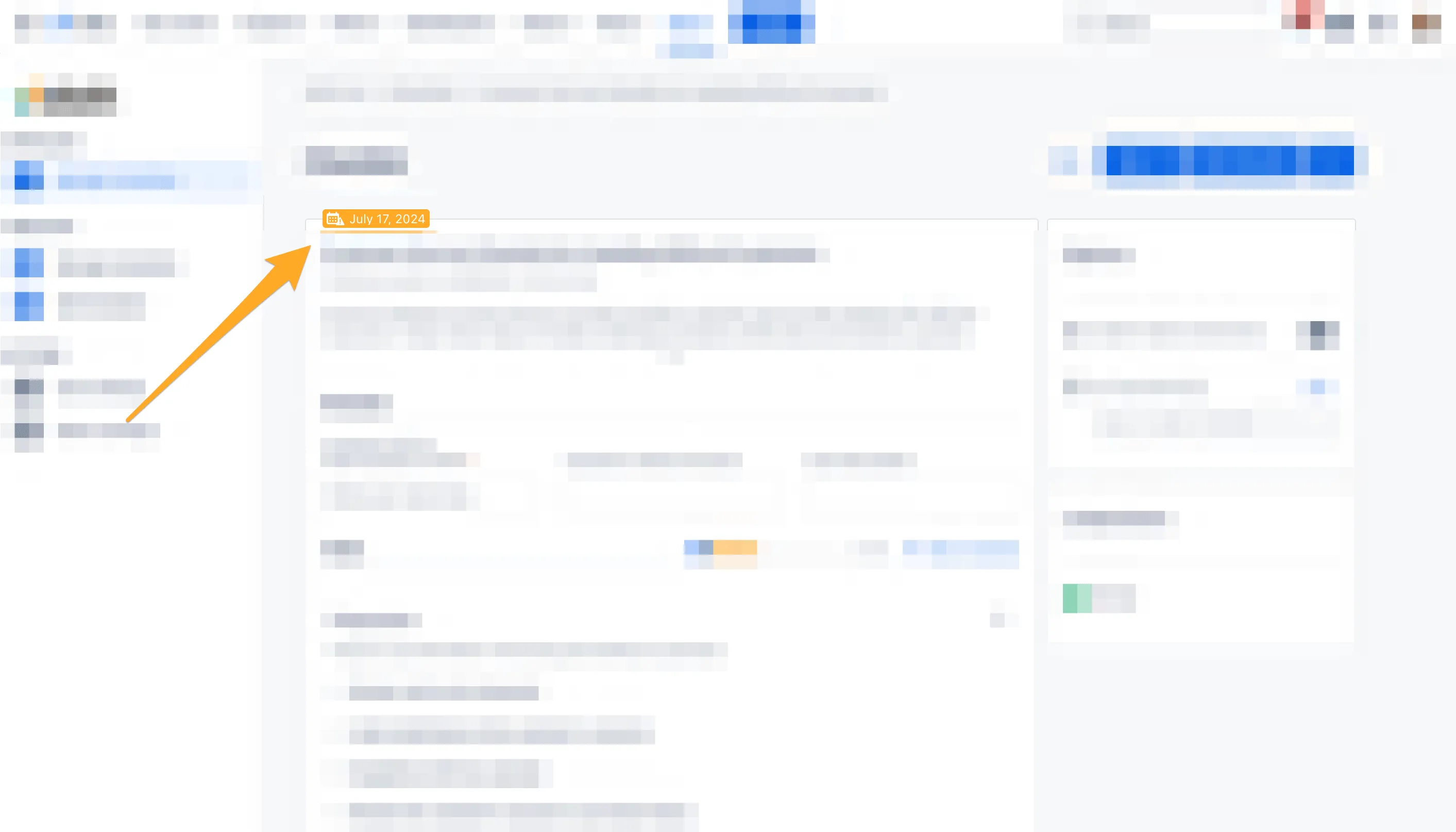
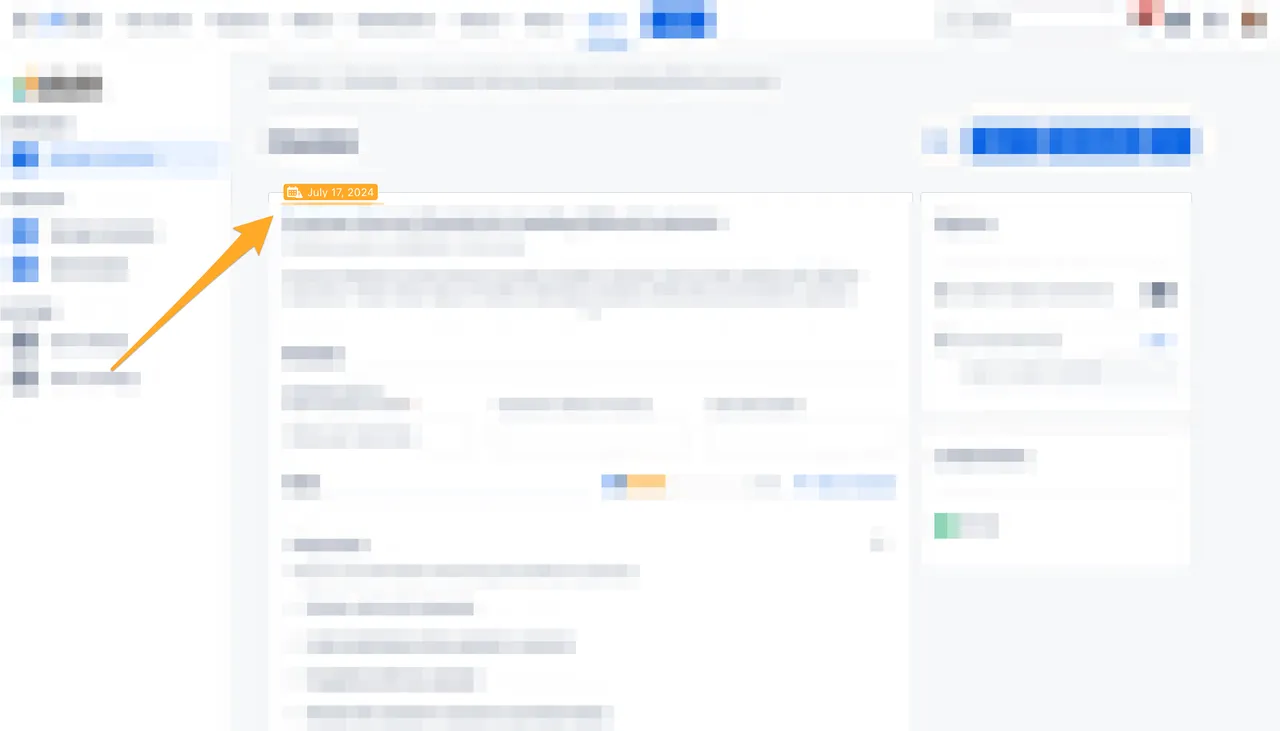
If the due date is less than a week away, then the format will count down in days.
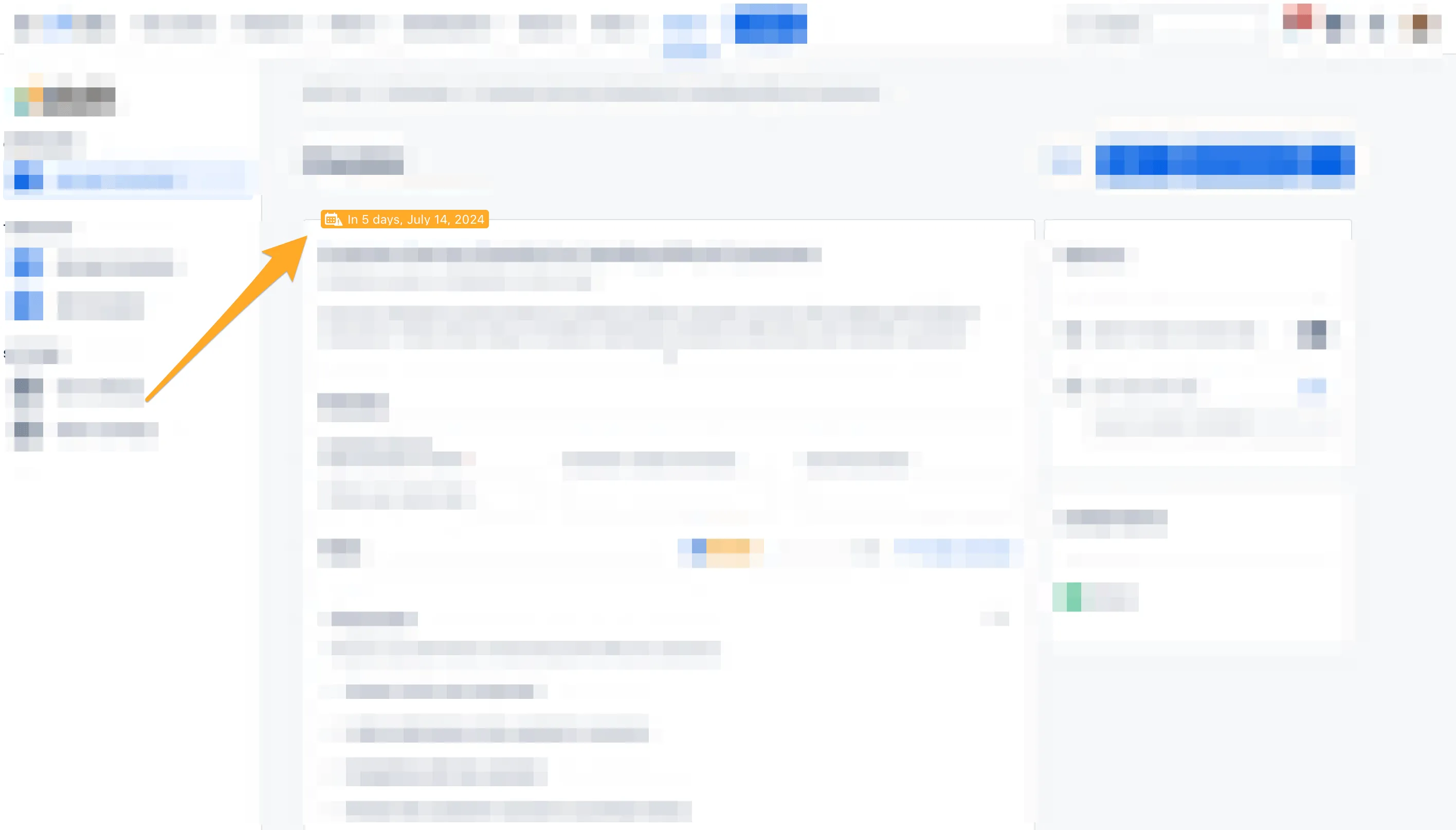
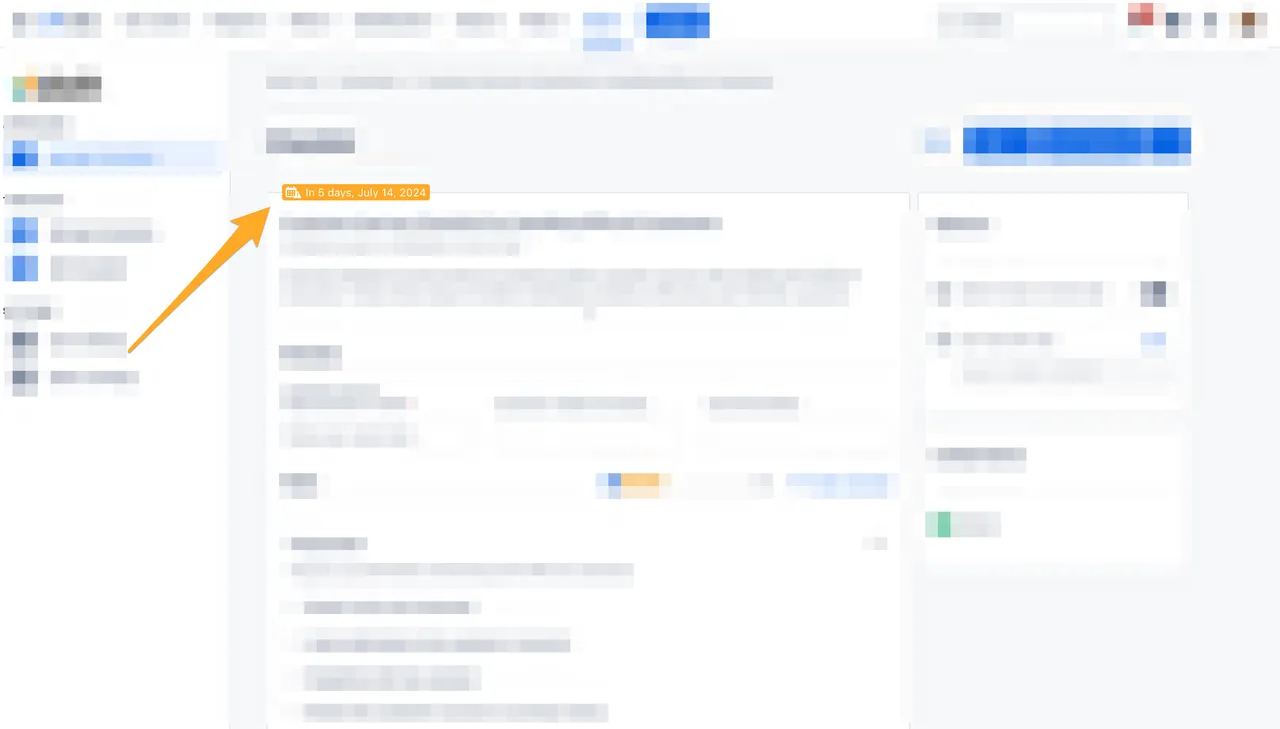
If the due date is less than a day away, the format will start to count down in hours.
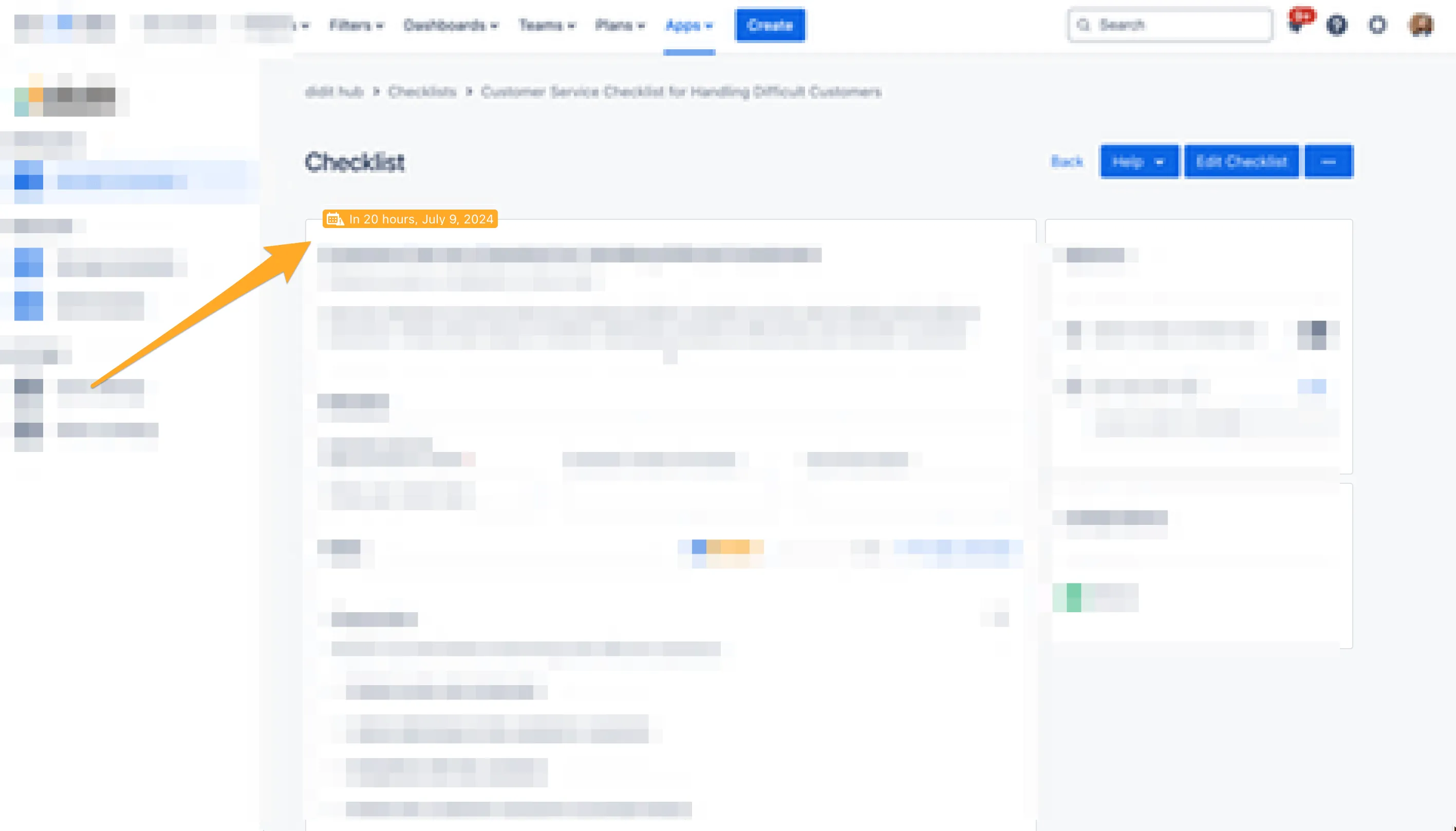
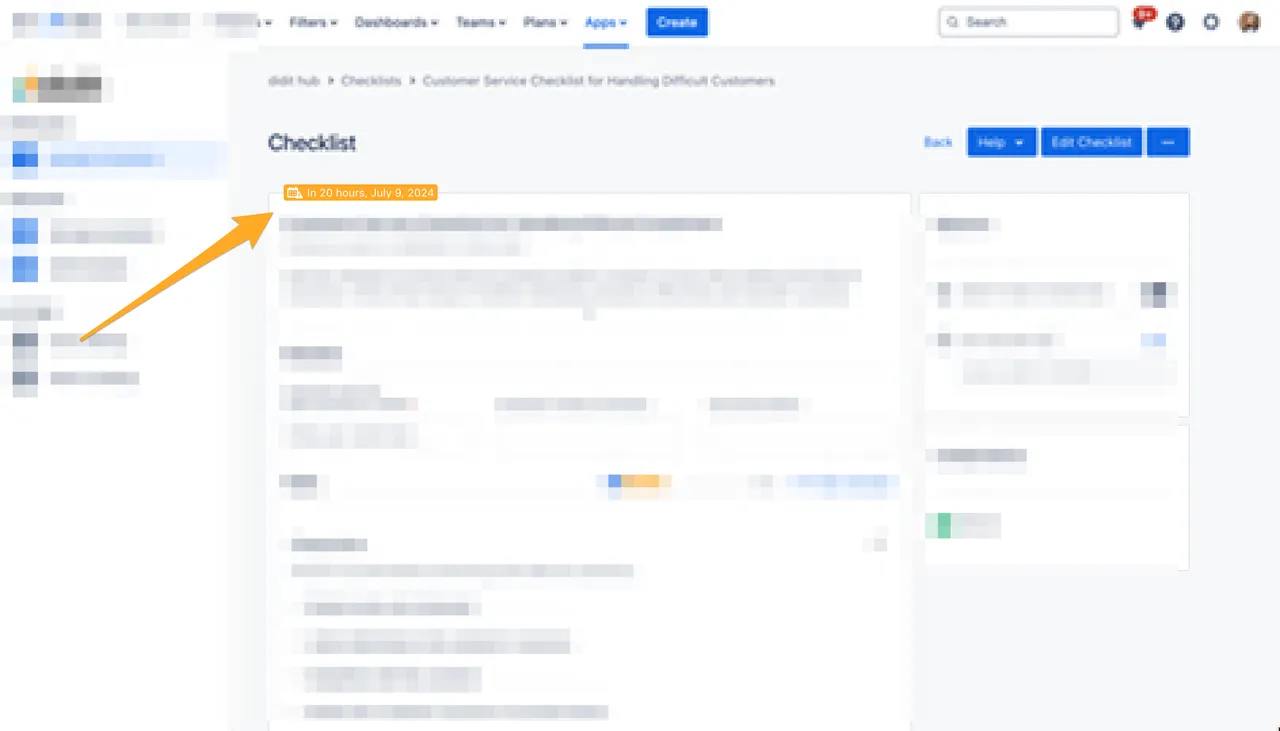
And if the due date is less than an hour away, the format will start to count down in minutes.
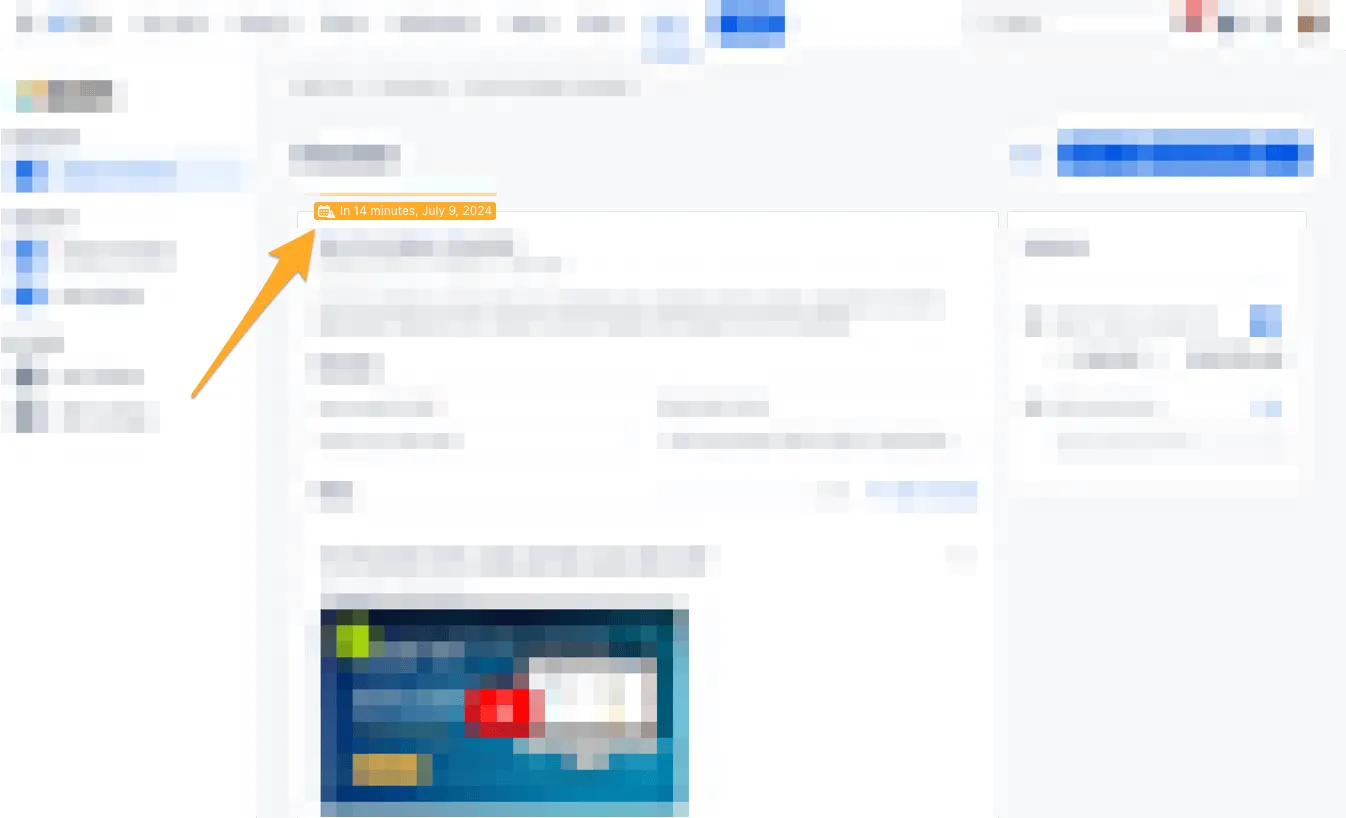
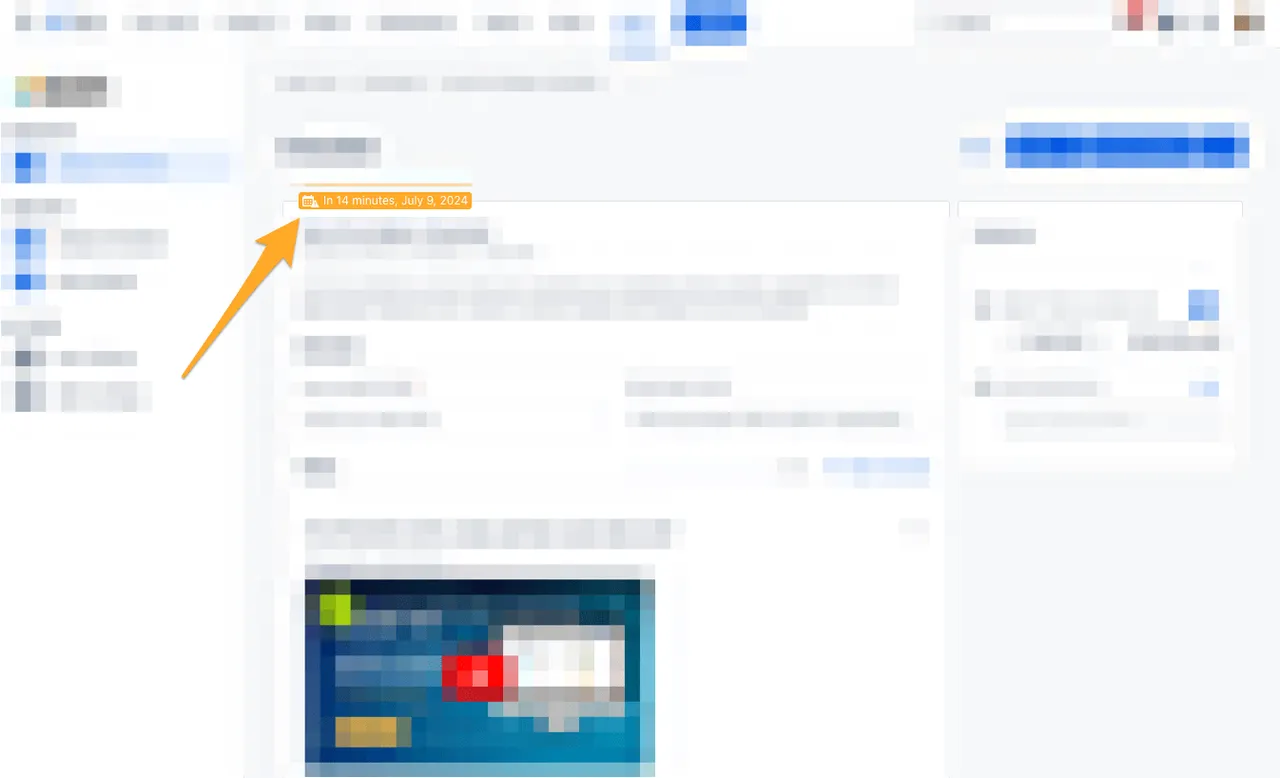
Template manager notification
When you add a due date to a checklist, if there is a template manager, they will receive an email when the due date has passed.
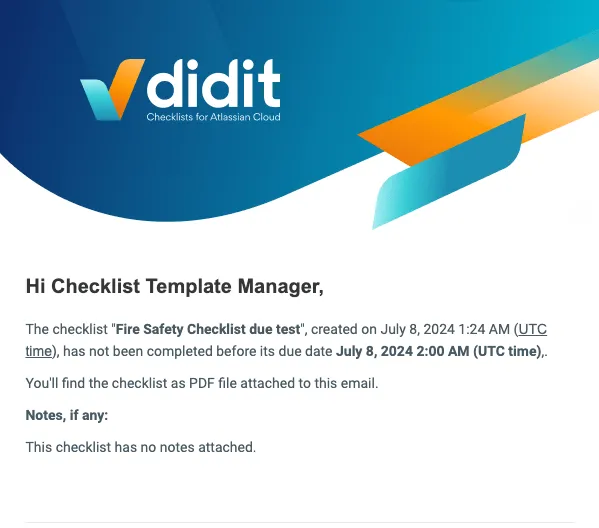
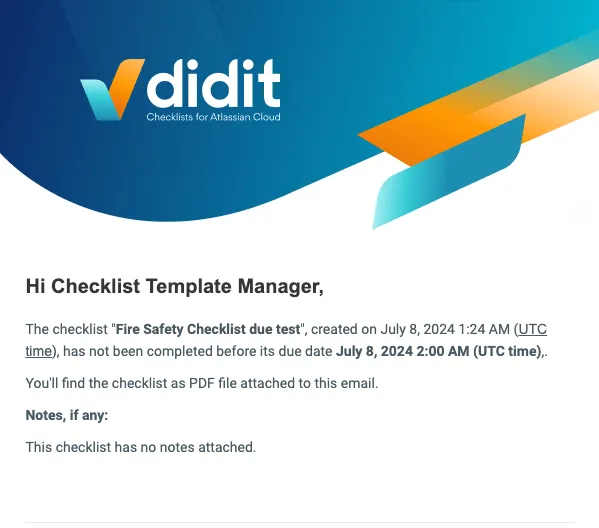
Configuration instructions
For detailed instructions on how to set up due dates, visit this link.
Link to this page: https://seibert.biz/diditduedates