Getting started with the Android app
The Didit mobile apps help teams stay connected to their checklists while on the go. We understand that not everyone is at their desks during working hours and some tasks get completed away from the office. Since these days most people have a smartphone, it was an easy decision to make an app that integrates seamlessly into the checklist experience in Jira and Confluence. All checklists that you work on in your mobile app are available in your company’s Didit hub within Jira and/or Confluence.
This article requires our Android app. If you are looking for our iOS app, click here.
Initial start screen
Upon first opening the app, you have a few options for how to get started. You can choose to get started with a demo checklist, scan a QR code to dive right into a pre existing checklist, or create a new checklist from a checklist template with a QR code.
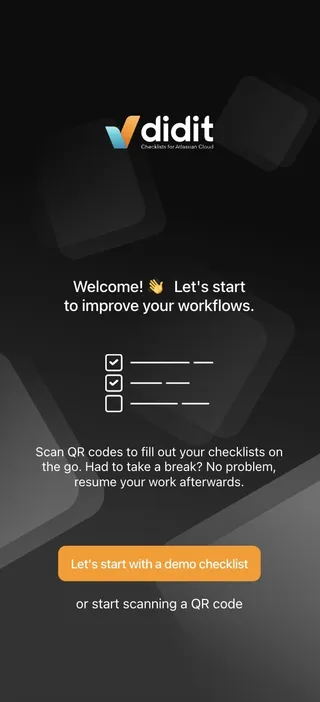
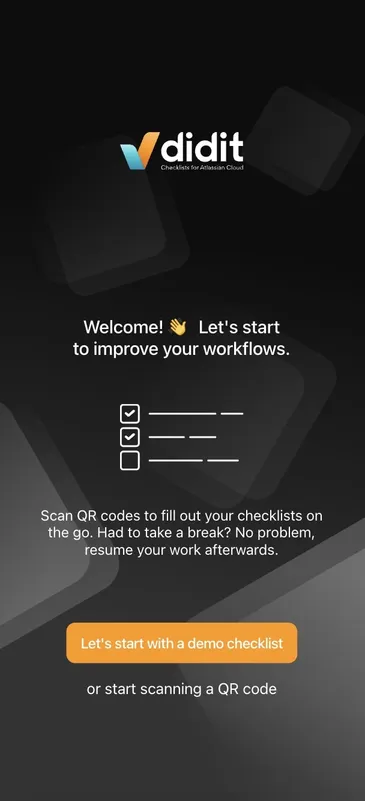
Starting with a demo checklist
If you choose to get started with a demo checklist, you will see our “Getting started with Checklists for Confluence” template. You can use this demo checklist to track some of the progress you make while exploring the app.
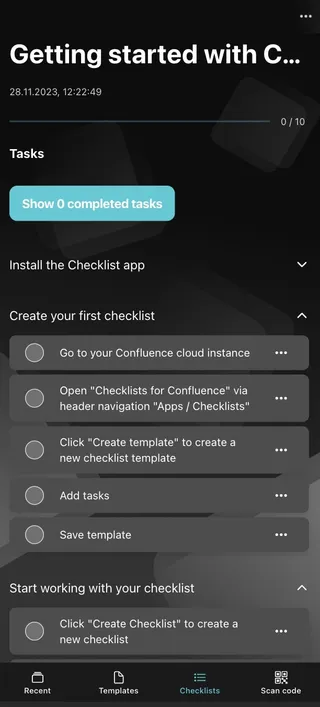
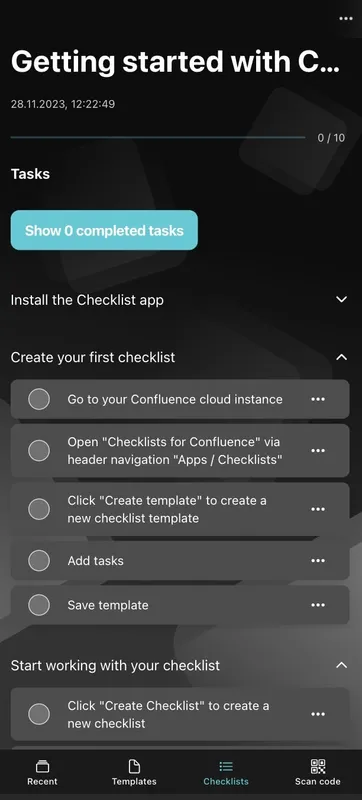
Starting with a QR code
If you choose to start with a QR code, you can get right in to checking off your tasks!
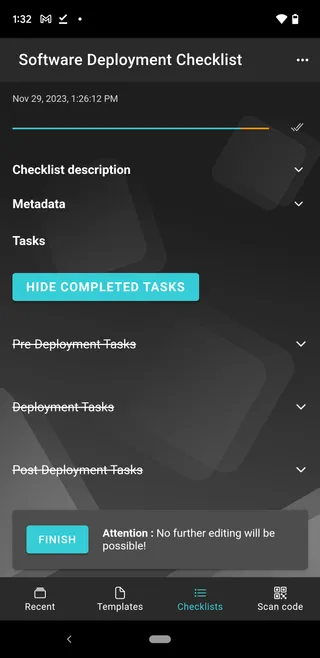
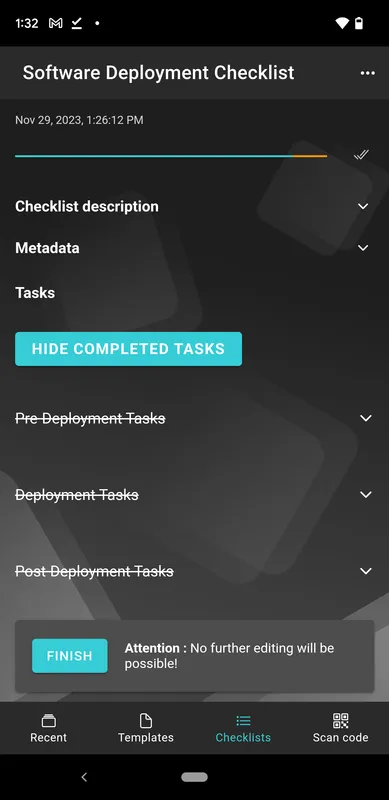
Link to this page: https://seibert.biz/diditgettingstartedandroid