Release in June 2023 - Part 2
We’re excited to announce a substantial update to our Checklists for Atlassian Jira and Confluence Cloud. We’ve listened to our users’ feedback and have added a host of new features to enhance your experience. We value your feedback immensely, so please keep it coming!
Dark Mode Support NEW
We have added support for the new dark mode in both Jira and Confluence. To enhance the user experience and maintain a consistent appearance with Jira and Confluence, we have adapted the fonts and colors of our app to match the standard Jira colors, primarily blue.
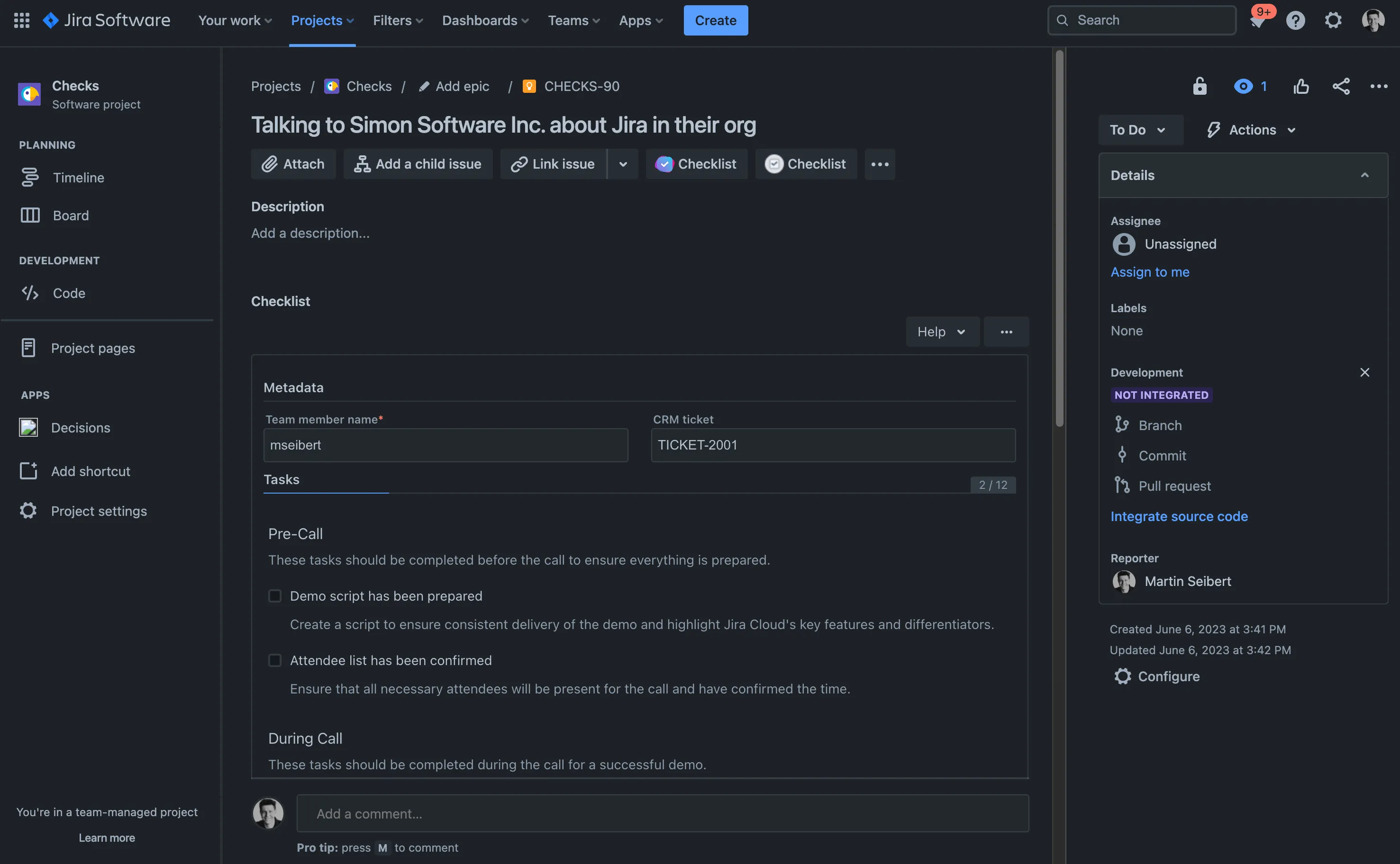
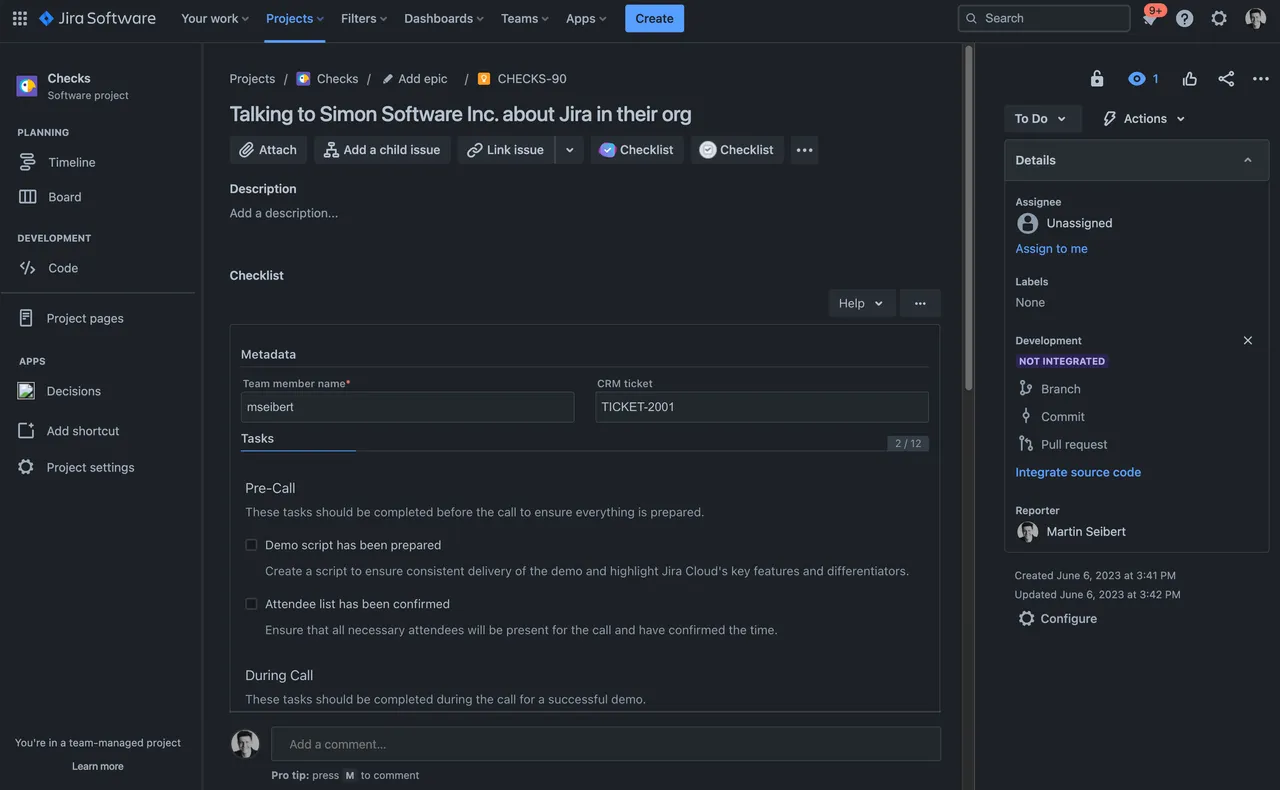
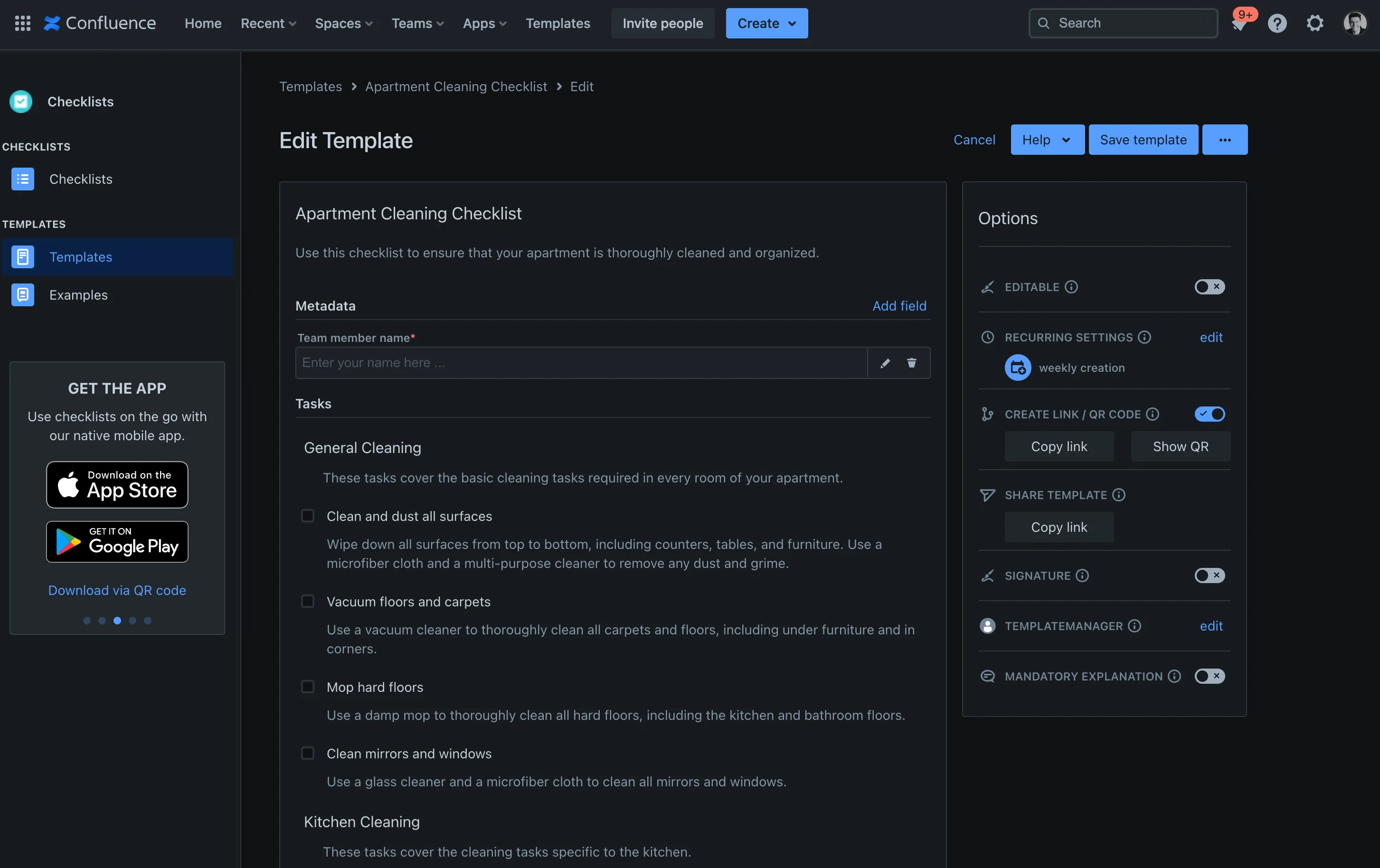
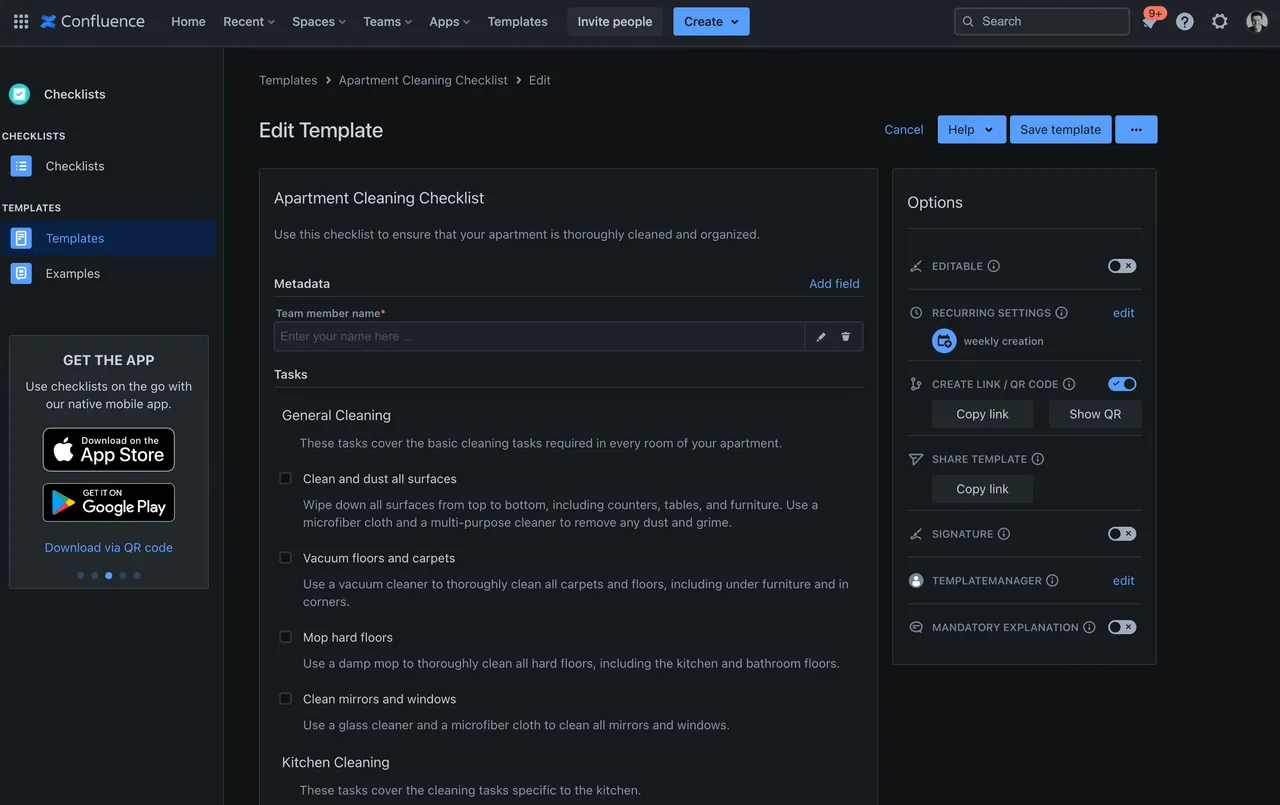
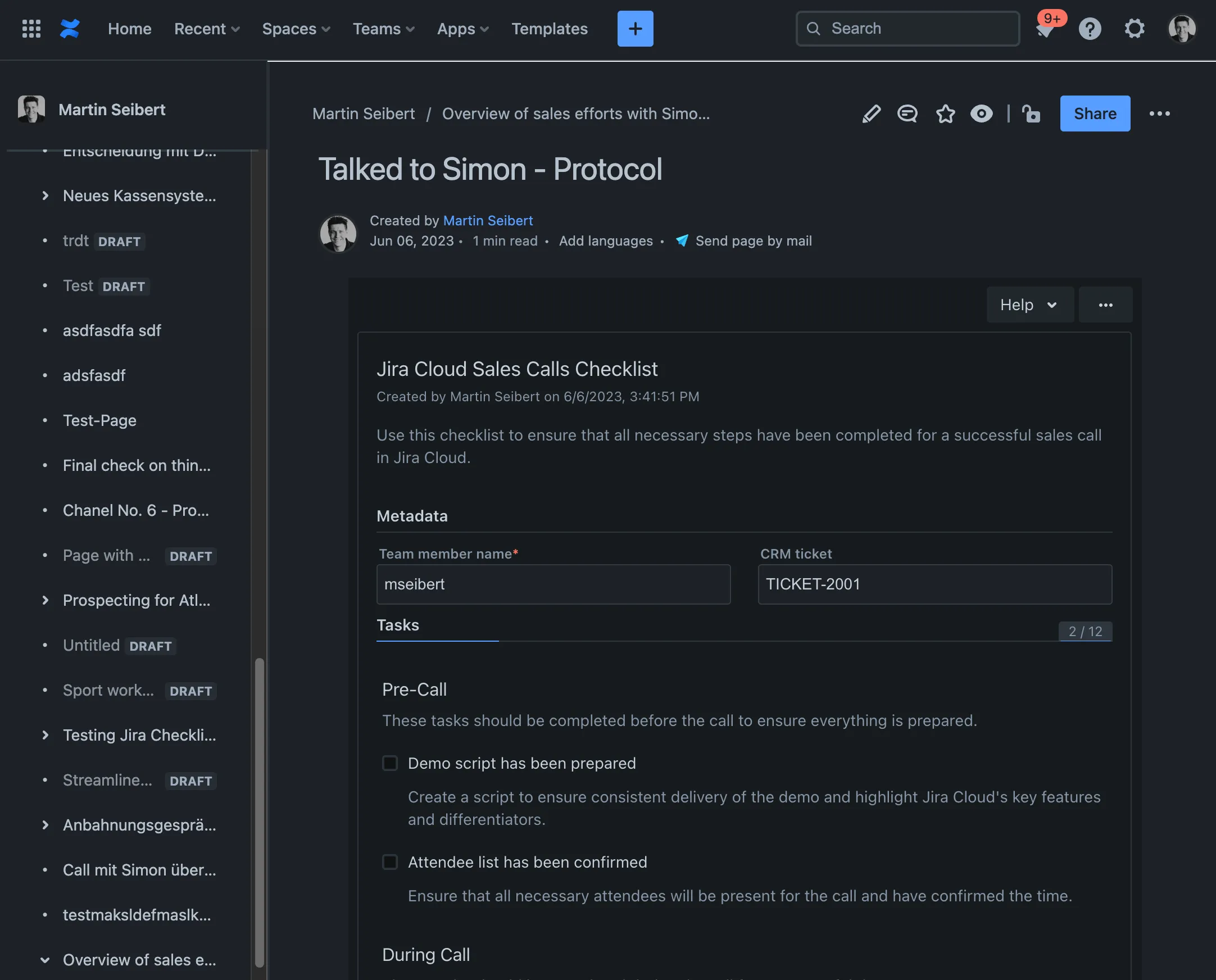

This change aligns with our upcoming rebranding, which will see us move away from the turquoise color scheme. Users can now select between a light mode, a dark mode, or have our app match their OS preference.
New List Macro for Confluence Cloud NEW
Users can now add a new list macro to their pages in Confluence Cloud to display specific checklists from our app. The same rich filters from the existing app are available, making it easy to get the list you want displayed on any Confluence page.
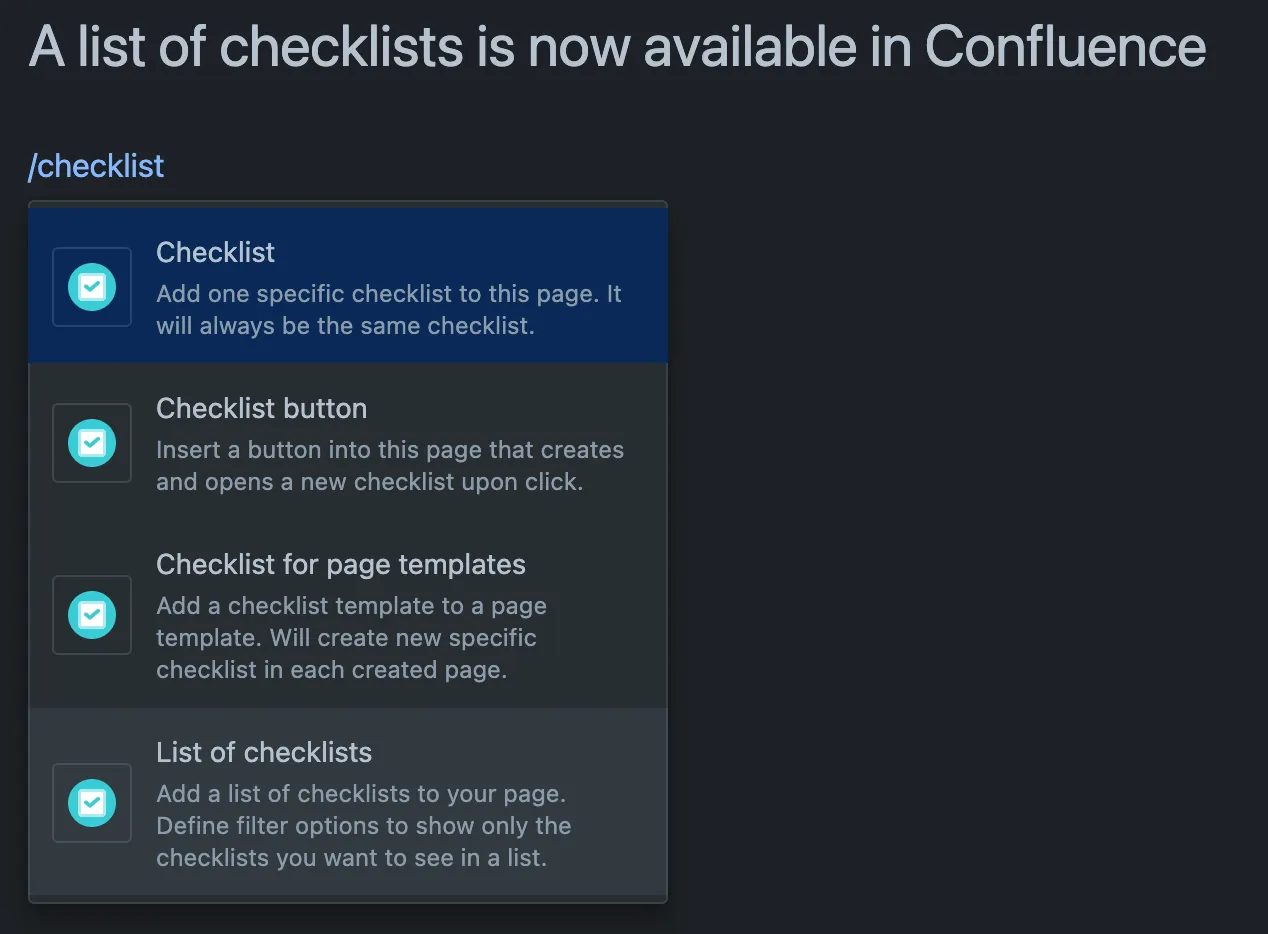
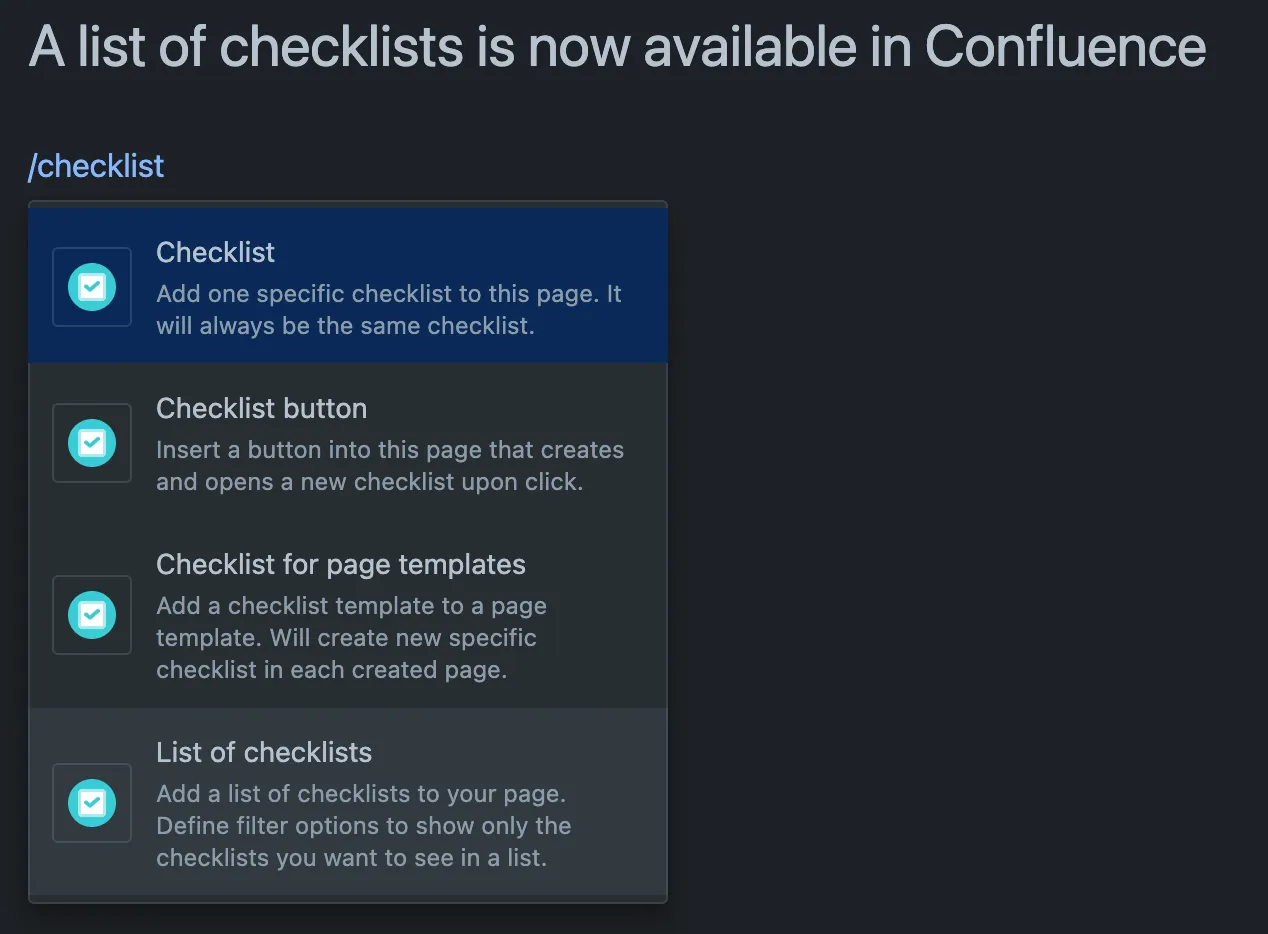

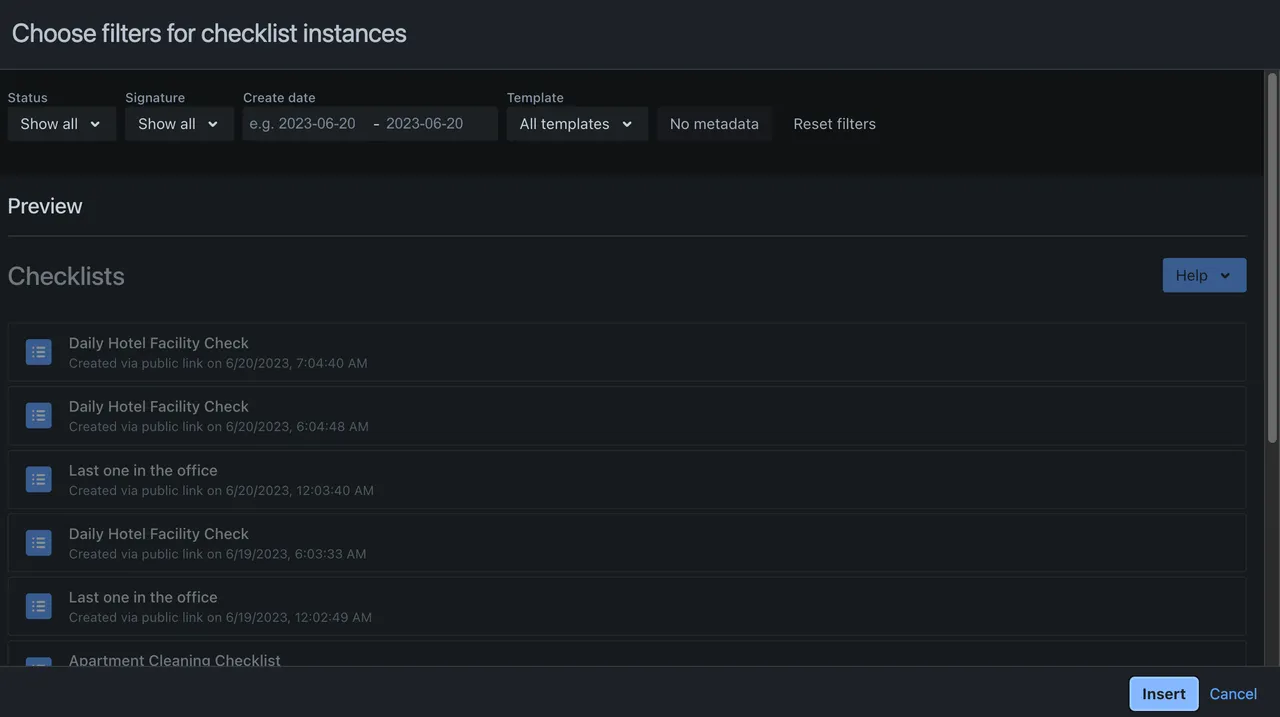
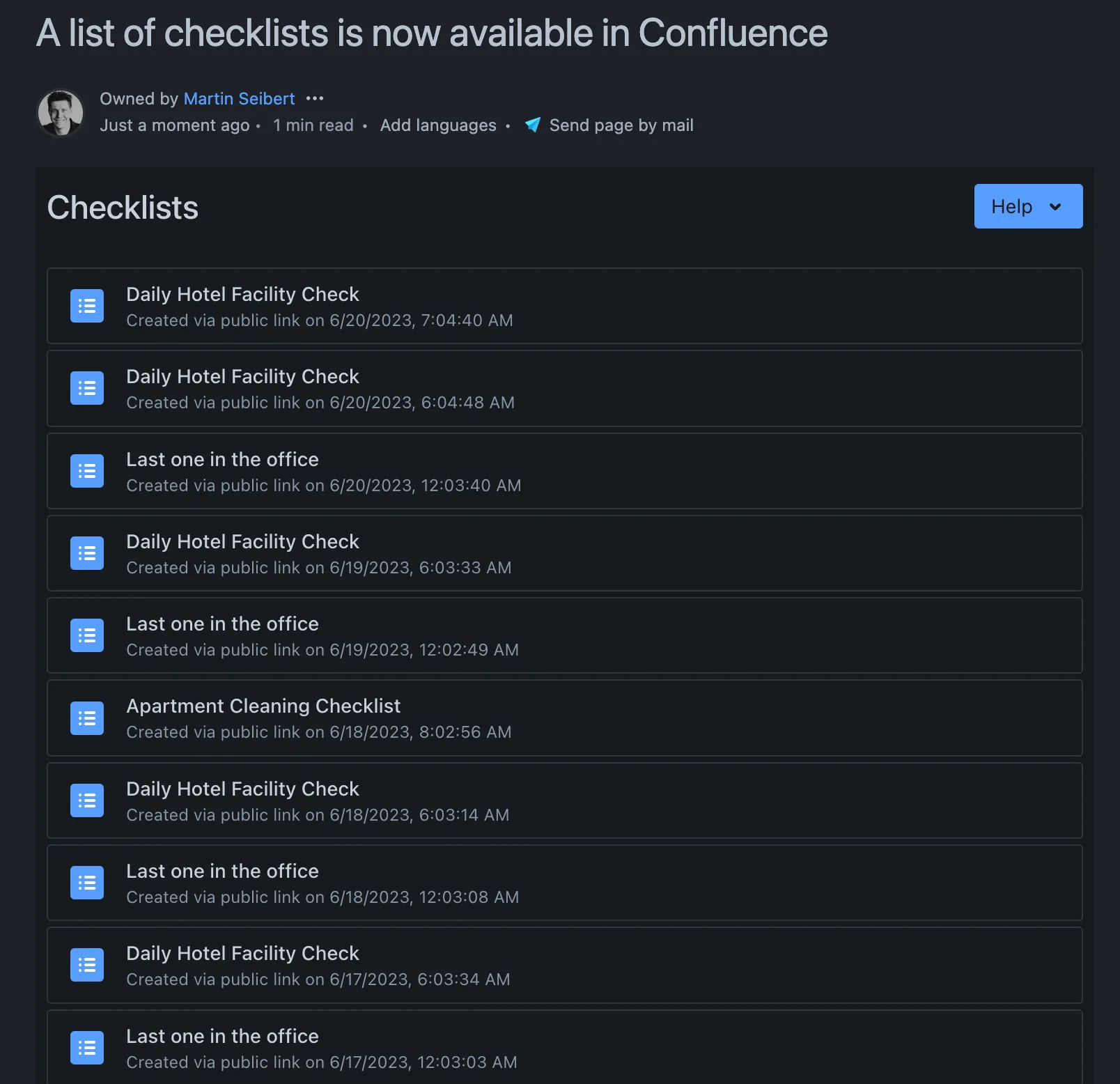
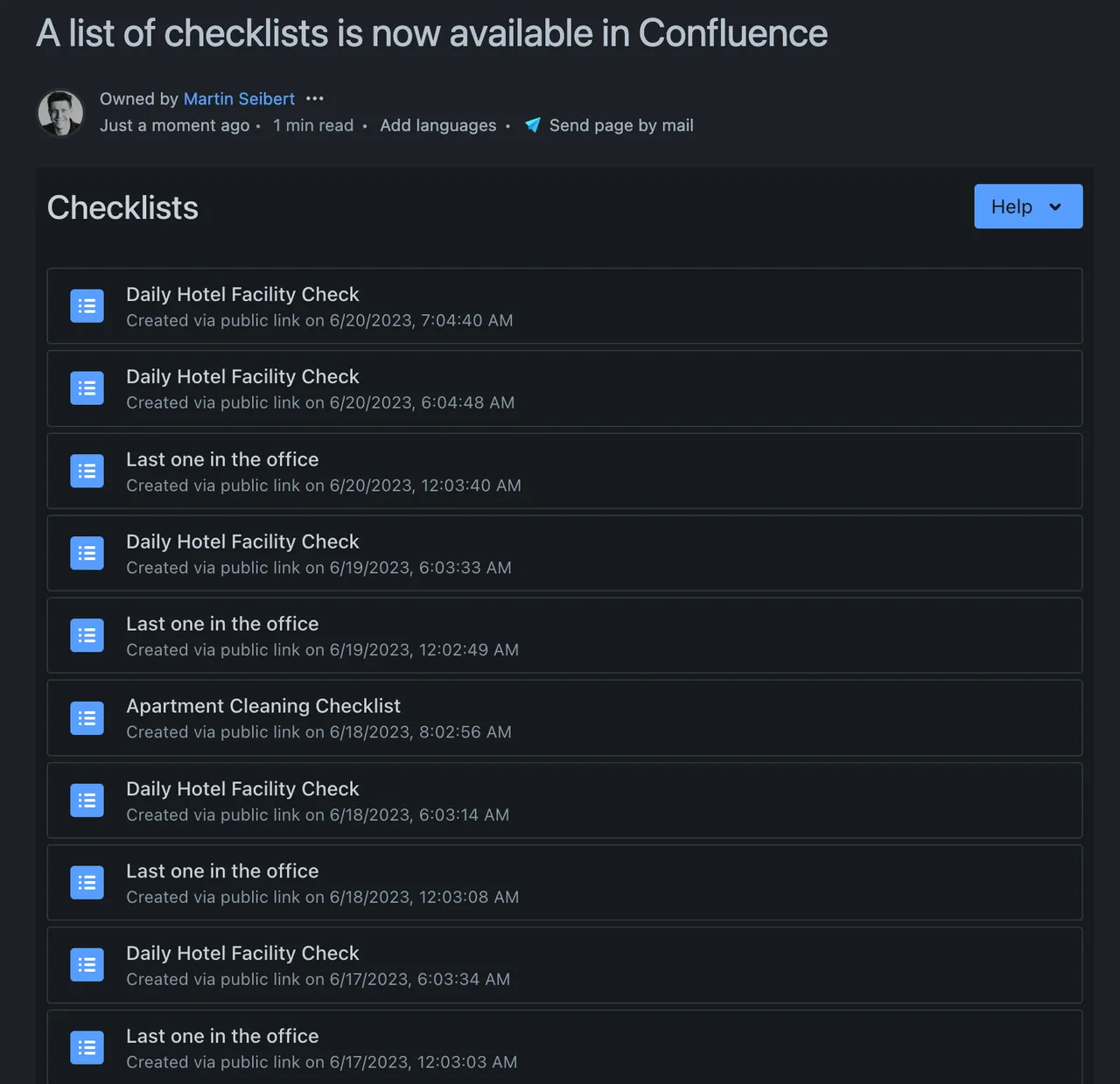
Conversion of Checklist Tasks to Jira Subtasks NEW
The ability to convert checklist tasks to Jira subtasks has been a key feature of our app, allowing users to transform a checklist task into a follow-up Jira subtask when further interaction is needed after task completion. Users can convert individual tasks or an entire list of tasks to Jira subtasks.
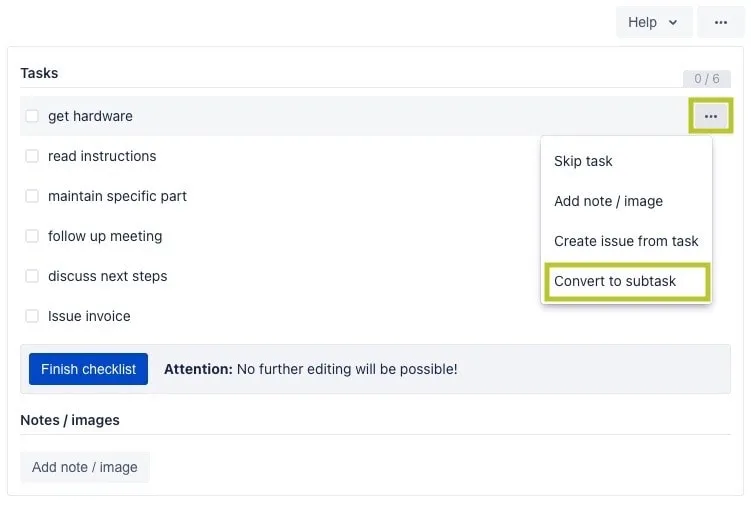
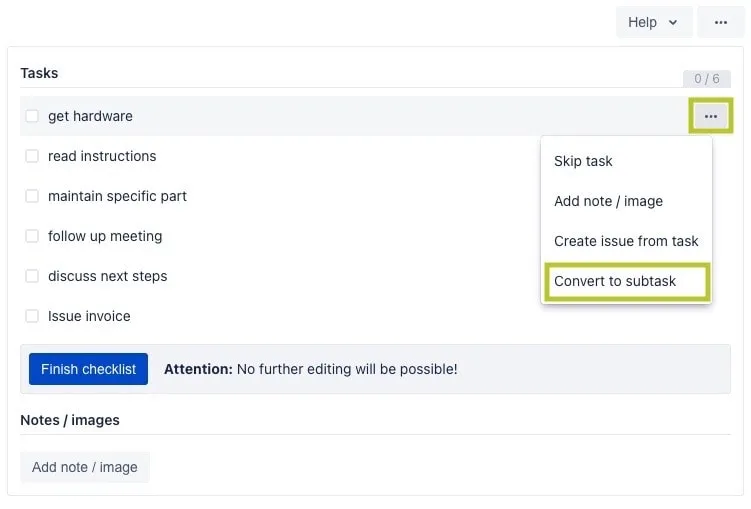
The process of conversion is simple. Users just need to hover over the single task they wish to convert, which enables a three-dot menu containing the access to the conversion function. The chosen task is then converted to a subtask, which will automatically be linked in the issue. In the case of an open task, it will be checked off and the name of the created subtask will be visible. This process also applies to already completed tasks.
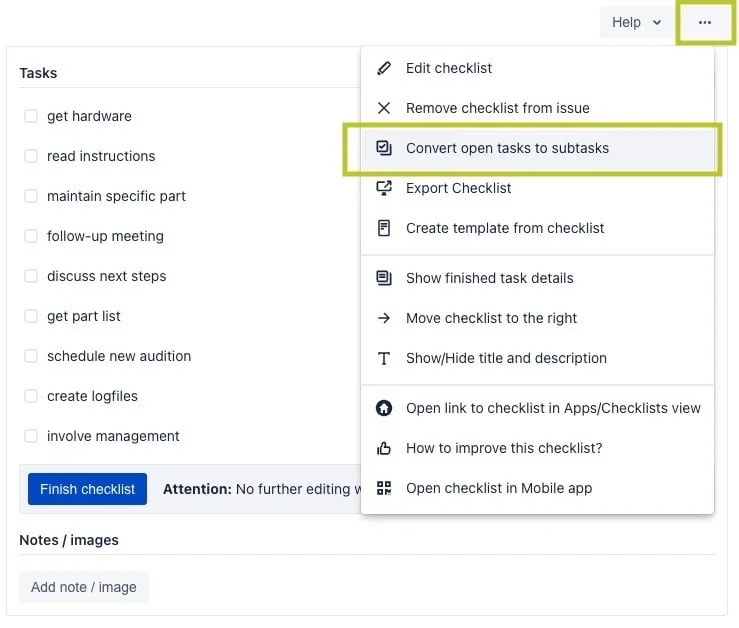
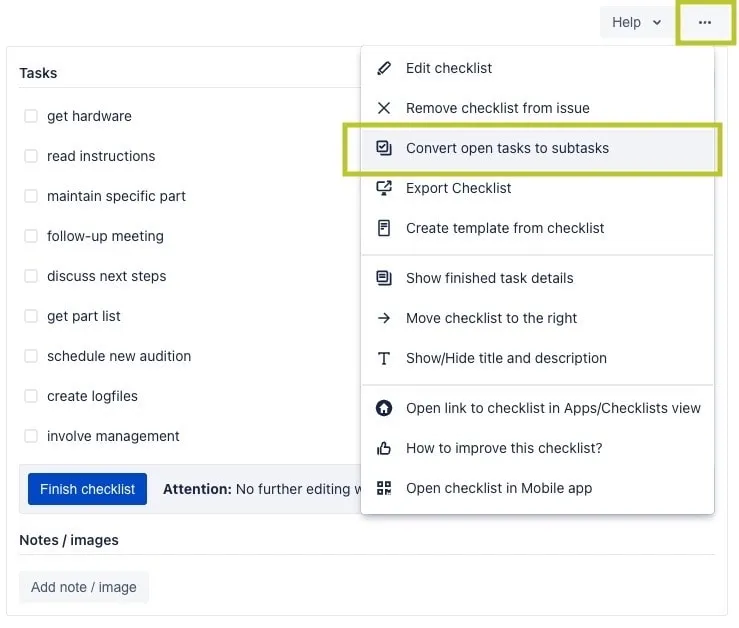
If your checklist contains a large number of open tasks that you want to turn into subtasks, you can easily do that in bulk with a click of a button. This function converts all open tasks that meet the condition to be convertible into subtasks while displaying a loading screen. Once the conversion is finished, all converted tasks are checked off and linked with the corresponding subtask in the issue. For a detailed guide on this feature, [visit our documentation page here](src/content/docs/en/features/didit-for-jira-documentation deep dive/how-to-convert-checklist-tasks-into-jira-issues.mdx).
Stay tuned for more updates as we continue to improve Checklists for Atlassian Cloud. Your feedback is always welcome, and we thank you for your continued support.
Link to this page: https://seibert.biz/checklistsreleasedarkmode