Integrated feedback and improvement cycle
This is especially useful if you cannot open a checklist template directly from a checklist because you are lacking permissions to edit a template
-
Users can access the feedback process through the meatballs menu in Jira issues or on Confluence pages: “How to improve this checklist?”
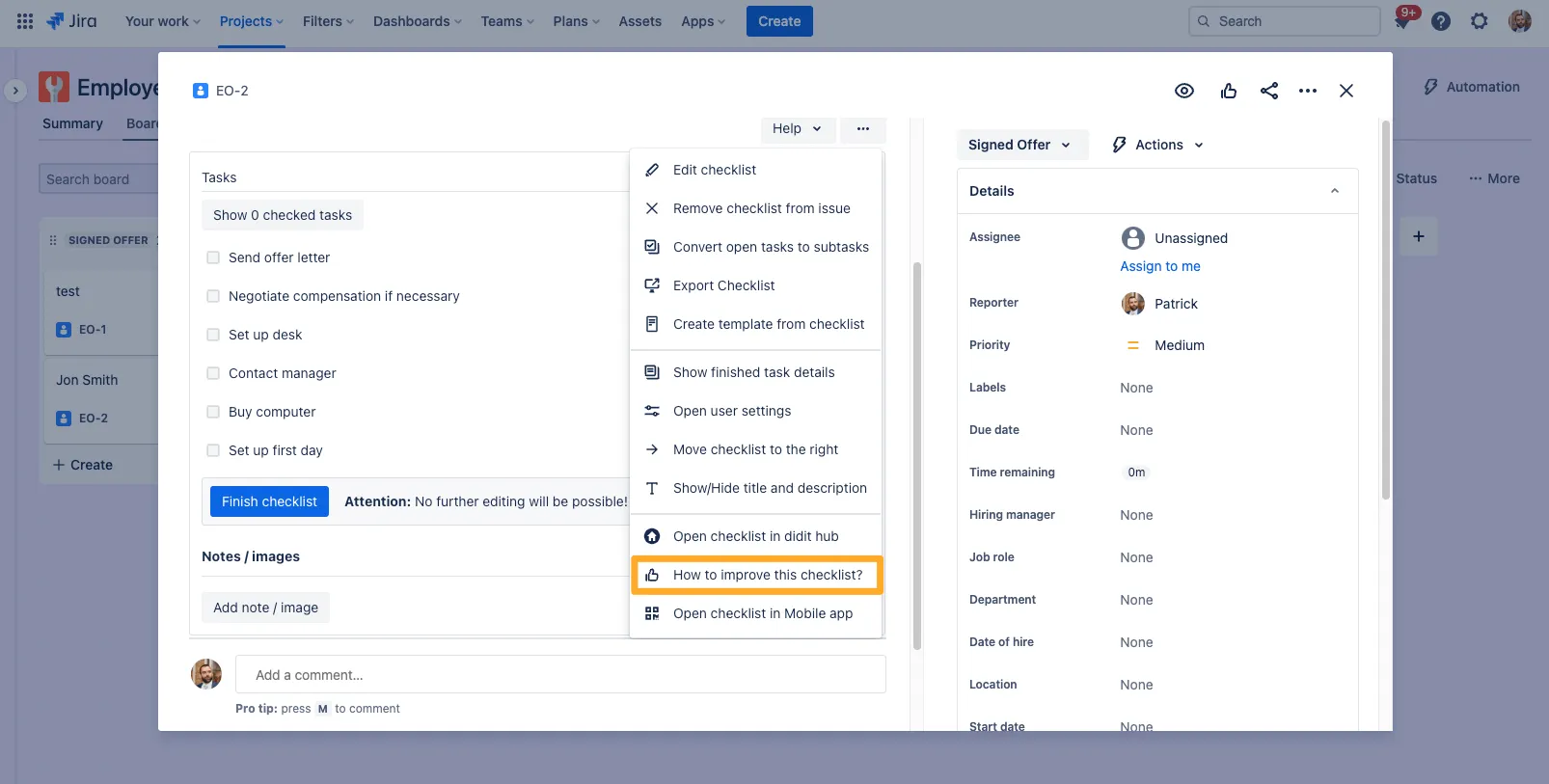
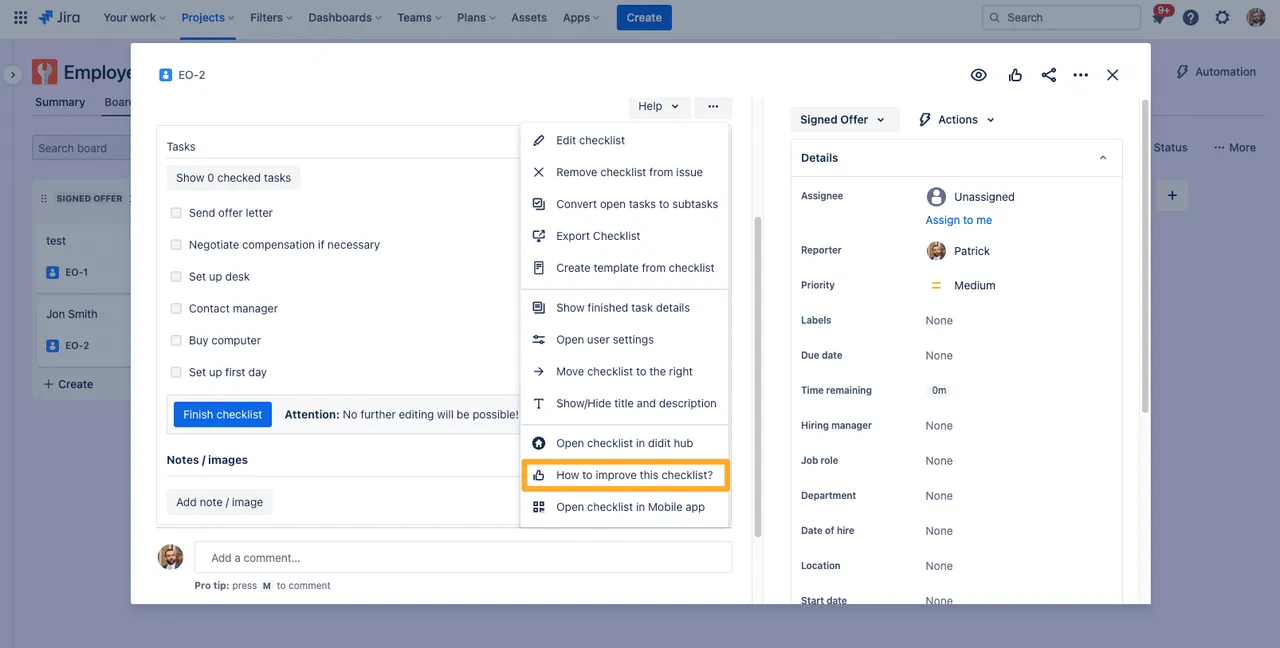
-
A modal will open where you can submit feedback to the checklist manager. The template manager and anyone else with checklist template permission will have access to the content you input in this form in the Didit hub.
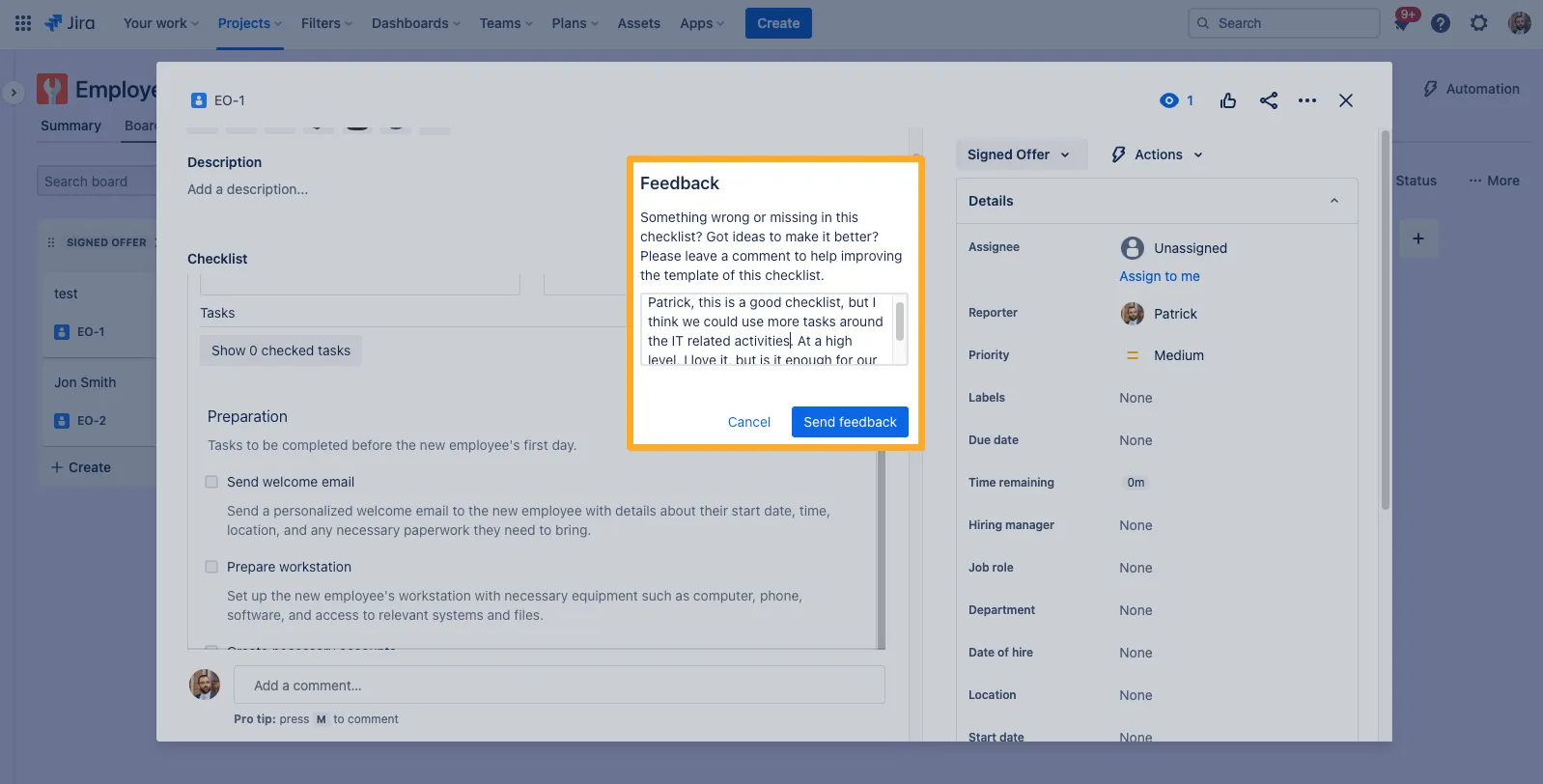
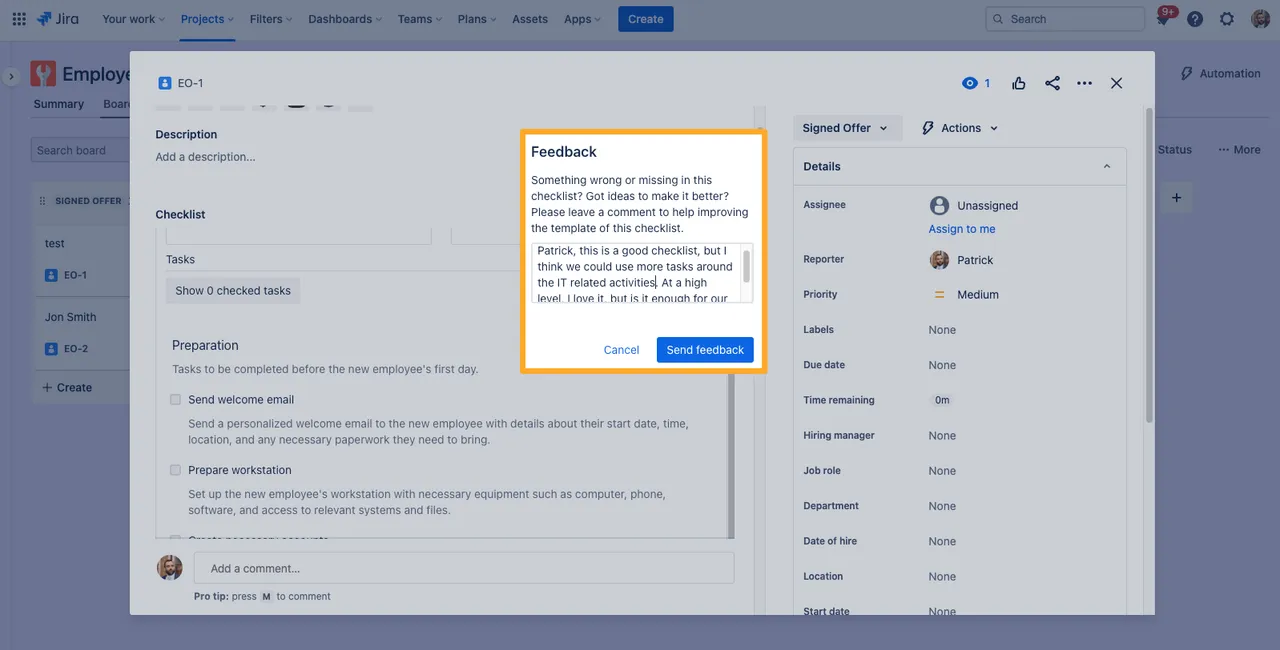
-
There will be an indicator of new feedback in the list of checklist templates in the Didit hub.
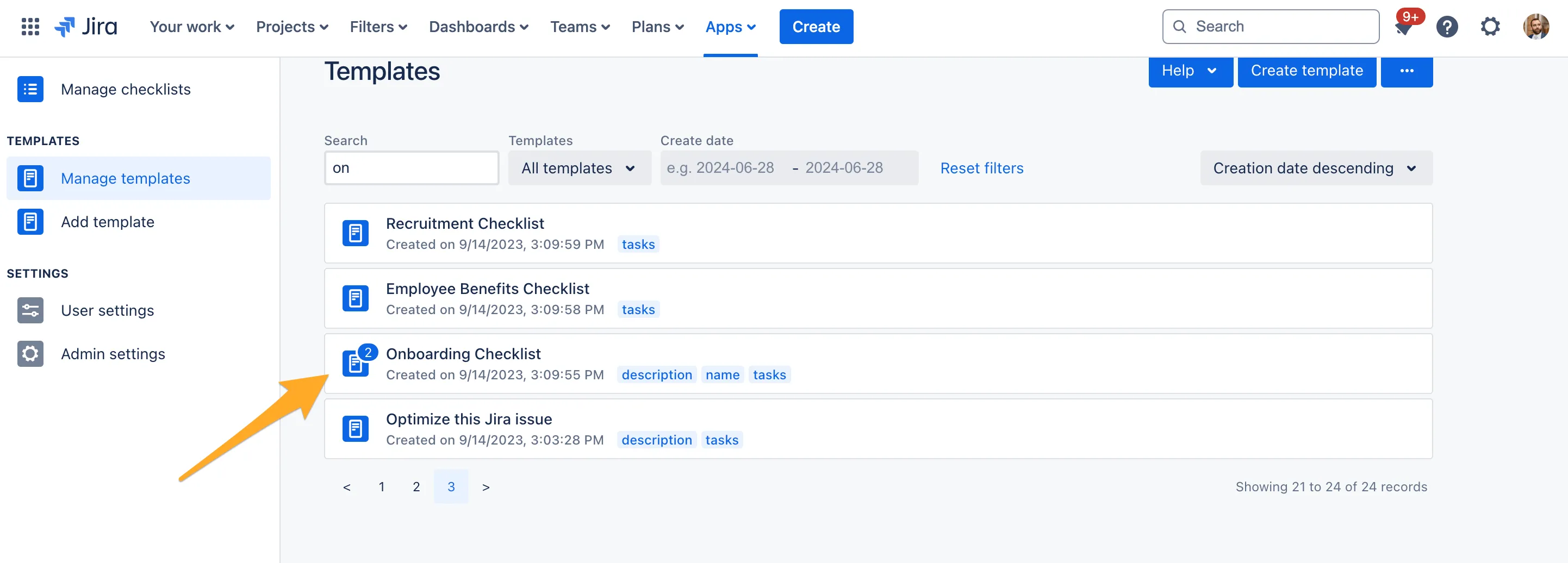
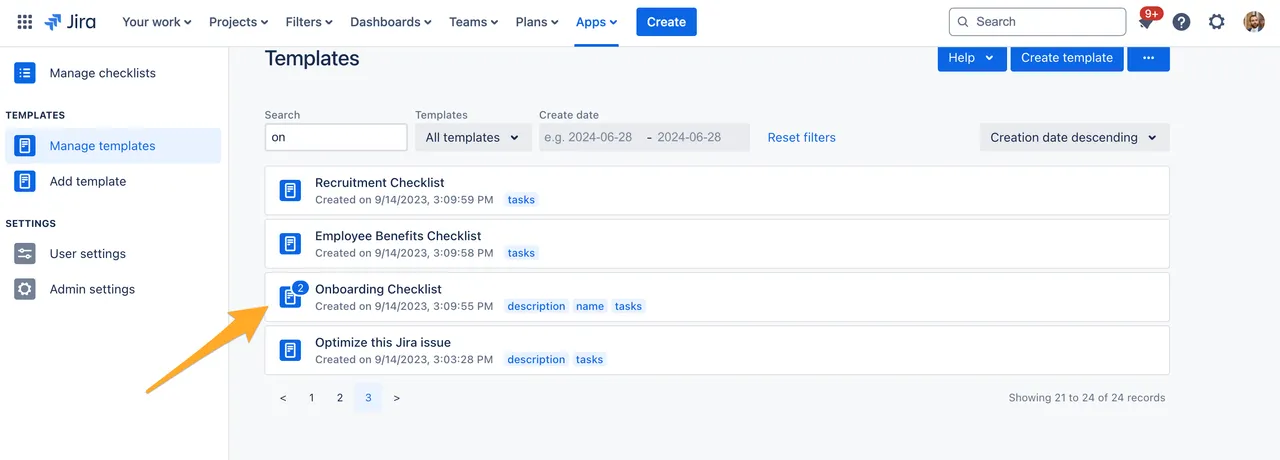
-
Didit displays the feedback at the bottom of the checklist template and checklist managers can resolve each feedback item with the “Resolve” button or simply delete the feedback.
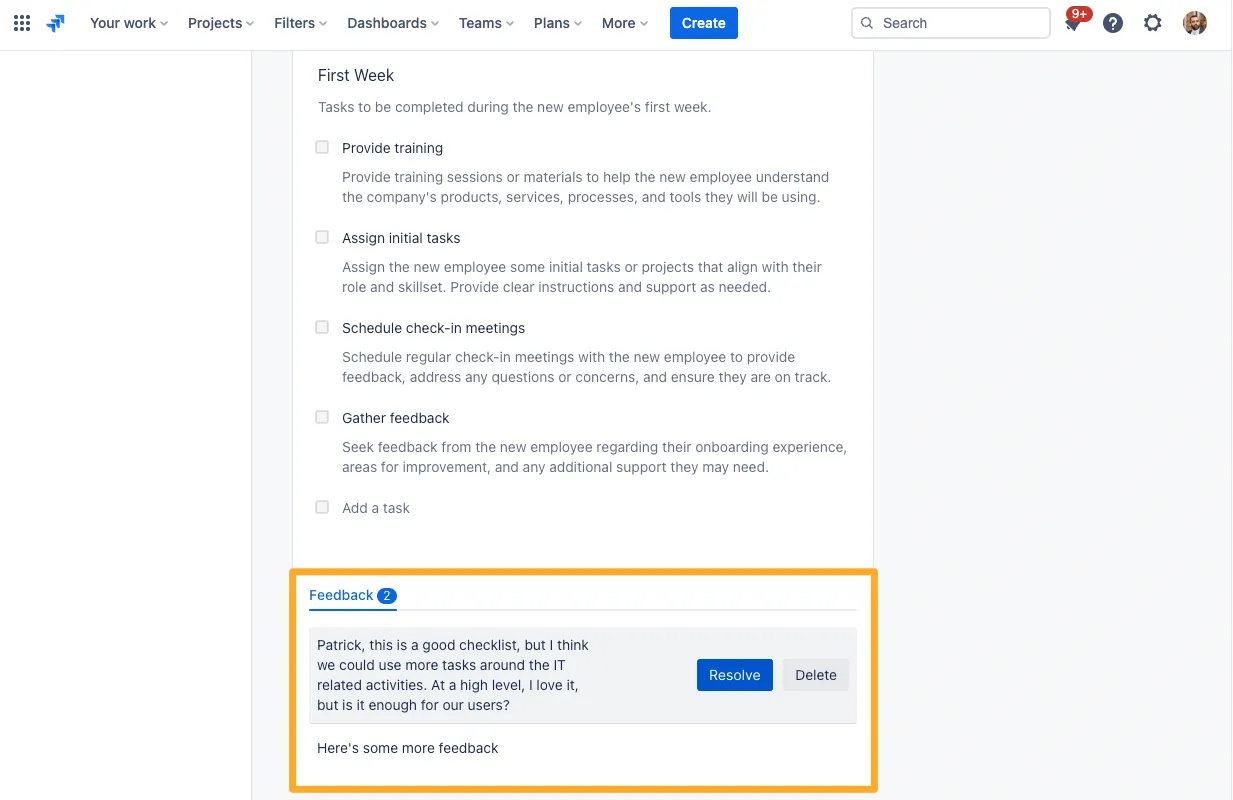
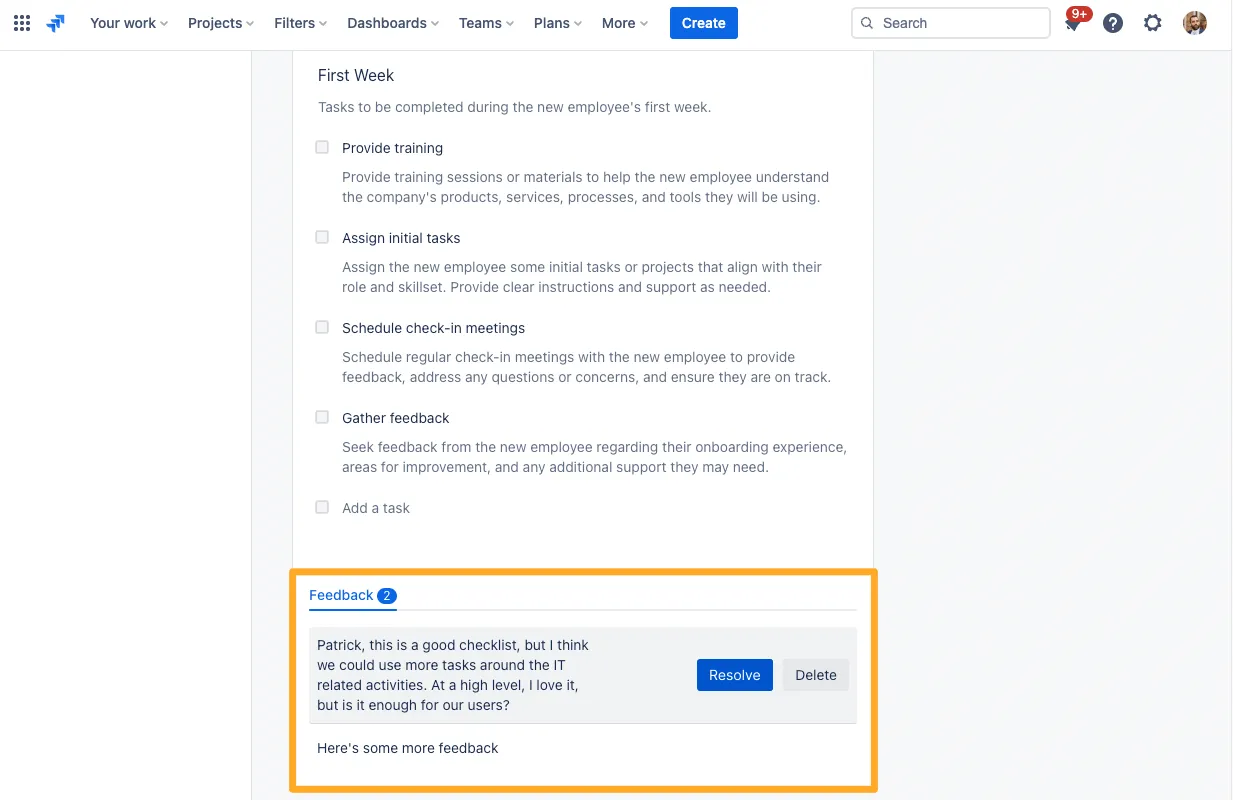
Link to this page: https://seibert.biz/checklistsimprovements