Jira workflow functions with Didit checklists
Jira workflows are a staple of any Jira project. They allow you to customize and automate how your work moves through its different stages. See some basics and use cases in the Atlassian Documentation about the general feature. Didit Checklists integrates into this experience. This documentation assumes that you are familiar with editing Jira workflows and will focus mainly on the advanced portion of workflow configuration. If you find it difficult and need help, please reach out to our support or chat with us so that we can assist.
For step by step guides on how to use Didit - Checklists within Jira workflows. See the pages in this section:
- How to hide a transition based on the Didit checklist completed field
- How to hide a transition based on the number of skipped tasks
- How to hide transitions based on the Didit checklist completed percentage field
- How to hide transitions based on the Didit checklist metadata field
- Jira post functions for checklists for Atlassian cloud
- Validators for Jira workflow transitions for checklists for Atlassian cloud
Post Functions
There are two Post Functions included with Didit - Checklists for Jira. A Post Function in Jira allows users to automatically perform some action, after they or someone else transitions an issue to a certain status.
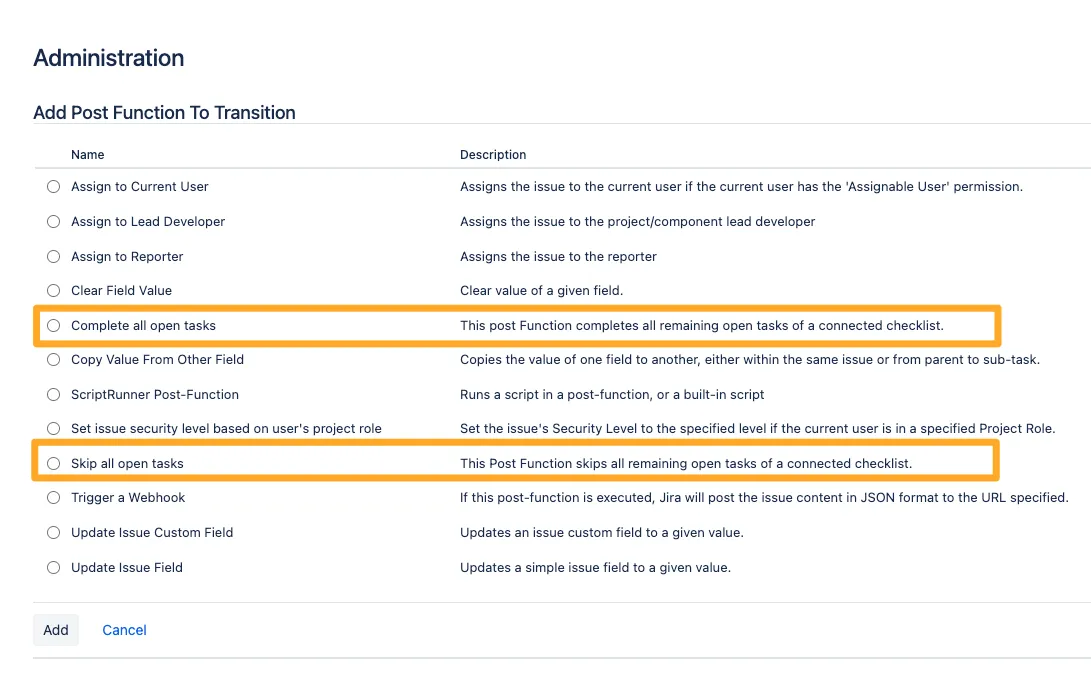
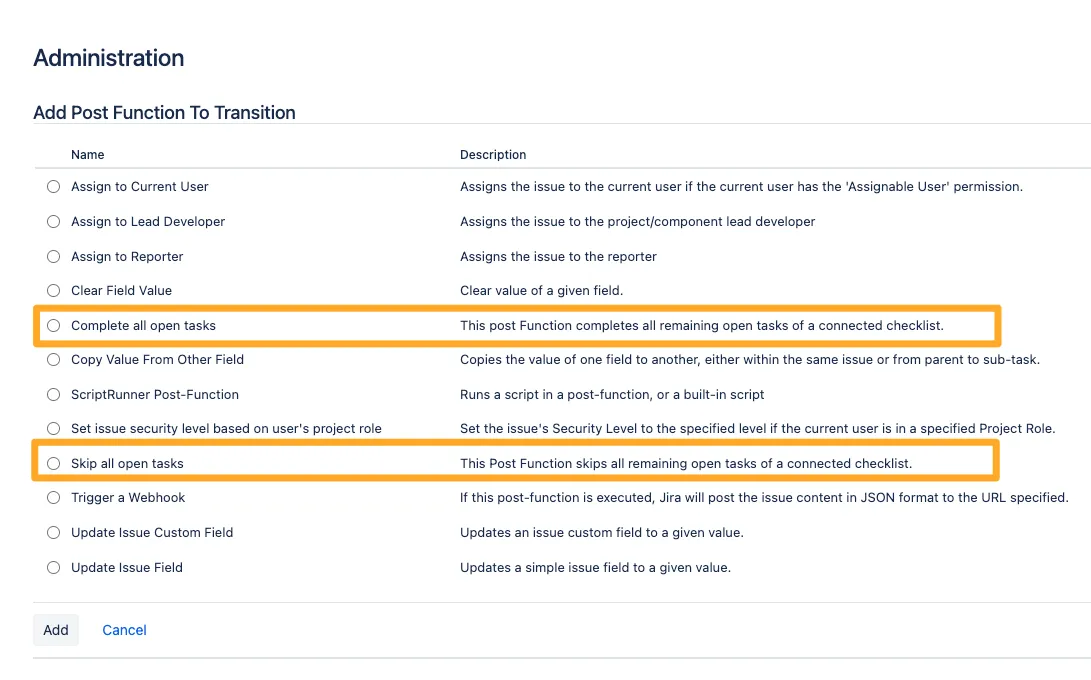
The first Post Function allows you to complete all open tasks. If your checklist(s) have any open tasks, this function will mark them all as completed after you transition the issue.
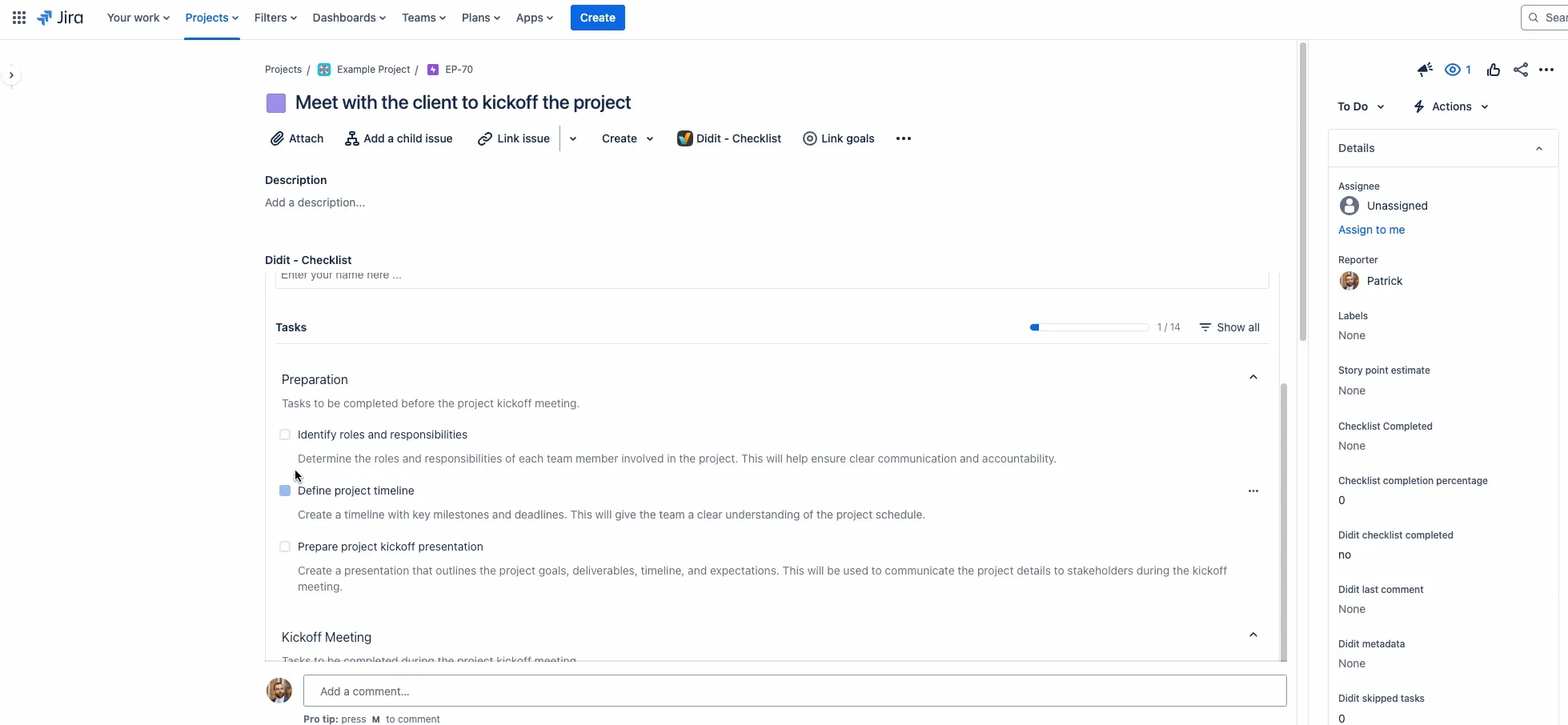
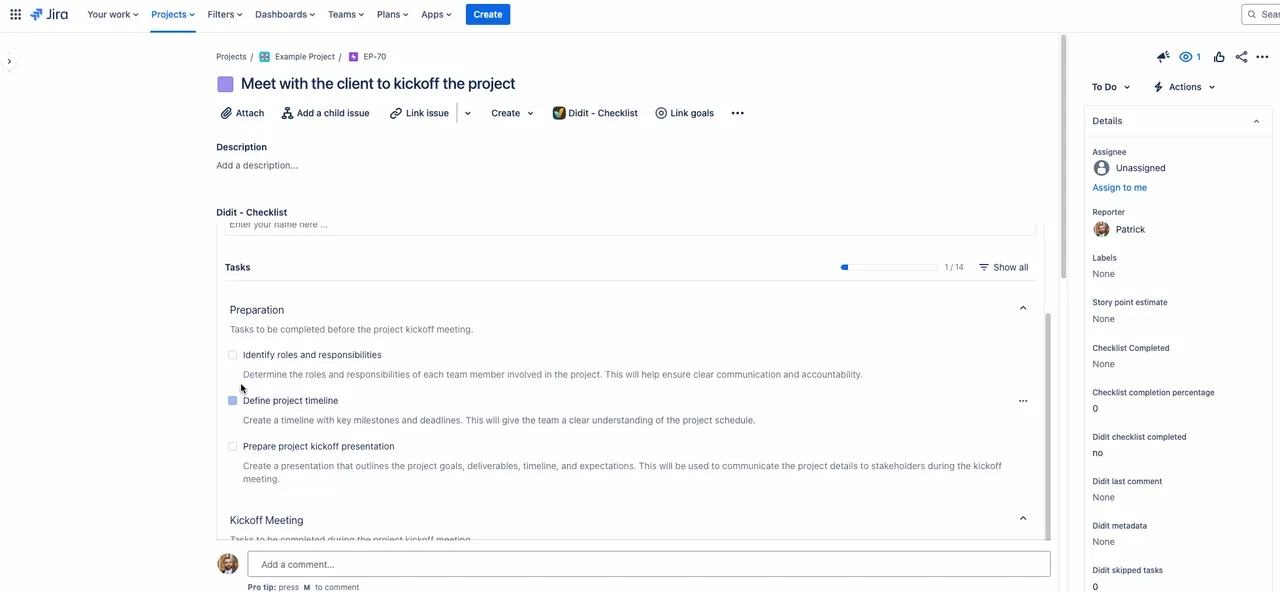
The second Post function allows you to skip all open tasks. If your checklist(s) have any open tasks, this function will mark them all as skipped after you or someone else transitions the issue.
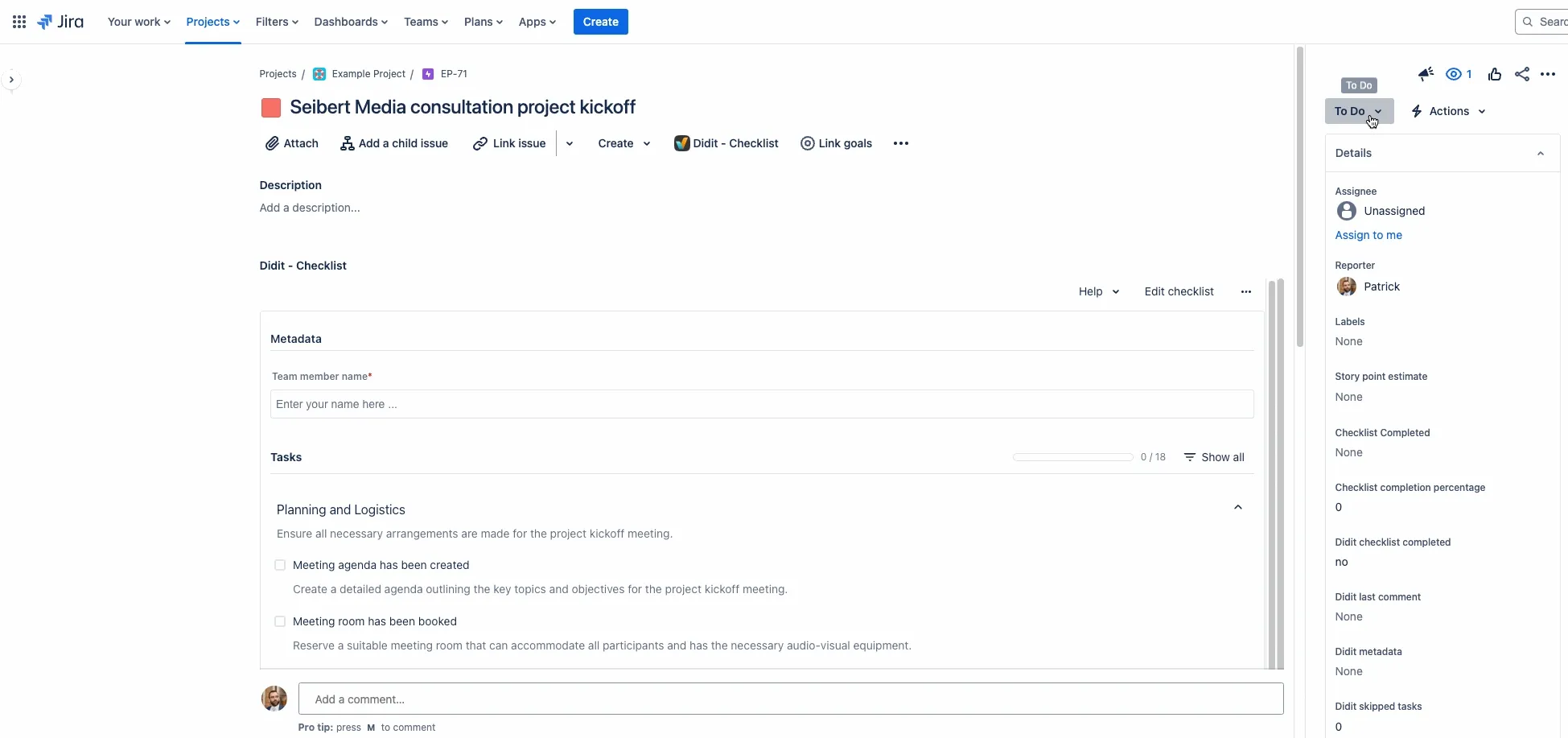
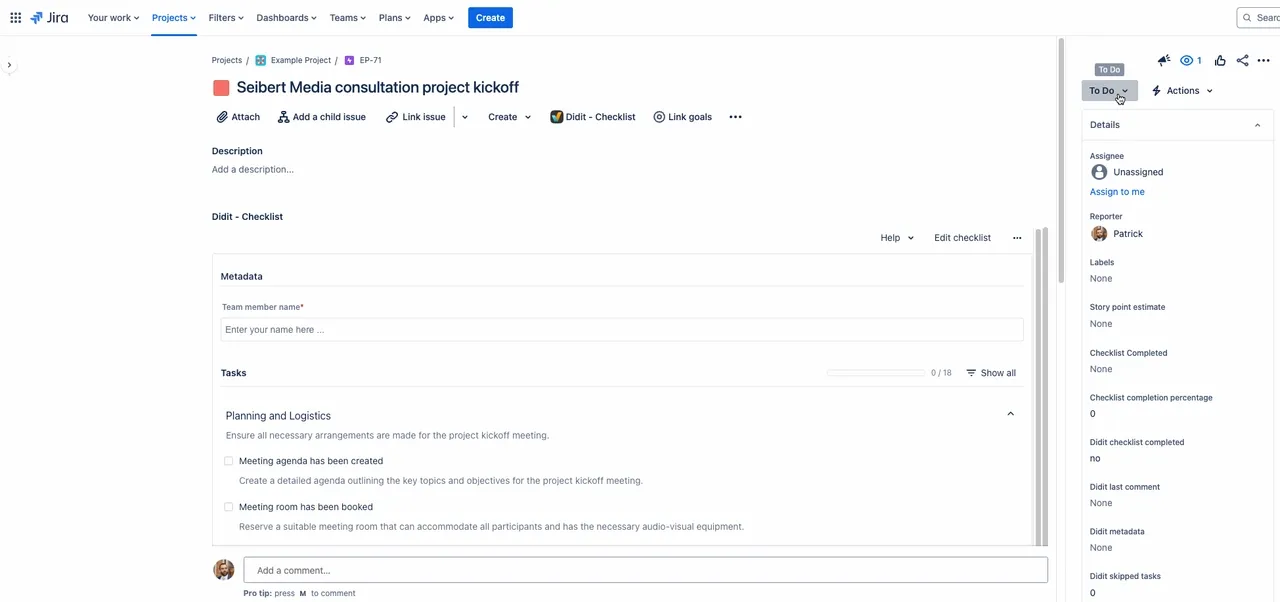
Validators
Didit comes with one built in validator. A validator will check the issue contents to ensure some criteria is met before allowing the transition to a new status.
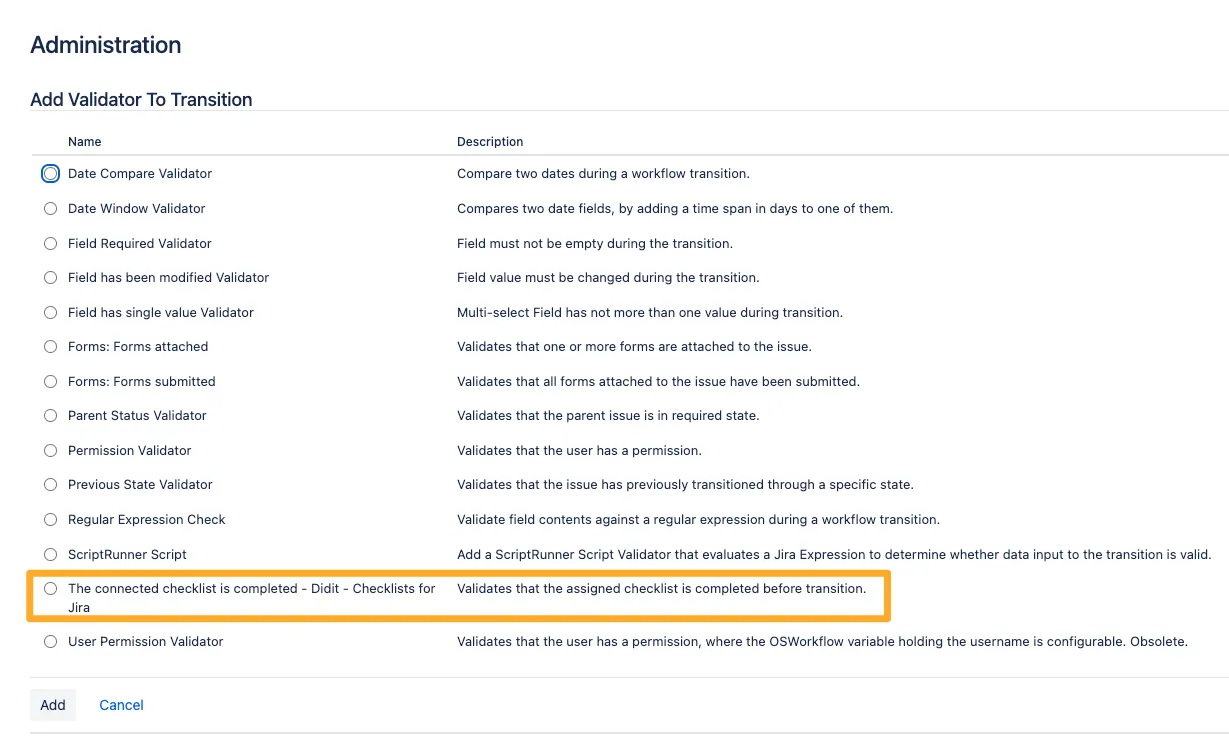
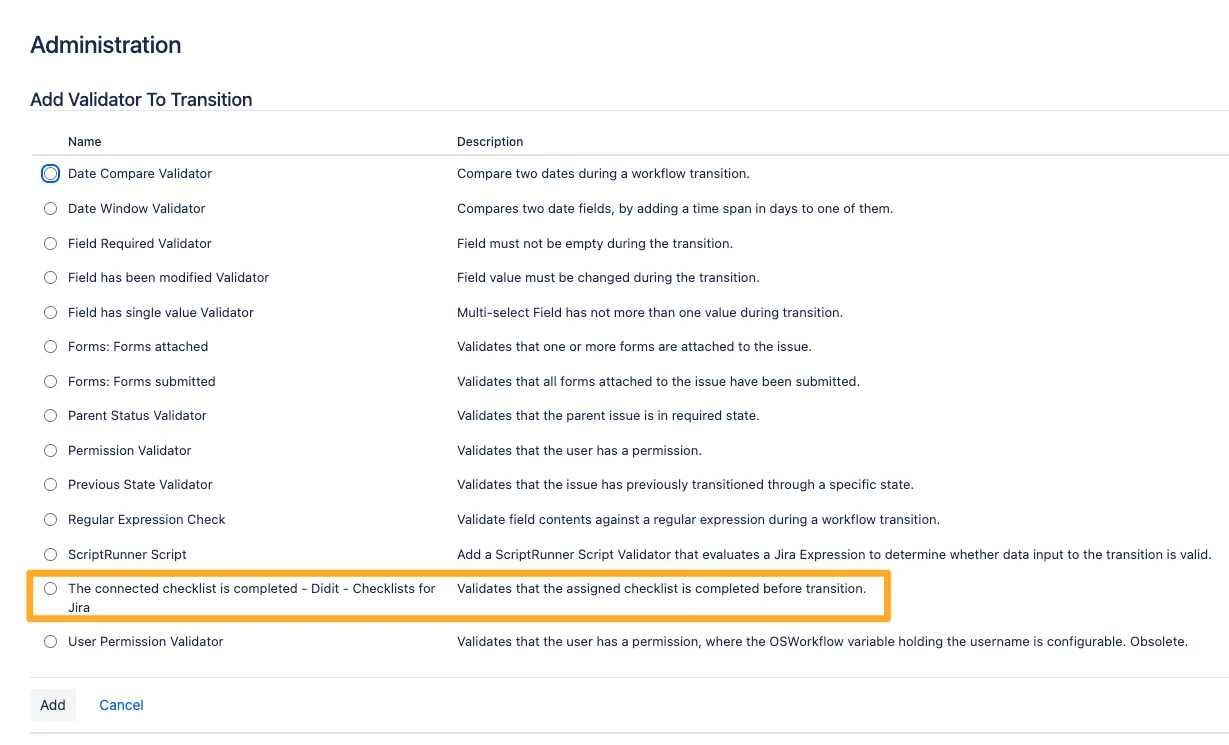
The validator checks to see if all checklists are completed or not. If any checklist is not completed, users cannot transition the issue to the designated status. In addition to the validator included with Didit - checklists for Jira, there are ways to incorporate the Didit custom fields into validators. For example, you could check to see if the Didit metadata has a value using the “Field Required Validator.” You could also check if someone has started the checklist by using the same validator but with the “Didit checklist completed percentage” field. If you have any other ideas, we would love to hear them!
Conditions
There are no conditions included with Didit. However, it is possible to use the Didit custom fields in some conditions, allowing you to hide certain statuses based on Didit custom field values. An example of this is a condition which checks the “Didit checklist completed percentage” field to see if the checklist has crossed a certain threshold of completeness. Another example, seen below, checks if the checklist is completed before showing the target status transition.
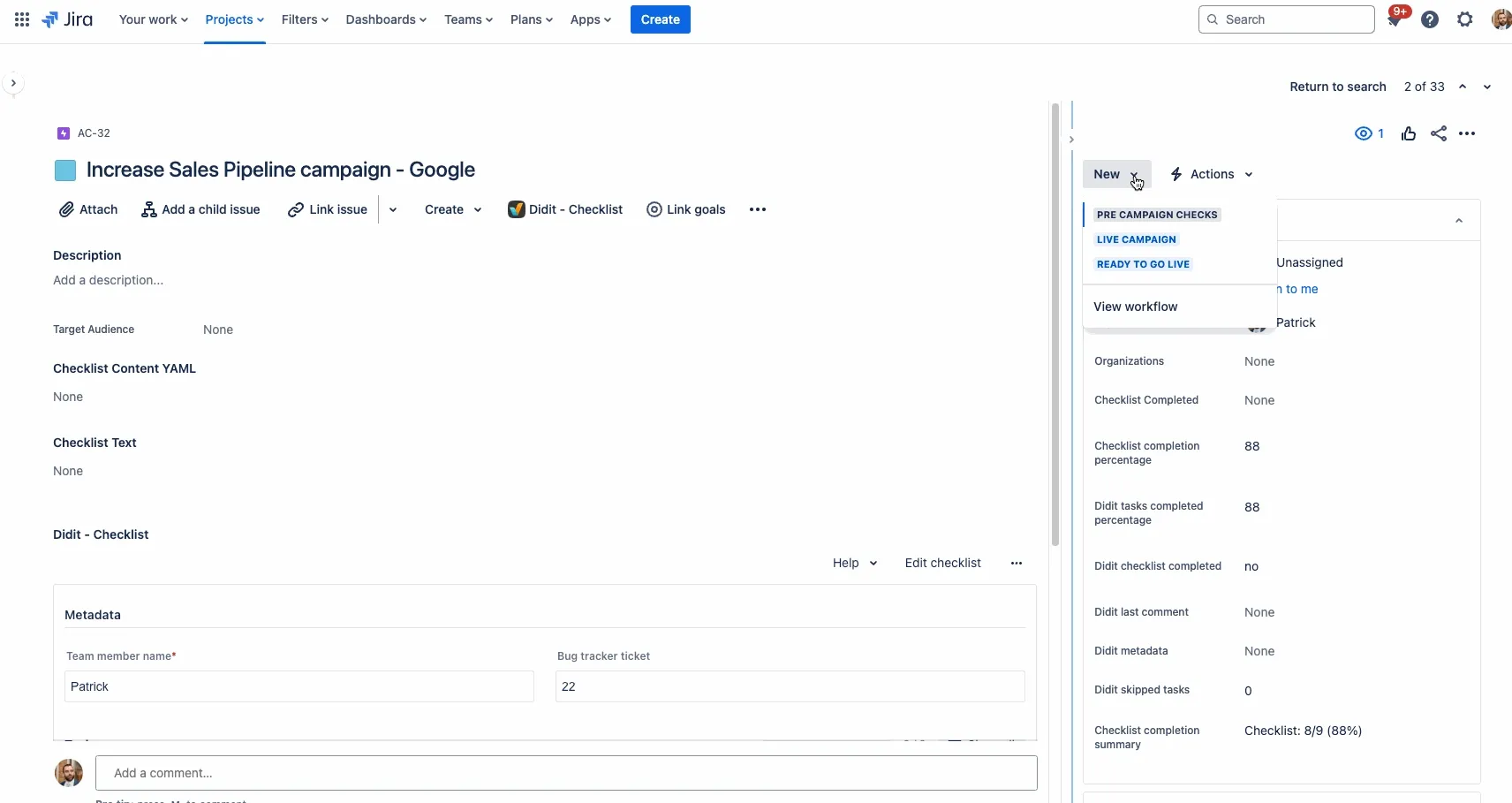
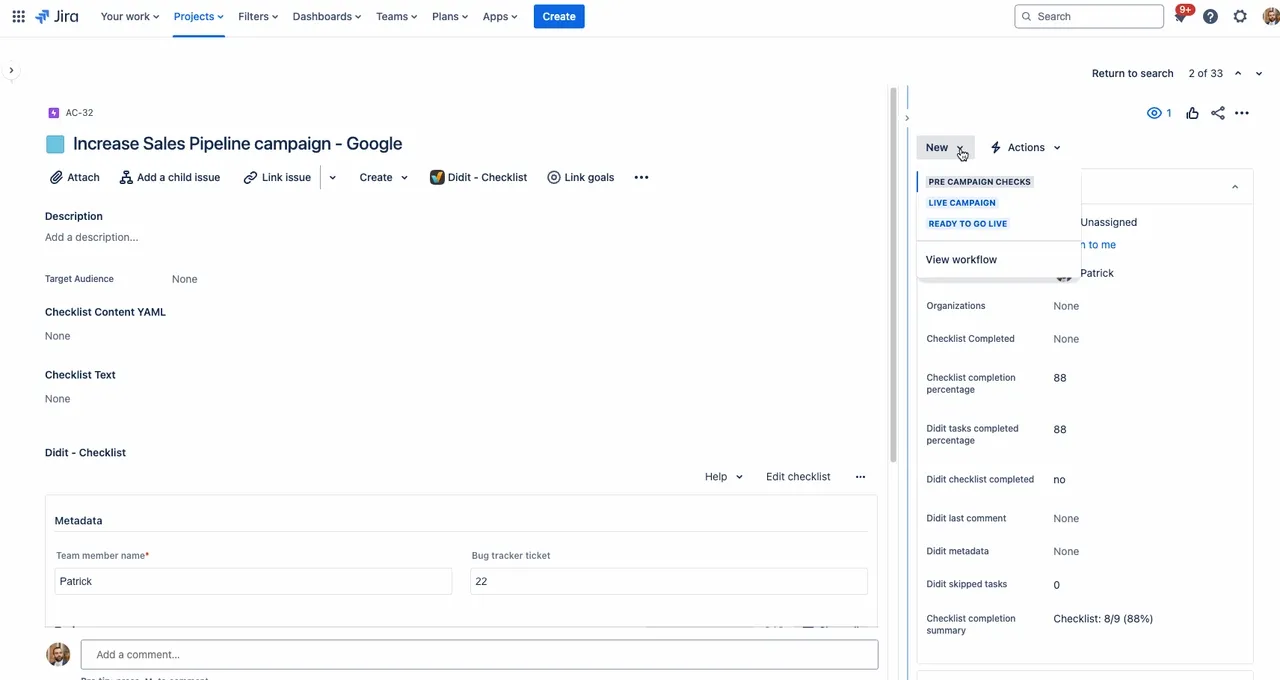
Link to this page: https://seibert.biz/diditworkflowfunctions