Audit Log
The audit log for checklists makes managing checklists more transparent and accountable. It’s designed to help users keep track of all the changes made to their checklists. It offers several key benefits, enhancing checklist management. Firstly, it ensures transparency by allowing you to see every change made to a checklist. Secondly, it brings accountability into focus by clearly showing who made each change and when. This feature also serves as a reliable proof of completion, providing a record of all actions taken. Lastly, it fosters better collaboration among teams by efficiently displaying recent changes, helping team members to coordinate and update their efforts in real-time.
Accessing the audit log in the Didit hub
Open the checklist you want to review via the Didit hub. Then, use the three-dot menu to navigate to the audit log. Currently, the audit log is accessible in the Didit hub and Jira issue view.
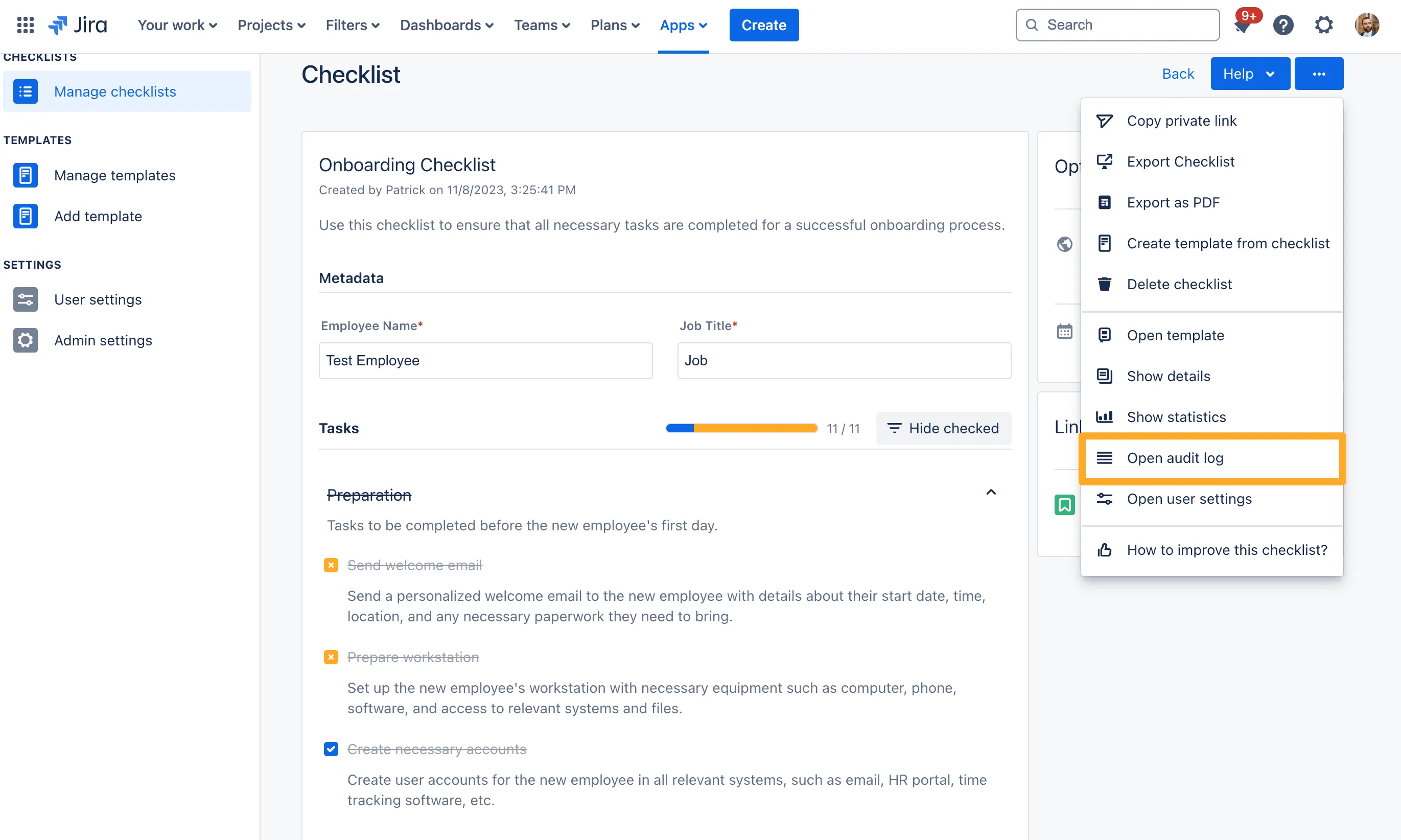
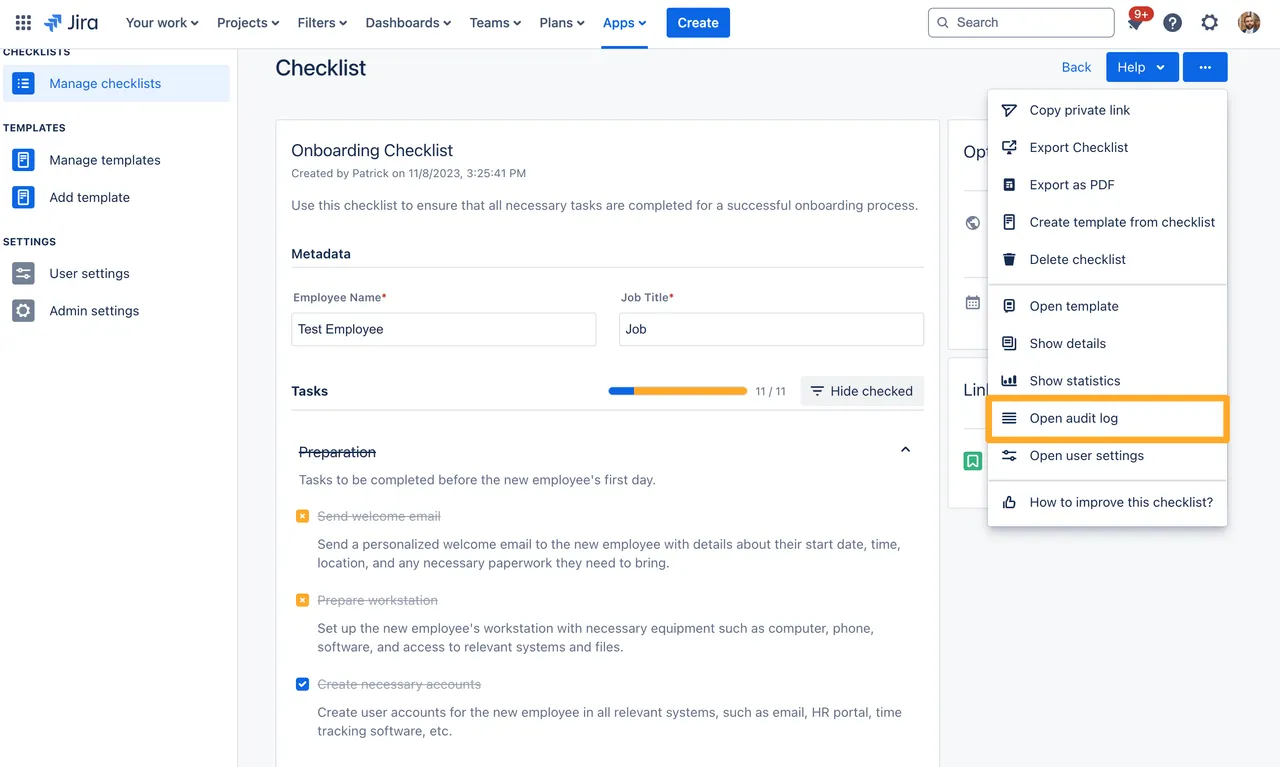
Accessing the audit log in the Jira issue view
Open the Jira issue you want to review. Then, scroll down in the issue to the “Didit checklist log.”
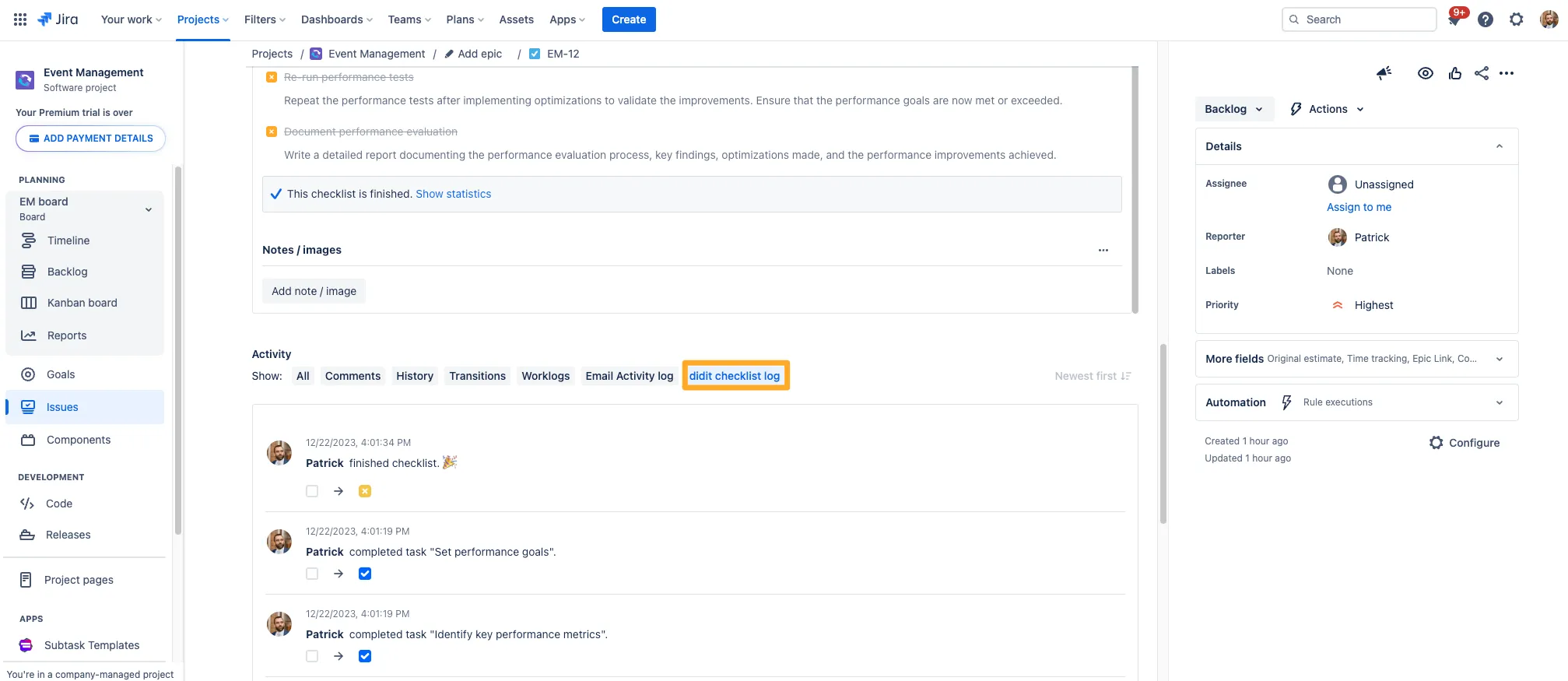
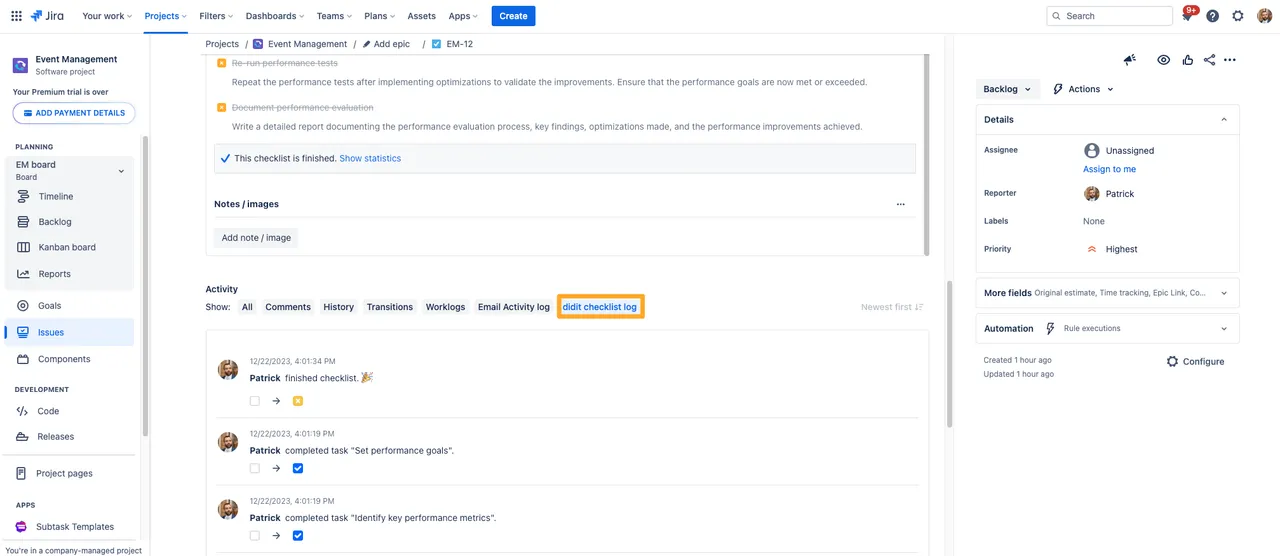
Detailed tracking
The audit log records every action on a checklist, including additions and changes, and displays the time of each change along with the user who made it. If you would like to see who completed a checklist task within the checklist itself, check out this page. This is useful if your checklist is in the Didit hub and/or a Confluence page where you do not have access to the Jira issue log.
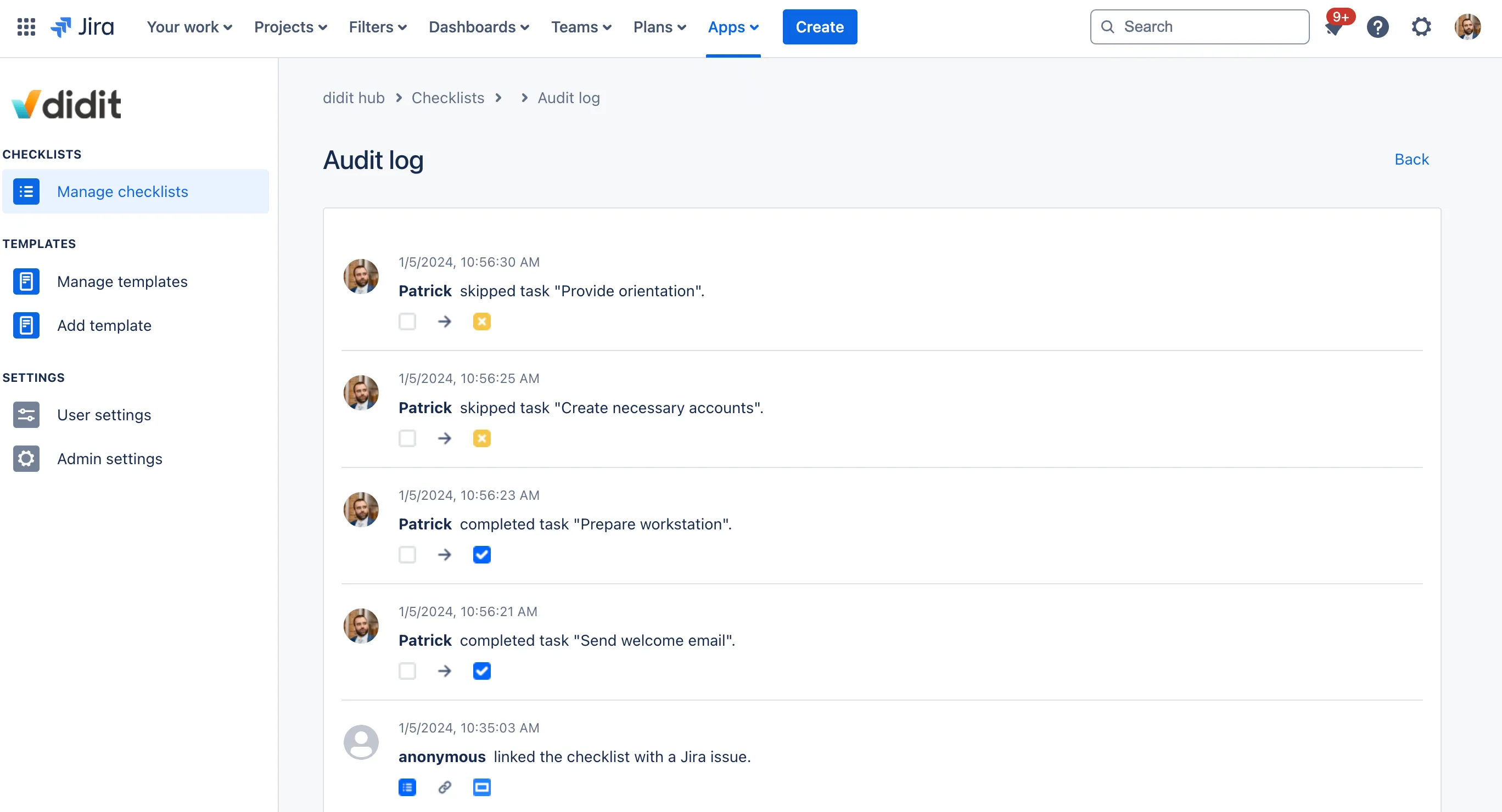
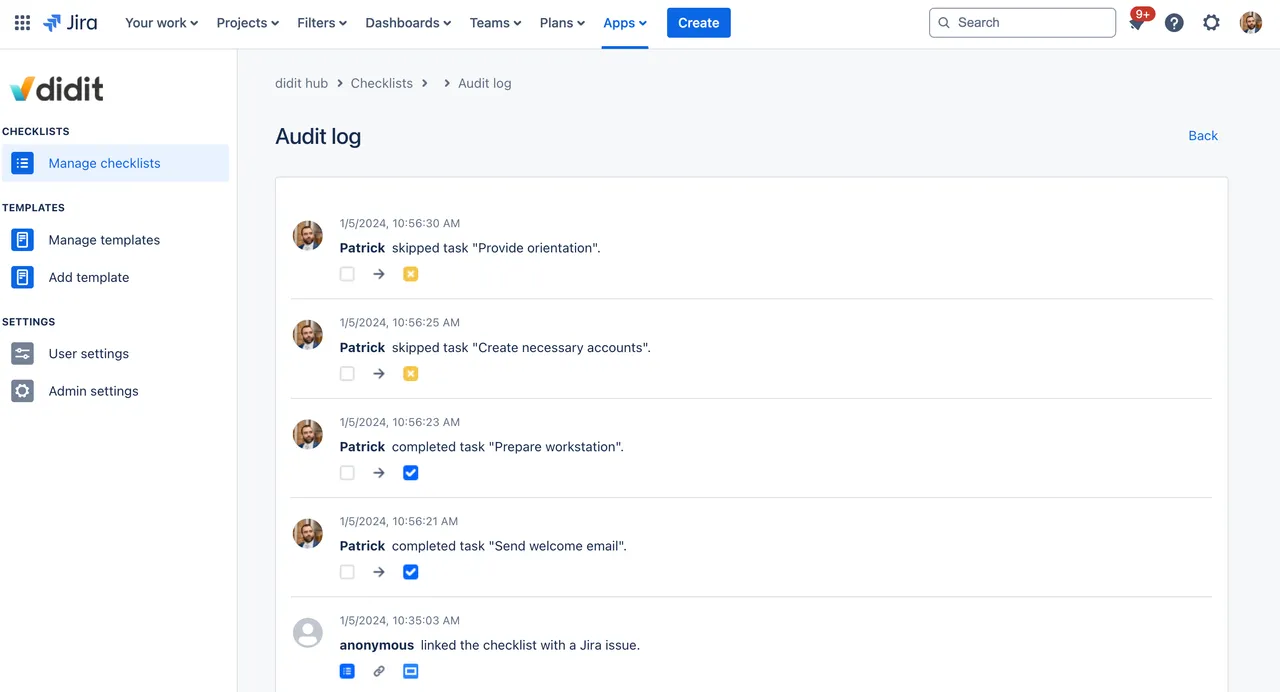
View multiple checklist’s logs in the Jira issue Didit checklist log
Similar to the above section, if you have multiple checklists attached to the issues simultaneously, you will see each checklists’s audit trail in its own section. For more information on how to add multiple checklists to an issue at once, click here. To learn how to see which checklists have been added to a Jira issue, use this link.
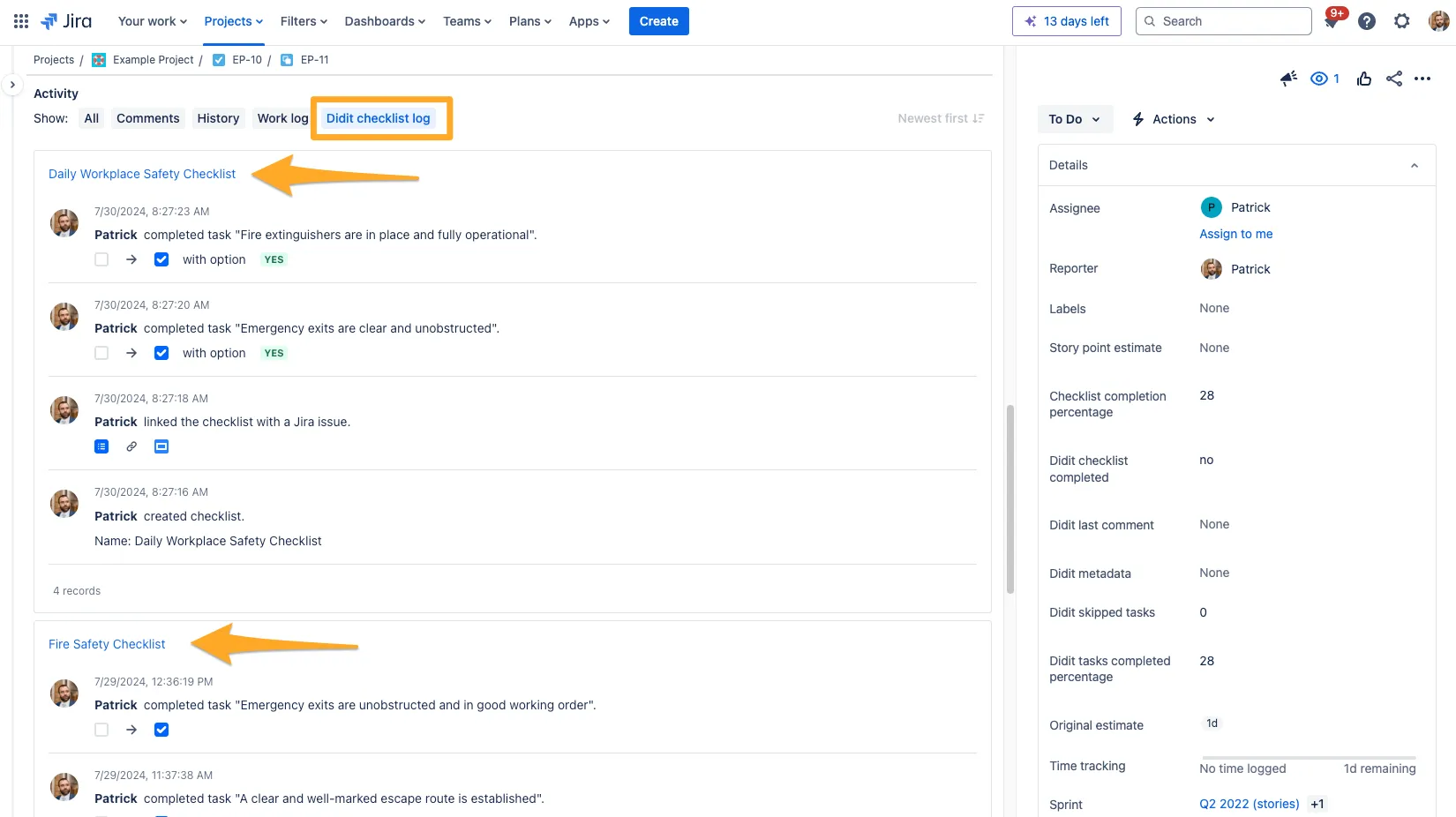
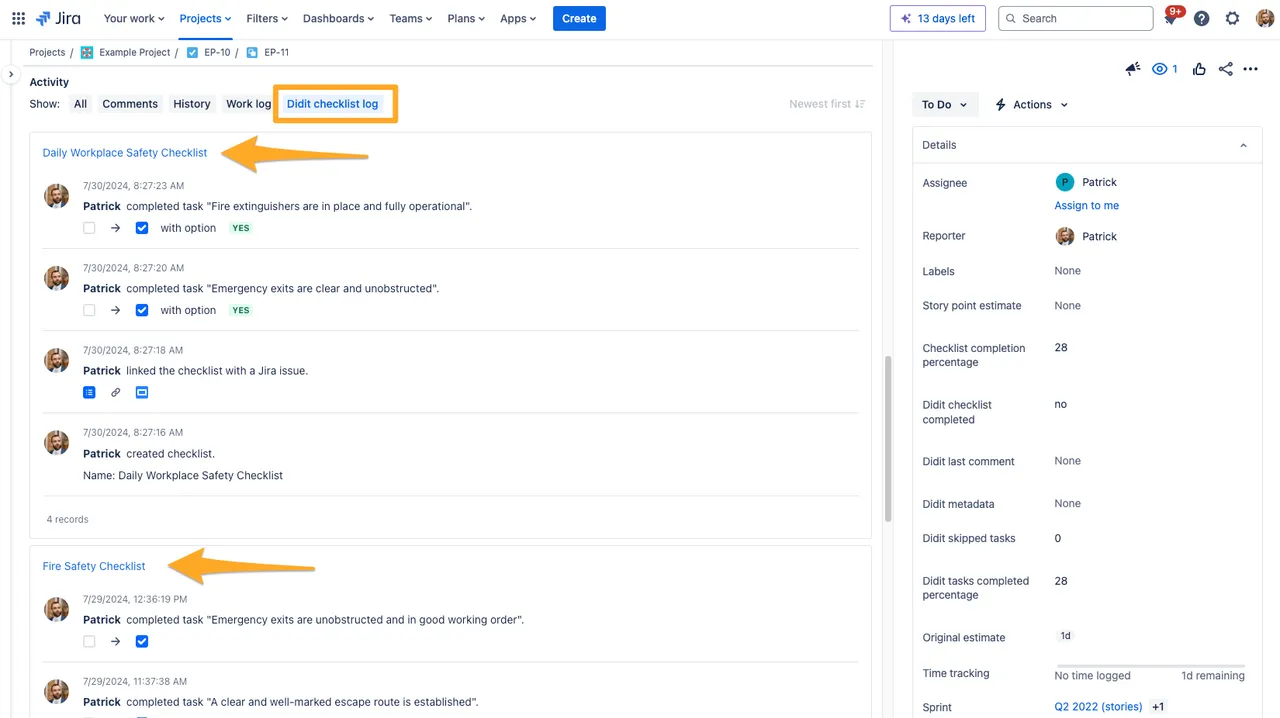
Link to this page: https://seibert.biz/diditchecklistauditlog