How to convert checklist tasks into Jira issues
-
Every checklist task can be converted into a Jira issue. Just navigate to your checklist and click the ”…” next to the checklist task you would like to convert.
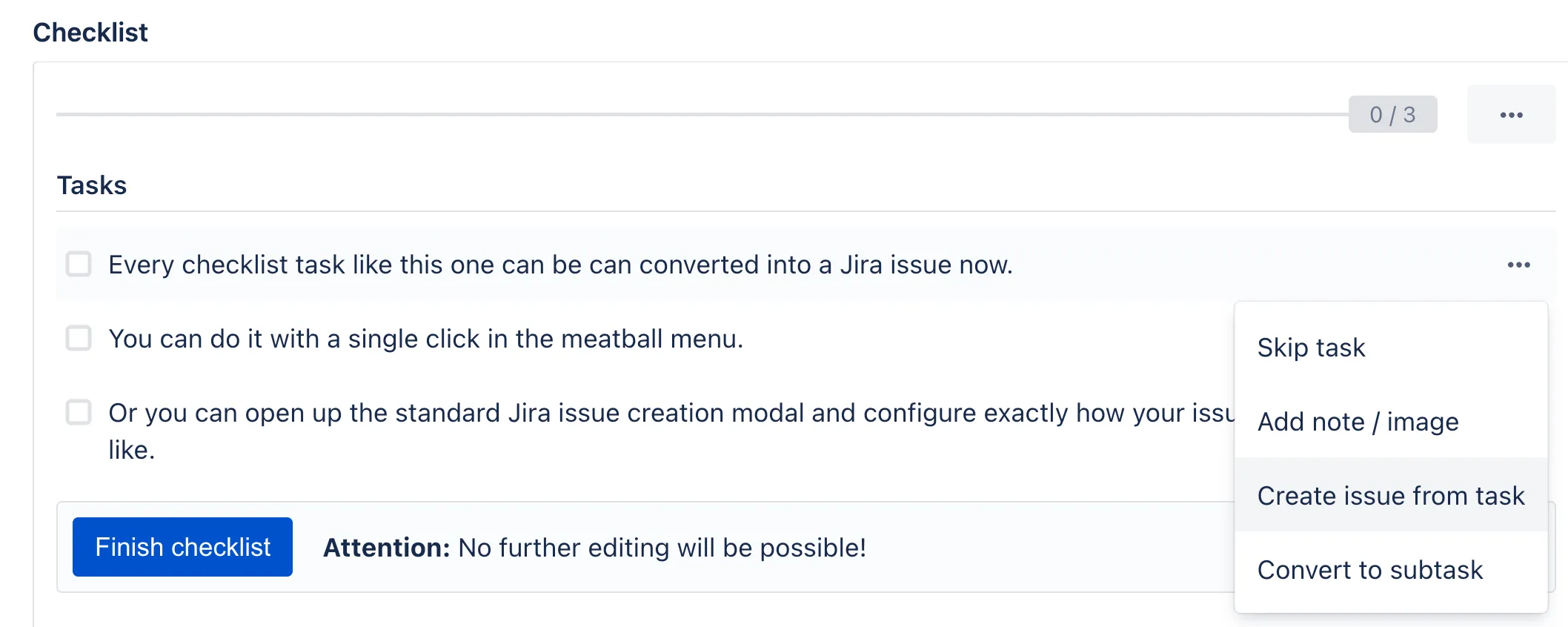
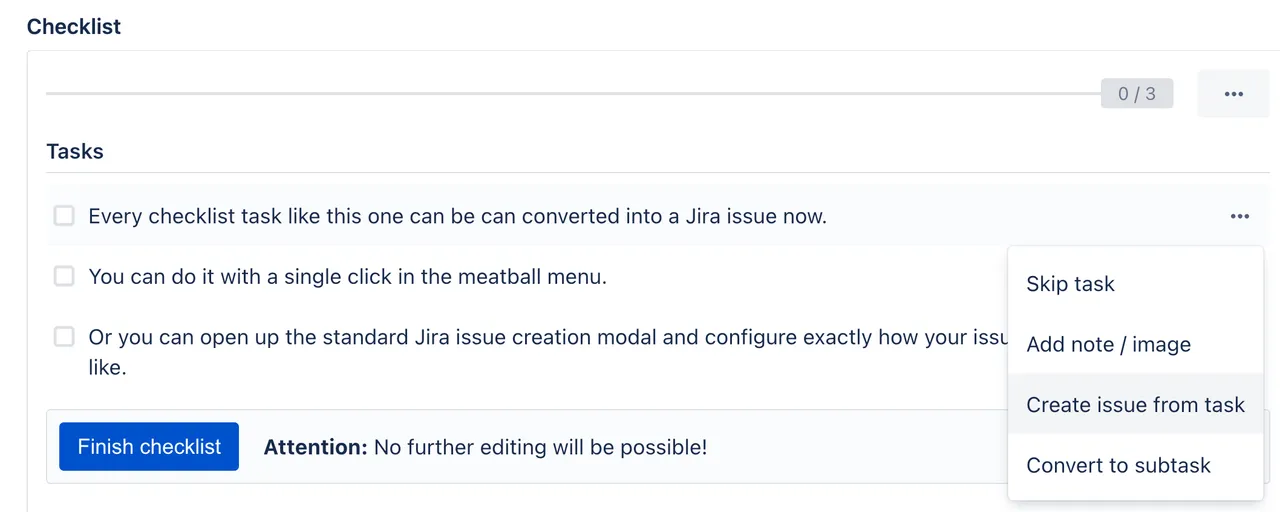
-
The create issue dialogue will populate and you can enter the necessary information to create the issue.
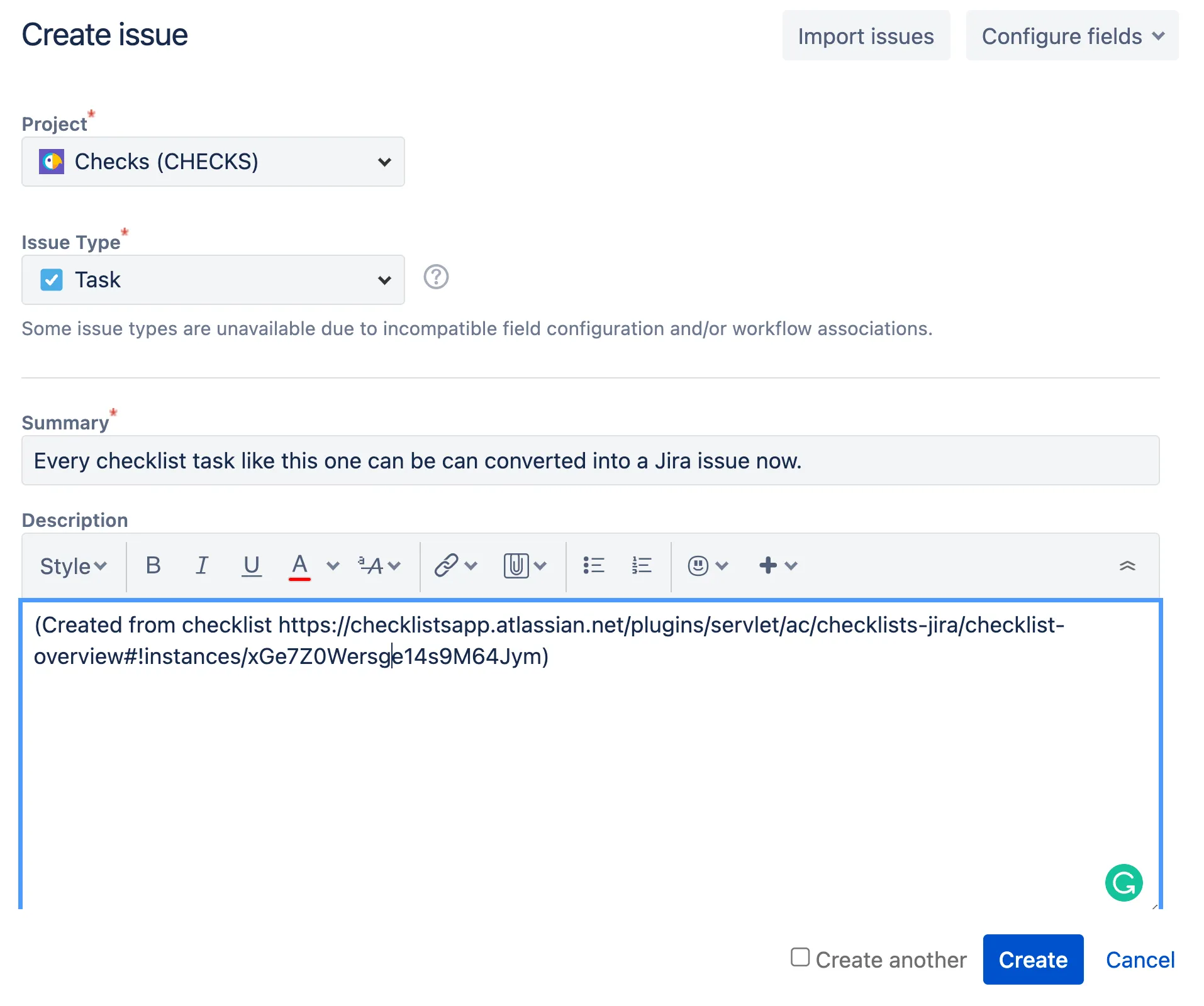
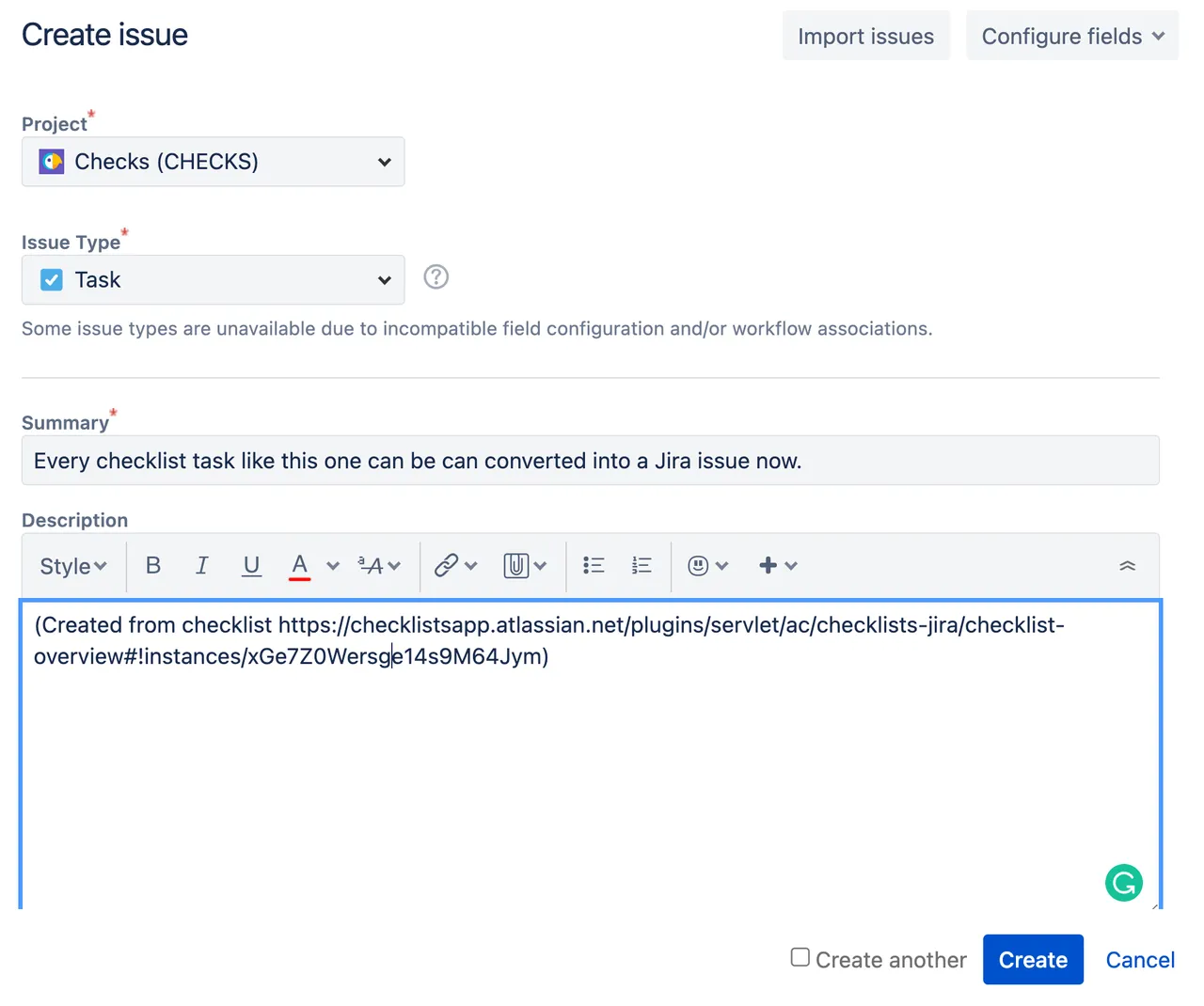
-
After you click “Create”, the created issue will show in the checklist task description including a link.
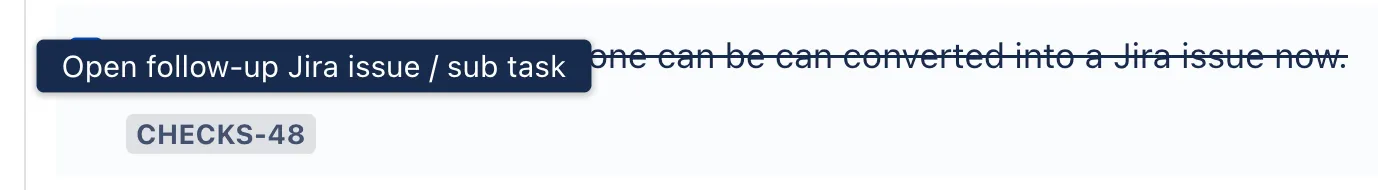
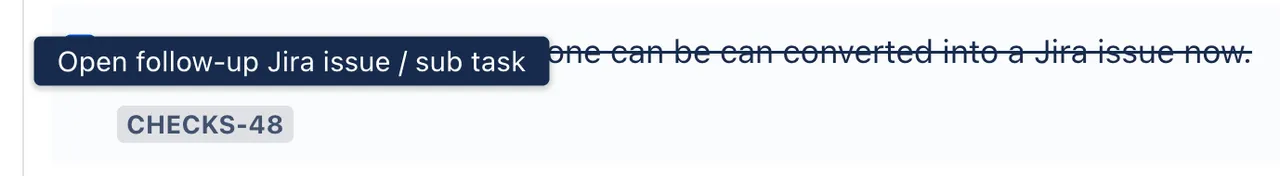
-
You can also create a subtask with a single click in the meatball menu (as long as you are not already in a sub-task issue type).
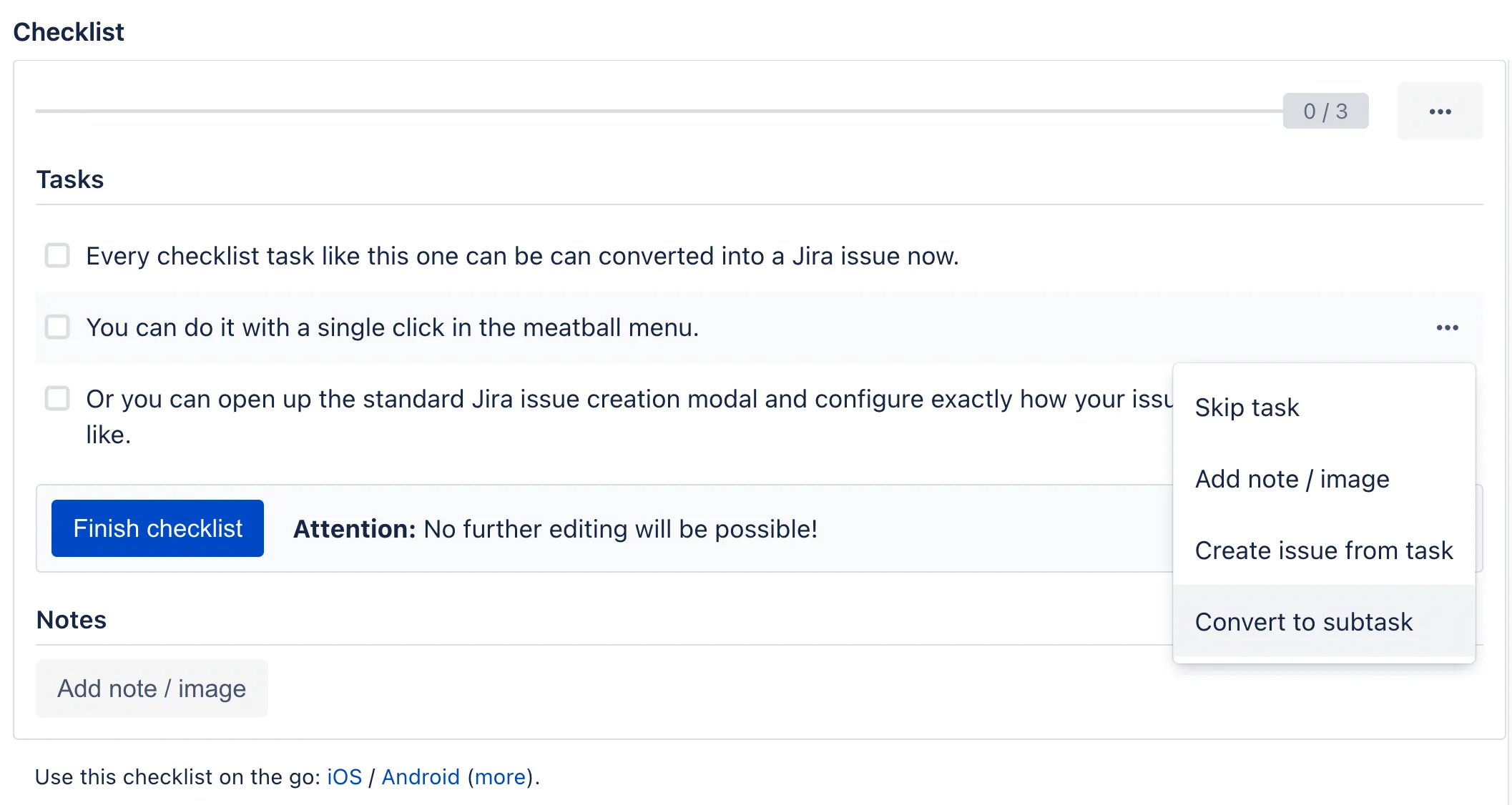
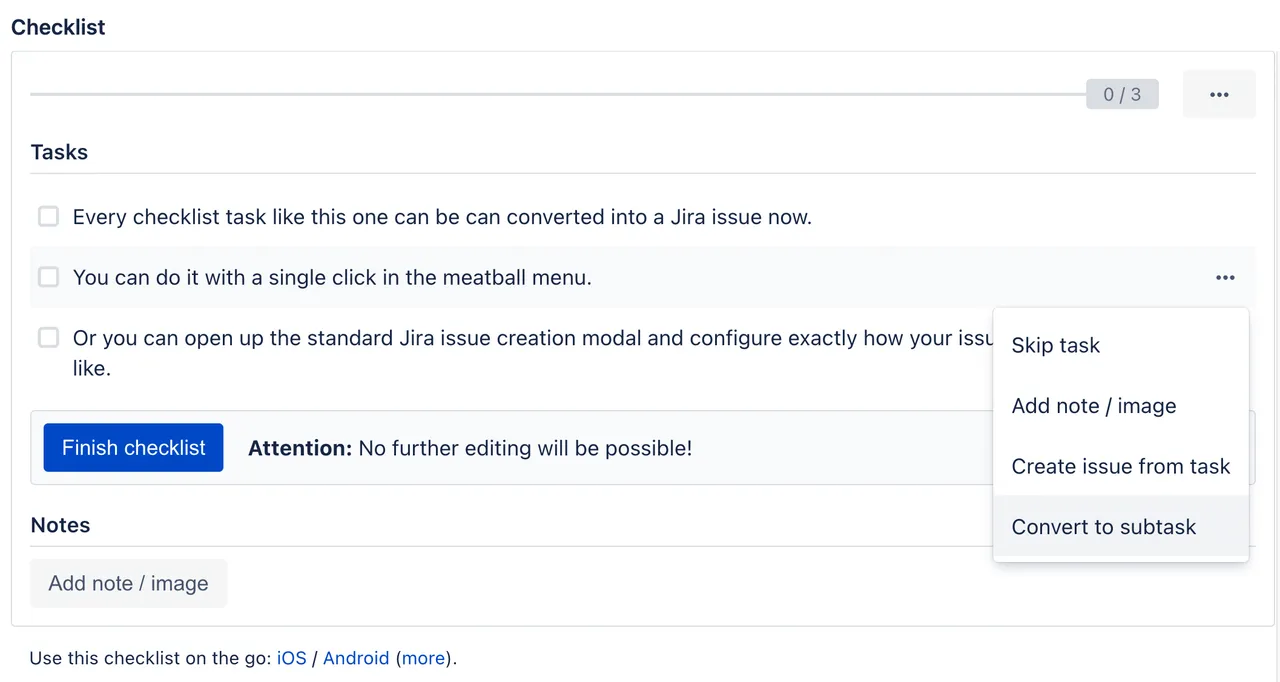
-
Without any modal or further input needed a subtask will be created and linked to the Jira parent issue. If you need to enter more details you can reload the ticket and your sub-task will be in the child issues section.
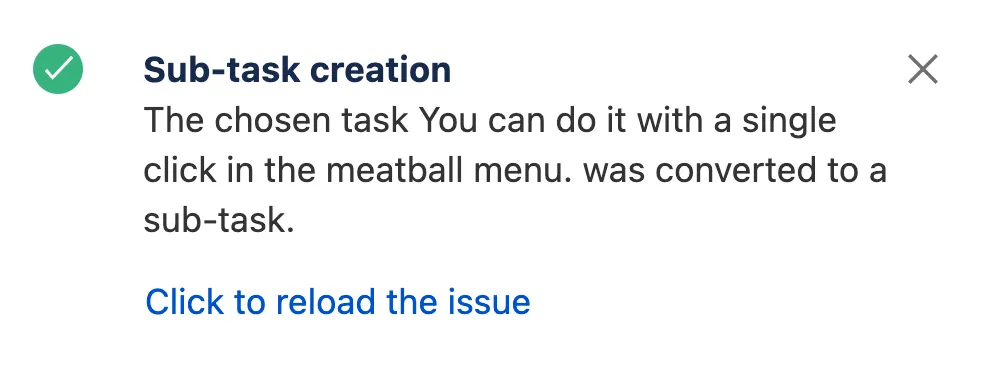
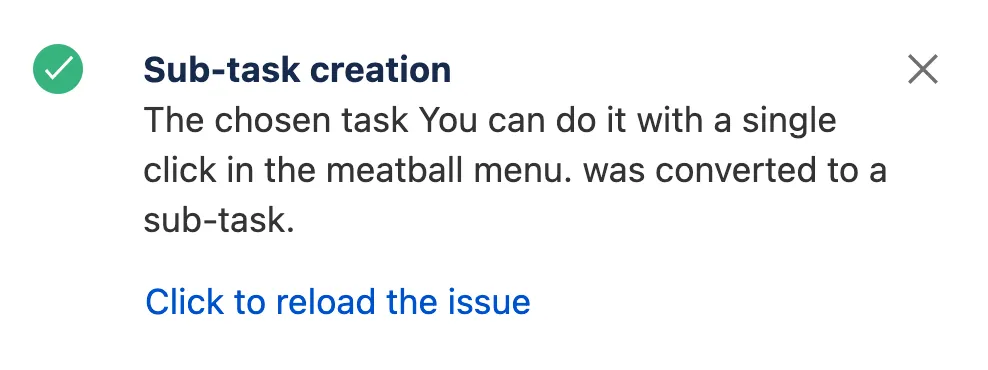
This feature requires an active Jira account. It only works in the context of Jira. Subtask creation is only possible within a Jira issue that is not already a subtask. If you would like more information on which fields will show from Jira issues in checklist items please check out the Jira integration in Didit checklists page.
Link to this page: https://seibert.biz/checklistsconvertjiraissues