Jira Integration fields reference: Status, Assignee, Due Date
This feature is currently only available in Didit - Checklist for Jira instances.
This feature builds off of our foundational feature which allows users to create an issue or sub-task from any checklist task. Users can quickly see the Status, Assignee, and Due date of the linked Jira issue directly in the checklist task inside our Didit - Checklist panel. Together, these features offer a comprehensive and synergized user experience. To view these attributes, you need to create a Jira issue from a checklist task. Once you’ve transformed a checklist task into a Jira Sub-task or issue, the underlying details will reflect in the Didit - Checklist panel. Currently, you can observe the following attributes.
Jira issue status
This tracking of Jira issue status is different than our separate checklist task status.
Synchronize the Status of issues between Jira and your Didit checklist, providing real-time updates and insights. The checklist item will stay updated as you adjust the associated Jira issue’s Status.
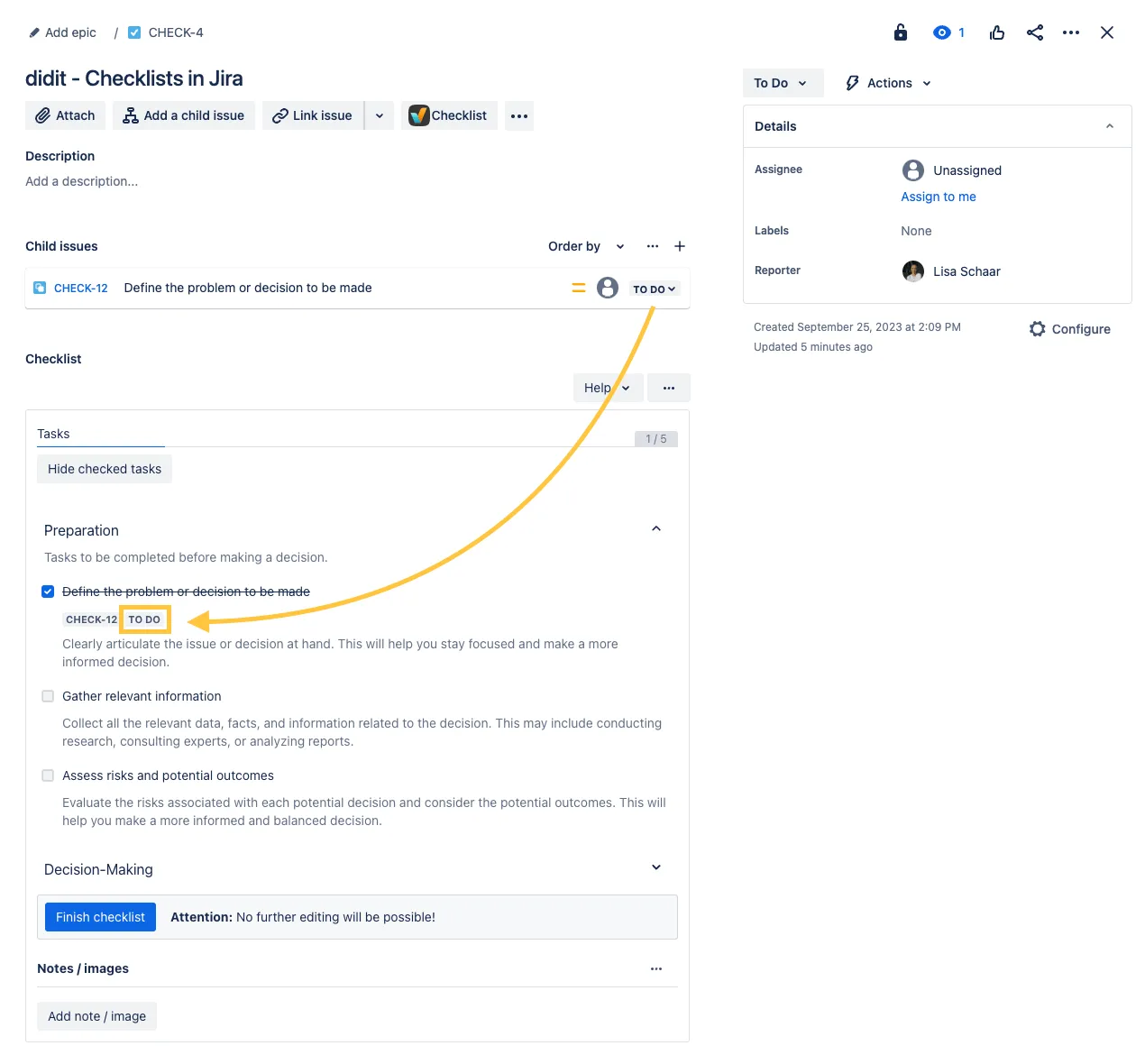

Assignee
Promote transparency and teamwork by displaying the Jira issue Assignee’s initials/avatar next to each task. The checklist item will stay updated as you adjust the associated Jira issue’s Assignee.
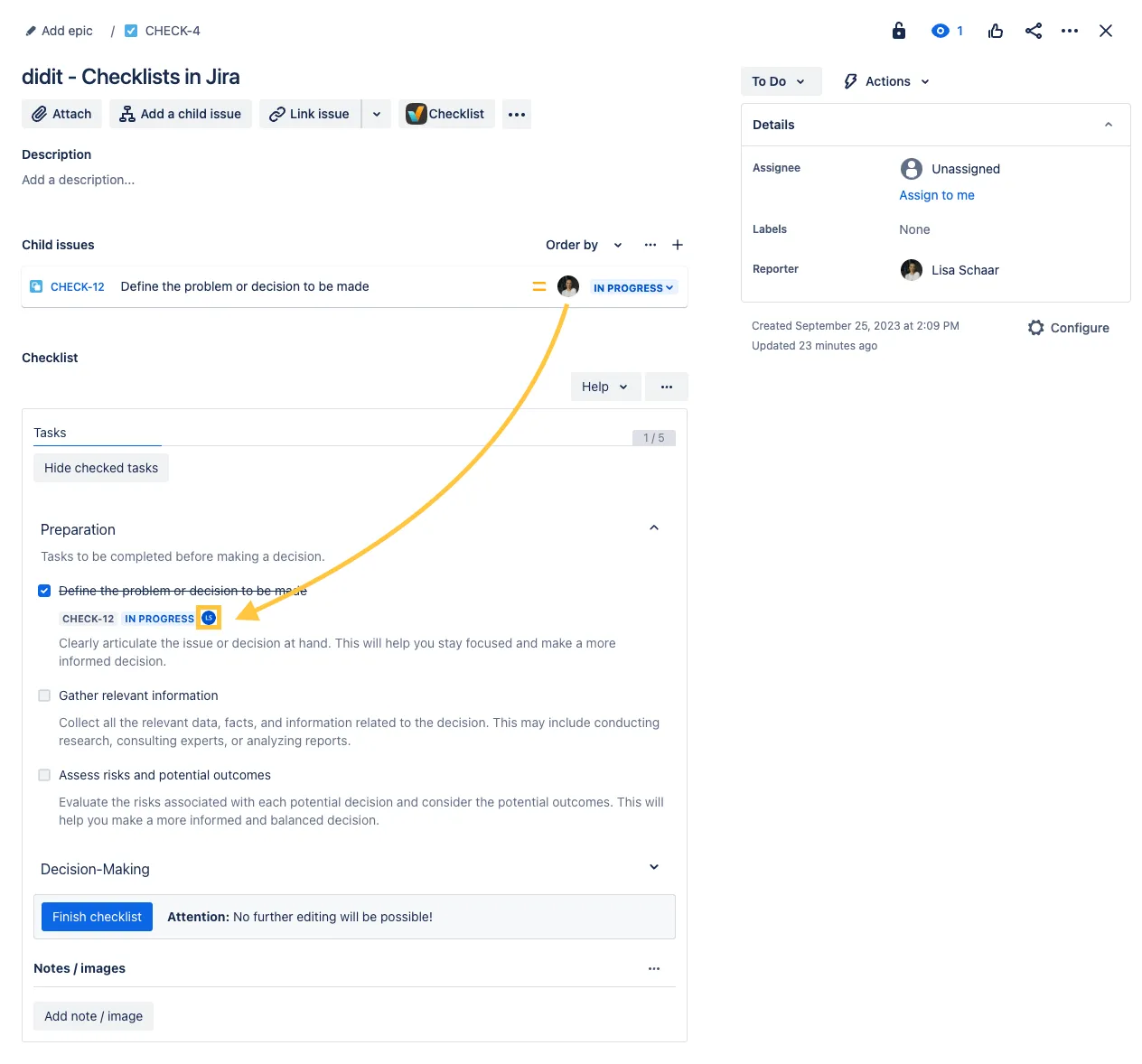
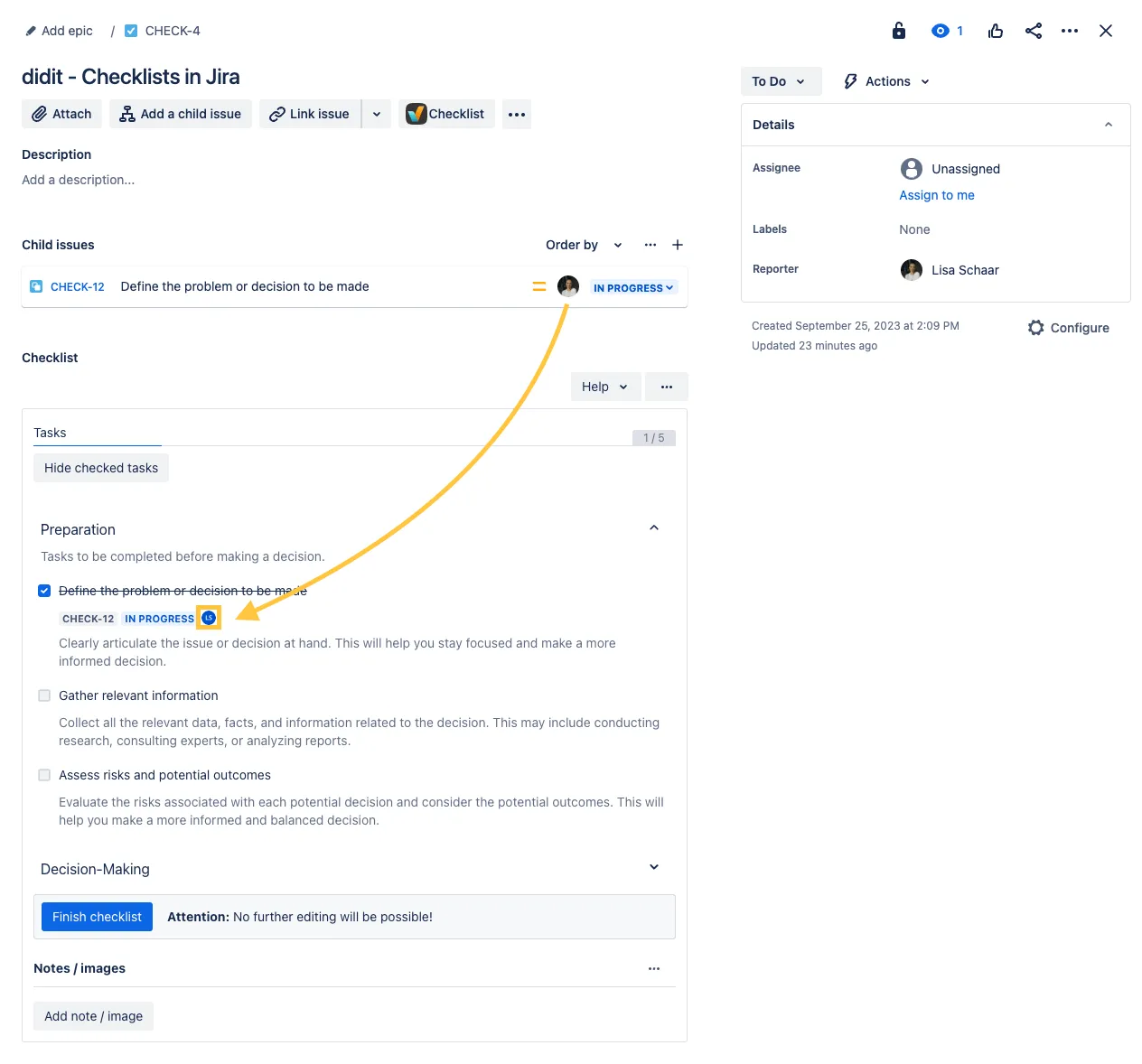
Due date
Tasks within your checklist showcase their associated deadlines from the linked Jira issue, providing you with a clear view of upcoming responsibilities and timelines. The checklist item will stay updated as you adjust the associated Jira issue’s Due date.
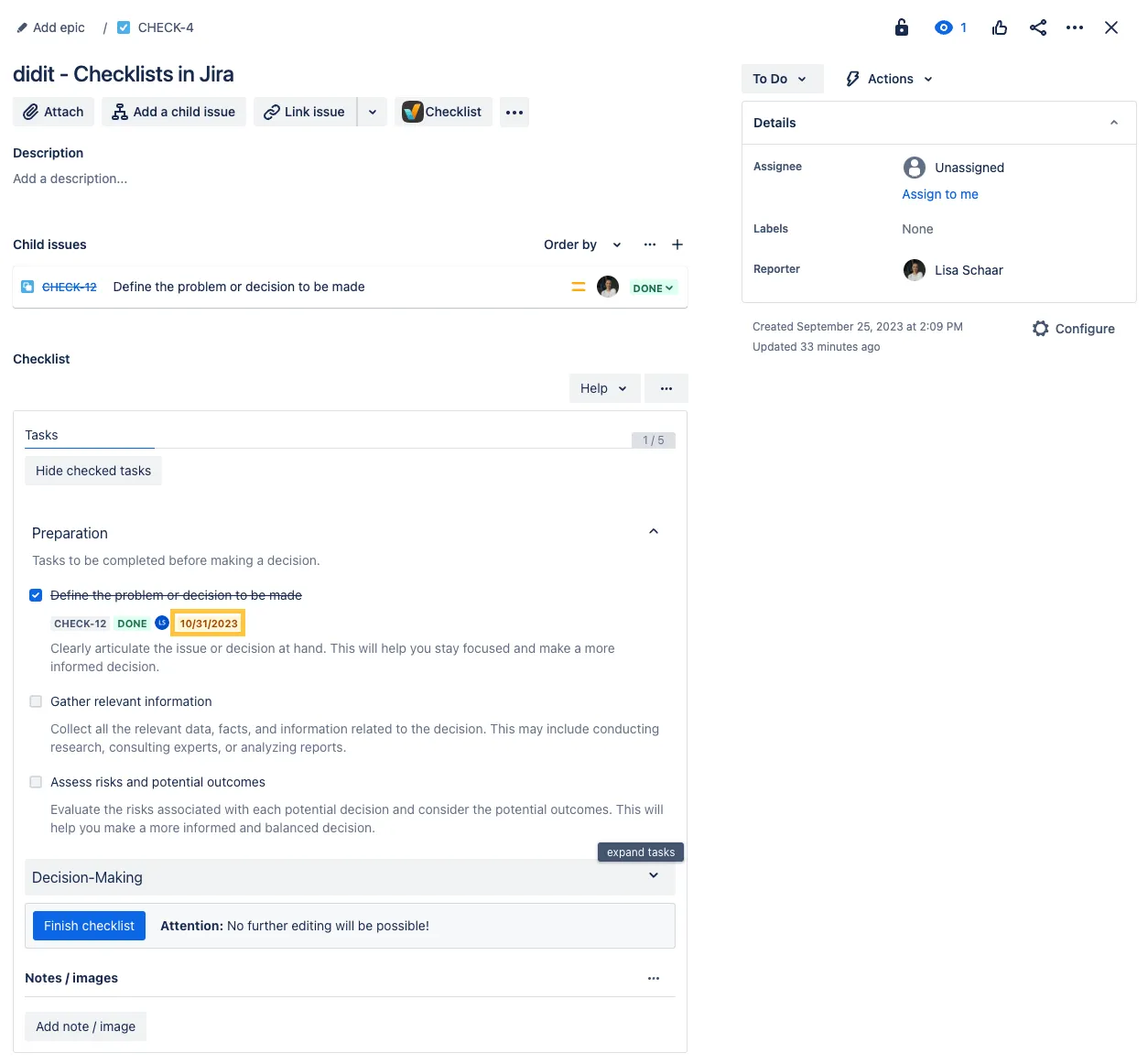
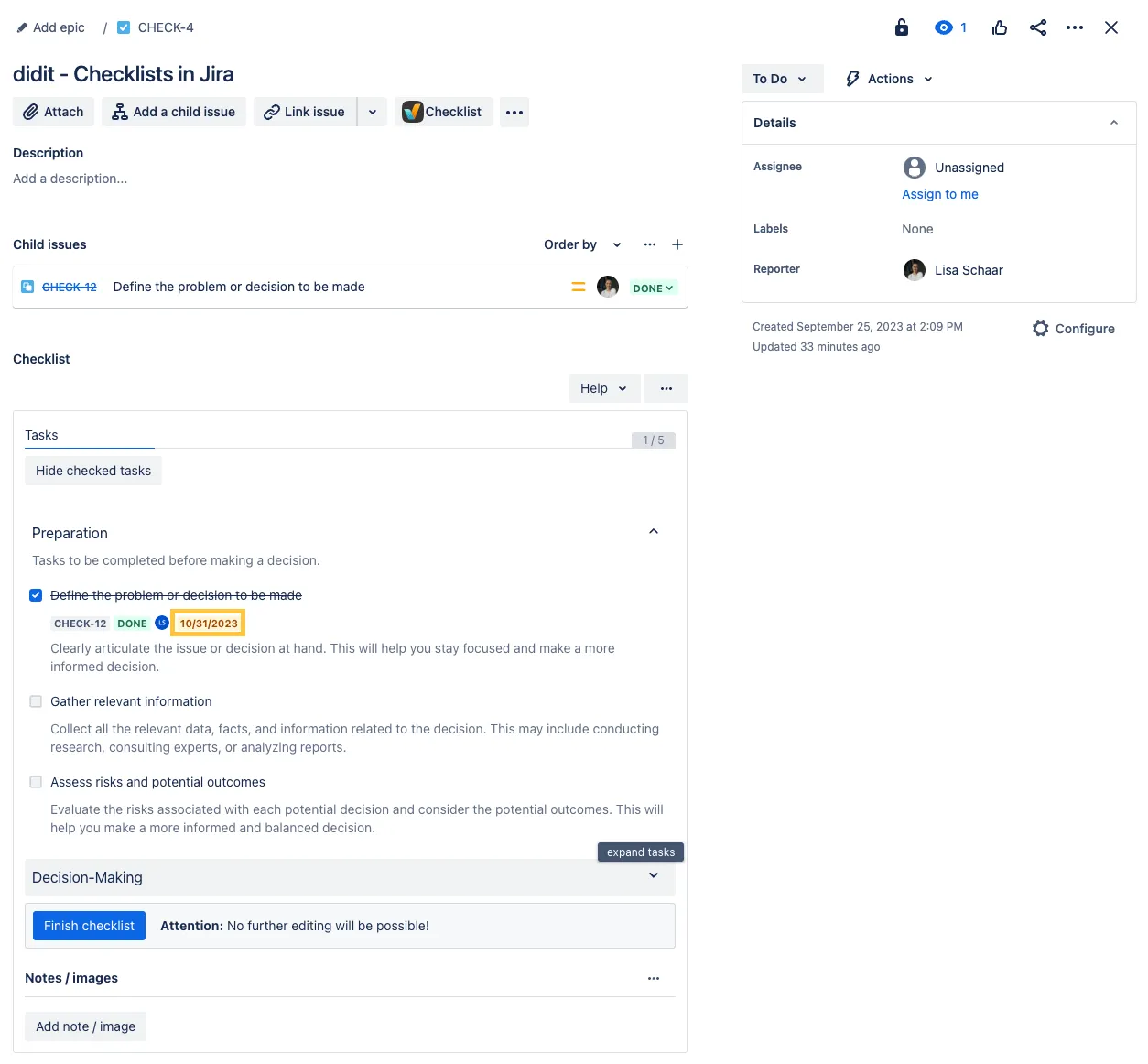
Please be aware that you may need to refresh your browser tab to see updates from the Jira issue reflected in your Didit checklist.
Link to this page: https://seibert.biz/diditjiraintegrationfields