Add notes to checklists
There will be times when simply filling out a checklist is not enough. Sometimes you may need to leave an additional comment or note. In this page, we show you how to add notes to checklists. You can also add images in this section.
You can also add notes to individual checklist tasks
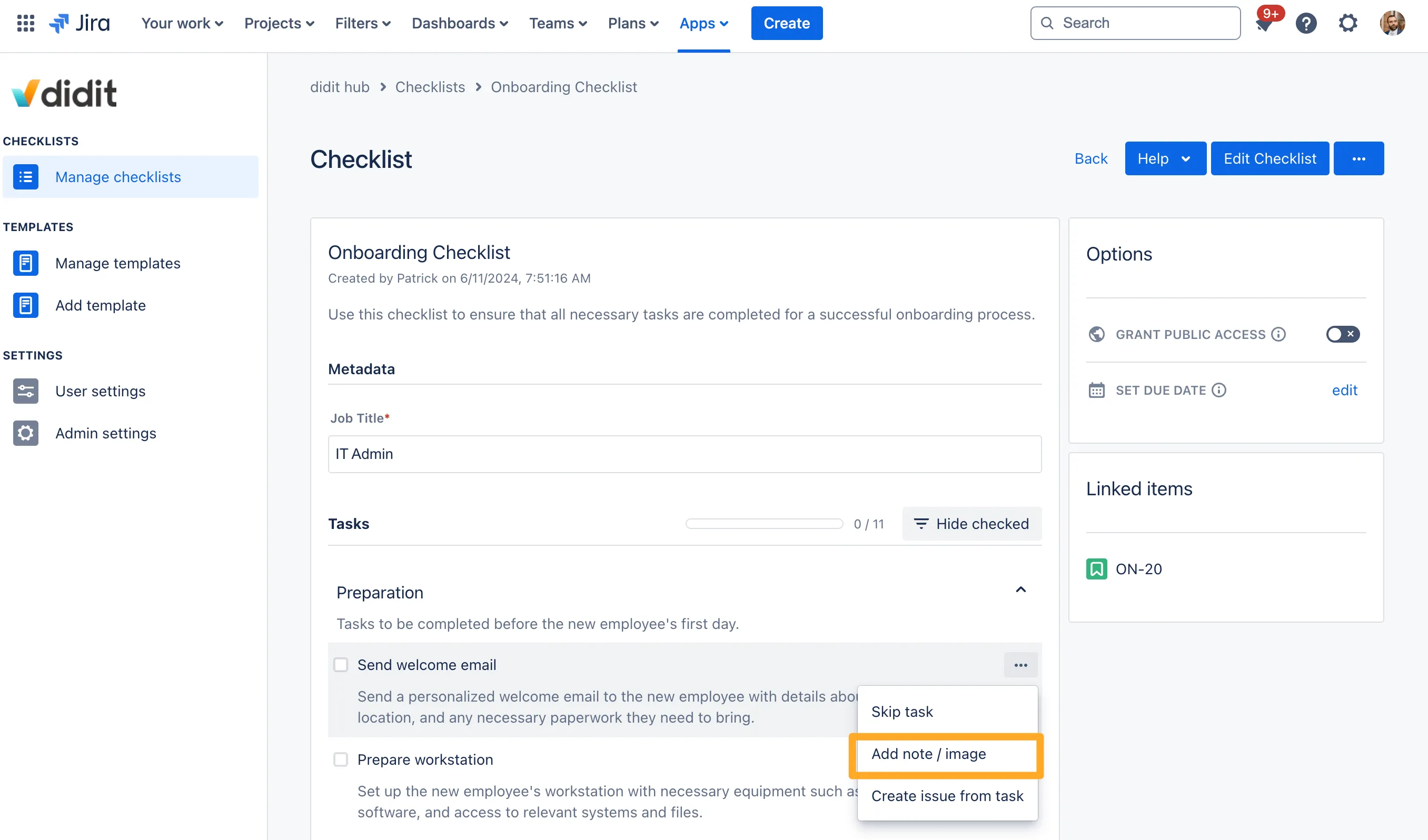
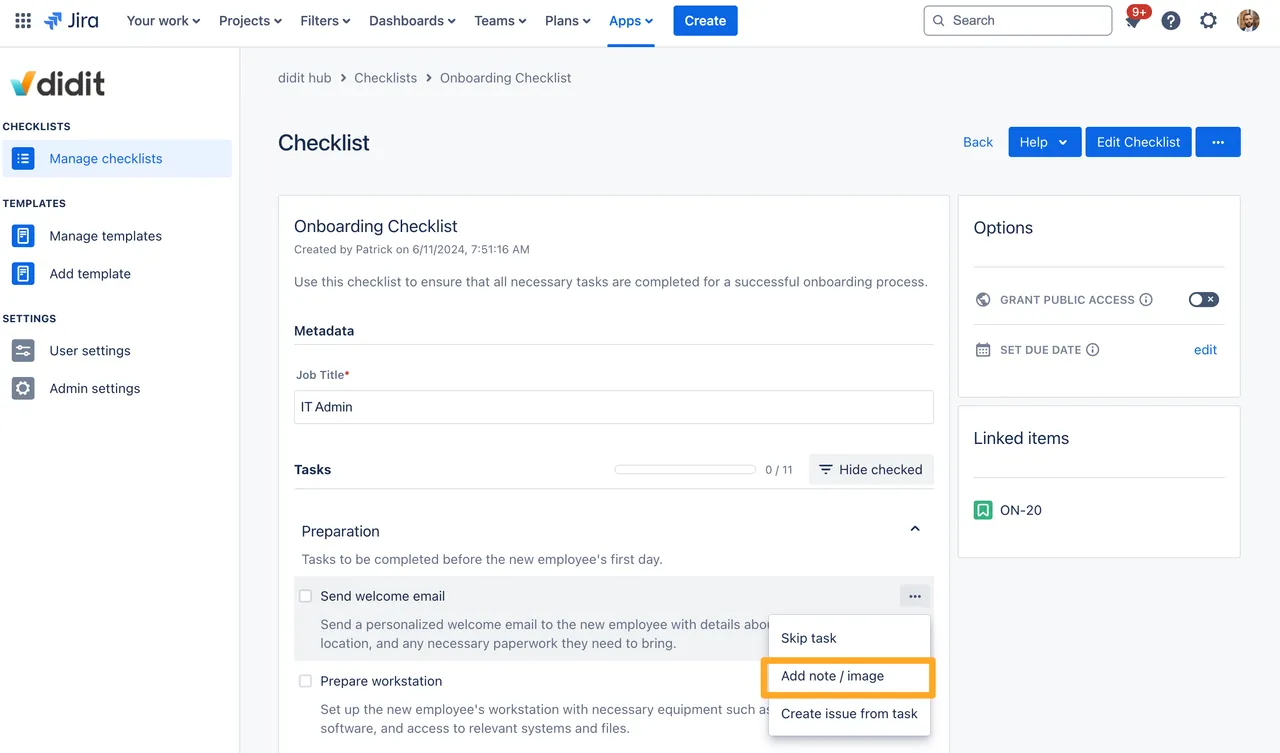
-
Navigate to the checklist you are working on. This could be on a Confluence page, a Jira issue, the Didit hub, or through our web app at app.checklist.info.
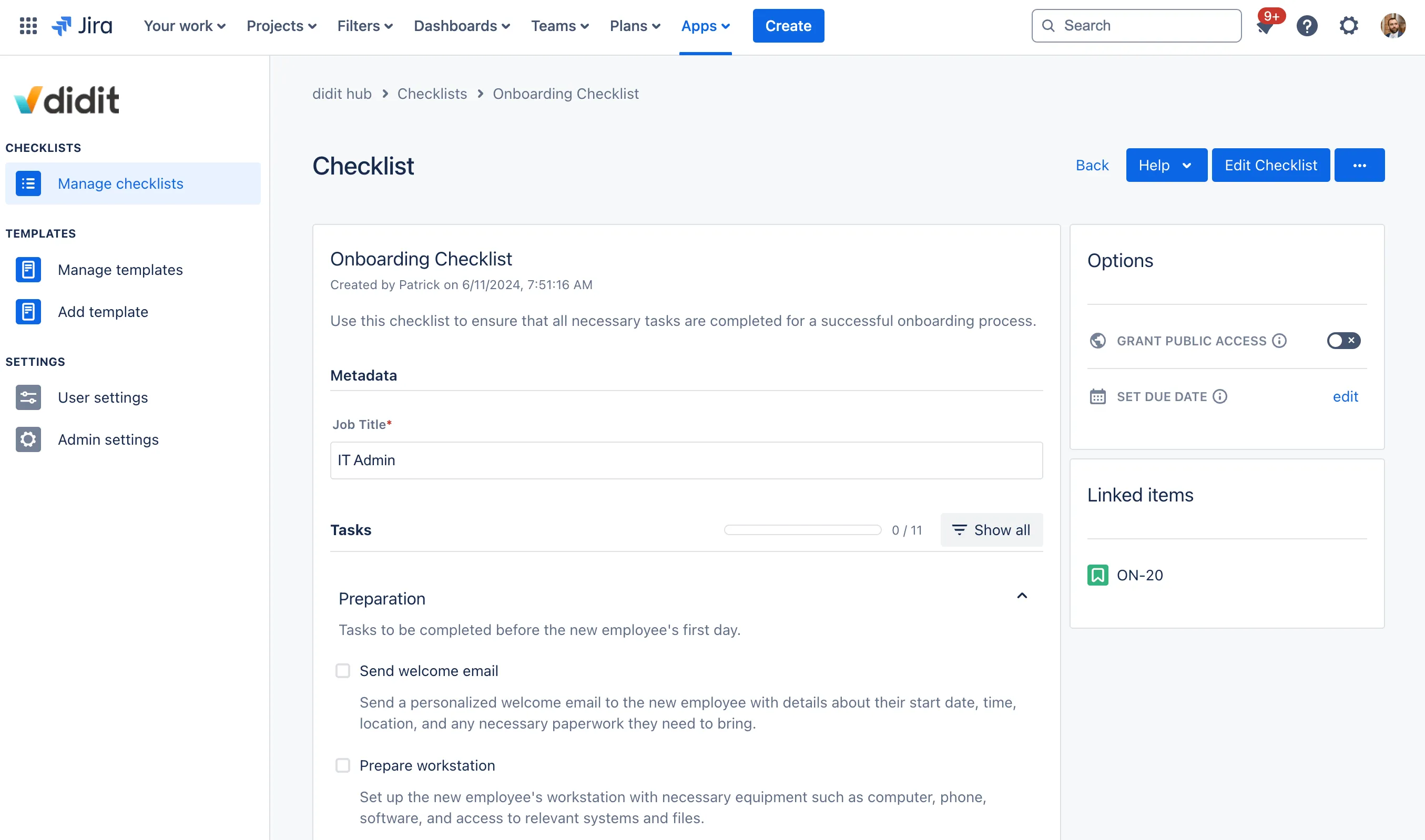
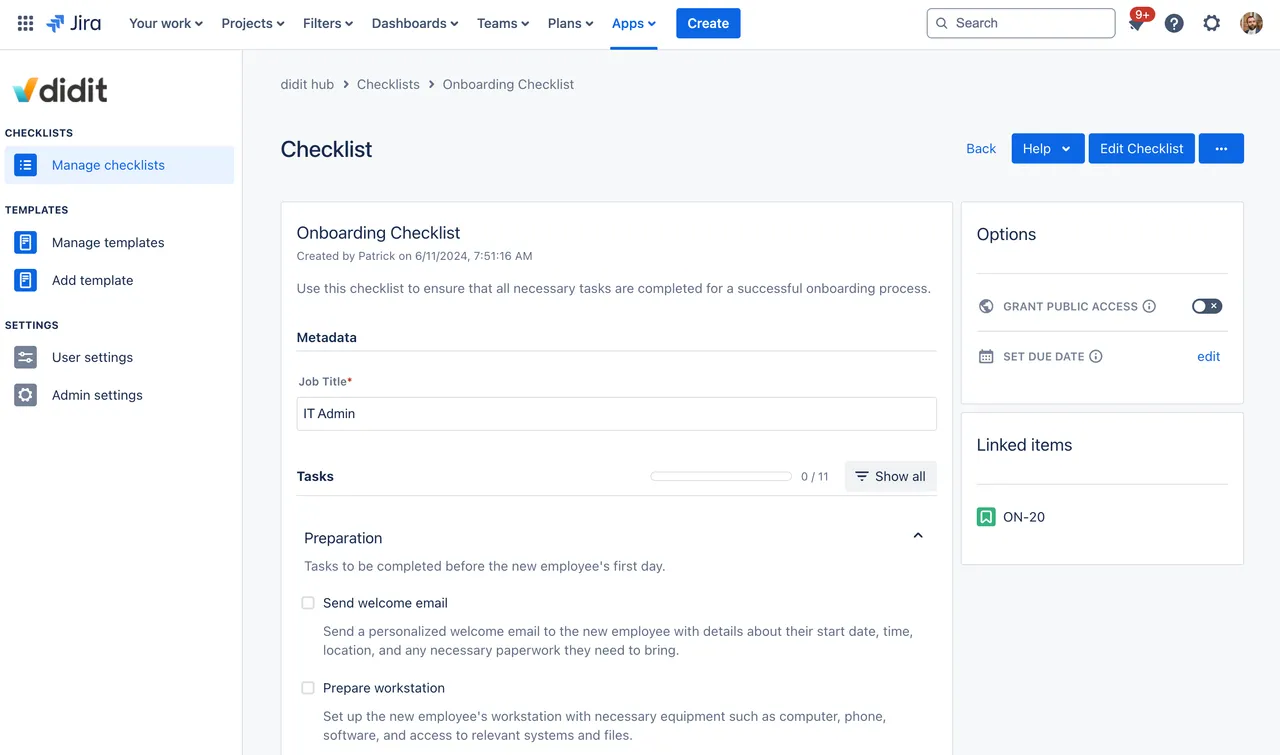
-
Scroll down to the bottom of the checklist and click “Add note / image.”
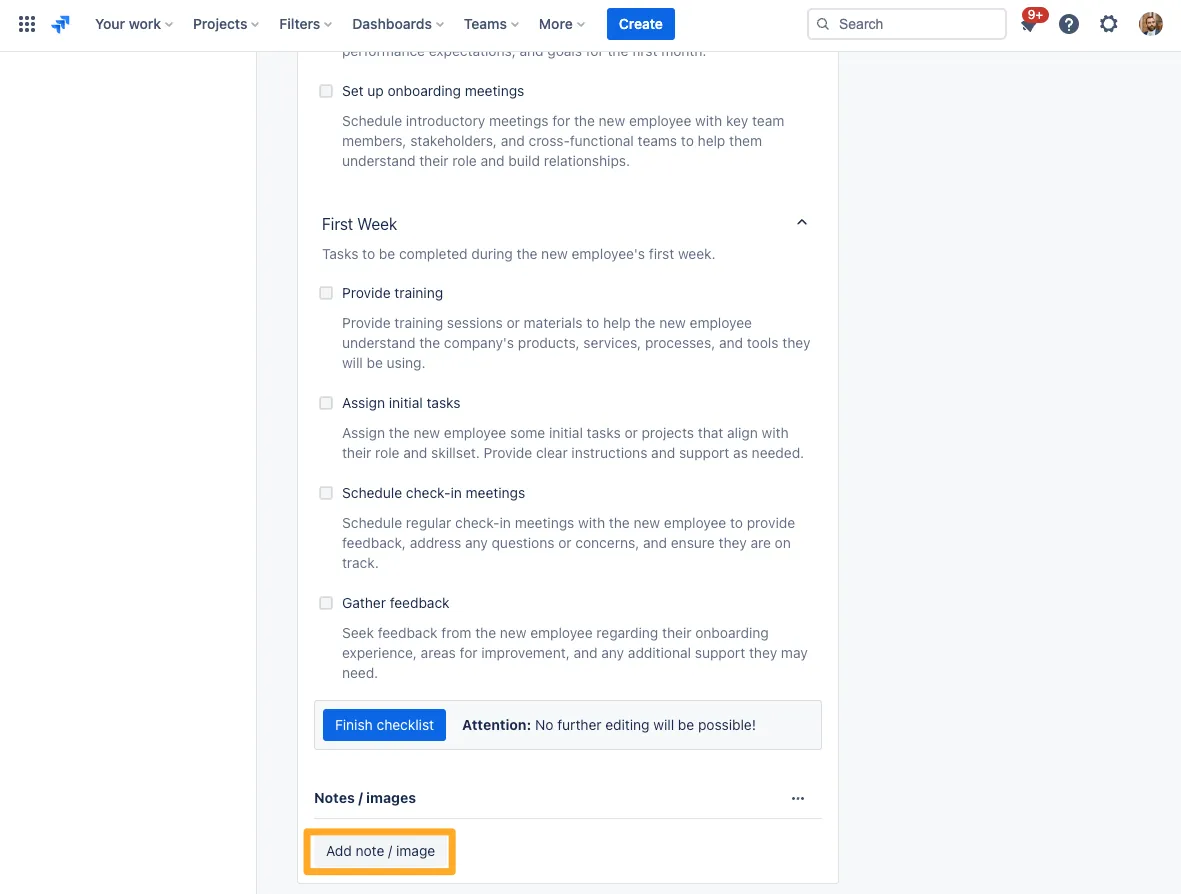
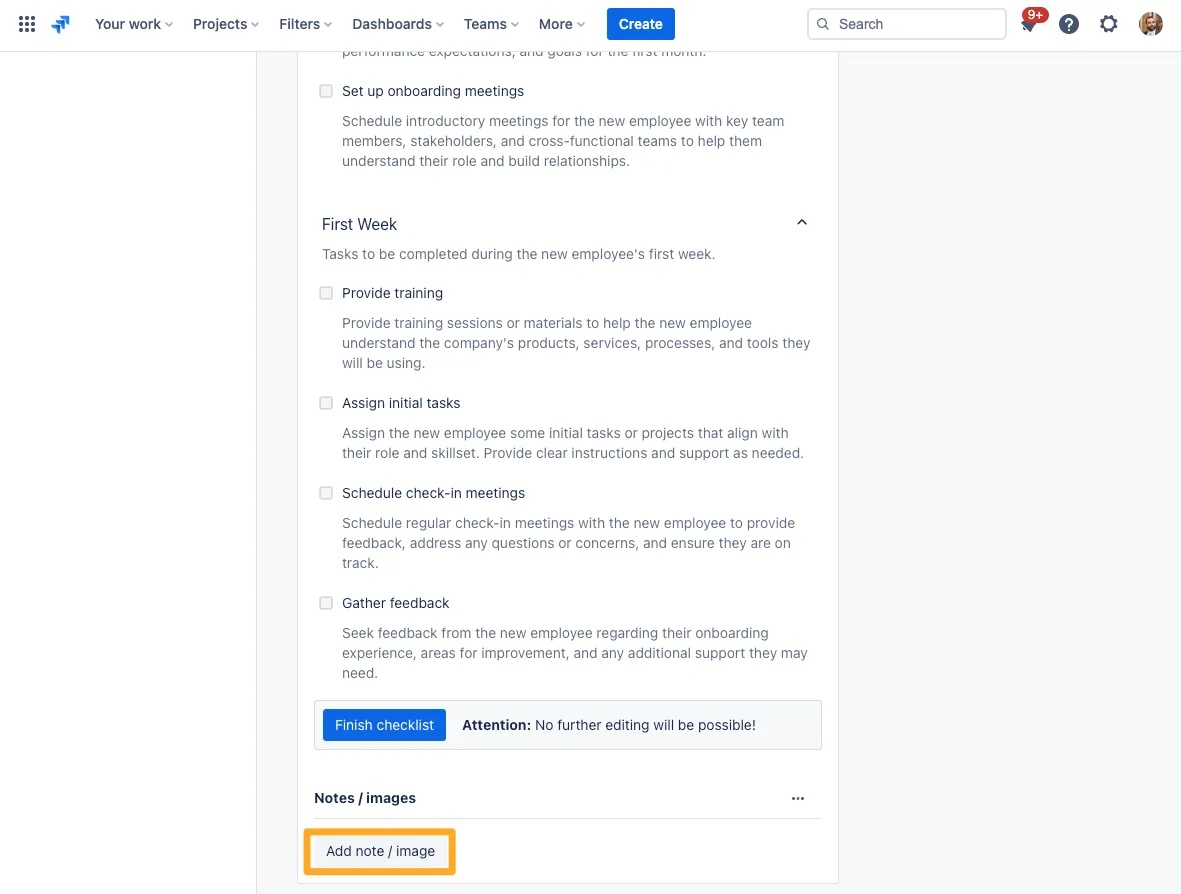
-
Enter the note you would like to add to the checklist and click “Save.”
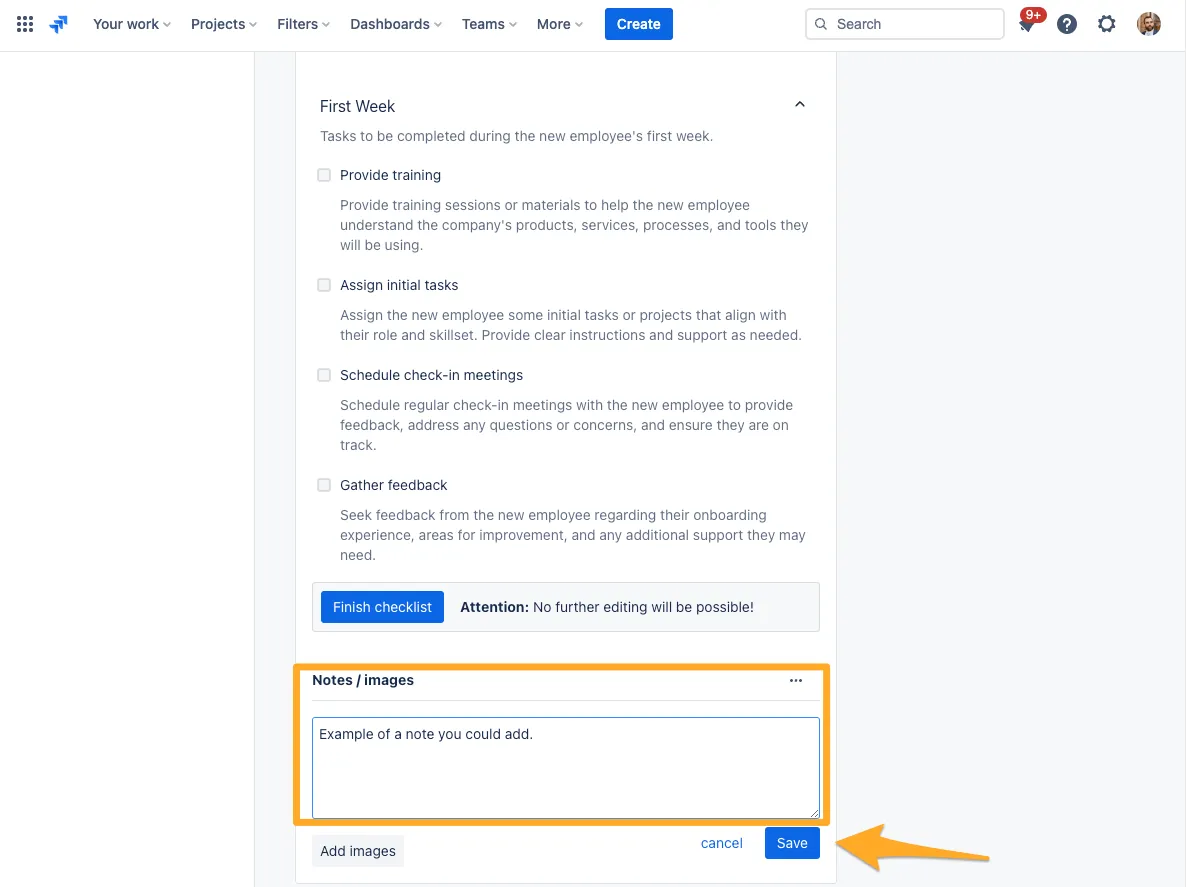
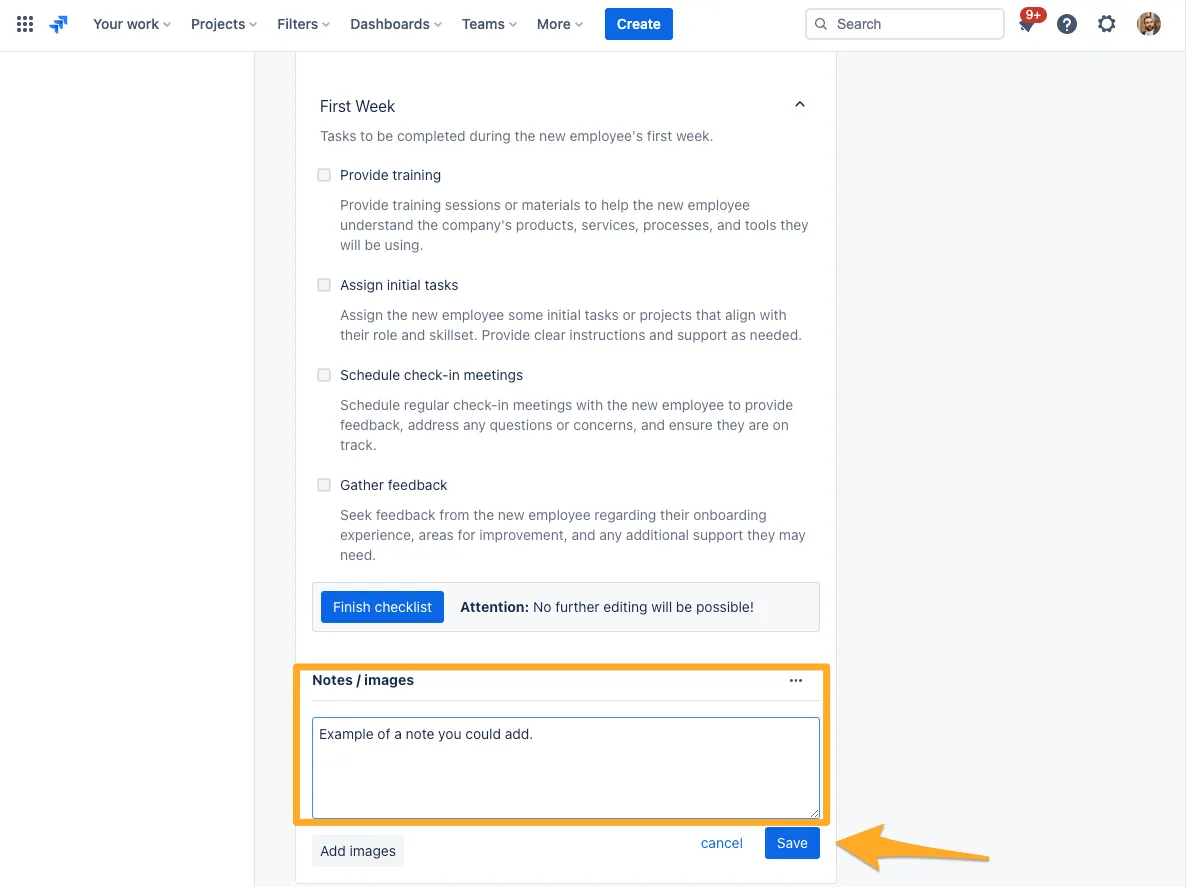
-
Your note will now appear attached to the checklist. You can edit it or remove it if you would like.
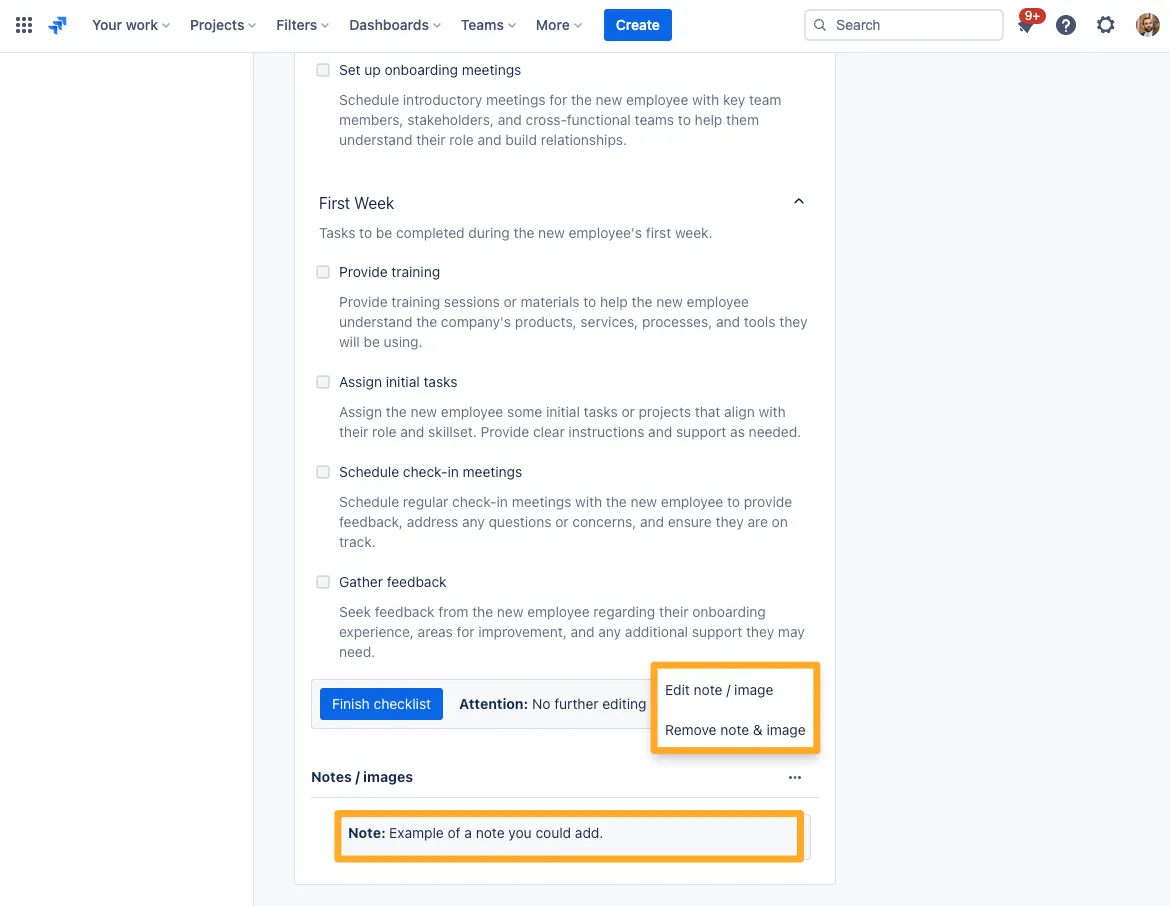
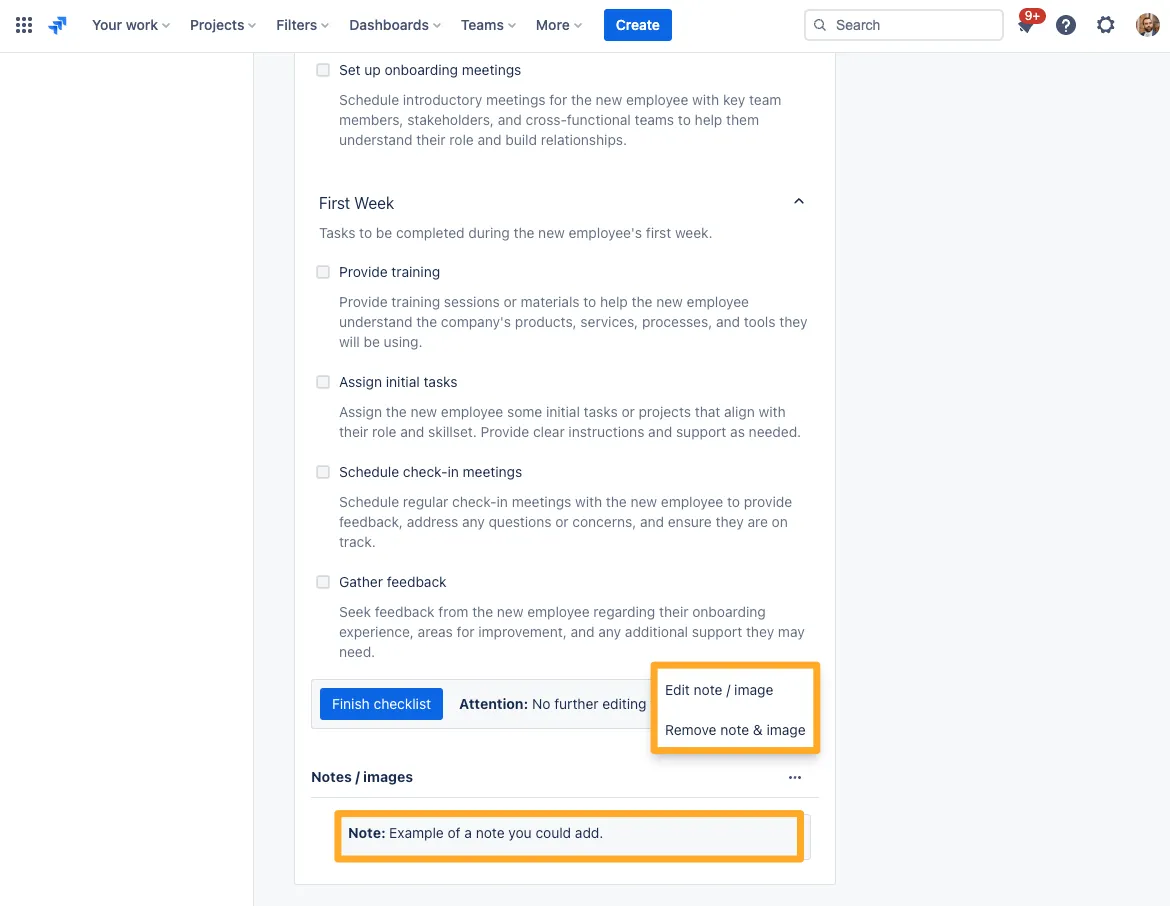
Link to this page: https://seibert.biz/checklistsnotes