How to view all checklist instances
-
Navigate to the Didit hub “Manage templates” section.
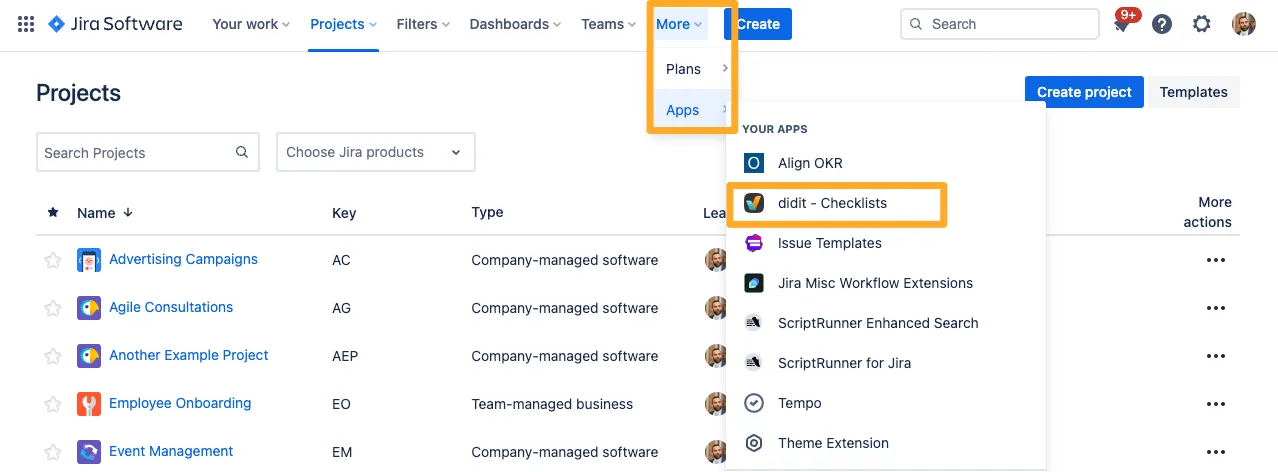
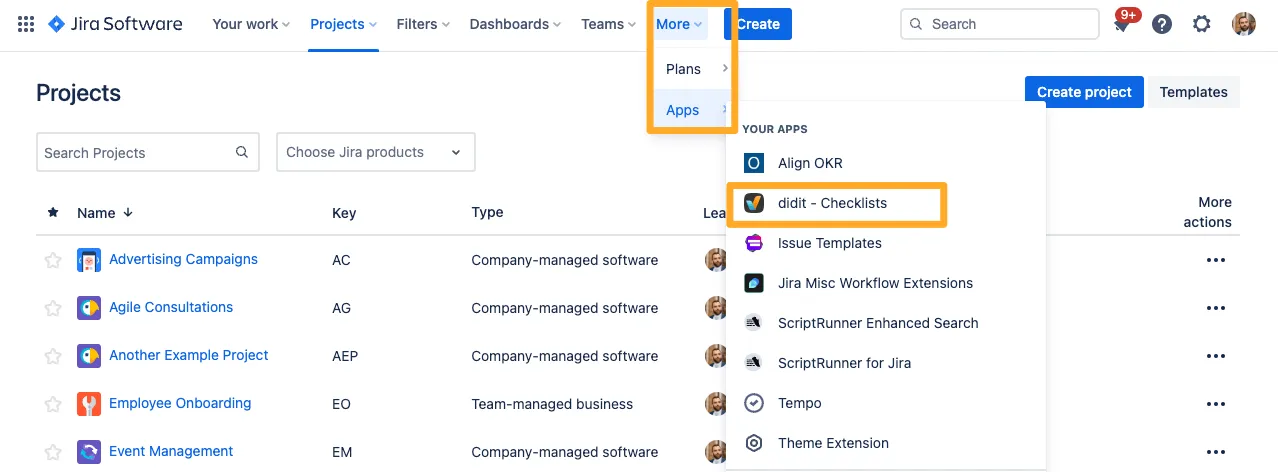
-
Hover your mouse over the template you would like to see all instances of.
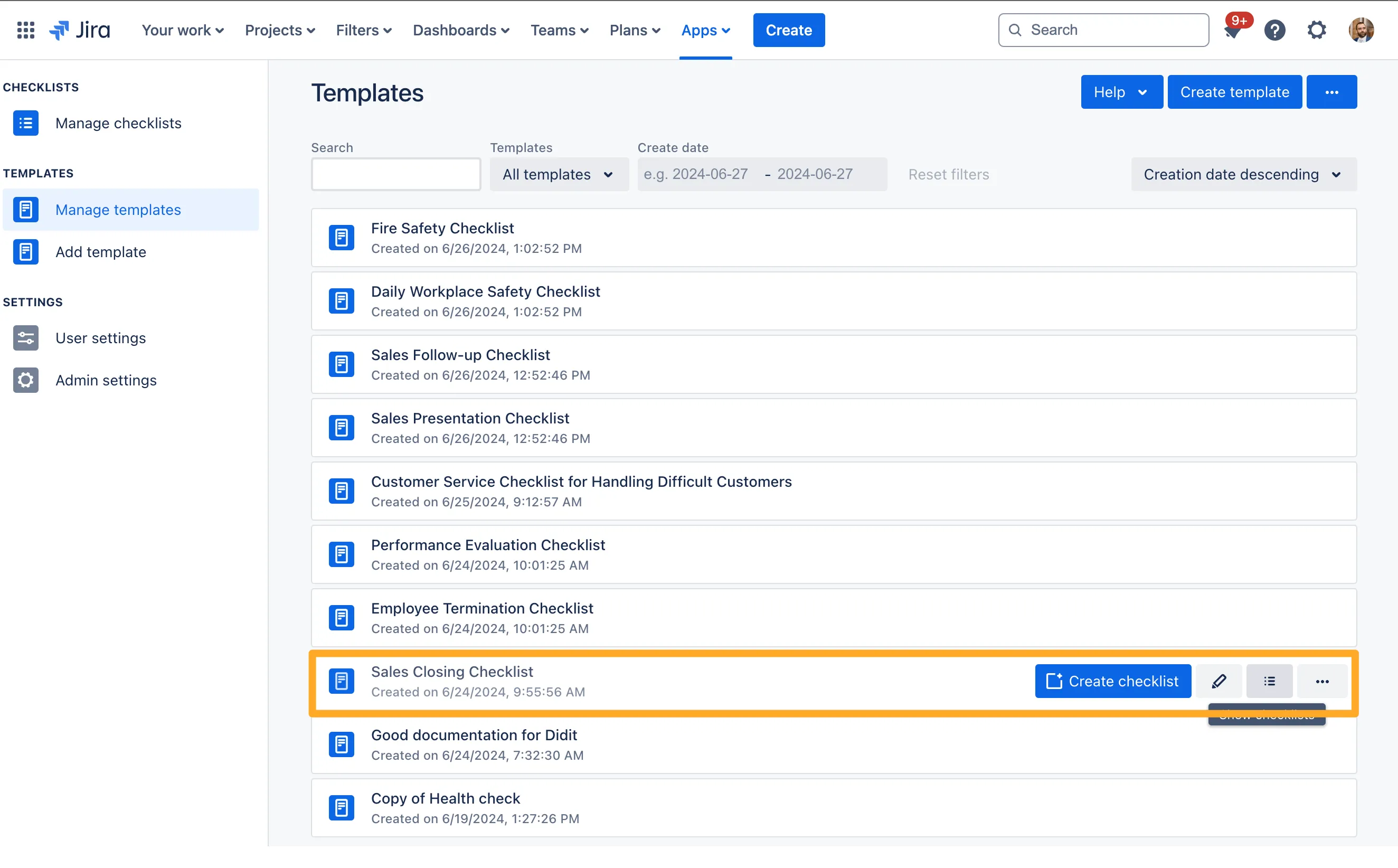
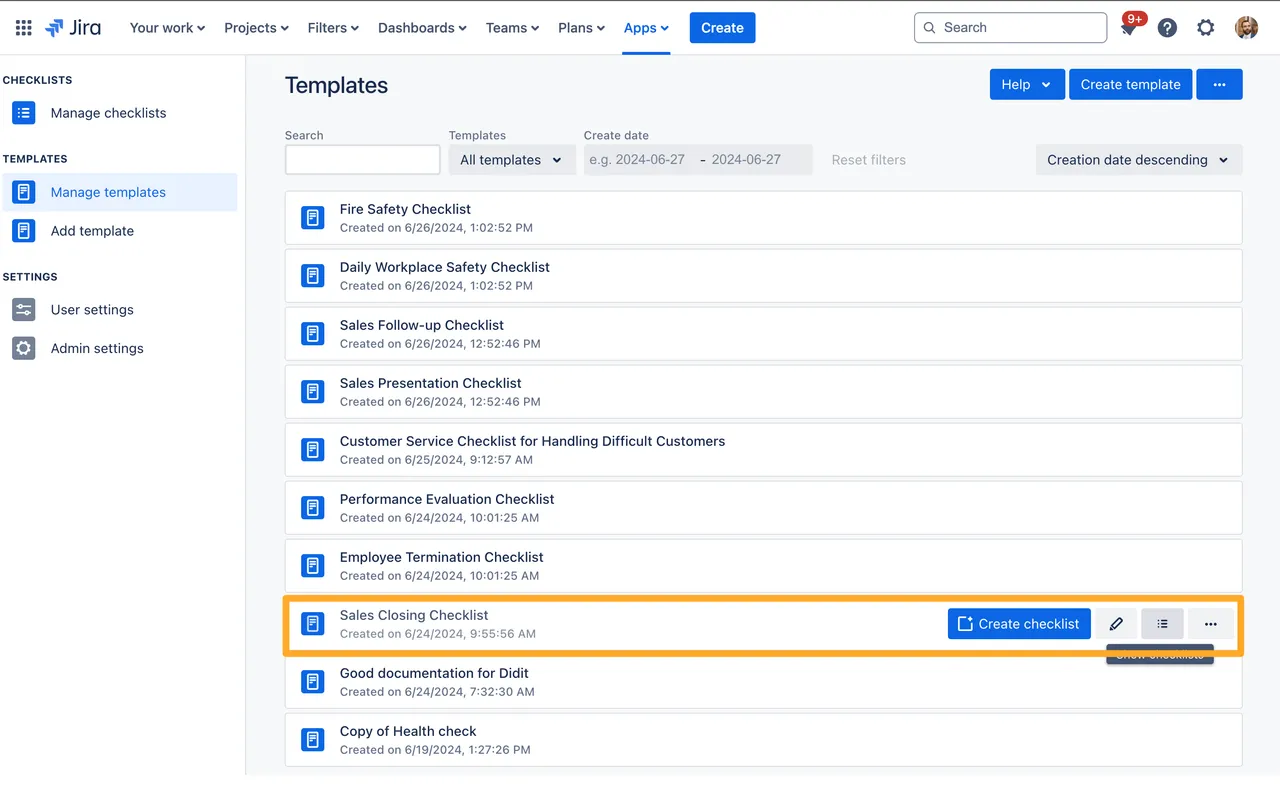
-
Click the bullet point list icon.
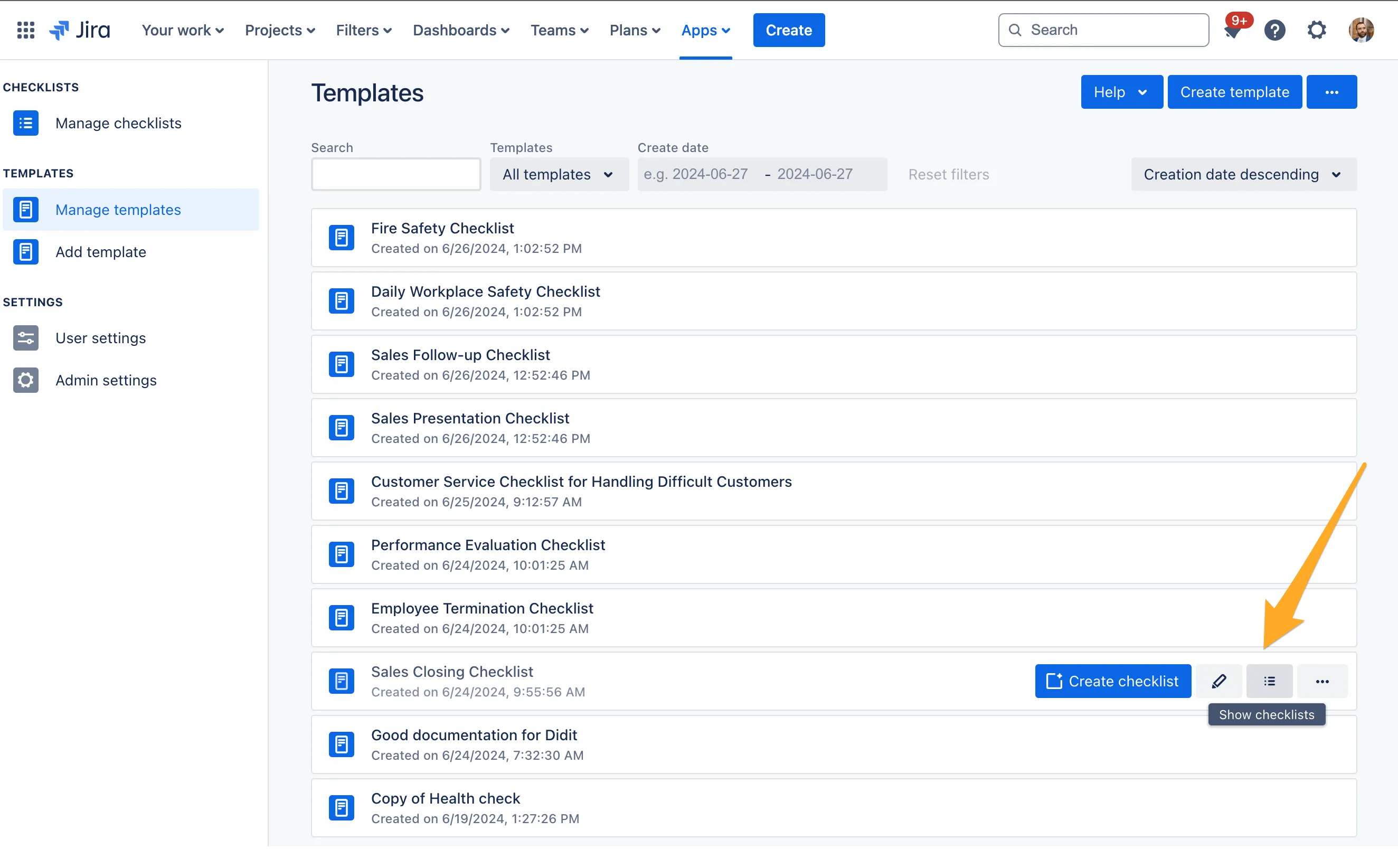
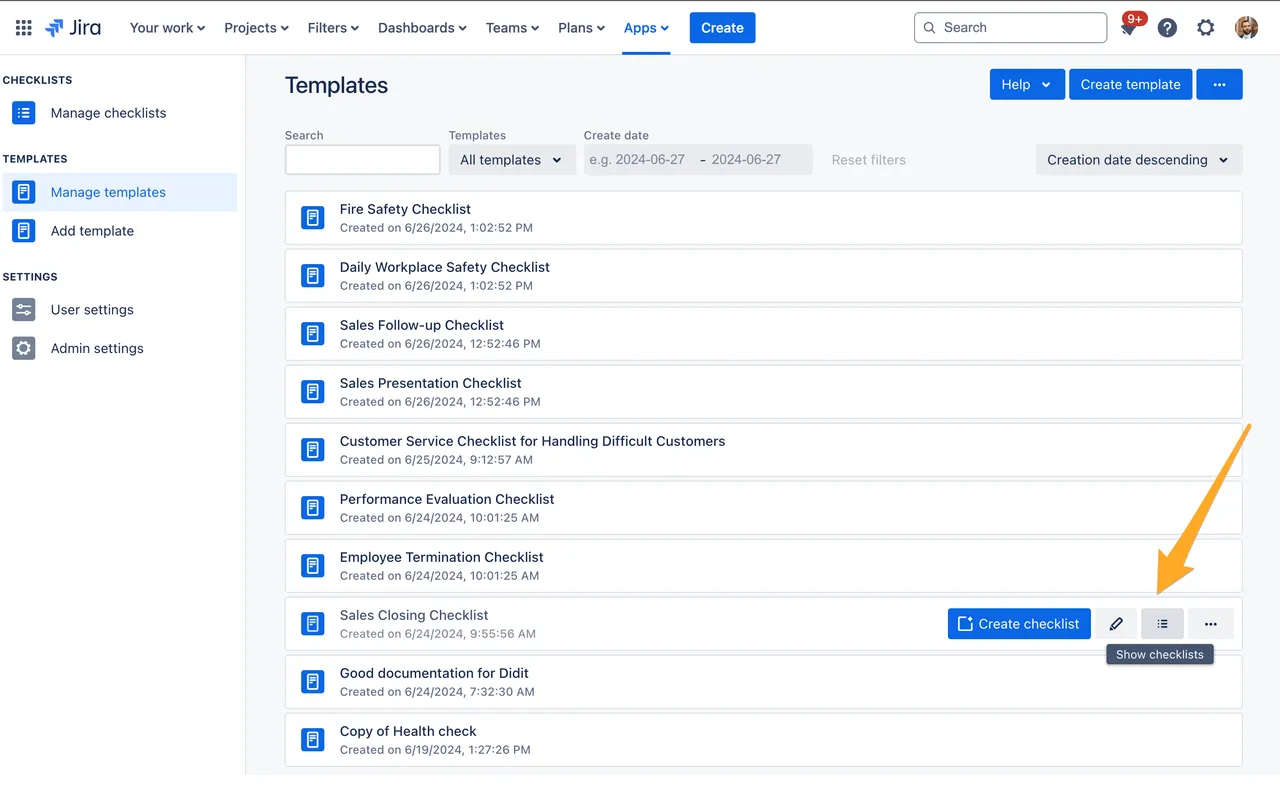
-
This will take you to a filtered list of all instances of your checklist template.

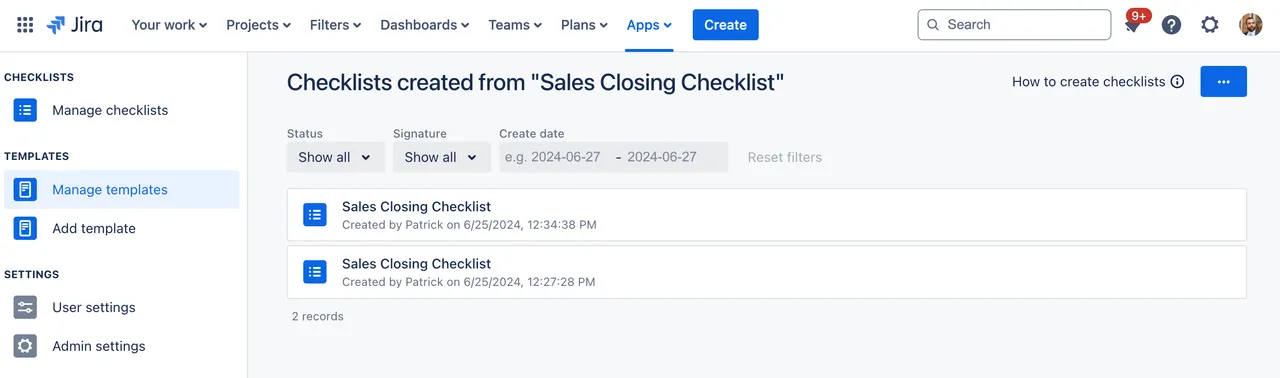
-
If you want to take this one step further, you can view the Confluence pages or Jira issues for each checklist in the detail view by clicking an example checklist.
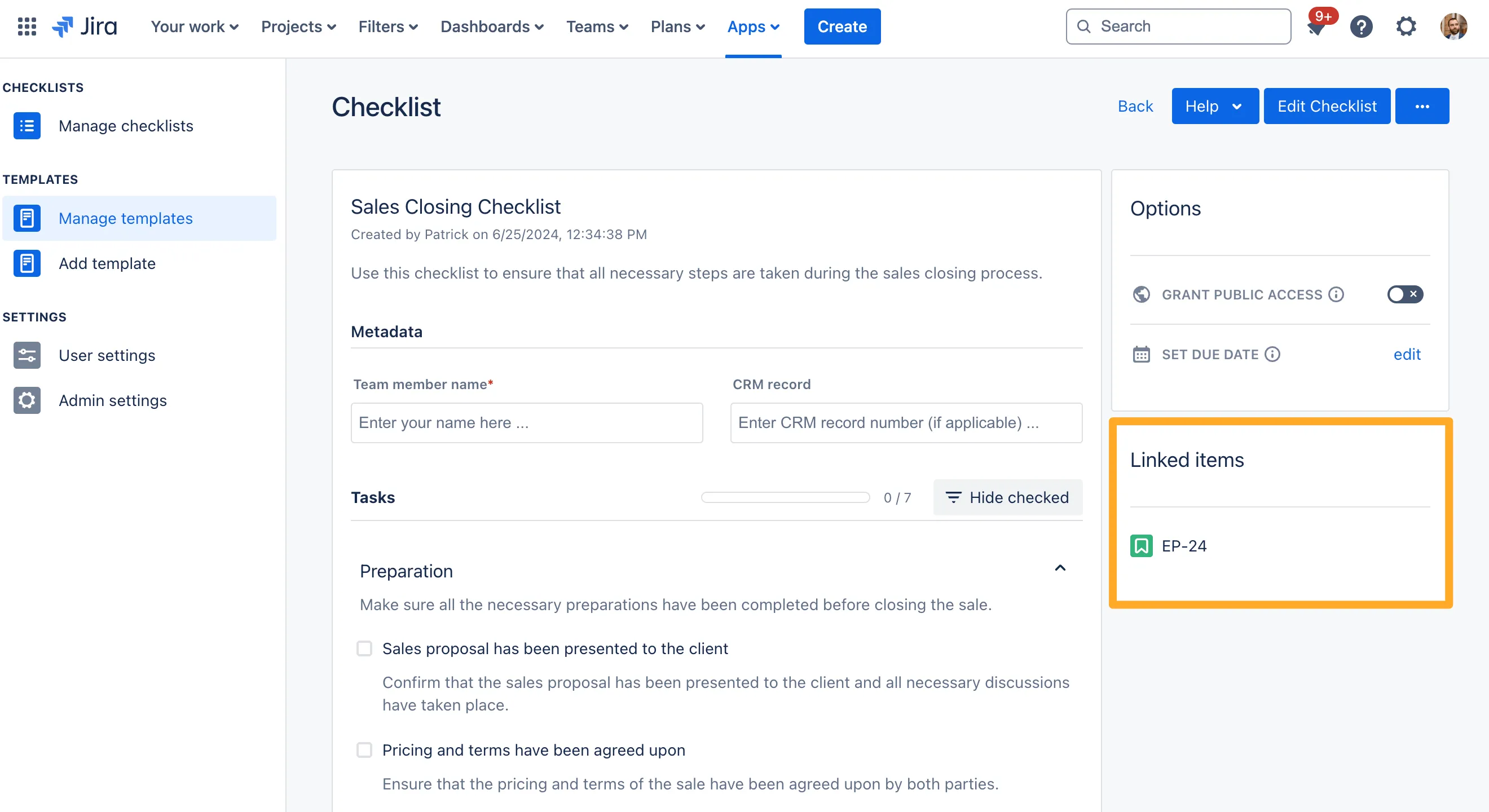
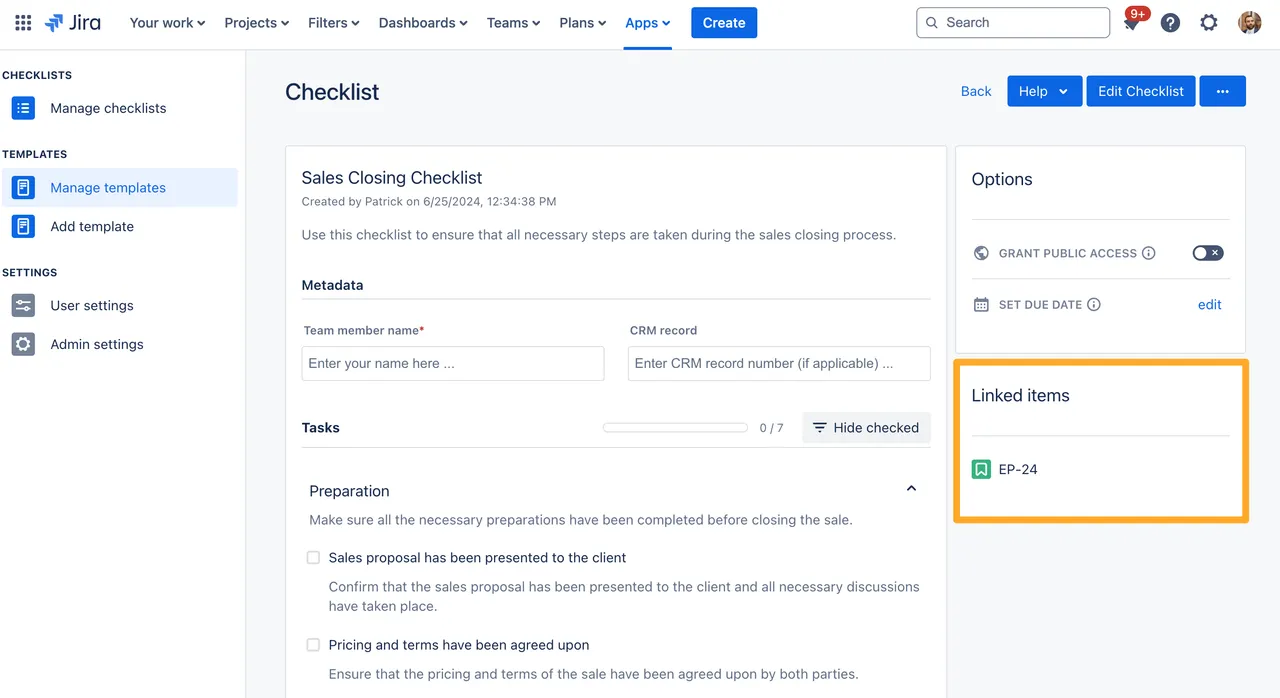
Link to this page: https://seibert.biz/didithowtoviewchecklistinstances