Template search
This page is for templates, not checklist instances
If you are looking for a way to search for checklist instances please check out this page.
Partial search
You can search using partial words. This means you can enter a fragment of a word, and our system will locate the templates that match your input.
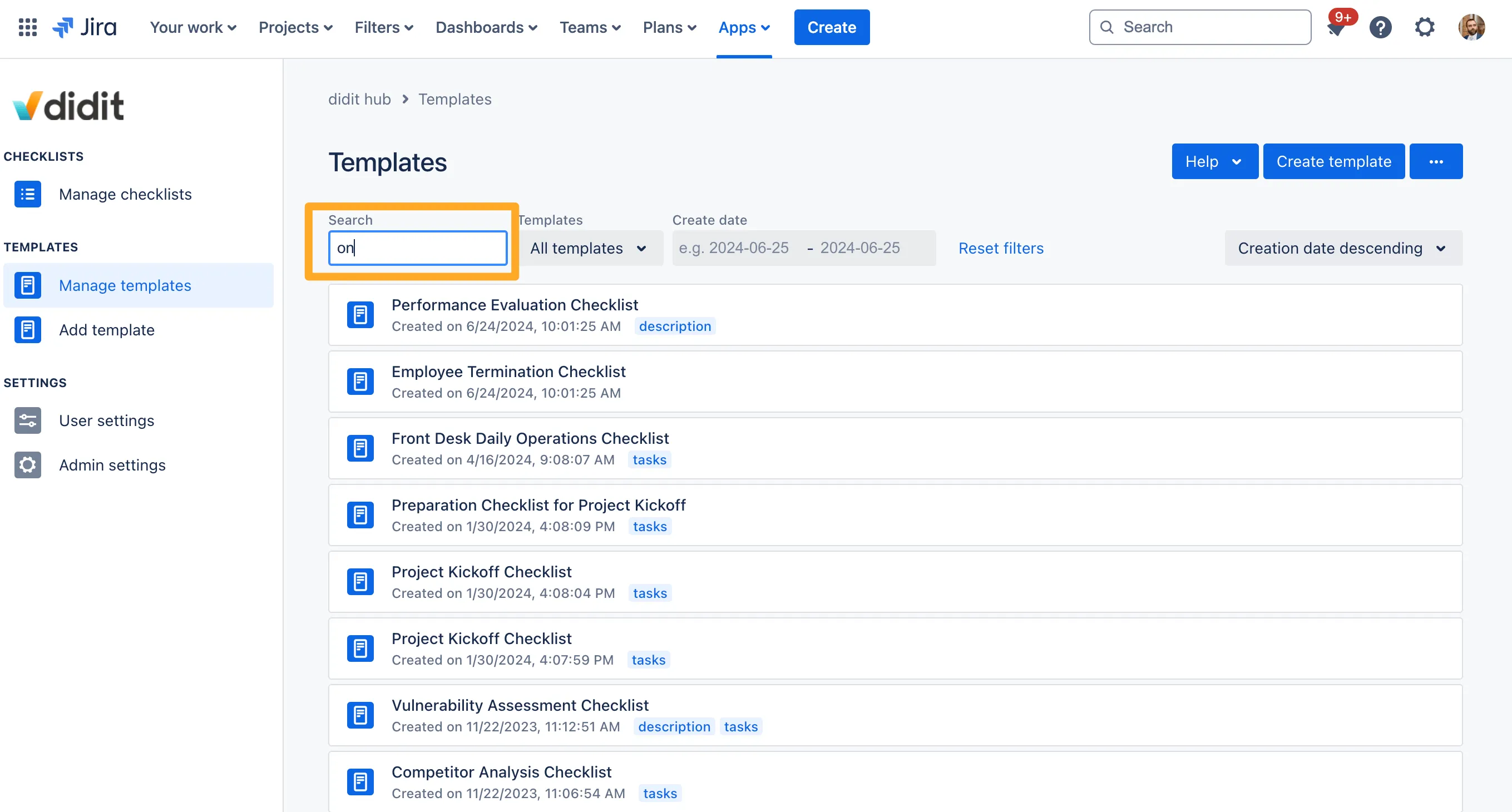
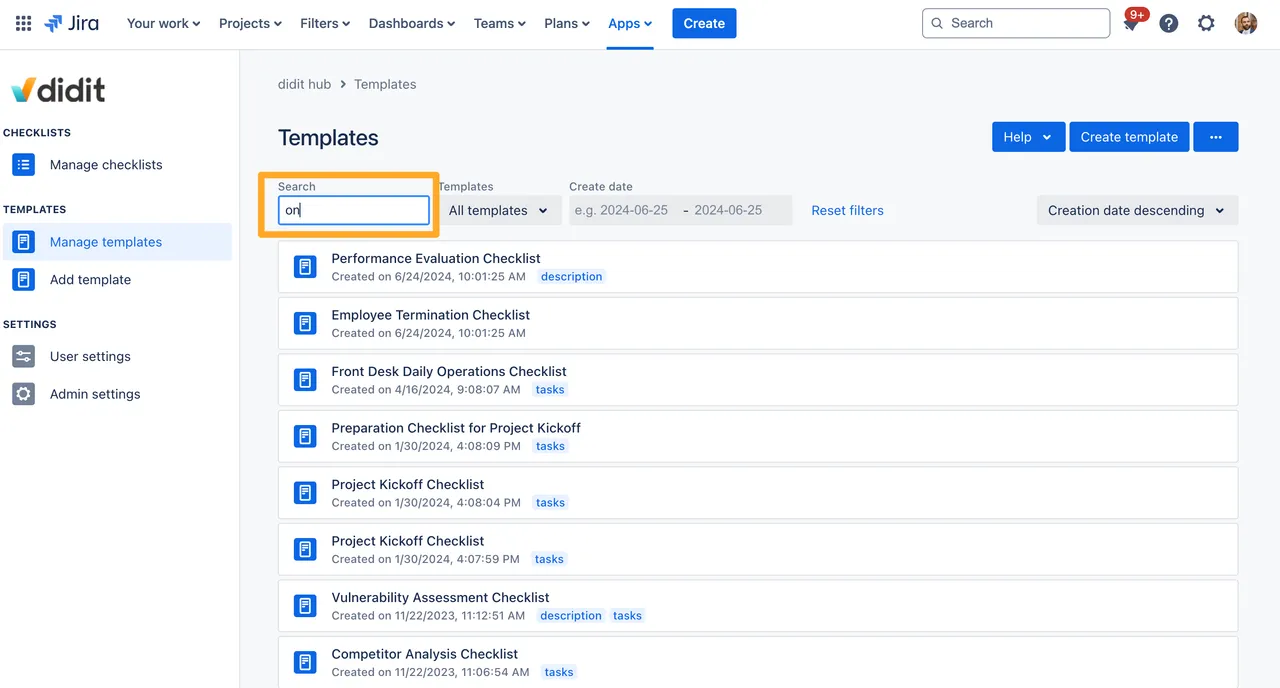
Comprehensive element search
Search across all elements within templates, including titles, tasks, descriptions, and more. You can see which element contains your keyword in the search results.
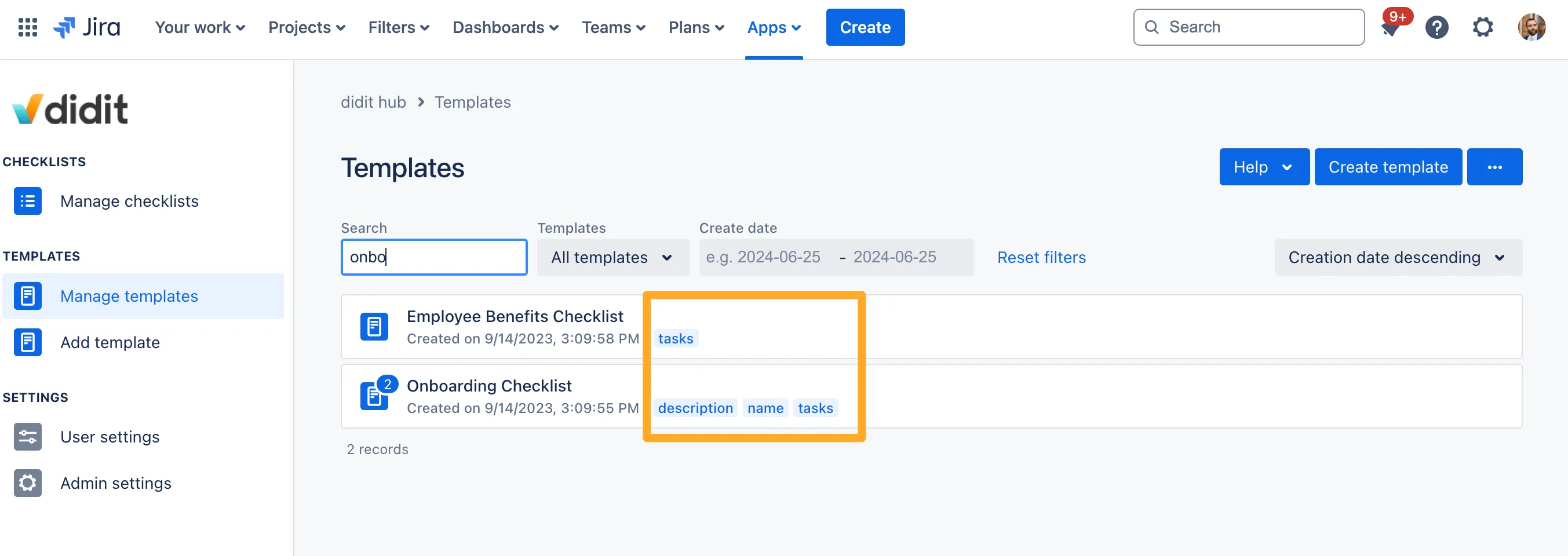
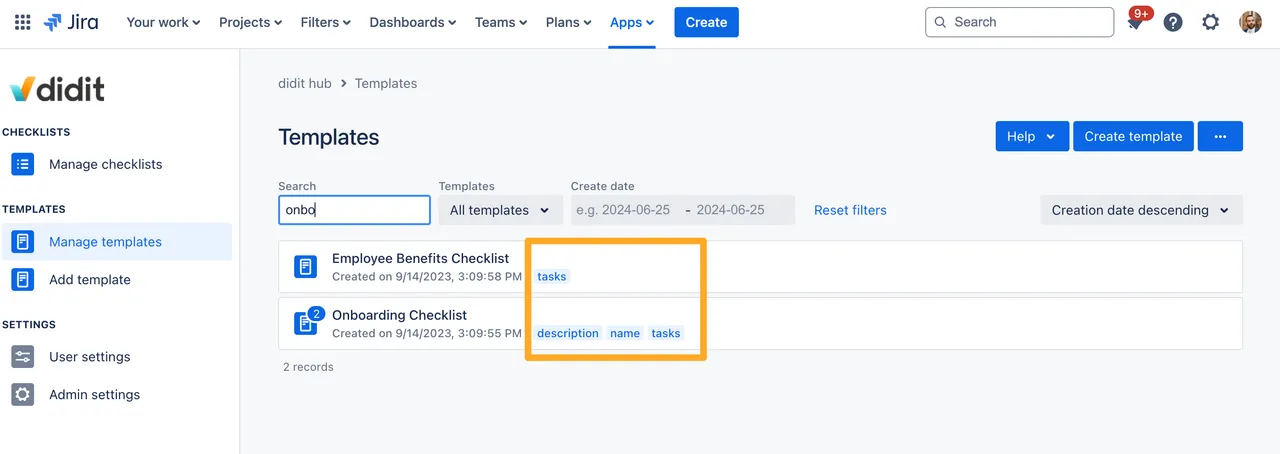
Search in Jira issues
When you add a template to a Jira issue, you can use the template search functionality to quickly find the template you want to add.
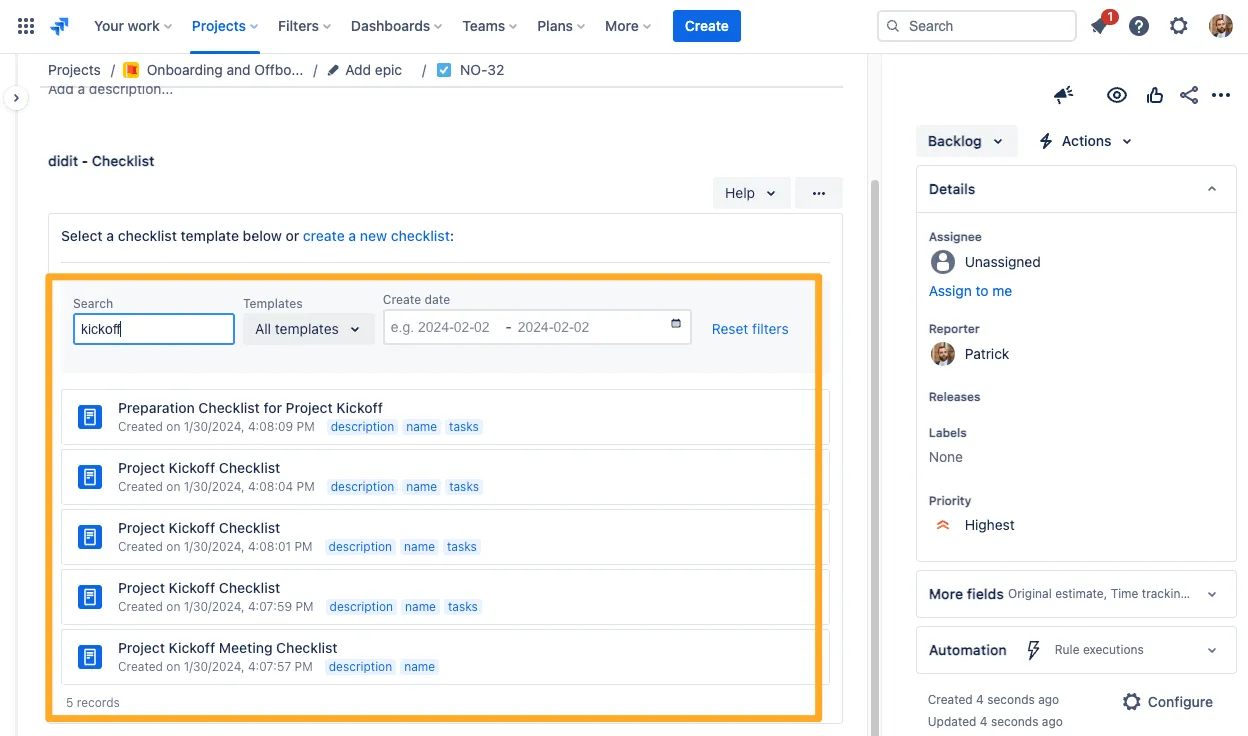
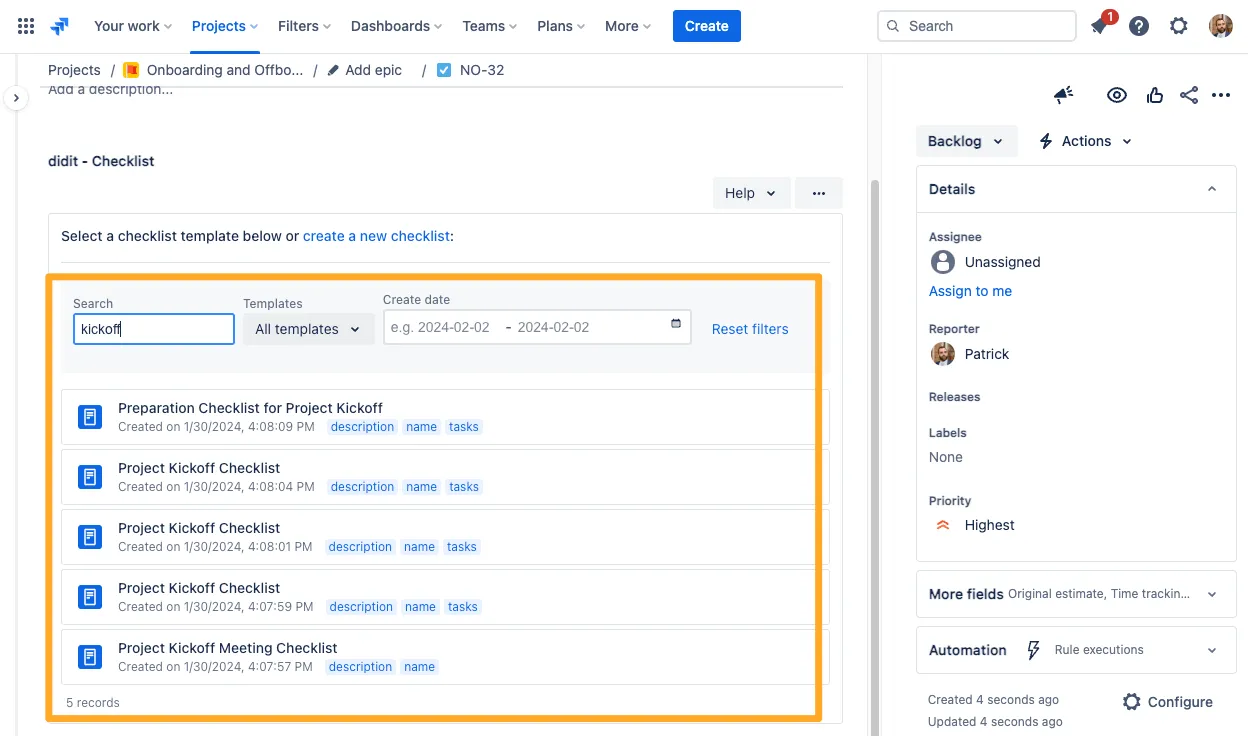
Search within Confluence macros
The same goes for Confluence macros (with the exception of the “Checklist list” macro). If you are looking to add a template to a page, you can use the search functionality.
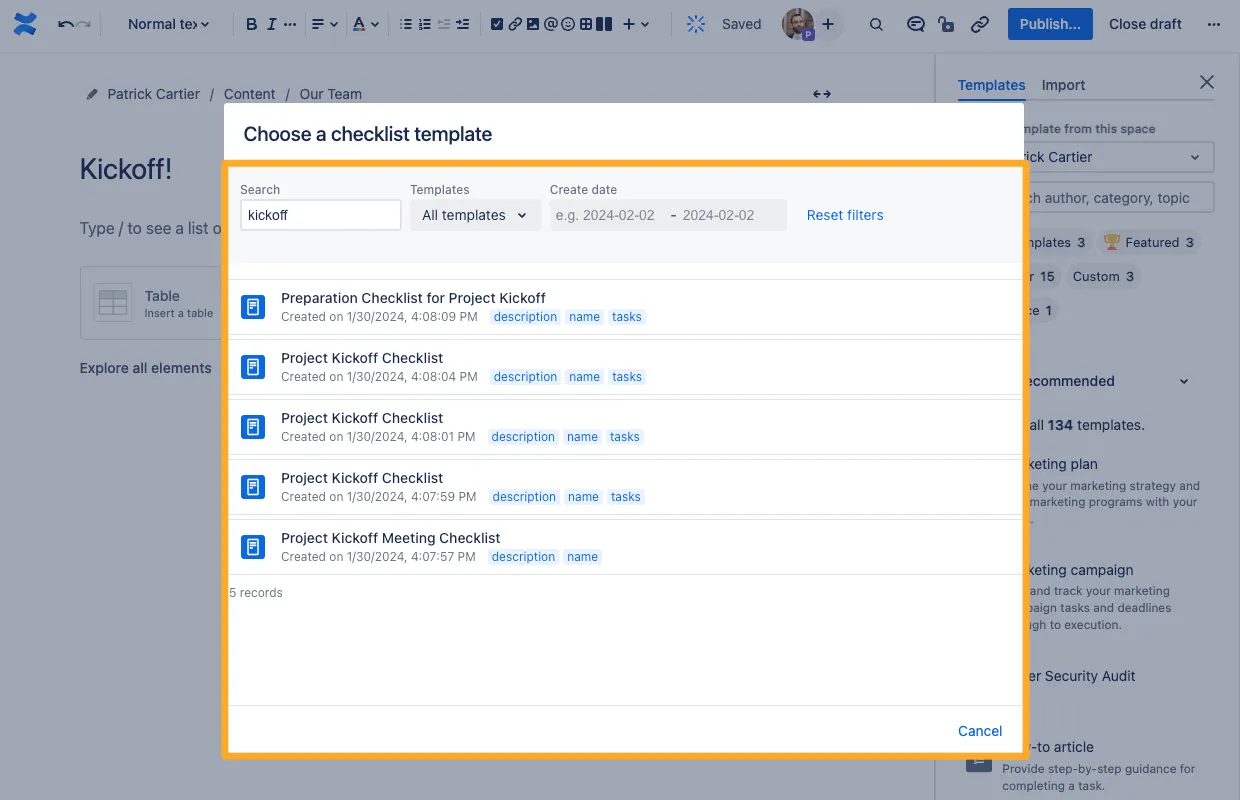
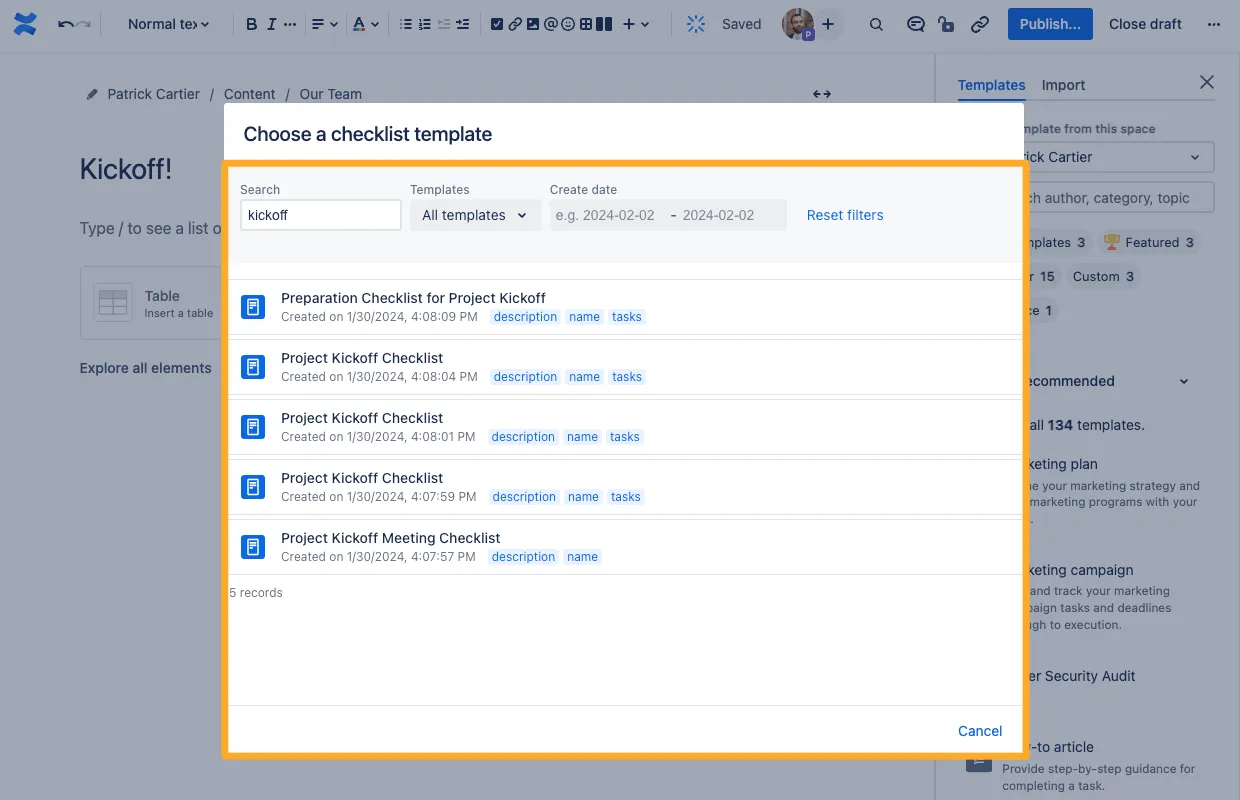
See the search in action!
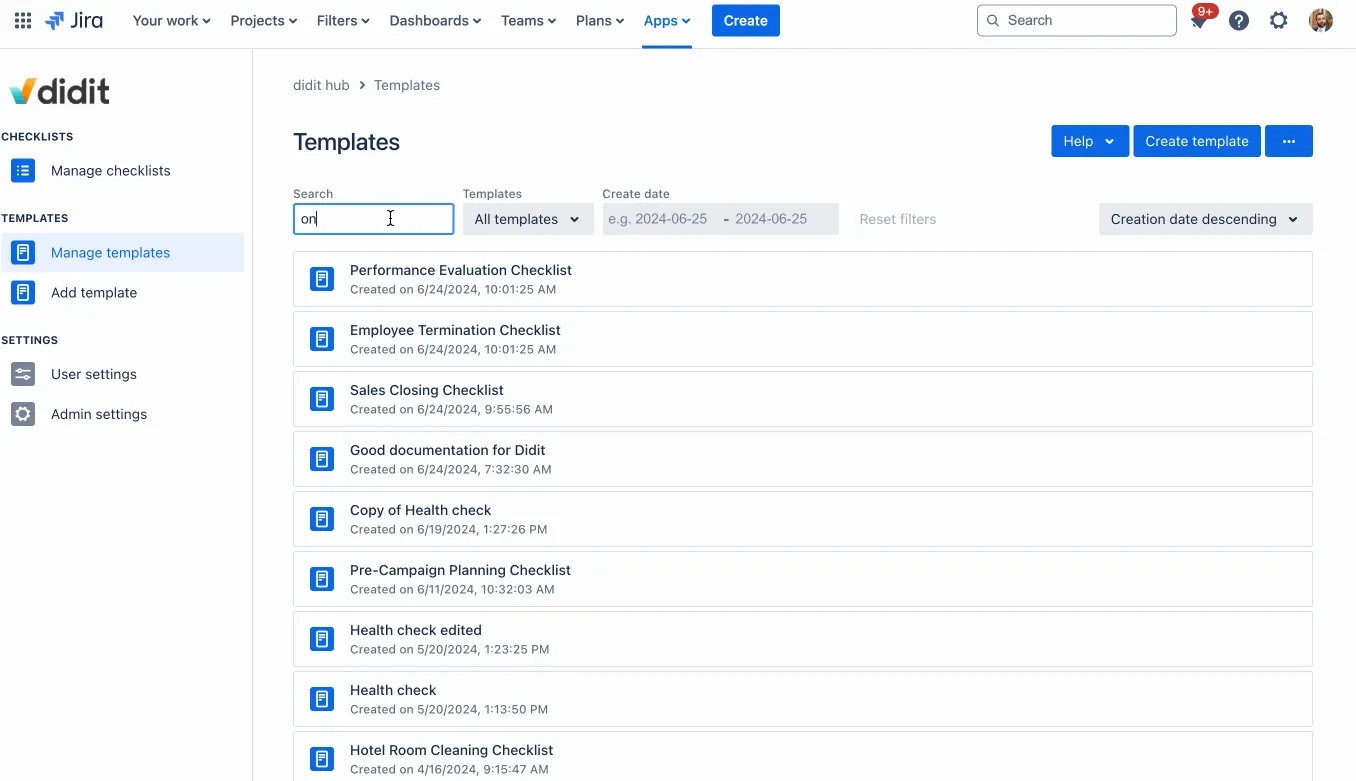
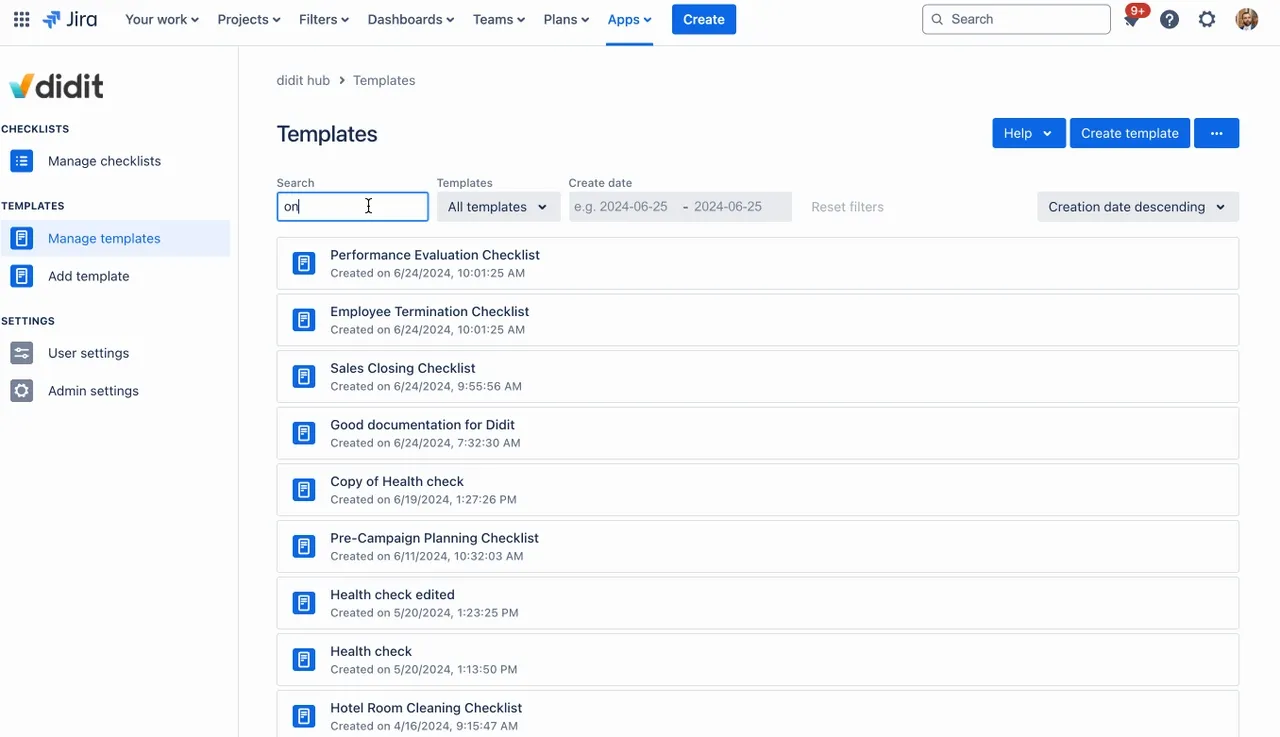
Link to this page: https://seibert.biz/didittemplatesearch