Yes or no tasks
Configure yes/no tasks
In each checklist template, you can set the task as yes/no using the ”…” menu next to each task.
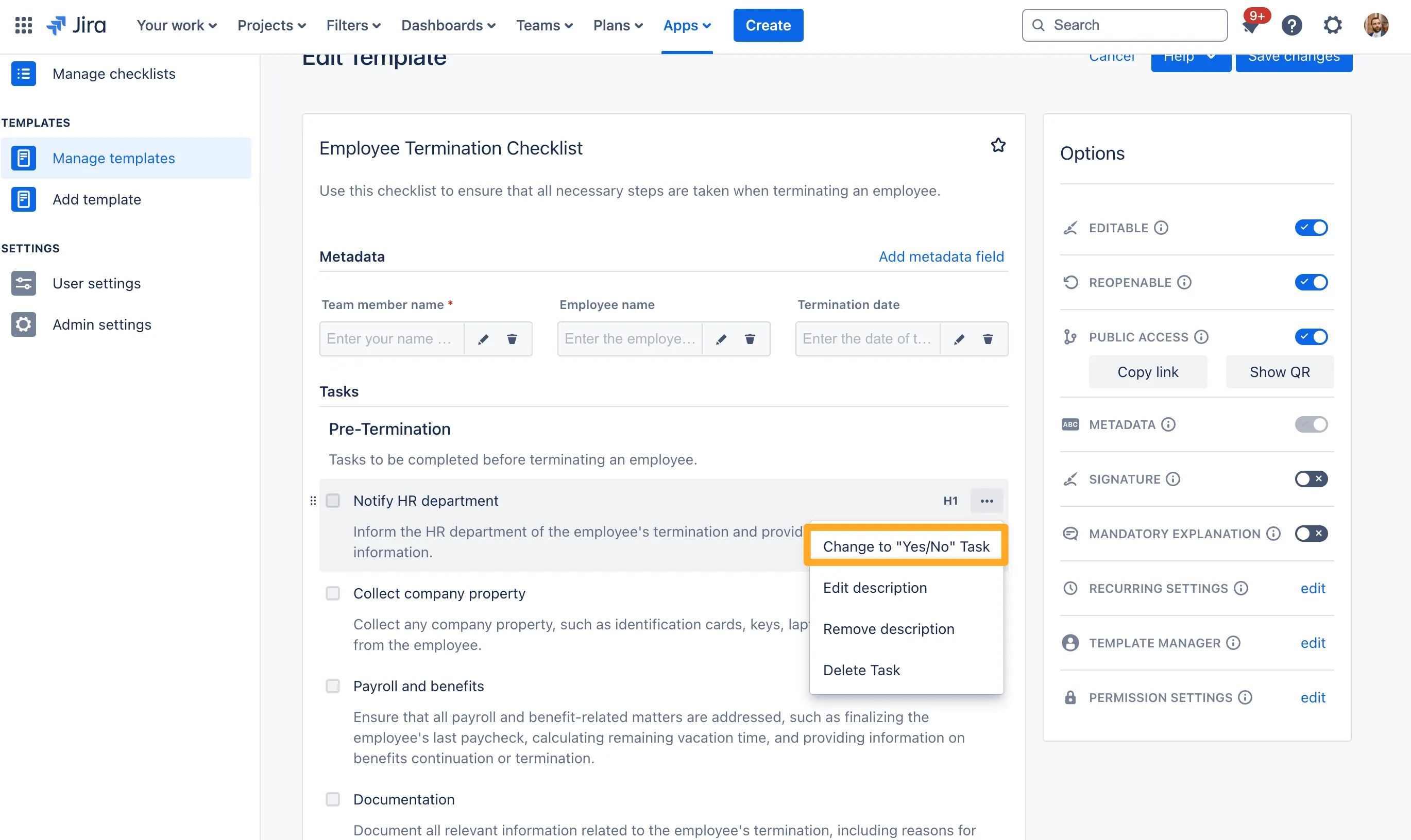
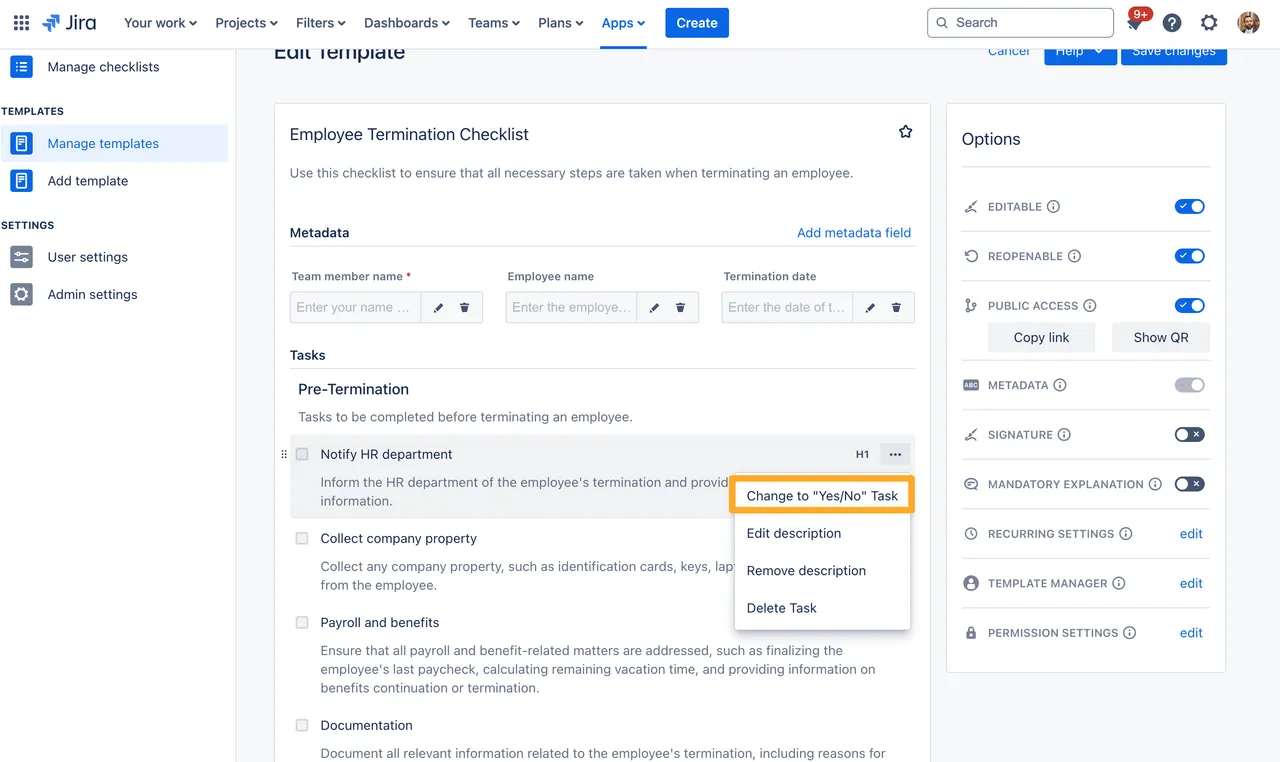
Mandatory explanation
Sometimes users are going to answer no. If you would like them to add an explanation when they select “No” you can enable the “Mandatory Explanation” setting.
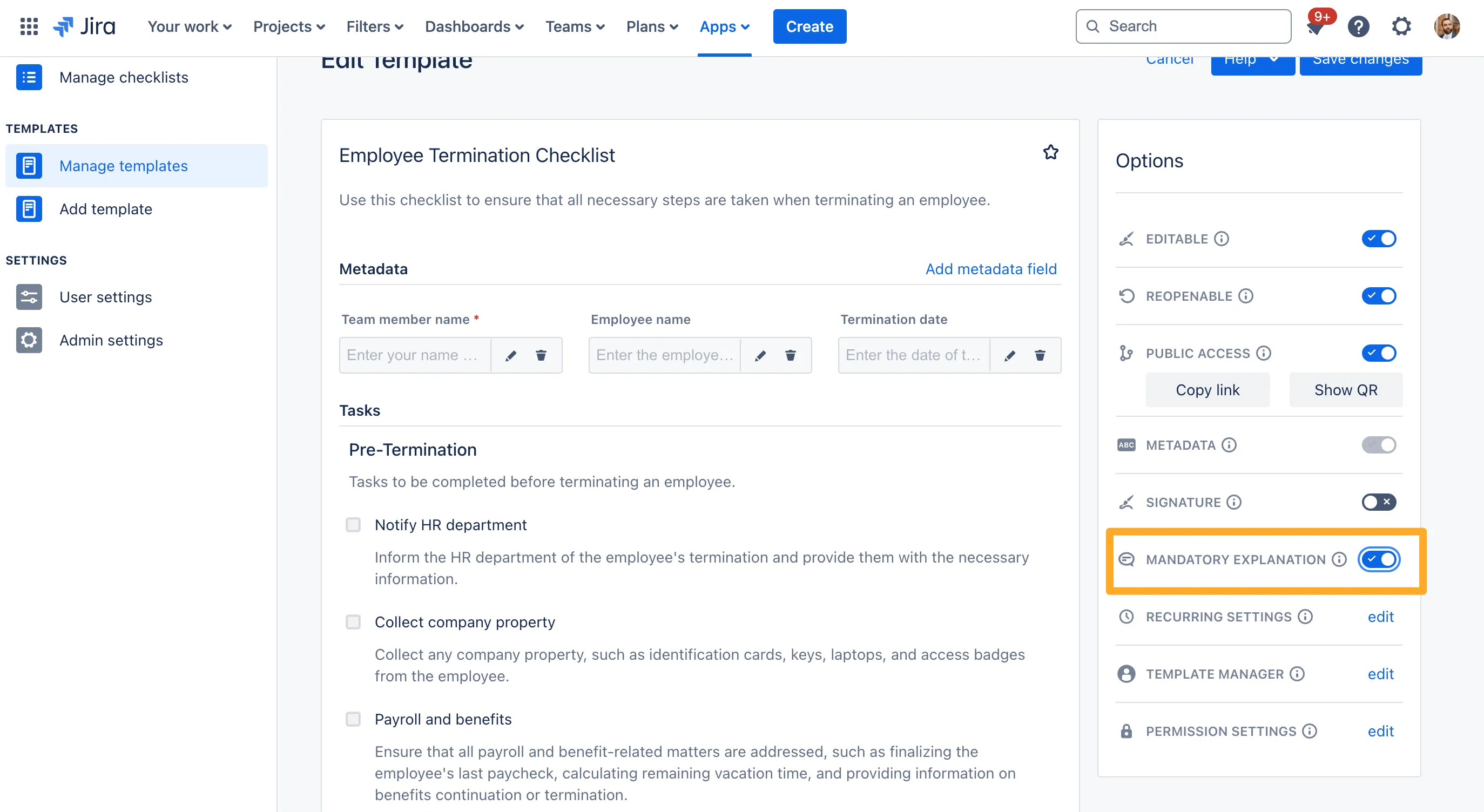
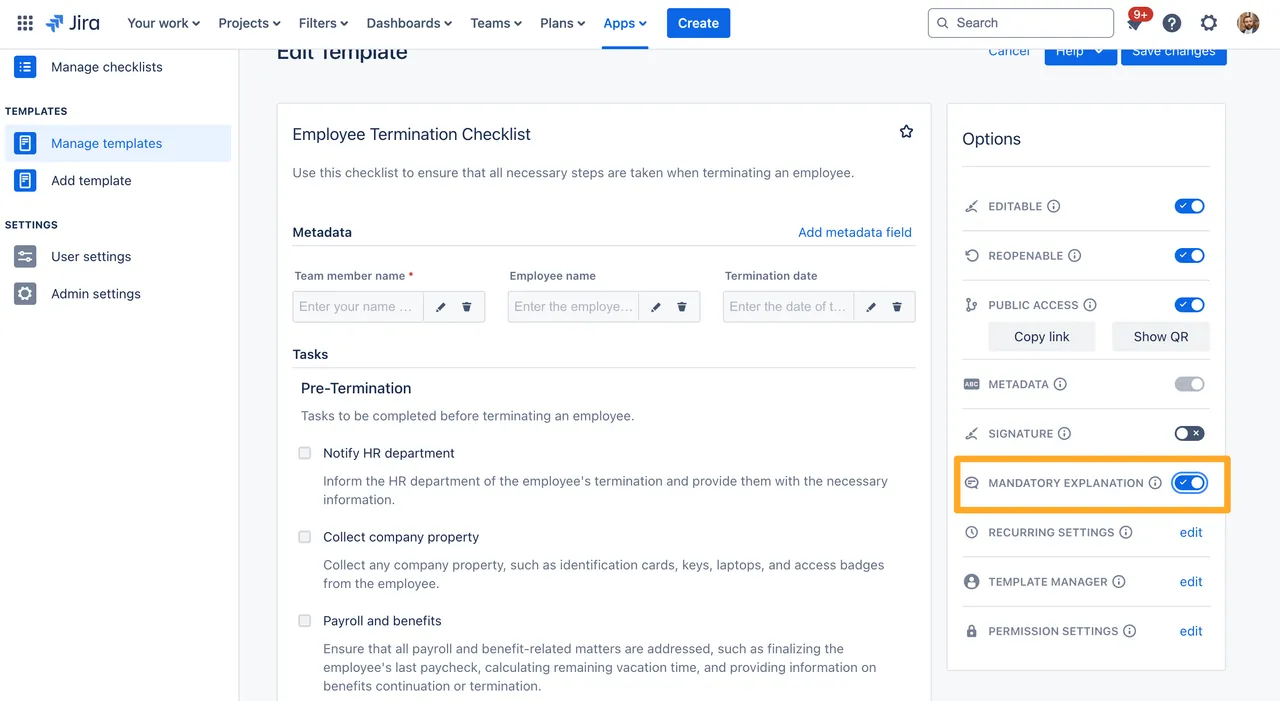
Didit will prompt users for a note when they select no.
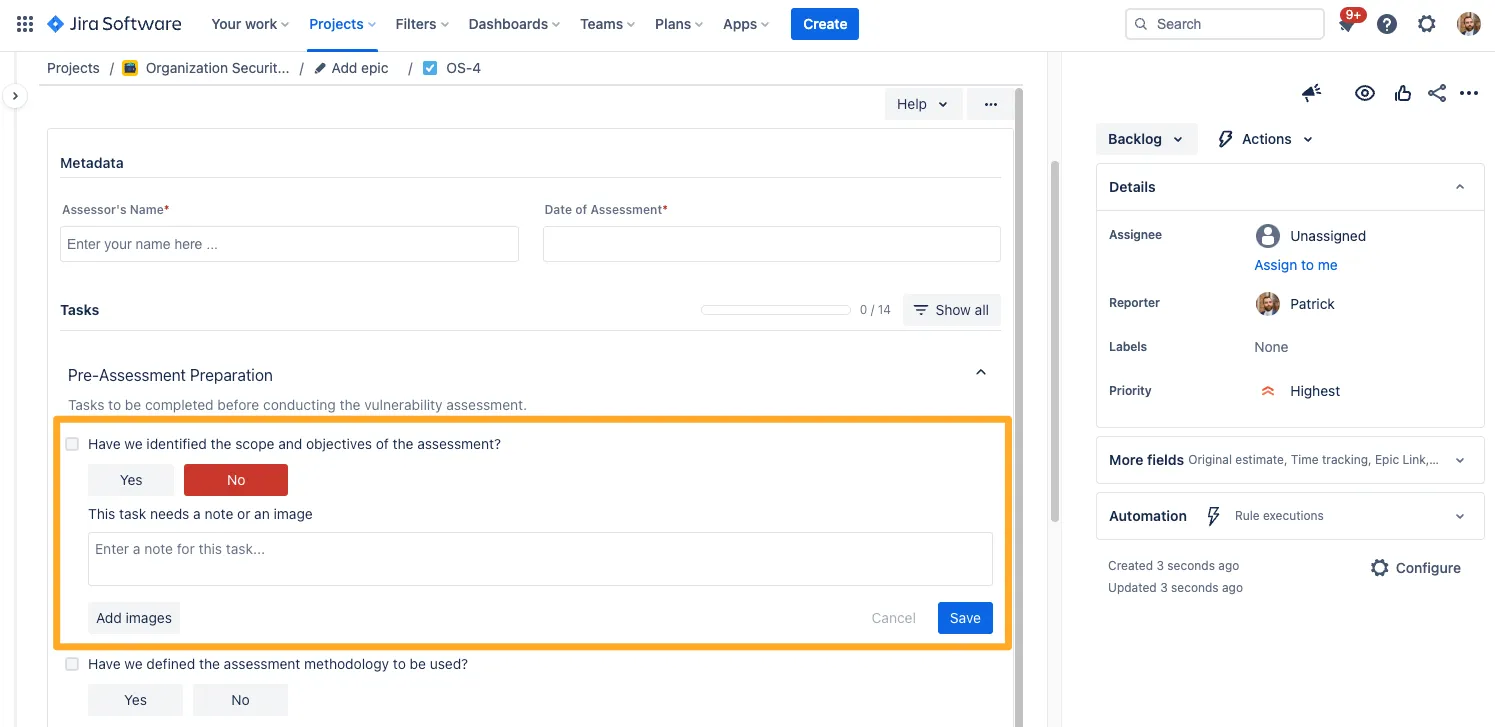
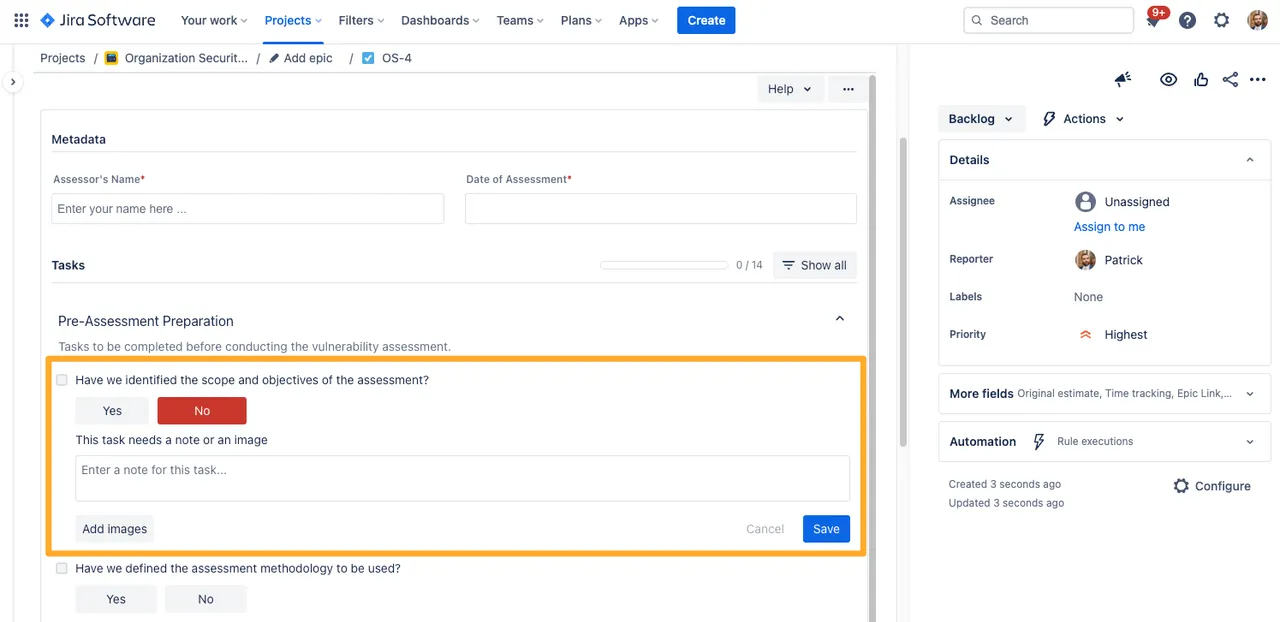
Usage in checklists
When users go to fill out the checklist, they will see the options “Yes” and “No.”
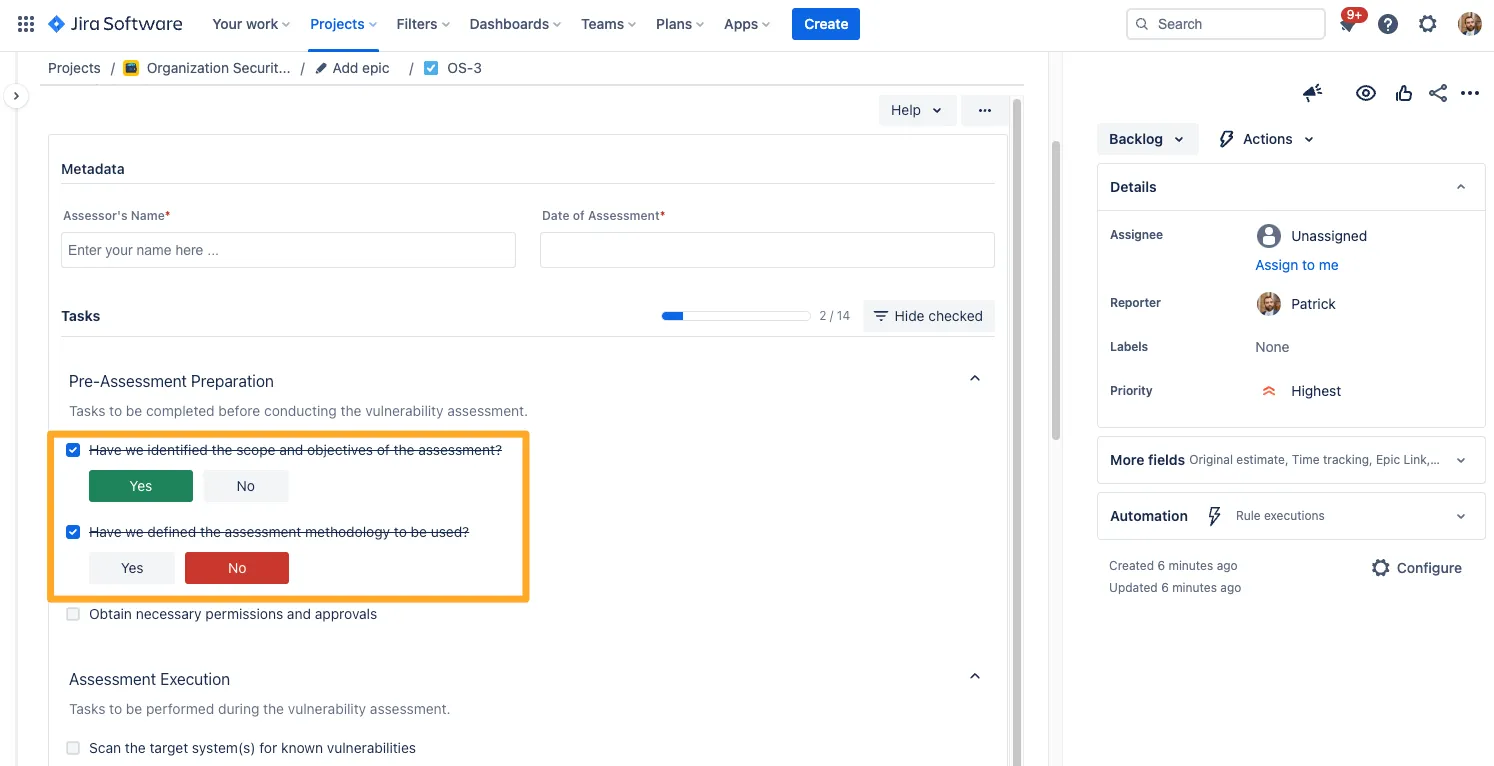
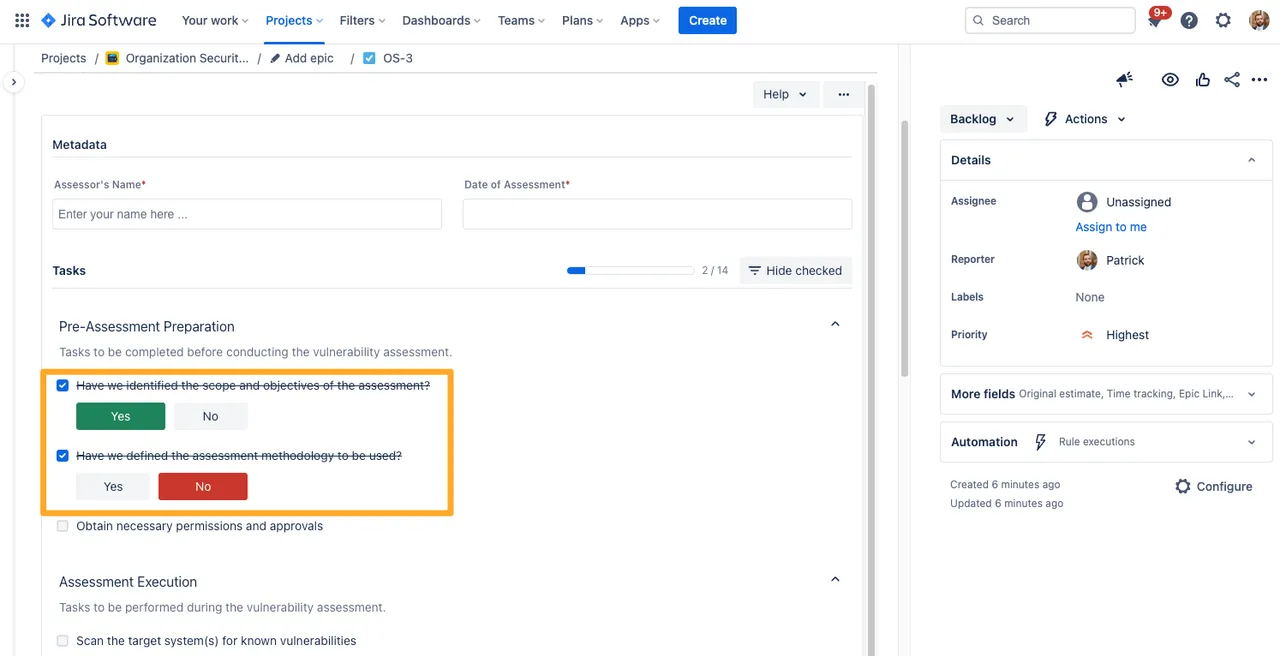
Progress bar
To ensure transparency, just like when a user marks a task completed, yes/no tasks will show as completed in the progress bar no matter what the answer is.

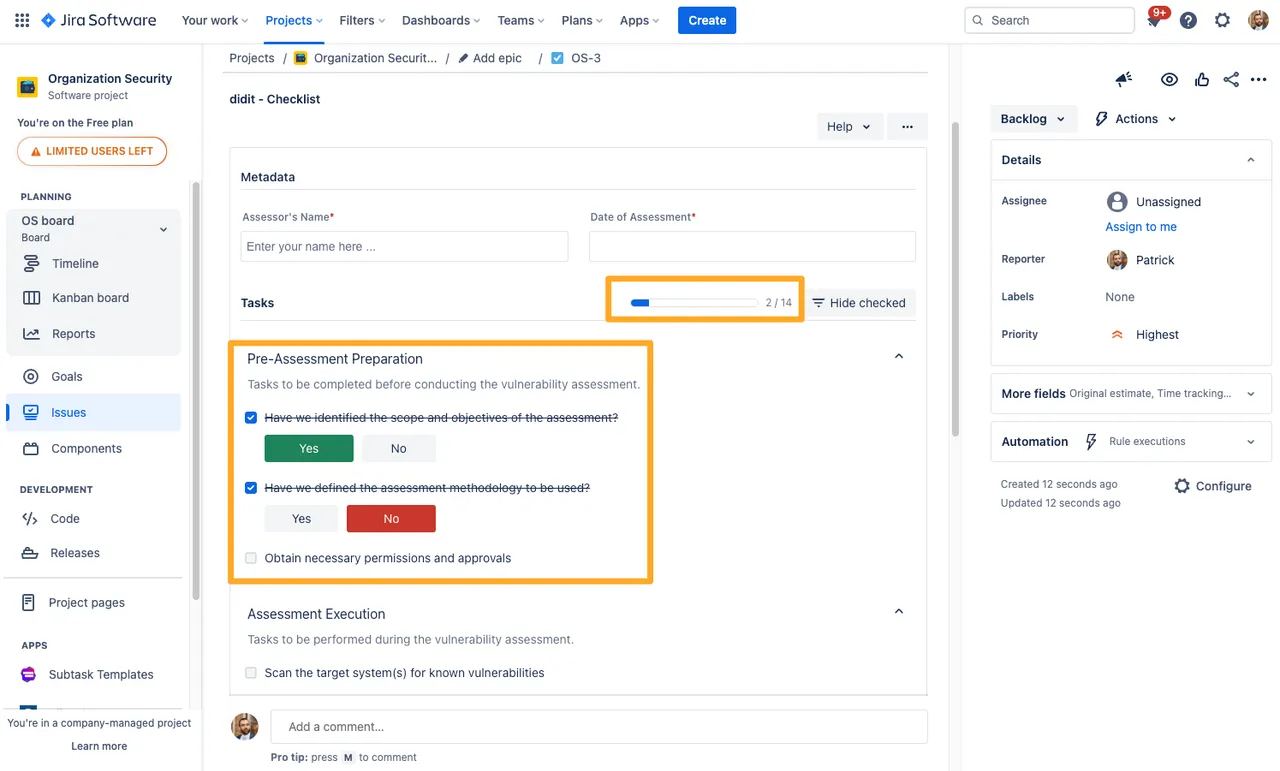
In the audit log
To ensure transparency, just like when a user marks a task completed, yes/no tasks will show in the audit log as complete with a note on which option the user selected.
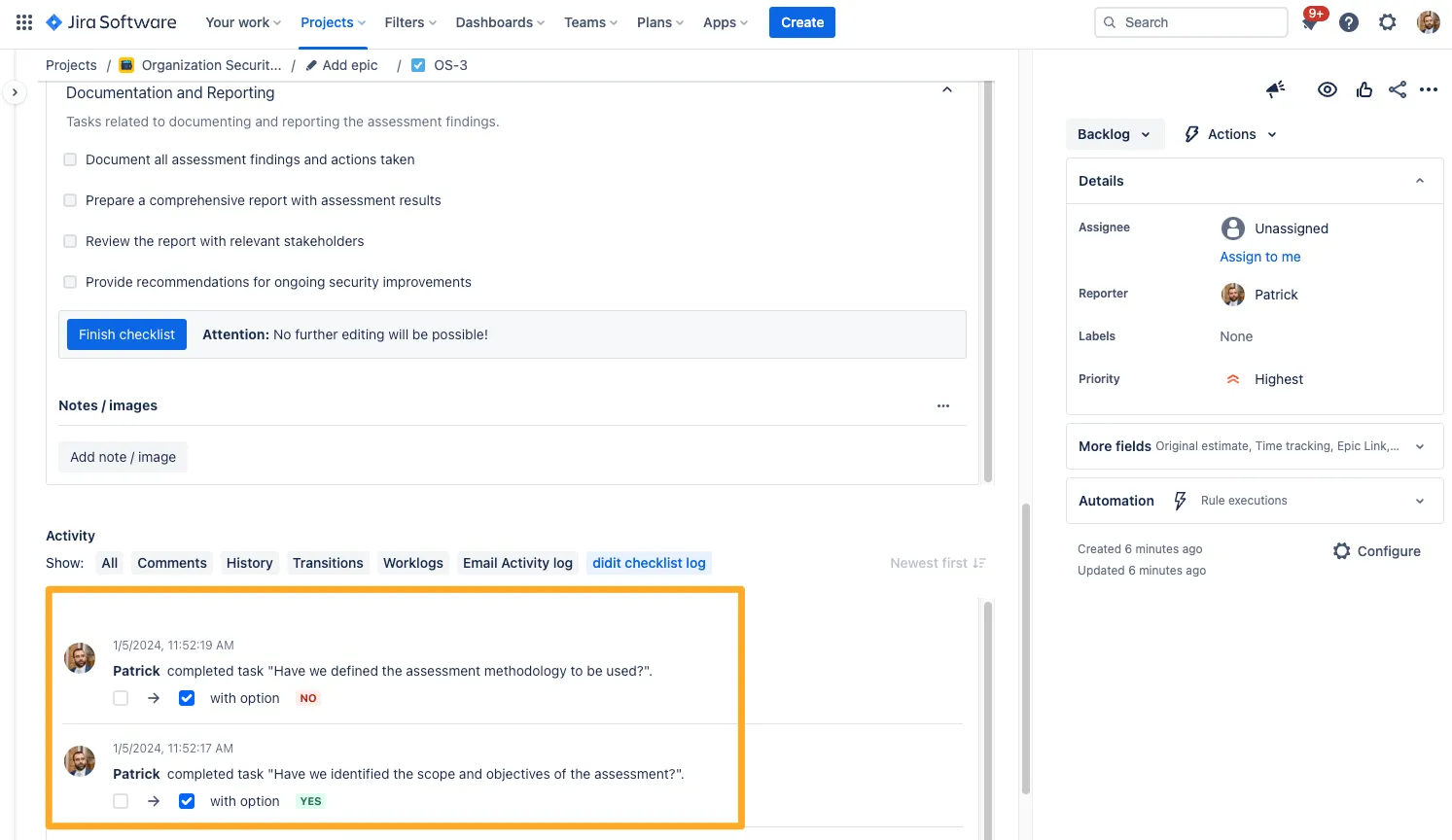
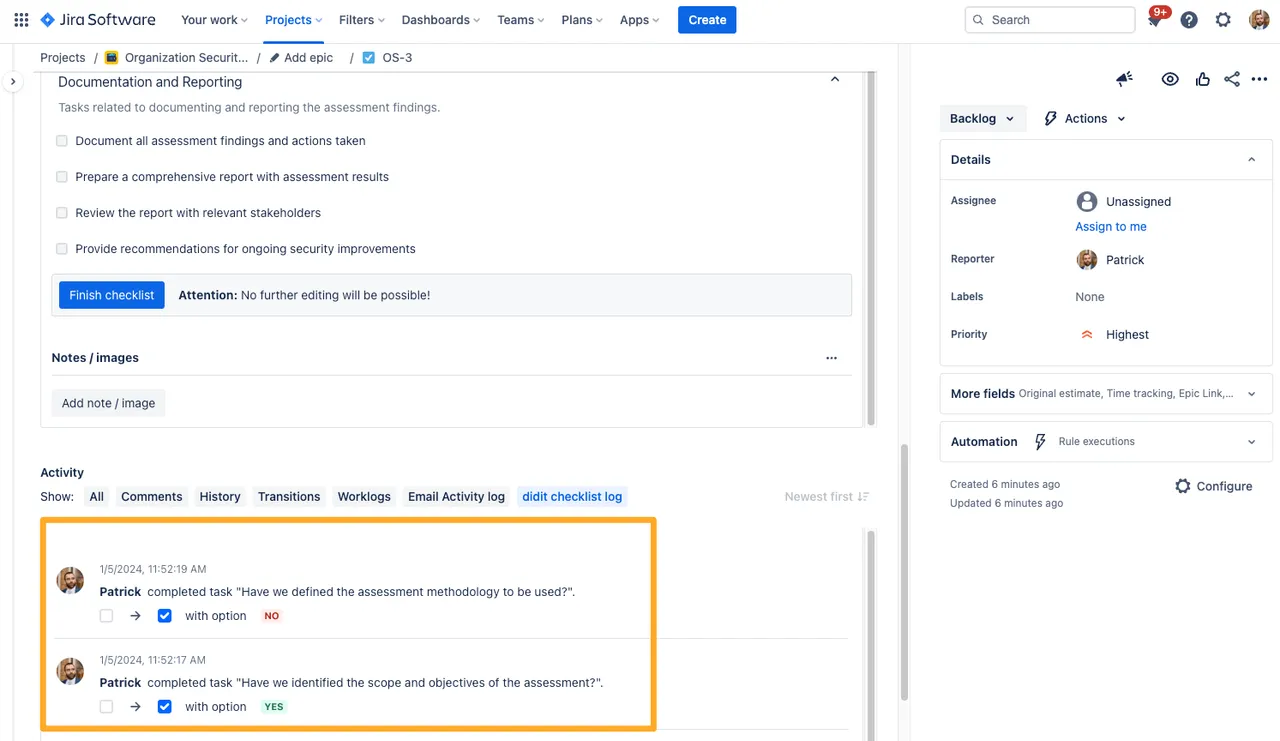
Link to this page: https://seibert.biz/didityesnotasks