Checklist macro for page templates
This is for your Confluence page template. The cool thing about this macro is that you can embed it on a page template and every generated page using that template will have its own generated checklist with it. If you need instructions on how to add this macro, visit this page.
Embed the macro in a page template
Whether you are editing existing templates or creating your own from scratch, you can easily embed your Didit checklist via the “/didit checklist for page templates” macro. Just start typing “/didit” or select the ”+” button from the top of the Confluence template editor.
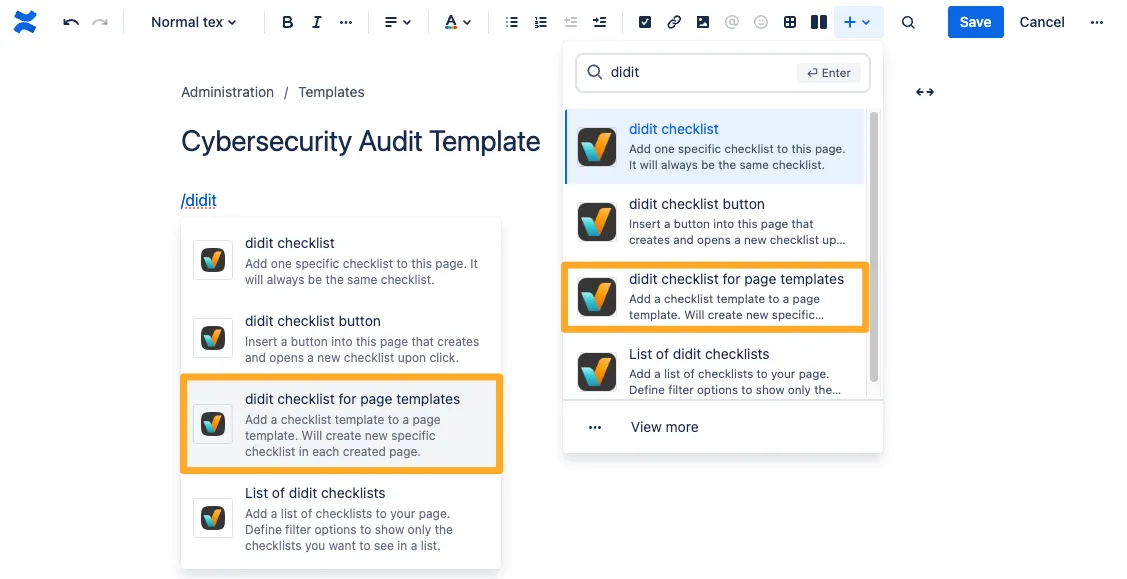
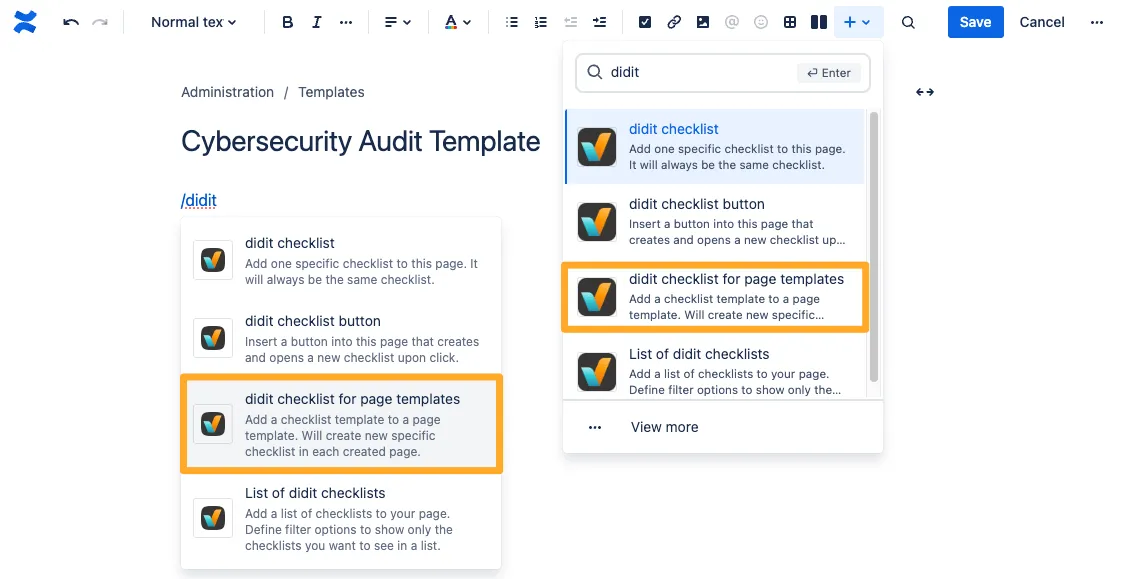
Choosing a checklist
This works similarly to /didit checklist macro. You can choose any template that is already available in the system. The import, export, generate with AI, and ad-hoc options are not available for page templates.
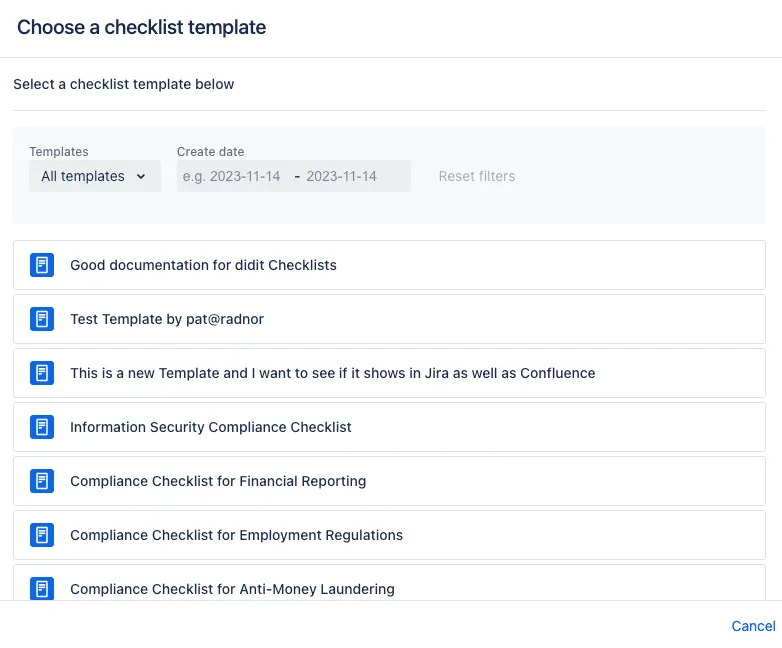
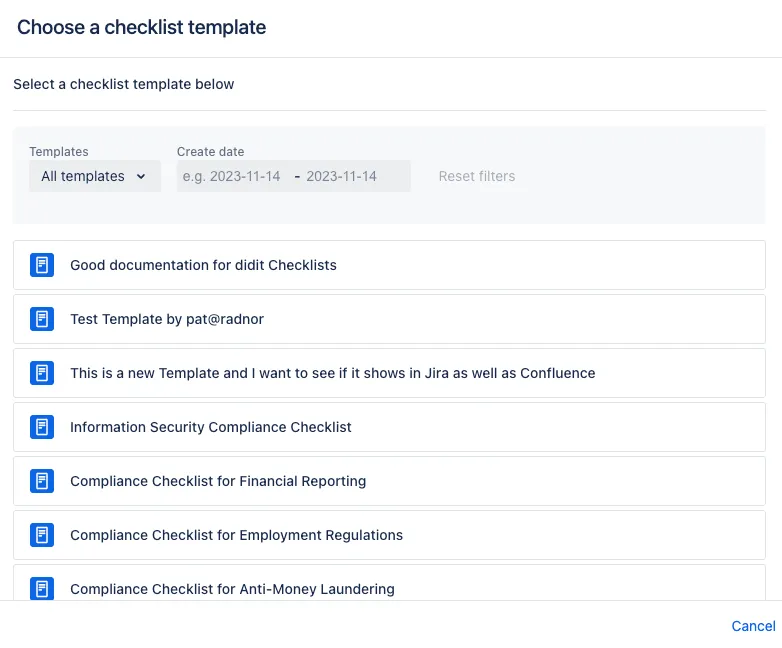
Usage
Whenever you use your page template, a new checklist will be generated for this specific page. You can always find an overview of all checklists in your Didit hub.
Link to this page: https://seibert.biz/checklistspagetemplatemacro