How to filter based on checklist tasks completed under each checklist heading
There may be times where you want to know if a certain section of a checklist has been completed or even the progress of a certain percentage of a certain section. For example, in a QA checklist you may want to knwo if the regression testing section has been completed or if the manual testing section is at least 50% complete.
For these scenarios, filtering for the “Checklist completed” and “Didit tasks completed percentage” will be insufficient since these filter on the whole checklist and not just certain sections.
-
Navigate to Filters and View all issues in Jira.
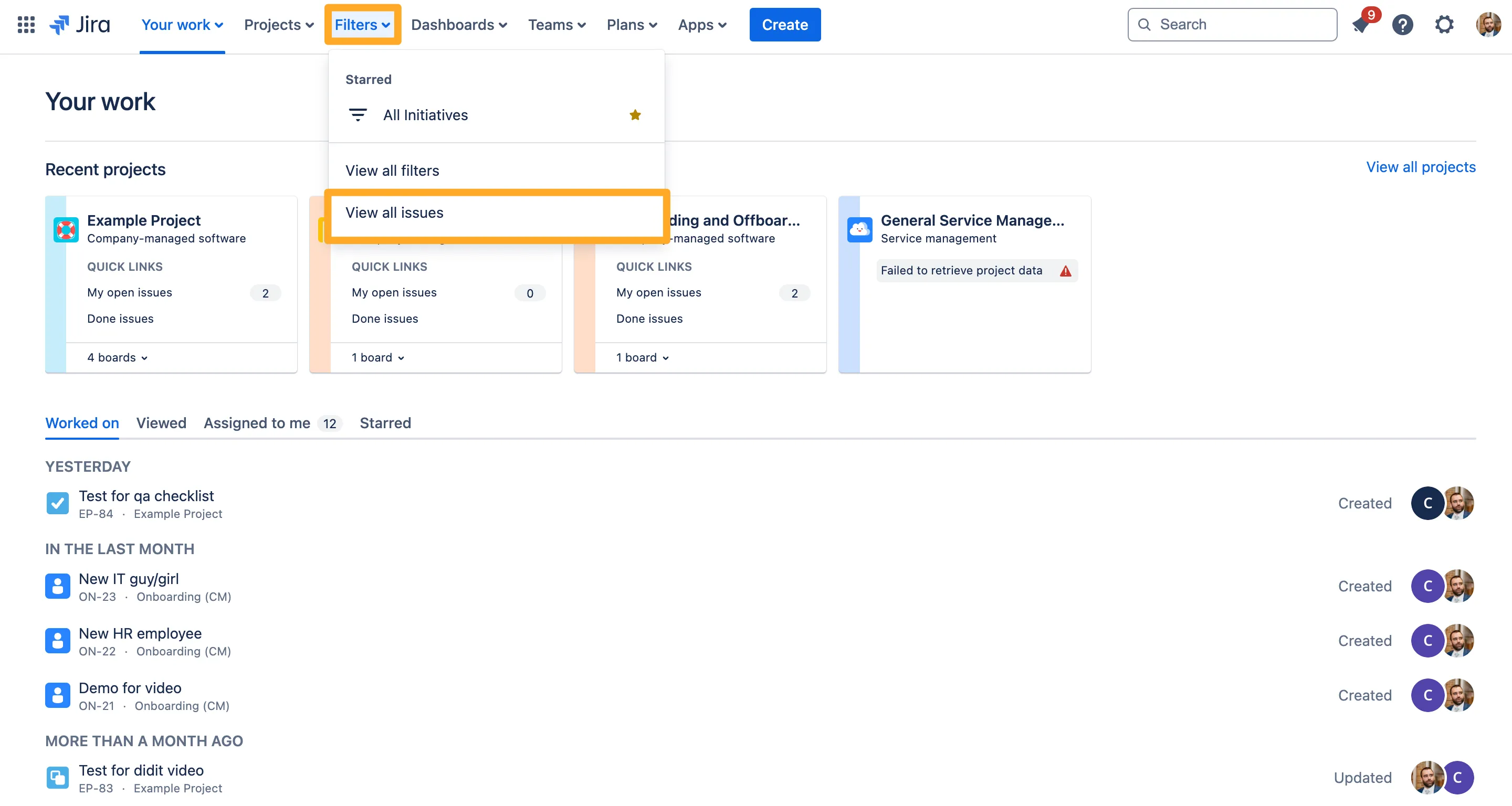
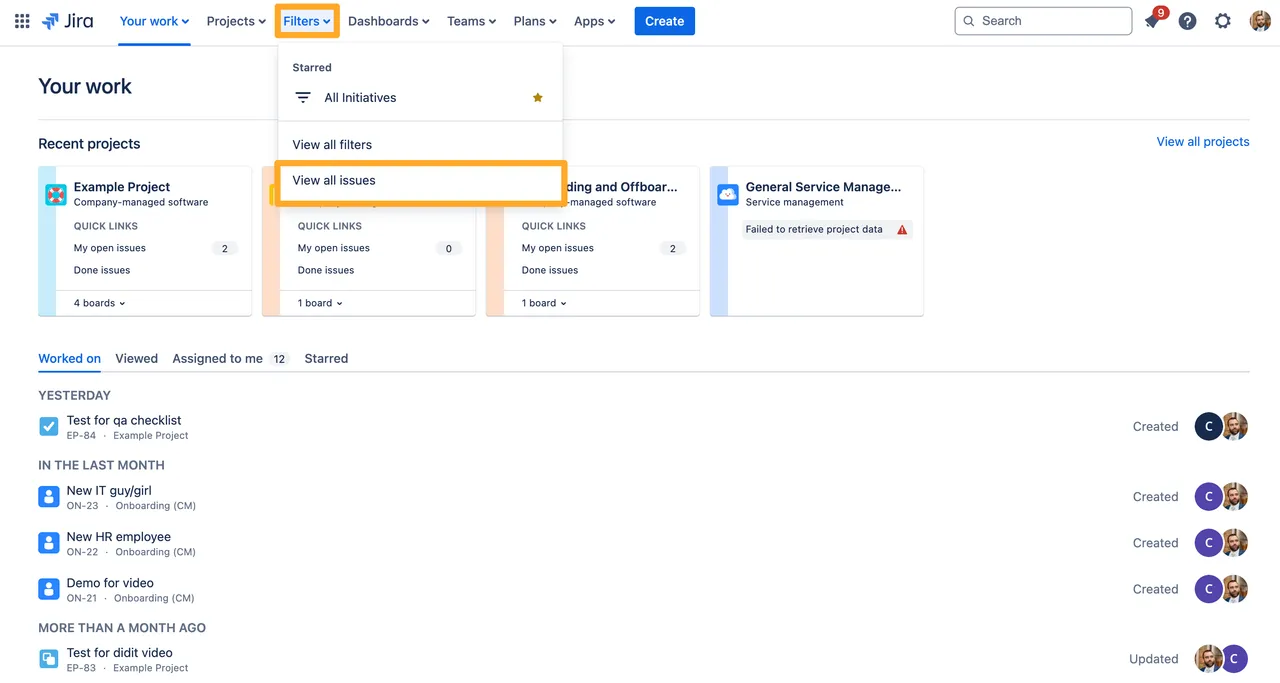
-
If you are on basic search, switch to JQL.
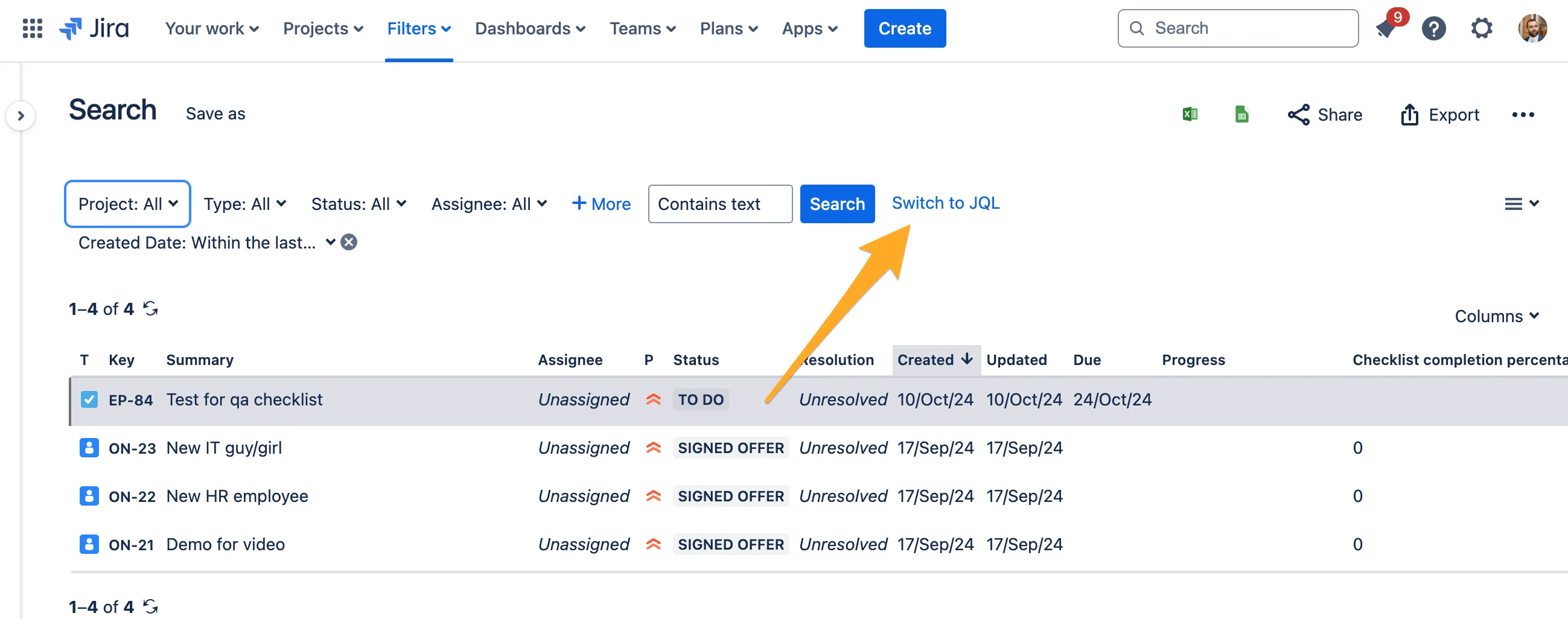
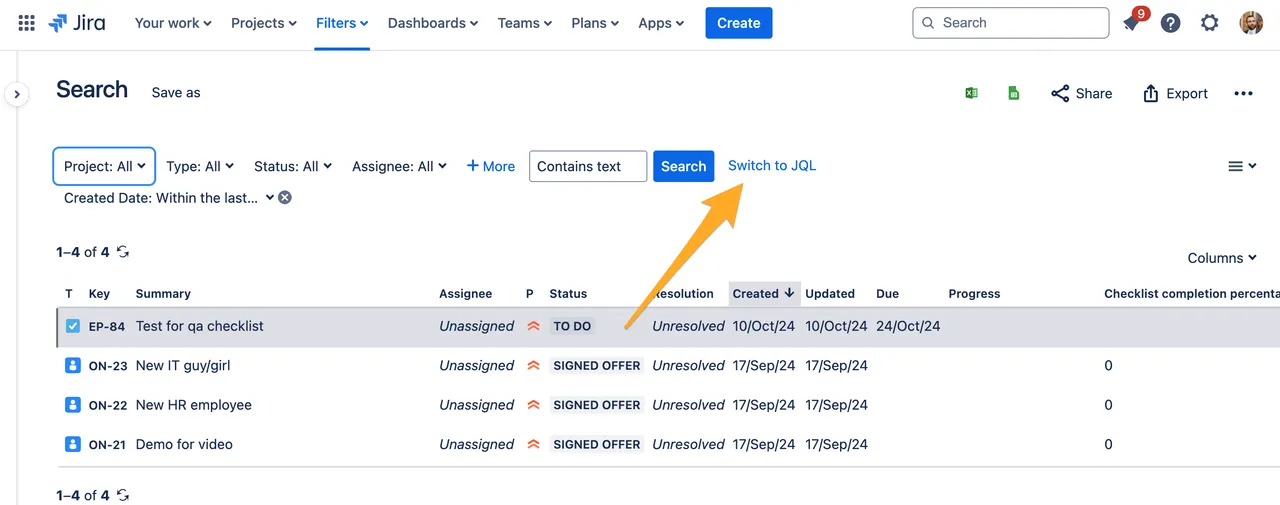
-
Clear the entered search and start typing “Didit grouped tasks…”
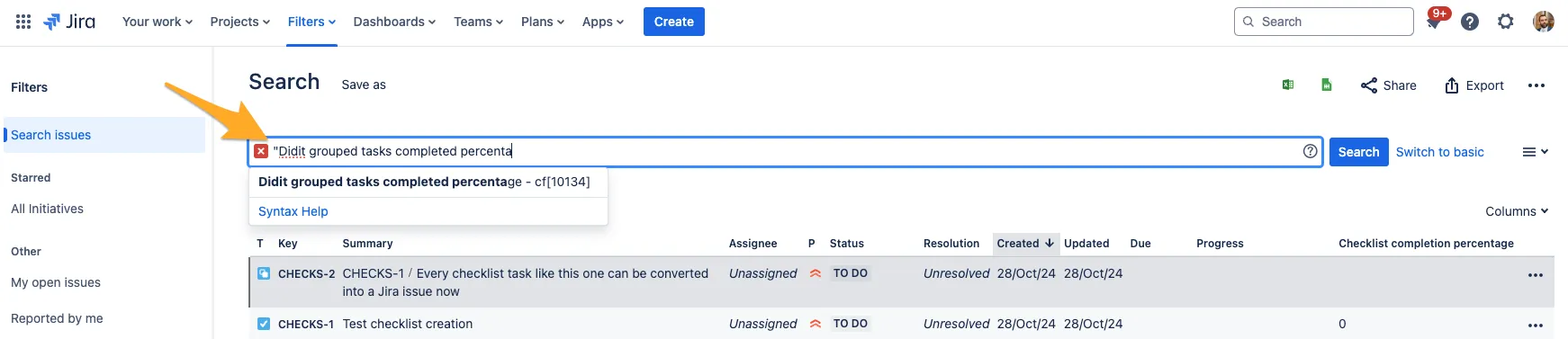
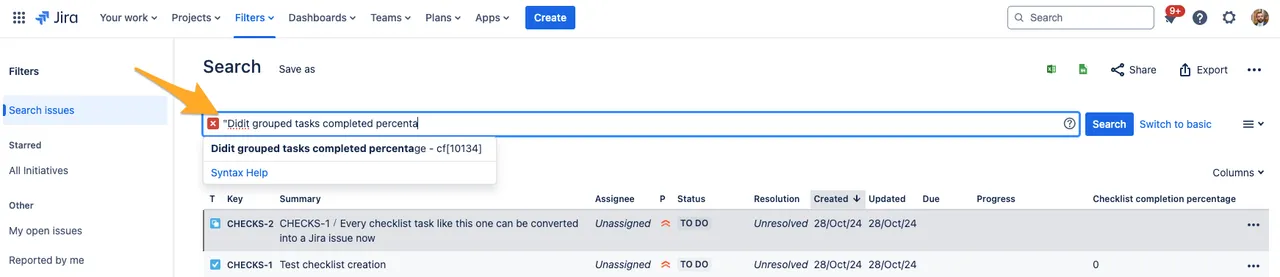
-
Enter a similar JQL as below. You need to use the ”\” and ”\” to start and end to do an exact text search.
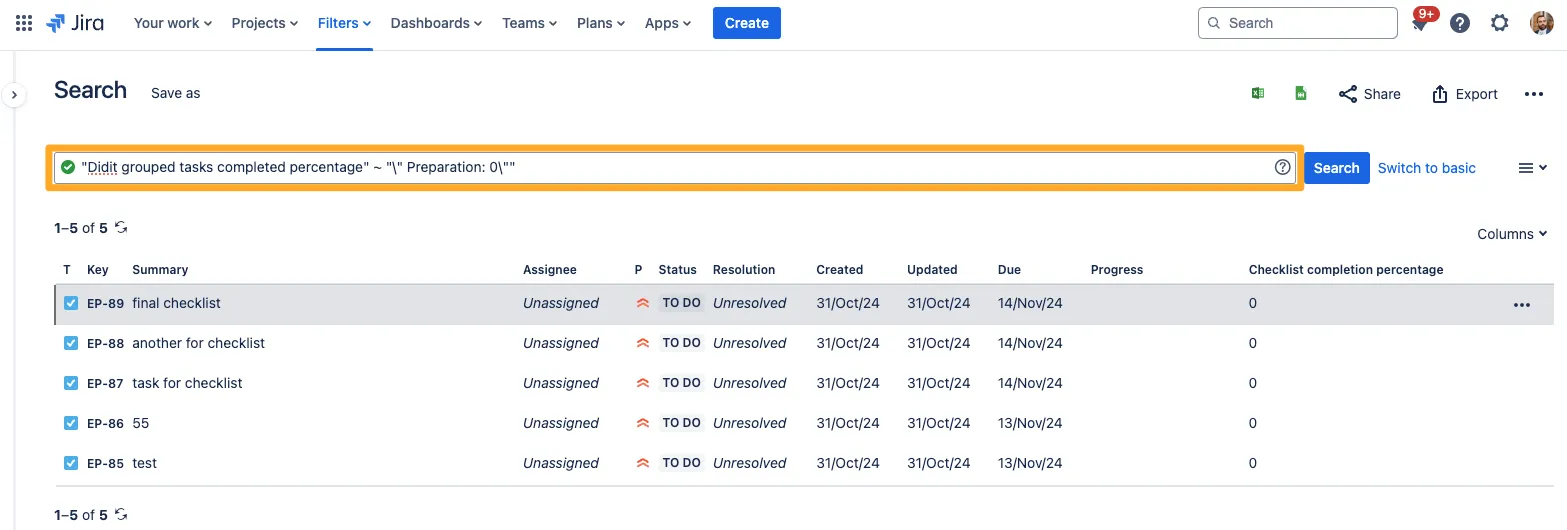
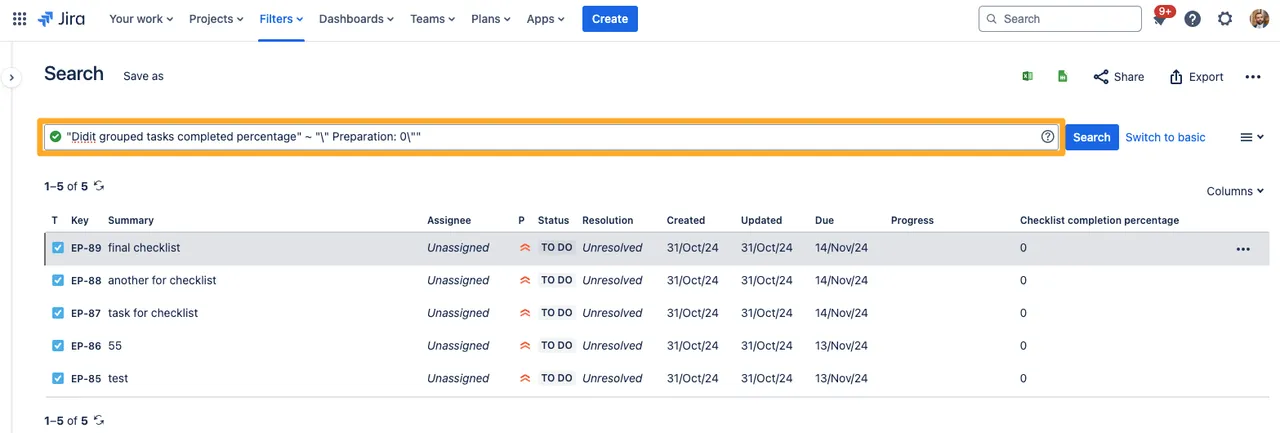
"Didit grouped tasks completed percentage" ~ "\" Preparation: 0\"" -
The above search will show all issues that have a Preparation Heading in the checklist with 0 percent tasks completed. The JQL can be adapted to suite other examples such as below.
"Didit grouped tasks completed percentage" ~ "\" Preparation: 100\"" "Didit grouped tasks completed percentage" !~ "\" Preparation: 100\"" "Didit grouped tasks completed percentage" !~ "\" Preparation: 0\""
You can also use this JQL in an automation rule as a condition.
For more information on automation rules, visit our automation examples page
Link to this page: https://seibert.biz/diditgroupedtasksfilter