How to add multiple checklists to a Jira issue
Having one checklist attached to an issue is not always enough. Sometimes you will need to have multiple checklists attached to one Jira issue. An example of this could be when you have multiple testing checklists. You could have one checklist for manual testing and another for regression or automated testing. In this case, you should add two or more checklists to a Jira issue. Follow this how-to article to learn how this is done.
-
Navigate to the Jira issue where you would like to add a checklist.
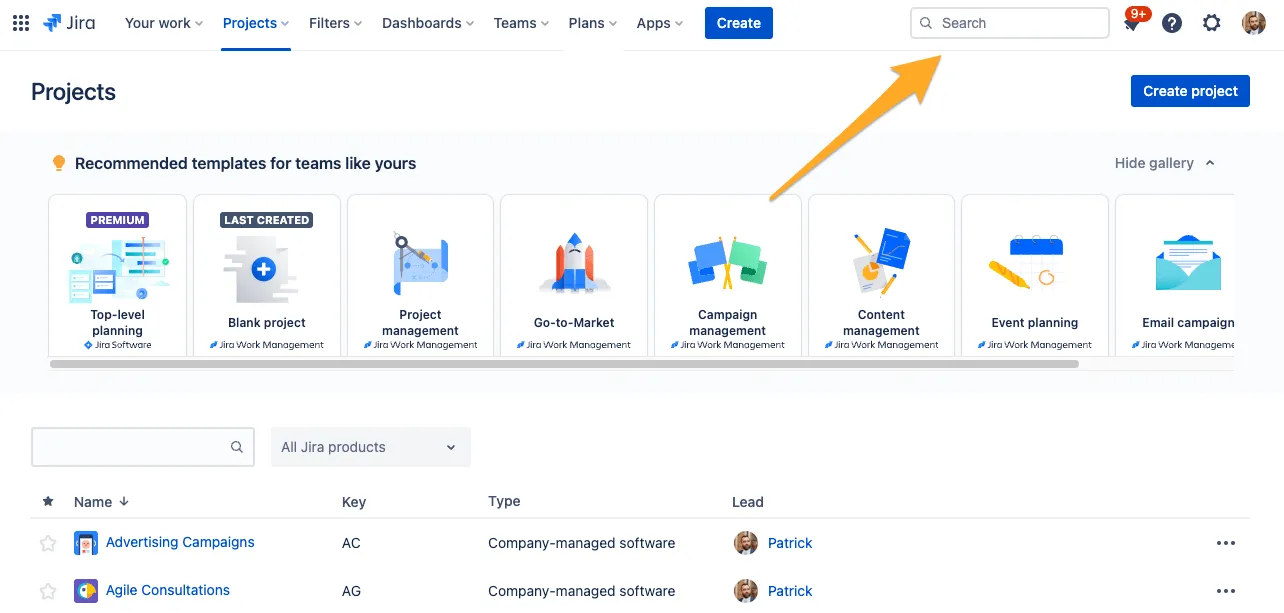
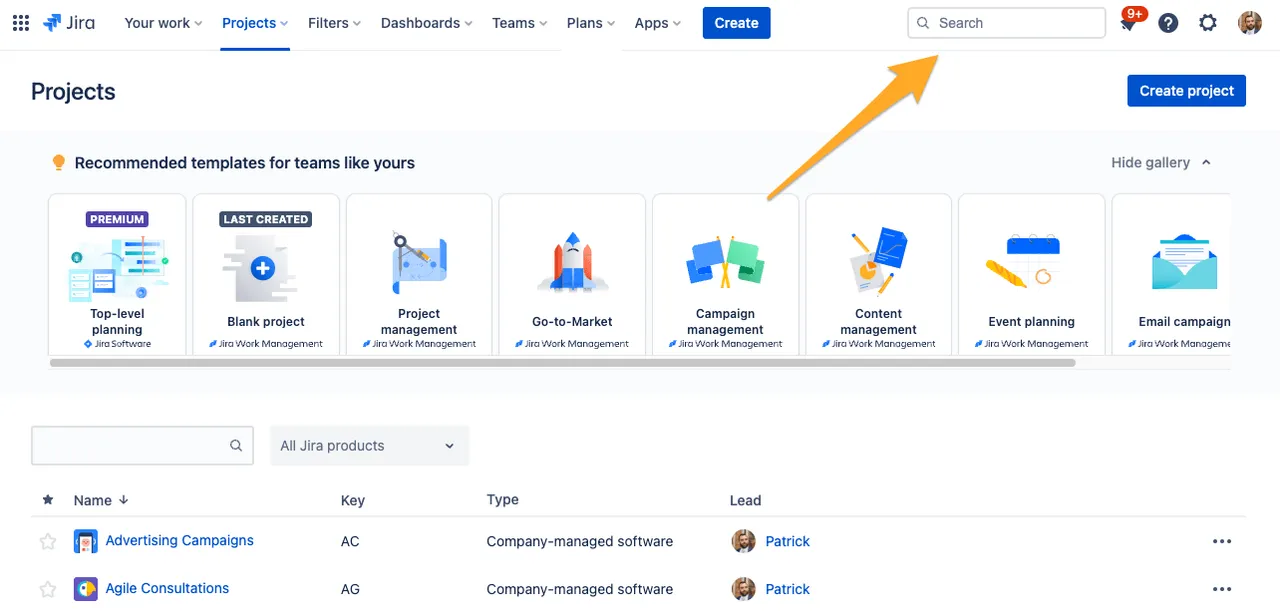
-
Find the Didit checklist panel and click the elipses (”…”) menu on the top right.
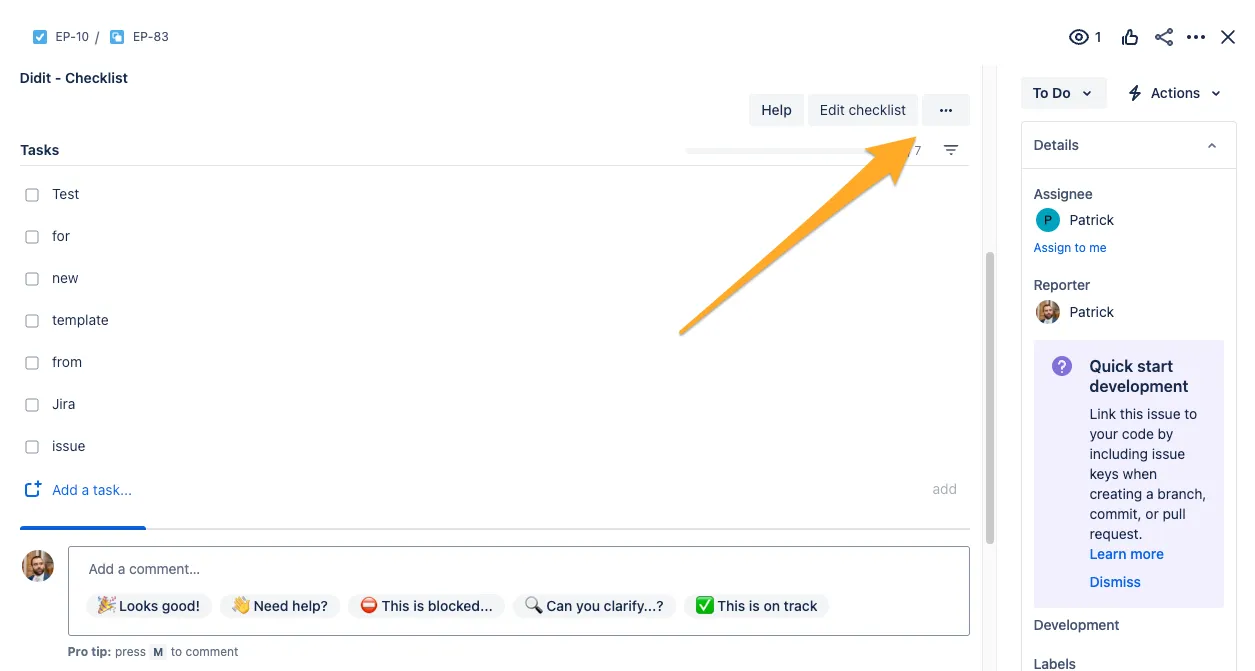
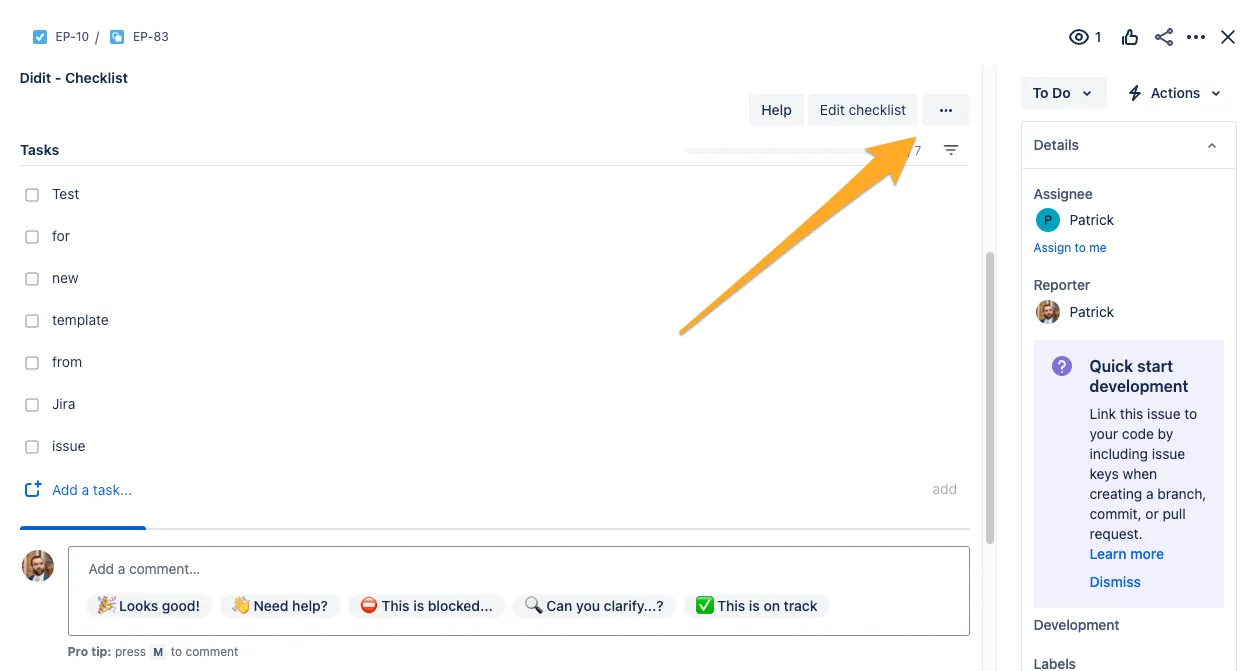
-
Choose ”+ Add checklist to issue.”
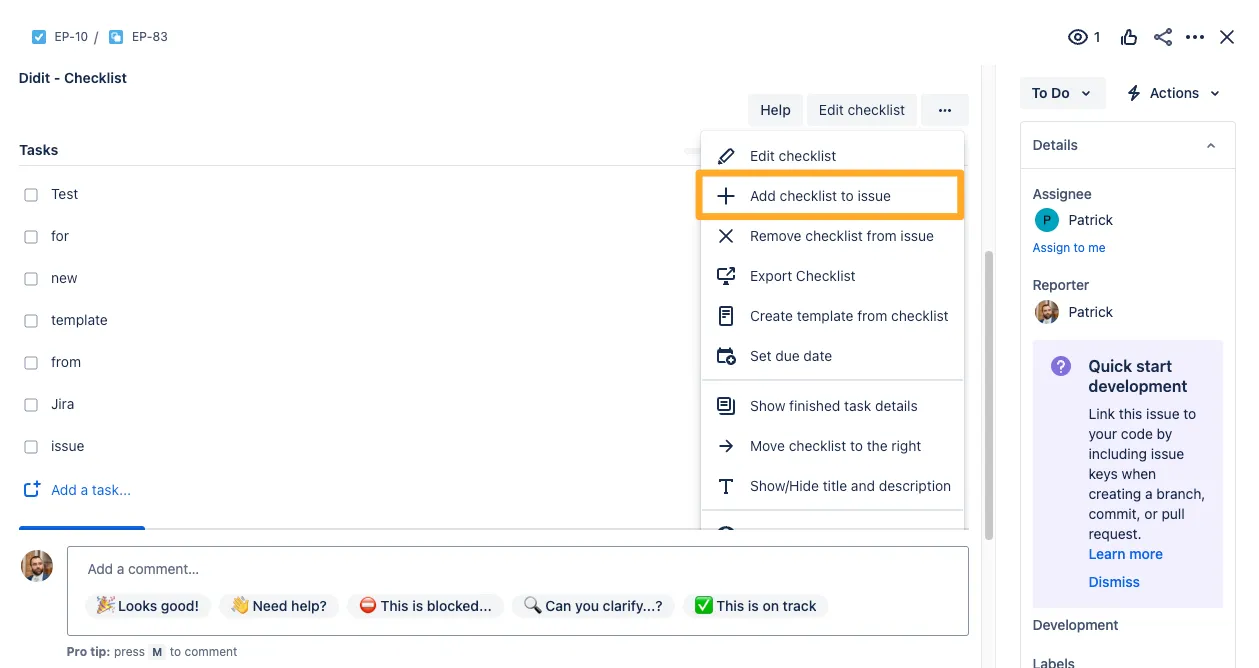
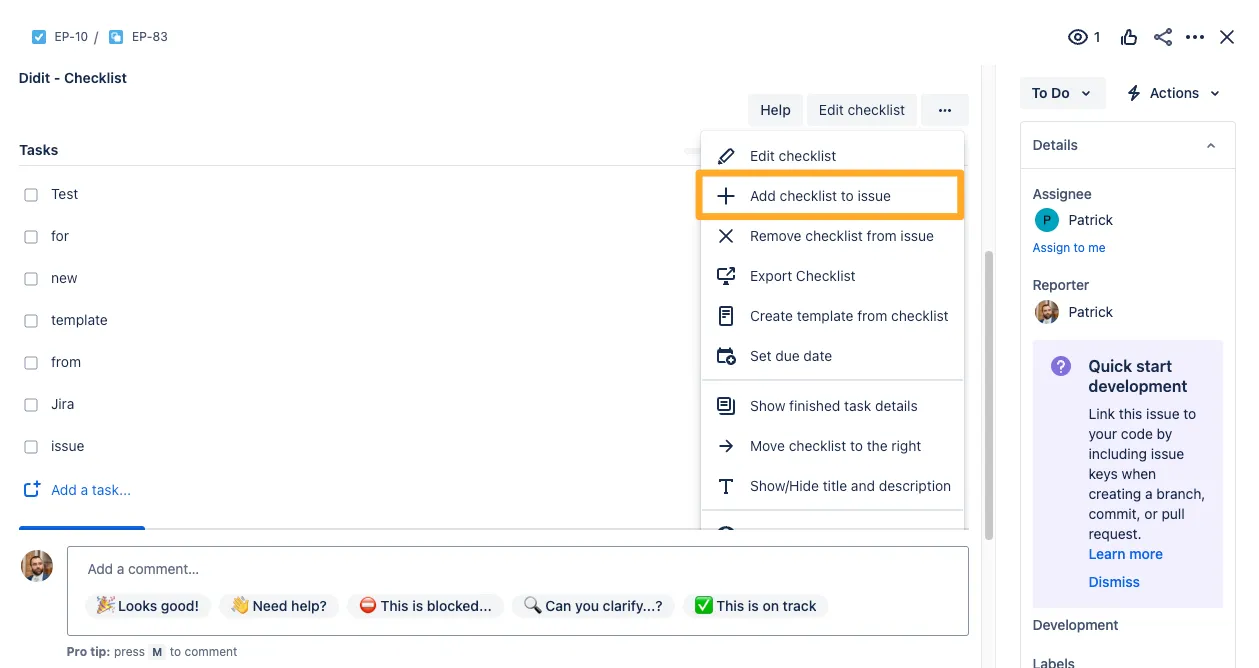
-
The initial checklist will be blank. From here, you can choose to replace it with a template or add tasks directly to it for an ad-hoc checklist.

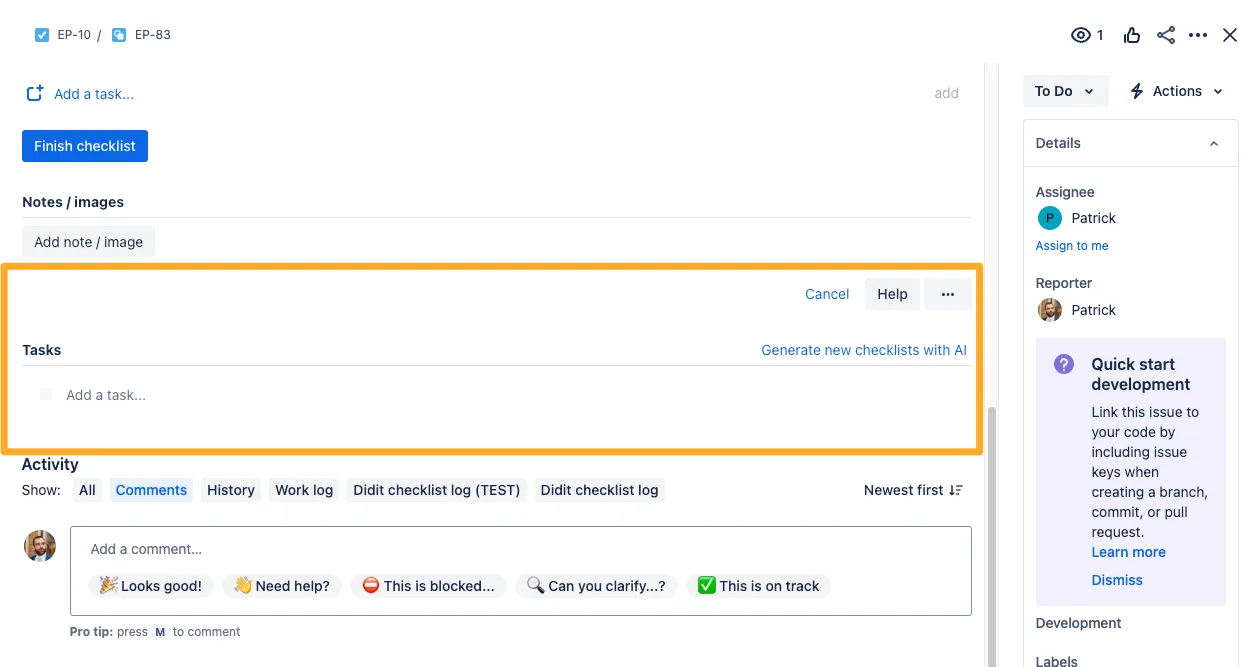
You can also add multiple checklists using Jira automation
See which checklists have been added
Link to this page: https://seibert.biz/diditaddmultiplechecklistsjira