How to trigger an action with the Didit checklist task completion percentage field
-
Navigate to the project automation section of your Jira project. If you are a Jira admin, you can do this from the global automation administration page.
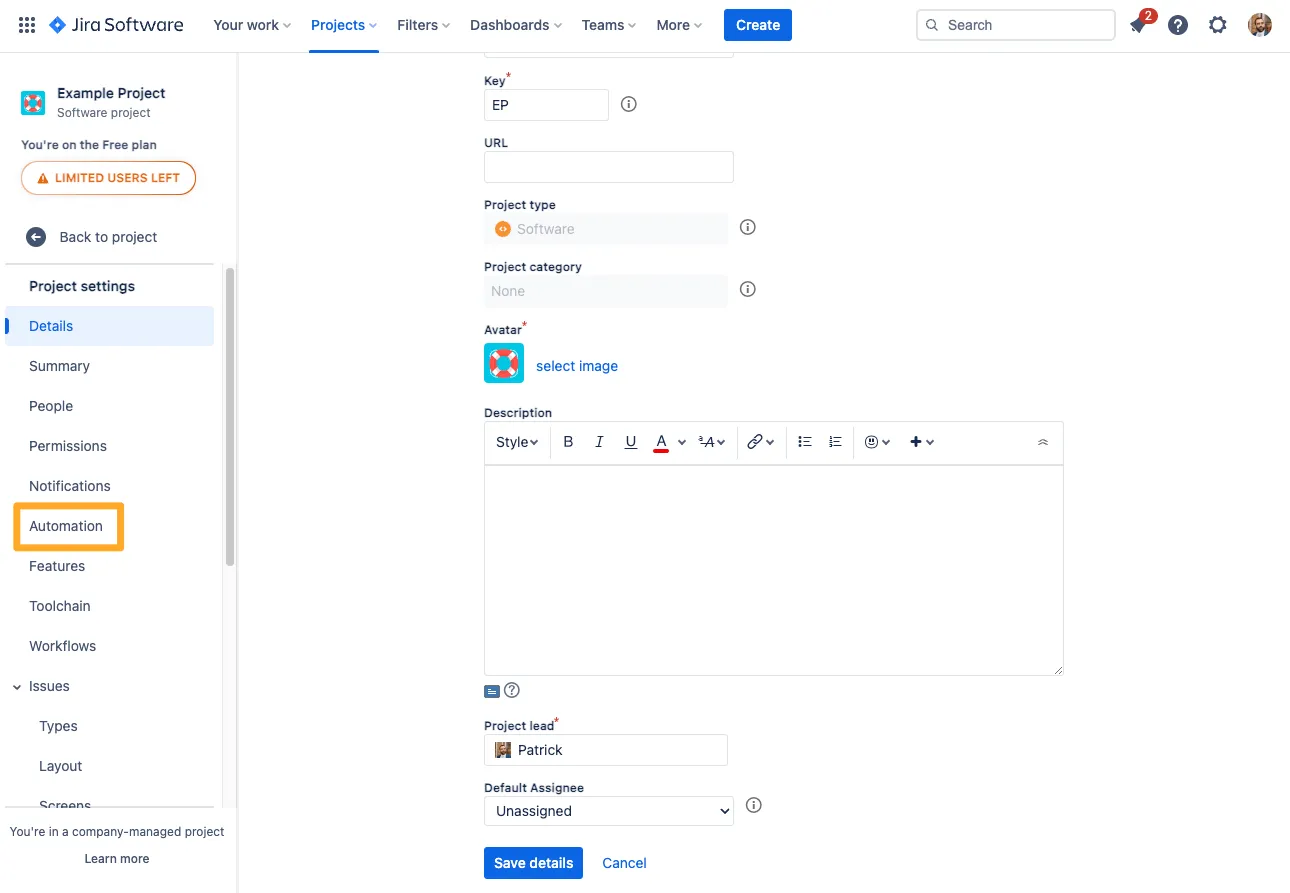
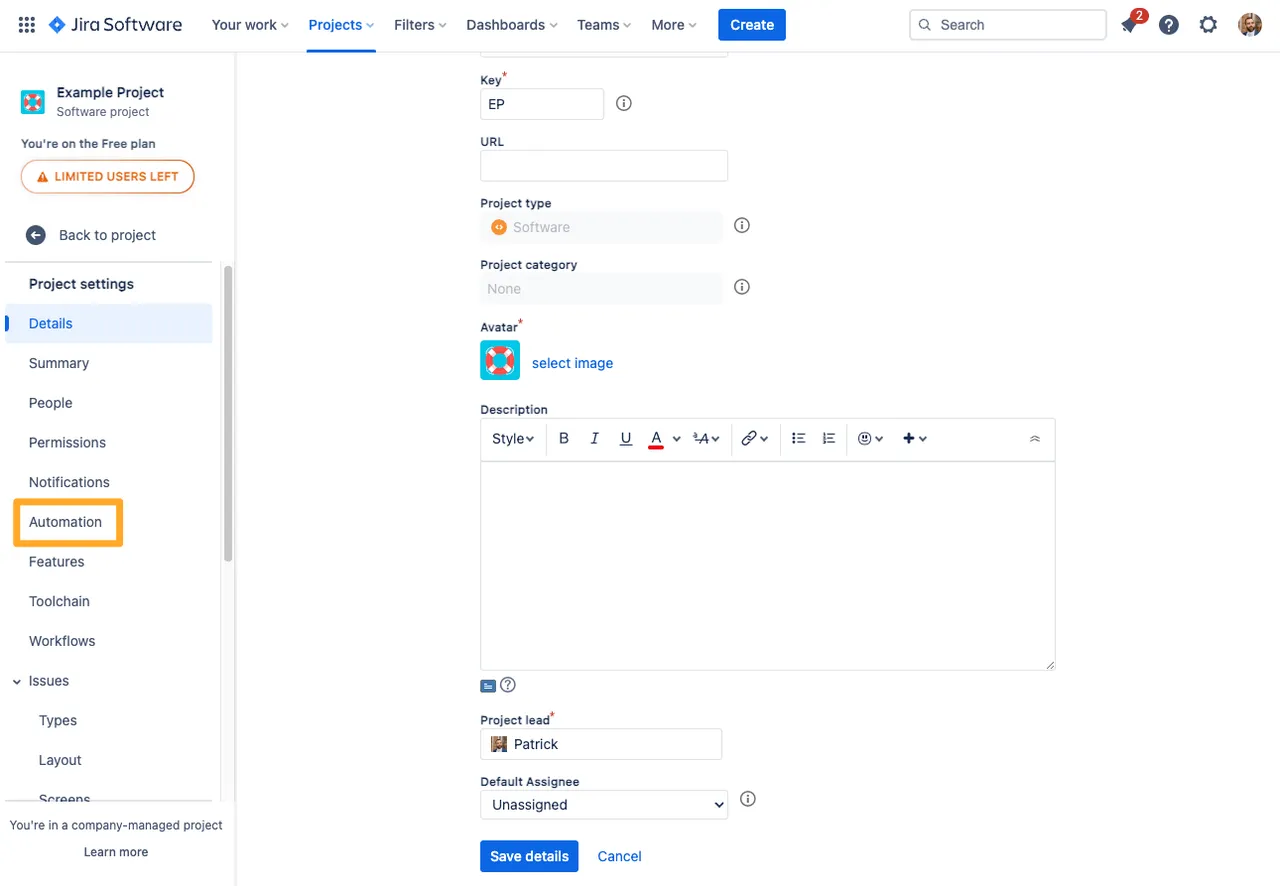
-
Click “Create rule.”
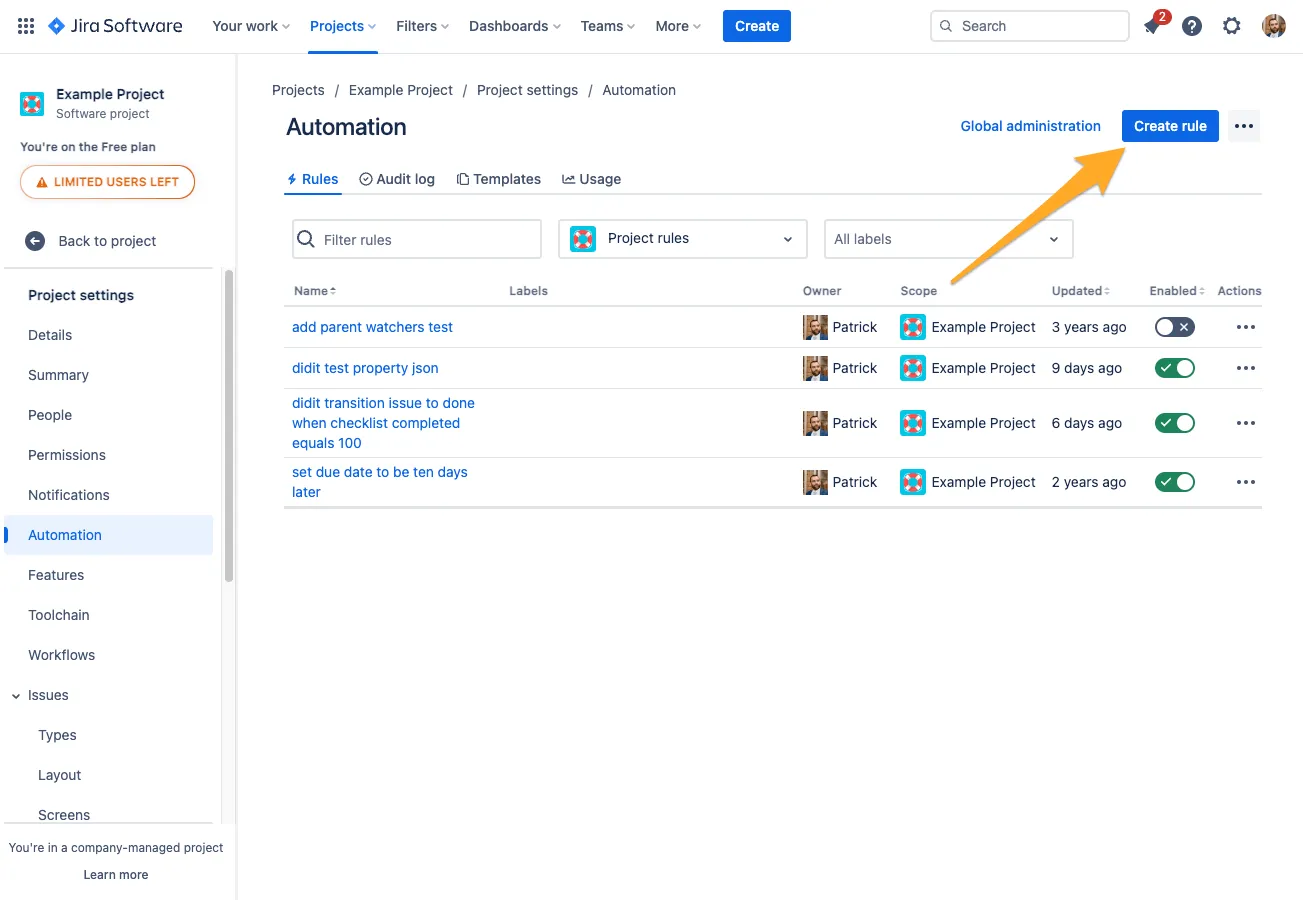
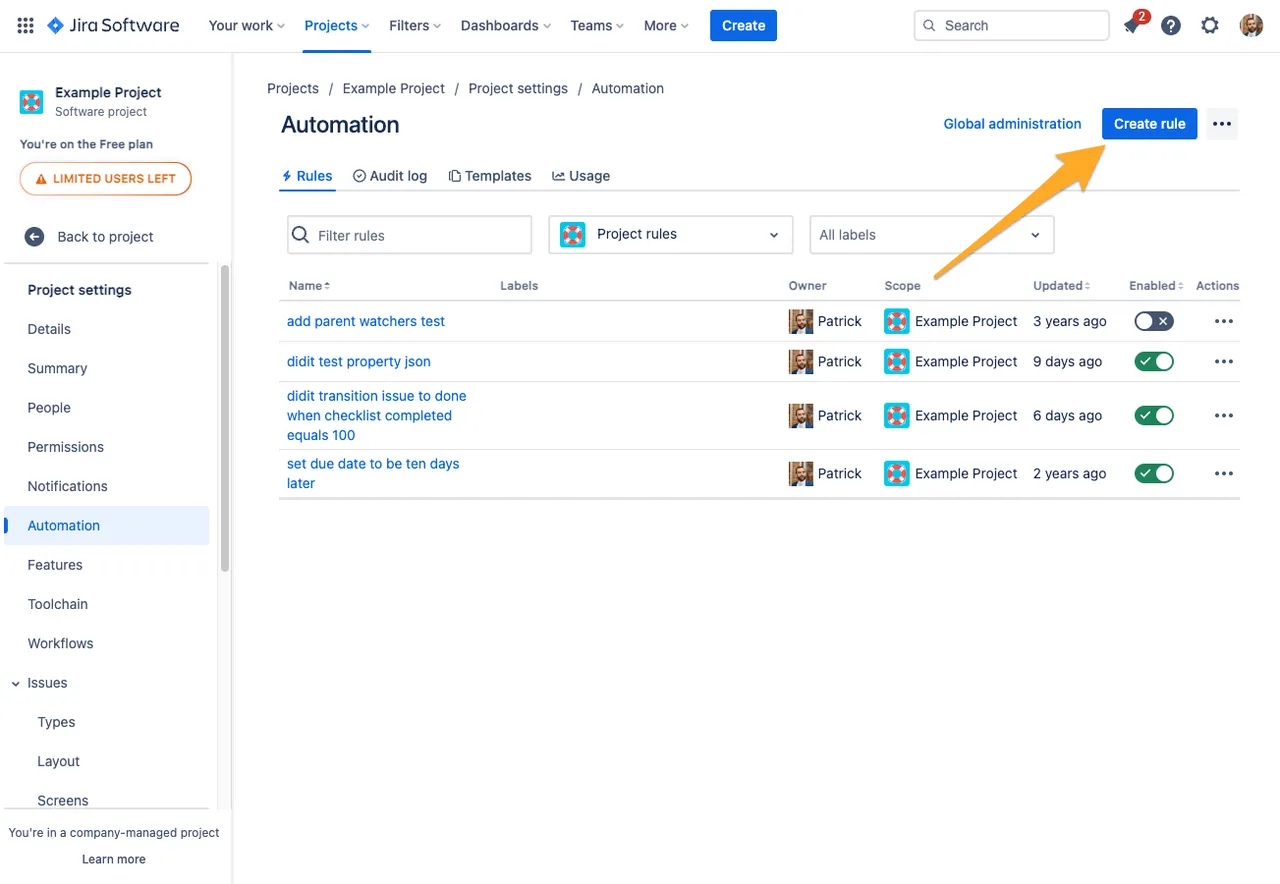
-
Add the “Field value changed” trigger and choose “Didit tasks completion percentage” for the “Fields to monitor for changes” section.
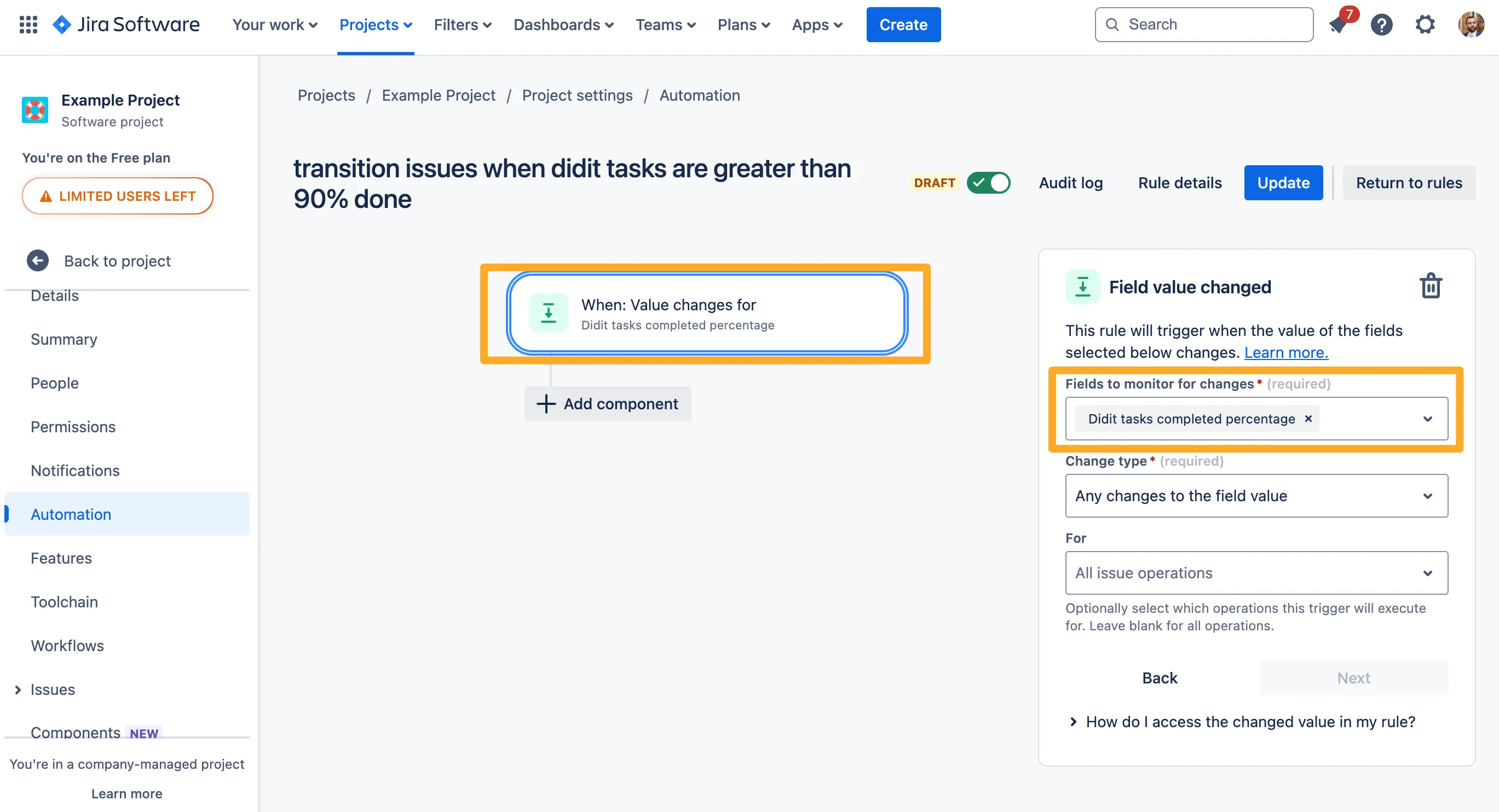
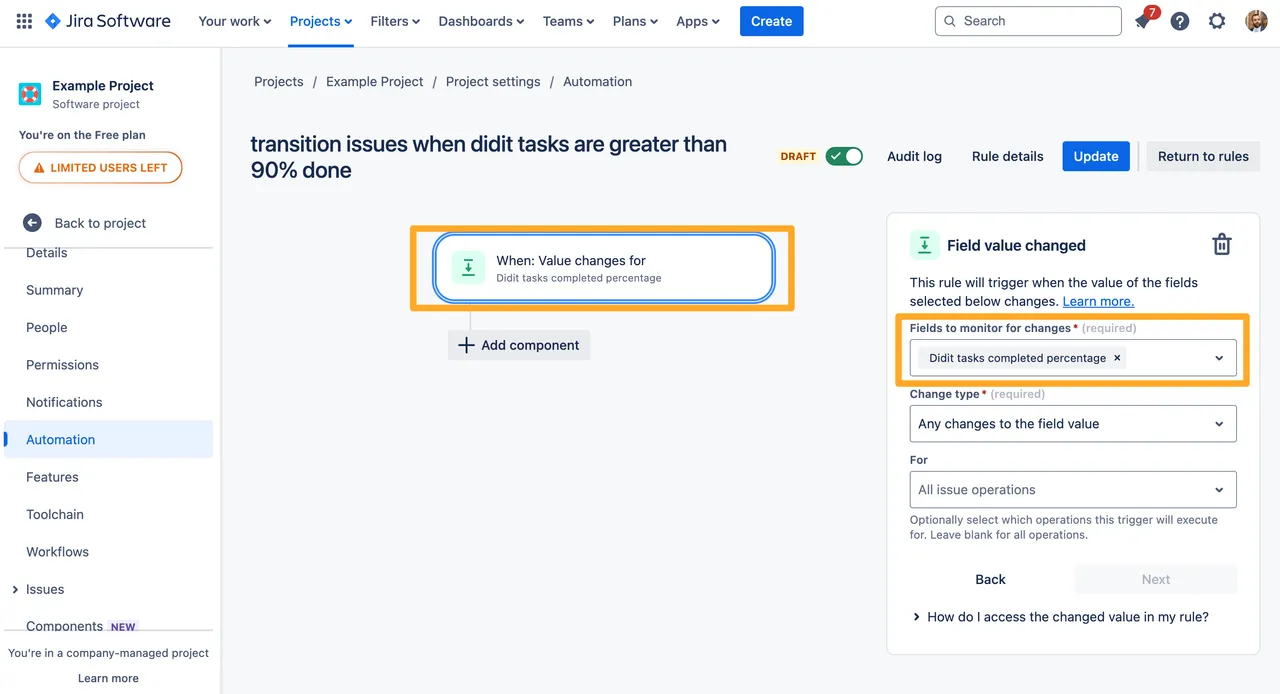
-
Add a JQL condition which specifies the checklist percentage complete you would like to target.
The percentage is up to you, but your JQL should look something like below."Didit tasks completed percentage" = 90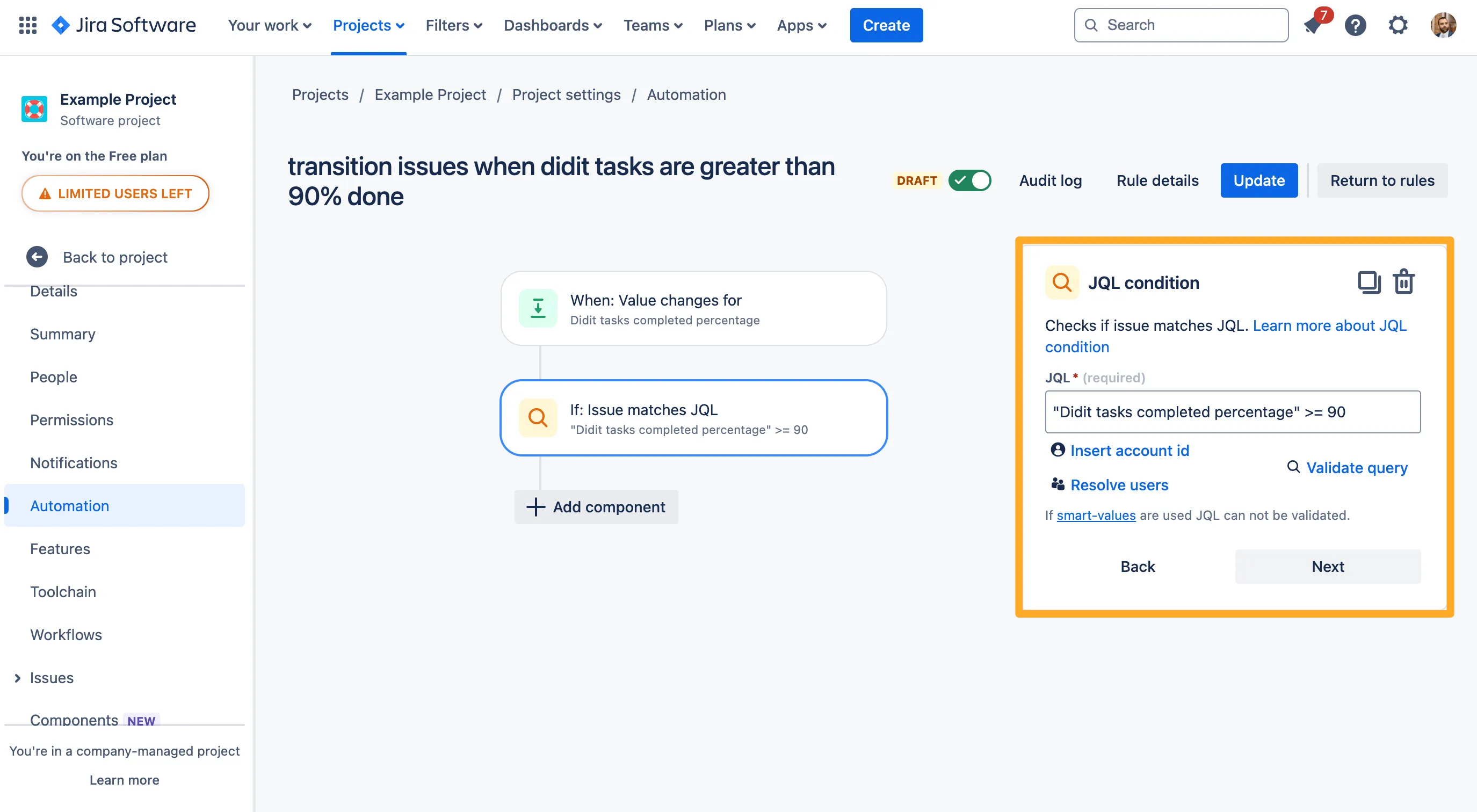
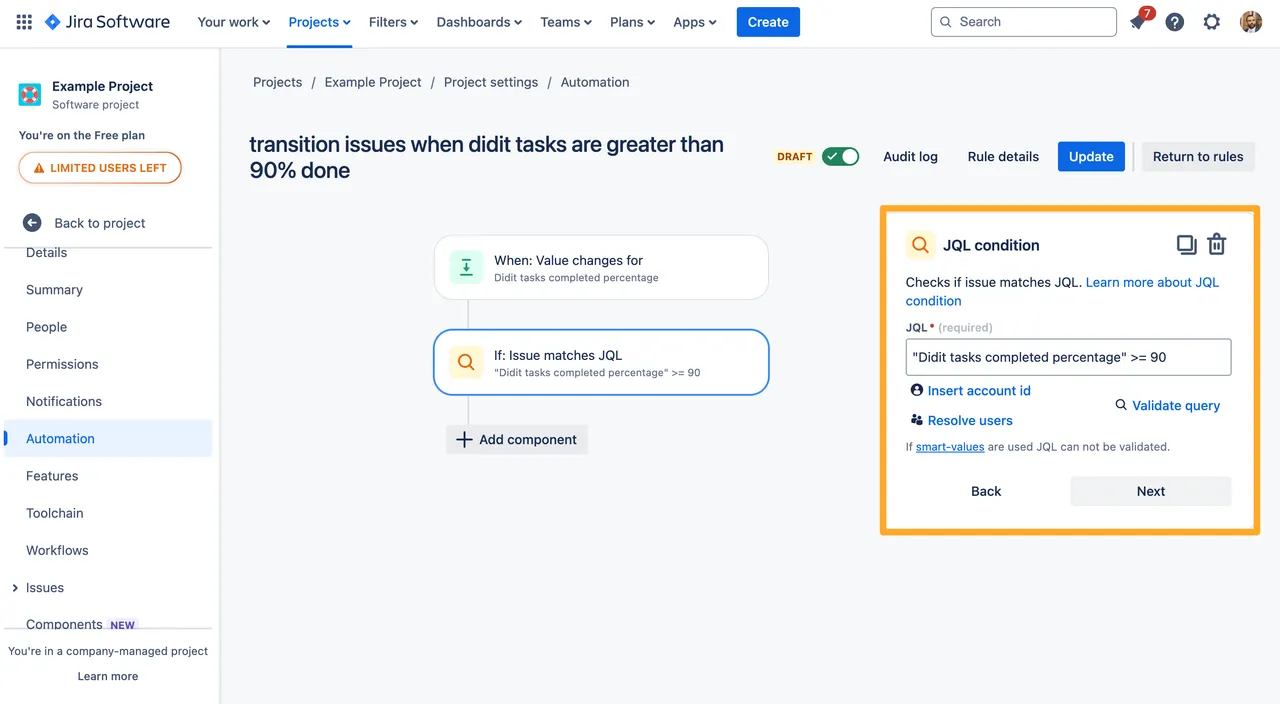
-
Choose the action you wish to perform based on the Didit checklist completion percentage you have chosen. In our example we chose to transition the issue.
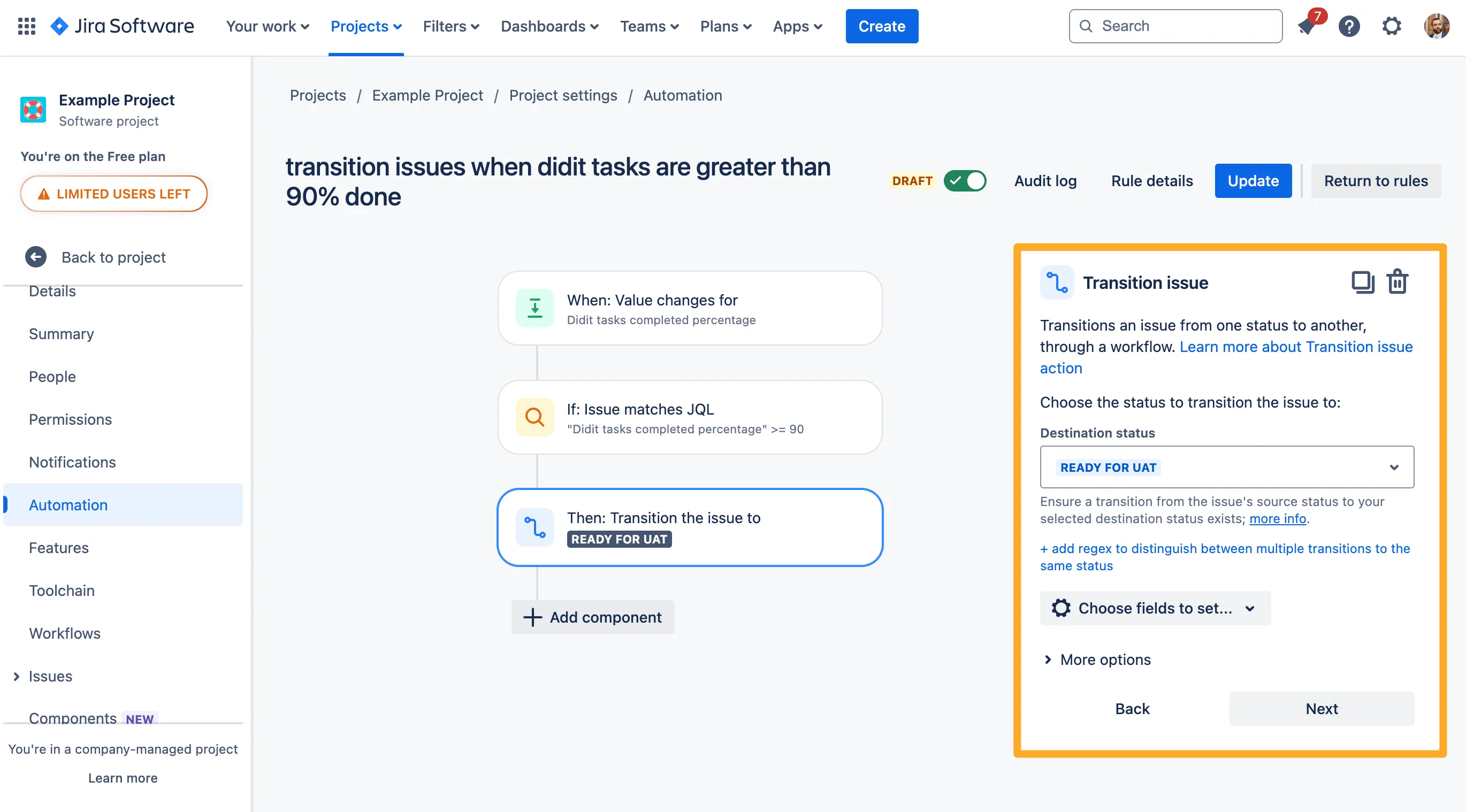
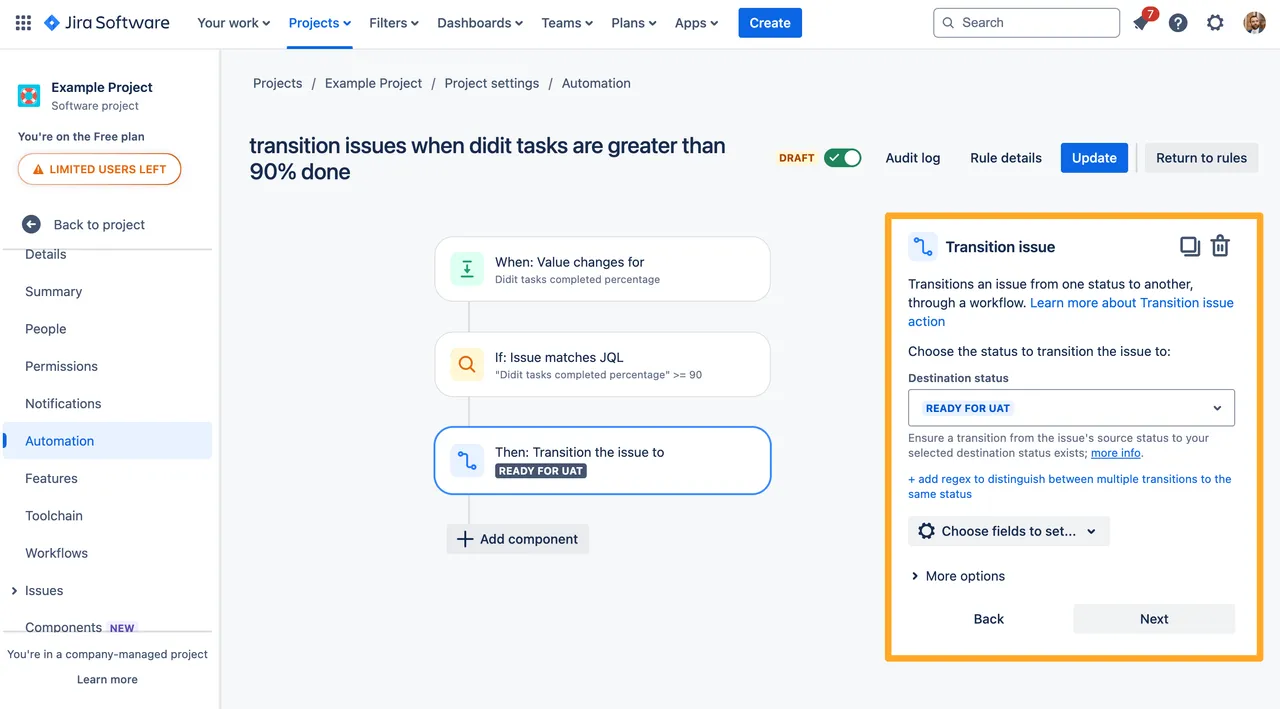
-
You could also choose to leave a comment, edit the issue, assign the issue, or send an email, among many other options.
Check out the Atlassian documentation on automation for more ideas!
Link to this page: https://seibert.biz/didittriggerautomationchecklistpercentagecomplete