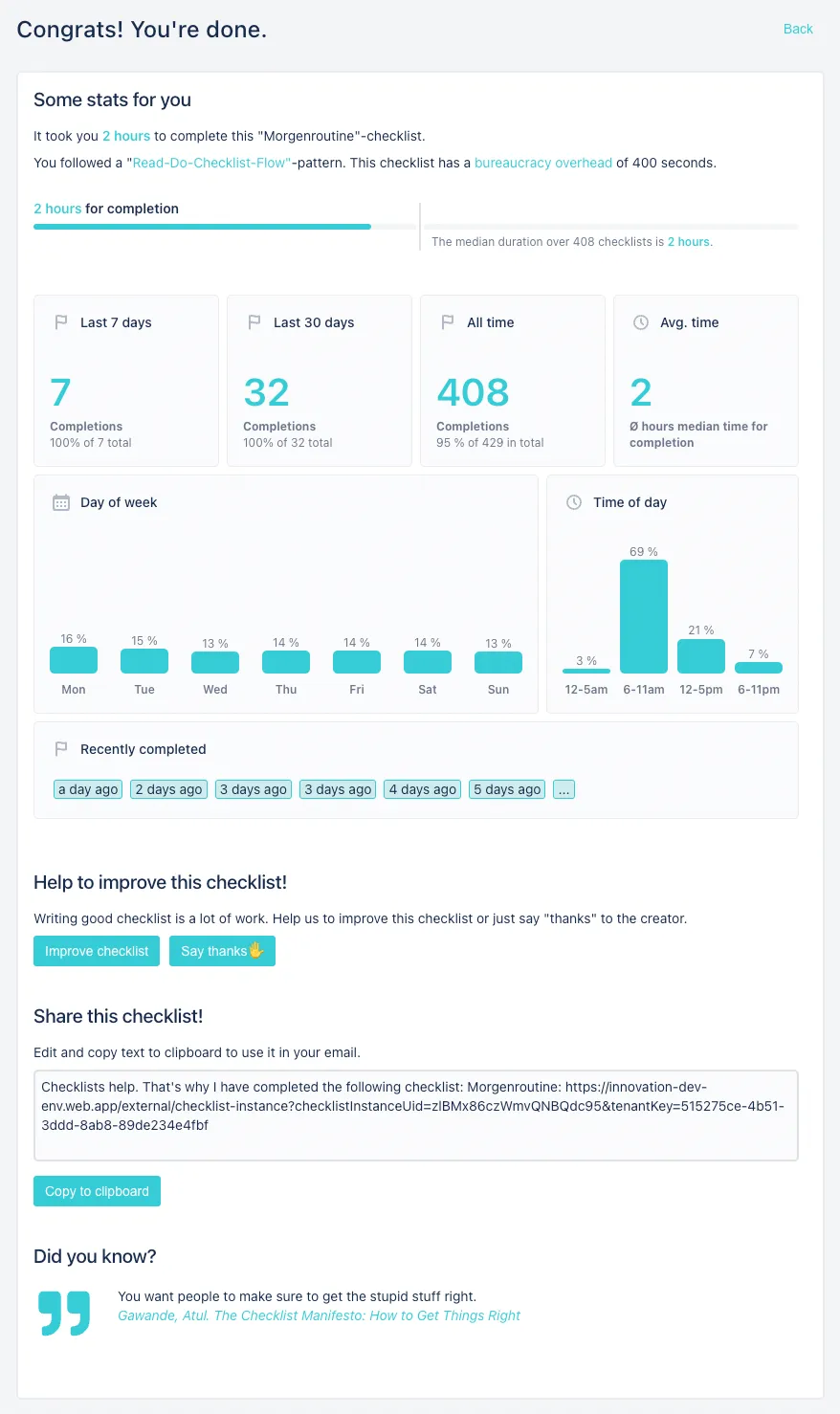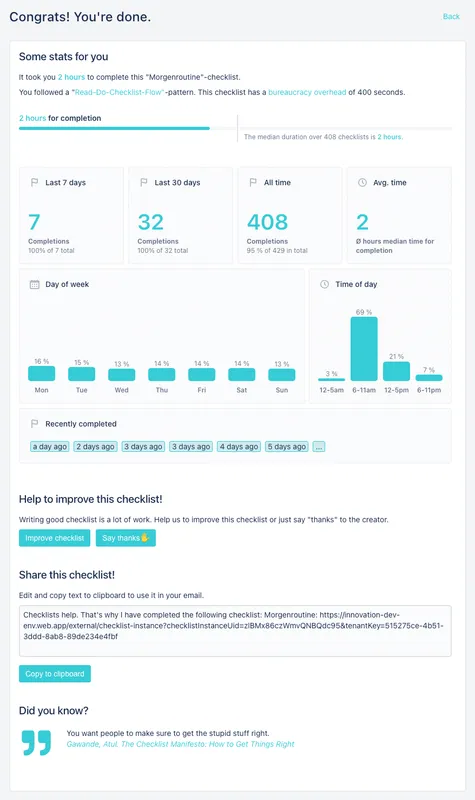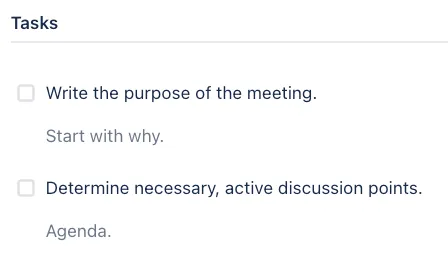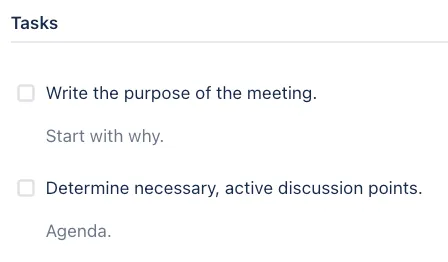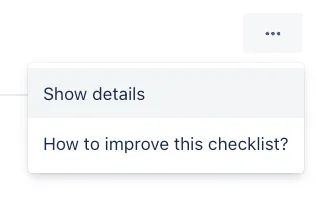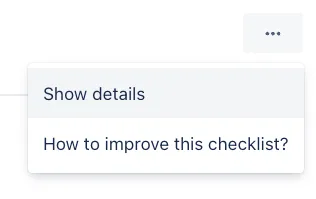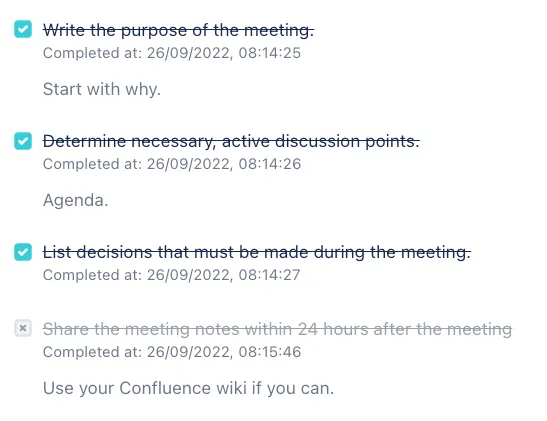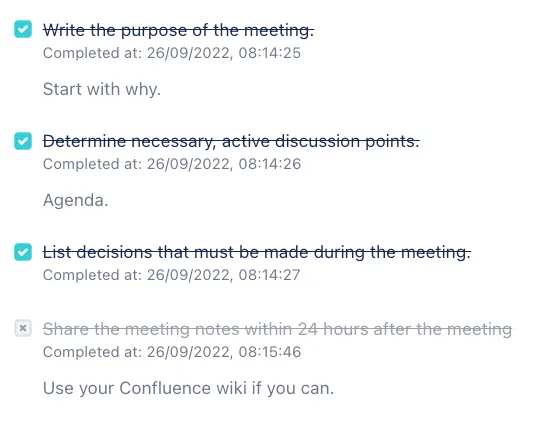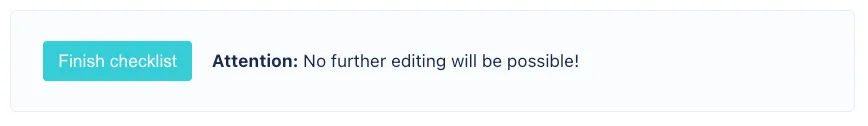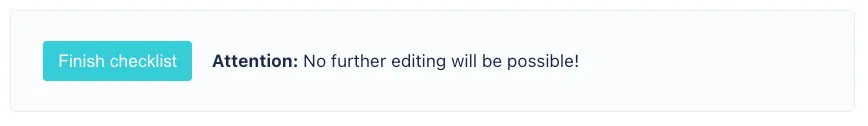Release notes template
Statistics in checklists and templates NEW
We have introduced statistics about your checklist template and the checklist you just finished and display them both in the admin area with templates and right after you finish a checklist. At this point, we only show them if you finish a checklist in the admin area. But we plan to integrate these stats in Confluence pages, in Jira issues, in our web portal, on mobile, and in public checklist instances soon.
On the one hand, we believe that stats will help you and your team to love your checklist work more. You can see your progress, report on your discipline, and learn about the process itself. It’s also some form of gamification to see all these analytics about your progress.
Descriptions in tasks NEW
It’s been January since Rebecca asked us to be able to add more info about a checklist task. We’ve added this now and revamped the inline editing of our text fields in checklist templates. With descriptions, you have way more room to add info to people who use checklists with a read-do checklist flow.
Display timestamps of completed tasks for auditing purposes
You can now show the timestamps of completed tasks in checklists. To activate this info, click “Show details” in the three-dot menu.
Then you can see the timestamps in the completed and skipped checklist tasks below.
Allow checklists to be checked off with one click
See also in our idea board. It was a wish of our customers. If you end a checklist like this, it will be locked, and all tasks that were not completed will be skipped automatically.
And some more improvements & fixes
- Improved: The user interface for checklists is cleaner now. Only when you hover over elements will the dot menu and the selector to drag and drop the element appear. Less clutter. Focus on checking off tasks.
- Improved: Checklists will open in Jira in the center of the issue and can be sent to the left marginal column as a user setting.
- Improved: Improvements to our mobile testing environment will hopefully result in an even more robust mobile experience for all of our users.
- Improved: Most of our modals can now be closed with the “Esc” key.
- Improved: Our onboarding modal for new users was too big on tiny desktop screens. We’ve reduced the size to work on all viewports.
- Improved: Improved loading times by reducing the overall bundle size of our app. You may not notice, but the first time loading is faster now.
- Improved: Filtering templates works better now. Your last selection will be retained in your user profile.
- Improved: We changed the wording in our UI according to things we learned in user tests.
- Improved: Rearranged the task description with yes/no tasks.
- Fixed: Prevented the ability to finish a checklist twice on mobile. We show a spinner now. The button is no longer clickable.
- Fixed: We’ve started to create checklists for our checklist software to prepare releases and to make sure nothing falls through the cracks. It’s astonishing how much more we found compared to “non-checklist” releases in the past. It’s also a convincing testimony for ourselves that we’re on the right track here. After doing all these checks, we’ve fixed a shipload of bugs. Some of them were so embarrassing that we’ll not publicly discuss them. #muhaha
Link to this page: https://seibert.biz/checklistsrelease202209