Multiple Checklists for Jira
Coordinating Cross-Functional Teams for Feature Development in Jira with Multiple Checklist
When developing a new feature, it’s crucial to align multiple teams, each with its own responsibilities.
Teams Involved and Their Responsibilities
- Development Team: Builds and integrates the new feature.
- QA/Testing Team: Ensures the feature works as intended through testing.
- Marketing Team: Creates promotional campaigns and materials for launch.
- Technical Writers/Support team: Prepares documentation and FAQs for users.
In complex projects like this, tracking tasks across teams and phases can become overwhelming. This is where the power of multiple checklists in Jira issues comes into play. In this article, let’s take a look at how you can set up Jira and checklists to manage cross-functional teams during a feature development project.
Using Jira and Didit Checklists to Organize Cross-Functional Teams
-
Create a Jira Epic:
Set up a Jira Epic for the overall feature development.
-
Create Team-Specific Checklists:
Set-up checklist templates in the Didit Hub tailored for each team’s responsibilities (e.g., coding, testing, marketing campaigns).
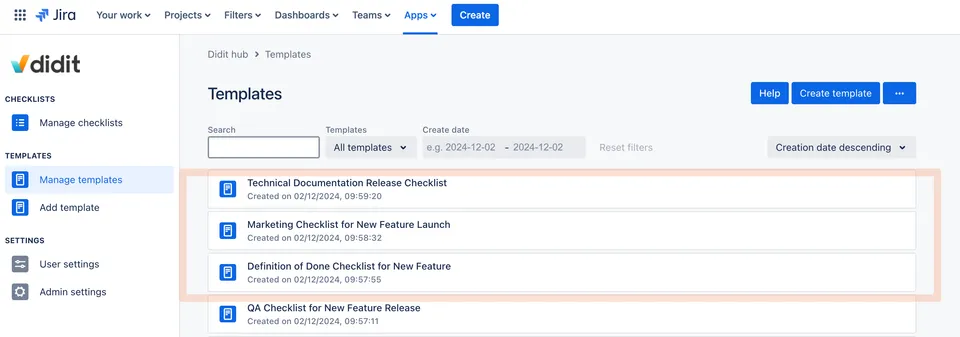
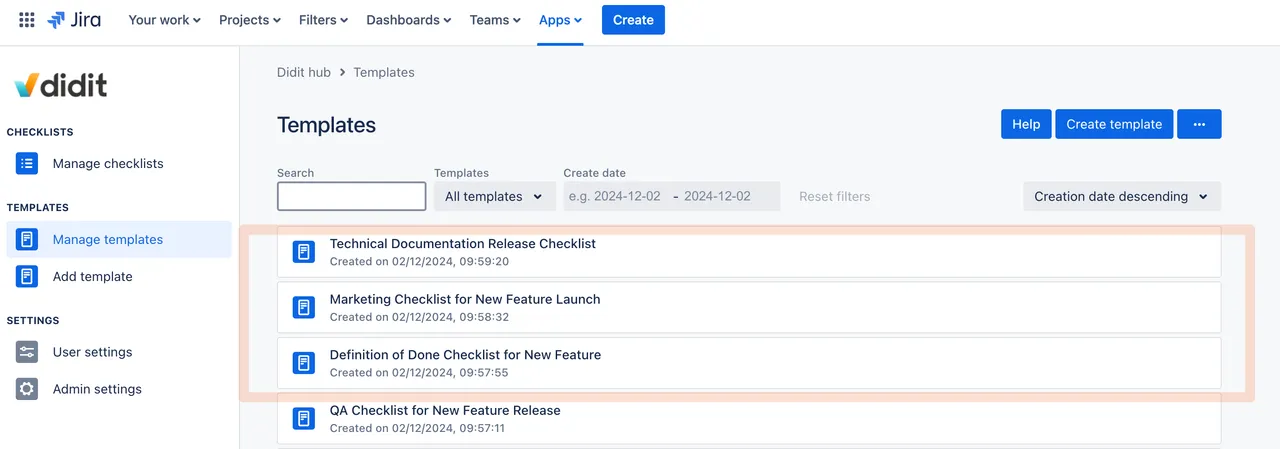
-
Automate Checklist Creation:
Use Jira Automation to automatically add the necessary multiple checklists when the Epic is created, ensuring all teams know what to do.
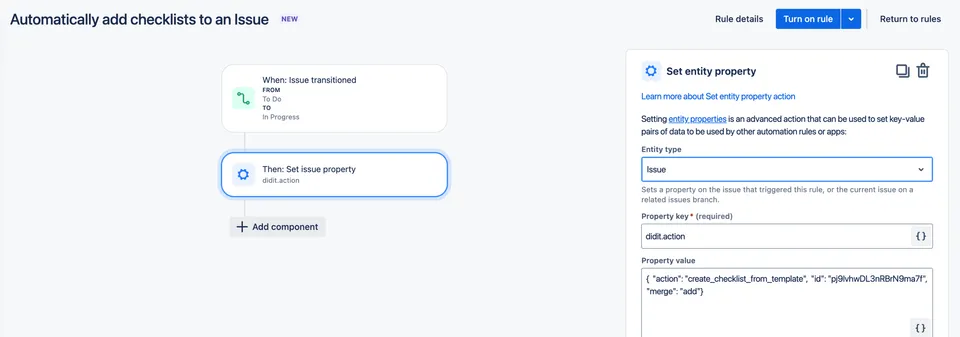
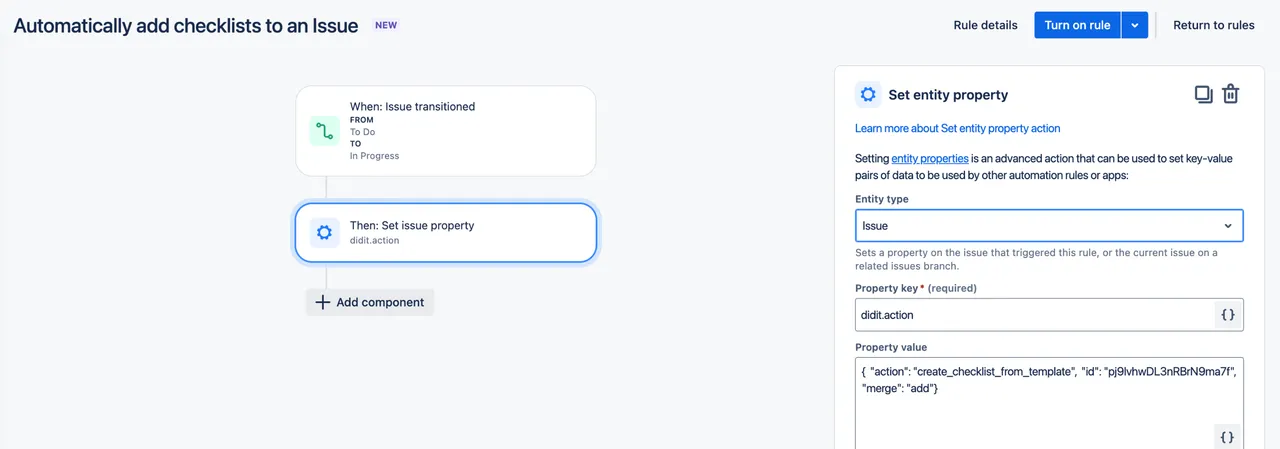
-
Check the Audit log:
An audit log in the Jira issue provides a transparent record of all actions and task completions associated with the Didit checklists in the Epic.
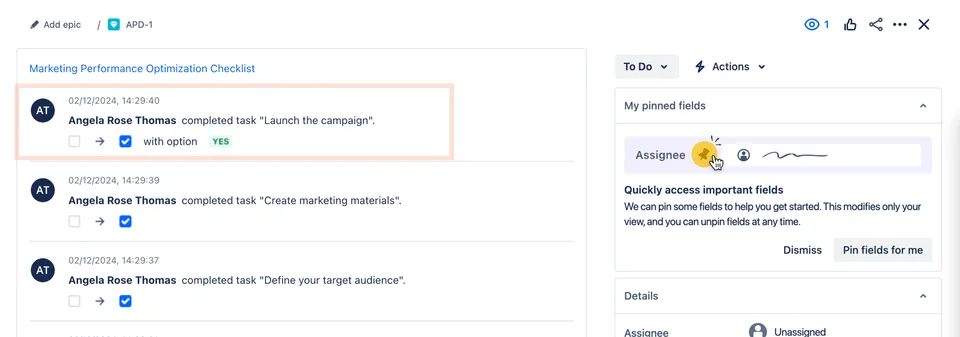
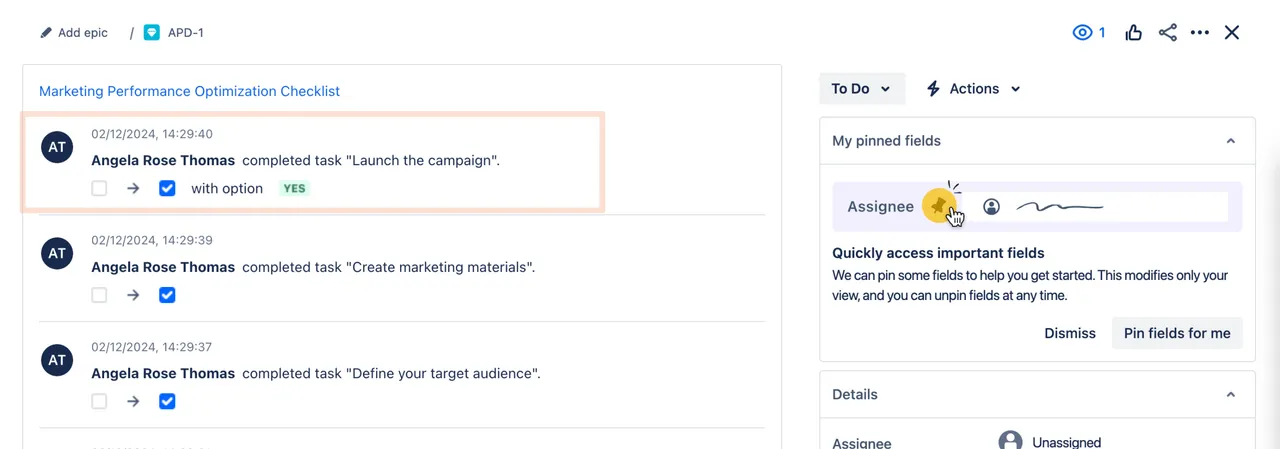
-
Track Progress in Real-Time:
Use Jira boards to visualize the status of the tasks completed and ensure teams stay aligned with the Didit tasks completed custom field or the visual progress bar.
-
Set Validators:
Configure validators to ensure all checklists in the Epic are completed before moving the Epic to Done.
This structured approach reduces errors, improves response times, and helps teams collaborate effectively during highly anticipated feature releases. Here’s three templates created for this purpose with Didit’s public links feature.
Multiple checklists for Jira with Didit
Whether handling incidents, large-scale projects, or cross-functional collaboration, the use of distinct, team-specific checklists in Jira enhances both productivity and accountability, ensuring a seamless process from start to finish.
Didit lets you create unlimited checklists and add as many of them as you can in an issue. The app works well with Jira, Jira Service Management, and Confluence. Try the app for free for 30 days
Have a complex set-up or require our consultation on migration? schedule a call with me.
Get in touch
Have a complex set-up or require our consultation on migration? Schedule a call with me.

Dominic Spike
Didit Product Owner
Link to this page: https://seibert.biz/multiplechecklistusecases